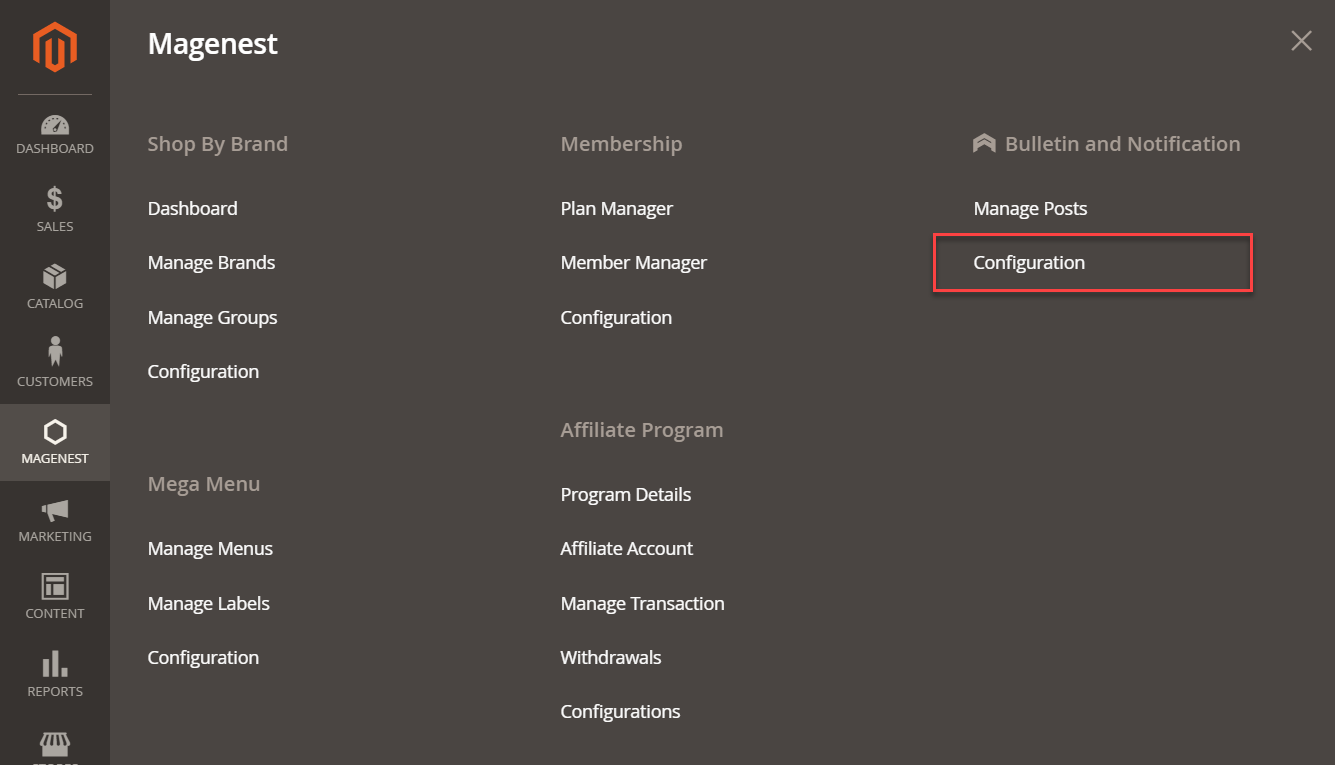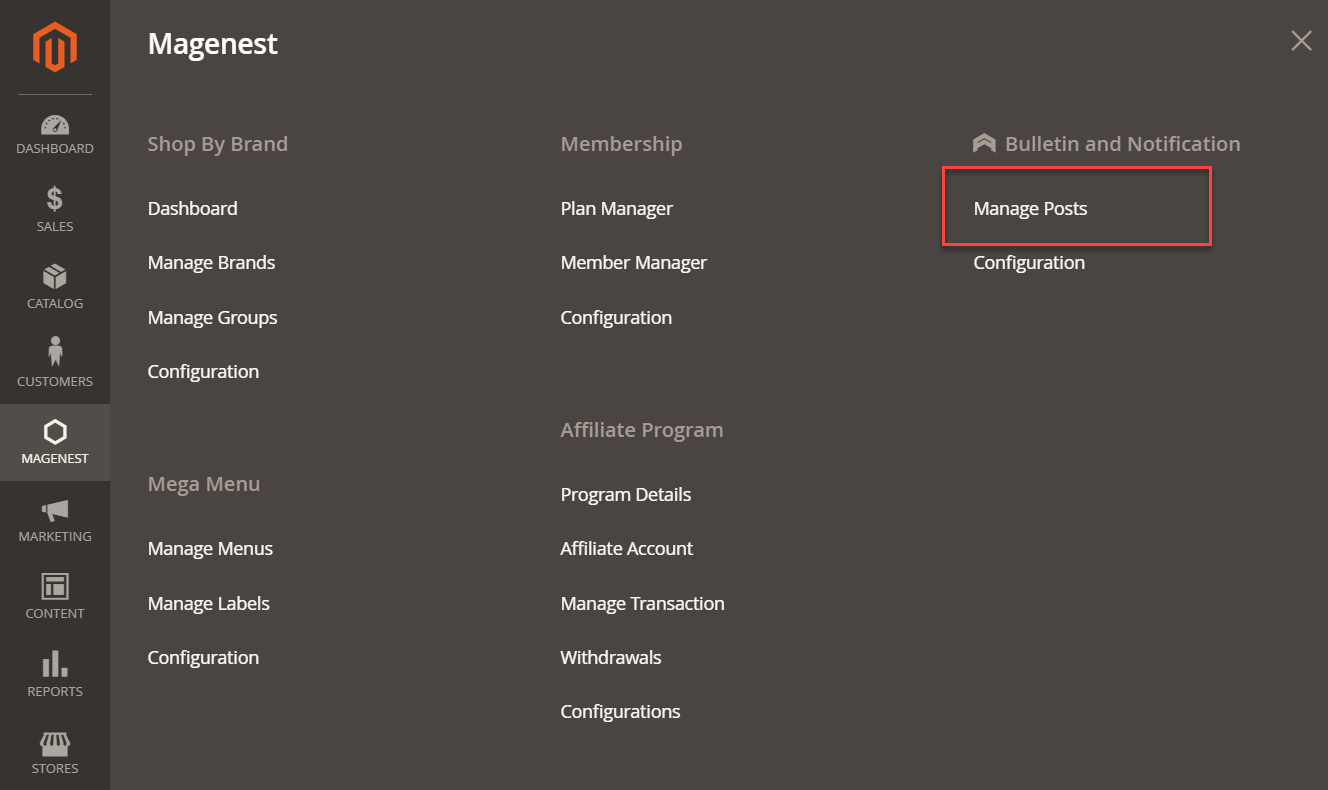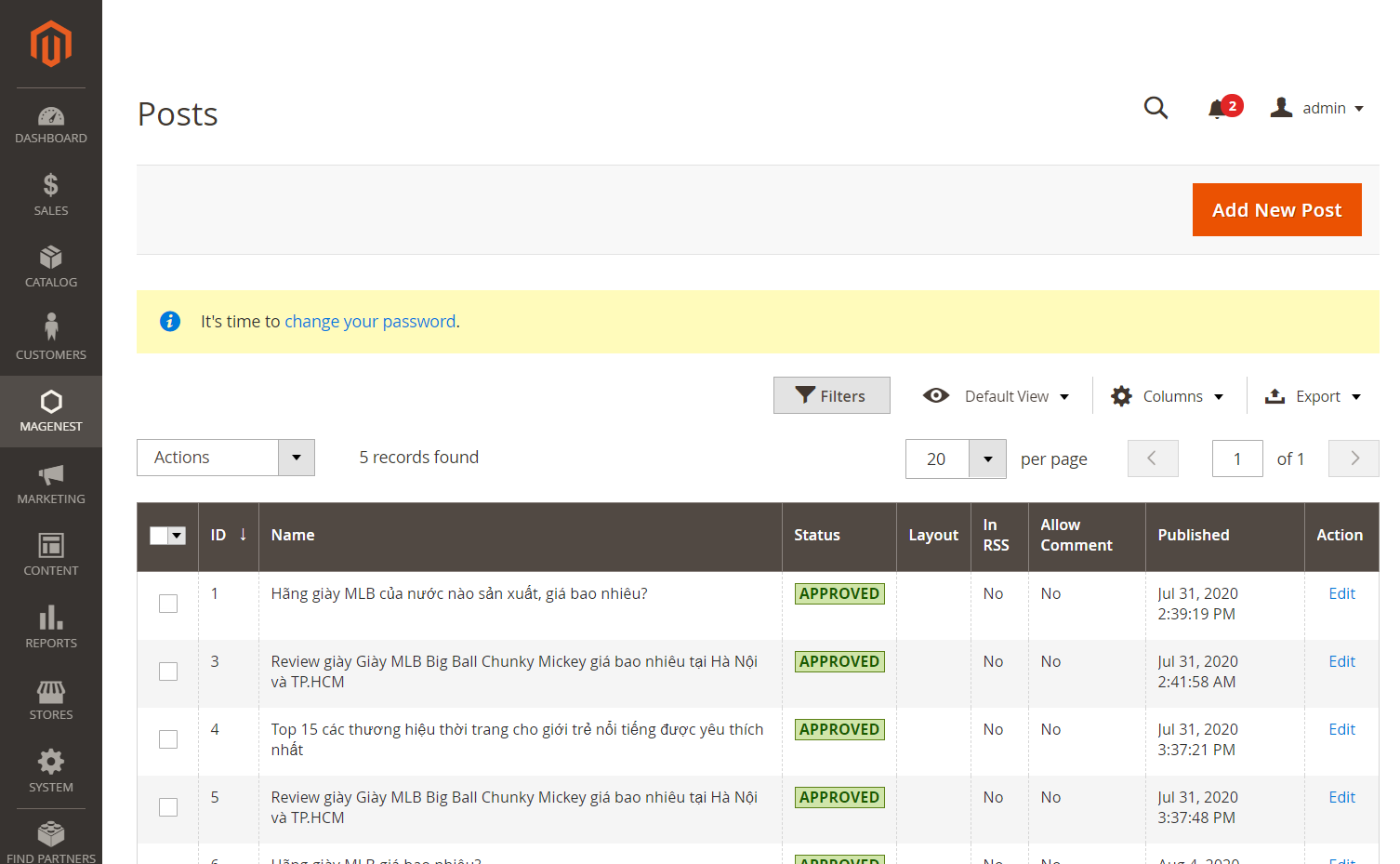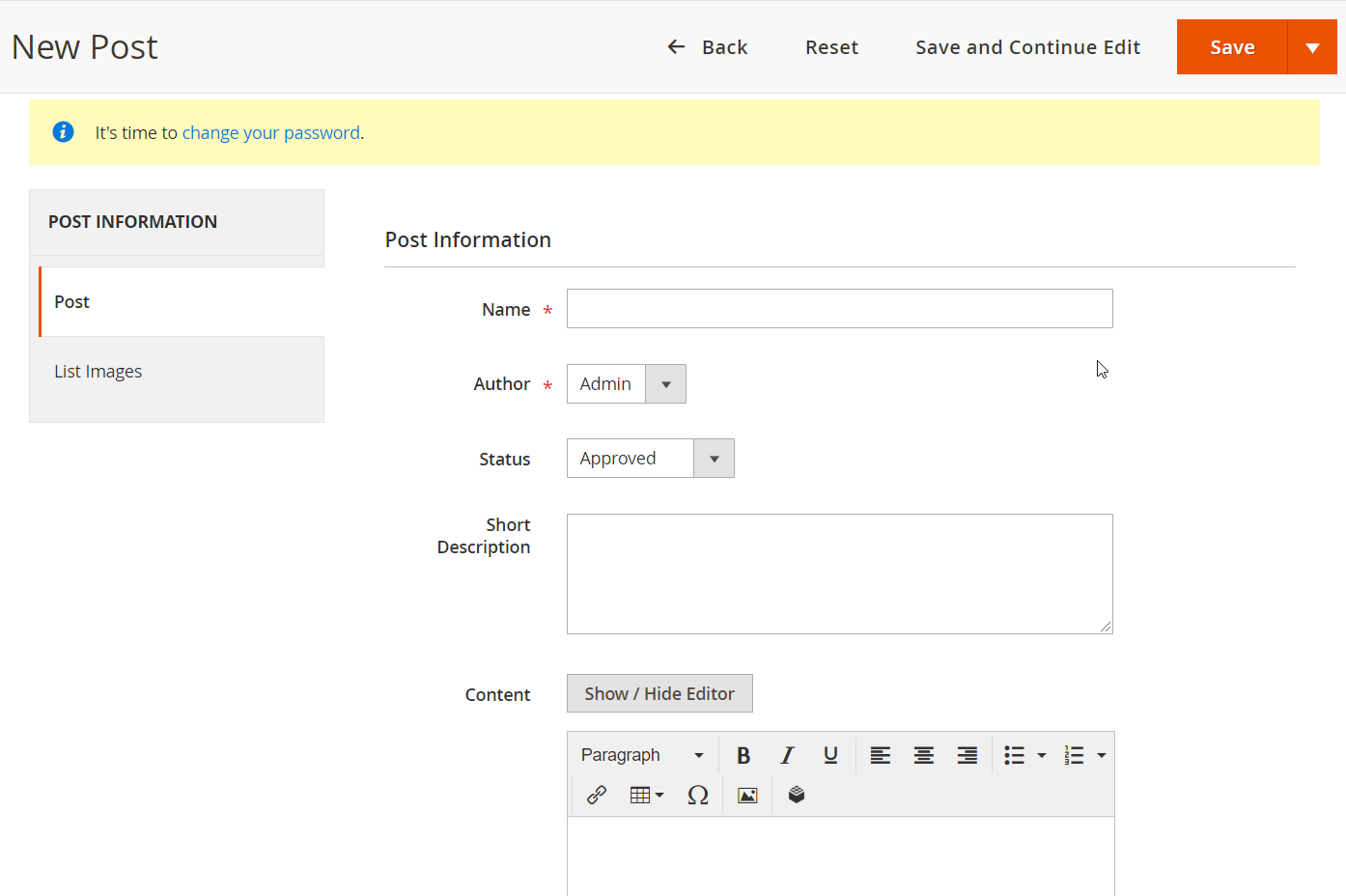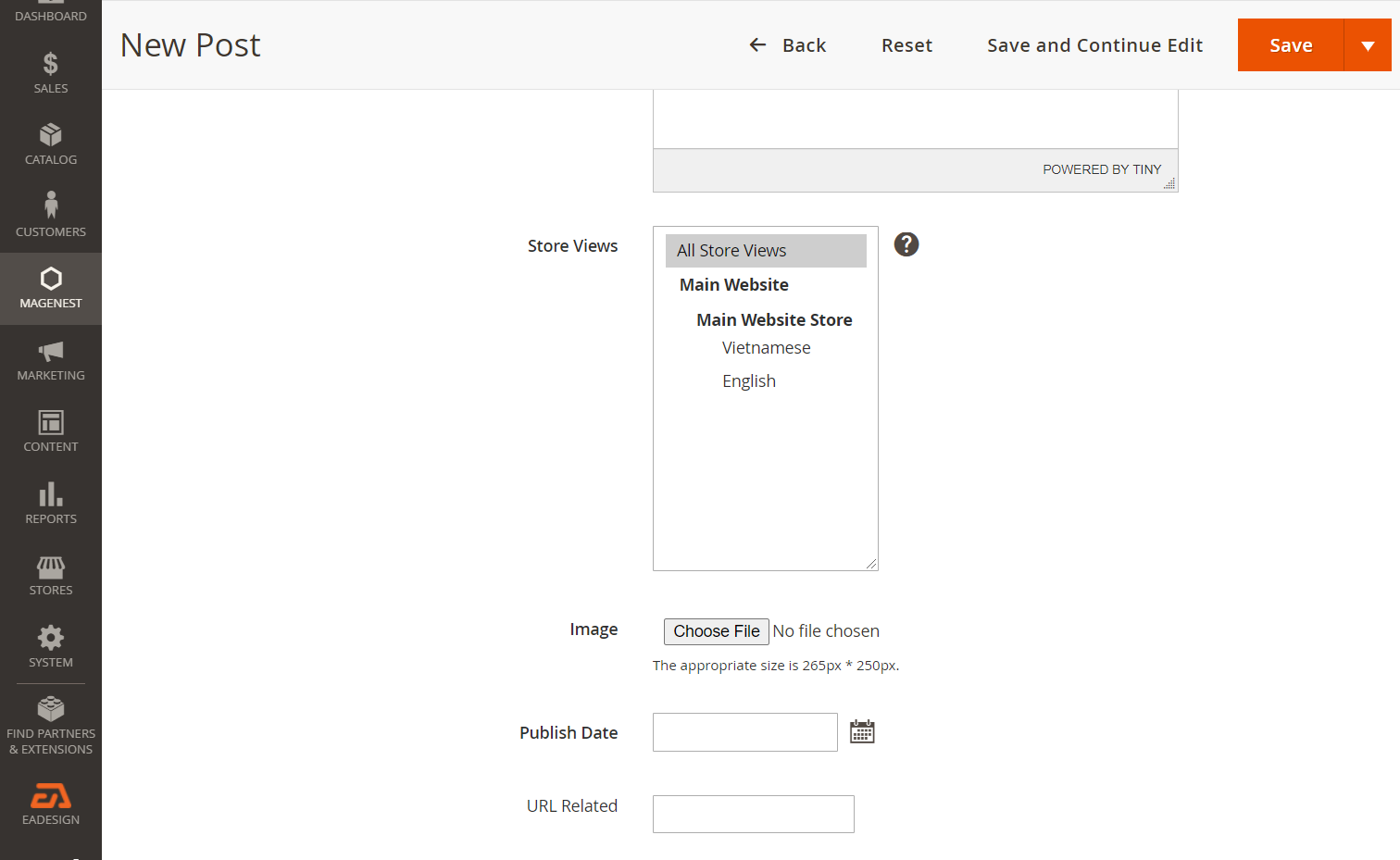- In the Enable field: Choose “Yes” to turn the extension on.
- In the Blog Name field: Set name for the new blog
- In the Route Name field: Enter the route name which appears on the URL. If you leave it blank, the default Route name is
blog. E.xhttps://domain.com/blog. You can change to news, docs. - In the URL Suffix: Enter the Url Suffix. There won’t be no suffix if you leave it blank.
- In the Show Blog Link in Top Menu field: Choose “Yes” if you want to show blog links in the top of the menu.
- In the Show Blog in Footer Links field: To make the blog link visible on footer links on your site, set “Yes”.
- In the Display Author field: Select “Yes” to display name of post’s author on the frontend.
Overview
Content Tools