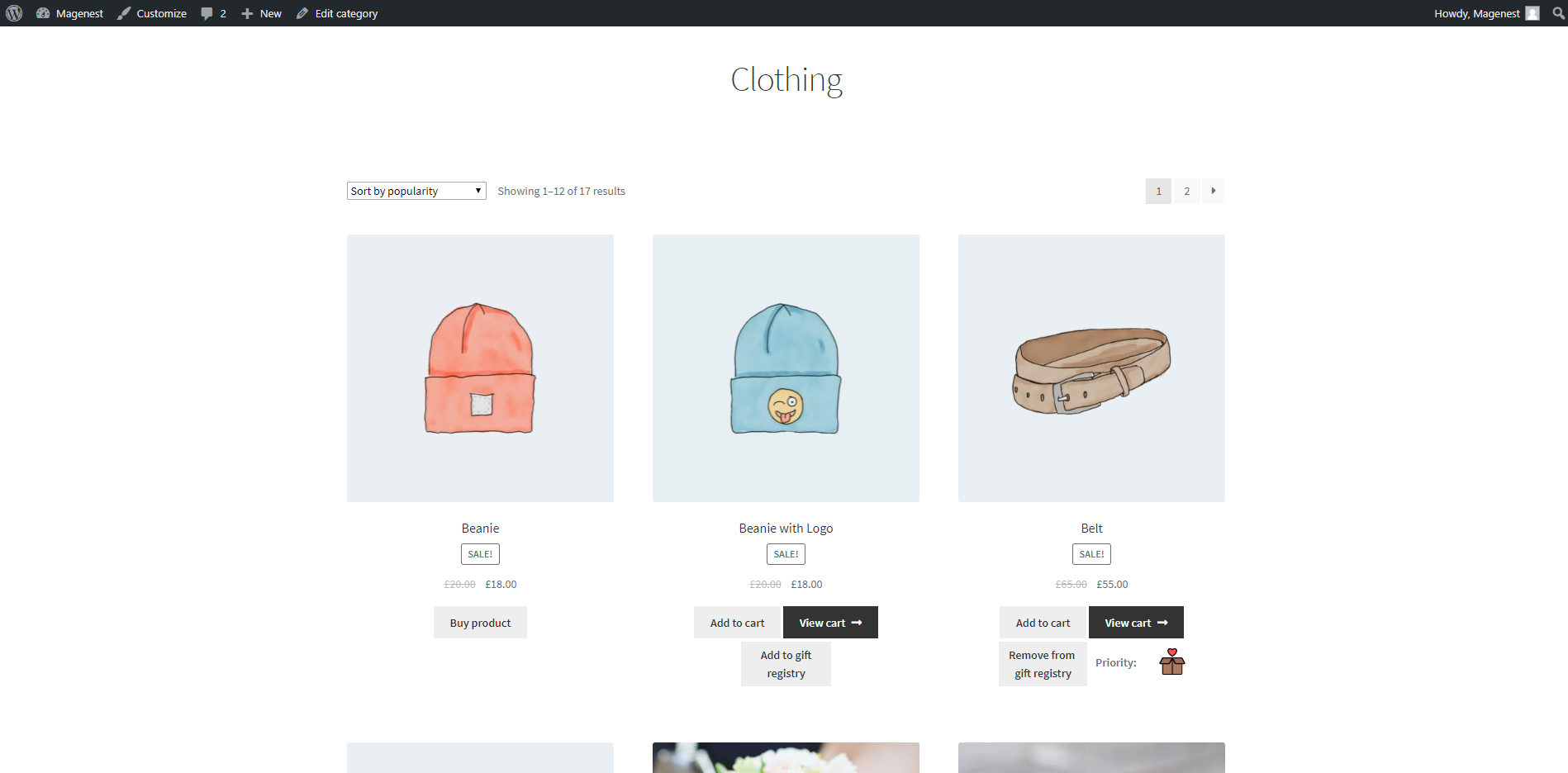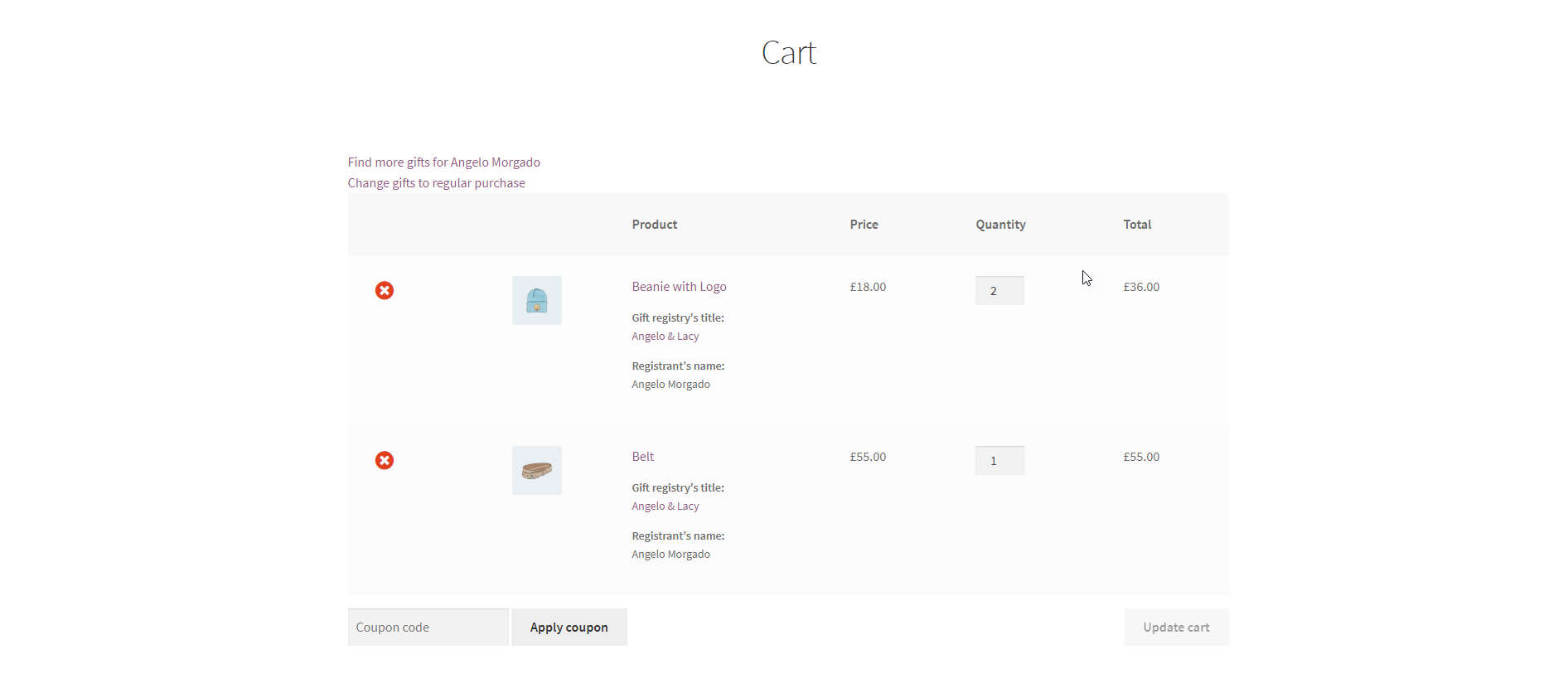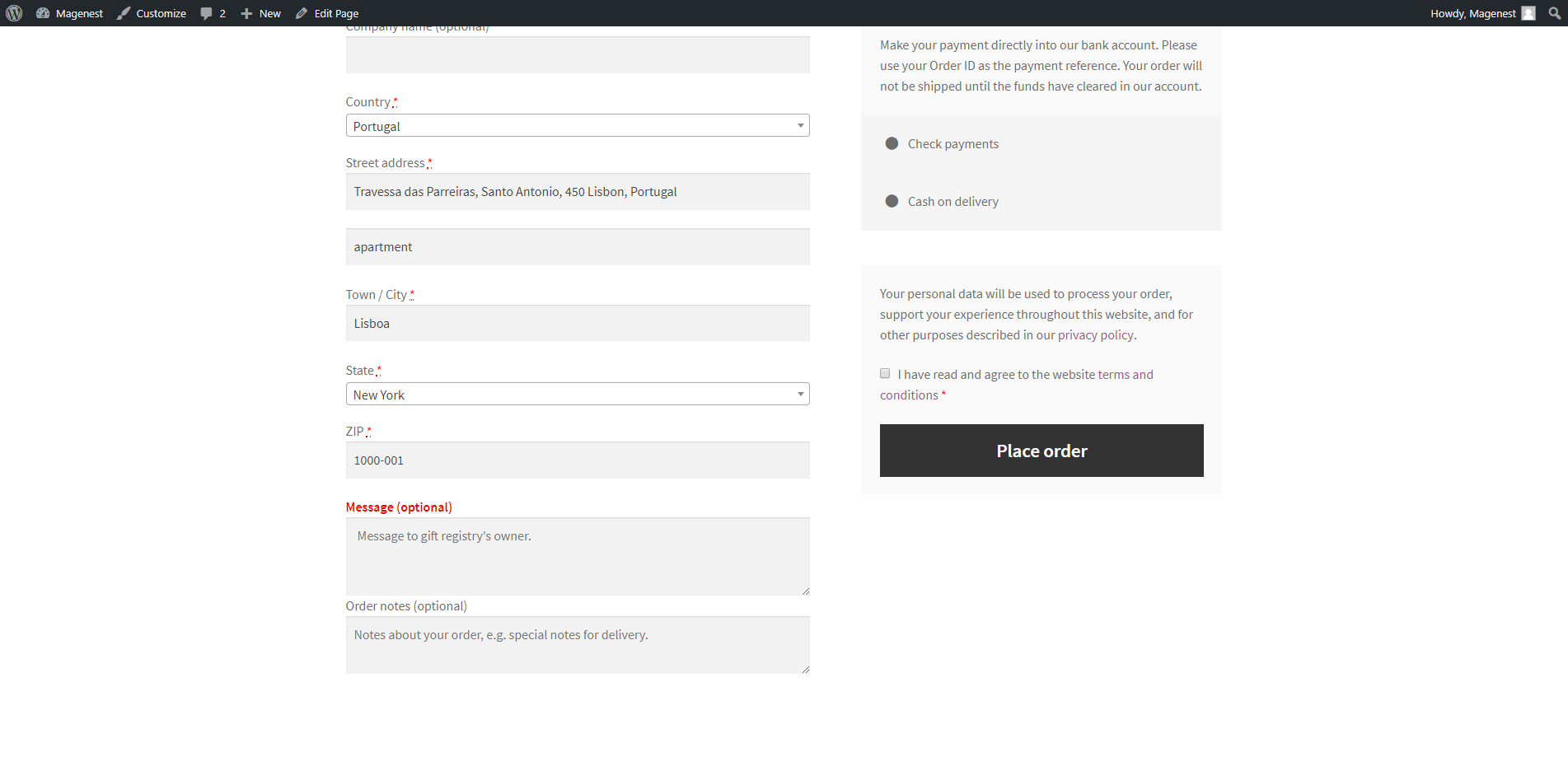Thank you for purchasing our extension. If you have any questions that are beyond the scope of this document, please contact us via [email protected]. Our team are always ready to answer all of your query.
Updated: 26/02/2019 | By: Magenest
Support portal: http://servicedesk.izysync.com/servicedesk/customer/portal/108
Key Features
The WooCommerce gift registry is designed for WooCommerce merchants who want to boost sales with gift registry.
For Admin
- Set up to send notification emails for new orders (to whether registry's owner, registrant, or admin)
- Set the shipping address as mandatory
- Set the social sharing for gift registry
- Manage/Edit gift registry information
For Registry's Owner
- Create/edit gift registry
- Add co-registrant information (name and contact)
- Add products on the store to his/her registry
- Set gift registry's privacy (public or private)
- Set priority for items in gift registry item list
- Set quantity display
- Manage gift registry on My account page
- Share gift registry URL, share on social network (Facebook, Twitter, email)
- Get notification emails for new orders
For Registry's friends/ Visitors
- Search gift registry
- Purchase gift for registrants
- Get notification emails for new orders
System Requirements
Your store should be running on WooCommerce 3.0, 3.4.7, 3.5.1; Wordpress 4.8., 4.9.8
Configuration
In the back end, go to WooCommerce > Settings> Gift registry
- Guest permission: Select this to enable guests to view the "Add to gift registry" button on each product page. When they click on the button, they can create the gift registry of their own.
- Add to gift registry from product list page: Show the "Add to gift registry" option for each product on category page
"Add to gift registry" button on category page
- Send notification emails of gift registry new orders to: You can choose to send notification emails of new orders to registry's owner, registrant, and admin
- Email subject for Registry's owner: The default email subject for the notification emails sent to registry's owner
- Email template for Registry's owner: The email content for the notification emails sent to registry's owner. You can use the following shortcodes to add the content {{buyer_name}},{{store_url}},{{store_name}},{{order_items}},{{break_line}}
- Email subject for Registrant: The default email subject for the notification emails sent to the registrant
- Email template for Registrant: The email content for the notification emails sent to registrant.
- Email subject for CoRegistrant: The default email subject for the notification emails sent to the co-registrant
- Email template for CoRegistrant: The email content for the notification emails sent to co-registrant.
- Email subject for Admin: The default email subject for the notification emails sent to admin.
- Email template for Admin: The email content for the notification emails sent to admin.
| Shortcodes | Content | |
|---|---|---|
| 1 | {{buyer_name}} | The gift purchaser's name |
| 2 | {{store_url}} | The link to your store |
| 3 | {{order_number}} | The order ID |
| 4 | {{store_name}} | Your store name |
| 5 | {{order_items}} | The name of the items in the order |
| 6 | {{break_line}} | To break the lines of the email |
- Make shipping address mandatory: Gift registry's owner is NOT allowed to add products to gift registry unless he/she fills in the shipping address when creating the gift registry
- Default message for social sharing: This is the content/caption for your social post when sharing the gift registry URL.
- Image attached for social sharing: This image will be posted along with the gift registry URL on social network, or attached along with the email when sharing via email.
- Share gift registry via: You can allow the visitors to share the gift registry URL via Facebook, Twitter, or email.
Press Save changes to save the configuration.
Gift Registry Management
You can view, edit or delete the gift registry in the back end on Gift Registry Management page.
Click on Edit in each gift registry, you can edit the gift registry information.
Change Background Image
On gift registry page, on the top bar menu, you can change the gift registry's background image in Edit Page -> Search Form Background Image -> Add media
How the gift registry works
Customer must register an account on the store in order to create a gift registry and one user can only create one registry.
User clicks on Create gift registry to create a new registry. There are 3 tabs: Information, Item and Share.
Information
Gift registry's owner will fill in the registry info. He/she can add co-registrant to the registry
Registry's owner can set the privacy mode for the gift registry.
Public: Every can see the gift registry
Private: Password is required to see the gift registry
Registry's owner can set the quantity display for the gift registry items
Drop-down list: Your friends must purchase within the "desired quantity" (ie: Desired quantity = 10; buyers can purchase maximum 10 units of that product)
Text field: Your friends can purchase more than the "desired quantity".(ie: Desired quantity = 10; buyers can purchase more than 10 units of that product)
After the event info is updated, there will be an overview summary on top of the page for registry's owner to track.
Registry's owner will manage the registry info on My gift registry page.
Item
Registry's owner can add, remove the item(s) from the list. He/she can also set the priority for each item as well as the desired quantity.
Share
Registry's owner can share the gift registry URL, or share via social network (based on admin's settings)
The available networks are Facebook, Twitter. In addition, registry's owner can share the link via email.
Share gift registry link on Facebook
Share gift registry link on Twitter
Share gift registry link via email
How visitors/registrant's friends purchase the gift
Update
- When a bug fix or new feature is released, we will provide you with the module's new package.
- All you need to do is repeating the above installing steps and uploading the package onto your store. The code will automatically override.
- Flush the configure cache. Your store and newly installed module should be working as expected.
Support
- We will reply to support requests within 2 business days.
- We will offer lifetime free update and 6 months free support for all of our paid products. Support includes answering questions related to our products, bug/error fixing to make sure our products fit well in your site exactly like our demo.
- Support DOES NOT include other services such as customizing our products, installation and uninstallation service.
Once again, thank you for purchasing our extension. If you have any questions relating to this extension, please do not hesitate to contact us for support.