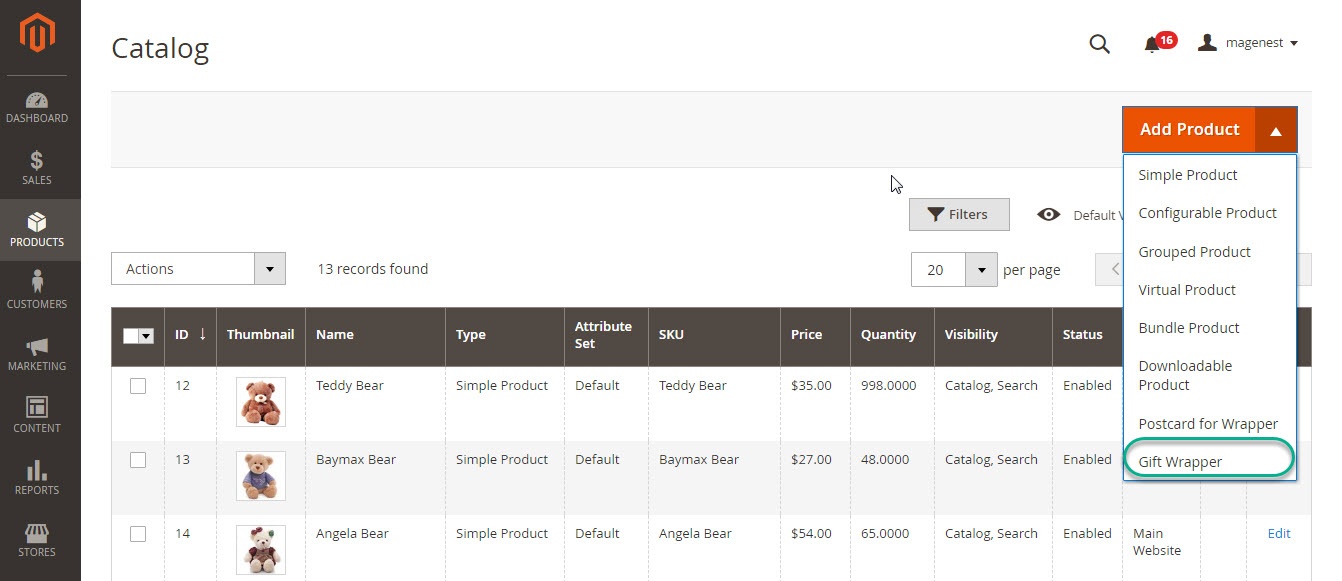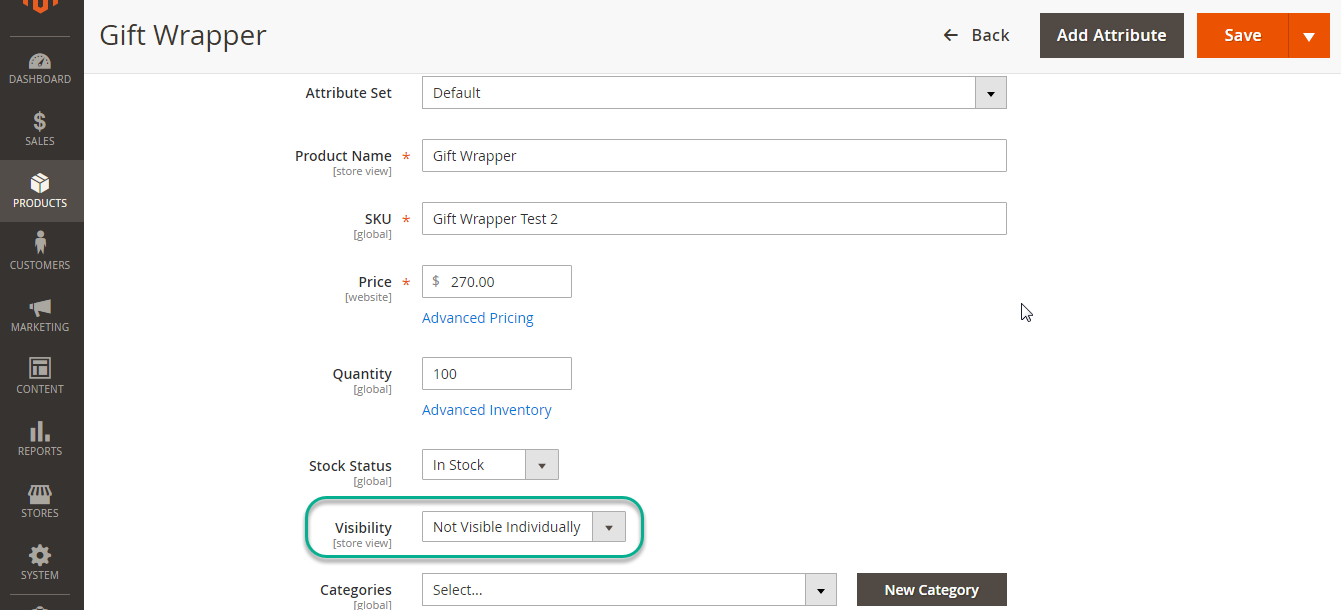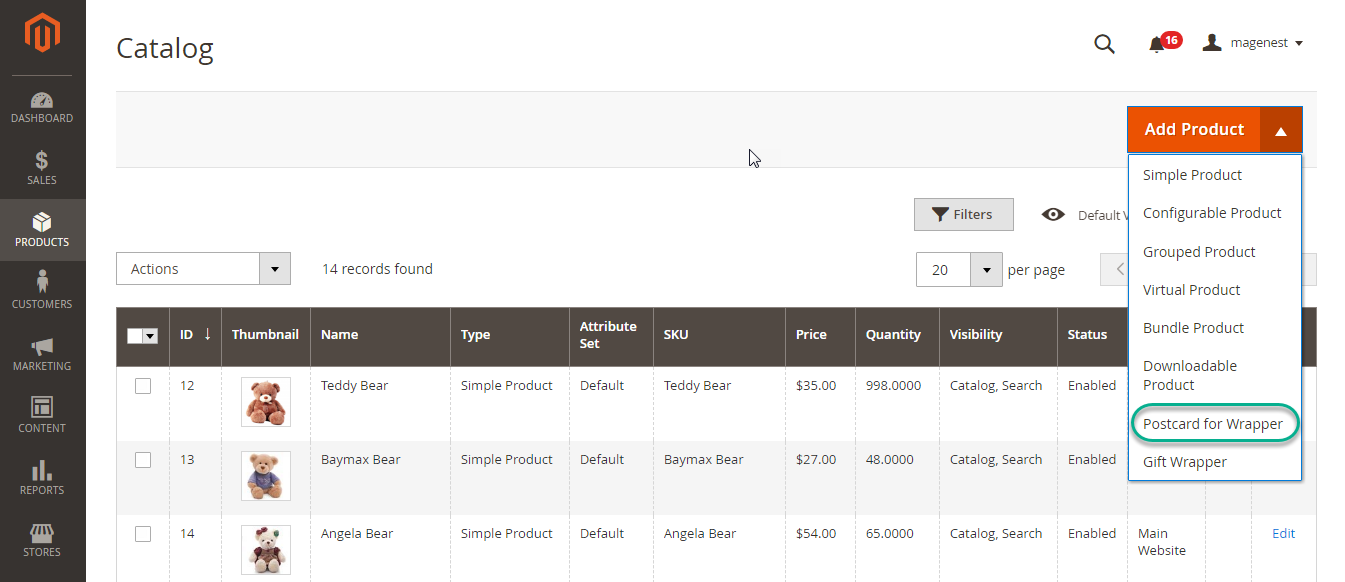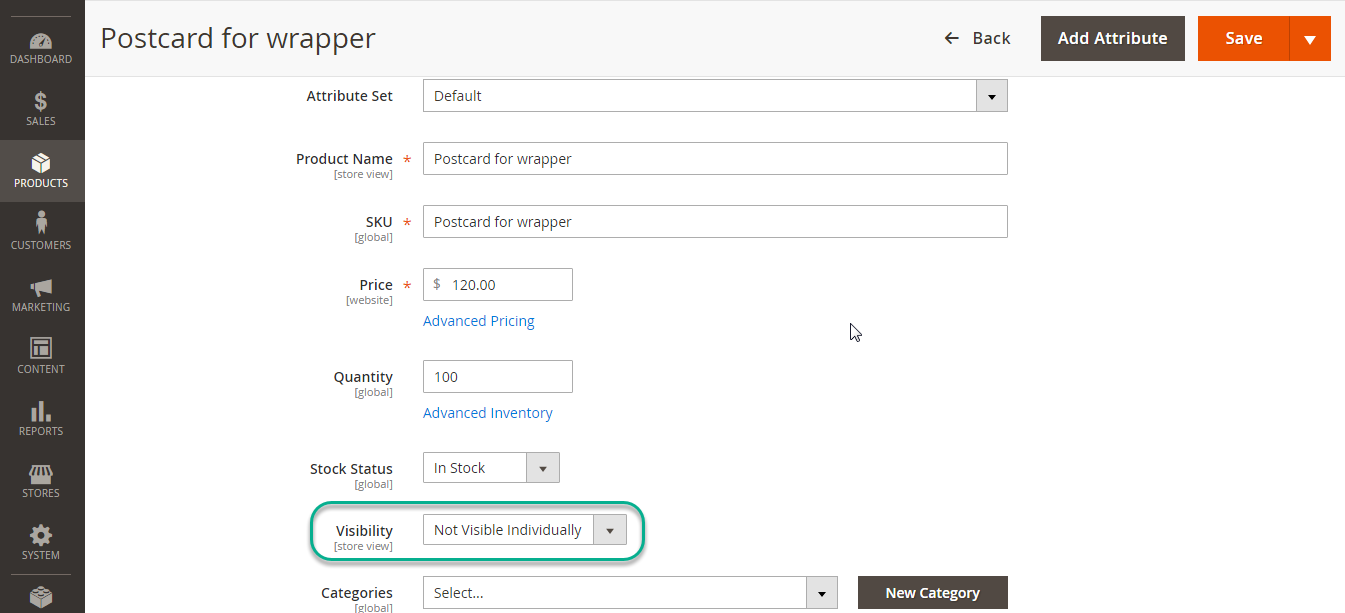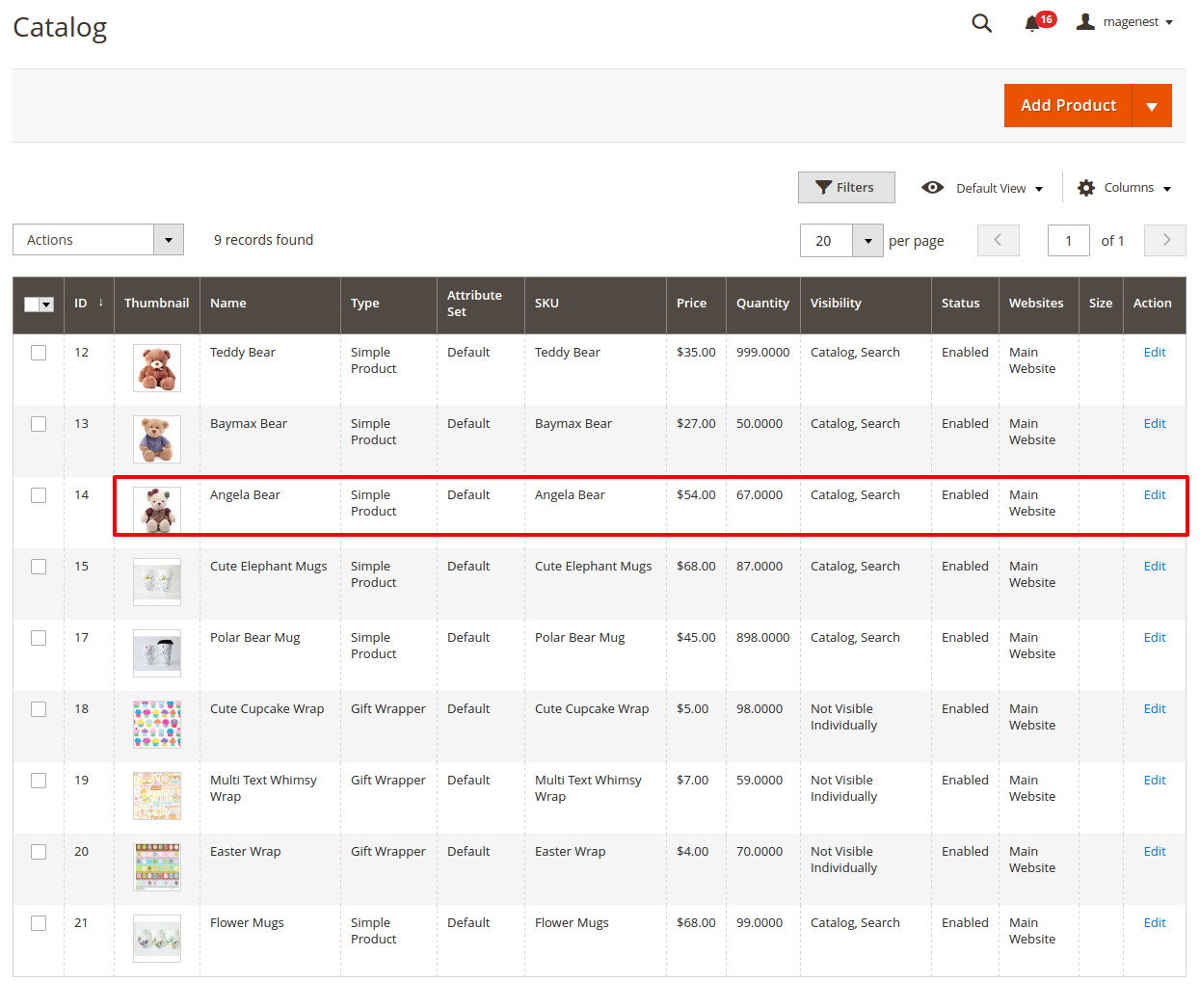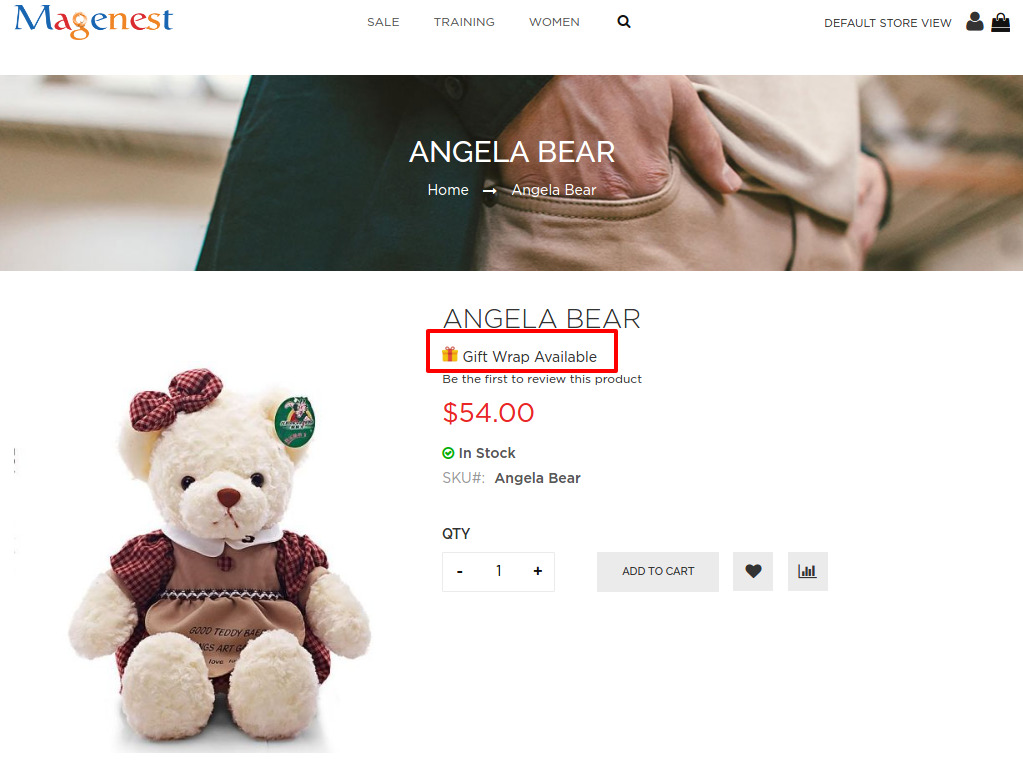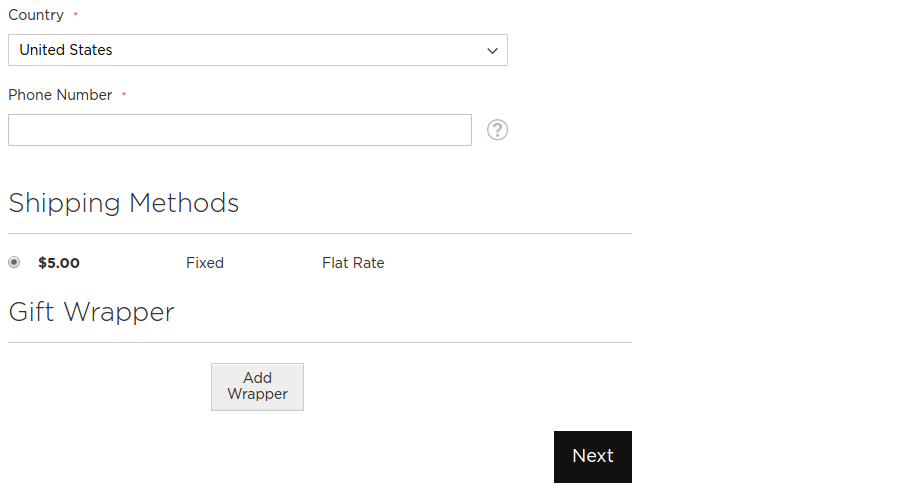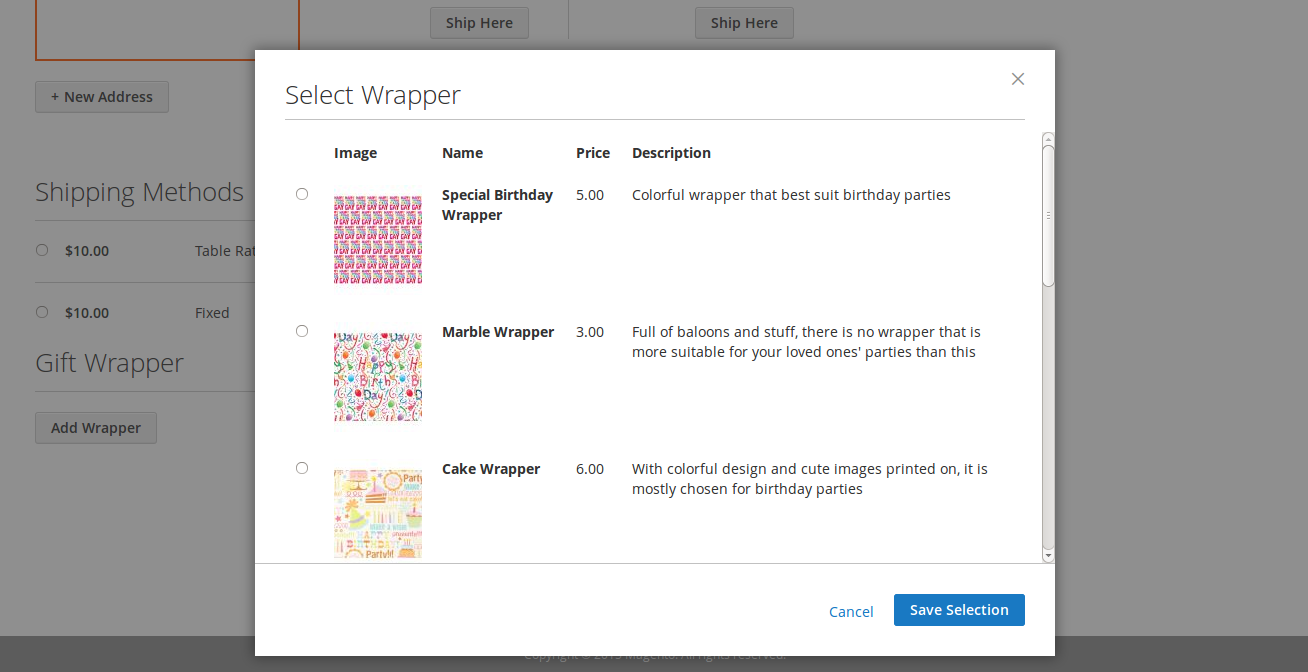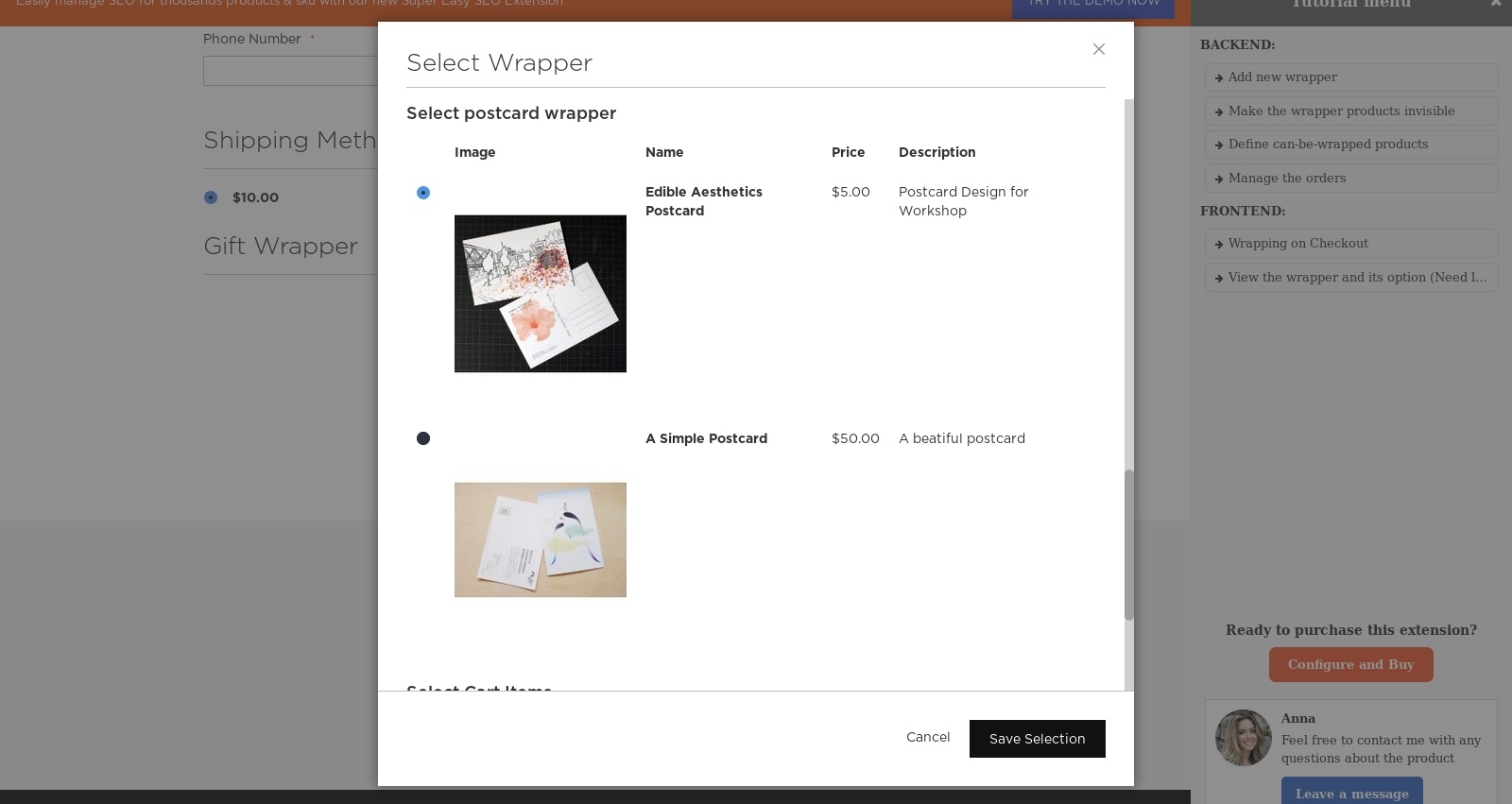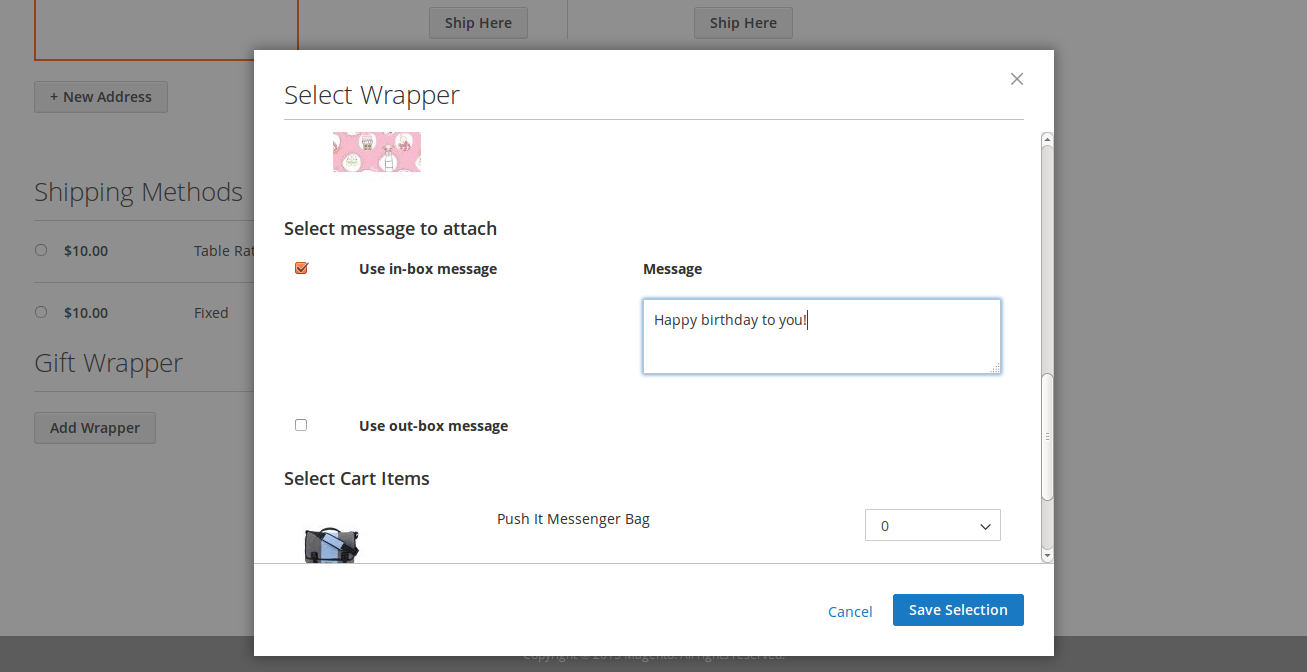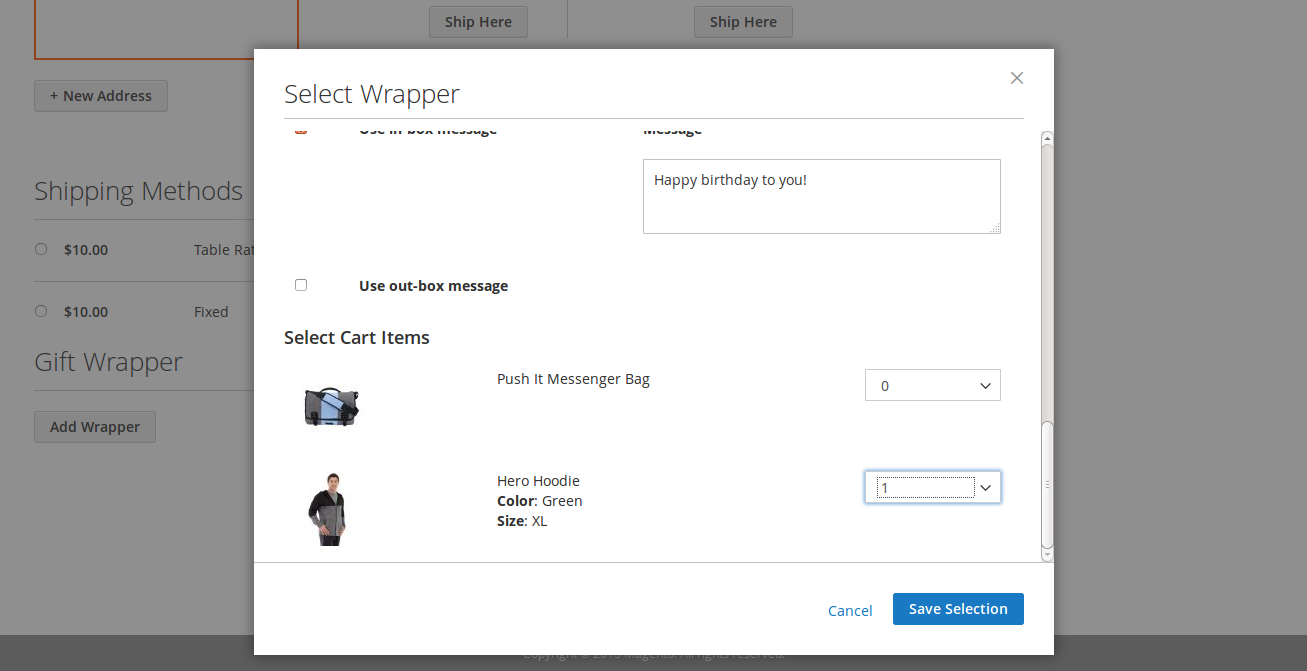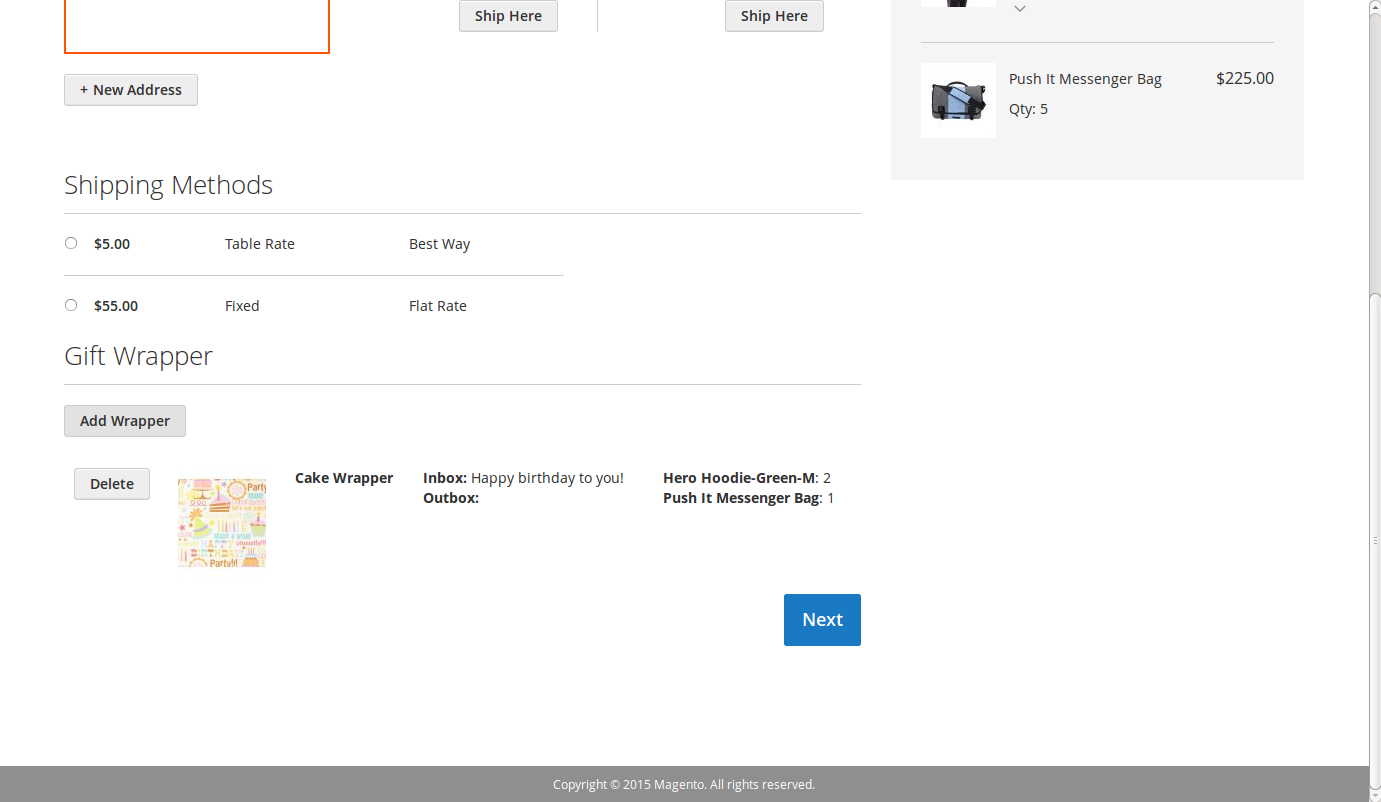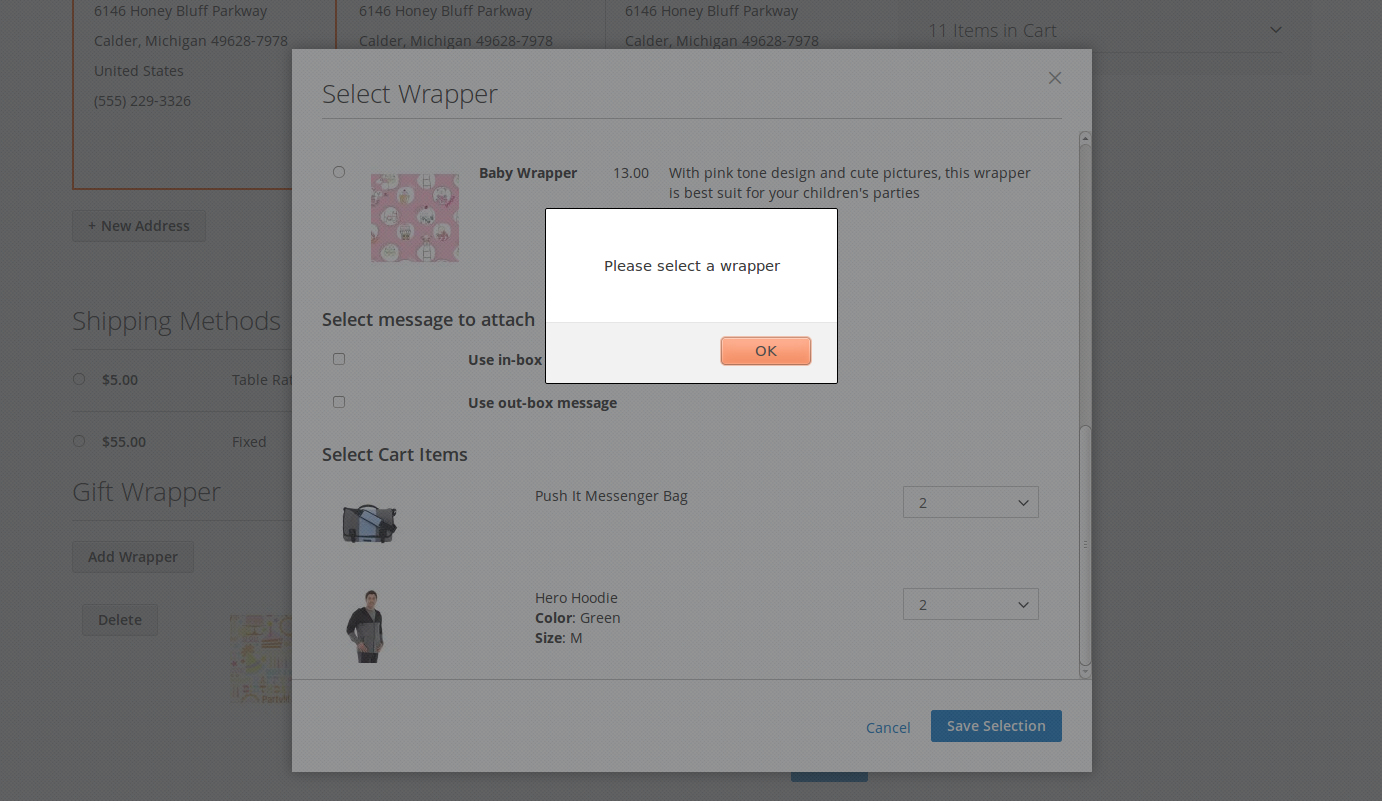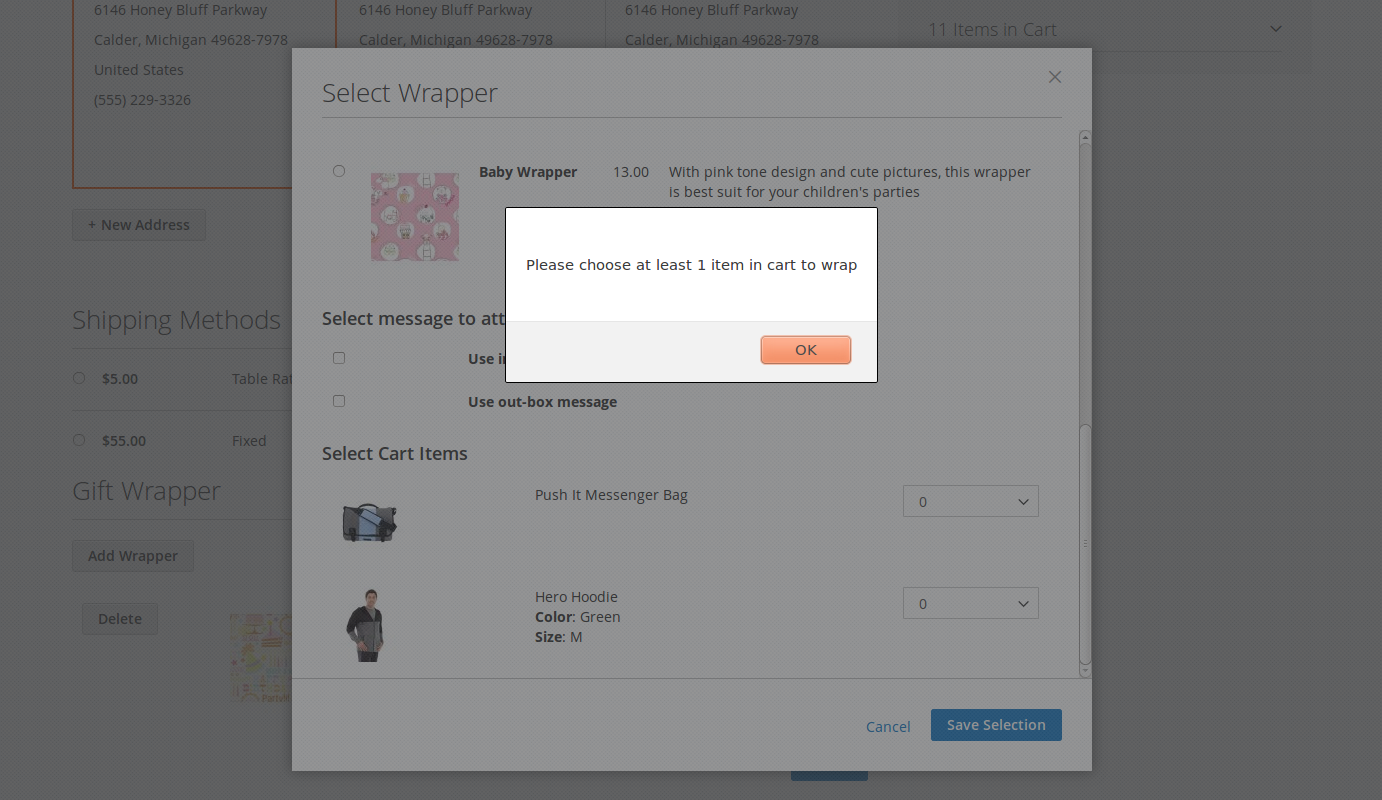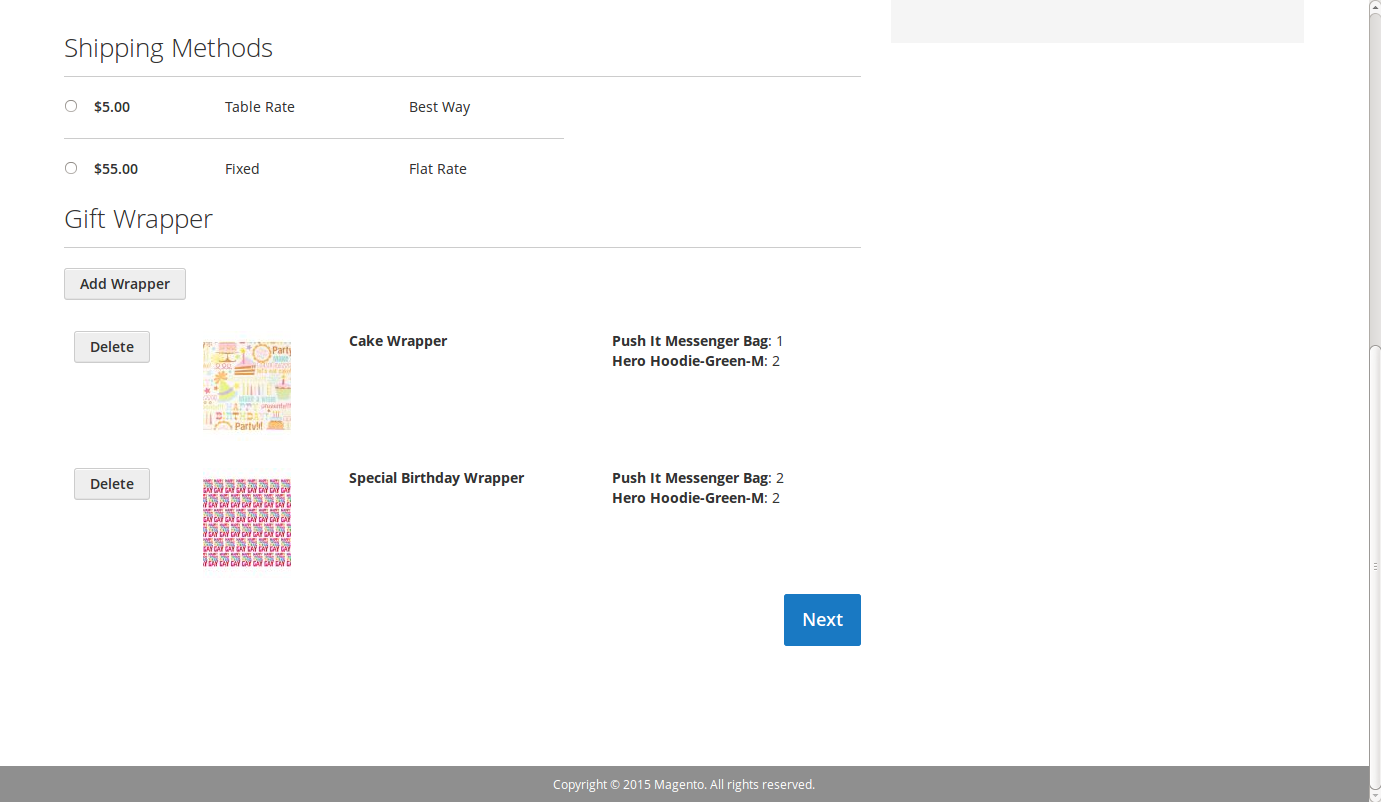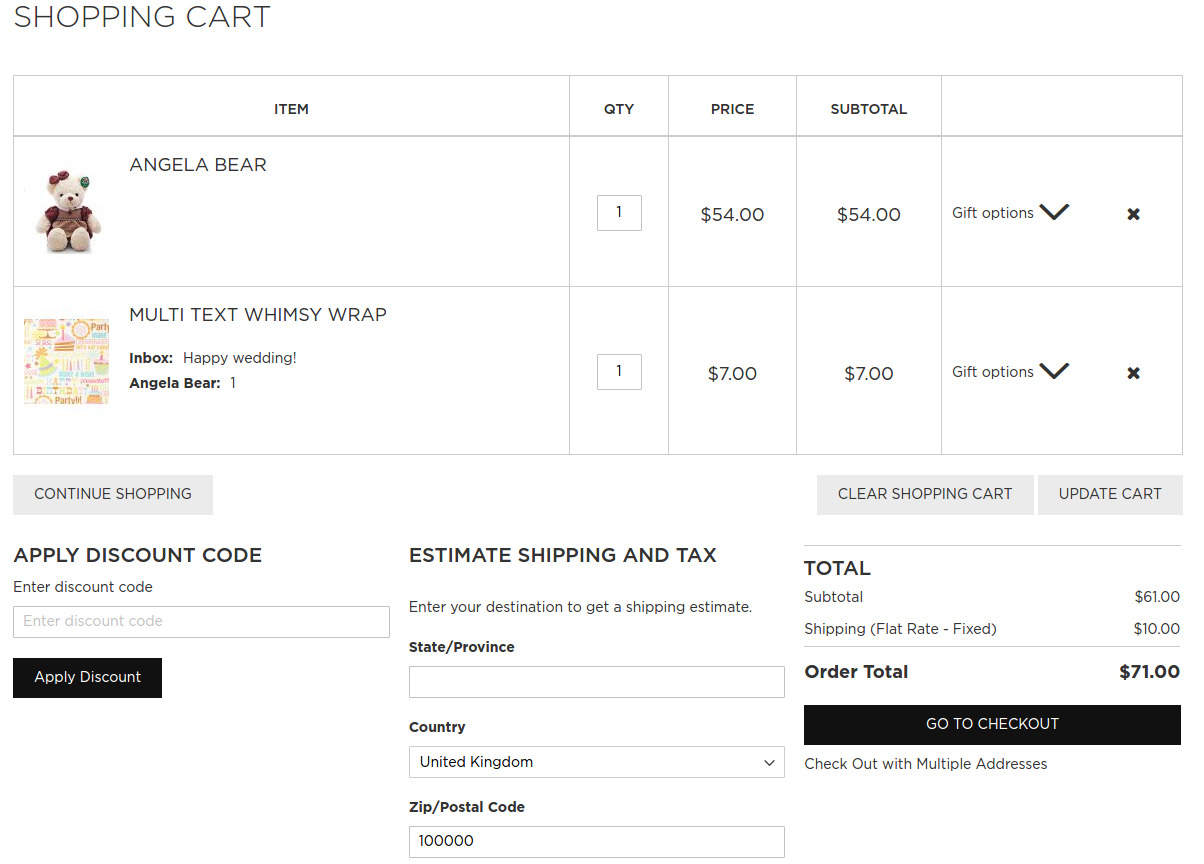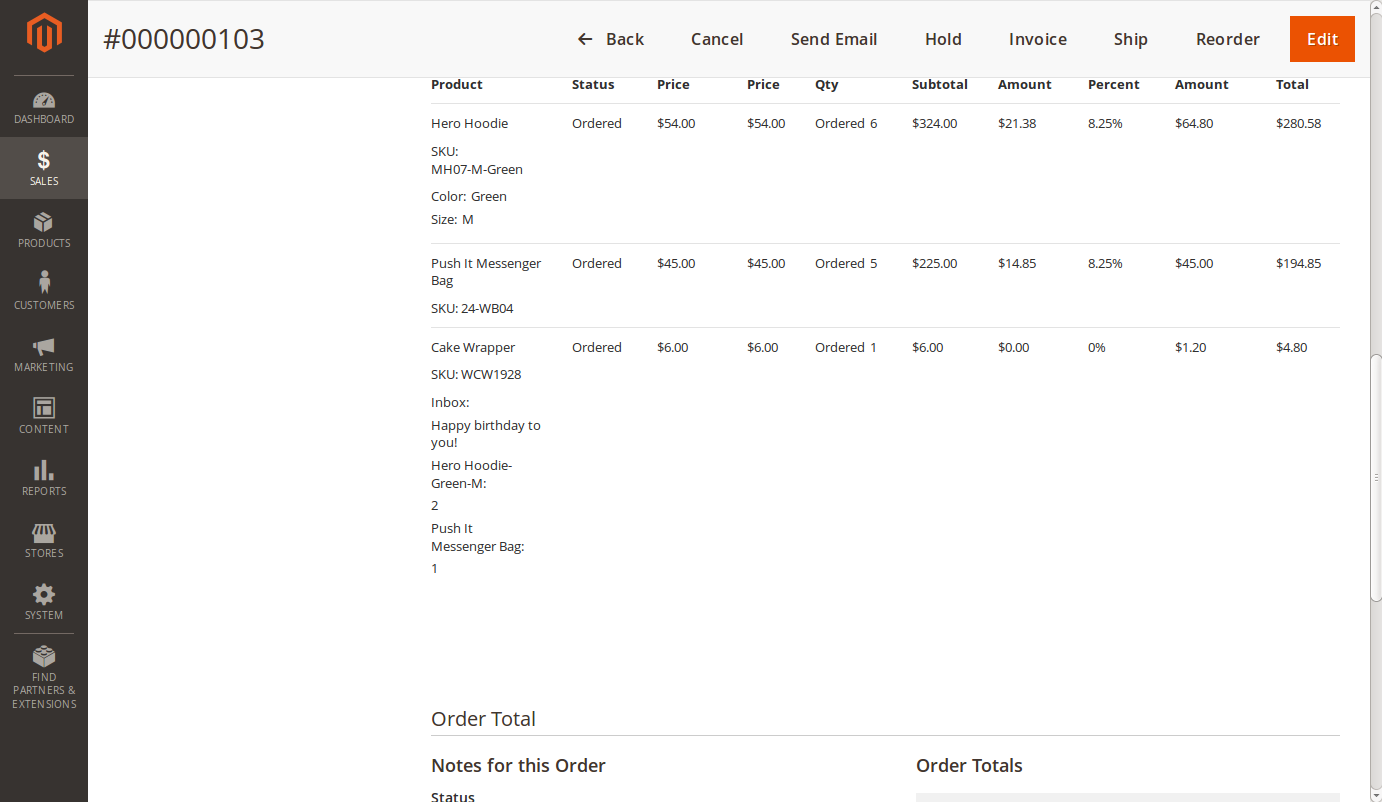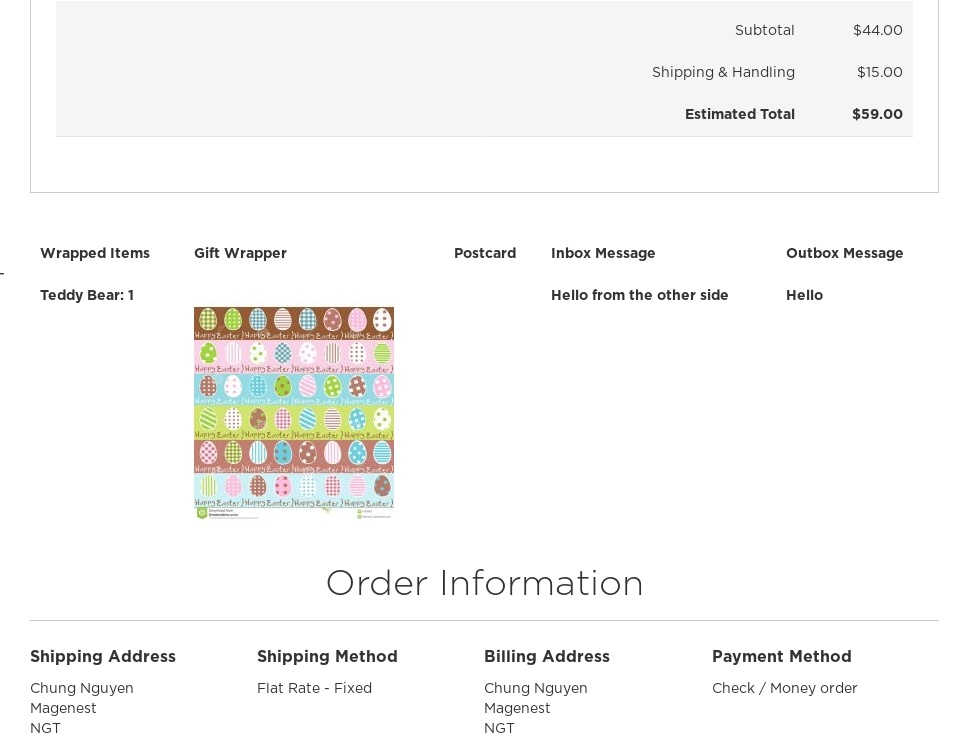Thank you for purchasing our extension. If you have any questions that are beyond the scope of this document, do not hesitate to leave us an email via our email address below.
Created: 19/01/2016 | By: Magenest | Support Portal: http://servicedesk.izysync.com/servicedesk/customer/portal/10
Introduction
Gift Wrapper extension by Magenest is easy to use, customer-friendly extension that simplifies the process wrapping cart items products of your Magento-powered web stores. Store admin can easily define new wrappers and pick out products that can be wrapped. The customer will also have no trouble wrapping their cart items with totally free-of-choice quantity.
For more details, live demo and user reviews, please visit: Gift Wrapper
Features
The extension is packed with the following features:
- Admin can easily create new wrappers and postcards.
- Admin can define which product can be wrapped.
- Customers can freely choose which product and their amount to put in a wrapper.
- Customers can attach an in-box, out-of-box message or both.
- Customers and admins can view ordered wrappers and what is inside.
System Requirements
Your store should be running on Magento Community Edition version 2.0.0 or newer.
Main Features
Add gift wrapper products
We made a new product type named Gift Wrapper, so in order to add a new wrapper, admins only need to navigate to Products > Catalog > Gift Wrapper.
One more step to do here, we need to make the wrapper invisible from frontend and searching, so in the detail page of a product set the value of Visibility to Not Visible Individually as shown:
Add postcard for wrapper products
In order to create a new postcard for Wrapper, admins only go to Products > Catalog > Postcard for Wrapper
One more step to do here, we need to make the wrapper invisible from frontend and searching, so in the detail page of a product set the value of Visibility to Not Visible Individually as shown:
Define can-be-wrapped products
To set a product can be wrapped or not, head to the product detail page in Product > Catalog and set the value of Can be wrapped? attribute to No or Yes.
One notice here, to set the can-be-wrapped attribute on configurable products, you just have to set the attribute value in the Parent Product, for example, we have the product of Angela Bear, and in order to set the attribute on them all, you just have to set it on the last one:
After setting the attribute, customers can see a little badge on Product Details page that says Gift Wrap Available
Wrapping On Checkout
This is where the extension shows off its power. We have customized the checkout page to add a new section and a new button inside that says Add Wrapper.
On pressing the button, a new popup dialog will show up that shows all available wrappers, postcards and its information, click on the radio button to select.
Then, pick one of the available postcard wrapper.
Scrolling down through the wrapper list, you can see a section that will allow you to write messages, check a box and write a message of your choice.
Scroll to the bottom of the popup, you can see the items in the cart. This section allows customers to select the number of products that will be wrapped in the currently selected wrapper.
When customers have done choosing options for the wrapper, on pressing the Save Selection button, the wrapper and its option will be displayed and added to cart simultaneously.
Clicking on the Add Wrapper button once more will trigger the same process. However, if customers forget to select a wrapper, there will be an alert:
Also, if there are no items chosen, the extension will also prompt the customer:
Adding one more wrapper is as easy as with the first, and the wrapper will be added to the display and cart.
Clicking on the Delete button will remove the wrapper from the display and cart at the same time. The user also needs to click on Next or reloading the page.
After placing the order, customers can view the wrapper and its option on Shopping Cart page.
The admin can also so this by going to Sales > Orders and clicking on the specific order.
And customers can also see this at their acount page.
Update
- When a new update is available, we will provide you with a new package containing our updated extension.
- You will have to delete the module directory and repeat the installing steps above.
Support
- We will reply to support requests after 2 business days.
- We will offer lifetime free update and 6 months free support for all of our paid products. Support includes answering questions related to our products, bug/error fixing to make sure our products fit well in your site exactly like our demo.
- Support DOES NOT include other series such as customizing our products, installation and uninstallation service.
Once again, thank you for purchasing our extension. If you have any questions relating to this extension, please do not hesitate to contact us for support.