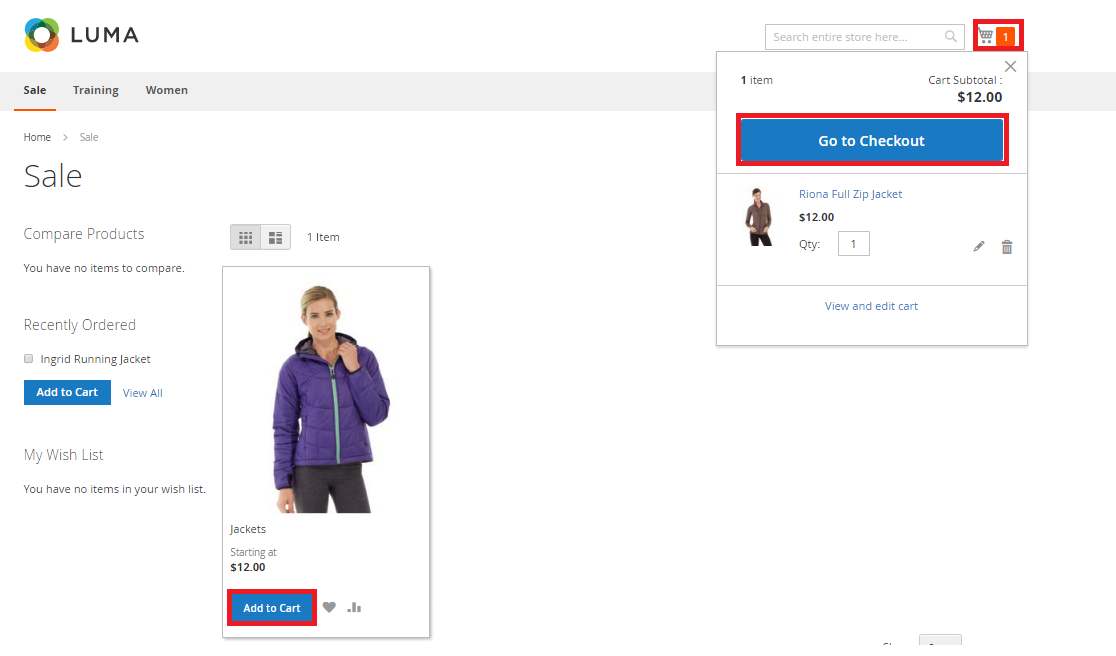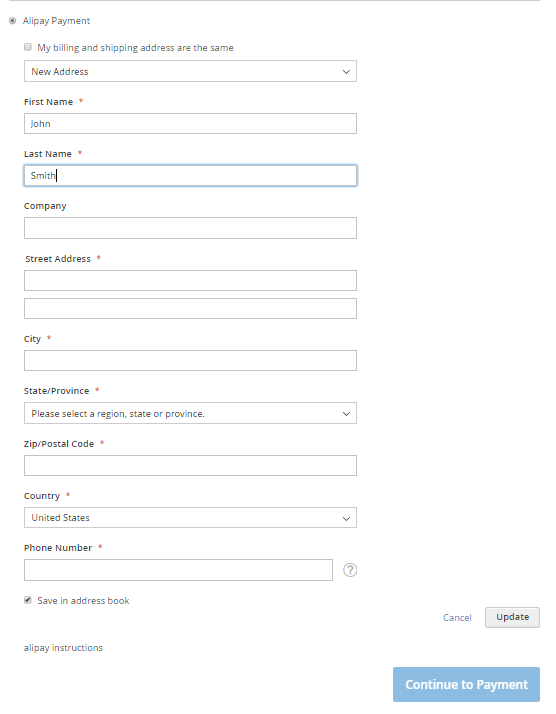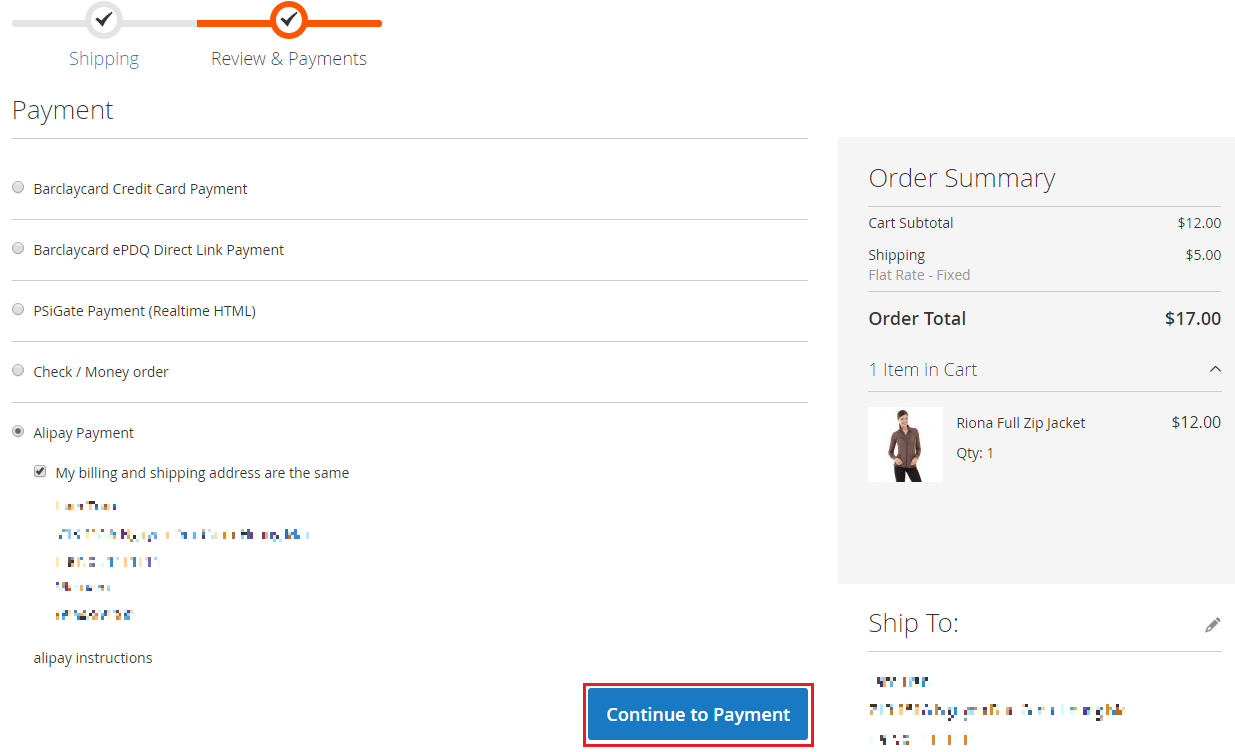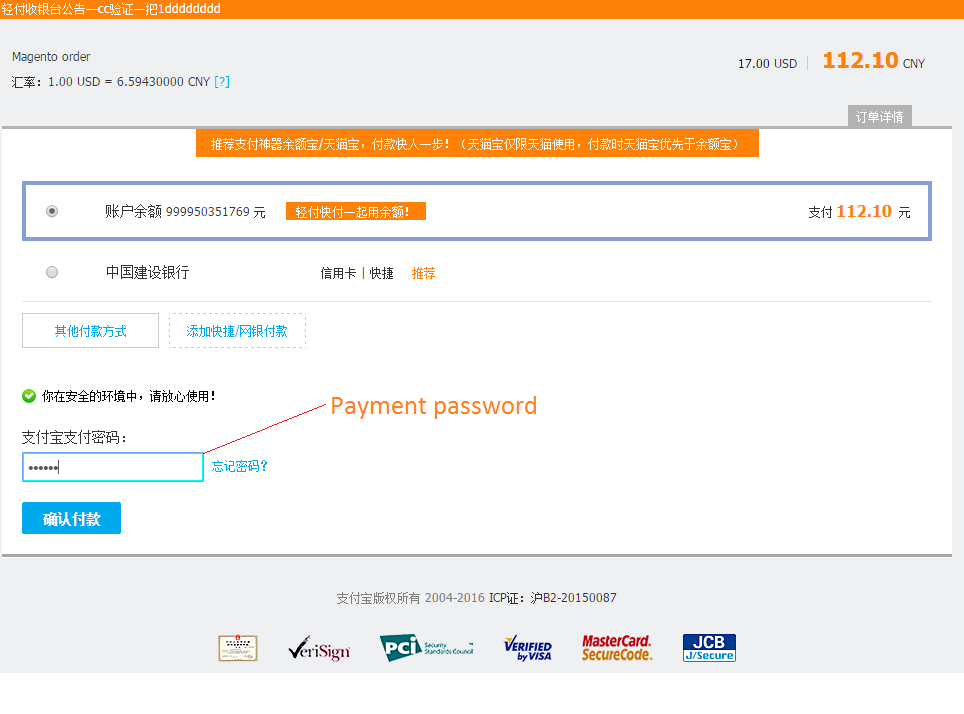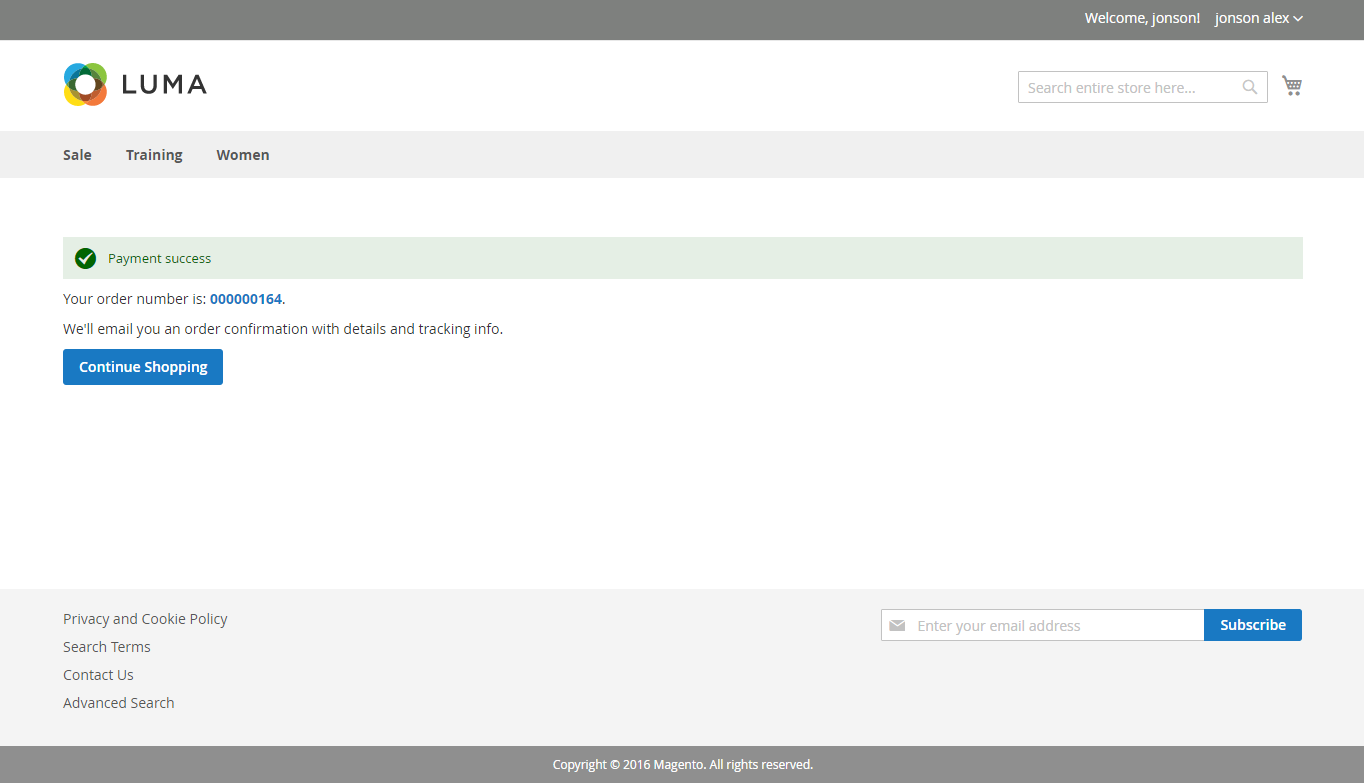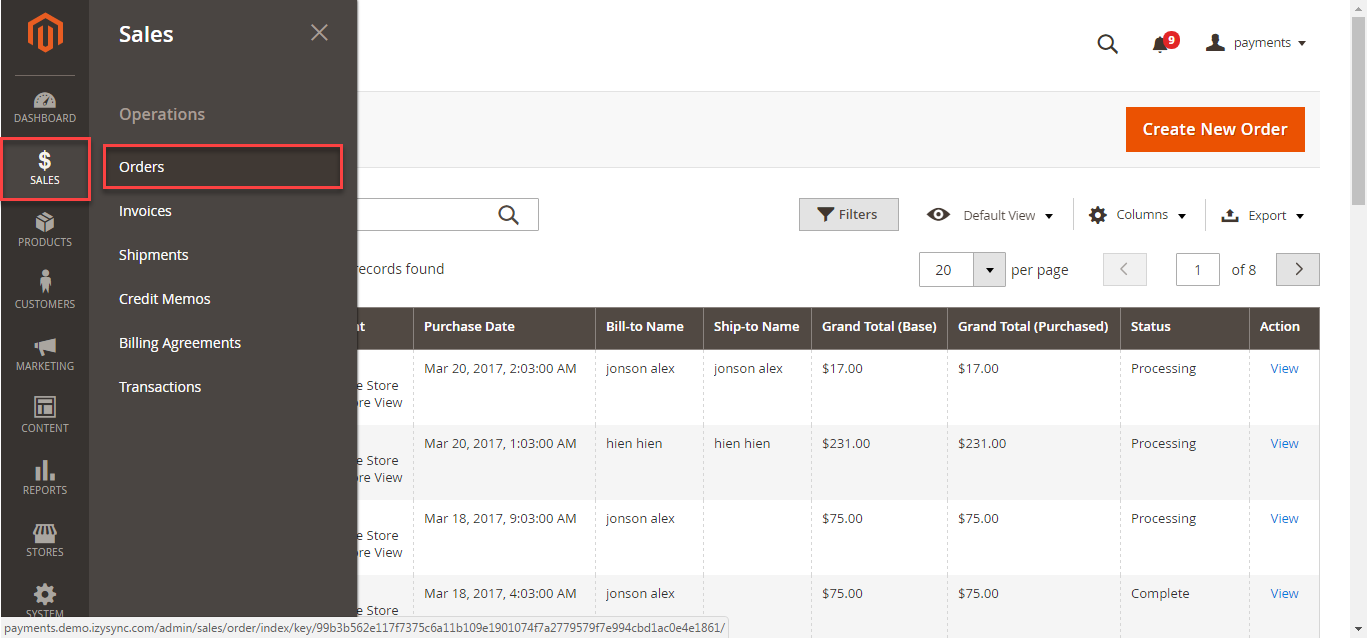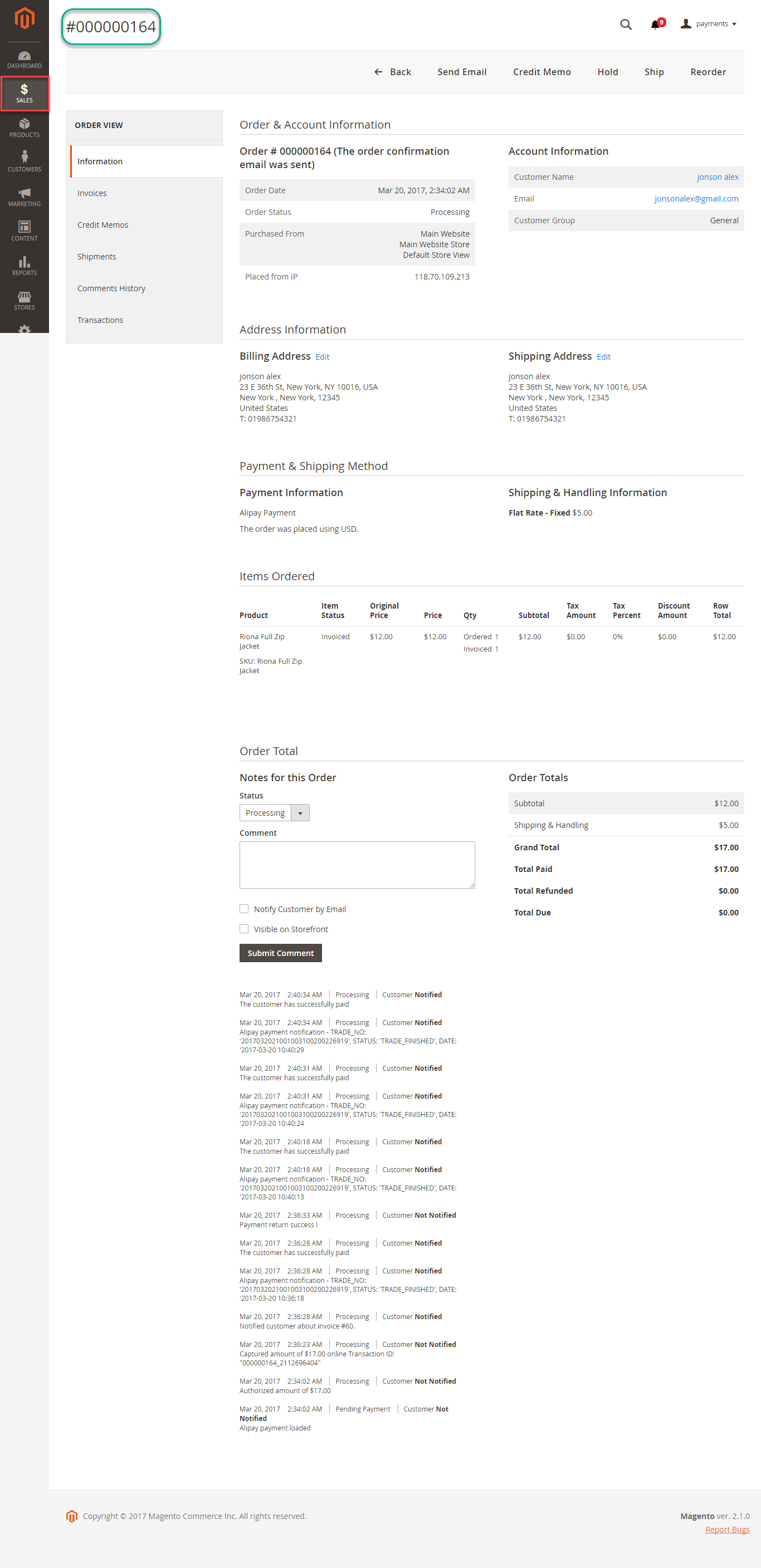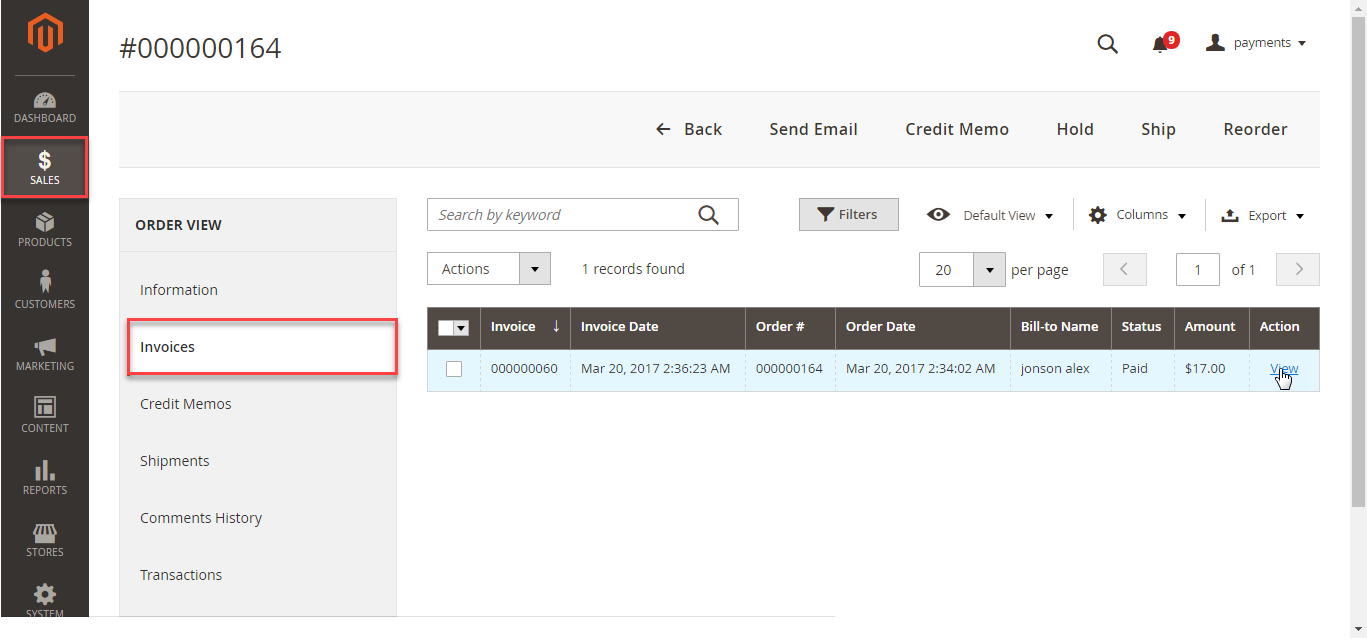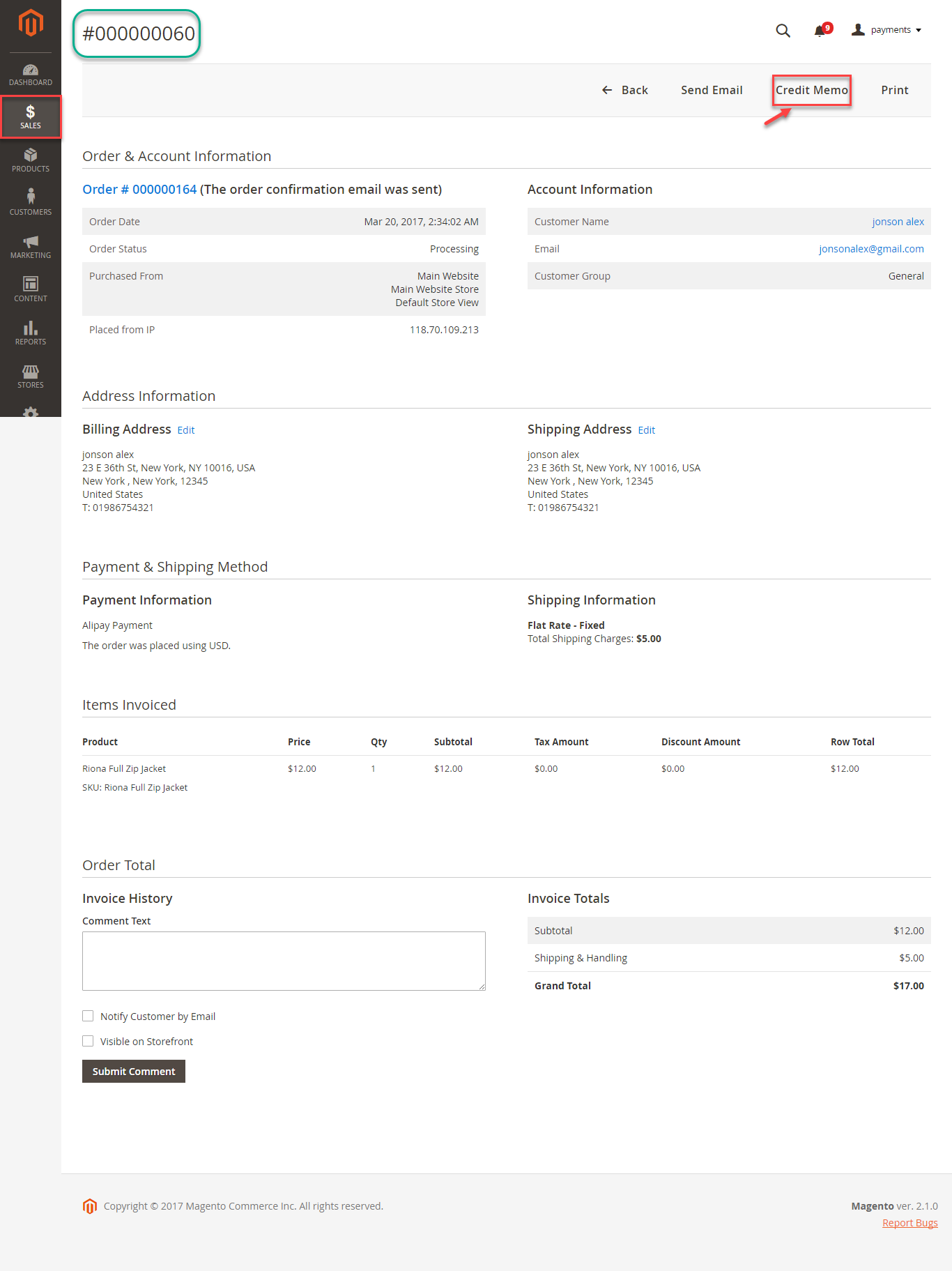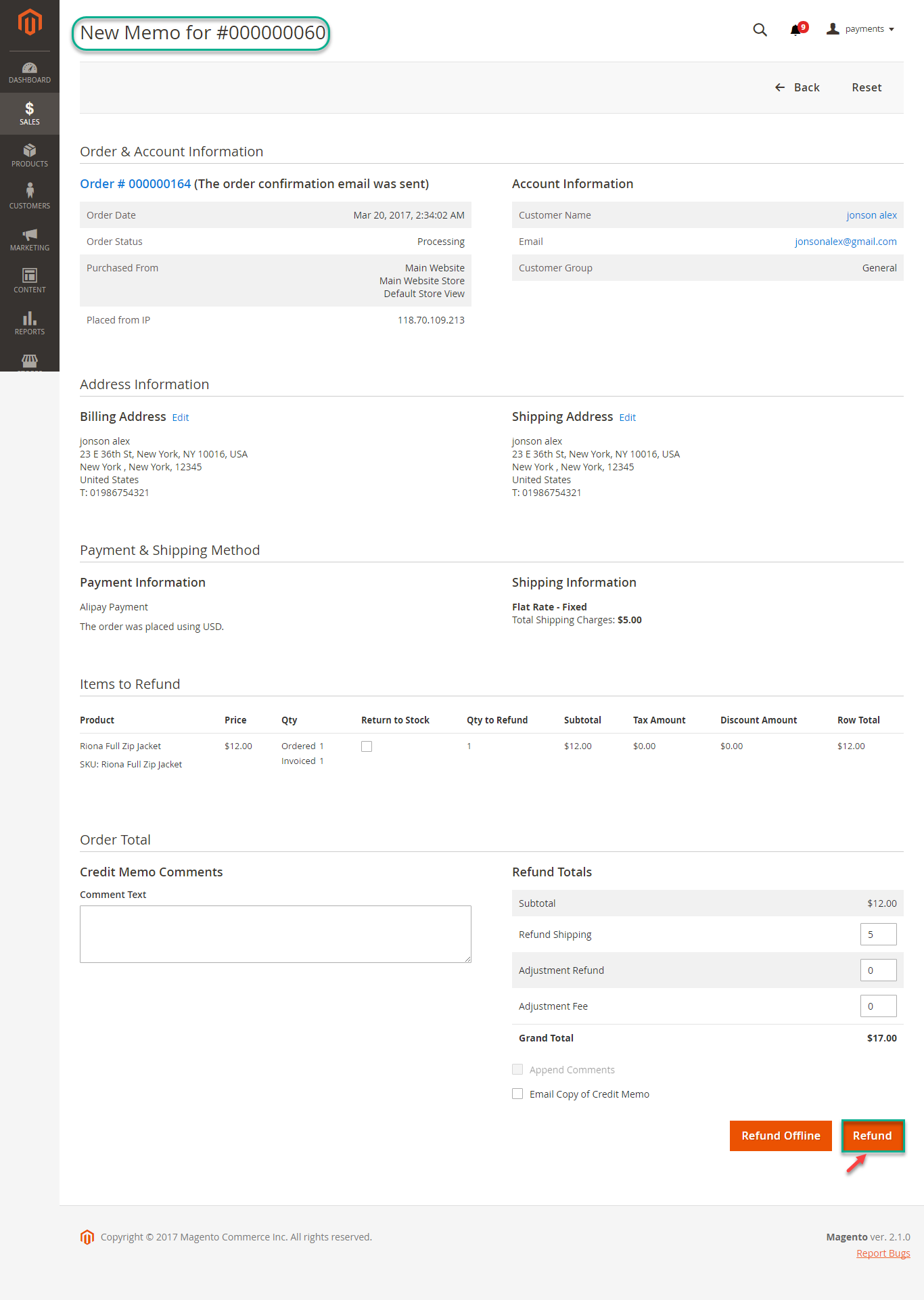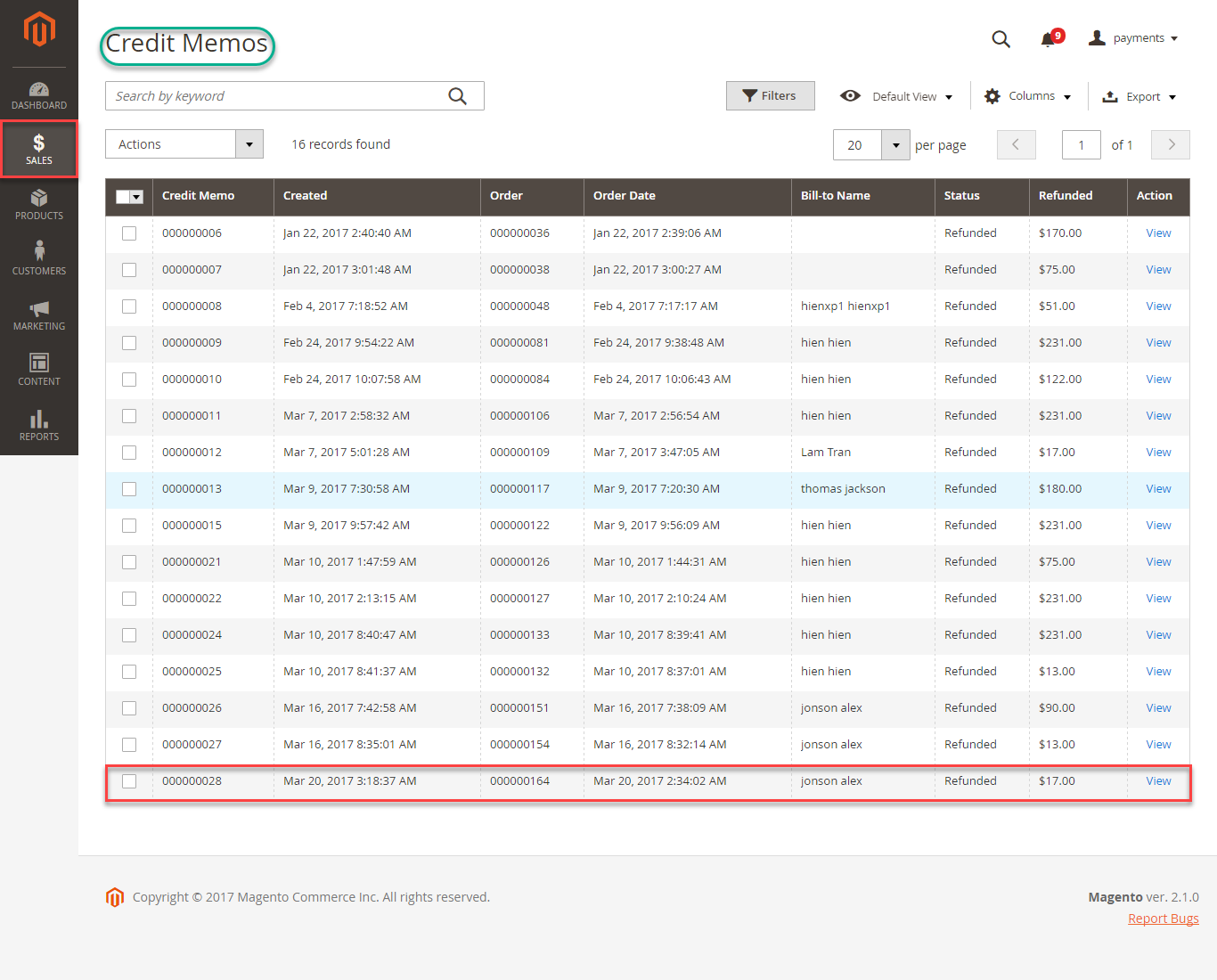Thank you for purchasing our extension. If you have any questions that are beyond the scope of this document, do not hesitate to leave us an email via our email address below.
Created: 08/11/2016 | By: Magenest | Support Portal: http://servicedesk.izysync.com/servicedesk/customer/portal/22
Introduction
Alipay Cross-border Payment Gateway And Subscriptions extension by Magenest is the great tool that provides seamless payment experience between your Magento 2 store and the Alipay Cross-border Payment Gateway.
Extension's page: https://store.magenest.com/magento-2/alipay-cross-border-payment-gateway.html
Features For Admins
A lot of features is included in the extension that you can tweak to make it best suit your business, including:
Choose between Authorize Only or Authorize and Capture.
New order status.
Email customer.
Allowed credit card types.
Enable CVC verification.
Allowed country.
Order total threshold.
Easily manage orders and subscriptions.
Easily capture, cancel and refund payments.
Features For Customers
The primary aim of the extension is to deliver the most fluent and effortless payment experience to the customers:
Easily checkout using their Alipay account.
System Requirements
Your store should be running on Magento 2 Community Edition version 2.1.x.
Configuration
Set up Alipay Account
You will need an Alipay merchant account to receive a Partner ID and Security Code
Set Up The Integration On Magento 2
Navigate to your Backend of Magento 2 -> Sales -> Payment Methods -> Alipay
When done, please press Save Configuration > Cache Management, your configuration is ready to use.
Main Functions
For Customer
After Adding items to cart Customer can click Go to Checkout under the Cart button to process.
User can enter a new Address or use the previous one.
After Clicking on Continue to Payment Customer will be redirected to Alipay Payment page.
Payment Success