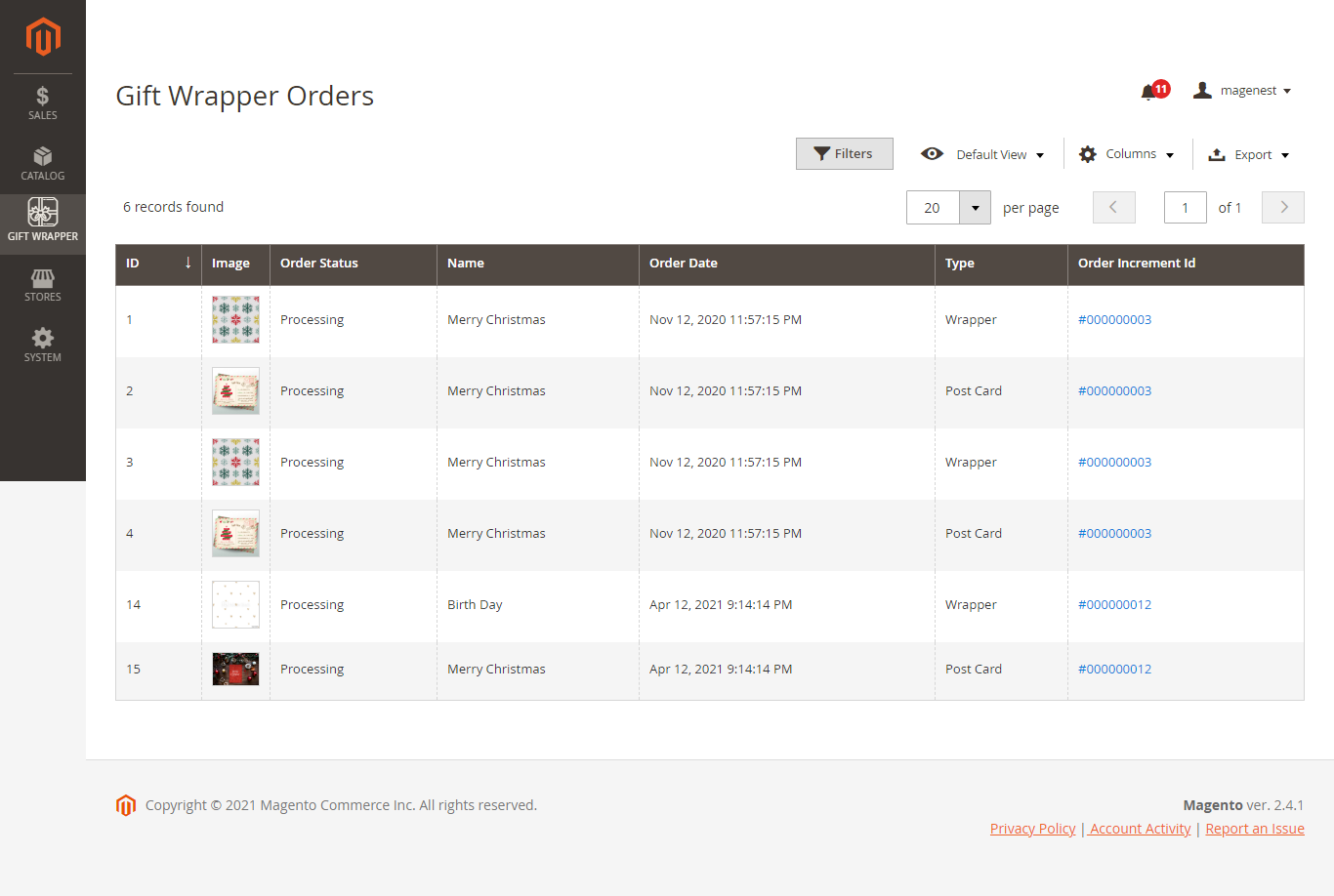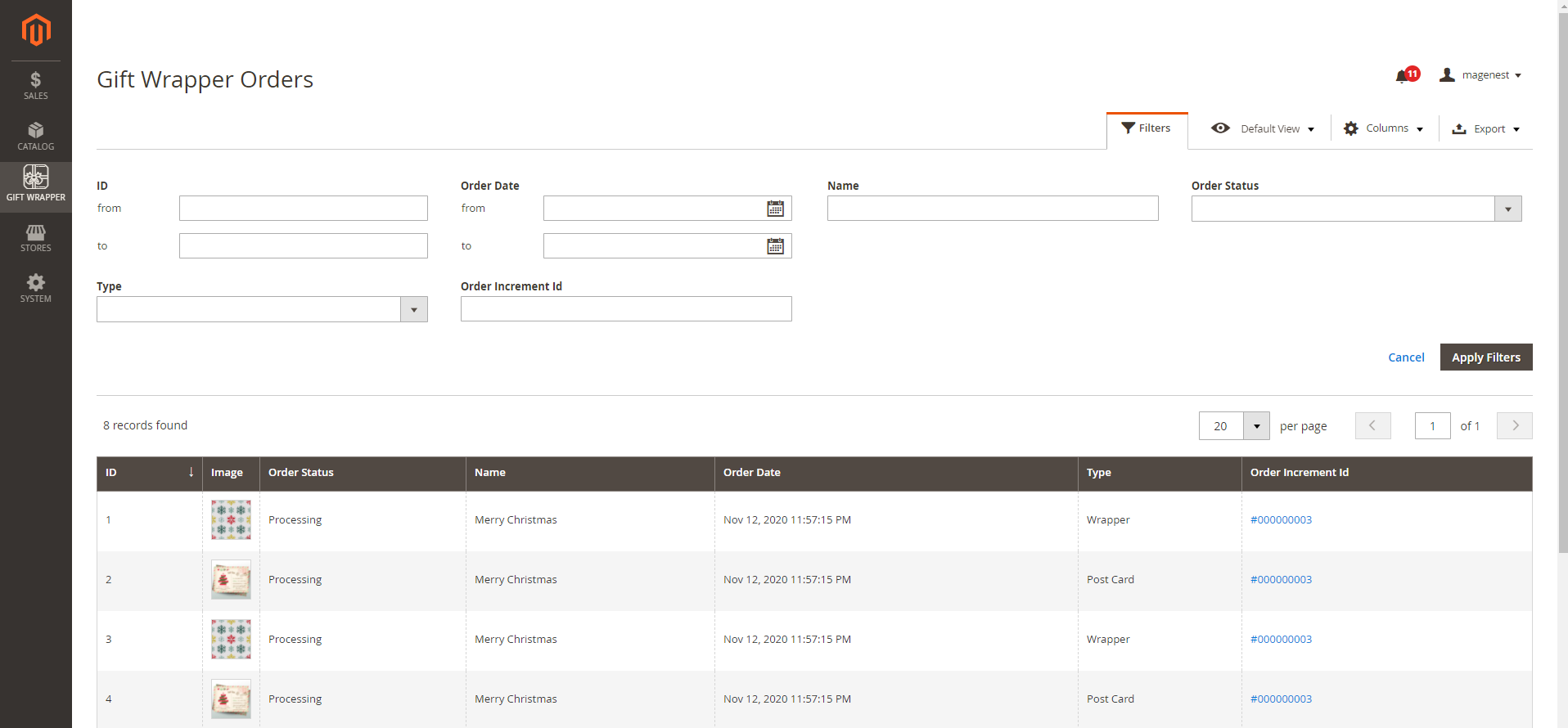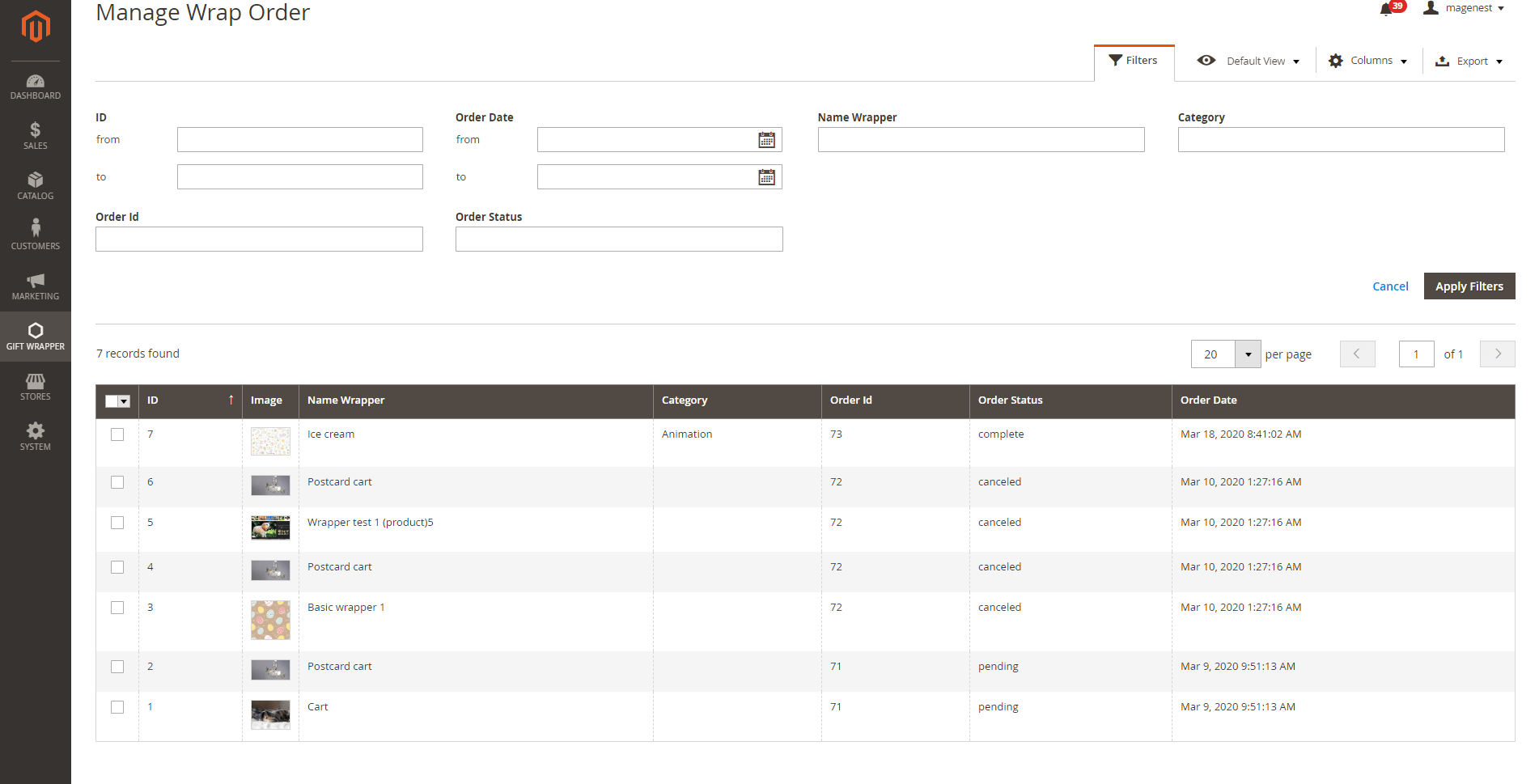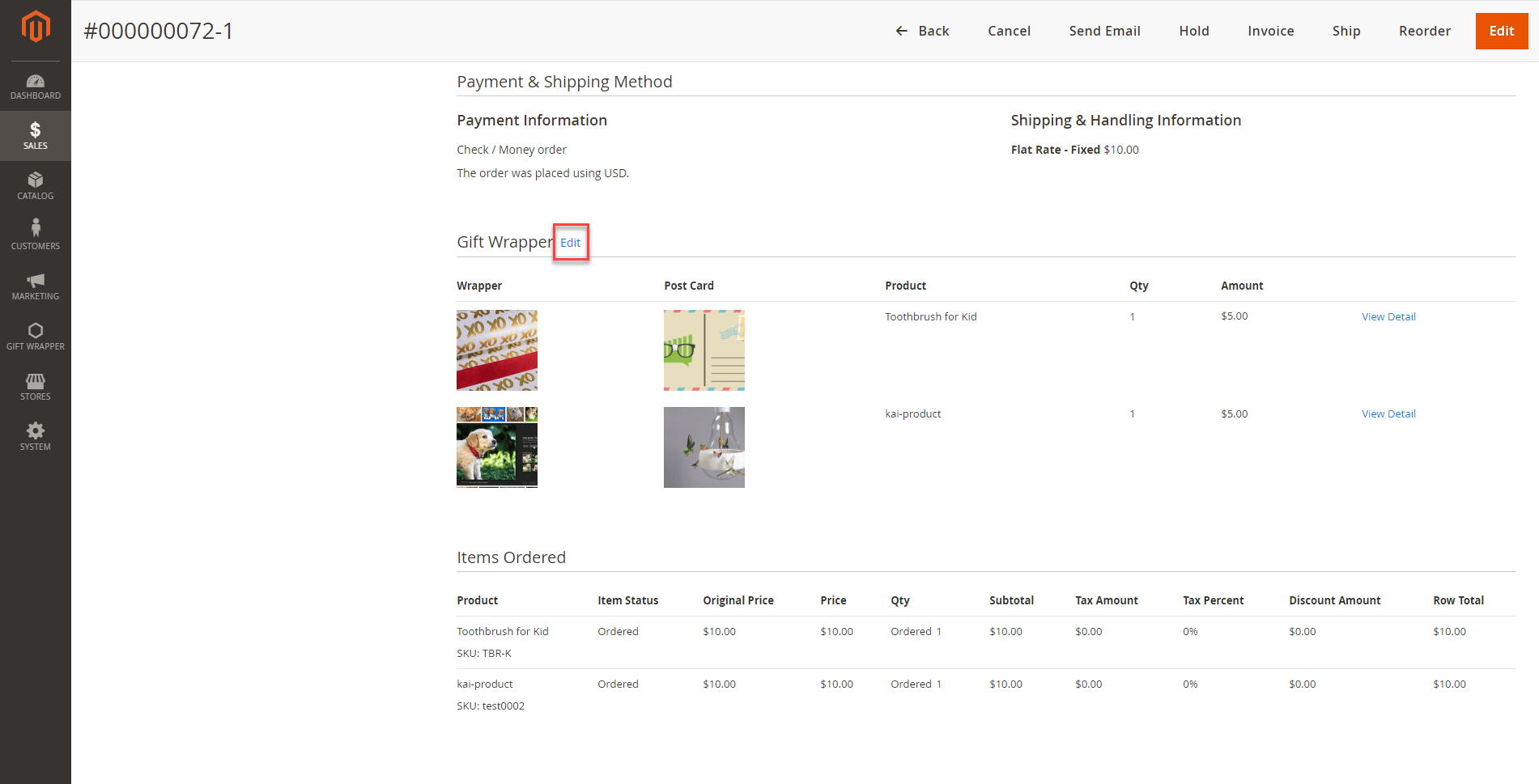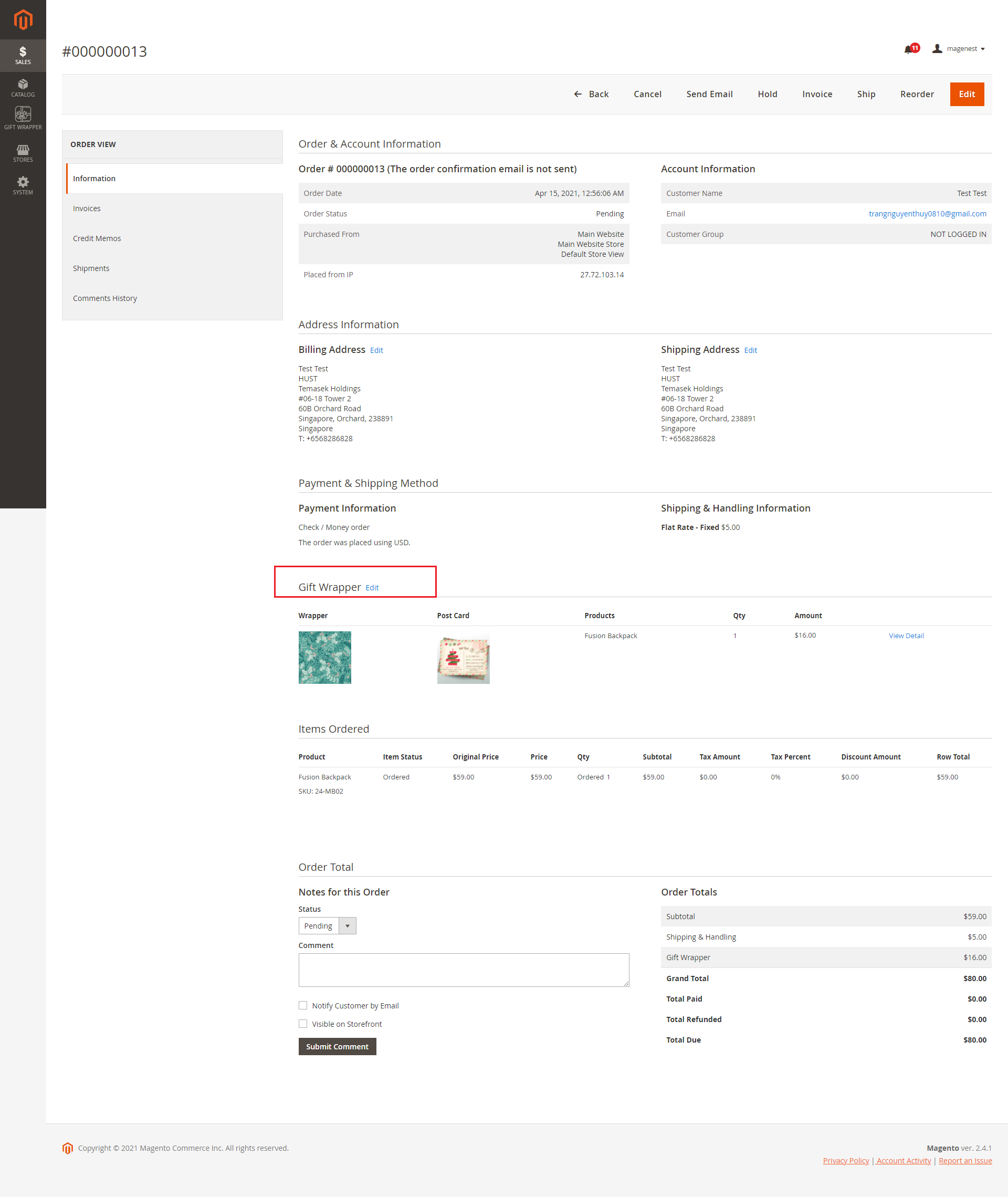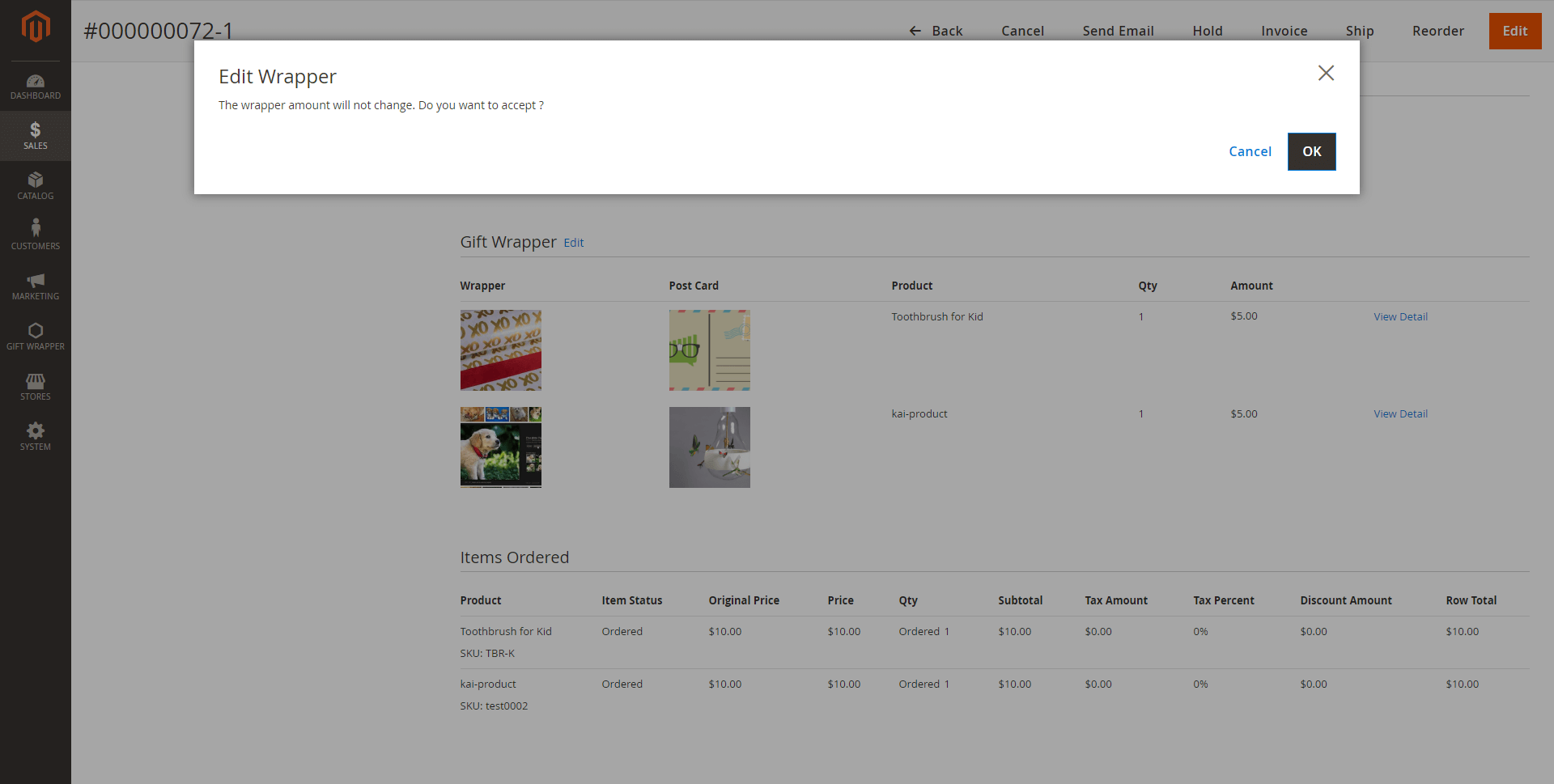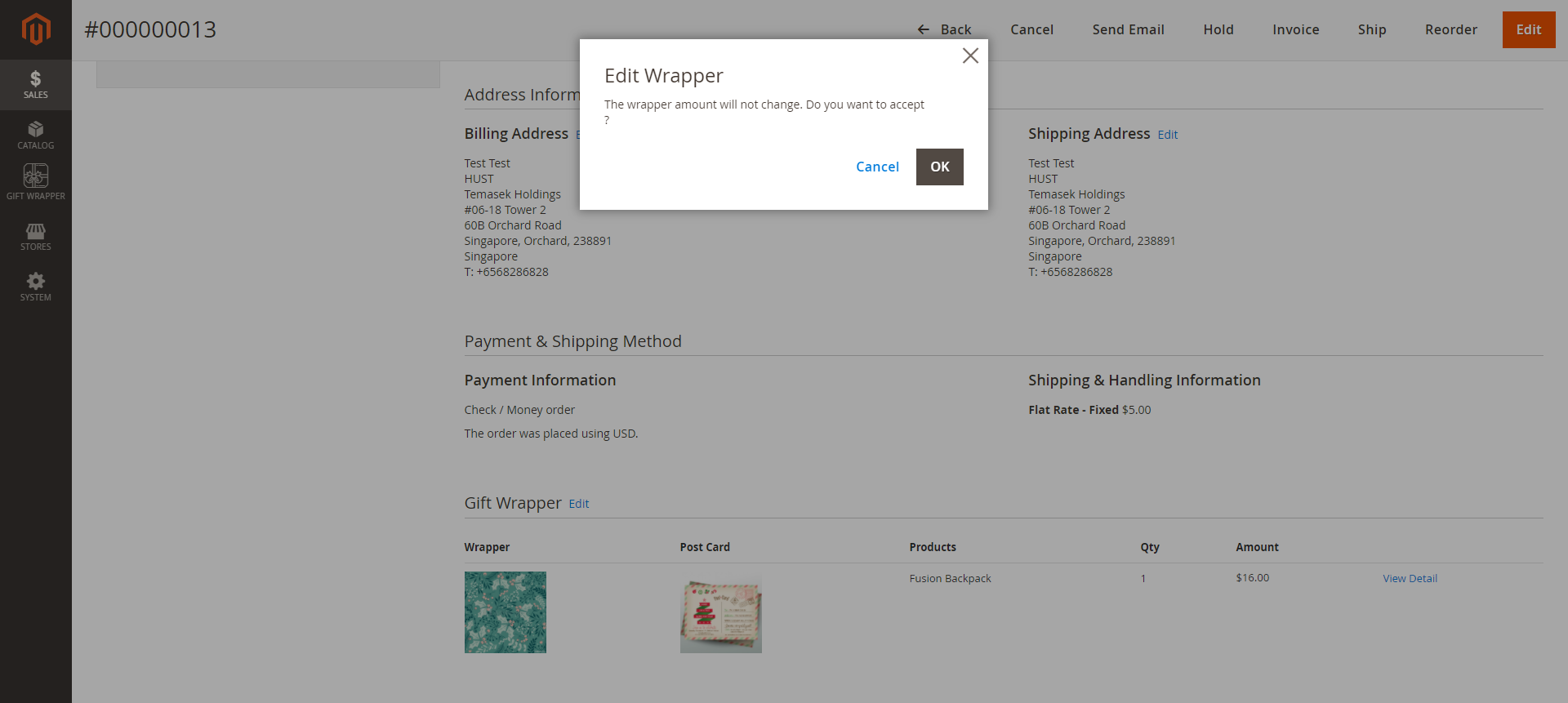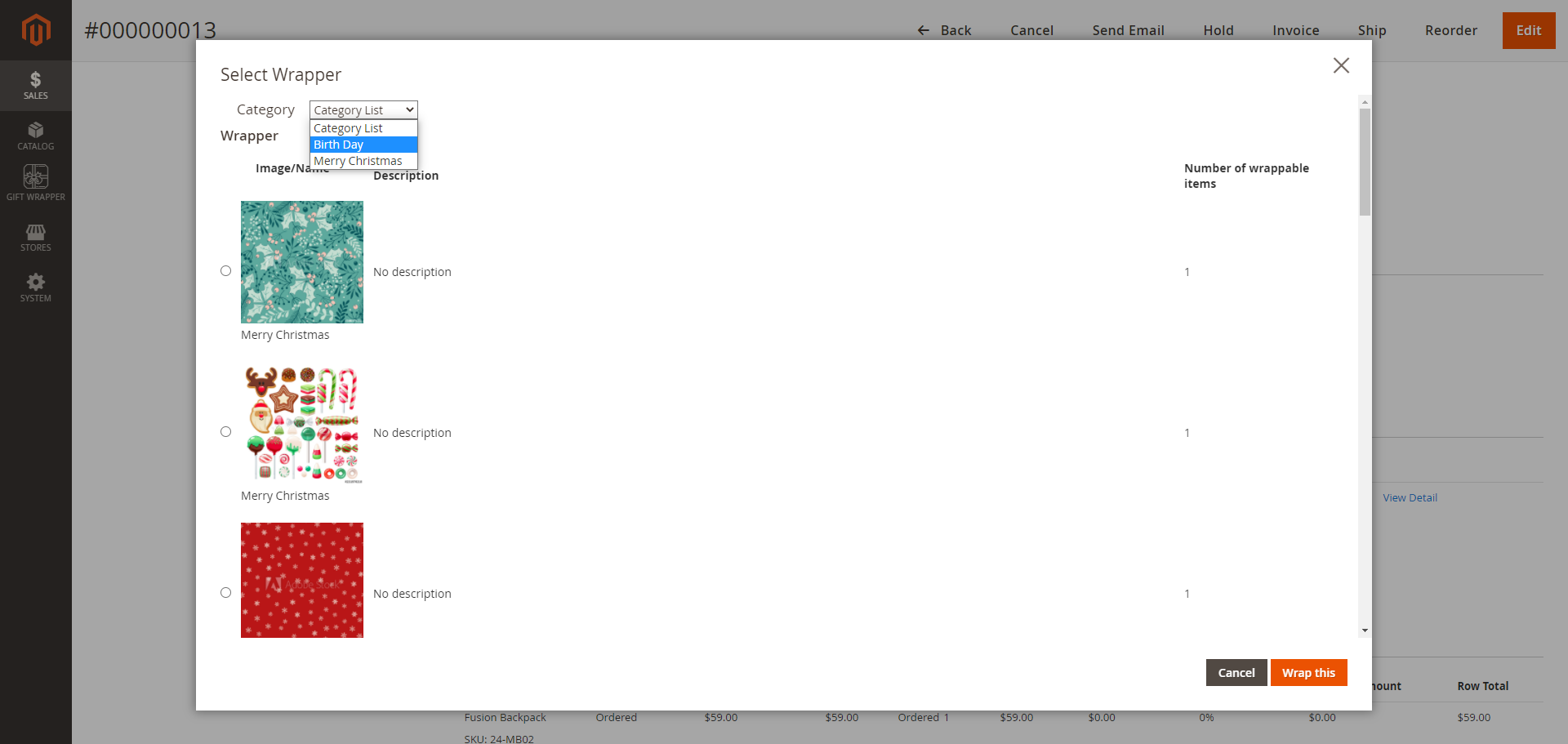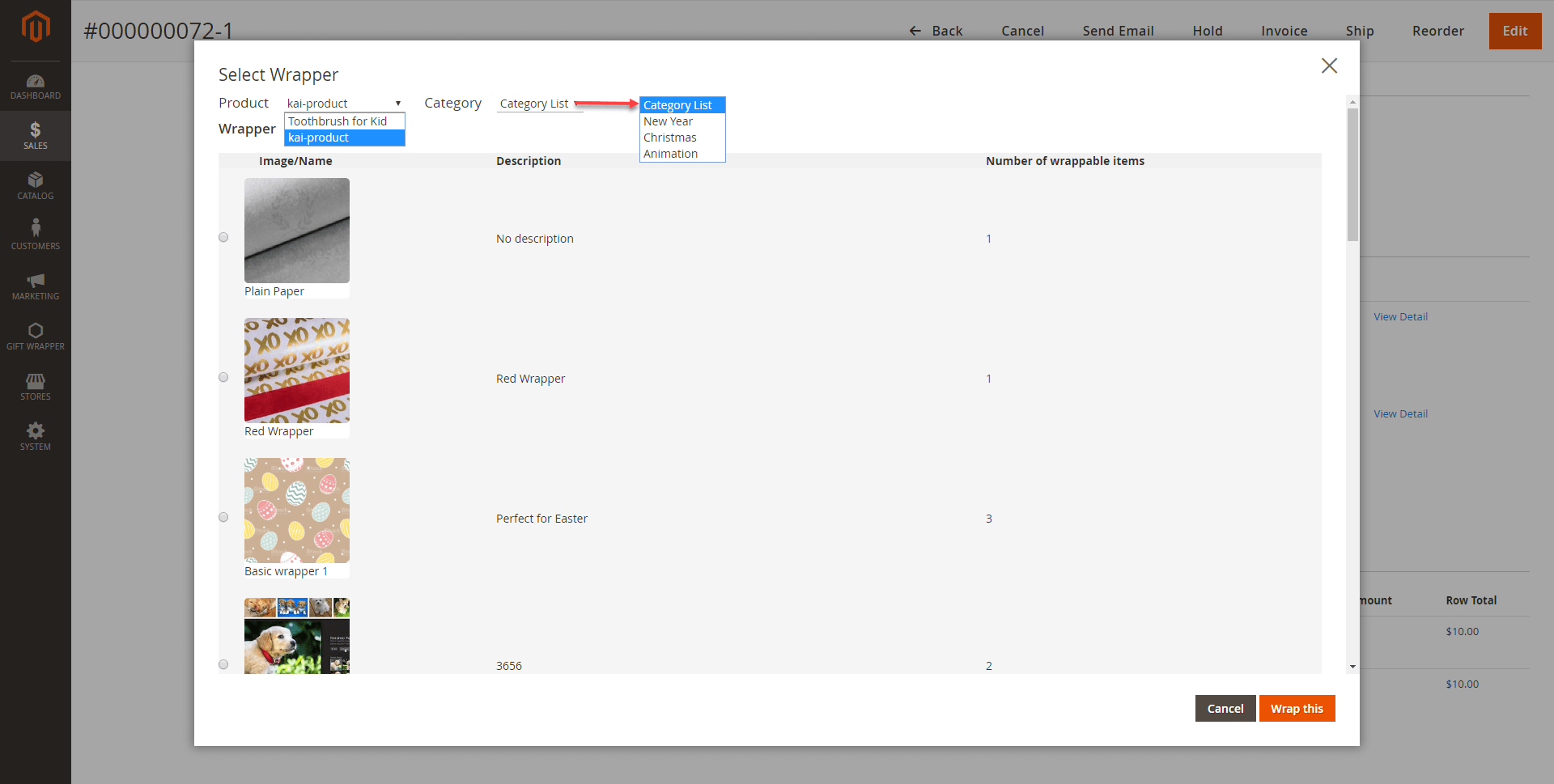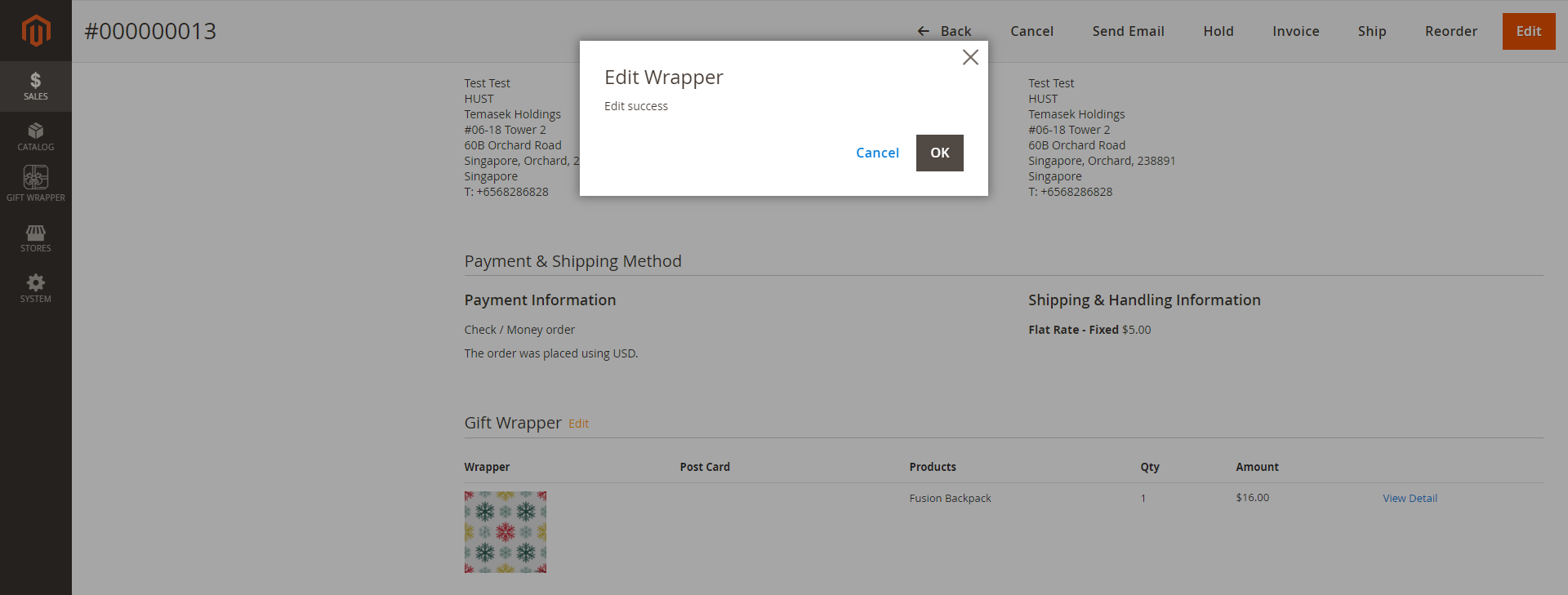...
On the Gift Wrapper Orders section, the admin can see a quick report on how many wrappers and postcards are used and which wrapper is most used by customers in Added to Order.
Manage Wrapped Order
Admin can have a quick look at the wrapper/postcard used in orders.
On the Admin sidebar, go to Gift Wrapper > Manage Wrapper Order.
On the Manage Wrapper Order page, the admin can see which wrapper was used in the order and the order date.
Filter
The admin can use filters to check information as required.
Allow product to be wrapped
On the admin sidebar, go to the Catalog --> Products, on the product edit page --> enable the “Can be wrapped?” checkbox.
Edit Gift Wrapper/
...
Postcard
After customers placed the order if they want to change the wrapper/postcard, the admin can edit the wrapper/postcard for the customer in the backend.
This is only applied for pending/on-hold orders.
On the Admin sidebar, go to Sales > Order > View Order
On the Order management page > Gift Wrapper > Edit.
Note: The wrapper amount will not change even if you choose to edit.
In the Edit wrapper/postcard pop-up
...
After that, click Wrap this to save the modification.
...
Storefront Function
On the Product category page and the Product detail page, customers can see which products are available for gift wrappers.
...