Thank you for purchasing our extension. If you have any questions that are beyond the scope of this document, do not hesitate to leave us an email via [email protected]
By Magenest | Support Portal: http://servicedesk.izysync.com/servicedesk/customer/portal/10
Magento 2 Gift Wrapper is a customer-friendly extension that simplifies the process of wrapping cart items products of your Magento-powered web stores. Store admin can easily define new wrappers and pick out products that can be wrapped. The customer will also have no trouble wrapping their cart items with a totally free-of-choice quantity.

Your store should be running on Magento Community Edition version 2.3.x, 2.4.x
Admin can add multiples wrapper categories in order to help customers find suitable gift wrappers more quickly.
On the Admin sidebar, go to Gift Wrapper > Configuration
On the Configuration page, you could find the setting details of the extension.
Admin can add multiples wrapper categories in order to help customers find suitable gift wrappers more quickly.
On the admin sidebar, go to Gift Wrapper -> Wrapper Categories:
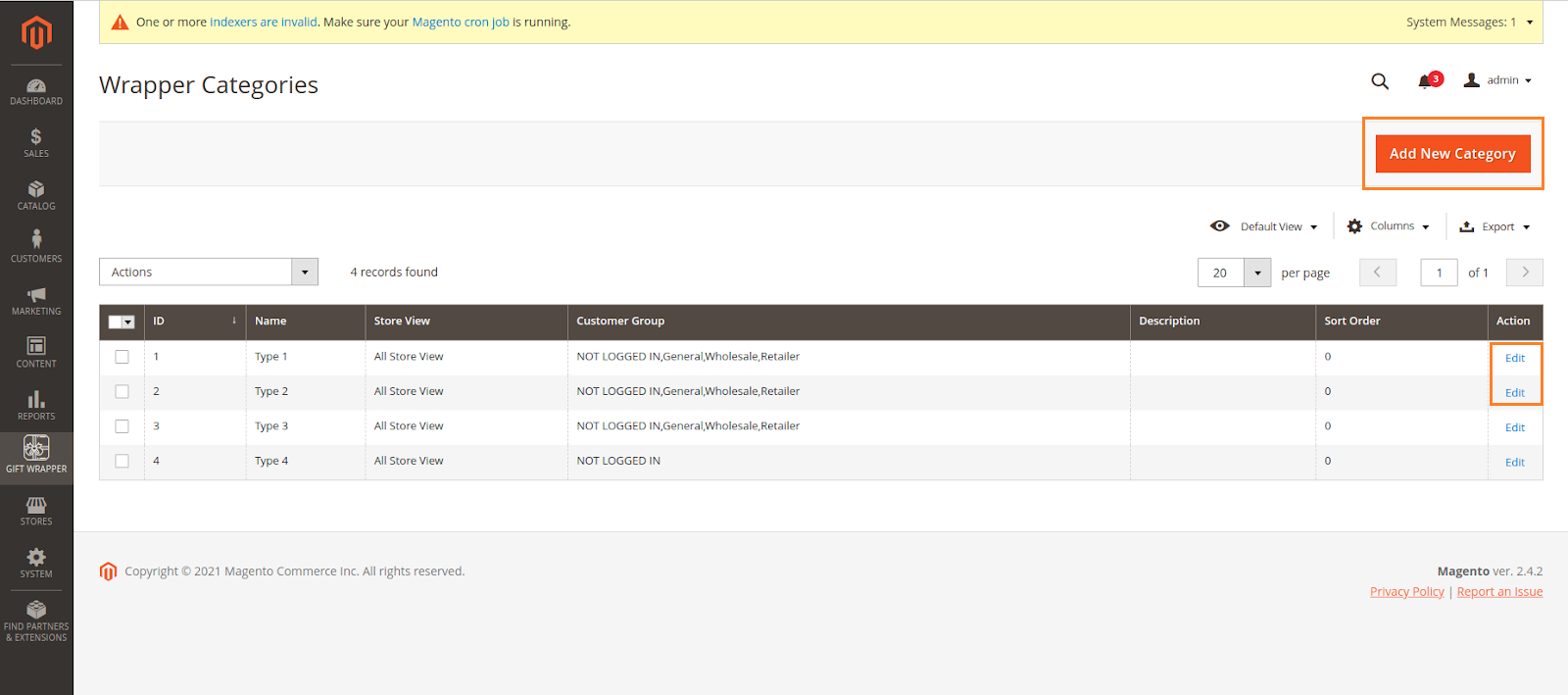
Add a new category
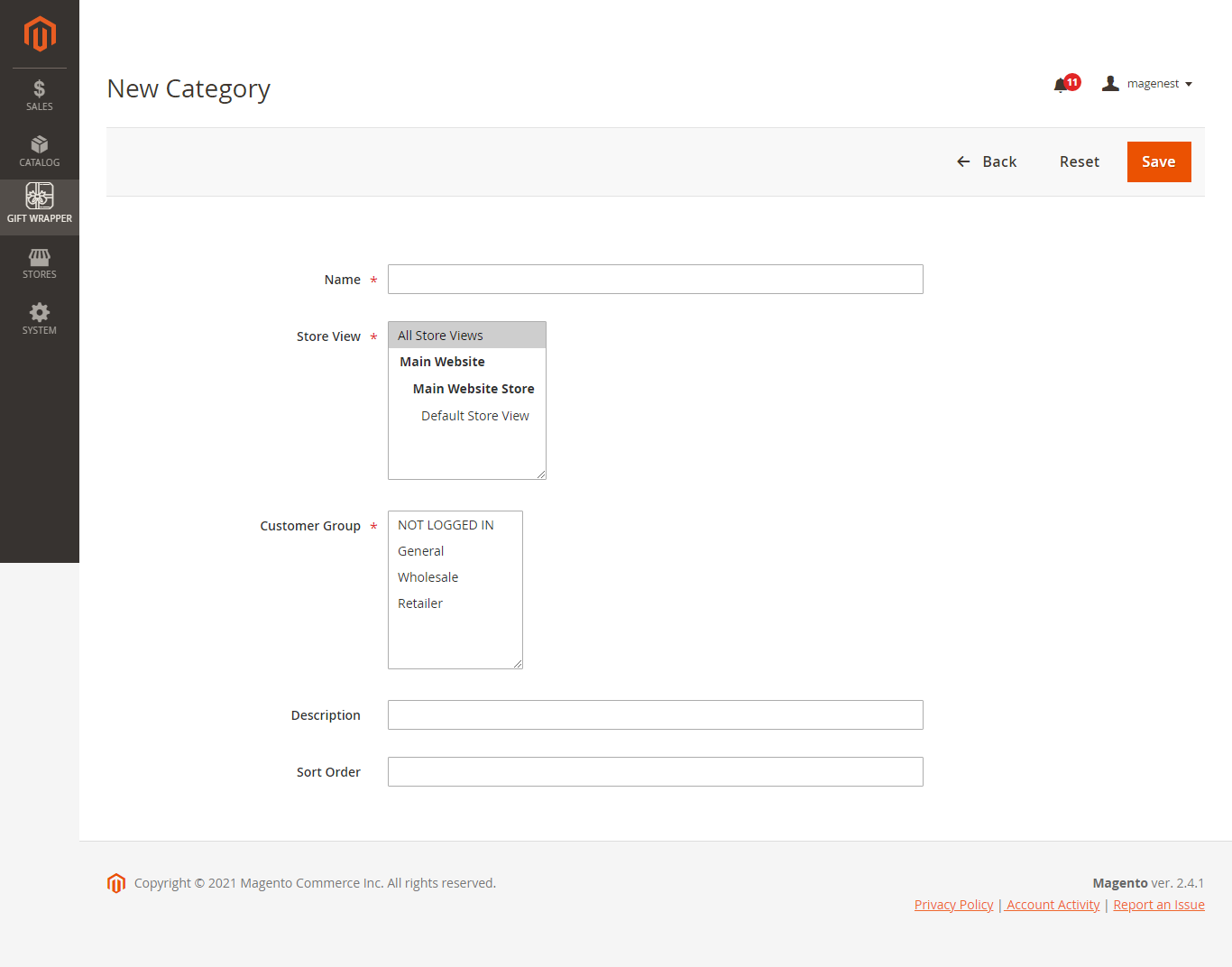
On the admin sidebar, choose Gift Wrapper > Gift Wrappers:
Create a gift wrapper
Attribute: The wrapper will be available, the price will be calculated based on the attribute settings.
Invoiced Total: Total amount of the order. For example, the "Pinky wrapper" is available for orders with a total amount of more than $100.
Weight: The weight of the order. For example, the "Pinky wrapper" is available for orders with a total weight of less than 10kg. (advertisement)
Note: The weight unit will be based on the weight base unit of Magento settings.
Conditions: There are 3 conditions - greater, less, between - for the comparison
Amount: The amount must be real numbers >0. If the condition is between, the values must be separated with a comma (,).
Result: The wrapper price could be defined as a fixed price or percentage of the order. The wrapper can also be disabled (not available) when it meets the condition.
Price: The price of the gift wrapper.
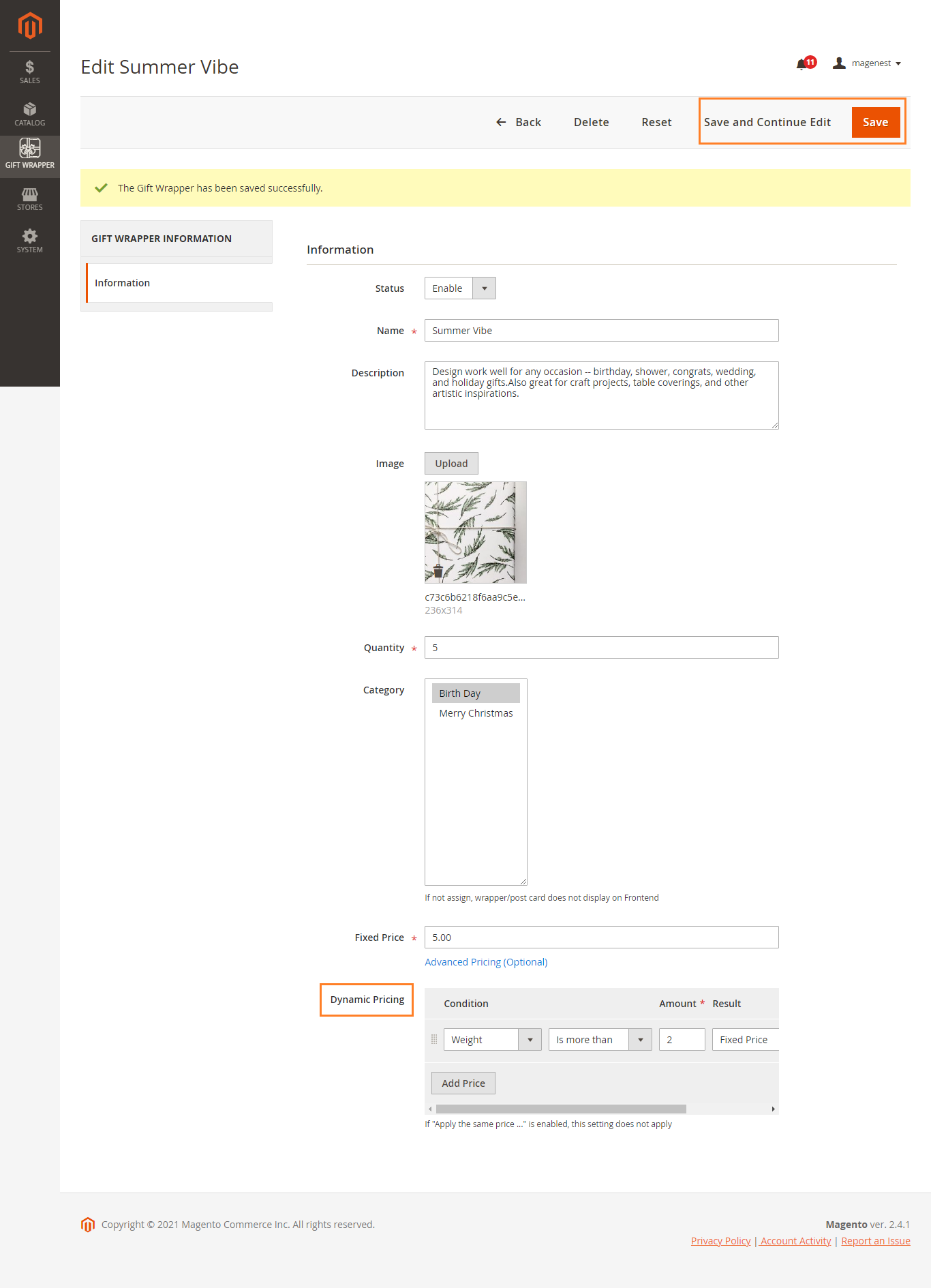
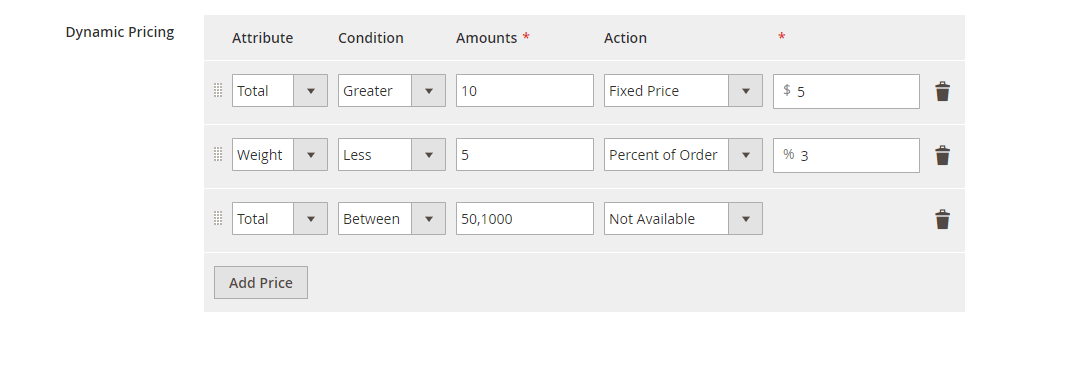
On the admin sidebar, choose Gift Wrapper > Postcards:
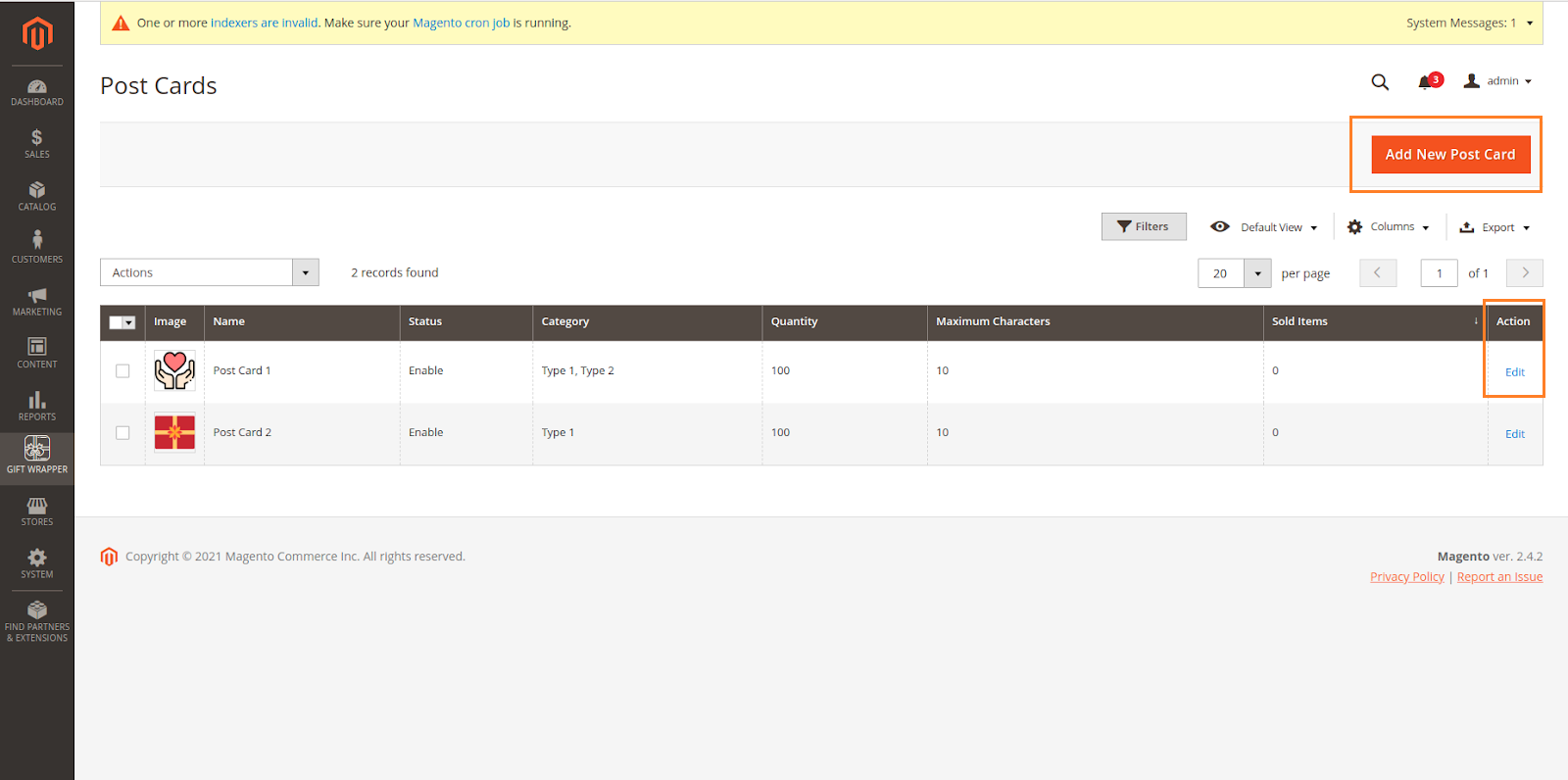
Add new postcard
Attribute: The postcard will be available, the price will be calculated based on the attribute settings.
Invoiced Total: Total amount of the order. For example, the "Birthday postcard" is available for orders with a total amount of more than $100.
Weight: The weight of the order. For example, the "Birthday postcard" is available for orders with a total weight of less than 10kg. (advertisement)
Note: The weight unit will be based on the weight base unit of Magento settings.
Conditions: There are 3 conditions - greater, less, between - for the comparison
Amount: The amount must be real numbers >0. If the condition is between, the values must be separated with a comma (,).
Result: The postcard price could be defined as a fixed price or percentage of the order. The postcard can also be disabled (not available) when it meets the condition.
Price: The price of the postcard.
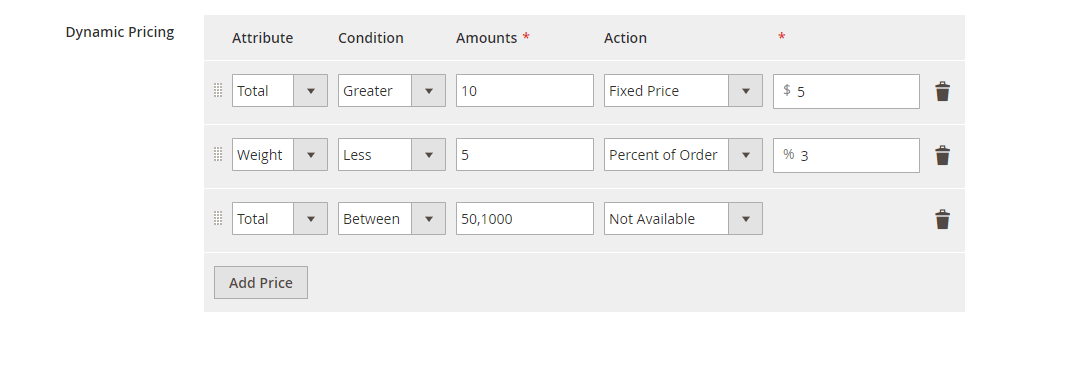
On the Gift Wrapper Orders section, the admin can see a quick report on how many wrappers and postcards are used.
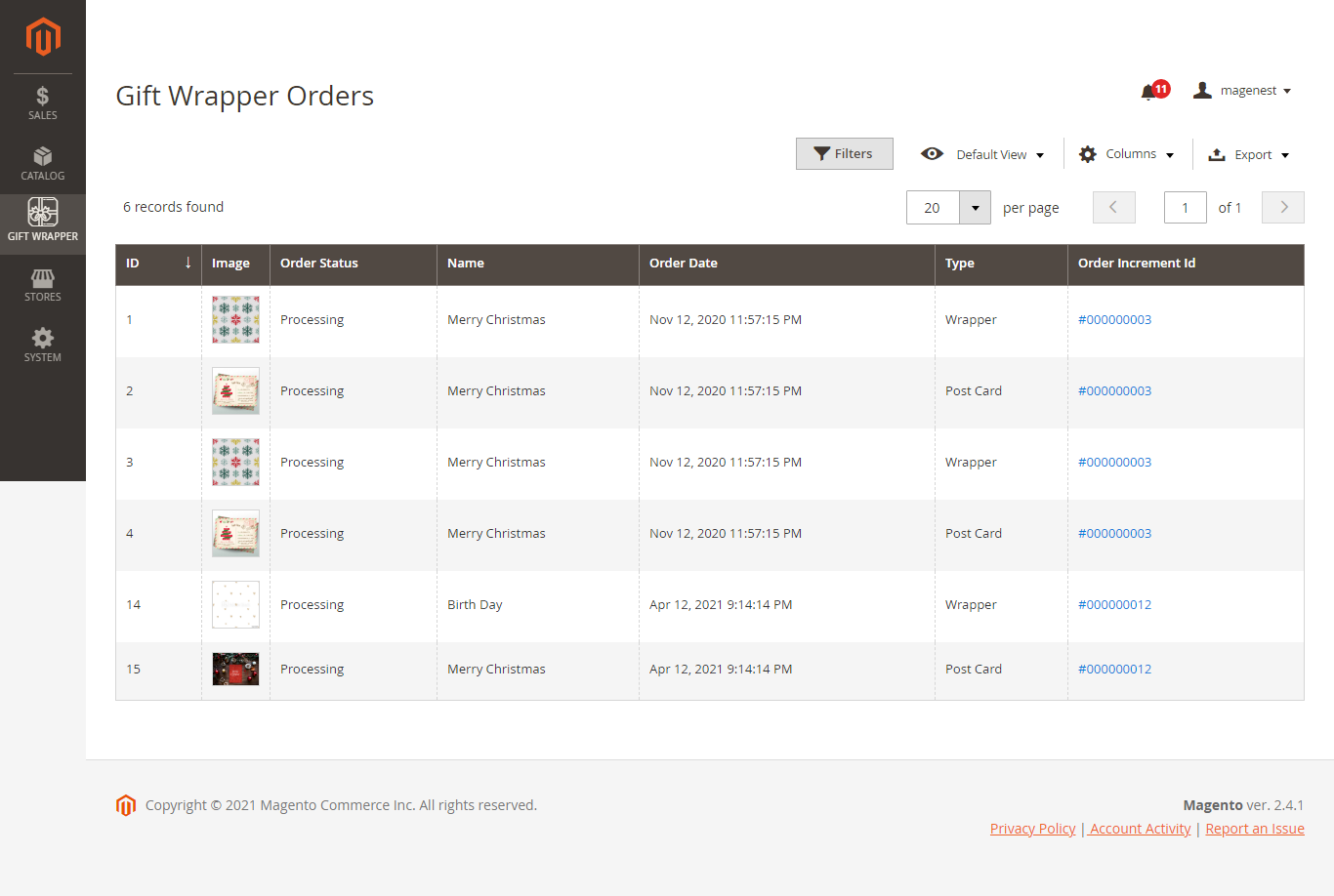
Filter
The admin can use filters to check information as required.
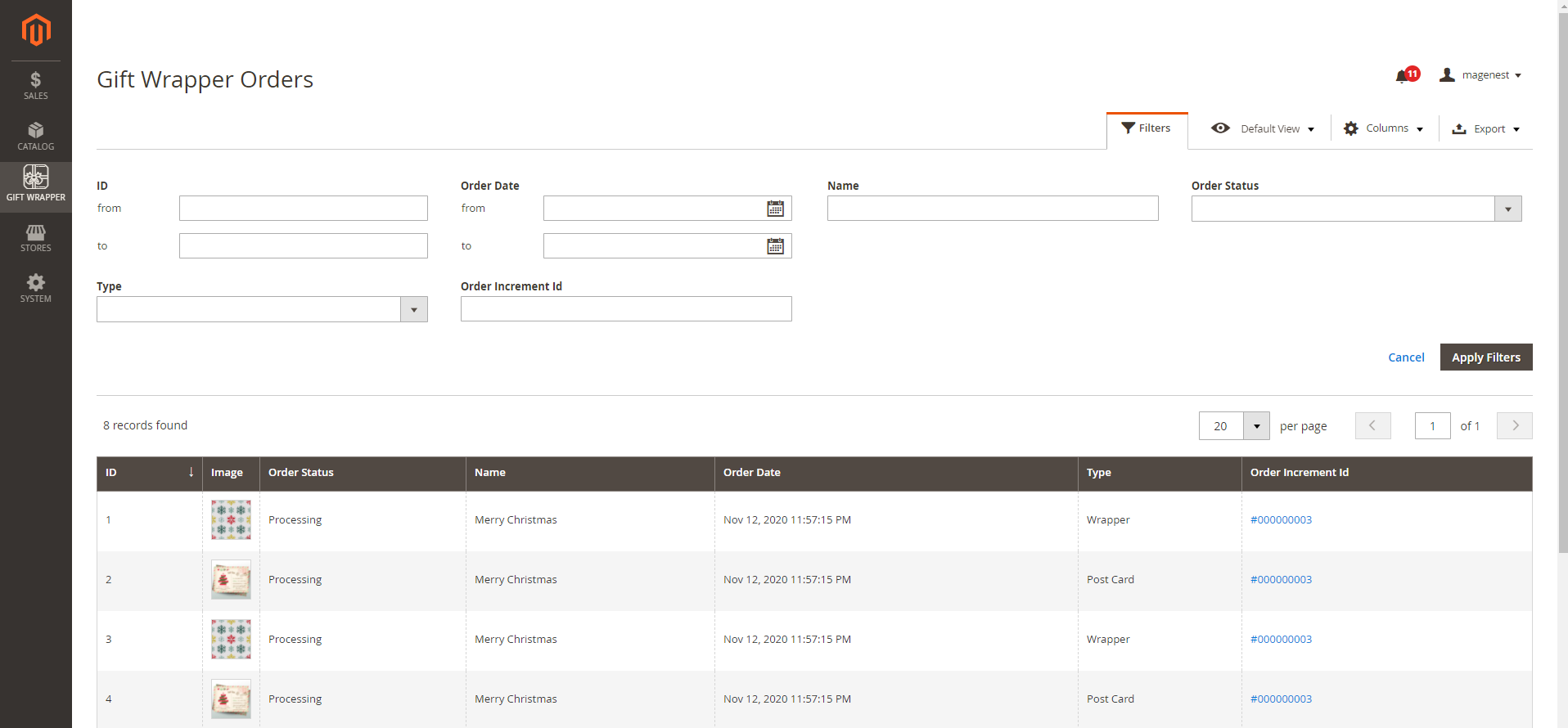
On the admin sidebar, go to the Catalog > Products, on the product edit page > enable the “Can be wrapped?” checkbox.
After customers placed the order if they want to change the wrapper/postcard, the admin can edit the wrapper/postcard for the customer in the backend.
This is only applied for pending/on-hold orders.
On the Admin sidebar, Sales > Order > View Order
On the Order management page > Gift Wrapper > Edit.
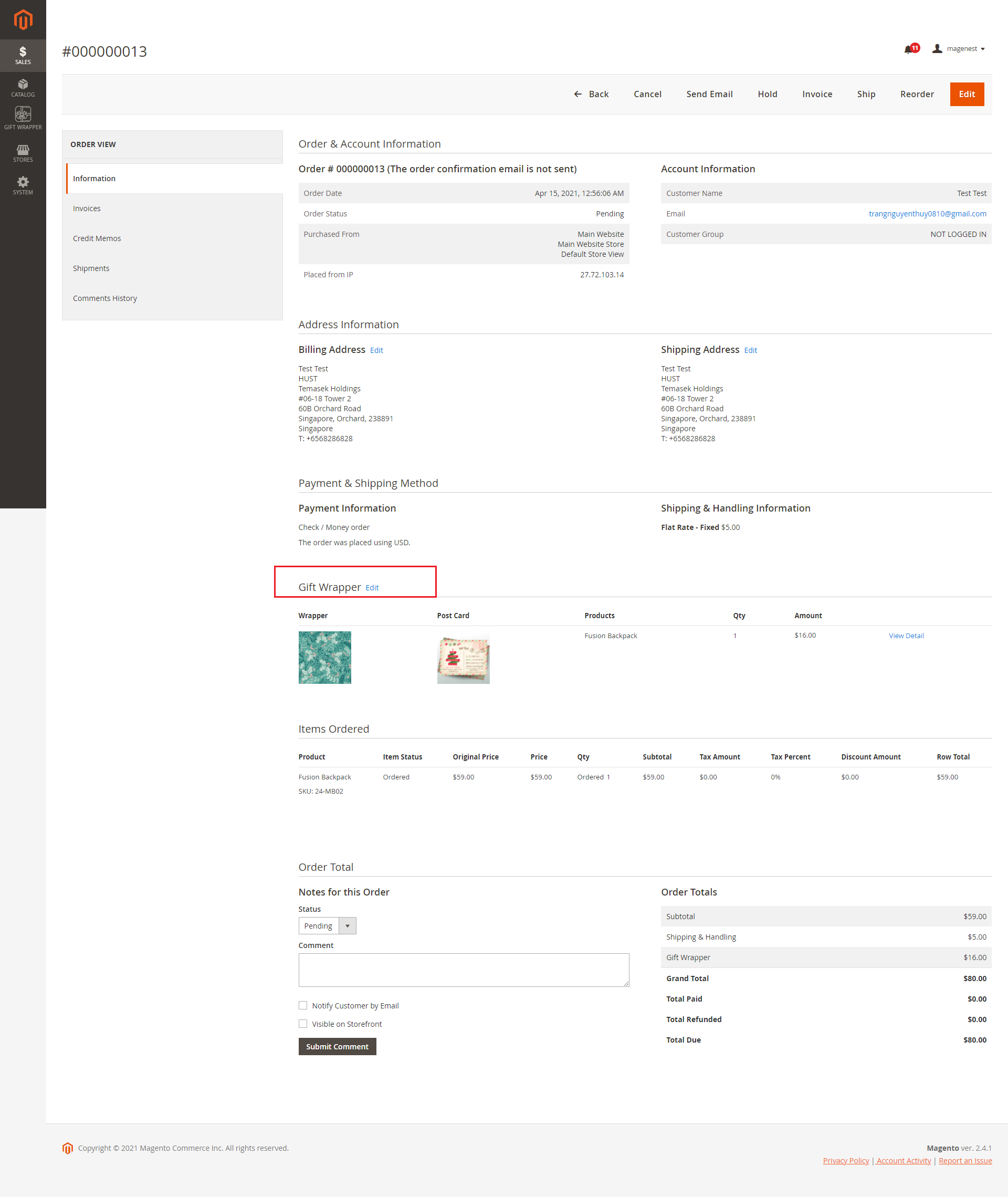
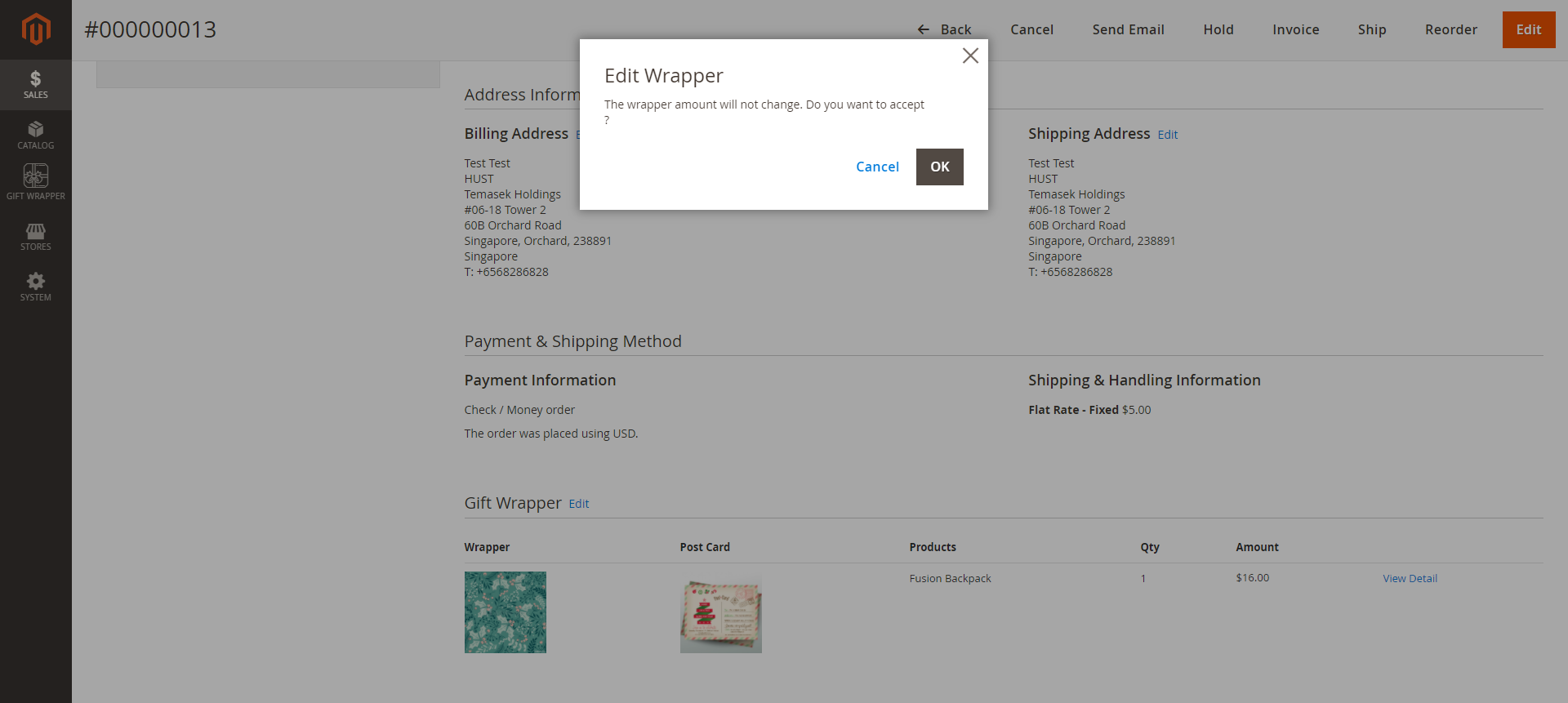
In the Edit wrapper/postcard pop-up
After that, click Wrap this to save the modification.
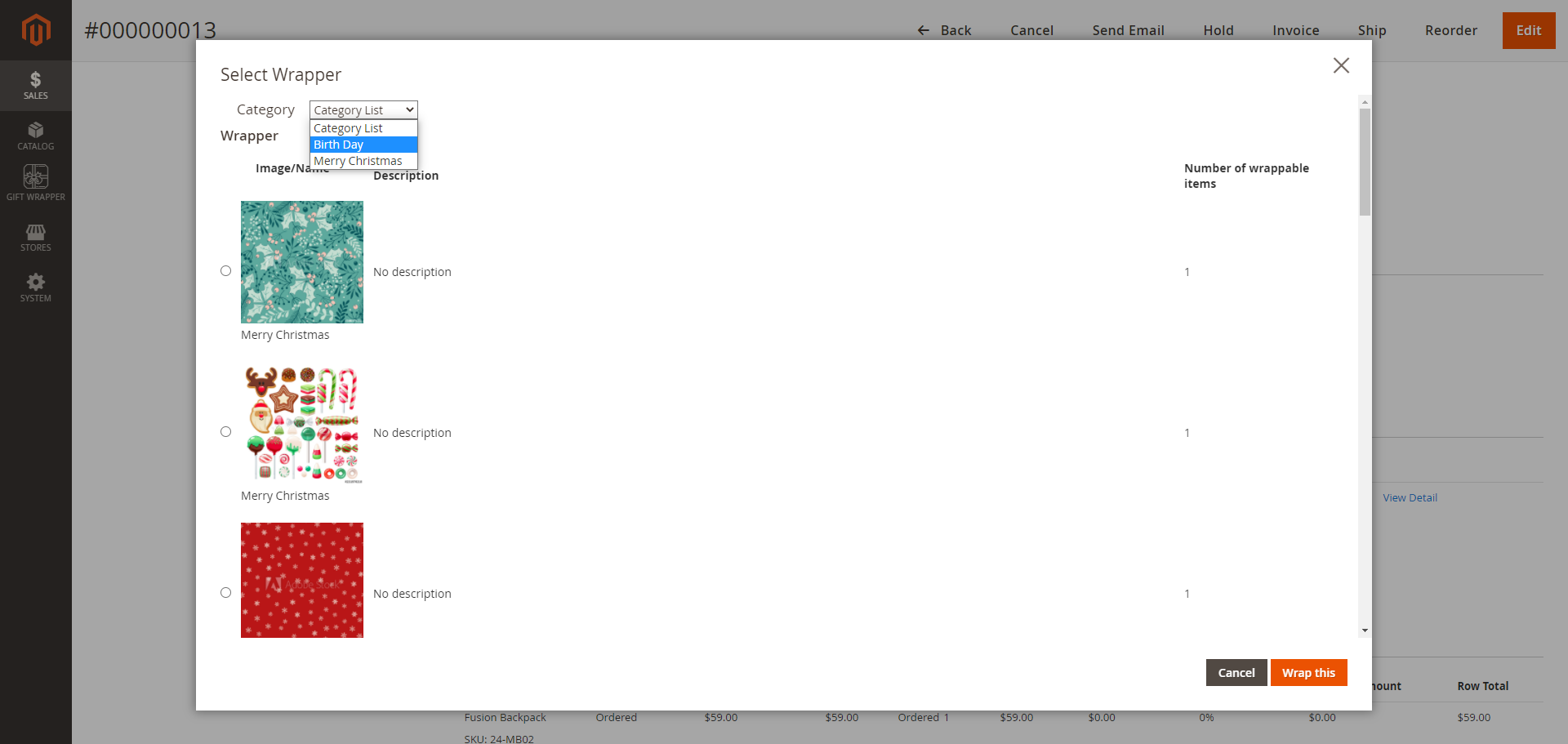
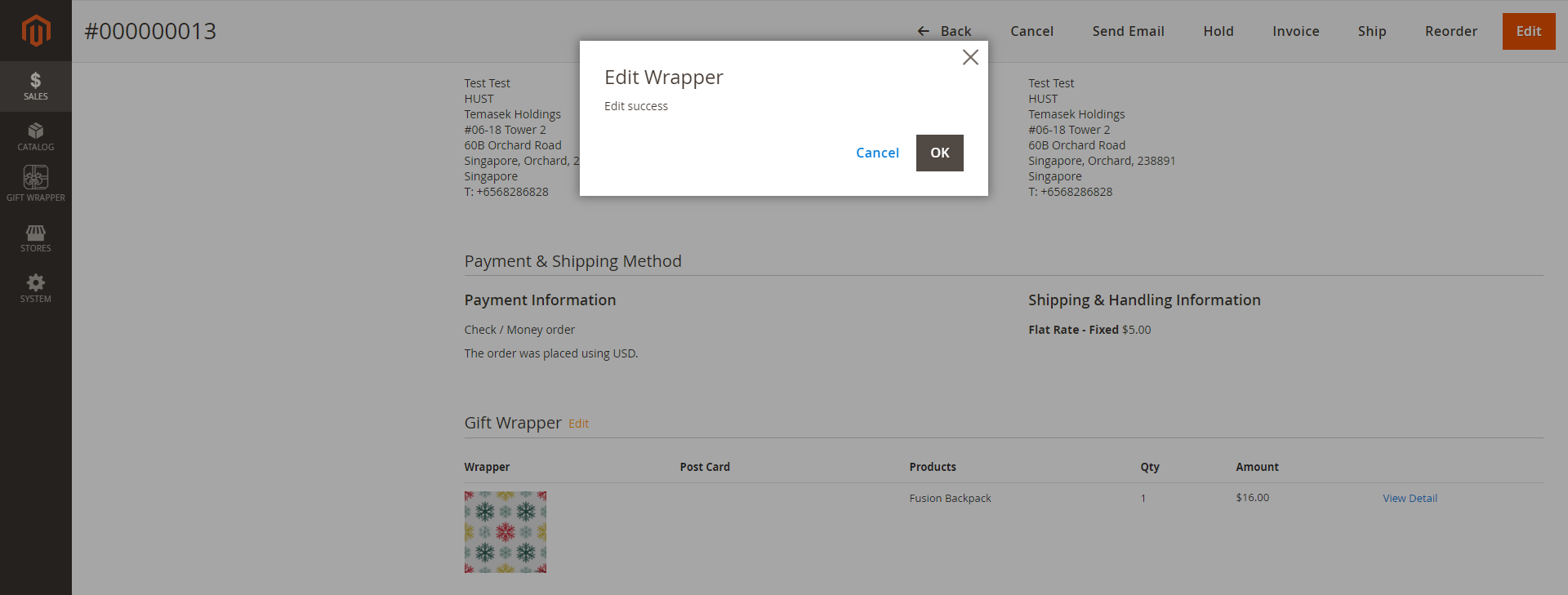
On the Product category page and the Product detail page, customers can see which products are available for gift wrappers.
After clicking on Gift Wrapper Available option, customers will see a pop-up to select the wrapper/postcard.
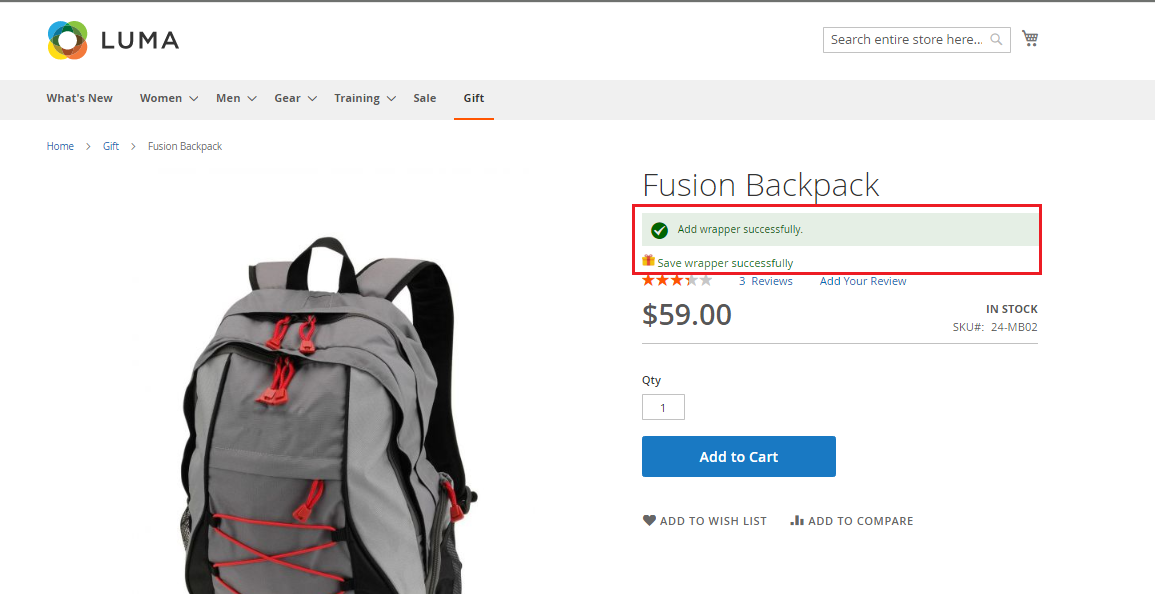
Customers can view the gift wrapper and postcard at the checkout page.
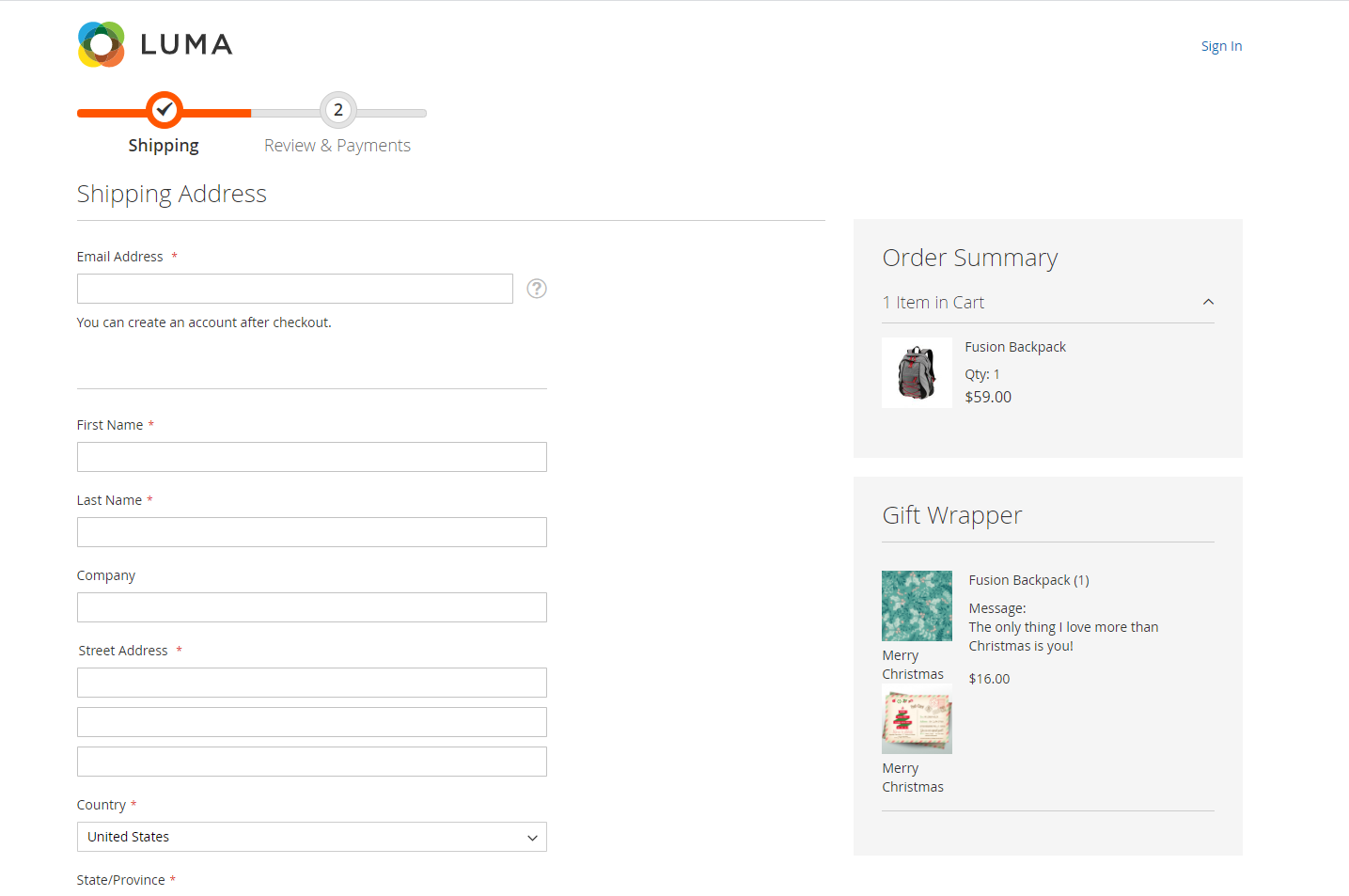
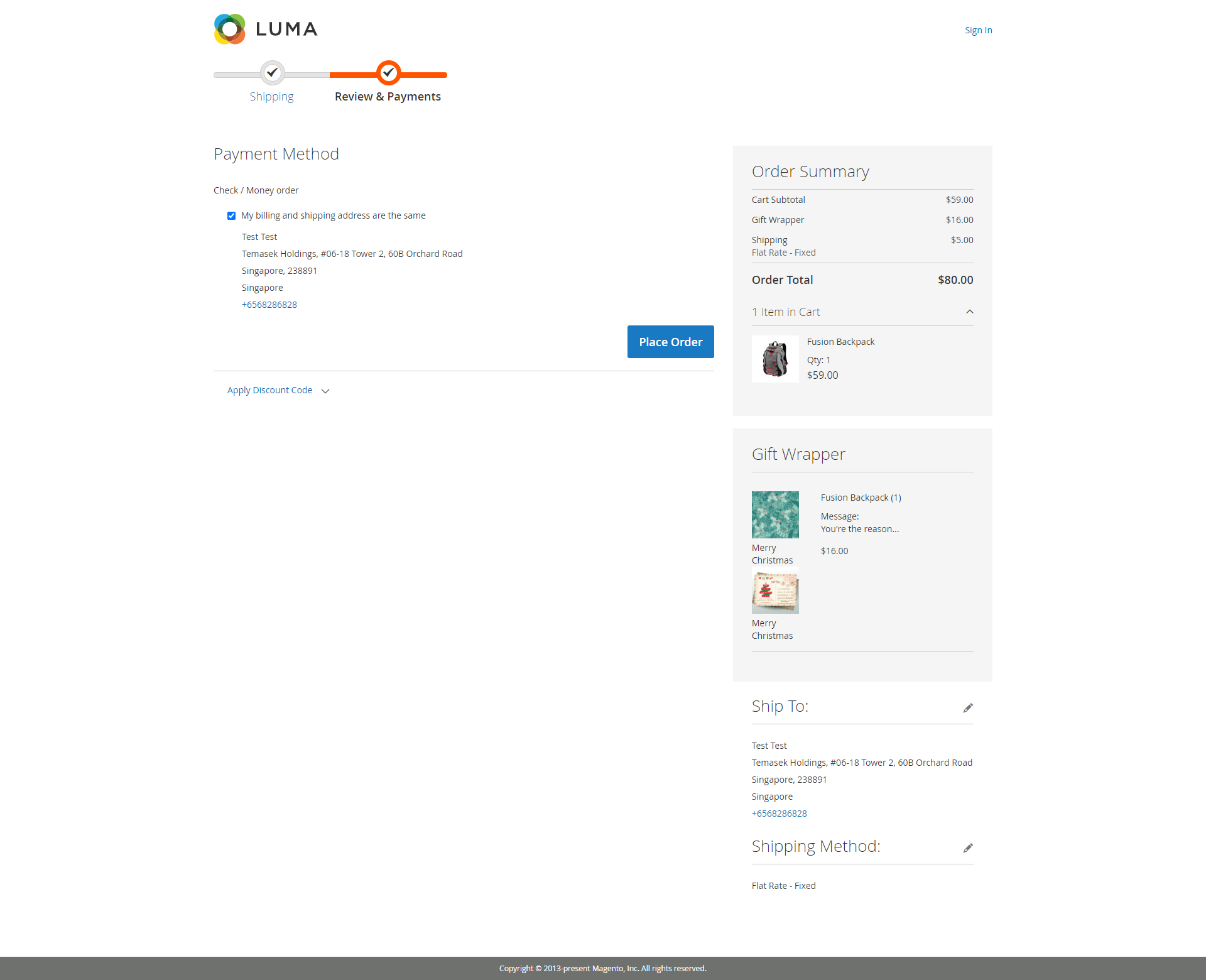
Once again, thank you for purchasing our extension. If you have any questions relating to this extension, please do not hesitate to contact us for support.