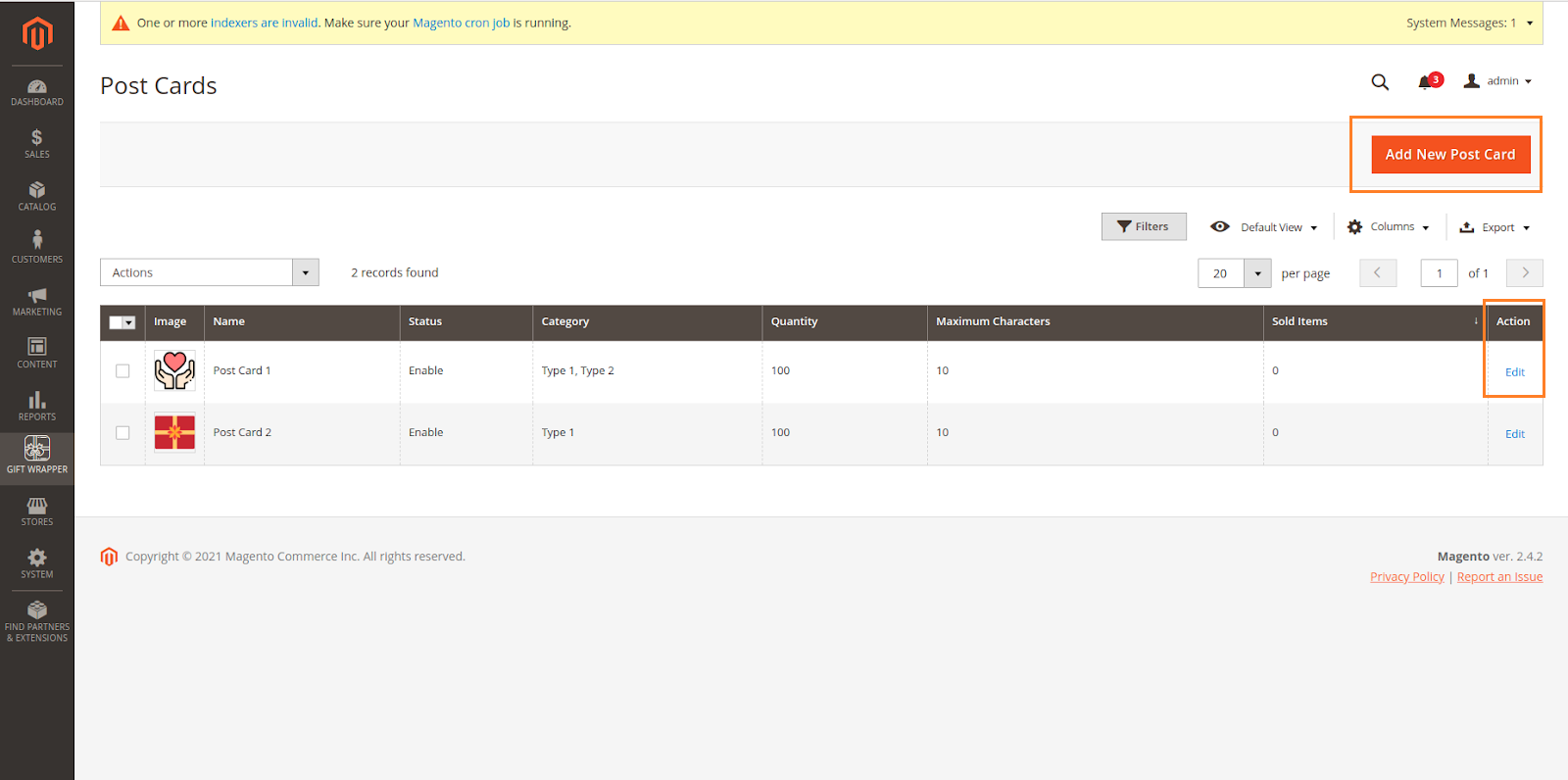...
Your store should be running on Magento Community Edition version 2.3.x, 2.4.x
...
Configuration
...
General Setting
Admin can add multiples wrapper categories in order to help customers find suitable gift wrappers more quickly.
On the Admin sidebar, go to Gift Wrapper --> Configuration
On the Configuration page, you could find the setting details of the extension.
...
- Enable module: enable/disable the module.
- Default Tax Class for Wrapper: choose tax class to apply to Wrapper/Postcard
- Apply gift wrap for: choose categories will be applied Gift Wrap
- Display Tax Of Gift Wrapping Prices
- Gift wrapping availability: choose gift wrap will be applied for all orders or each order item.
- Display gift wrap options on product listing: Display gift wrap options on the product listing.
- Maximum weight for gift wrap
- Apply the same price for all gift wrap
- Default Price: the price will be applied for all Wrappers
- Apply the same price for all postcards
- Default Price: the price will be applied for all Postcards
...
On the admin sidebar, choose Gift Wrapper --> Gift Wrappers:
Create a gift wrapper
- Status: Select Enable to display the wrapper on the storefront.
- Name: Enter the title of the wrapper.
- Description: Describe the new wrapper.
- Image: Upload an image of the wrapper pattern.
- Quantity: Enter the quantity of the in-stock wrapper.
- Category: Category of the gift wrapper
- Fixed Price: fixed price for the gift wrapper
- Dynamic Pricing:
Attribute: The wrapper will be available, the price will be calculated based on the attribute settings.
...
On the admin sidebar, choose Gift Wrapper --> Postcards:
Add new postcard
- Status: Select Enable to display the postcard on the storefront.
- Name: Enter the title of the postcard.
- Description: Describe the new postcard here.
- Image: Upload an image of the postcard pattern.
- Quantity: Enter the quantity of the in-stock postcard.
- Category: Category of the postcard
- Maximum Character: Maximum number of character that customer can insert
- Fixed Price
- Dynamic Pricing:
Attribute: The postcard will be available, the price will be calculated based on the attribute settings.
...