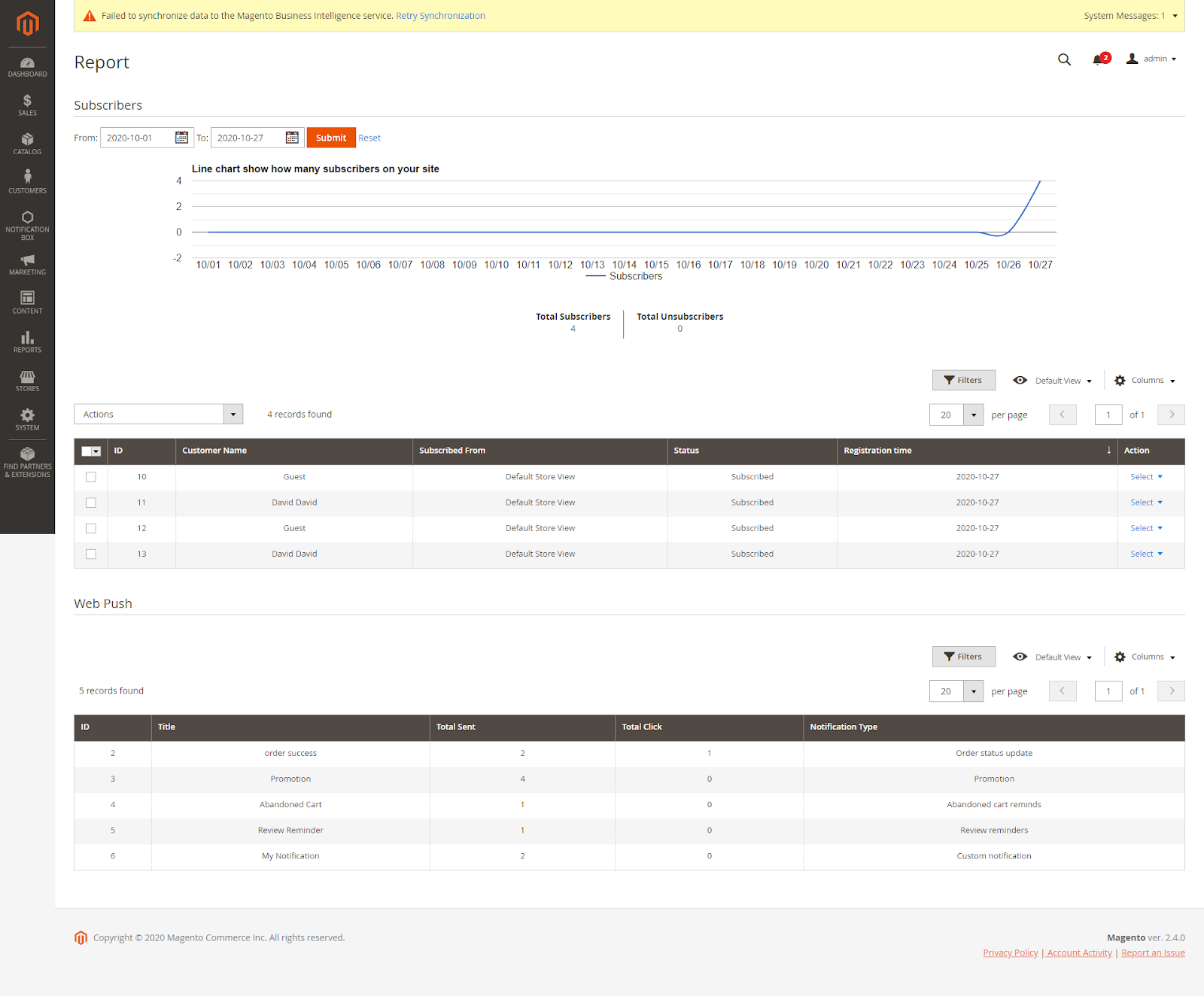...
Web Push: Statistics of types of notifications, the number of notification was sent through Firebase, the total number of clicks on Firebase notifications.
...
APIs for the Notification Box module
 Register token API
Register token API
Get token for Guest
- Method: POST
- API: /rest/V1/notificationbox/guest/register
- Body: {
“Token”:”your token get from firebase”,
“deviceId”:”device id”
}
Get token for Customer
- Method: POST
- API: /rest/V1/notificationbox/guest/register
- Body: {
“Token”:”your token get from firebase”,
“deviceId”:”device id”
}
- Authentication:
+Type: Bearer token
+Token: customer token
 Get customer notification
Get customer notification
- Method: GET
- API: /rest/V1/notificationbox/getCustomerNotification/:customerId/list
- Authentication:
Type: Bearer token
Token: customer token
 Mark notification as important/unimportant
Mark notification as important/unimportant
- Method: POST
- API: /rest/V1/notificationbox/mark-important
- Body: {
“customerId”:”customer id”,
“notificationId”:”notification id”,
“status”: 1
}
- Authentication:
Type: Bearer token
Token: customer token
Note: To mark notification as important please set the status in body with 1, and mark notification as unimportant please set status with 0
 Delete Notifications
Delete Notifications
- Method: POST
- API: /V1/notificationbox/delete
- Body: {
“customerId”:”customer id”,
“notificationId”:”NOTIFICATION-ID”
}
- Authentication:
Type: Bearer token
Token: customer token
Note: For the NOTIFICATION-ID in the body
To delete one or multiple notifications, pass a string of notification ids separated by commas.
To delete all notification please set NOTIFICATION-ID with "all"
Example:
Delete all notification:
Body: {
“customerId”:”16”,
“notificationId”:”all”
}
Delete multiple notification:
Body:{
"customerId":"16",
"notificationId":"1,2,3,10,22,37"
}
...
Storefront
See popup when visiting the website.
...