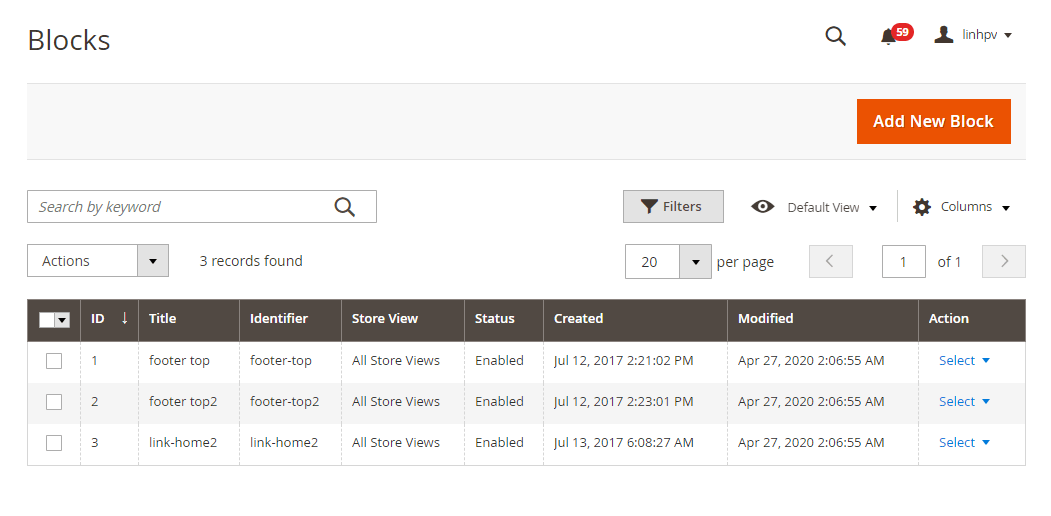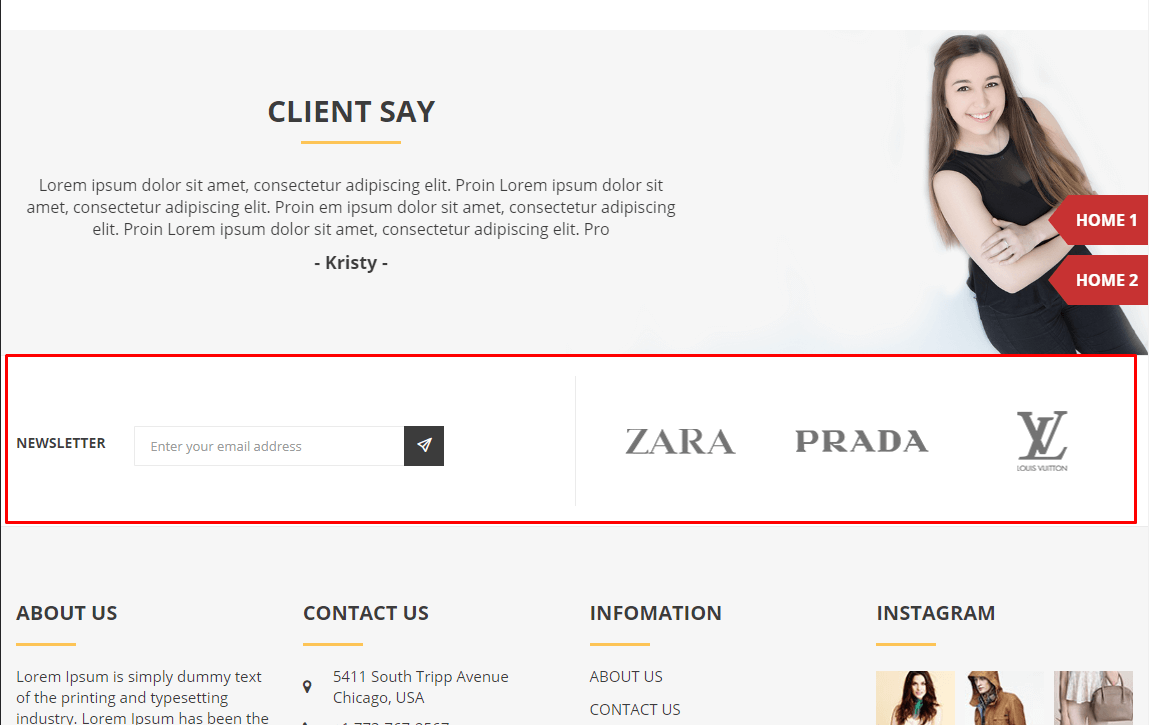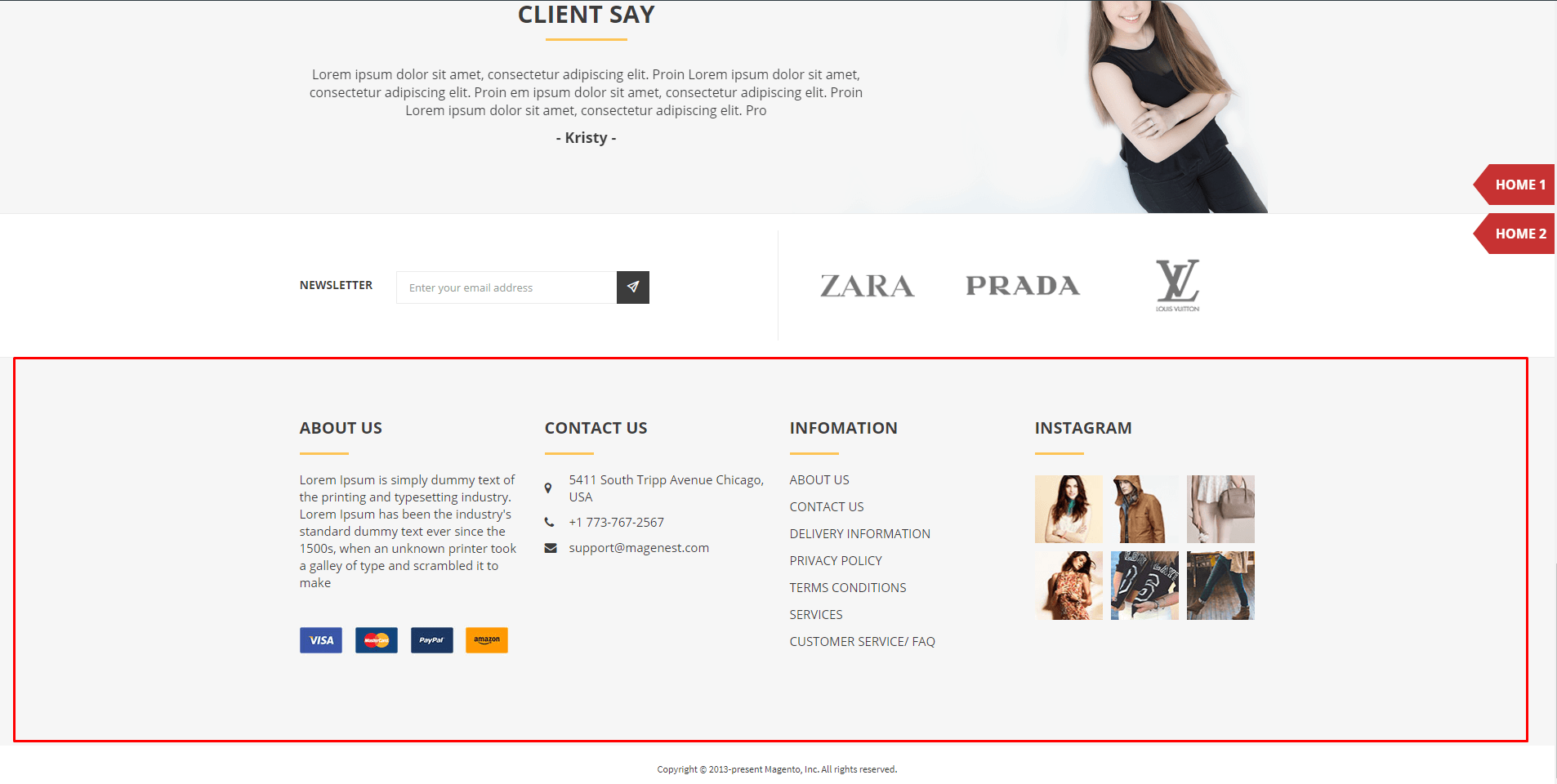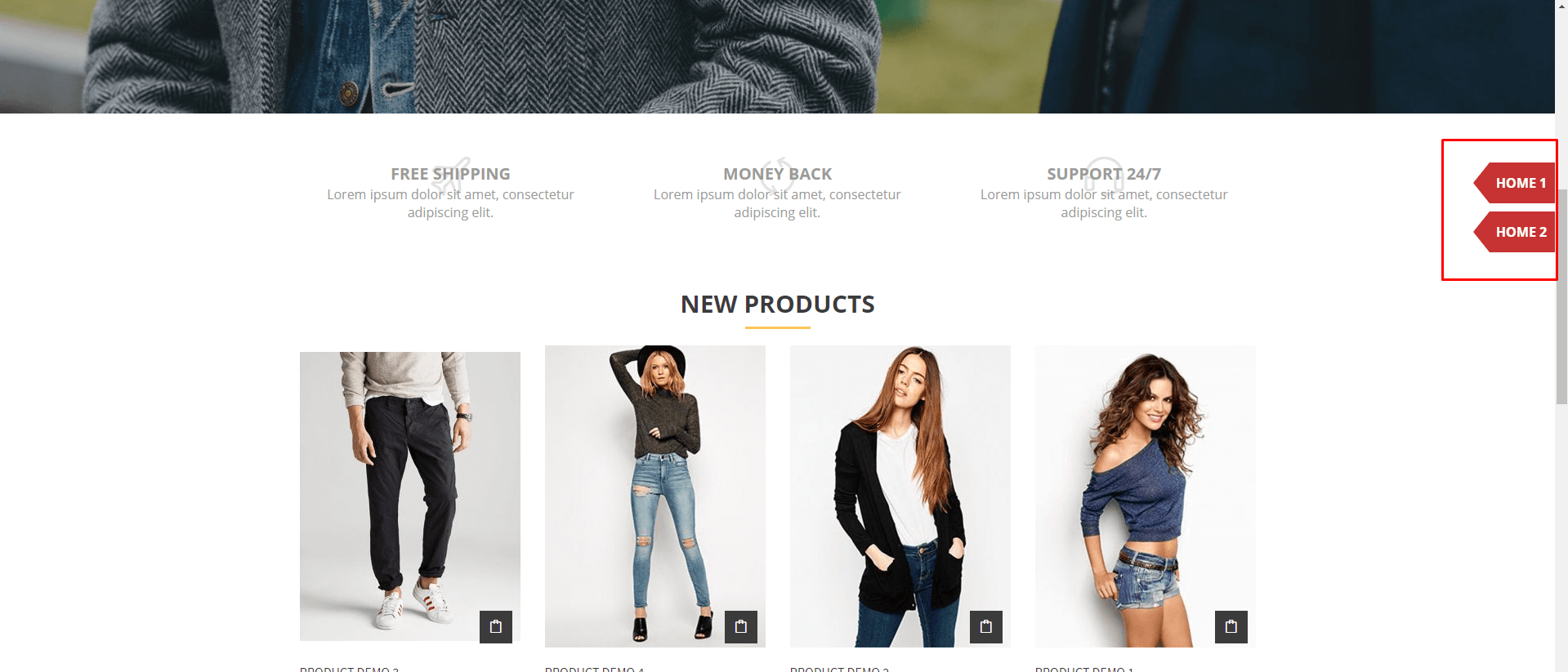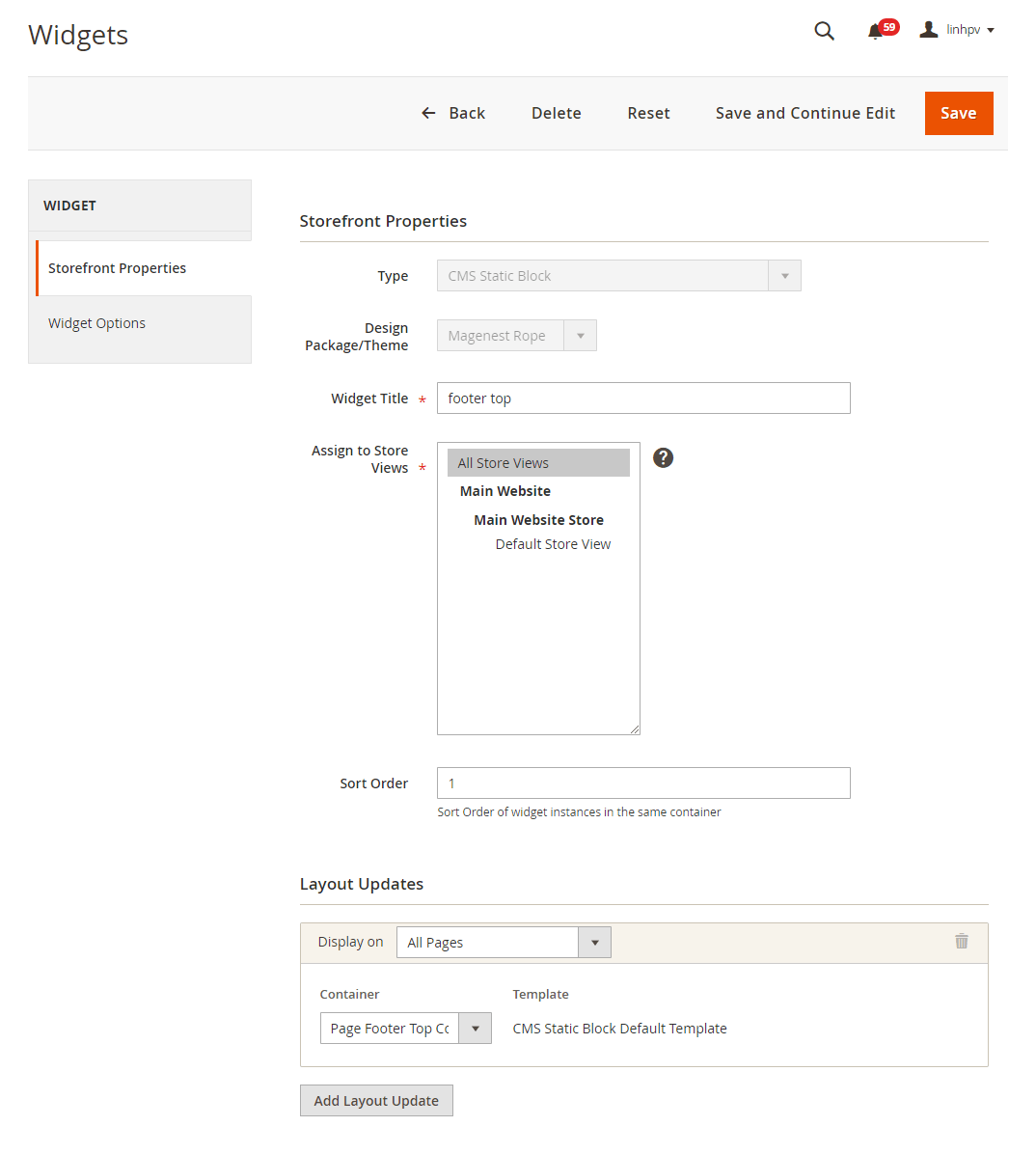...
On the admin sidebar, navigate to Content > Blocks. There are three available blocks.
 Top-footer block
Top-footer block
| Code Block | ||
|---|---|---|
| ||
<div class="col-md-6">{{block class="Magento\Newsletter\Block\Subscribe" name="form.subscribe" template="subscribe.phtml"}}
<div class="social"> </div>
</div>
<div class="col-md-6">
<div class="owl-dt owl-carousel"><img src="{{view url='images/theme/dt1.jpg'}}"> <img src="{{view url='images/theme/dt2.jpg'}}"> <img src="{{view url='images/theme/dt3.jpg'}}"> <img src="{{view url='images/theme/dt4.jpg'}}"> <img src="{{view url='images/theme/dt5.jpg'}}"></div>
</div> |
Top footer in the front-end
 Information-footer block
Information-footer block
| Code Block | ||
|---|---|---|
| ||
<div class="col-md-3">
<div class="block-columns-footer">
<div class="block-title">
<h3>About Us</h3>
</div>
<div class="block-content">Lorem Ipsum is simply dummy text of the printing and typesetting industry. Lorem Ipsum has been the industry's standard dummy text ever since the 1500s, when an unknown printer took a galley of type and scrambled it to make <br><br><br> <img src="{{view url='images/theme/paypal.jpg'}}"></div>
</div>
</div>
<div class="col-md-3">
<div class="block-columns-footer">
<div class="block-title">
<h3>Contact Us</h3>
</div>
<div class="block-content">
<ul class="link-contact">
<li>5411 South Tripp Avenue Chicago, USA</li>
<li>+1 773-767-2567</li>
<li>[email protected]</li>
</ul>
</div>
</div>
</div>
<div class="col-md-3">
<div class="block-columns-footer">
<div class="block-title">
<h3>INFOMATION</h3>
</div>
<div class="block-content">
<ul class="links">
<li><a href="{{store url=""}}">About Us</a></li>
<li><a href="{{store url=""}}">Contact Us</a></li>
<li><a href="#">Delivery Information</a></li>
<li><a href="#">Privacy Policy</a></li>
<li><a href="#">Terms Conditions</a></li>
<li><a href="#">Services</a></li>
<li><a href="#">Customer service/ FAQ</a></li>
</ul>
</div>
</div>
</div>
<div class="col-md-3">
<div class="block-columns-footer">
<div class="block-title">
<h3>Instagram</h3>
</div>
<div class="block-content">
<ul class="block-instagram">
<li><img src="{{view url='images/theme/instagram/instagram1.jpg'}}"></li>
<li><img src="{{view url='images/theme/instagram/instagram2.jpg'}}"></li>
<li><img src="{{view url='images/theme/instagram/instagram3.jpg'}}"></li>
<li><img src="{{view url='images/theme/instagram/instagram4.jpg'}}"></li>
<li><img src="{{view url='images/theme/instagram/instagram5.jpg'}}"></li>
<li><img src="{{view url='images/theme/instagram/instagram6.jpg'}}"></li>
</ul>
</div>
</div>
</div> |
Information footer in the front-end
Homepage link block
| Code Block | ||
|---|---|---|
| ||
<div class="linkhome"><a href="{{store url=''}}">Home 1</a></div>
<div class="linkhome"><a href="{{store url='rope-home-v2'}}">Home 2</a></div> |
Homepage link
Widget
...
settings
On the admin sidebar, navigate to Content > Widgets. There are three available widgets: Top footer, Information footer and Homepage-link footer. Admin can set up for a widget following the instruction below:
Type: Select
...
Add new widget
Navigate to Content > Widget > Add widget
...
CMS Static Block.
- Design Package/Theme:
...
- Select Magenest Rope.
Storefront Properties/ Layout Updates
- Widget Title: Enter title for the widget
...
- .
Assign
...
to Store Views:
...
select All Page.
Sort Order:
...
set the order position for the widget.
- Layout Updates
- Display On: Select All Pages.
- Container:
Display on: choose the page displays widgets ( Specific Page).
Page: choose CMS Home Page.
Container: choose the location displays widgets ( Main Content Area, Page Footer Top Container, Page FooterCulumns Container ).
Widget Options
...
...
Widget Social
Storefront Properties/ Layout Updates
...