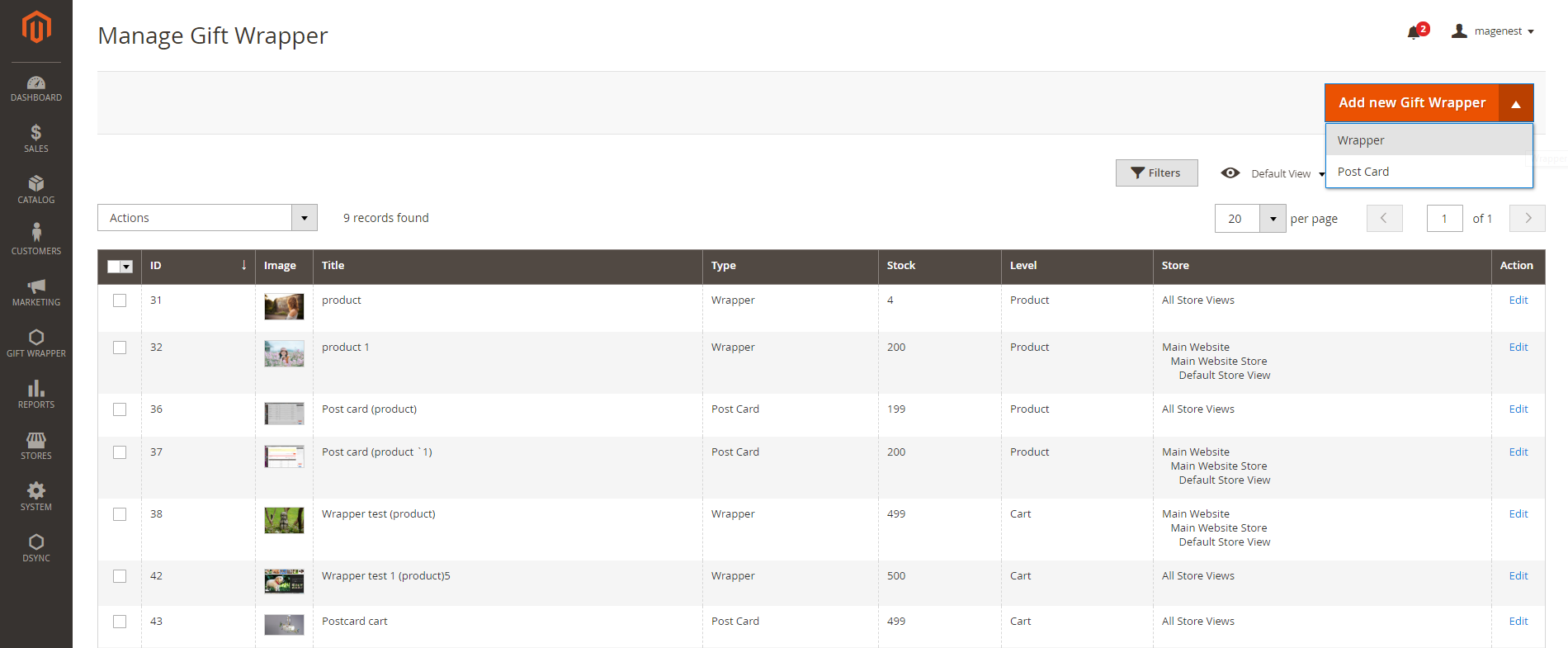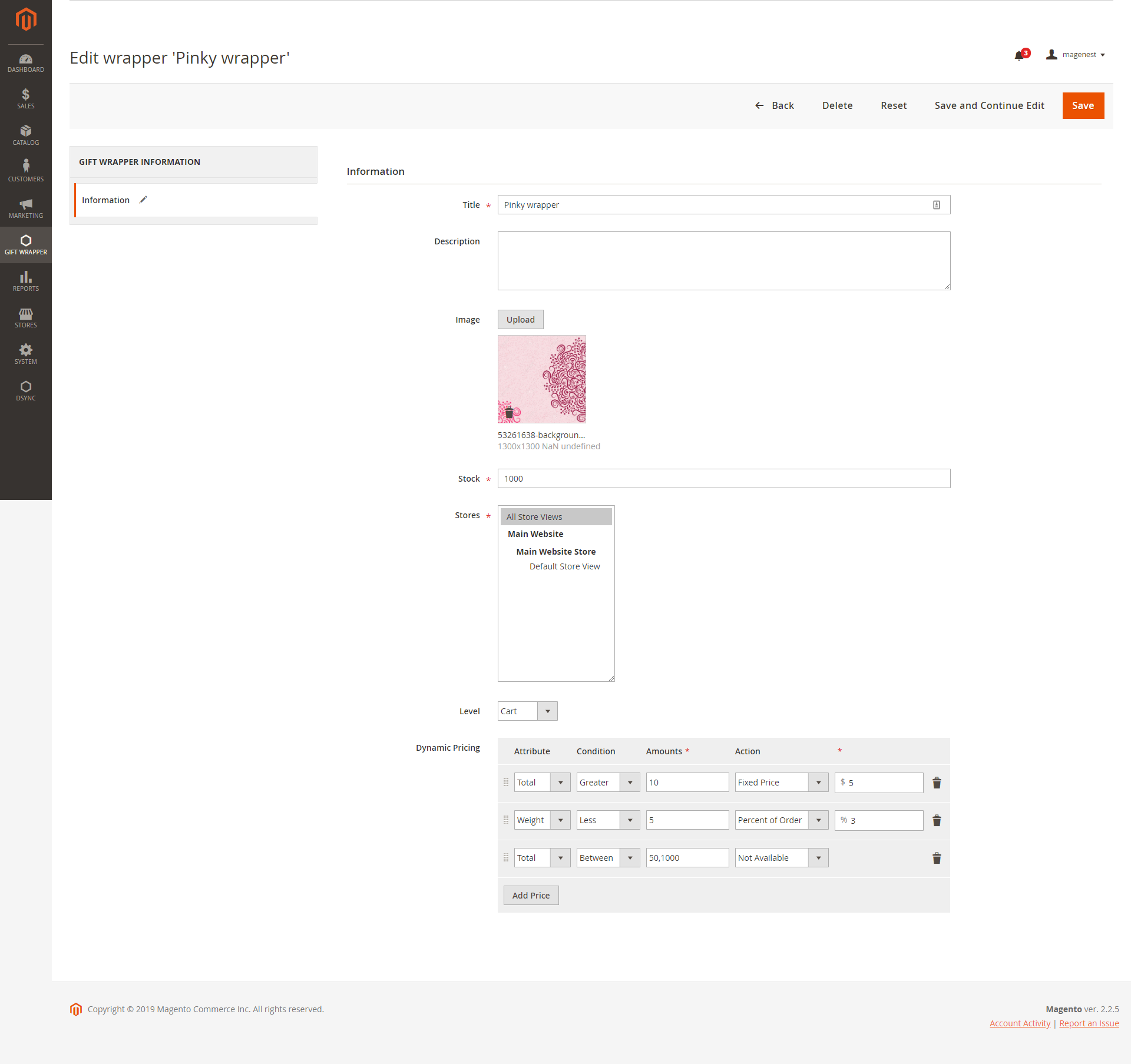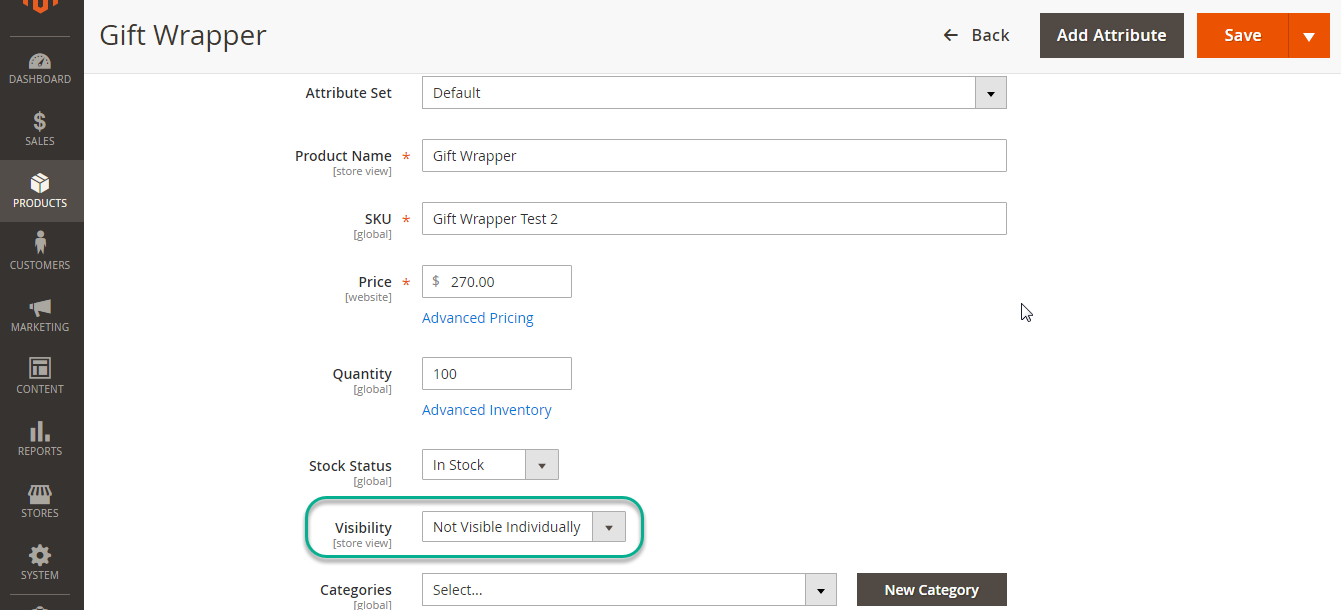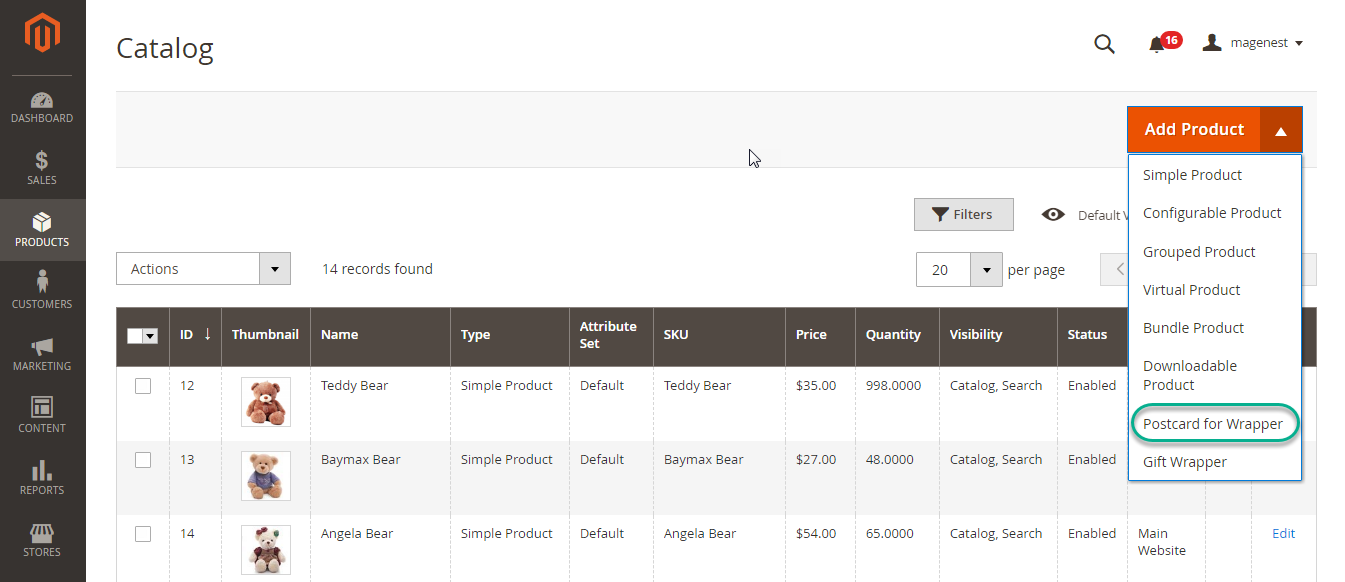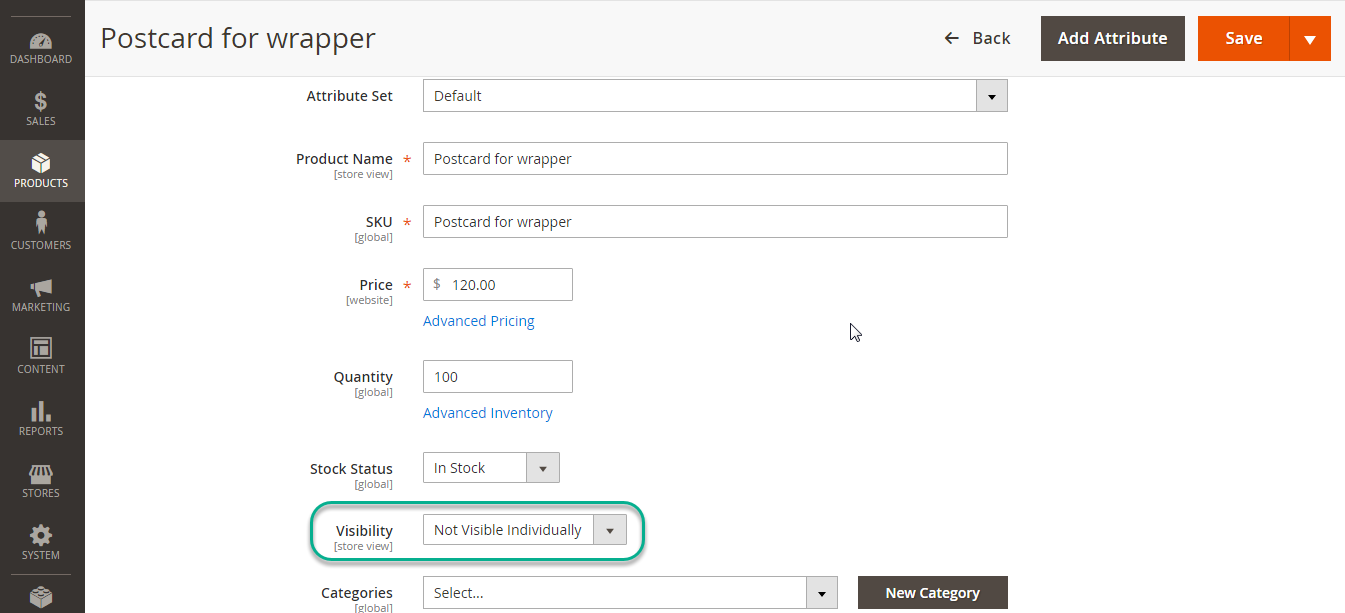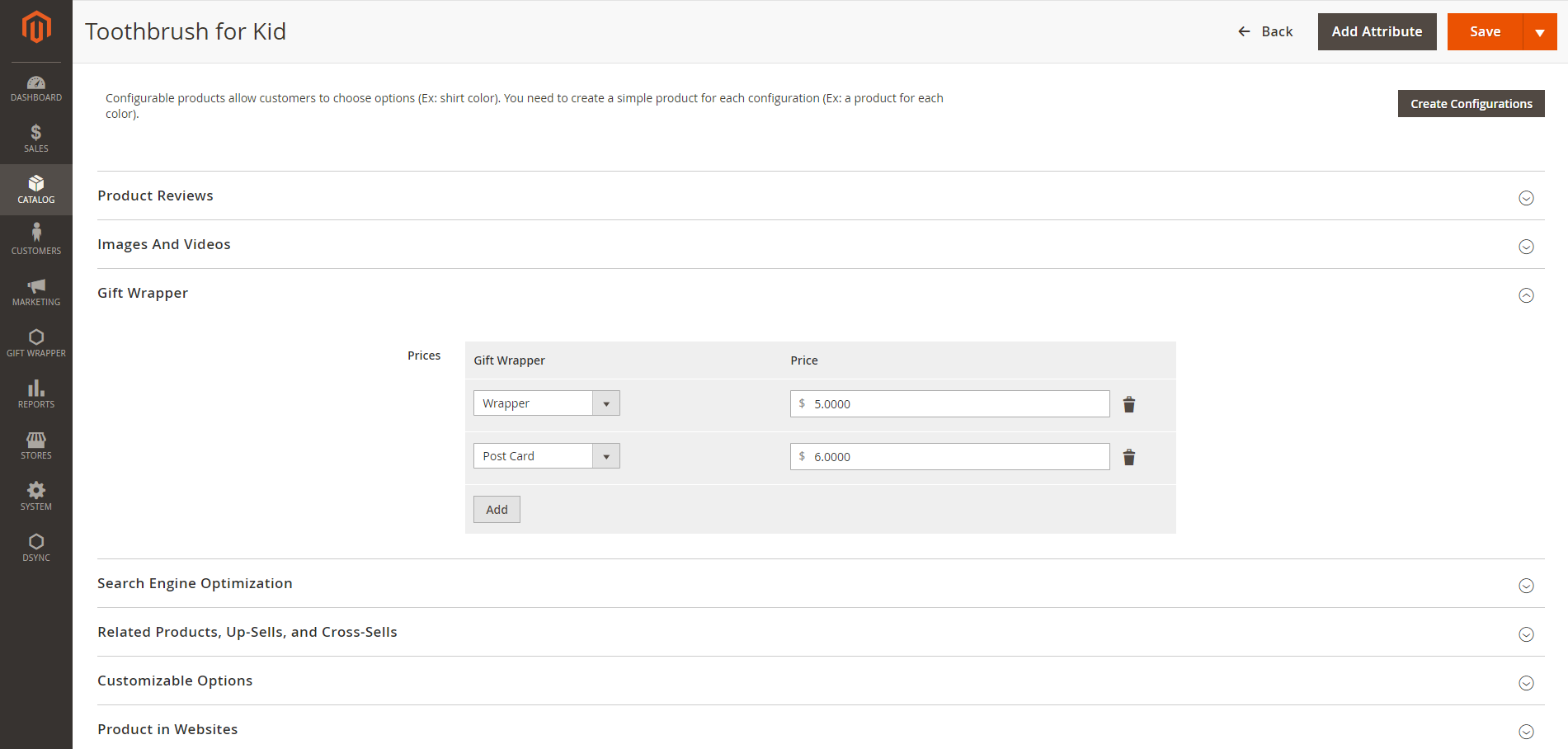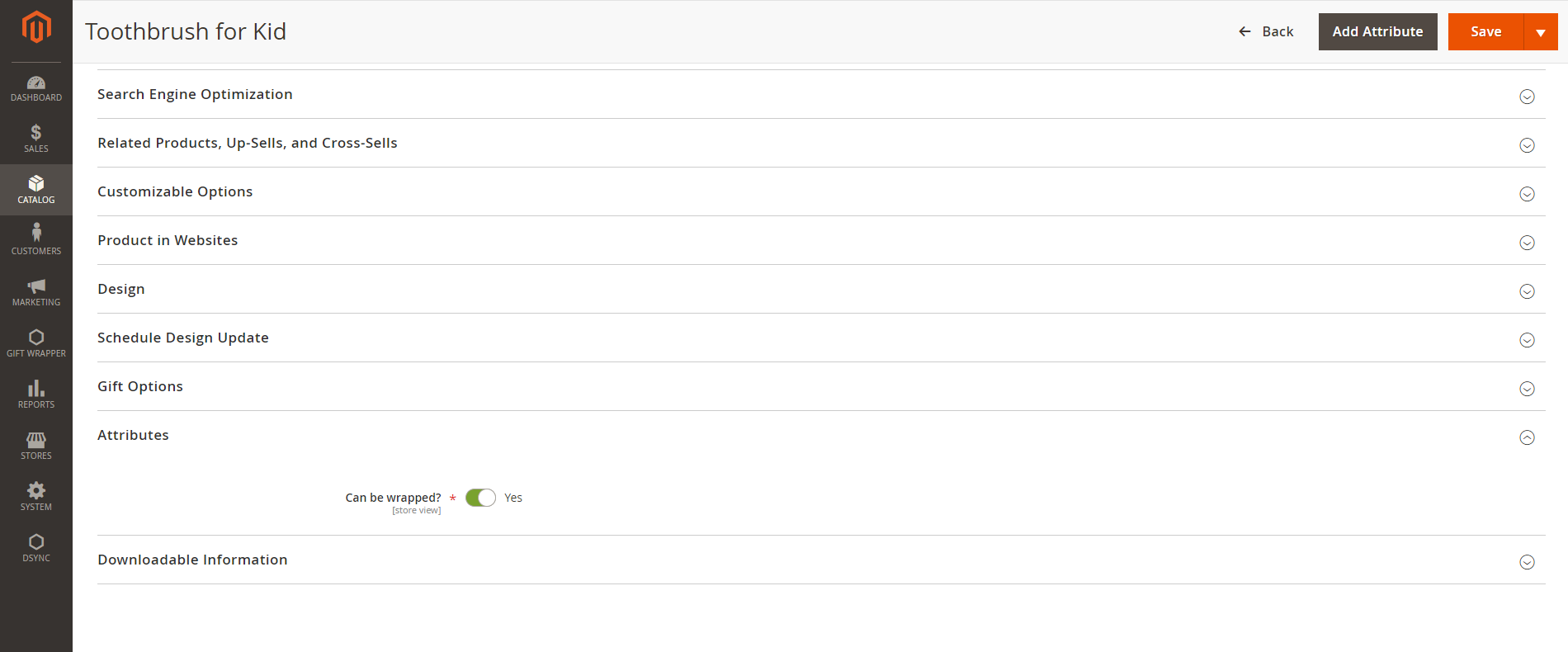...
- Create gift wrappers and postcards
- Define which product can be wrapped
- /Assign wrapper/postcard to each product
- Allow customers to wrap the order based on whether the total amount or the weight of the order
- 2 price settings: Fixed price, Percentage of order
- Make the wrapper not available for overweight orders
- Define the wrapper/postcard price for each product
- Set wrapper/postcard to product/cart level (Wrap separate products or wrap multiple products in one cart)
- Manage gift wrappers and postcards in Magento 2 backend
...
Configuration
Create gift wrapper/postcard
In Magento 2 backend, go to Gift Wrapper > Manage Gift Wrapper and click on Add New Gift Wrapper button > Wrapper/Postcard
In the wrapper settings, you can name the wrapper, add the description, image, quantity of the wrapper.
...
Amount: The amount must be real numbers >0. If the condition is between, the values must be separated with a comma (,).
One more step to do here, we need to make the wrapper invisible from frontend and searching, so in the detail page of a product set the value of Visibility to Not Visible Individually as shown:
Add postcard for wrapper products
In order to create a new postcard for Wrapper, admins only go to Products > Catalog > Postcard for Wrapper
One more step to do here, we need to make the wrapper invisible from frontend and searching, so in the detail page of a product set the value of Visibility to Not Visible Individually as shown:
Action: The wrapper price could be defined as fixed price or percentage of order. The wrapper can also be disabled (not available) when it meets the condition.
Value: The price of the gift wrapper.
Set wrapper price for product
In each product settings Catalog > Products > Product > Gift Wrapper, you can set the price for the wrappers (Defined in product Product Edit Page).
Allow product to be wrapped
In the product settings > Attributes, you can enable/disable the gift wrapping for that product.
Define can-be-wrapped products
To set a product can be wrapped or not, head to the product detail page in Product > Catalog and set the value of Can be wrapped? attribute to No or Yes.
...
Front End
After setting the attribute, customers can see a little badge named Gift Wrap Available on the Product Details page
...