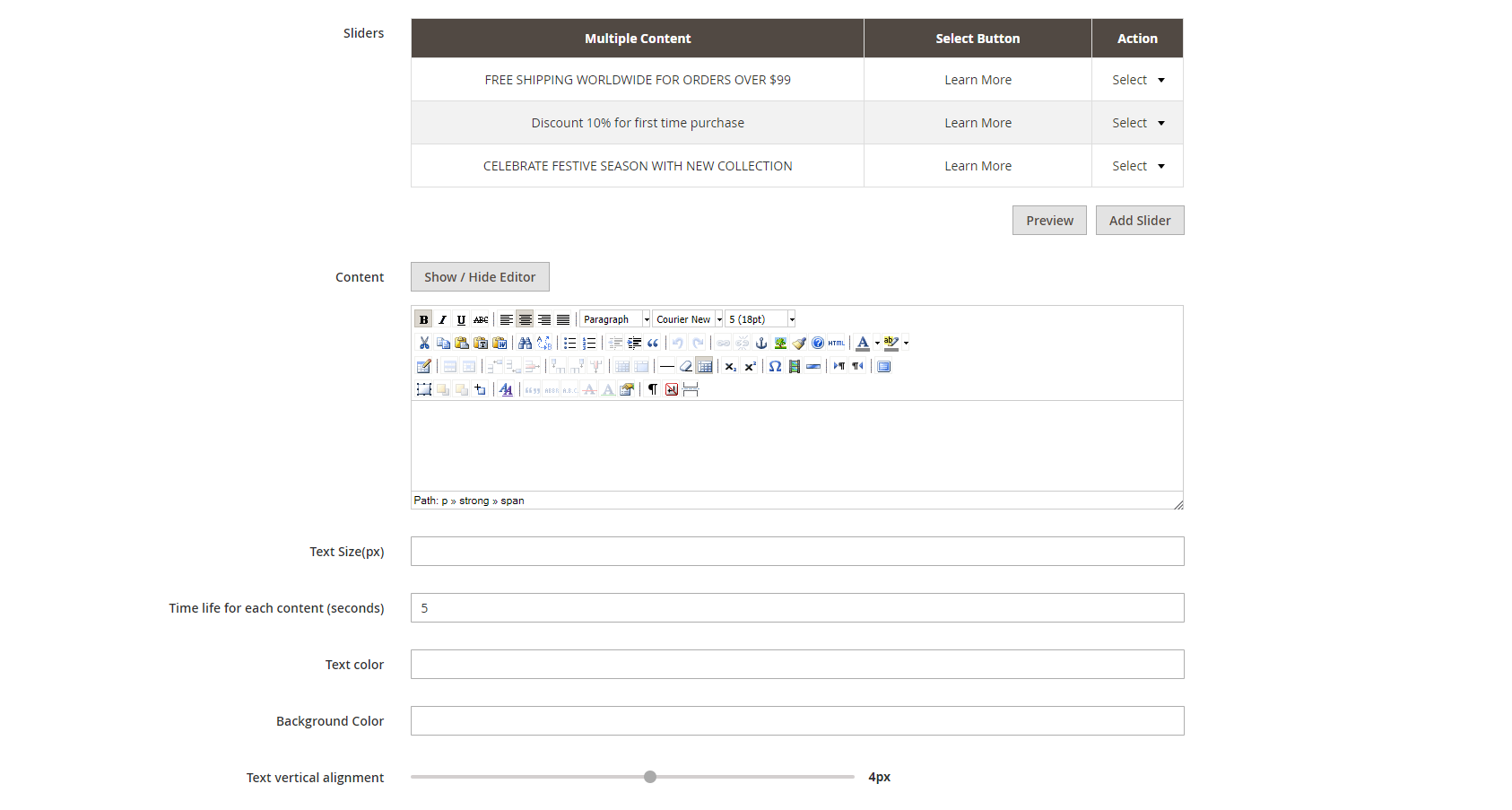...
- Status: To display/hide the button
- Button title: The title shown in the back-end management
- Content: The text shown on the button/ The call-to-action phrase. You can use this setting to style the button title (color, font, size, etc)
- Text size (px): To change the size of the button titletext. Since the size in the content setting is limited to 36pt, we have added this text size setting. which allows you to add unlimited font size (px)
In case both font size settings are setup, the value in the text size (px) will be taken. - Color for text: Same as the text size settings, the color setting is added with a color picker for you to style the text easily
- Hover color for text: In here you can set the color of the text when customers hover over the button. This setting also has a color picker
...
- Status: To display/hide the promotion bar
- Bar title: The promotion bar name shown in Magento back end
- Bar height: Adjust the promotion bar height (0px - 150px)
- Background image: Upload the background image for the promotion bar
- Sliders: You can add unlimited sliders to the promotion bar.
Click on Add Slider button to add a new slider.
Click on Select to Edit or Delete the slider(s)
Click on Preview button to view the changes on the Live preview - Content: When you choose Select > Edit, the slider content can be modified in this content settings
- Text size (px): To change the size of the slider text. Since the size in the content setting is limited to 36pt, we have added this text size setting. which allows you to add unlimited font size (px)
In case both font size settings are setup, the value in the text size (px) will be taken.