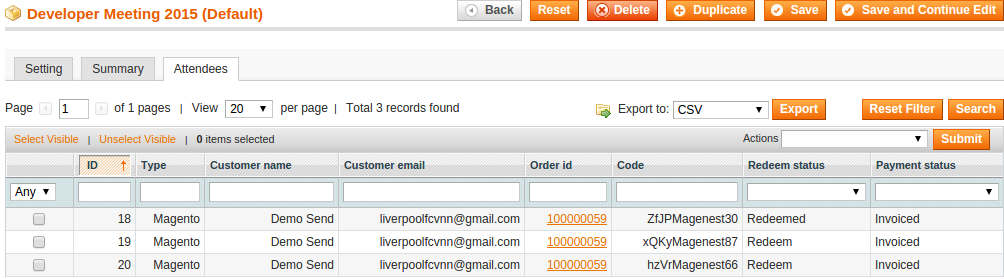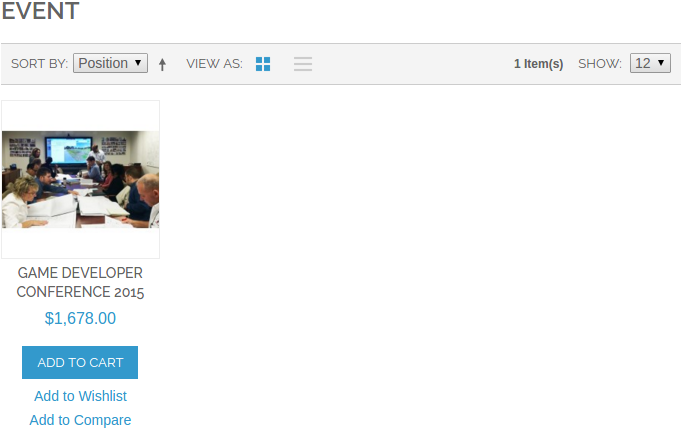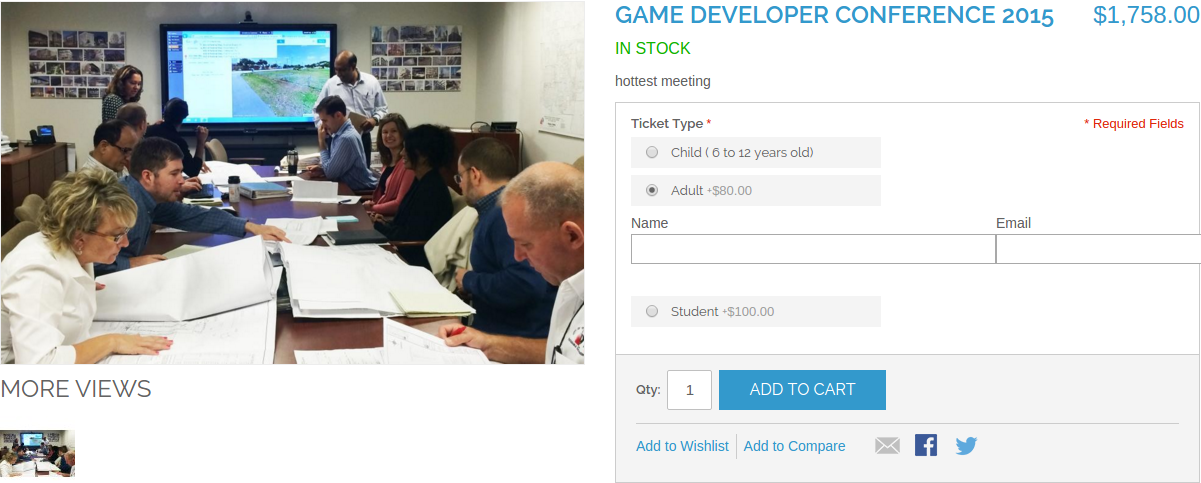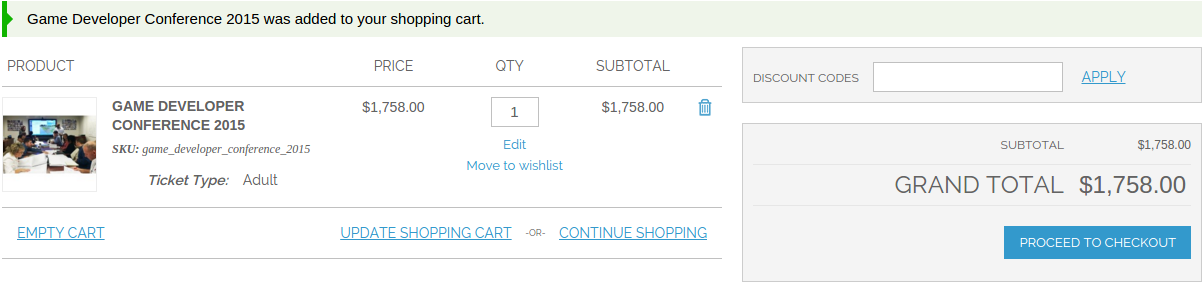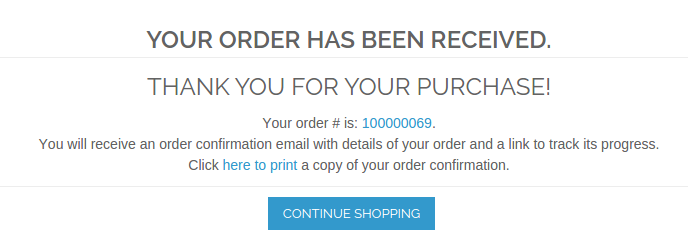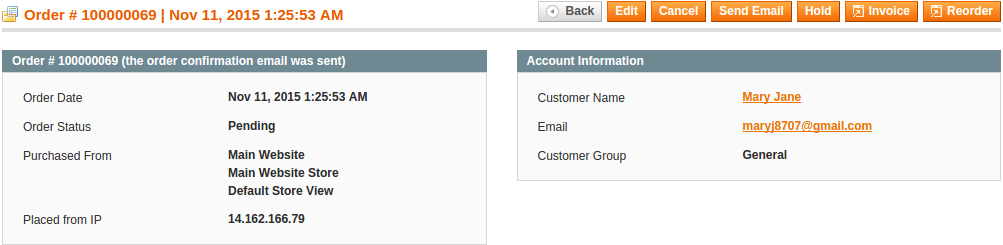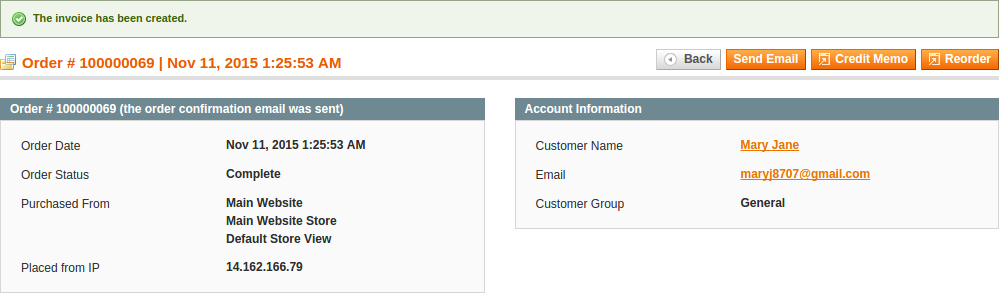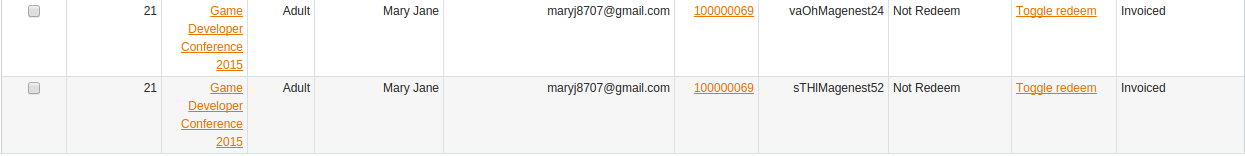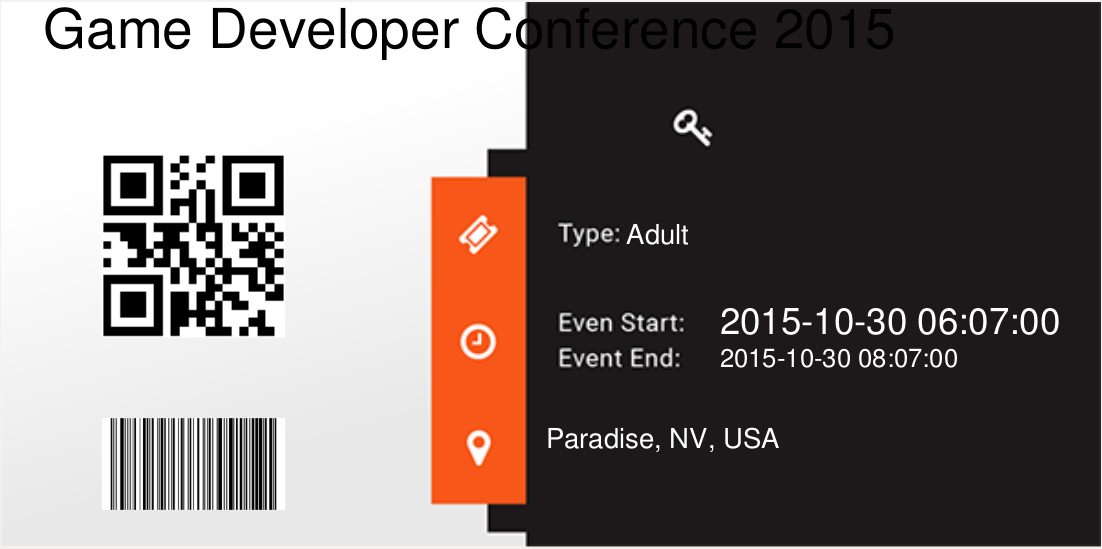...
Event Tickets by Magenest is the ultimate extension for e-commerce websites that allows store admins to manage events and tickets. Store admin can also create custom ticket such as VIP, regular, adults only,… each with custom template to best fit the event's context. The extension can also send reminder so that your customer won't miss out the event.
The extension page: http://store.magenest.com/magento-extensions/event-tickets.html
Features
The extension is packed with the following features:
- Admin can create and edit the properties of events such as location, start time, end time, reminder,…
- Admin can add a new ticket type such as VIP, regular, adult only,… each with its own template and quantity.
- The module will automatically send a PDF-formatted ticket as an attachment via email after the customer is done purchasing the ticket.
- The module will send an email to remind customers of the upcoming event.
- Admin can have his own design for a template.
- Admin can toggle redemption status for each sent tickets.
- Users can also view and print tickets from their My account page
- The extension allows to display available event addresses in a nice map like Google Map
System Requirements
Your store should be running on Magento Community Edition version 1.8.x or 1.9.x. The extension page:
Video Tutorial Playlist
| Widget Connector | ||||
|---|---|---|---|---|
|
|
magento-extensions/event-tickets.html
Installation
Turn off Compilation mode
...
- You should refresh Magento's cache to provide Magento with the ability to register a new extension.
- To prevent an “Access Denied” error, you have to re-enter to the backend. Log in with a full administrator account to get the new permissions.
- Now you should check whether your website and your new module works as expected.
...
Configuration
Creating an event
...
- In the Attendees tab, the admin can easily manage the attendees of the event. As we can see, this customer bought 3 tickets of type Magento, all have been invoiced and one redeemed.
...
Main functions
- In case the customer want to buy some tickets, here we have Game Developer Conference 2015 event
- Proceed to Add to cart, customer can choose ticket type as shown:
- Hit Add to cart to continue:
- Next, hit Proceed to checkout, fill in the checkout form, example outcome:
- When the purchase is completed, the admin can check the new order by navigating to Sales → Orders
- Admin can complete the order by clicking Invoice and submit the invoice
- The admin can check the tickets by clicking on Catalog → Event Ticket → Manage Ticket, as we can see below, the ticket has been delivered.
- On customer's side, he can check the mail for delivered ticket. By default, the template for delivered ticket is as follows:
- The code for the event is printed on the ticket. The customer also can use a barcode or QR scanning app on a smartphone to scan for the code.
...
Update
- When a bug fix or new feature is released, we will provide you with the module's new package.
- All you need to do is repeating the above installing steps and uploading the package onto your store. The code will automatically override.
- Flush the config cache. Your store and newly installed module should be working as expected.
Support
- Magenest offers the response time can be up to 3-5 days.
- We offers lifetime support free for all of our paid products. Support includes answering questions related to our products, bug/error fixing to make sure our products work well in your site exactly like our demo.
- Support DOES NOT include other services as customize our product to fit your own needs, installation service, uninstallation service. We ONLY support you with exist features of module
...
Once again, thank you for purchasing our extension. If you have any questions relating to this extension, please do not hesitate to contact us for support.
...