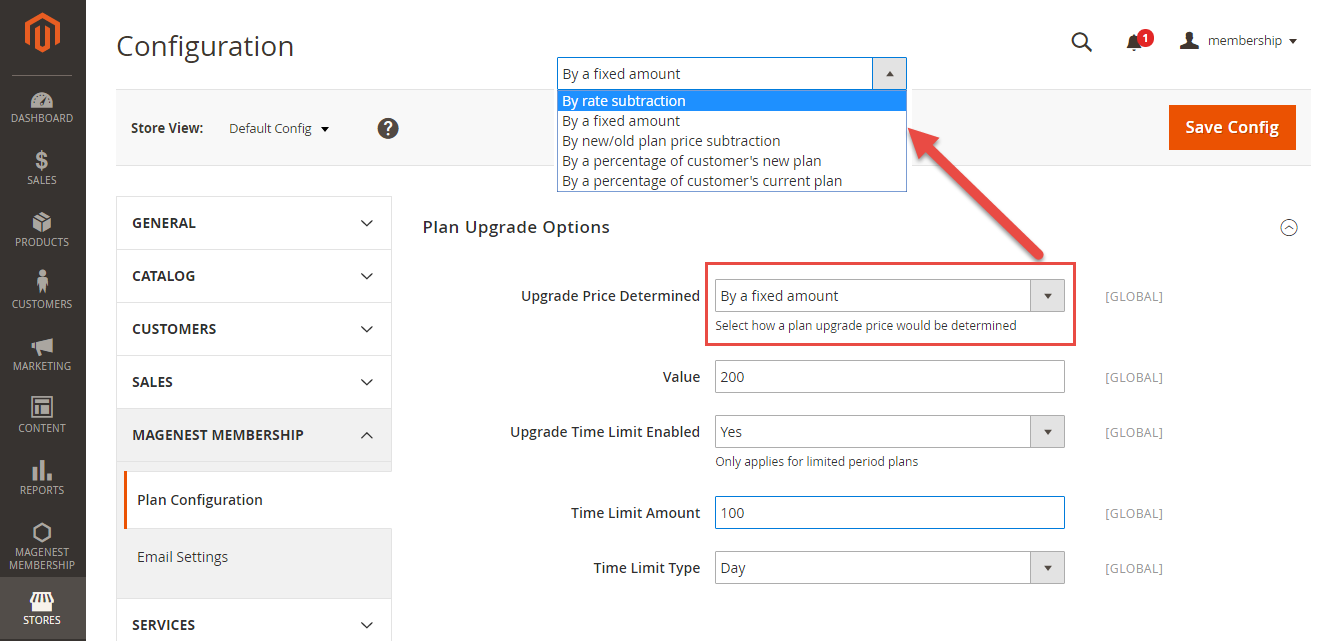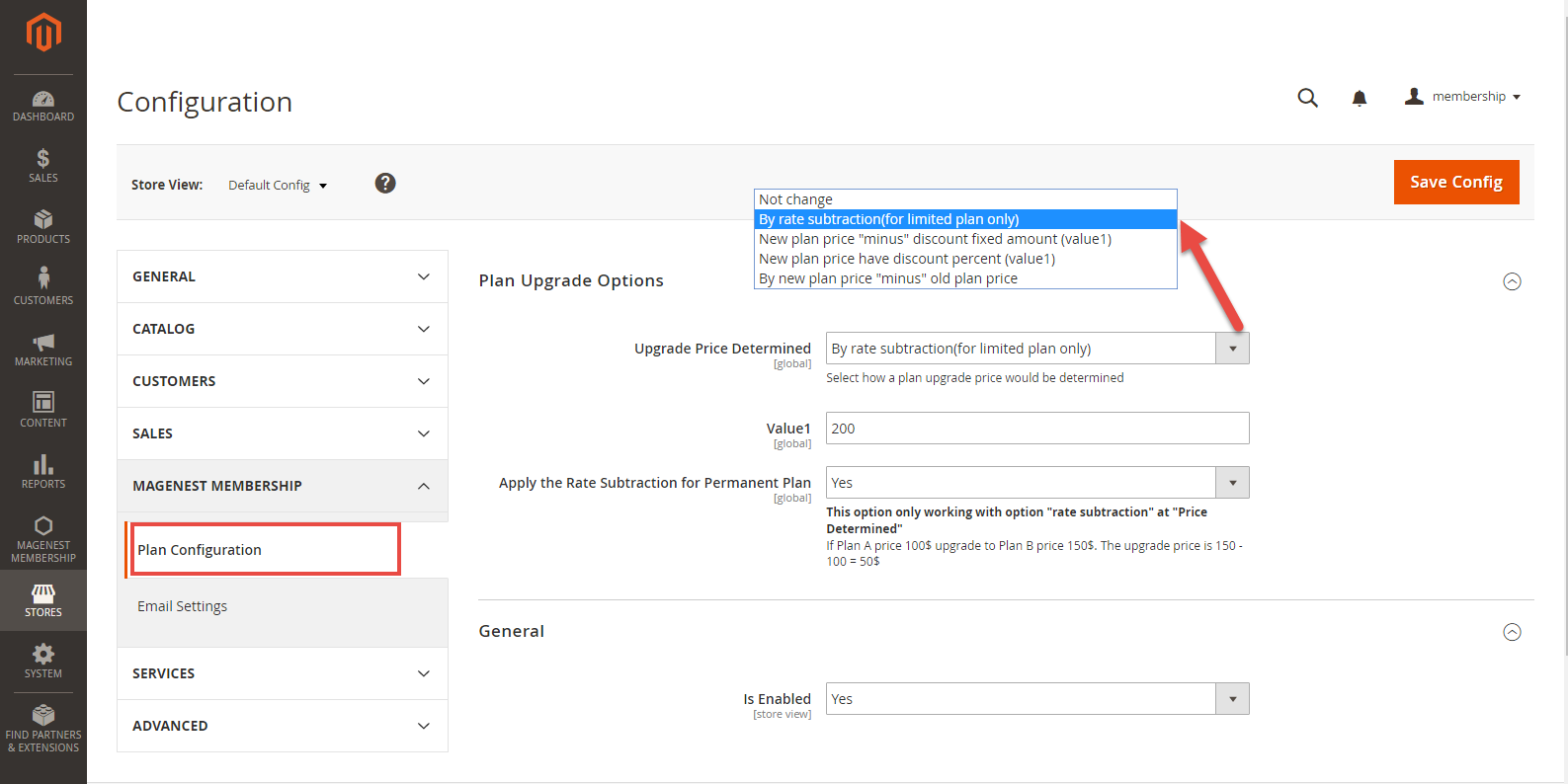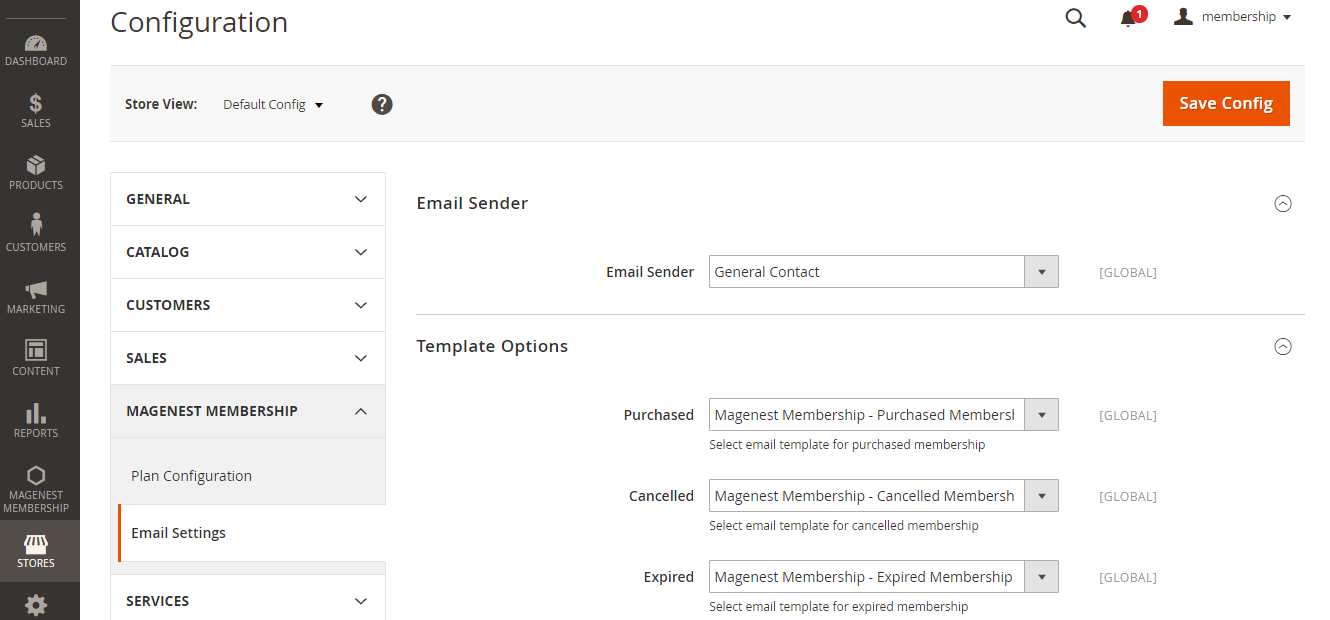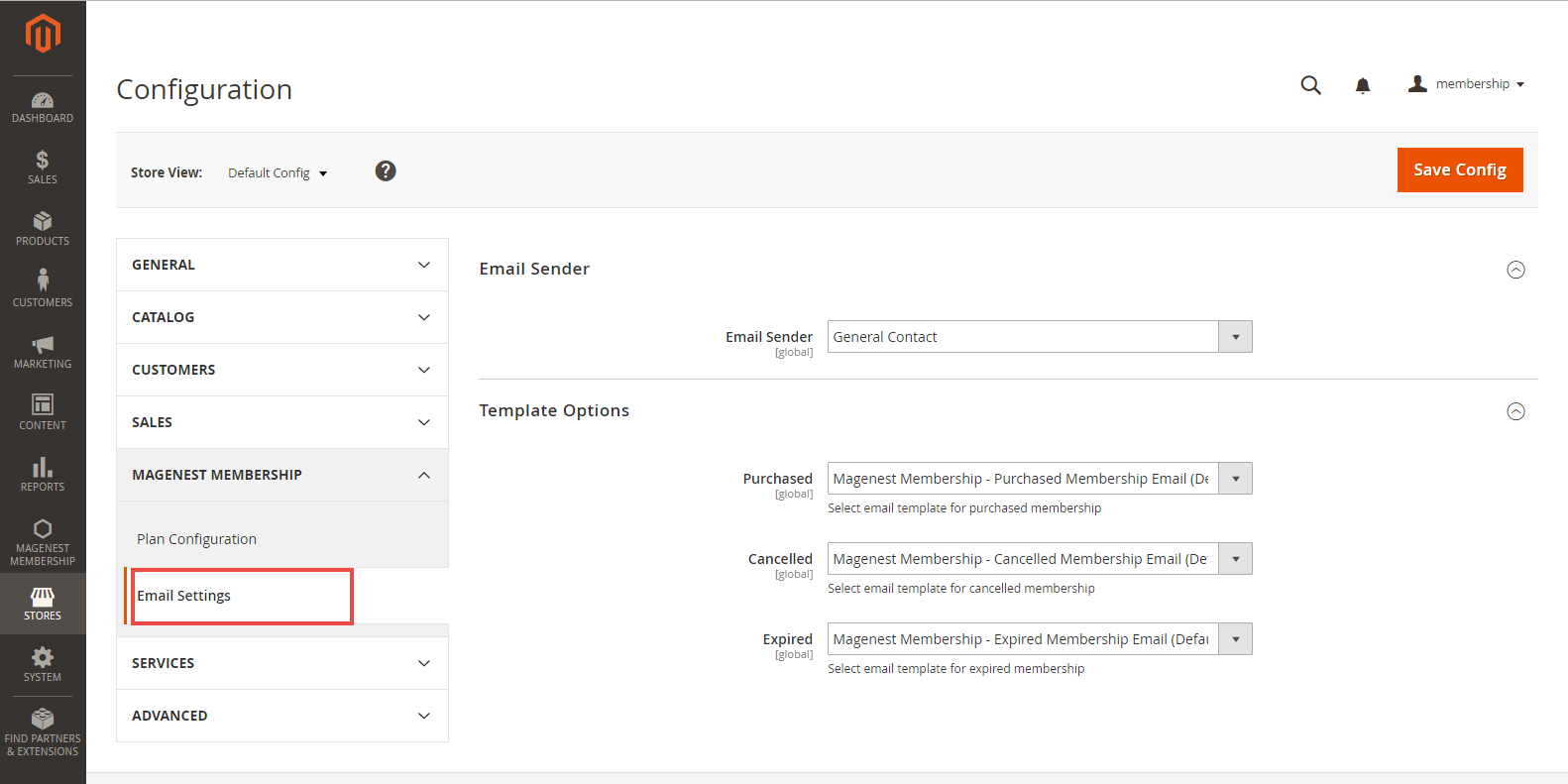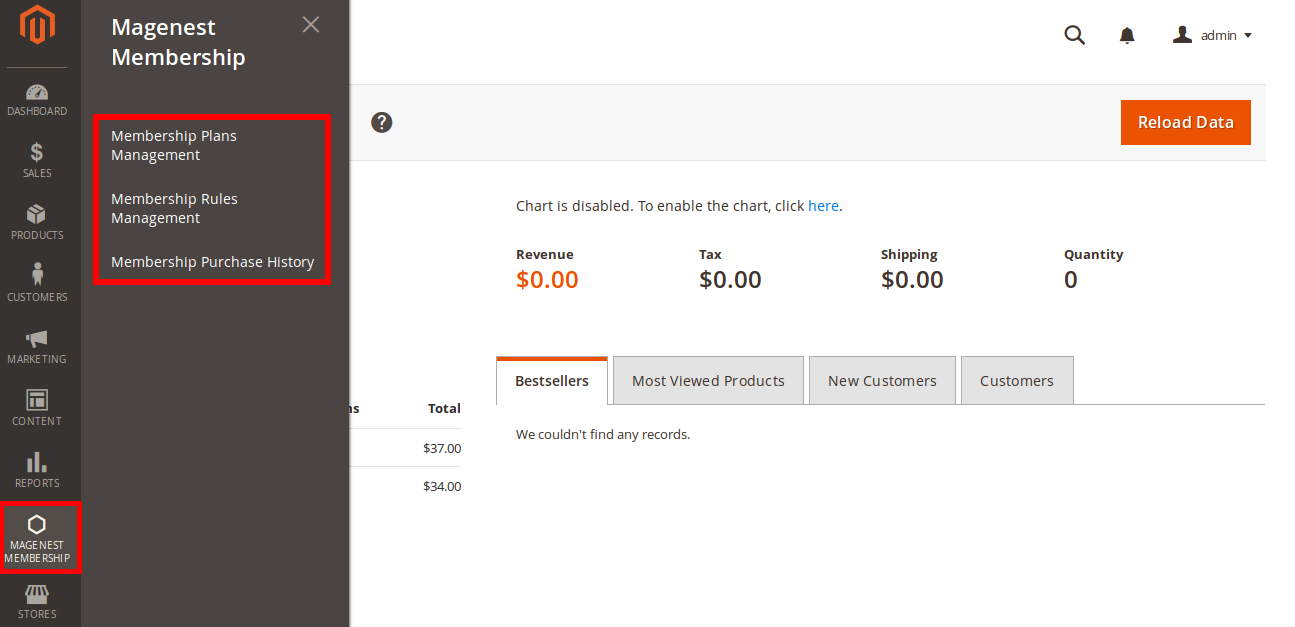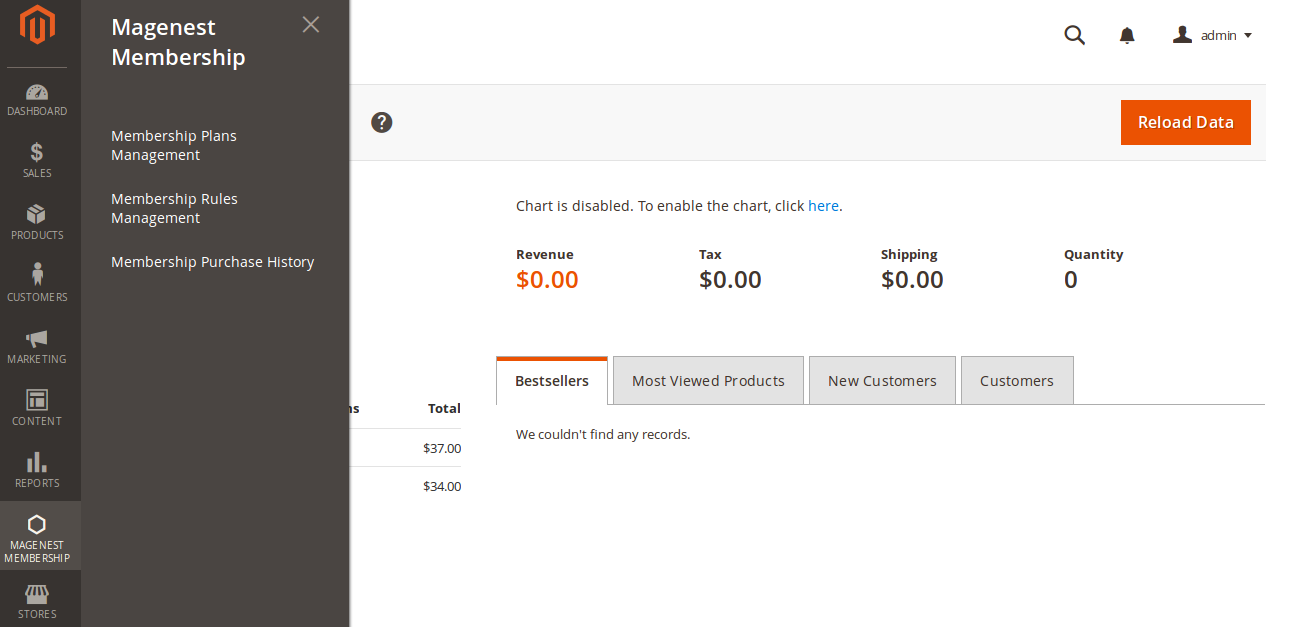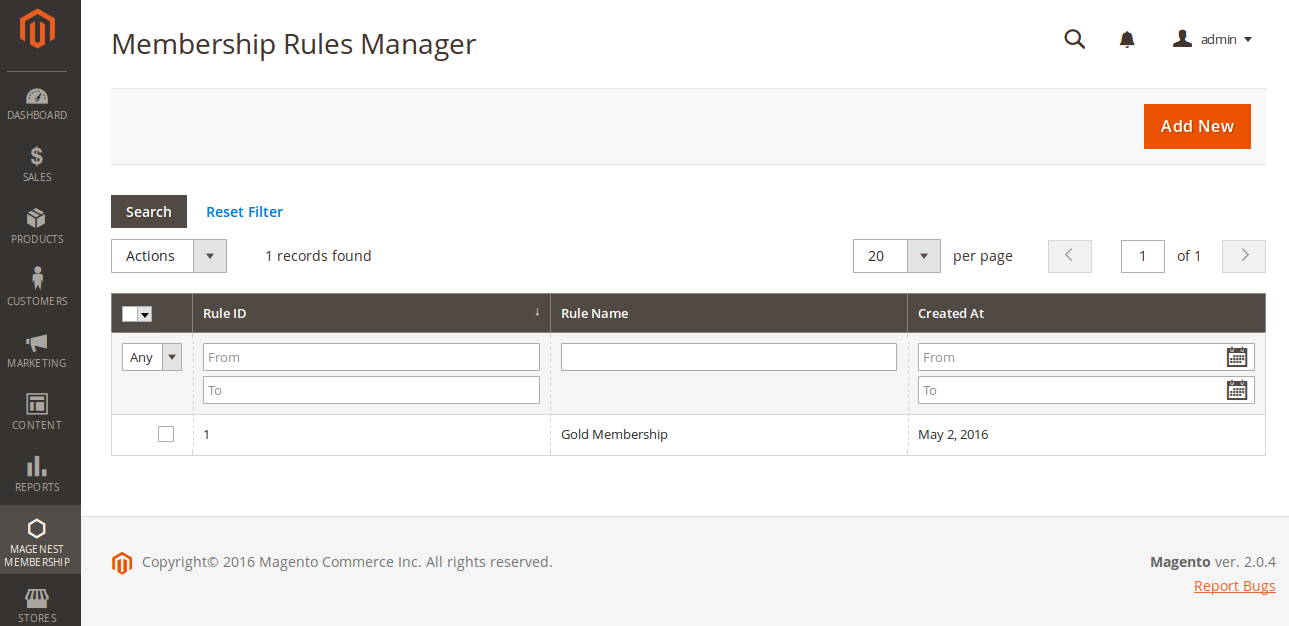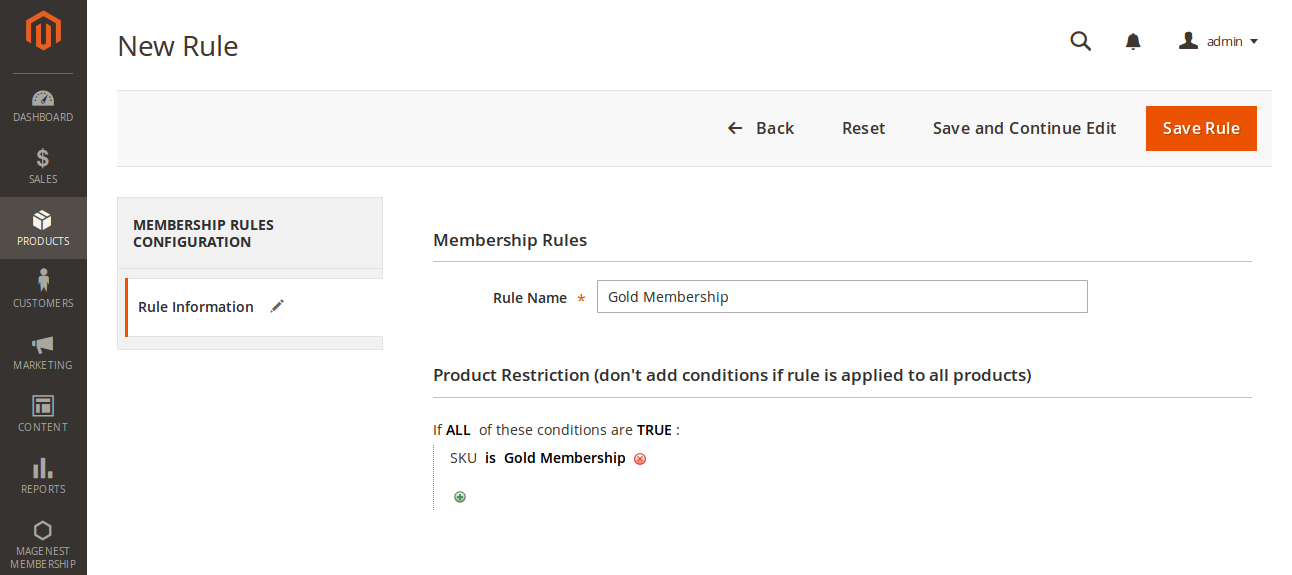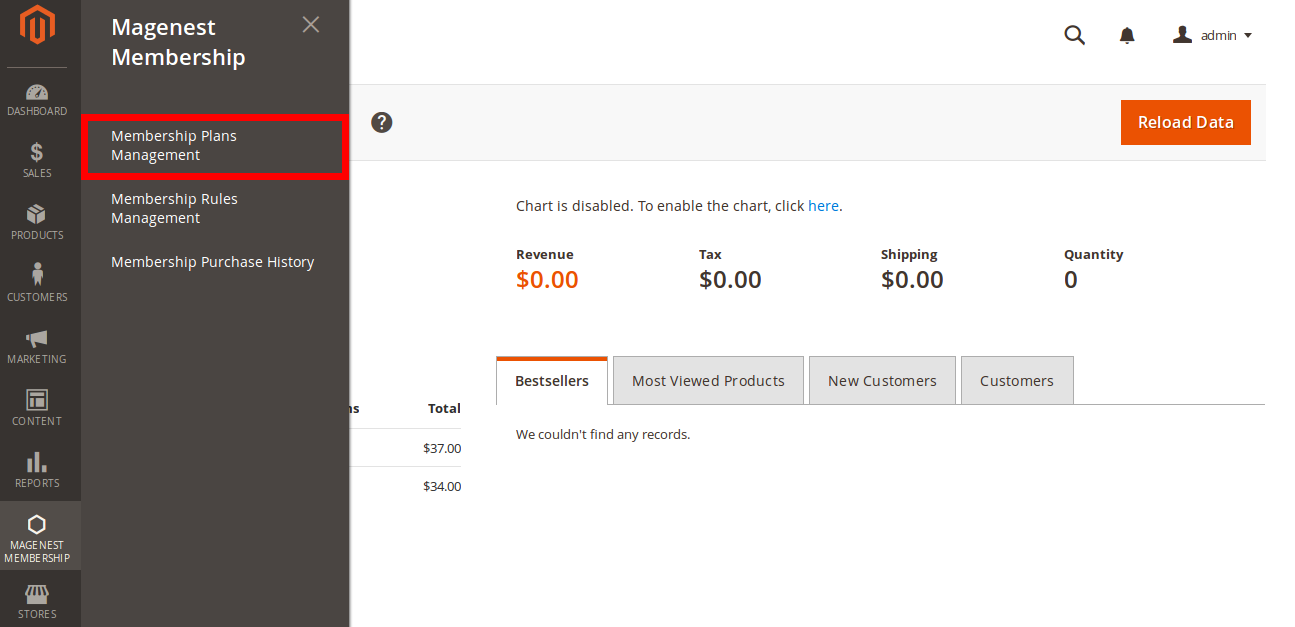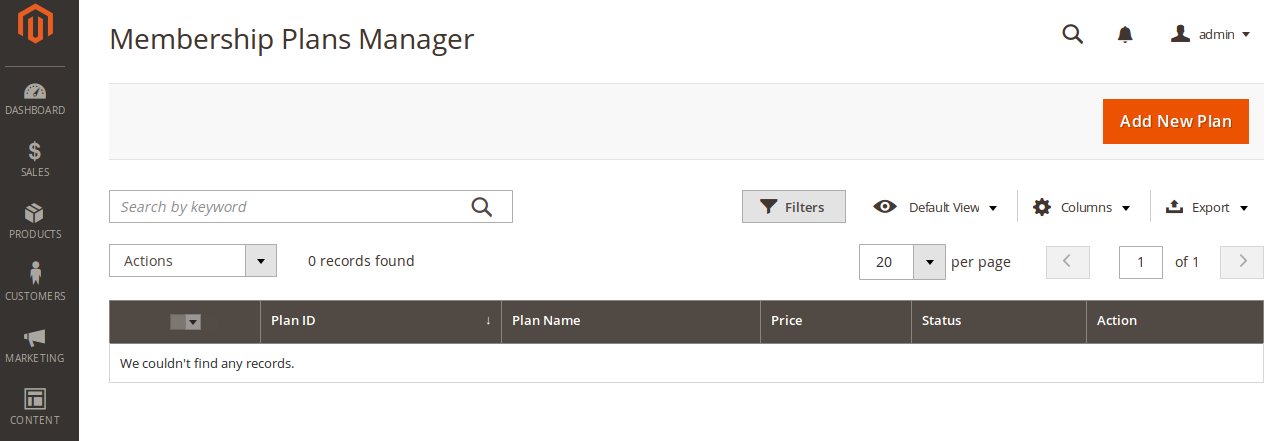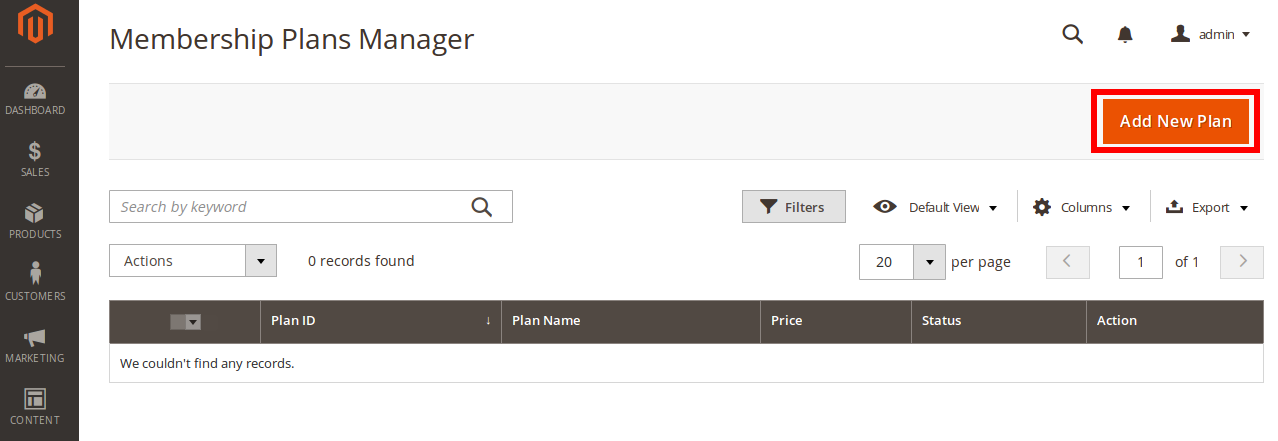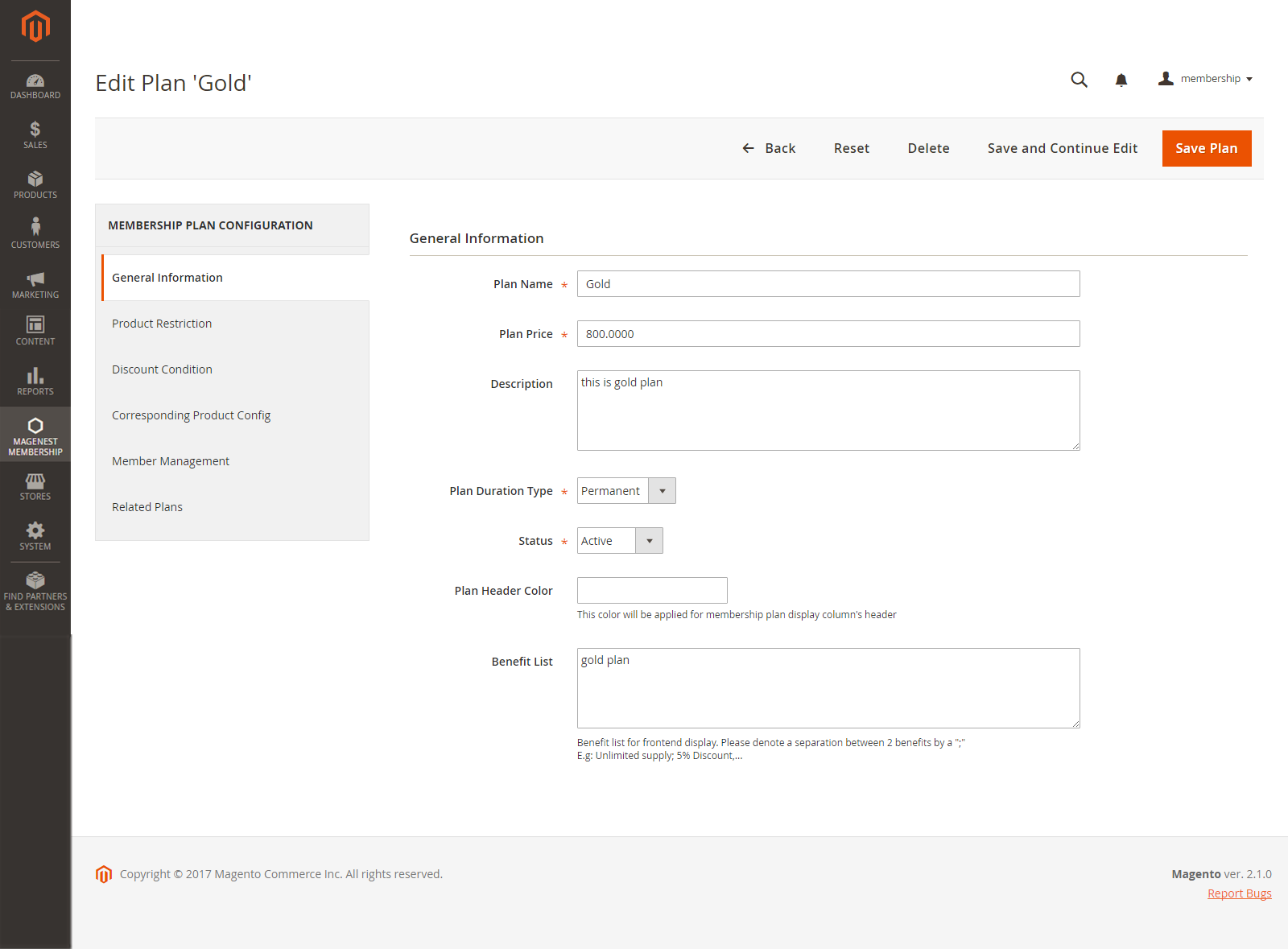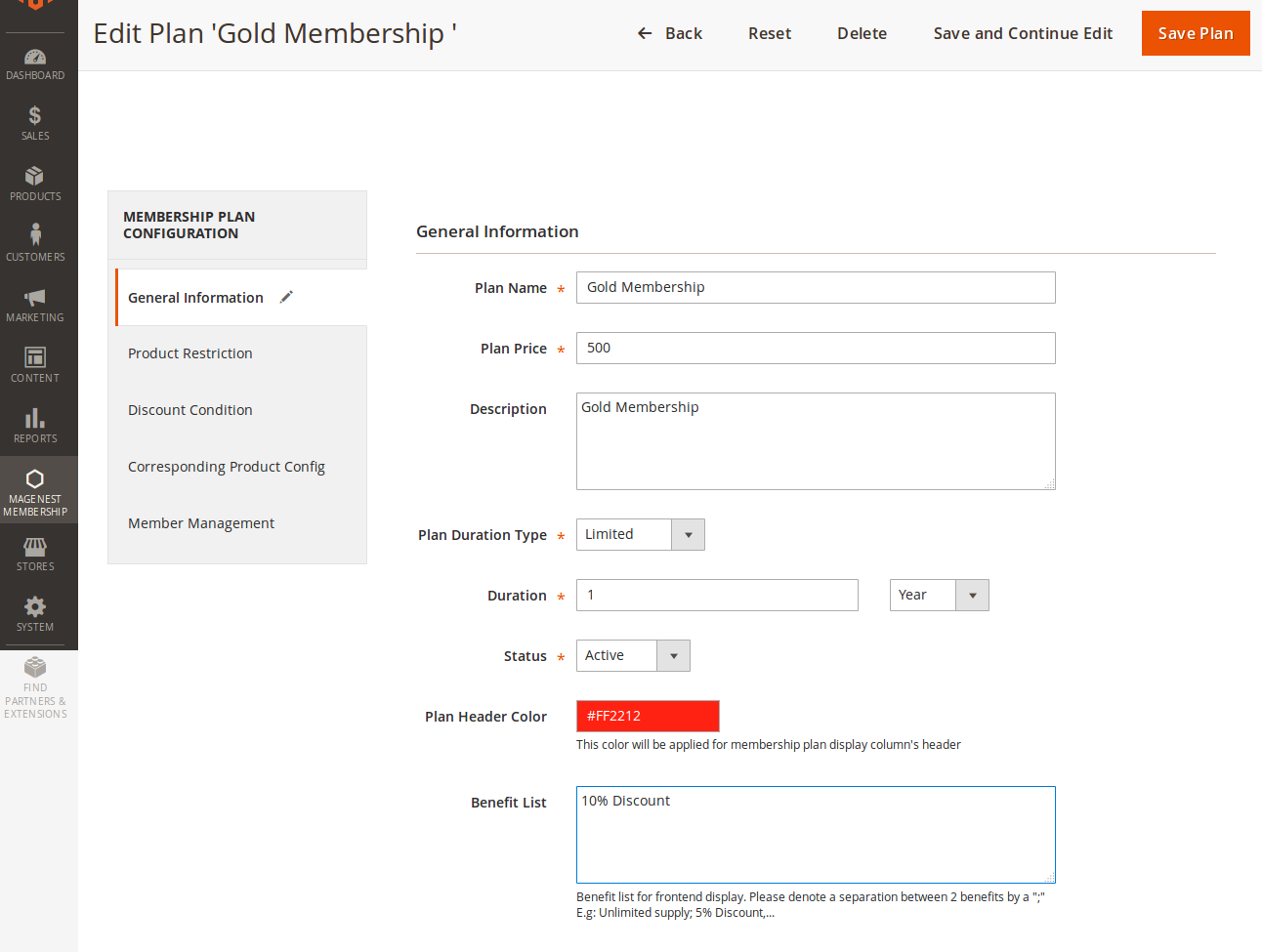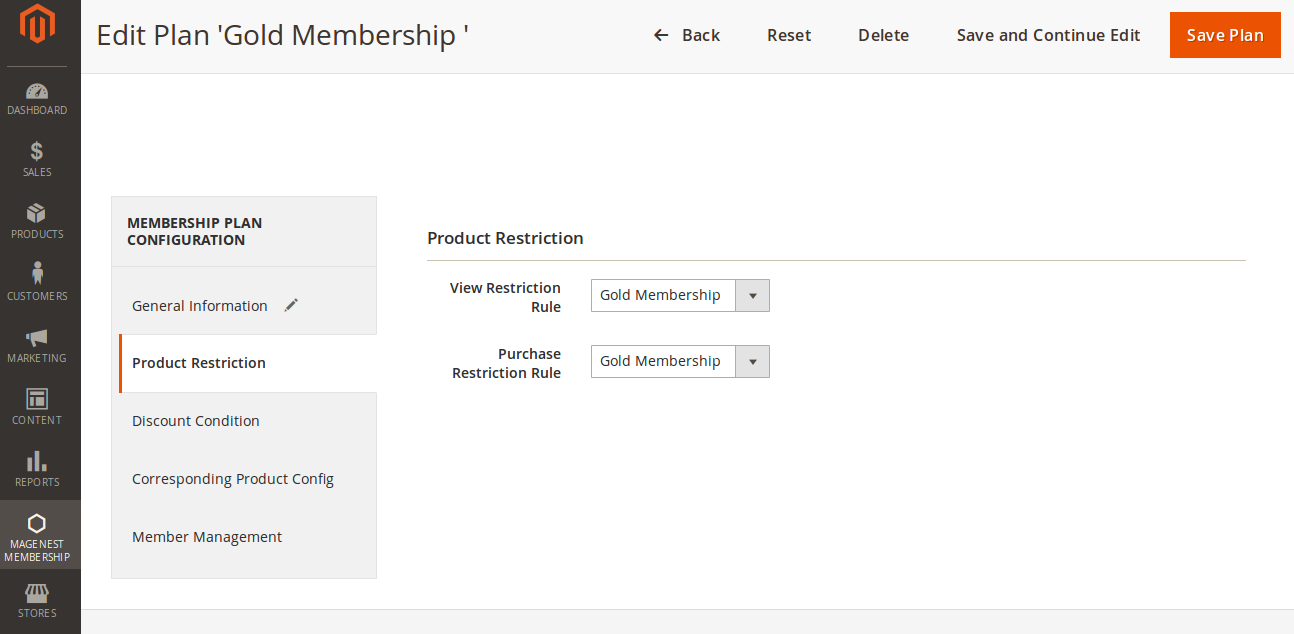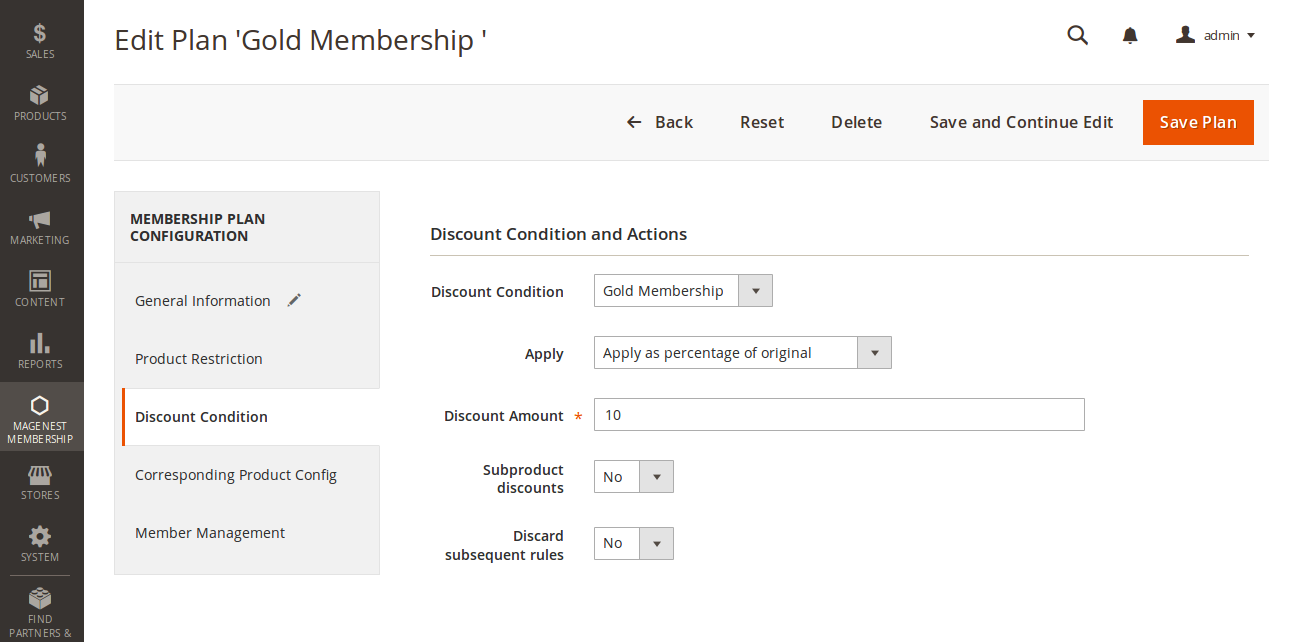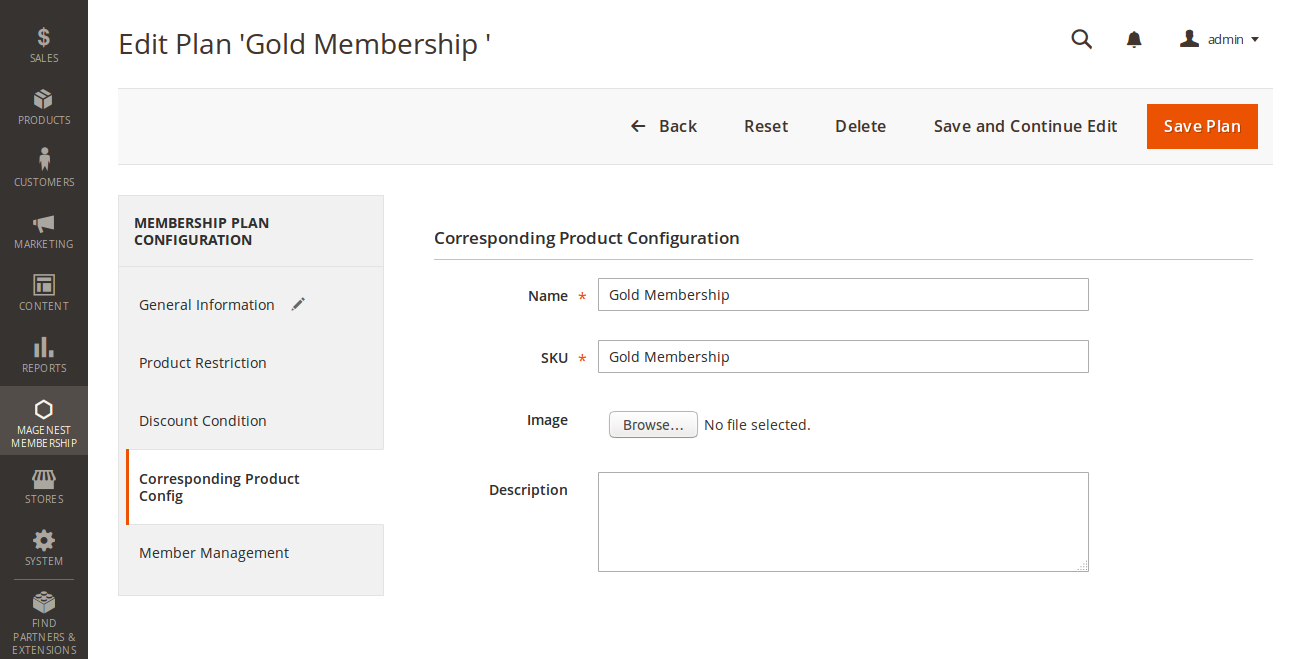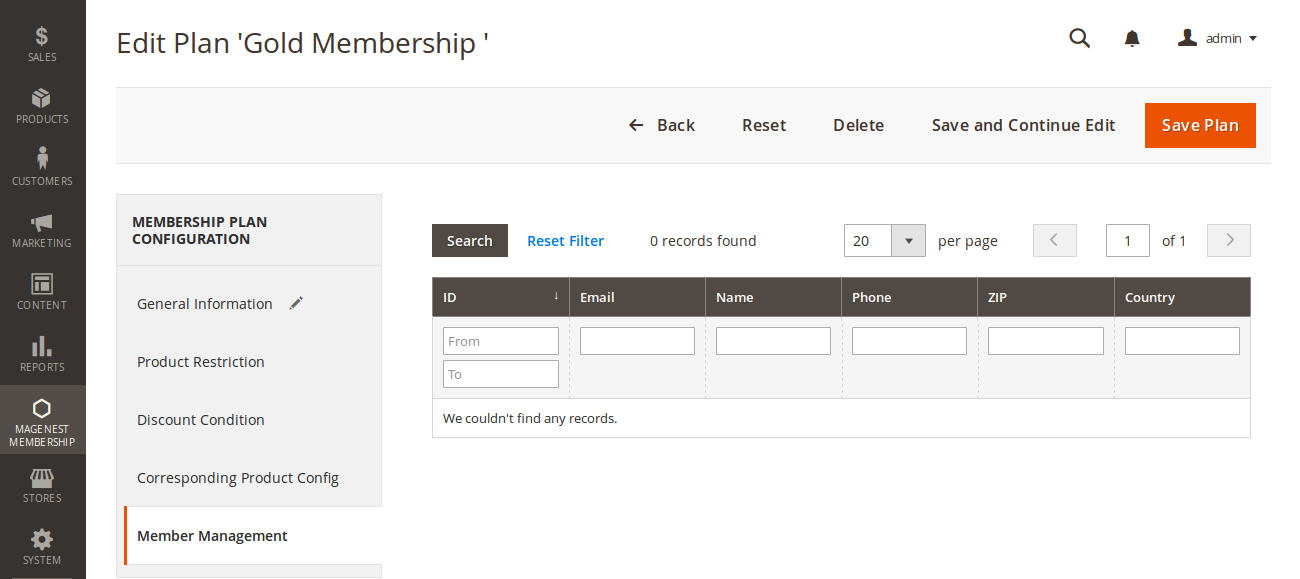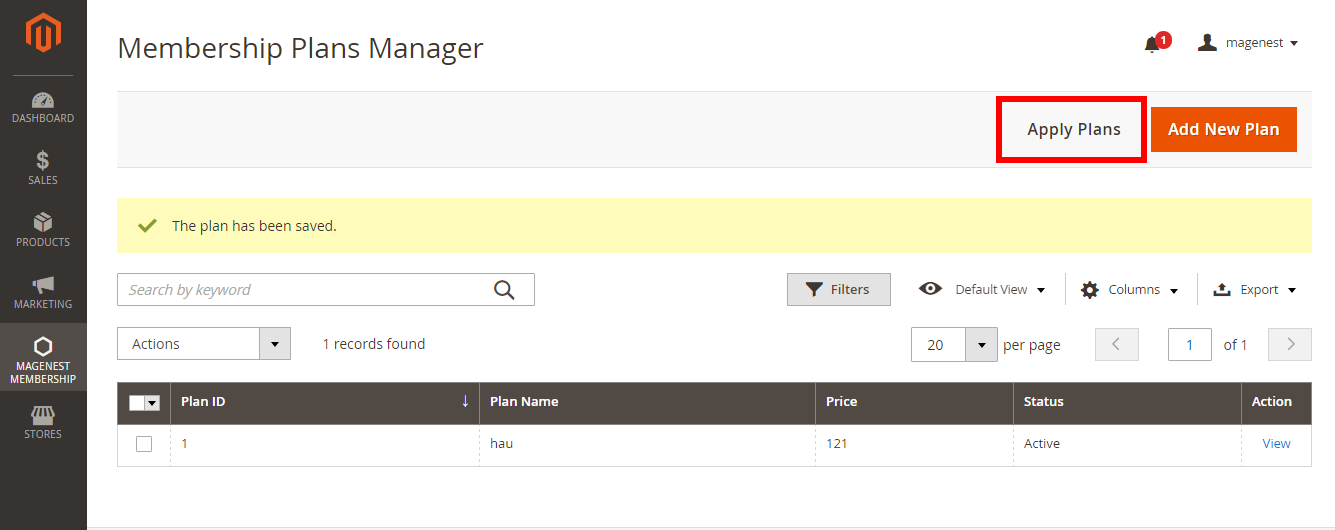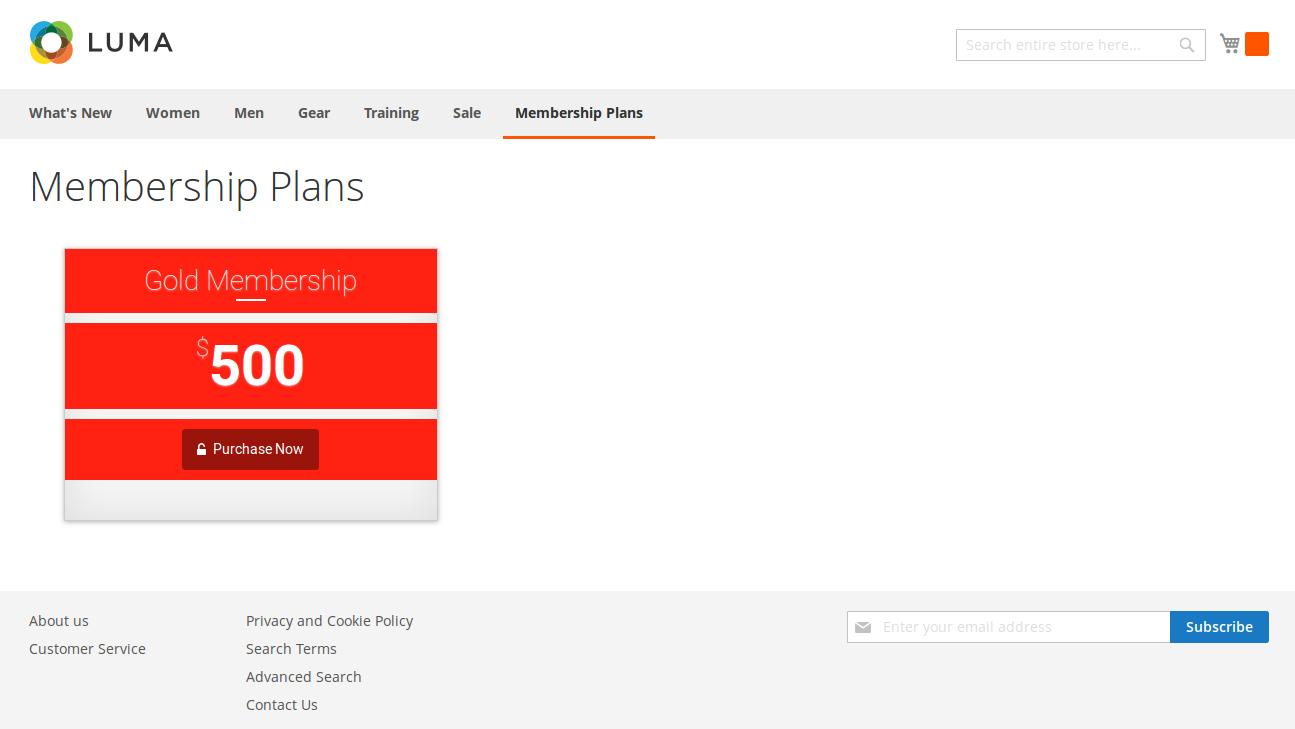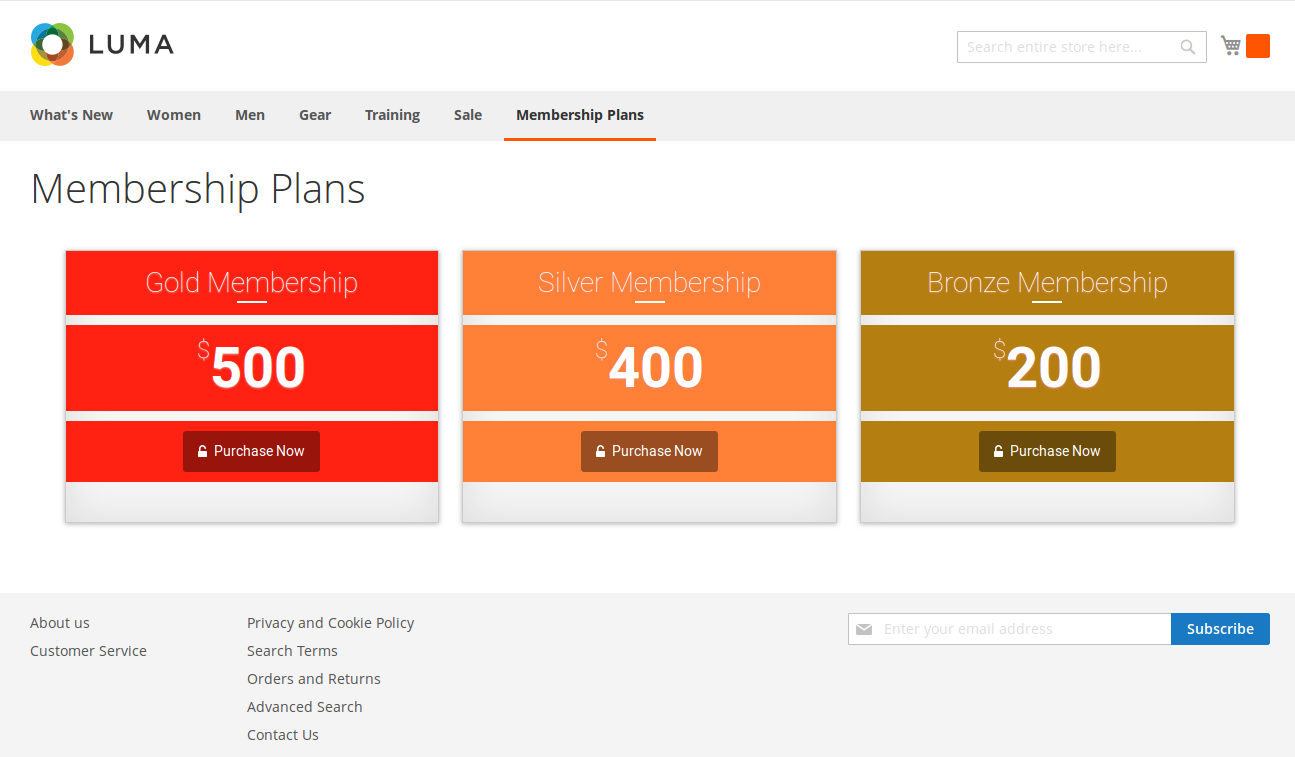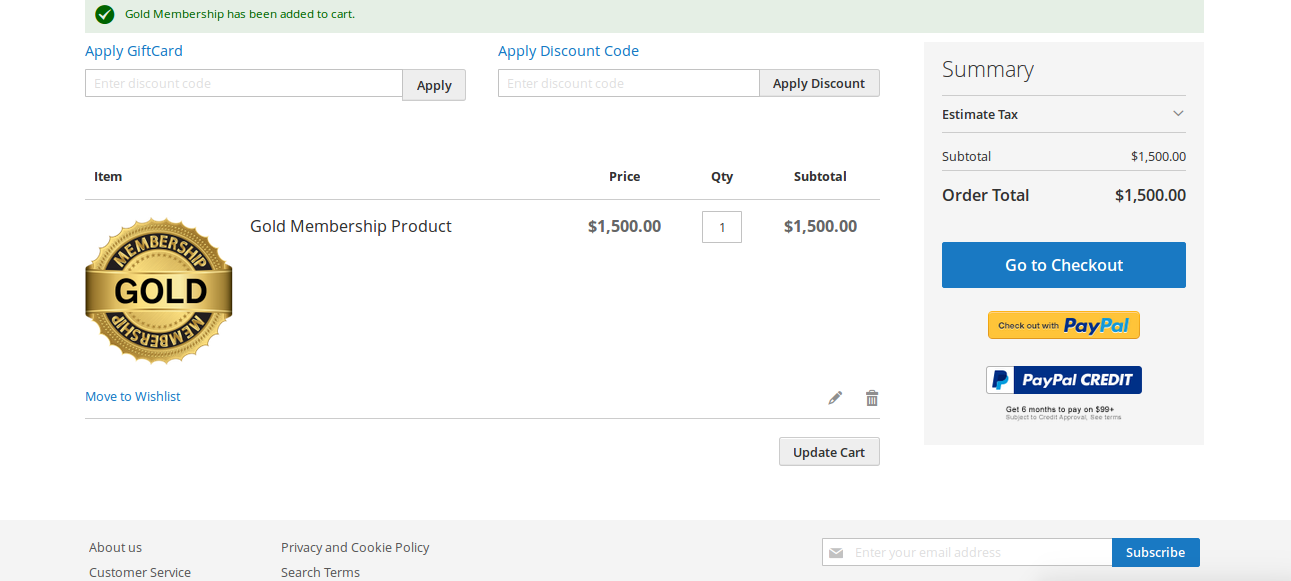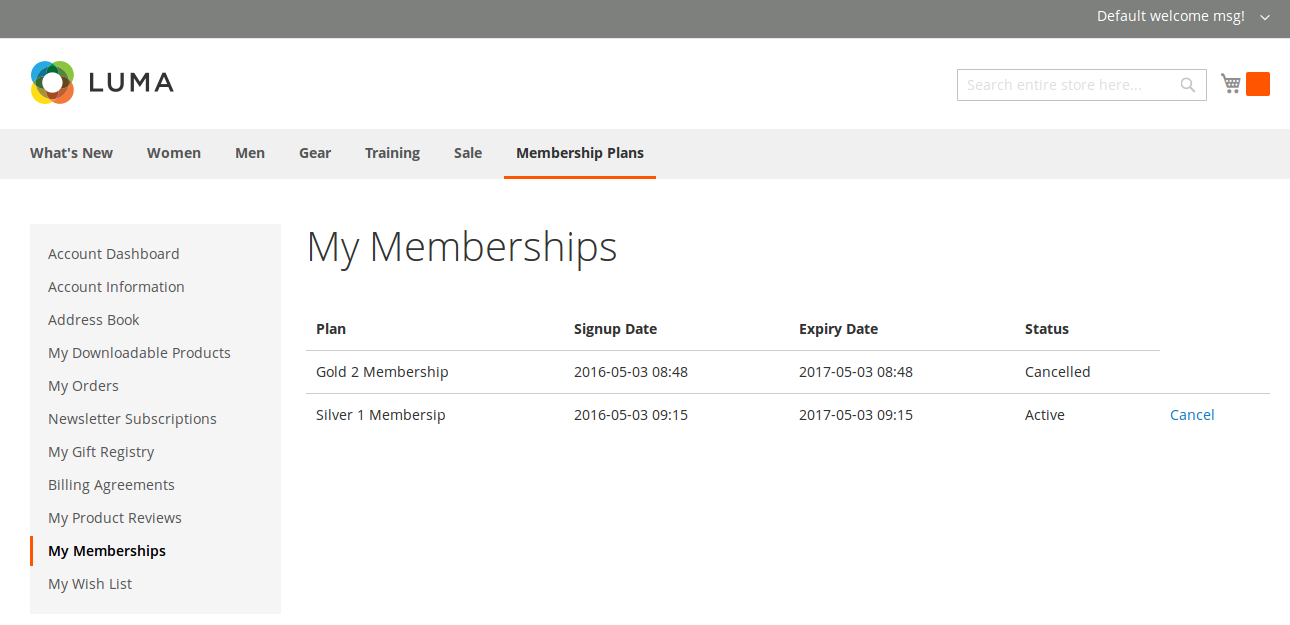...
At this tab, admin will set how to upgrade a membership when customers wish to improve their current membership.
Email Settings
Admin will set all of emails includes:
...
Email Expired: Customers will be received a email when their membership which has expired.
...
Main Functions
For Admin
At back end, we created a Magenest Membership tab which allows you to easily control and manage membership program as you wish.
Manage and set membership rules
Firstly, admin need to set membership rules for membership plans by clicking on Membership Rules Management.
Then, the Membership Rules Manager screen will be shown.
To create new rule, admin only click on Add New button. The New Rule screen will be shown.
Please press Save Rule button to completely create a new rule.
...
To set membership plans, please navigate to Magenest Membership > Membership Plans Management.
Then, the Membership Plans Management screen will be shown
Add new plans
Admin can create new plan to suite the business strategy by clicking on Add New Plan button
Then, the Membership Plans Manager will be shown
At General Information tab, you will
Please press Save Plan to make sure the membership plan saved.
Then, admin click on Apply Plans button to finish.
After that admin can check at Front End to view the membership plan just created.
Manage Membership Purchase History
For customer
...
We designed a friendly user interface allowing customers to be comfortable and convenient to choose a suitable membership type so that save money.
Easy payment
Customer can buy a membership product and easy payment like other product.
Manage memberships
We create a membership tab allowing customer to manage their membership by clicking on My Account > My Memberships
...
Update
- When a bug fix or new feature is released, we will provide you with the module's new package.
- All you need to do is repeating the above installing steps and uploading the package onto your store. The code will automatically override.
- Flush the configure cache. Your store and newly installed module should be working as expected.
Support
- We will reply to support requests after 2 business days.
- We will offer lifetime free update and 6 months free support for all of our paid products. Support includes answering questions related to our products, bug/error fixing to make sure our products fit well in your site exactly like our demo.
- Support DOES NOT include other series such as customizing our products, installation and uninstallation service.