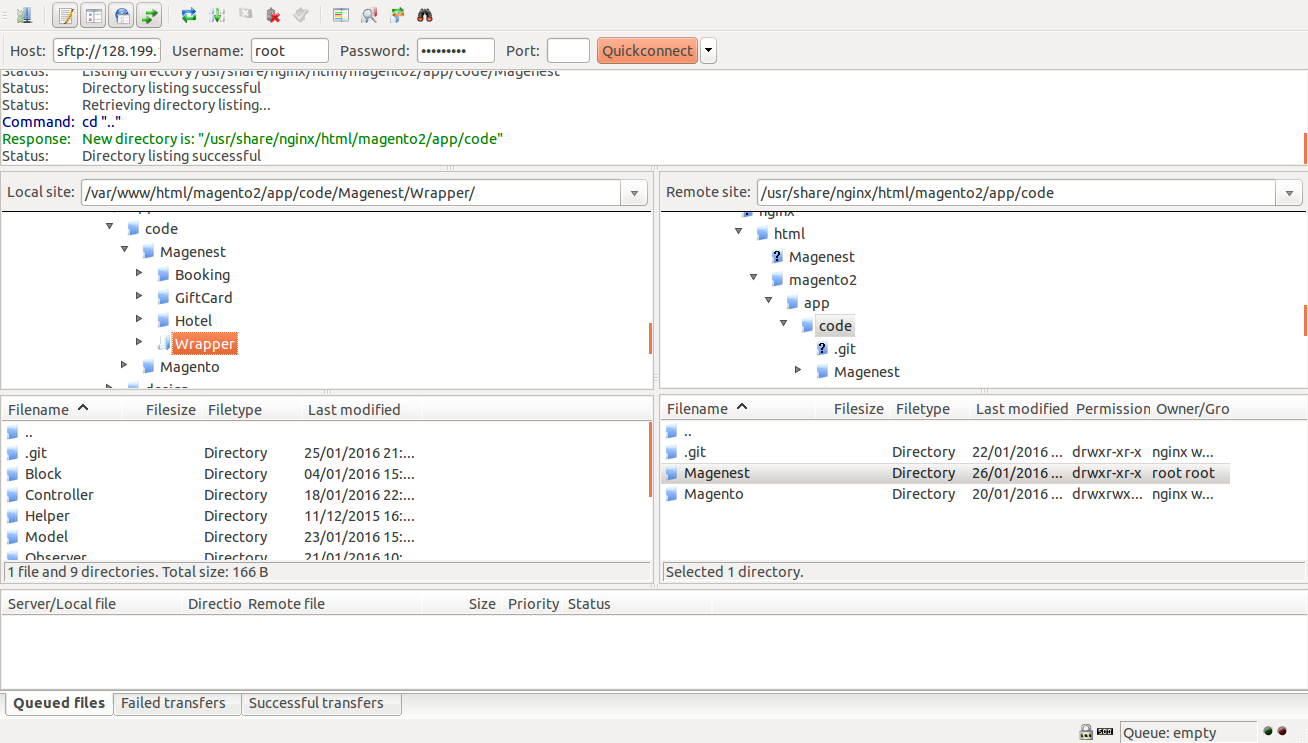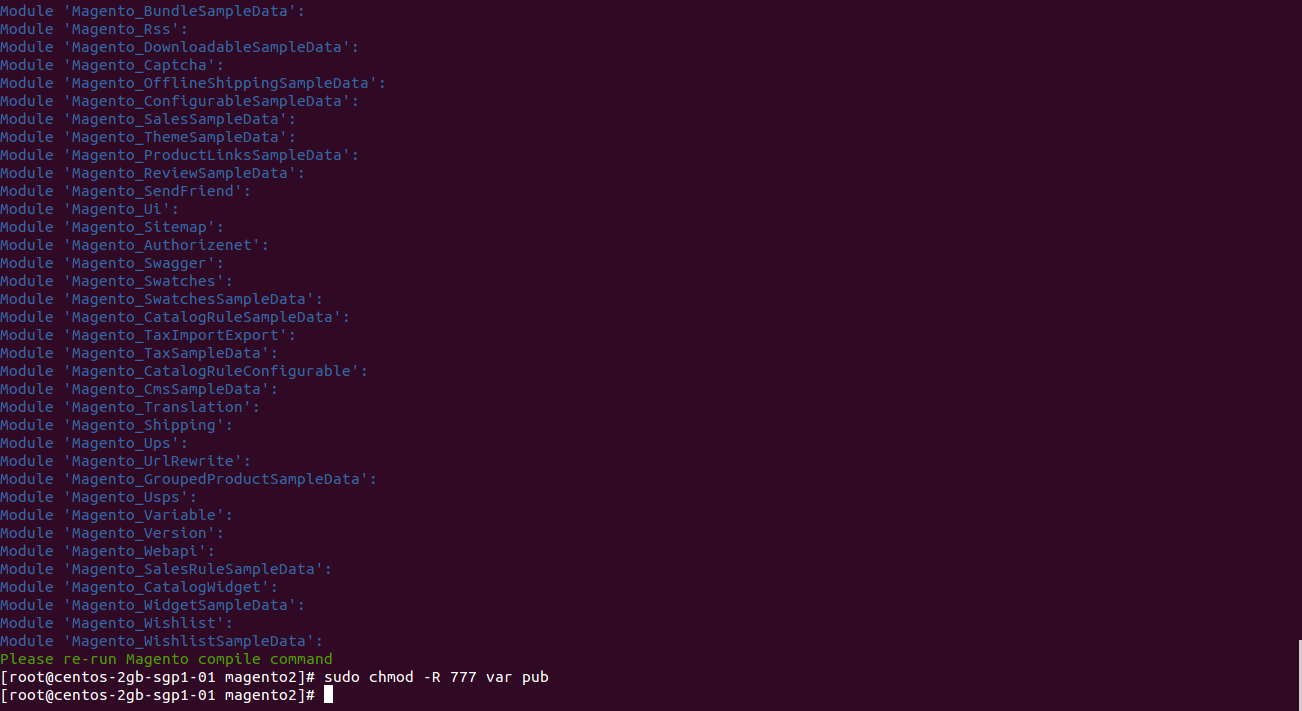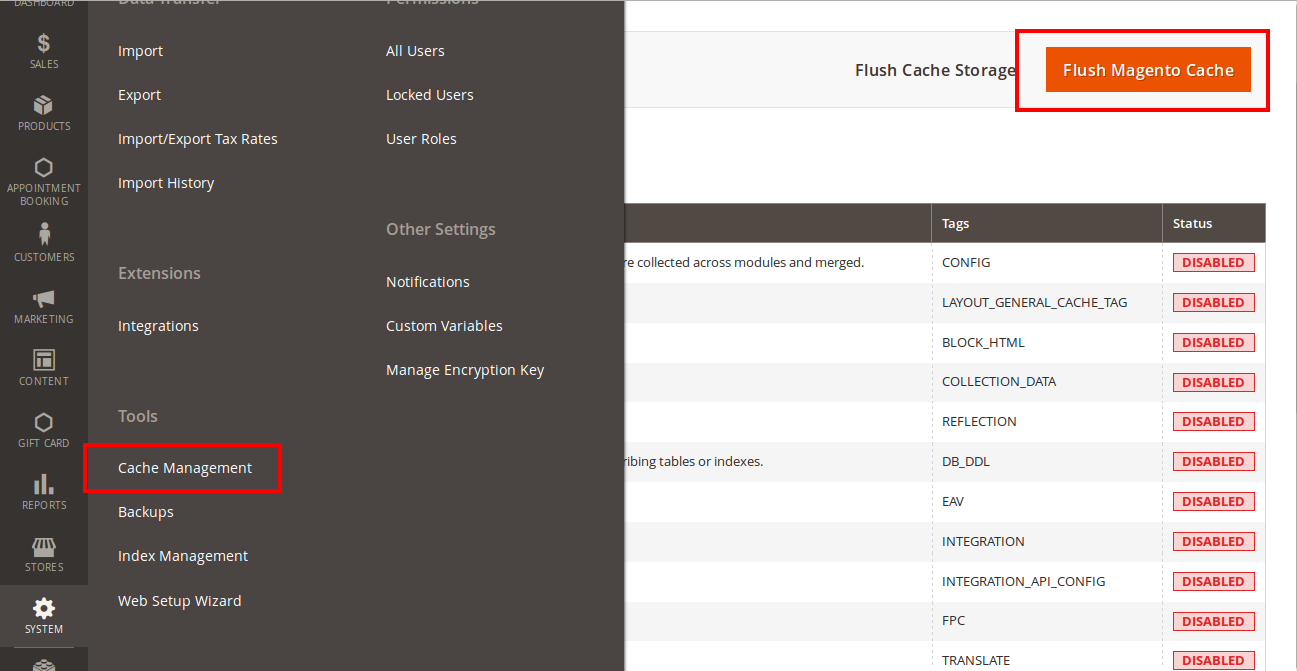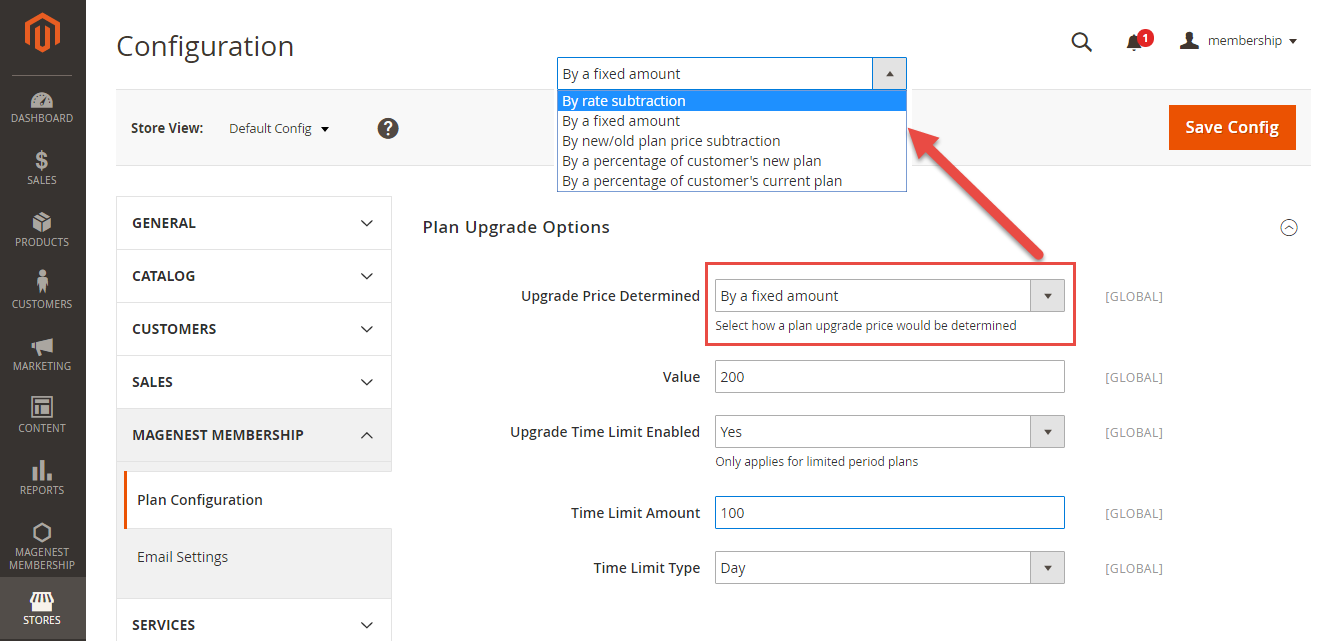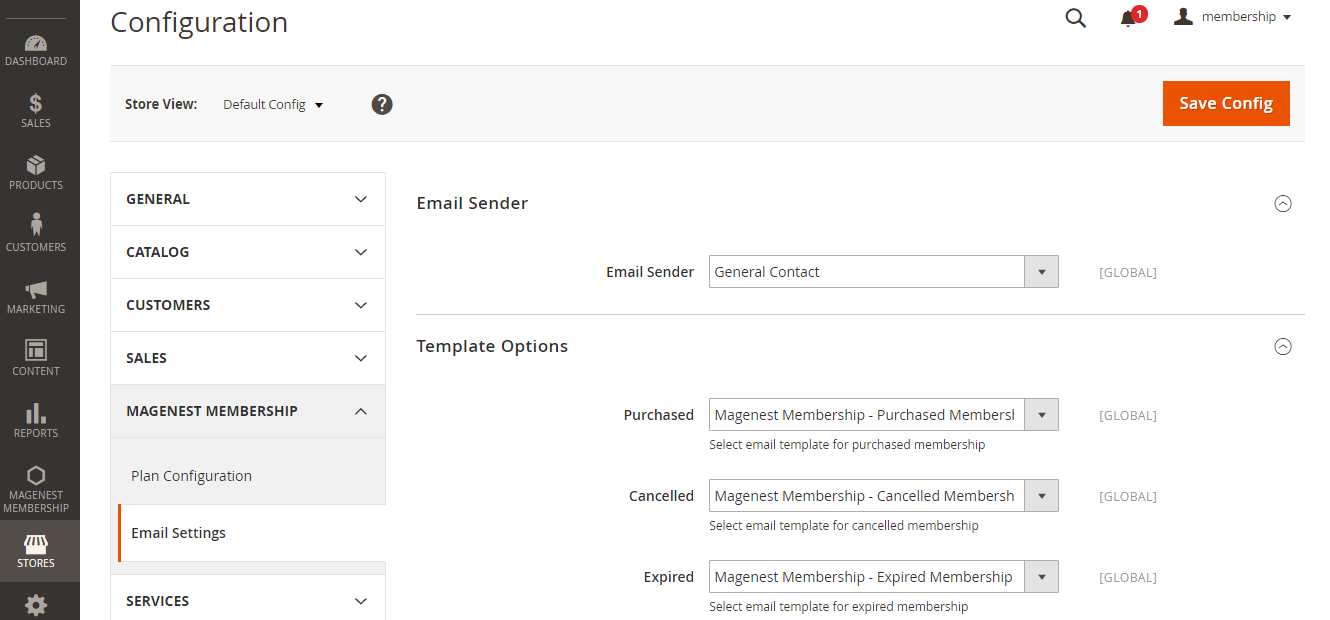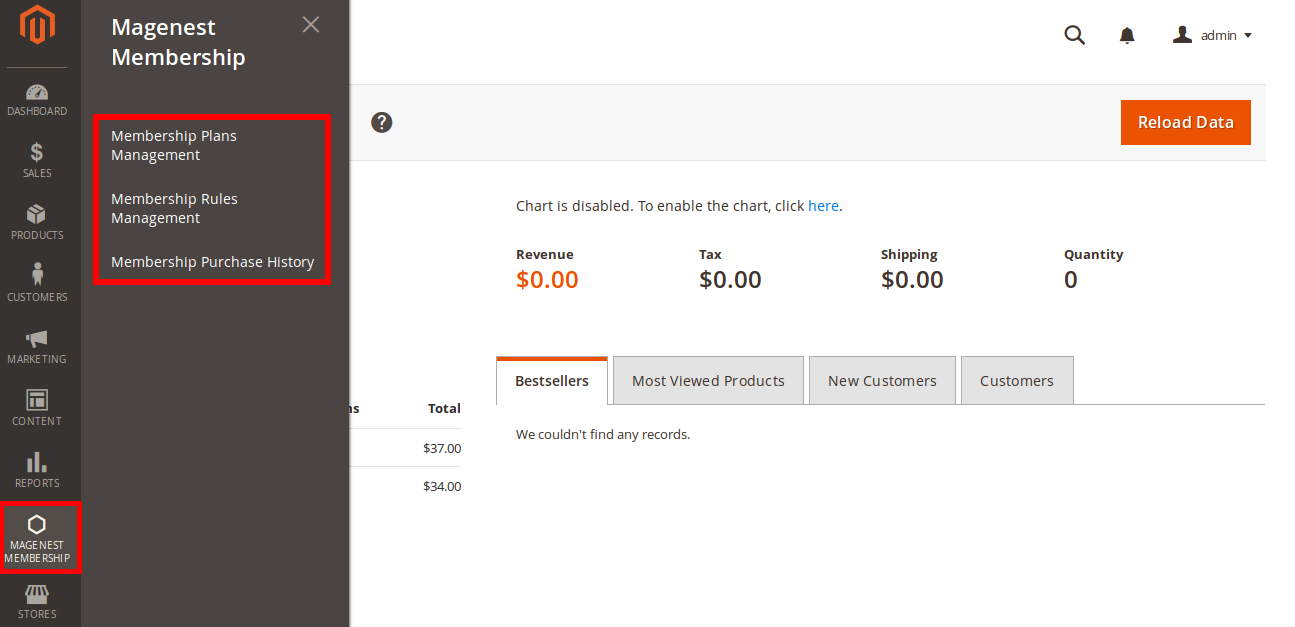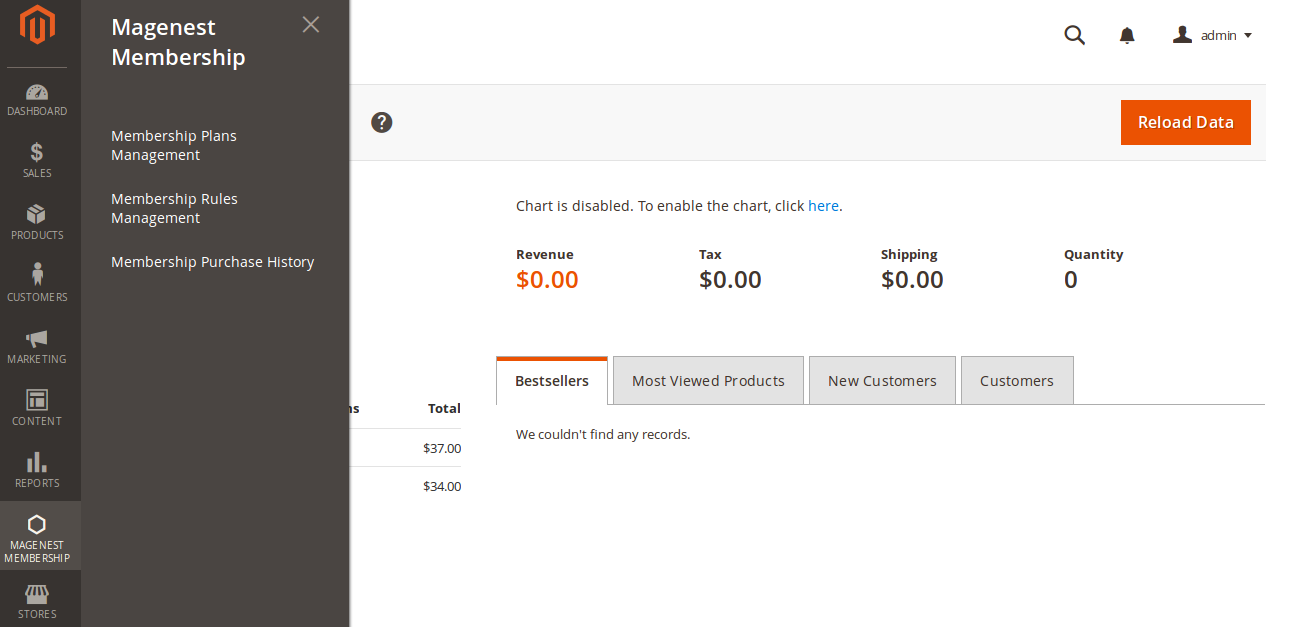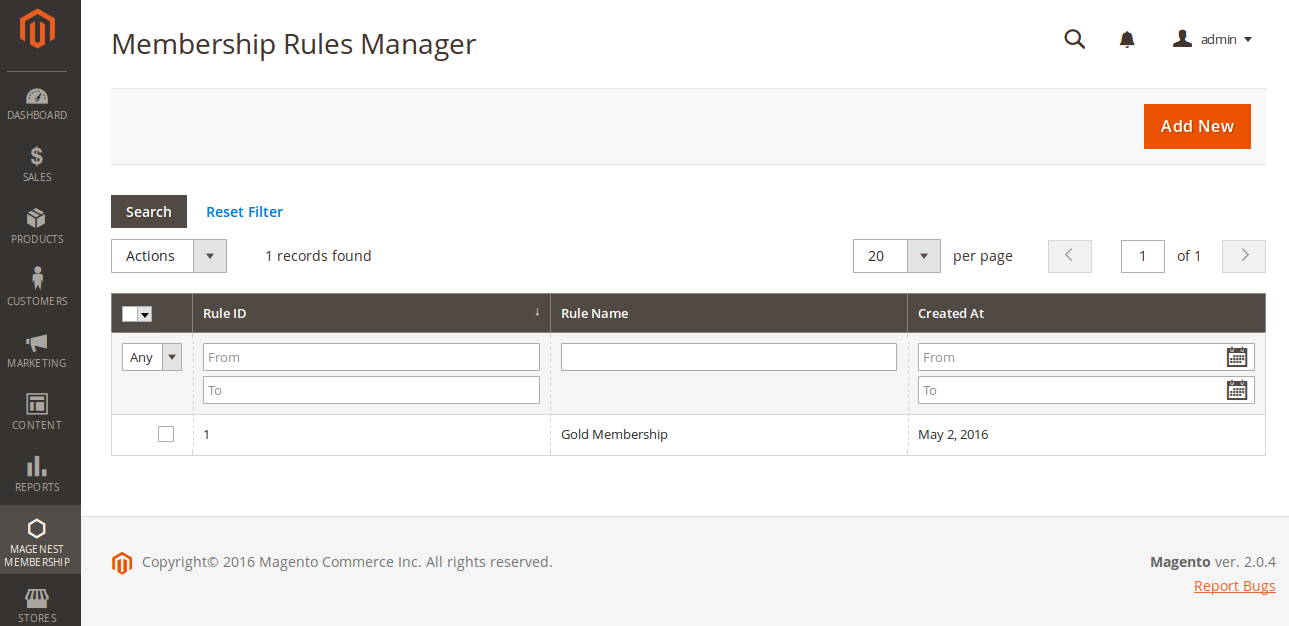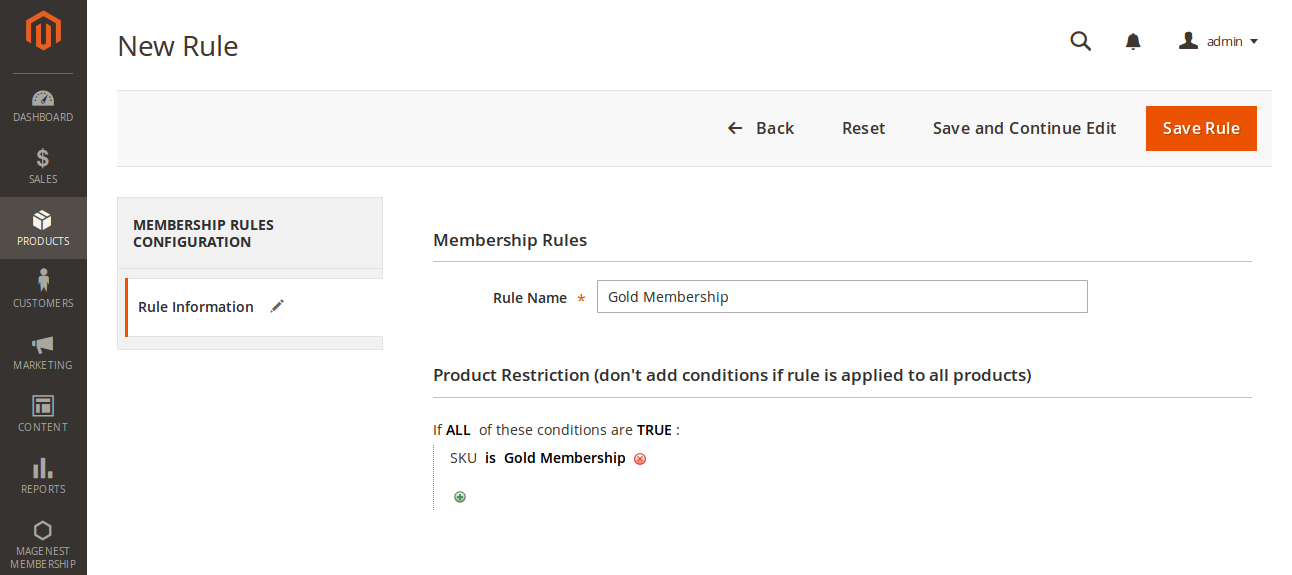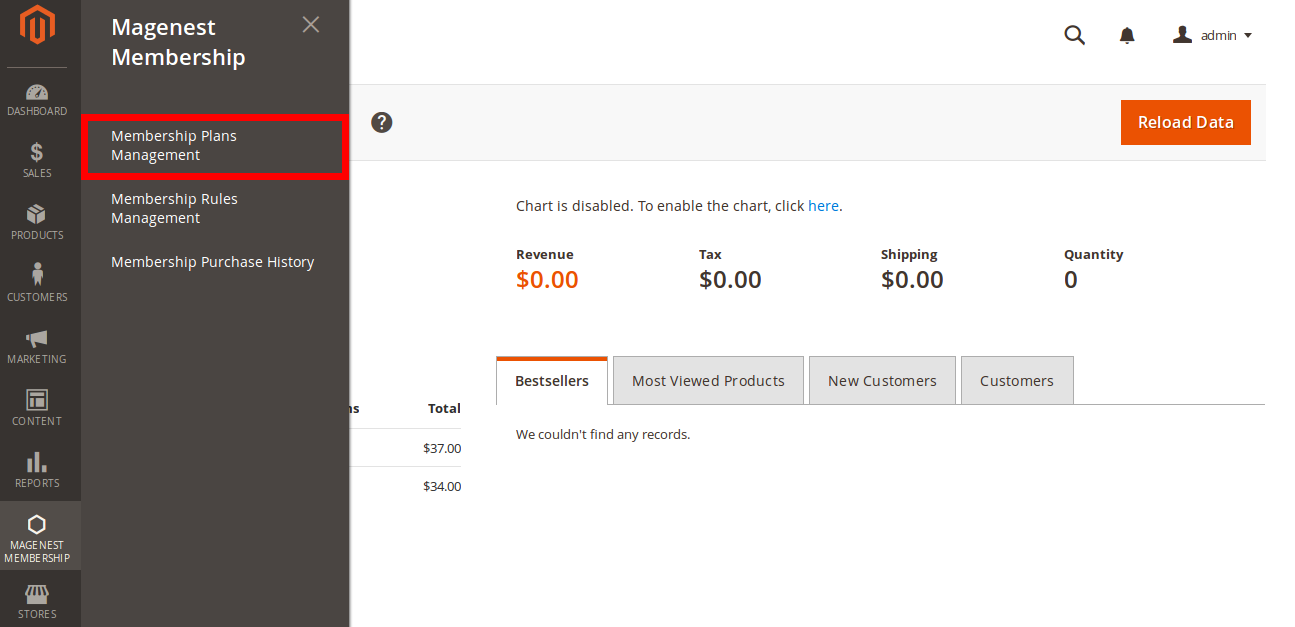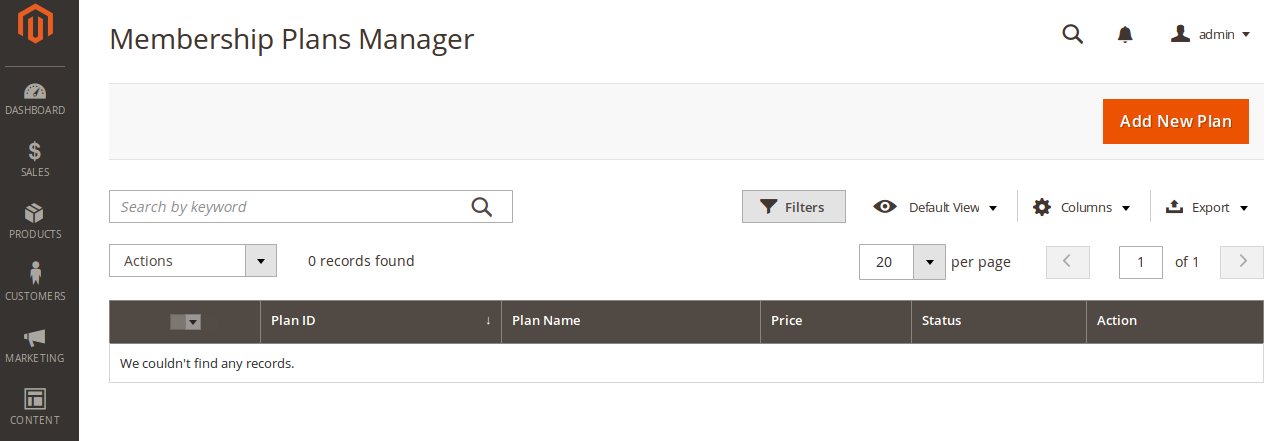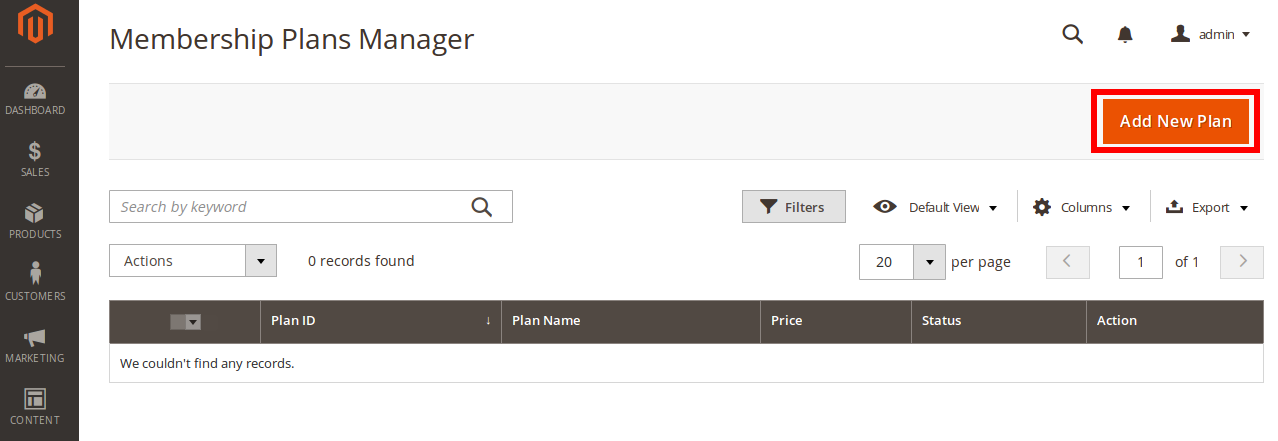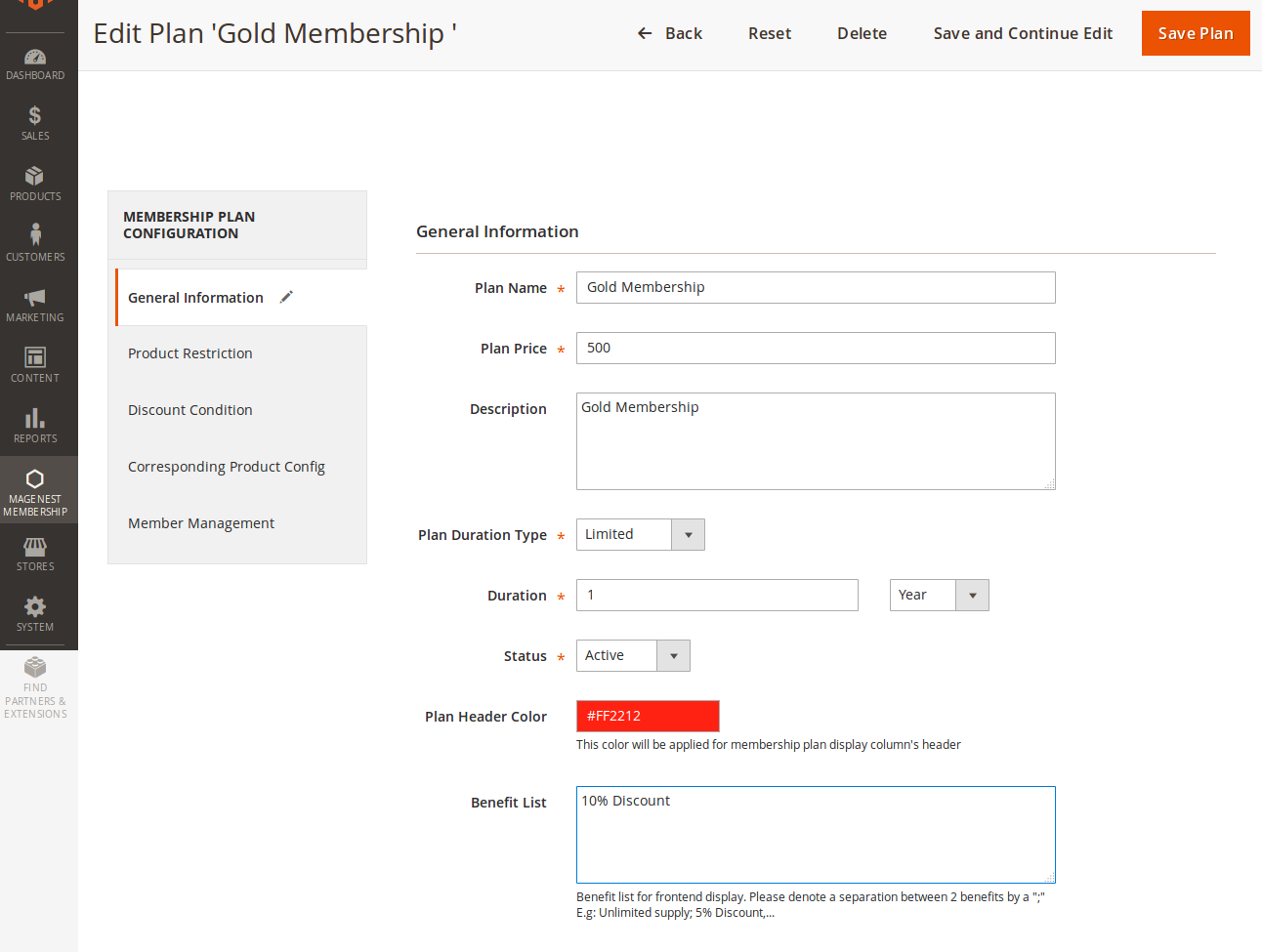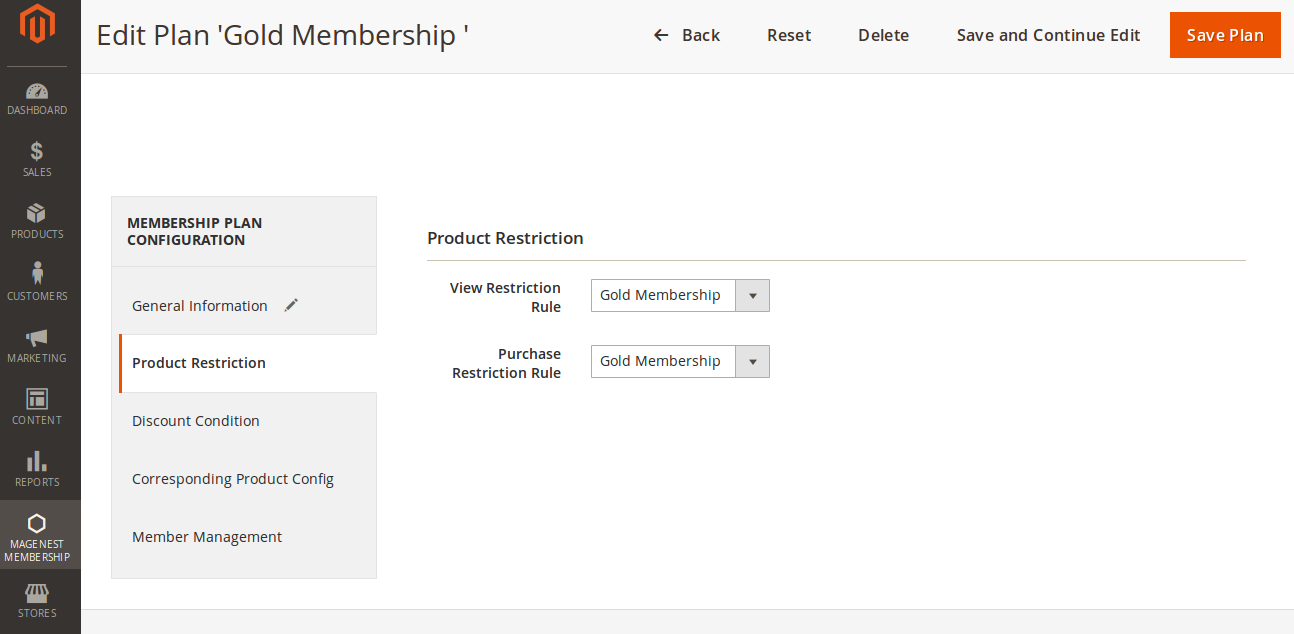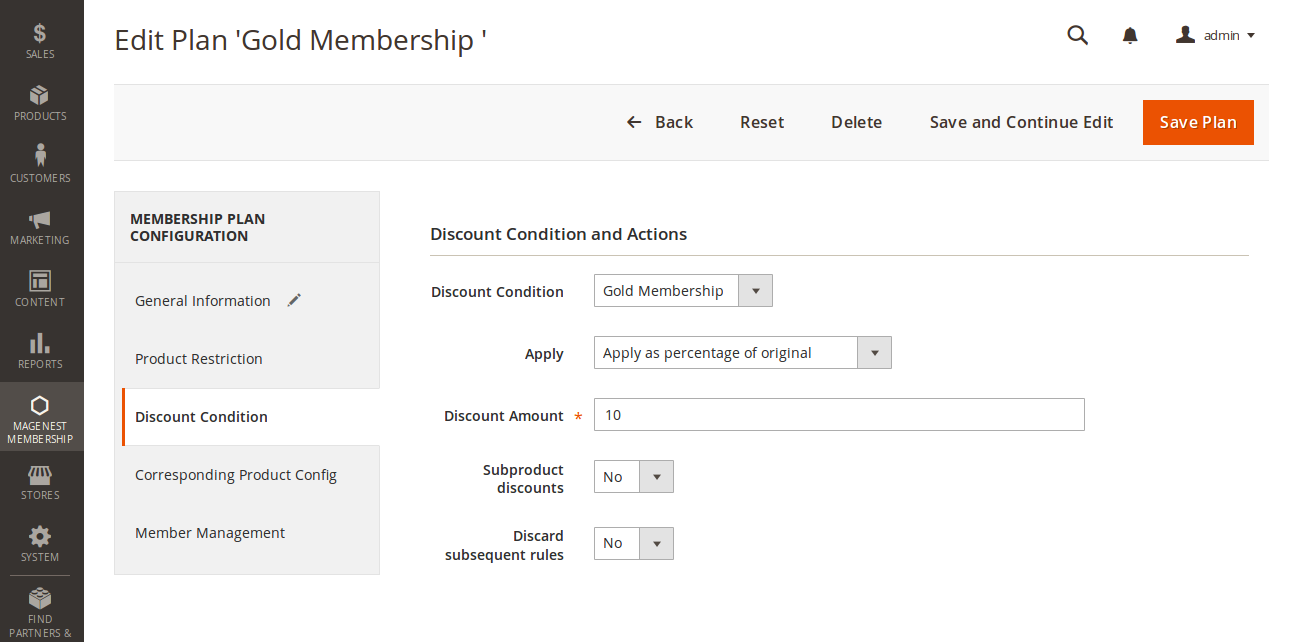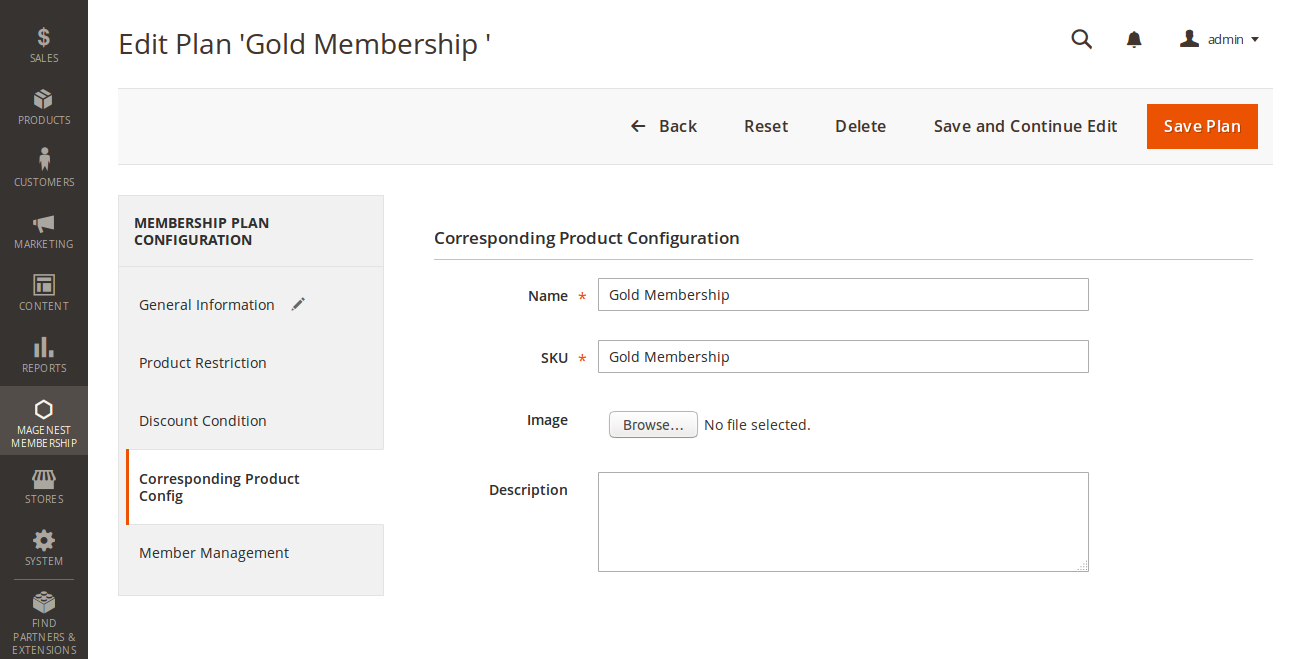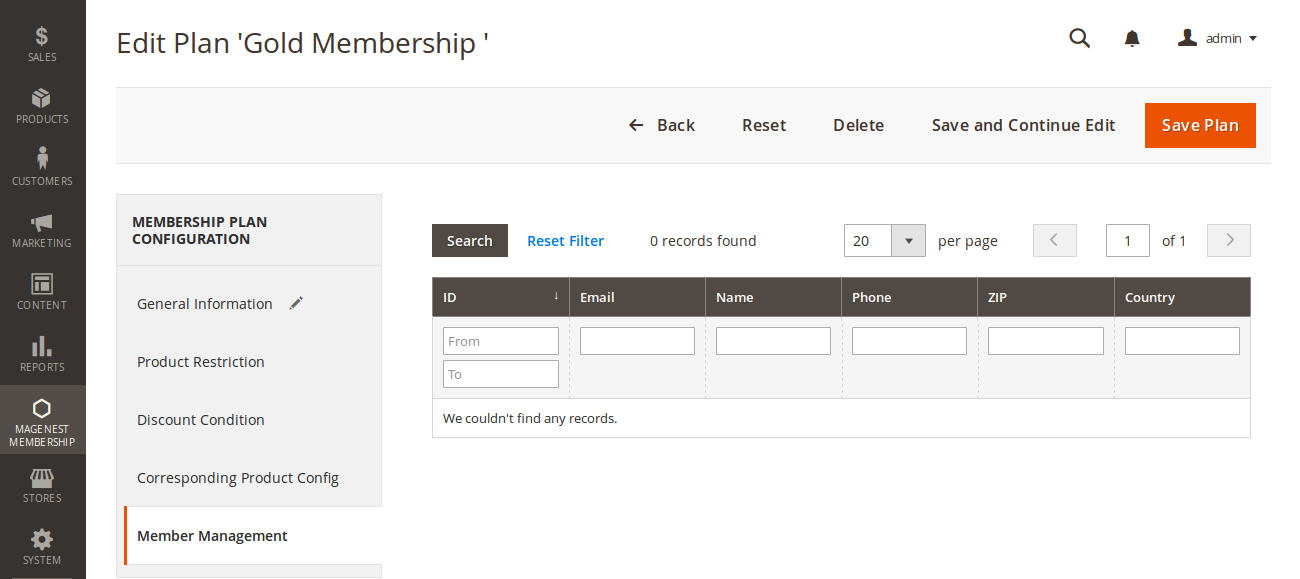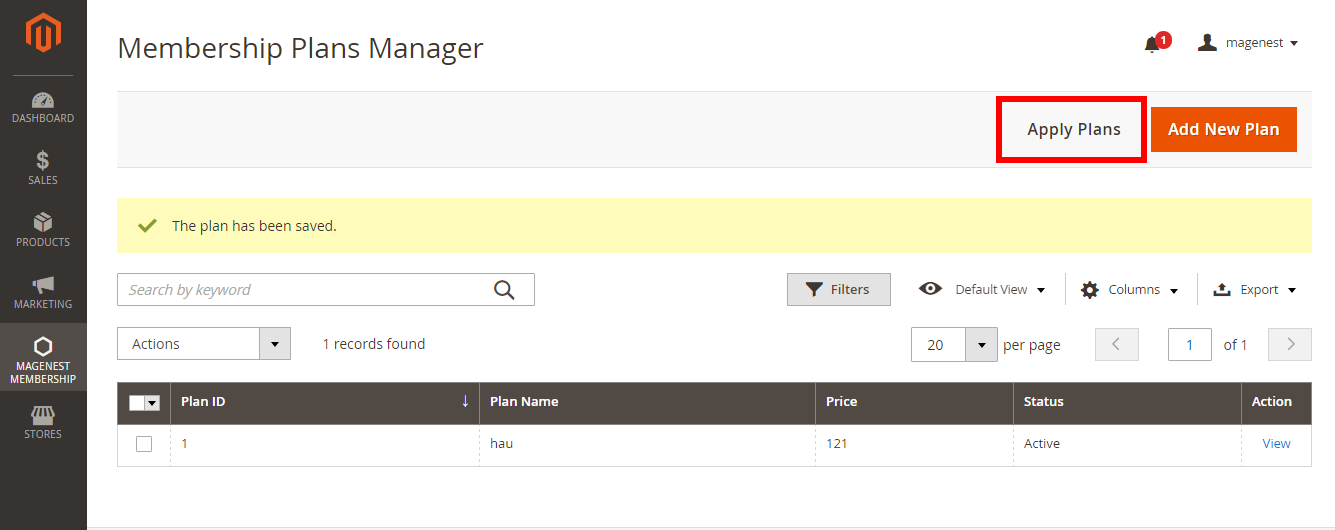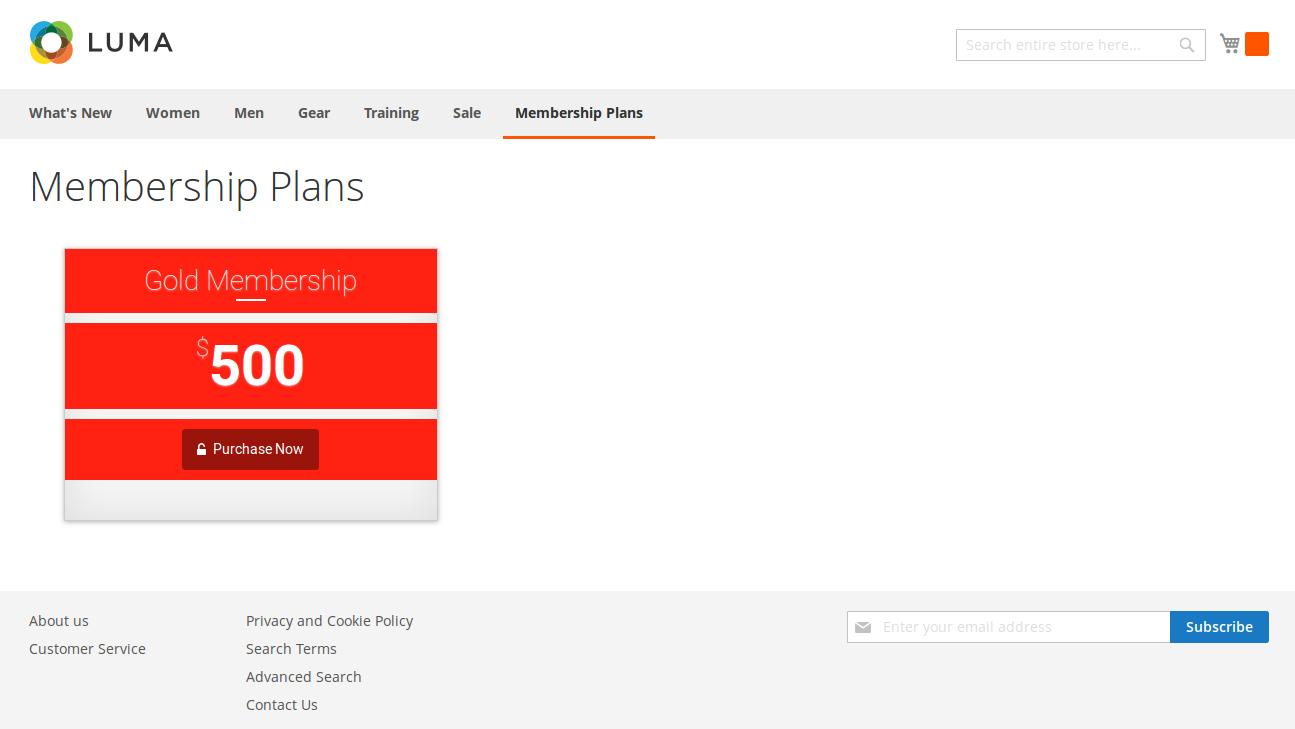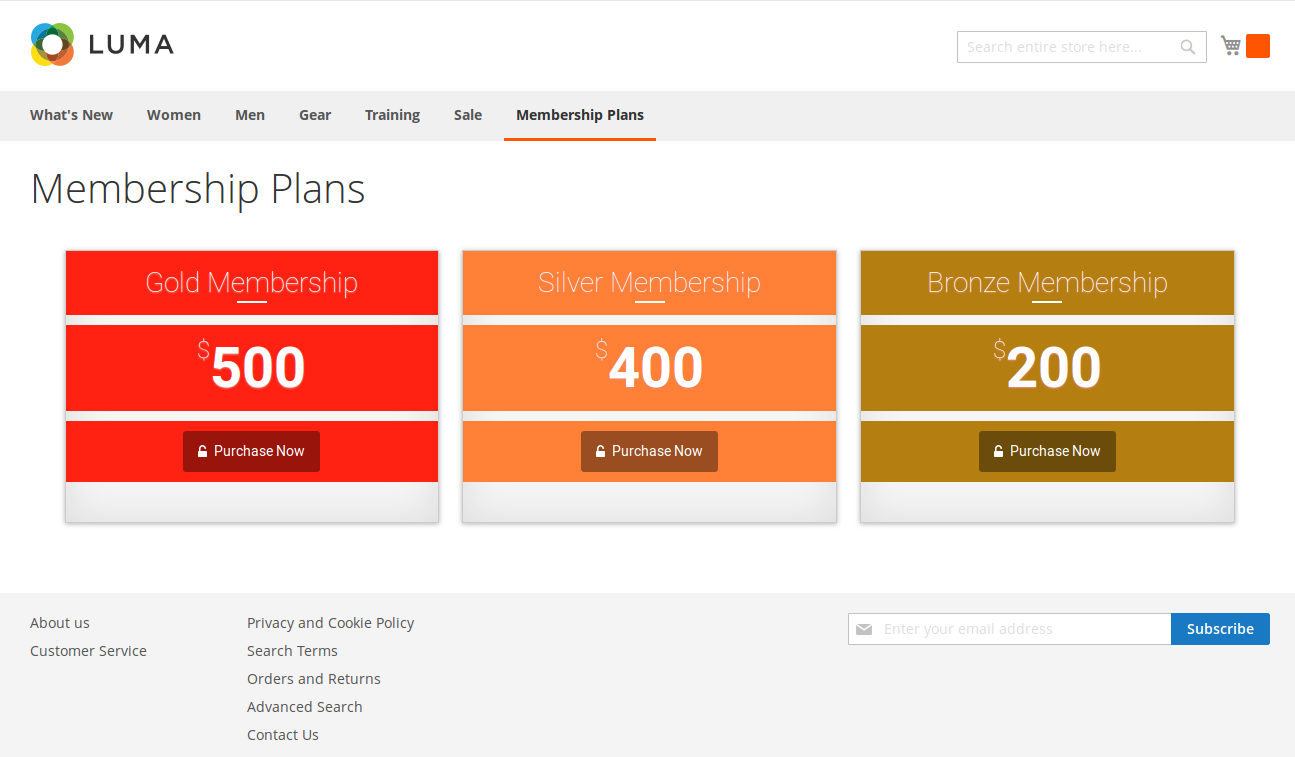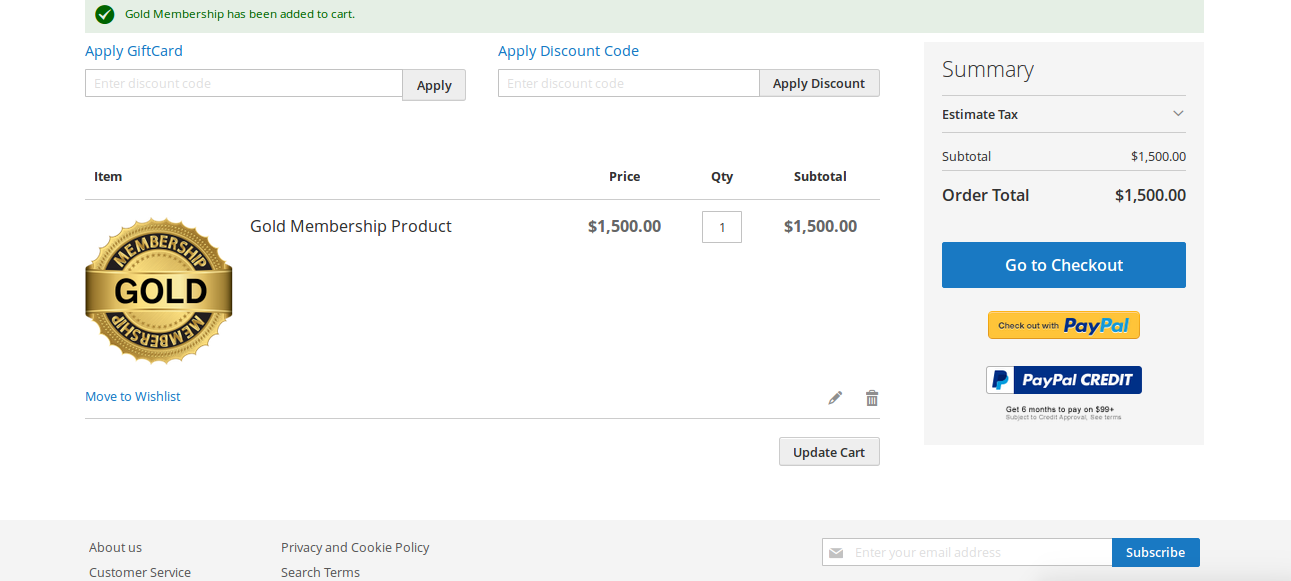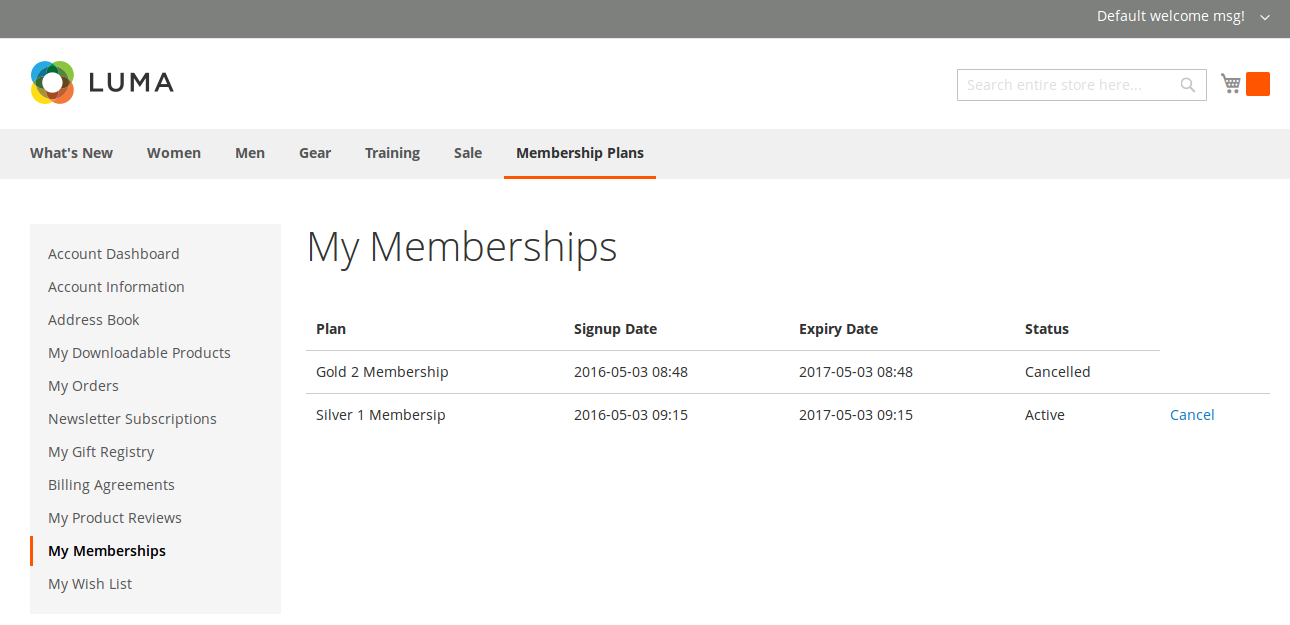Thank you for purchasing my extension. If you have any questions that are beyond the scope of this help file, please feel free to email via my user page contact form here. Thanks so much!
Created: 14/06/2016 | By: Magenest | Email: [email protected]
Introduction
Membership Program Magento 2 Extension developed by Magenest is a powerful tool which brings many benefits for both the owner store and customers.
On the one hand, it is true that membership program is extremely valuable for the business. Nowadays, many business such as health clubs or gym center use membership programs. They consider it as one of the important strategy business because membership programs actually bring a stable source of income and high profits for their business. On the other hand, those also give customers a variety of choices so that they can easily choose a suitable membership type. Therefore, they can save a significant money through the promotion policies are given by the providers.
Please view more detail here: Membership Program
Features for admins
- Create and manage membership rules.
- Set rule name and product restriction.
- Create and manage membership plans.
- Set product restriction and discount condition for customers.
- Manage member in the same membership plan.
- Manage membership purchase history.
- Set to upgrade price determined.
Features for customers
Manage their membership.
- Membership upgrading an easy way.
Providing friendly user interface.
Save significant money when customers use the membership programs.
System Requirements
Your store should be running on Magento Community Edition version 2.0.0 and more.
Installation
Here we will guide you through the installation process of our extension. First off, open FileZilla, log in to your host as follows:
In the above example we switched the local site to the extension directory, and the remote site to the code directory. Now on the remote site window, inside app/code directory, create a folder named Magenest and go inside it. Now on your local site window, right click on Wrapper extension and click Upload. The extension will be uploaded onto your host in a few minutes.
The second method will require you to compress the extension into .zip or .tar.gz format, then execute the following command in your Command Line/Terminal:
scp <path to your extension> <ssh server>:<path to Magenest directory>
Then log into your ssh server, go to Magenest directory and execute the following command to decompress the module:
unzip <.zip compressed extension>
Or
tar -xzvf <.tar.gz compressed extension>
Now go to your Magento root directory, say it's named magento2, and execute the following commands:
sudo chmod -R 755 .
php bin/magento setup:upgrade
php bin/magento setup:static-content:deploy
sudo chmod -R 777 var pub
After running all these, your Command line/Terminal window might look like this:
Finally, you need to flush the cache by either type this into the Command Line/Terminal:
php bin/magento cache:flush
Or go to System > Cache Management and click Flush Magento Cache
Now you can go to your store and check if the extension is working as expected.
Configuration
To set configuration, navigate to Stores > Configuration > Magenest Membership, consist of: Plan Configuration and Email Settings.
Plan Configuration
At this tab, admin will set how to upgrade a membership when customers wish to improve their current membership.
Email Settings
Admin will set all of emails includes:
Email Sender:
Email Purchased: Customer will be received a email when they purchase a membership product.
Email Cancelled: Customer will be received a email when they cancel their membership product before it has expired.
Email Expired: Customers will be received a email when their membership which has expired.
Main Functions
For Admin
At back end, we created a Magenest Membership tab which allows you to easily control and manage membership program as you wish.
Manage and set membership rules
Firstly, admin need to set membership rules for membership plans by clicking on Membership Rules Management.
Then, the Membership Rules Manager screen will be shown.
To create new rule, admin only click on Add New button. The New Rule screen will be shown.
Please press Save Rule button to completely create a new rule.
Manage and set membership plans
To set membership plans, please navigate to Magenest Membership > Membership Plans Management.
Then, the Membership Plans Management screen will be shown
Add new plans
Admin can create new plan to suite the business strategy by clicking on Add New Plan button
Then, the Membership Plans Manager will be shown
At General Information tab, you will
Please press Save Plan to make sure the membership plan saved.
Then, admin click on Apply Plans button to finish.
After that admin can check at Front End to view the membership plan just created.
Manage Membership Purchase History
For customer
Providing friendly user interface
We designed a friendly user interface allowing customers to be comfortable and convenient to choose a suitable membership type so that save money.
Easy payment
Customer can buy a membership product and easy payment like other product.
Manage memberships
We create a membership tab allowing customer to manage their membership by clicking on My Account > My Memberships
Update
- When a bug fix or new feature is released, we will provide you with the module's new package.
- All you need to do is repeating the above installing steps and uploading the package onto your store. The code will automatically override.
- Flush the configure cache. Your store and newly installed module should be working as expected.
Support
- We will reply to support requests after 2 business days.
- We will offer lifetime free update and 6 months free support for all of our paid products. Support includes answering questions related to our products, bug/error fixing to make sure our products fit well in your site exactly like our demo.
- Support DOES NOT include other series such as customizing our products, installation and uninstallation service.