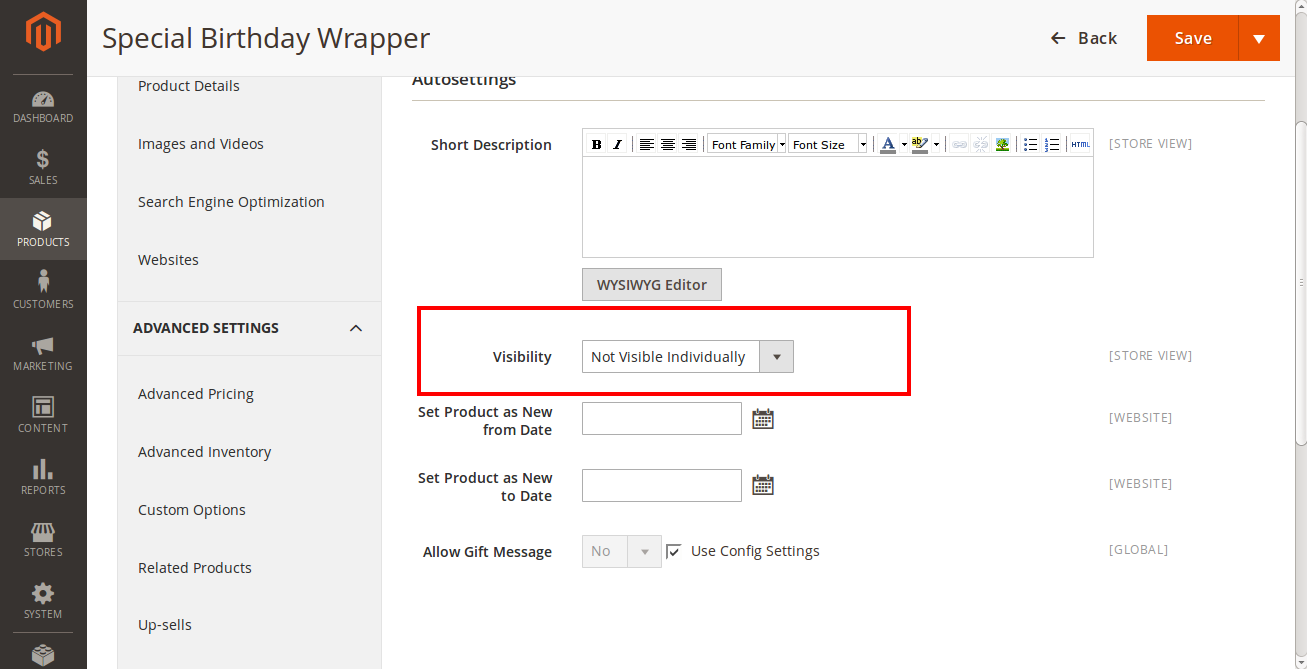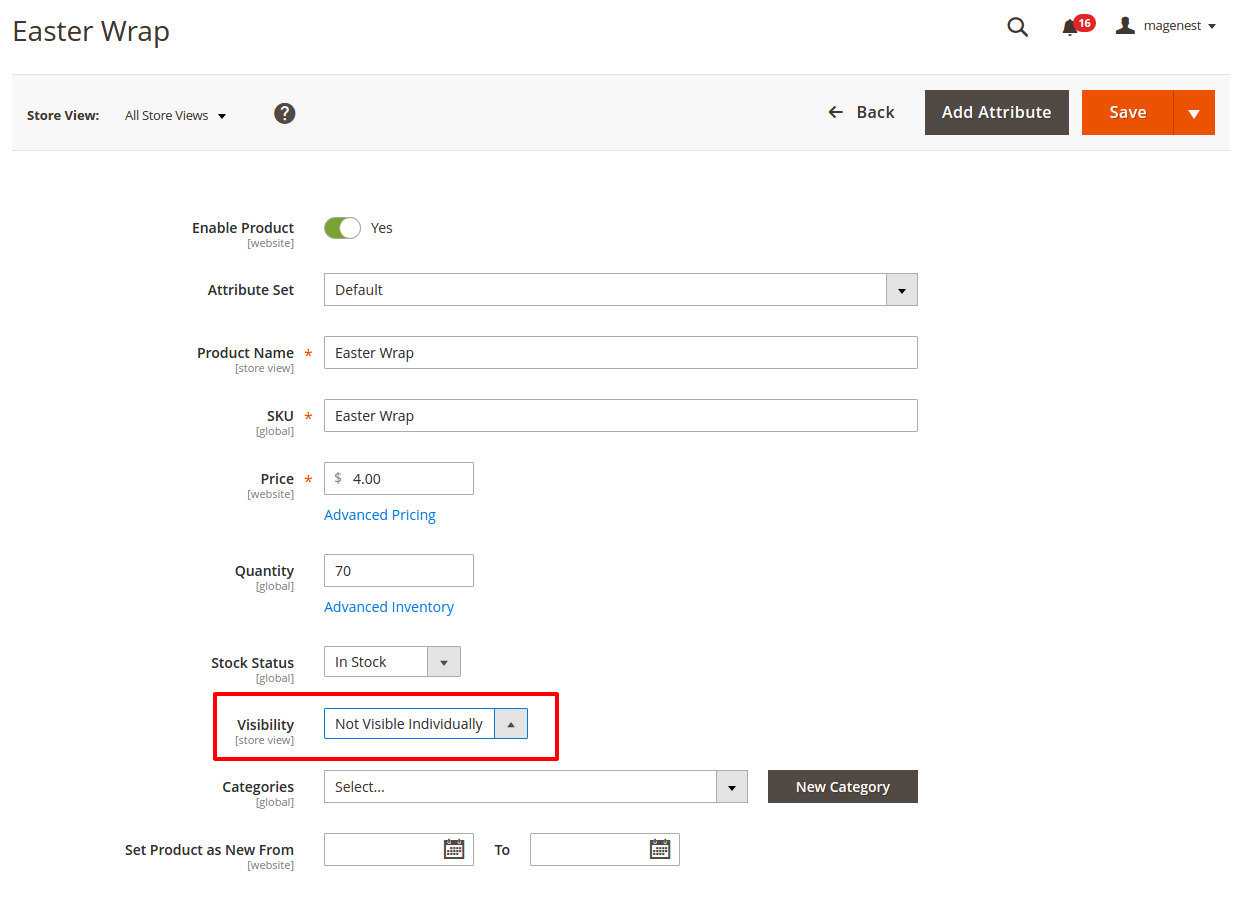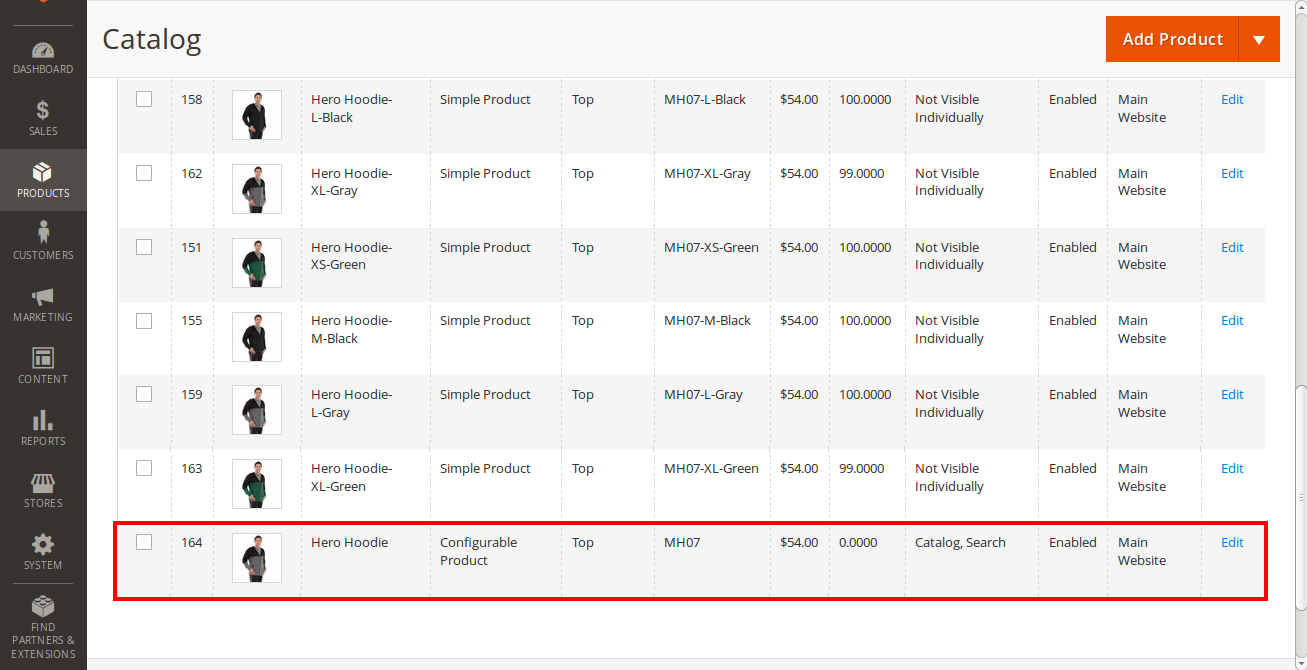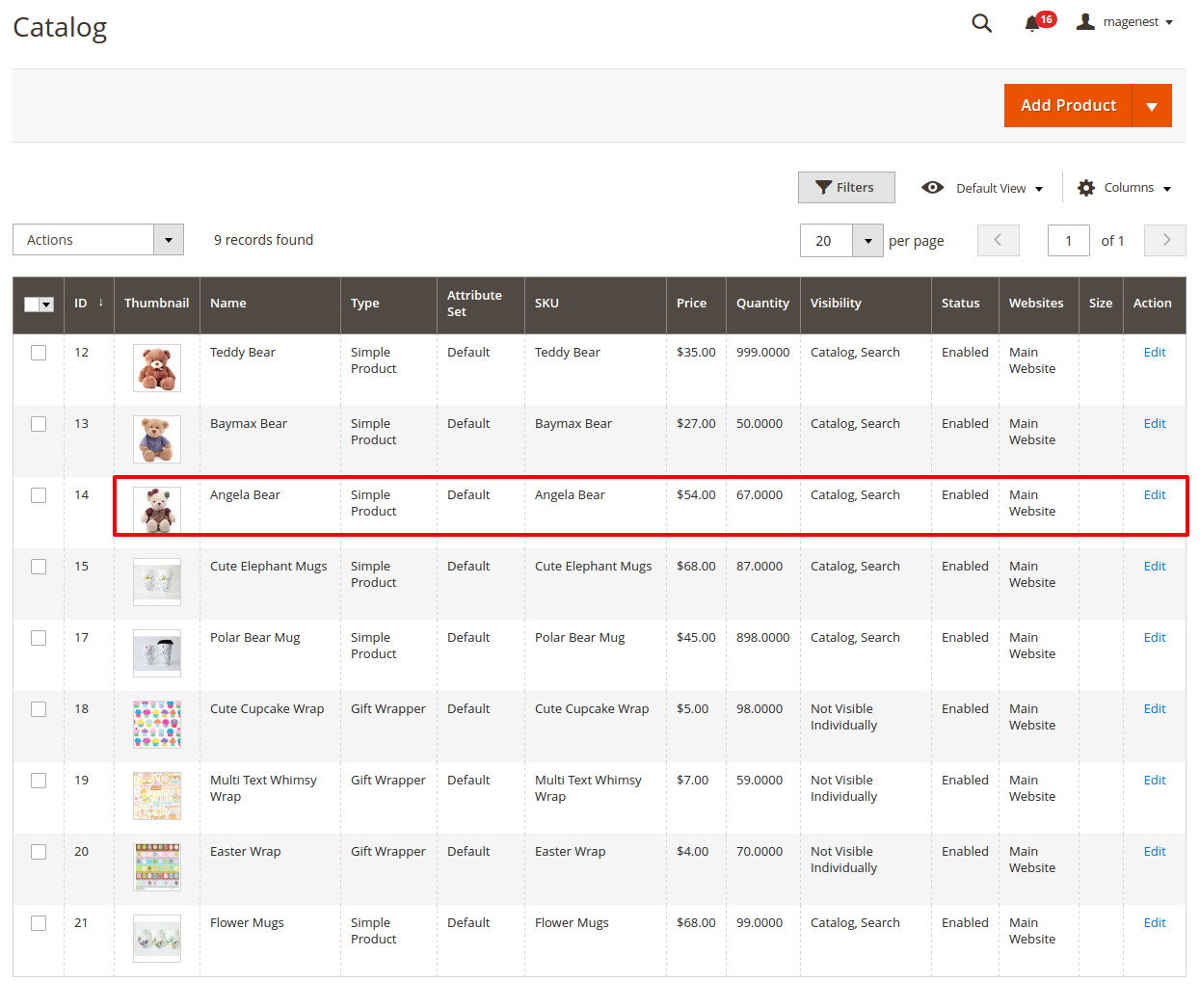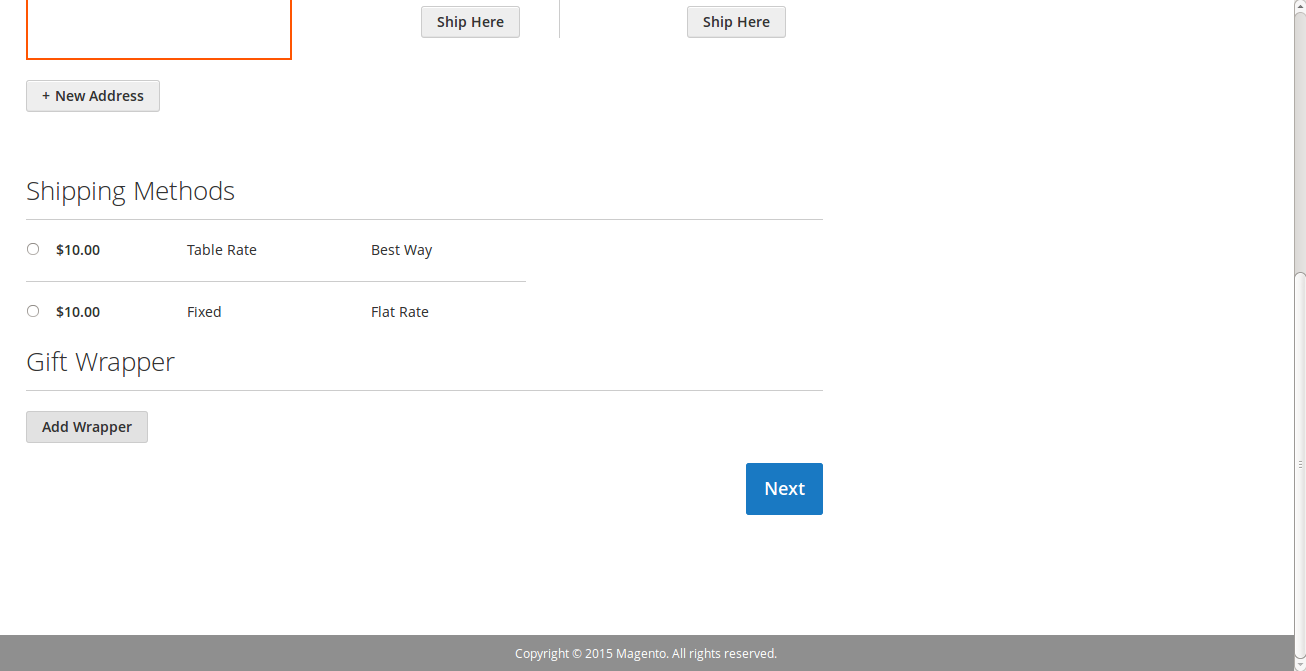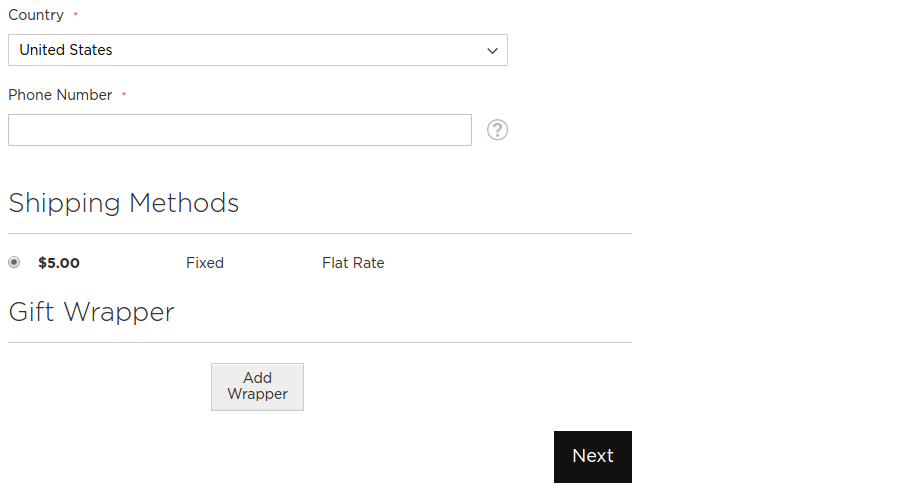...
One more step to do here, we need to make the wrapper invisible from frontend and searching, so in the detail page of a product , expand Advanced Settings, click on Autosettings and set the value of Visibility to Not Visible Individually as shown:
Define can-be-wrapped products
...
One notice here, to set the can-be-wrapped attribute on configurable products, you just have to set the attribute value in the Parent Product, for example, we have the product of Hero Hoodie, and in order to set the attribute on them all, you just have to set it on the last one:
After setting the attribute, customers can see a little badge on Product Details page that says Gift Wrap Available
...
This is where the extension shows off its power. We have customized the checkout page to add a new section and a new button inside that says Add Wrapper.
On pressing the button, a new popup dialog will show up that shows all available wrappers and its information, click on the radio button to select.
...