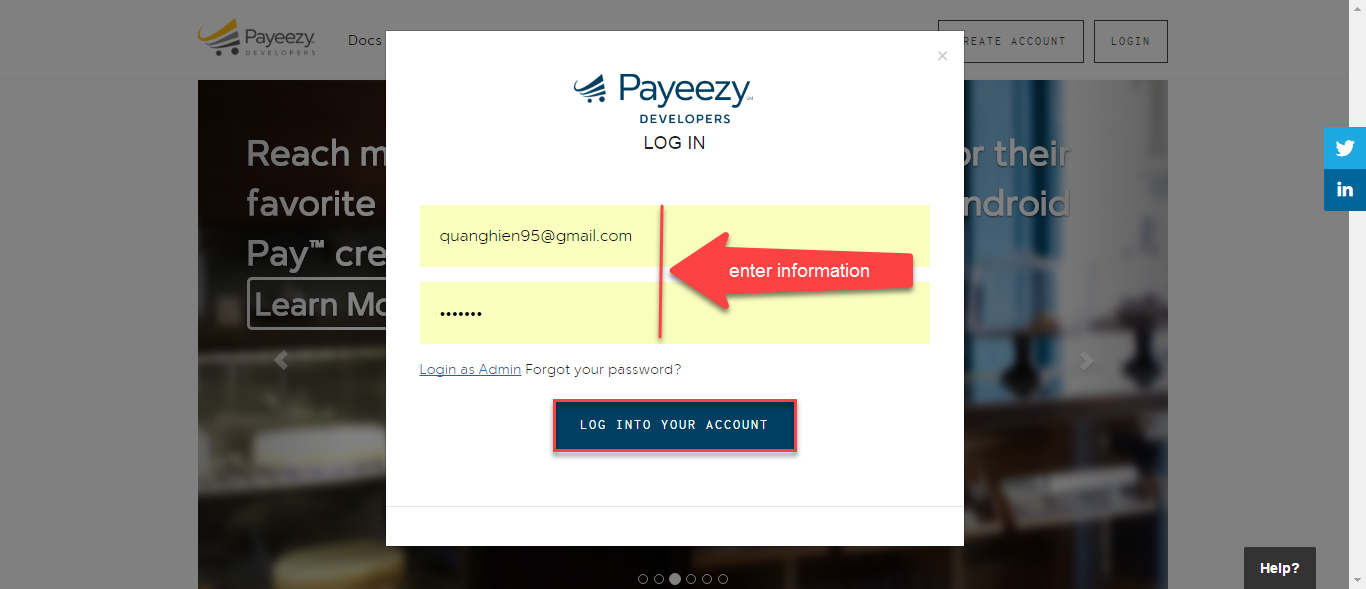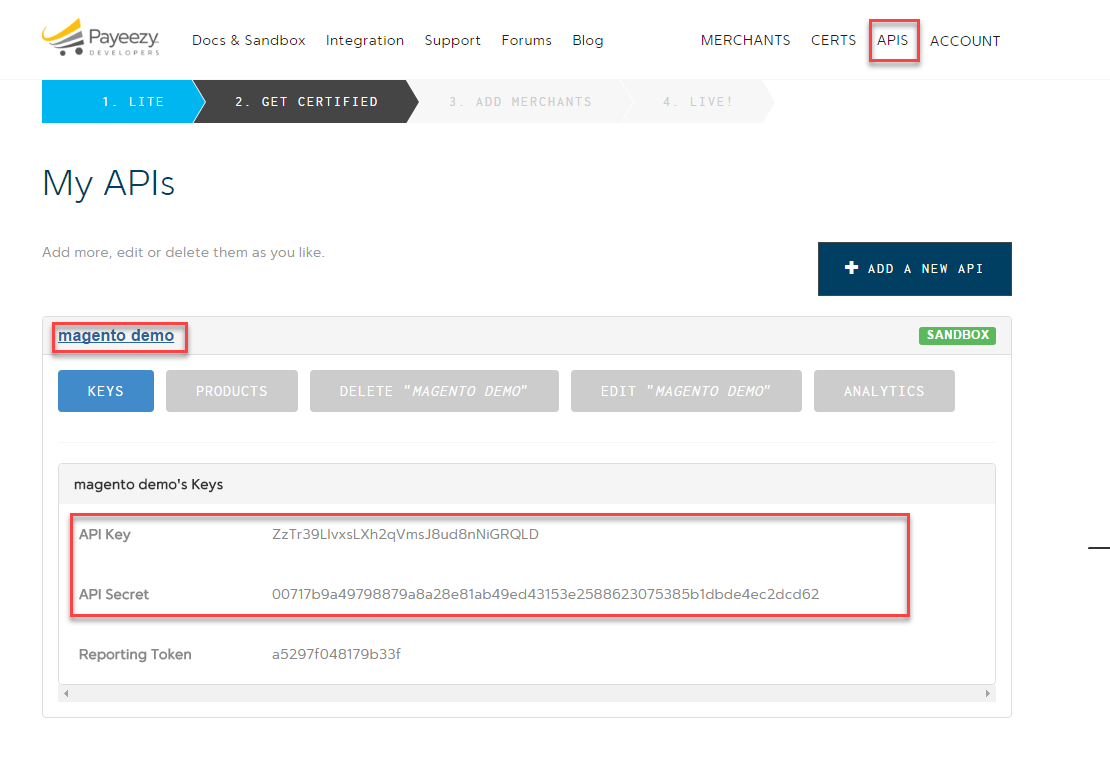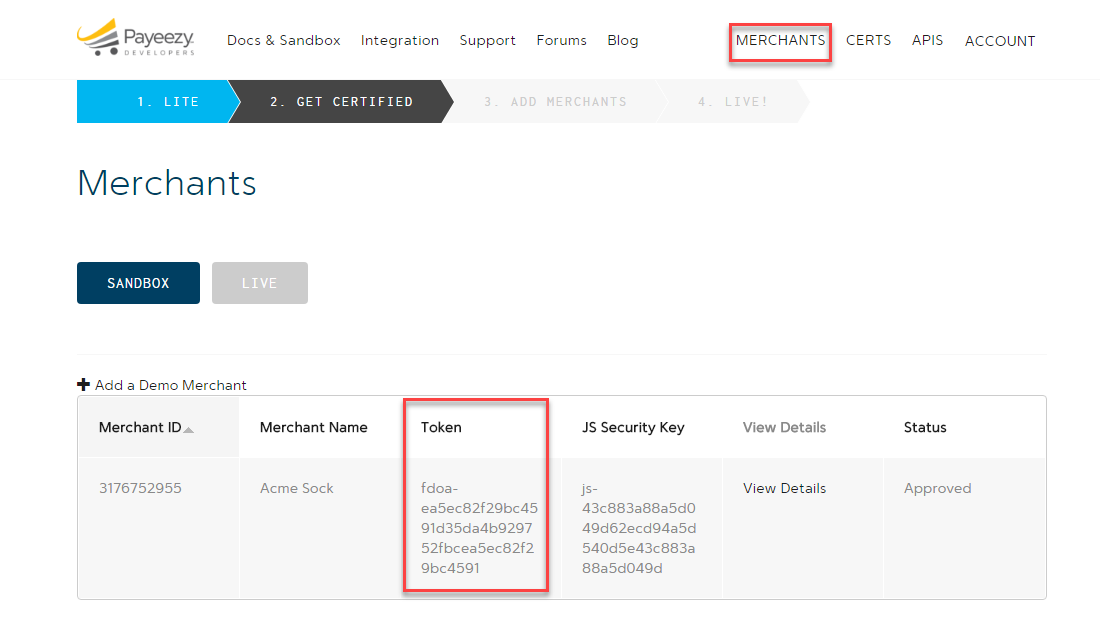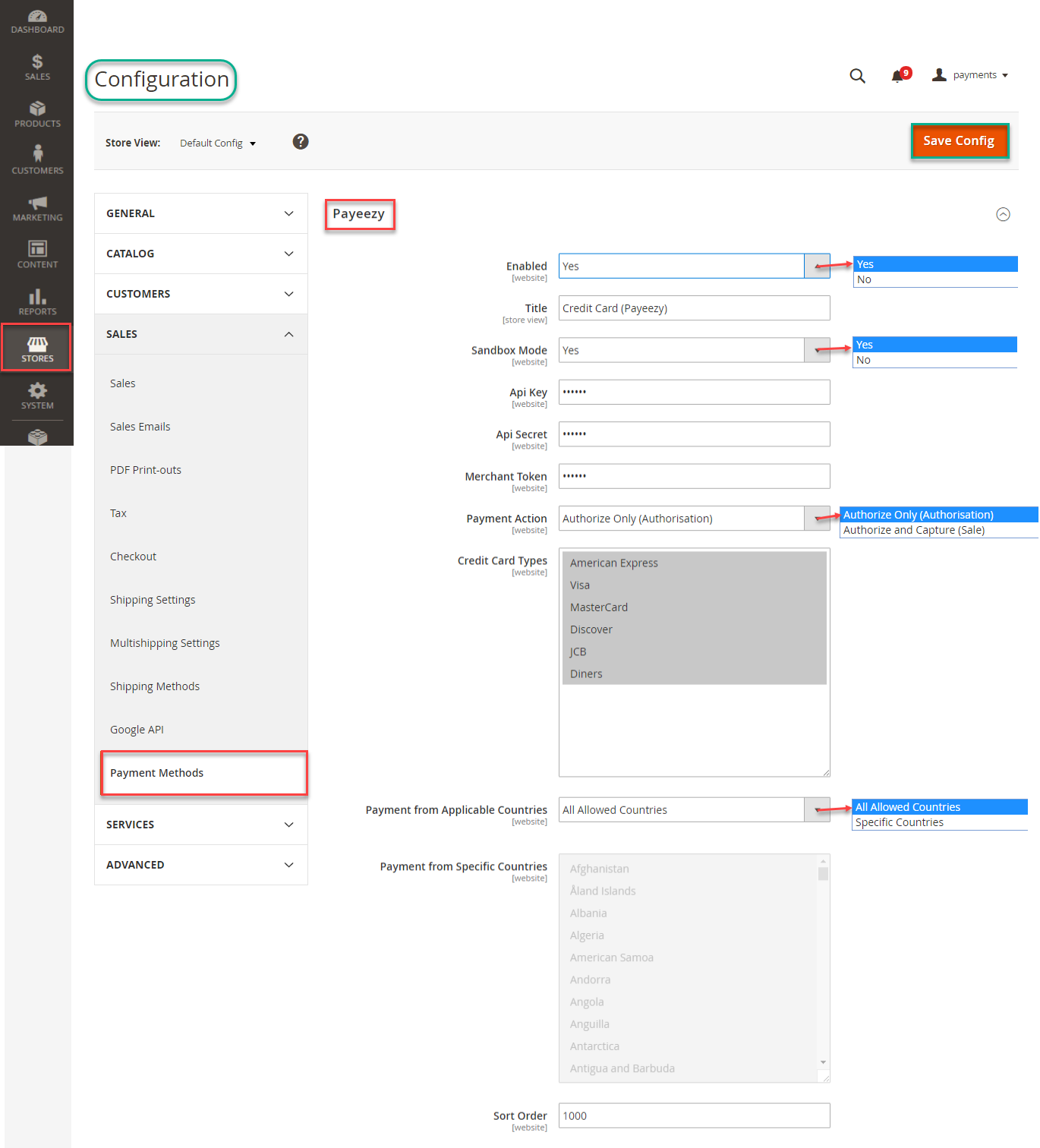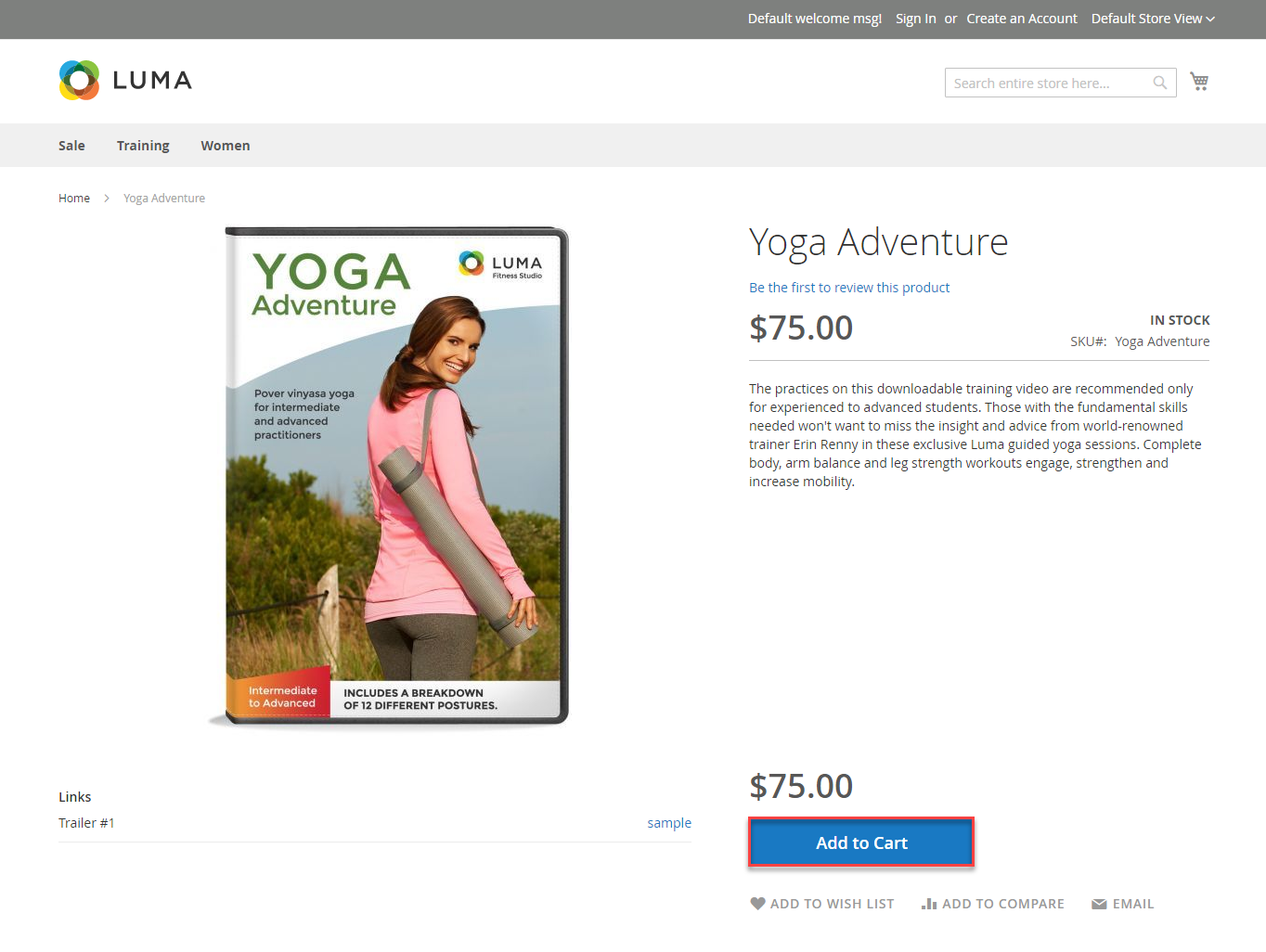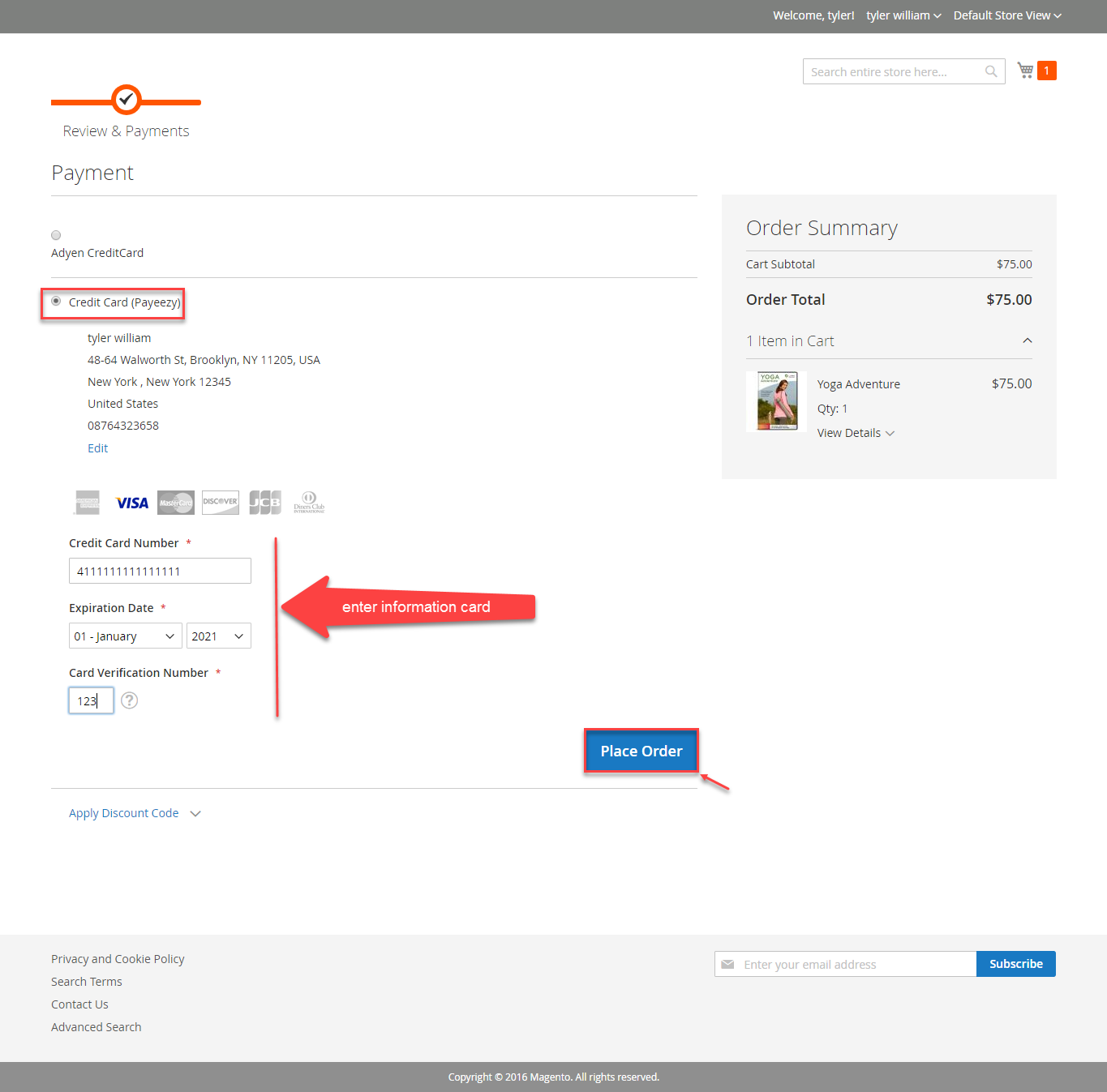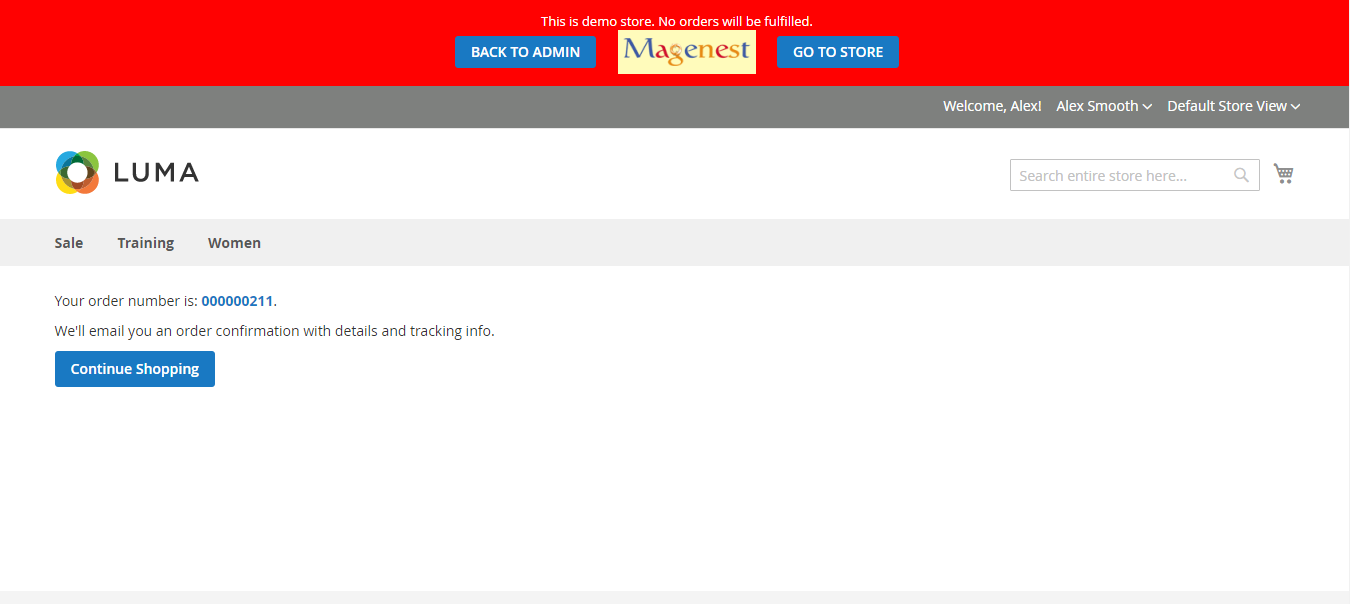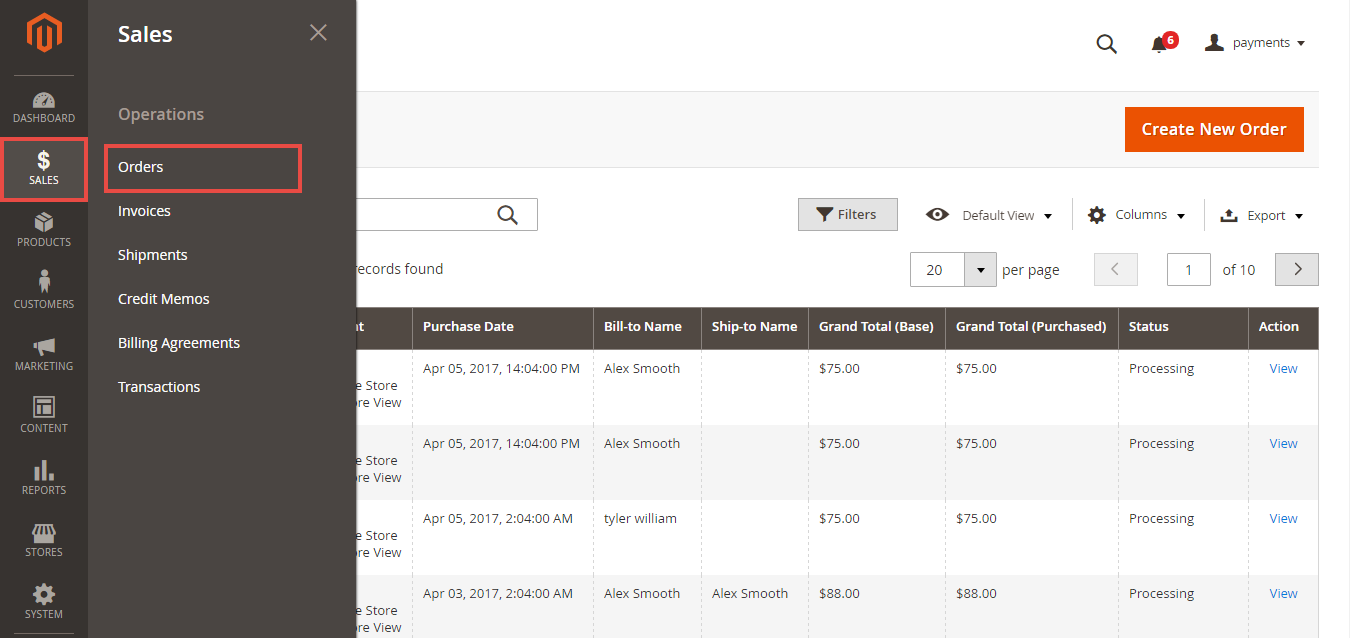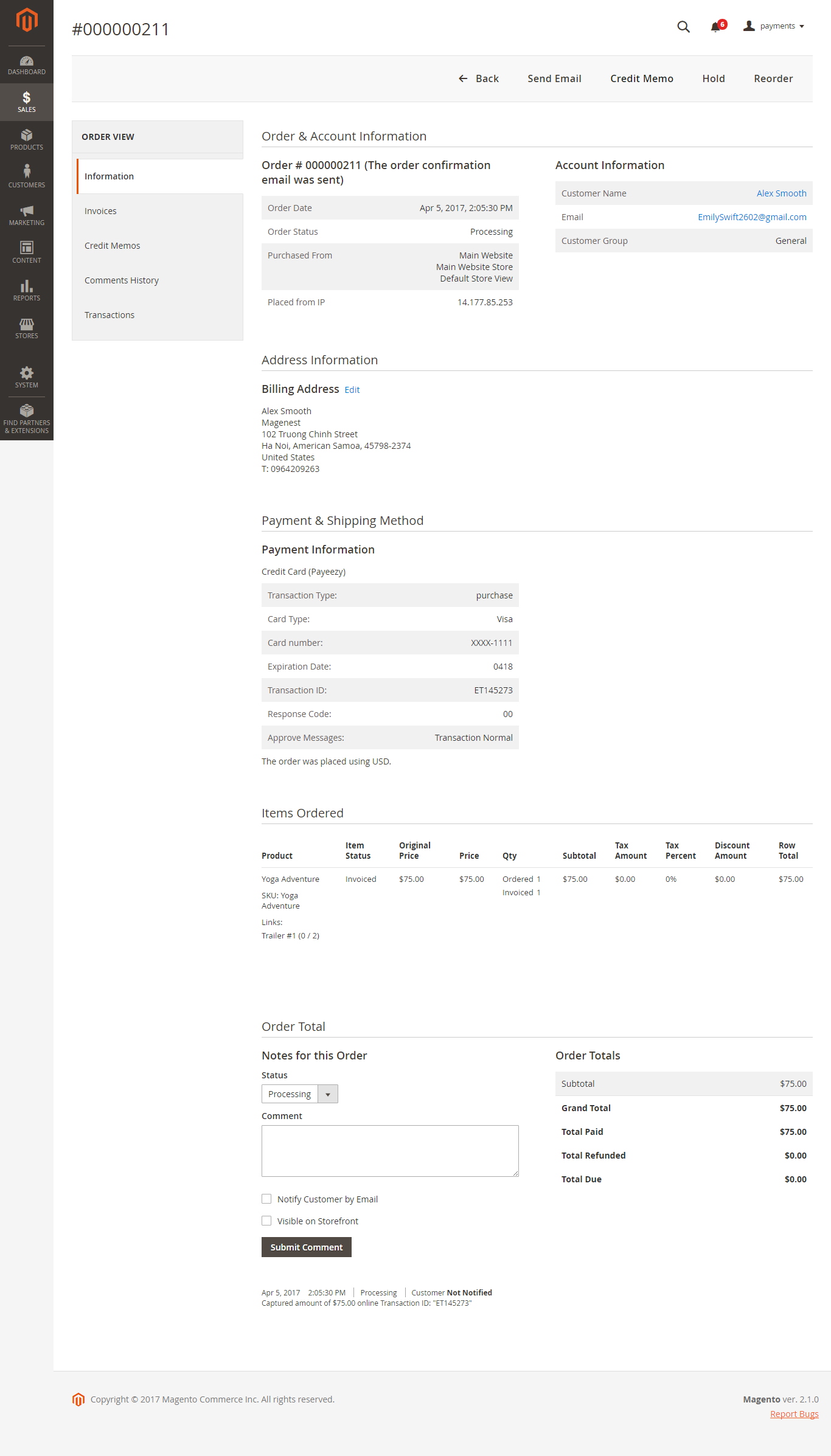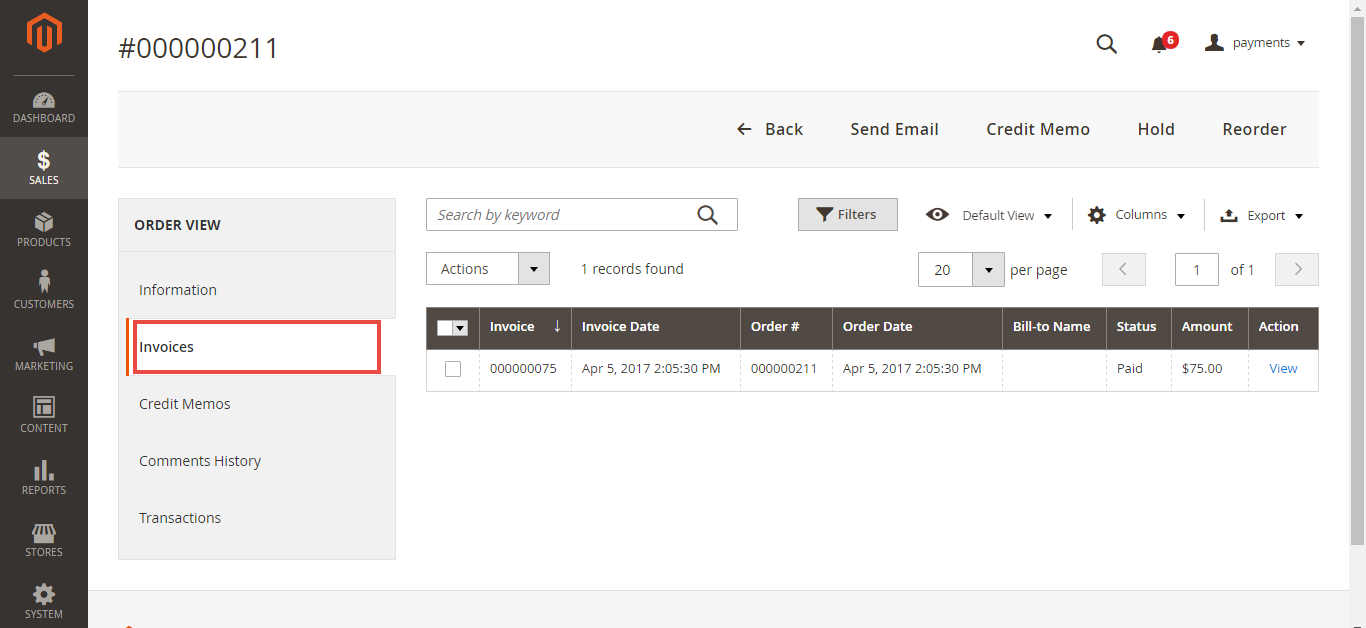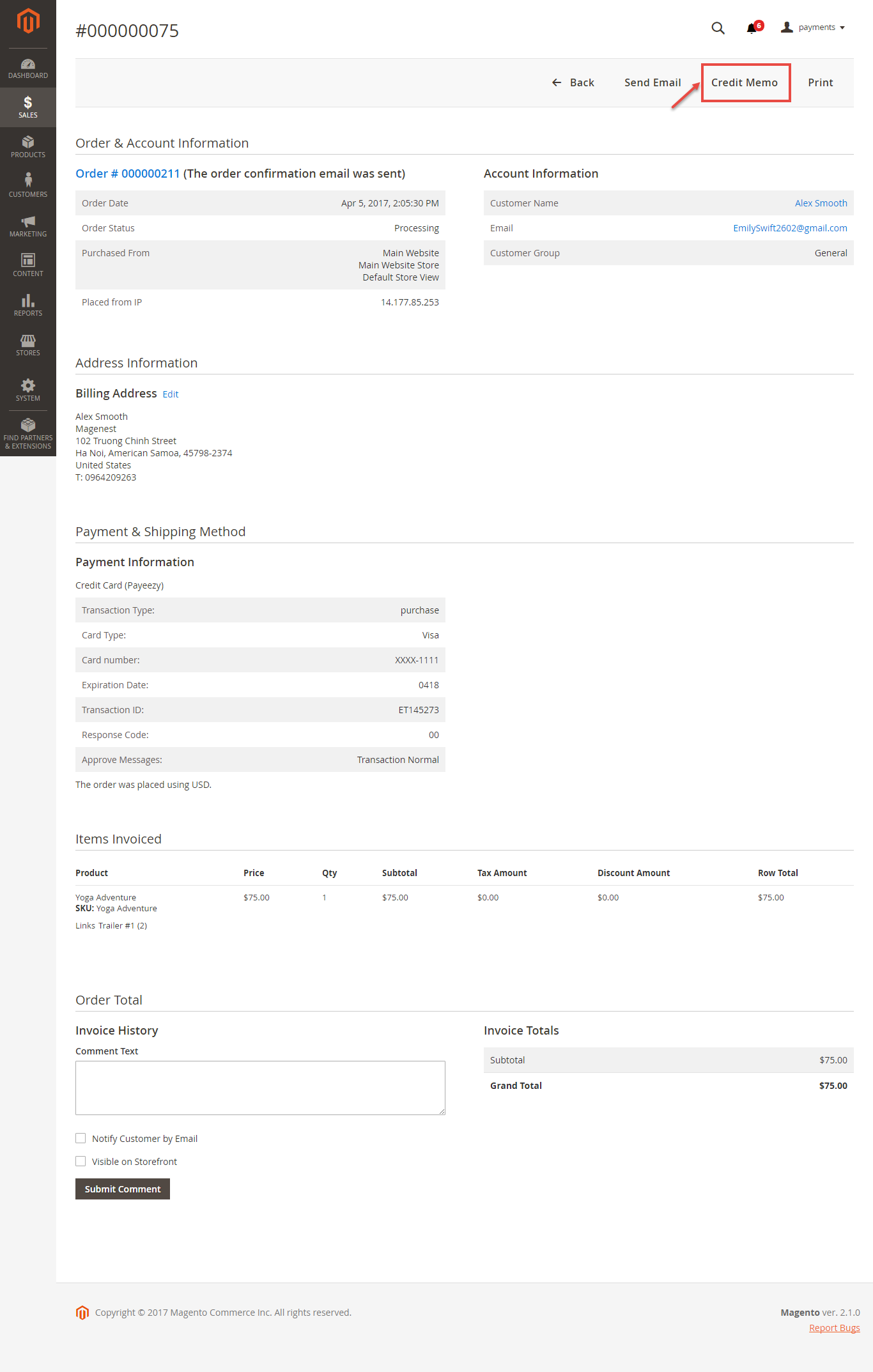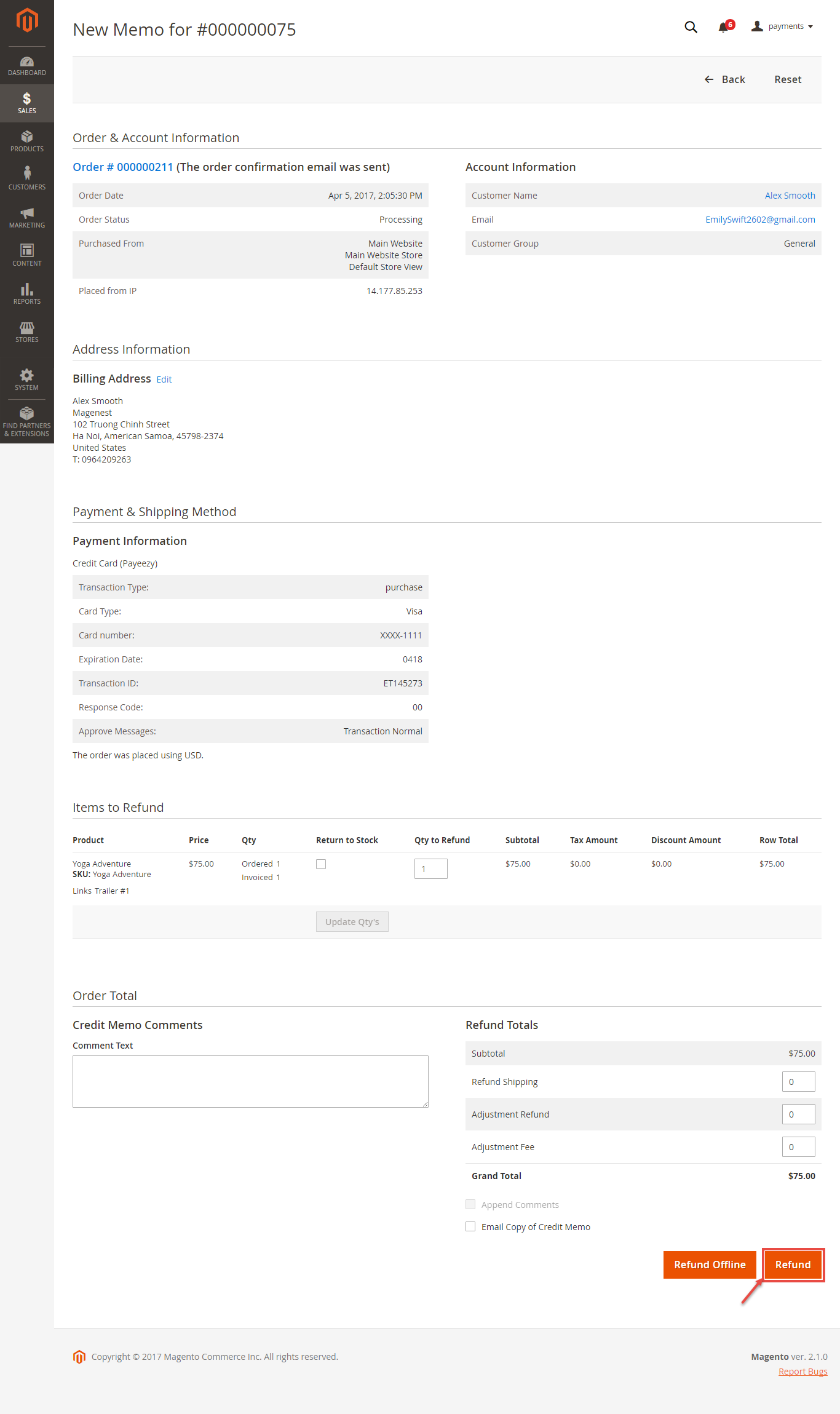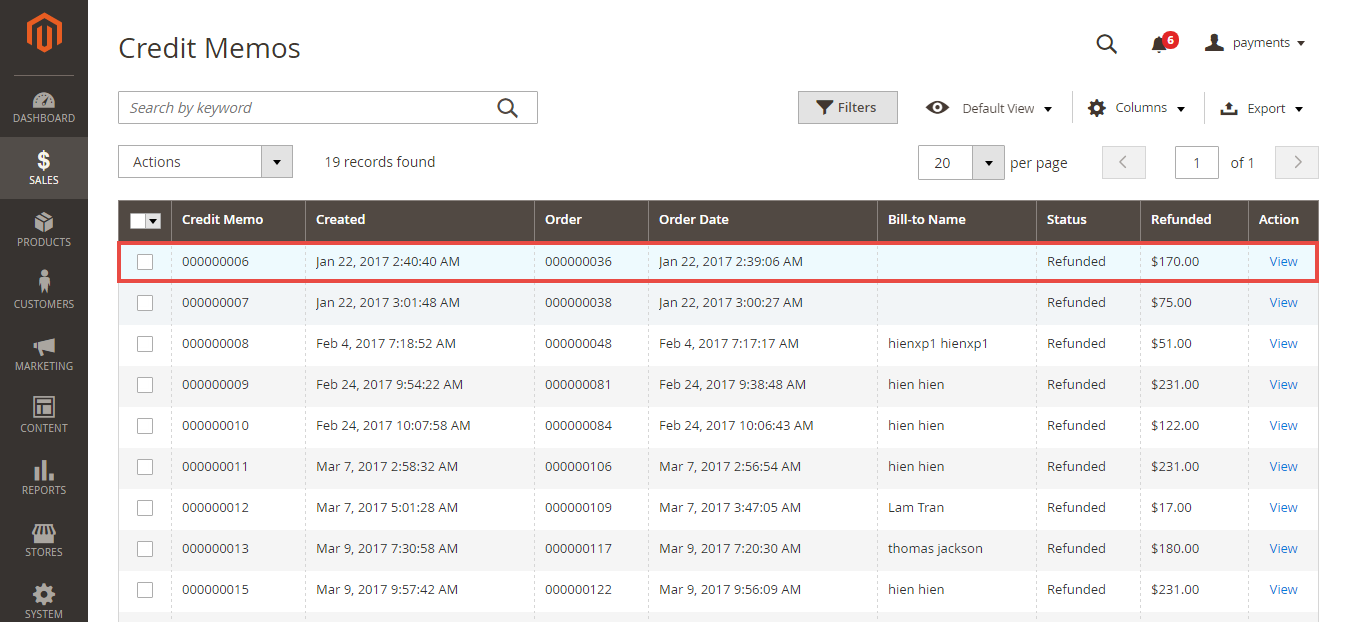...
Set up from Hipay home page
When having Hipay Payeezy account, you will register a new website customer will login and take API Webservice Login Key and API Webservice PasswordSecret. This API provides API Token provides integrators and developers the means to use web services that communicate between Hipay synchronize between Payeezy home page and the Magento system.
After registering website successfully, you click Merchant Tool Kit/API on the Dashboard menu. The resul
links:
https://developer.payeezy.com/user/login?destination=user/me/apps
[email protected]
8264394
get information to fill in config
...
Set up The Integration On Magento 2
First of all, go to Backend of Magento 2 stores-> Configuration->Sales->Payment Methods
Filling APi Key and APi Secret in Magento Configuration such as below table:
Choose Payment Action: Authorize Only/ Authorize and Capture
Authorize Only( Authorisation): will check the card for validity but not charge the account until the order is approved and invoiced.
Authorize and Capture(Sale): will charge the debit/credit card at the time of the order submission
Payment from Applicable Countries: All Allowed Countries
Main Functions
* Easily Checkout Using Credit Card
At frontend, customer will need to choose an item and click on Add to Cart button.
Then, go to checkout and select Credit Card(Payeezy)
...
instead of Check/Money Order
Customers enter valid information for Payeezy transaction and click Place Order button. Payeezy system will process and send inform to Magento page:
To view Order you click Sales->Orders->View:
In case, customers want to refund, customer should do below step:
In Order View, click Invoices-> View
Appearing Invoice detail, you choose Credit Memo
Then click Refund button. Refund successfully!
To see information about Refunded product, Click Sales->Credit Memos->View:
NOTE:
All of the payment's process operate in Payeezy's payment site, not in Magento.
...