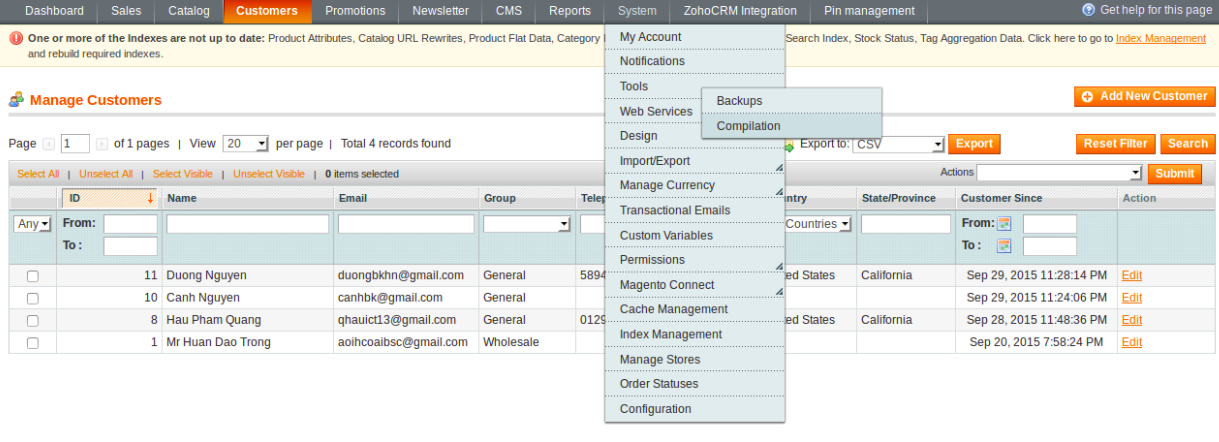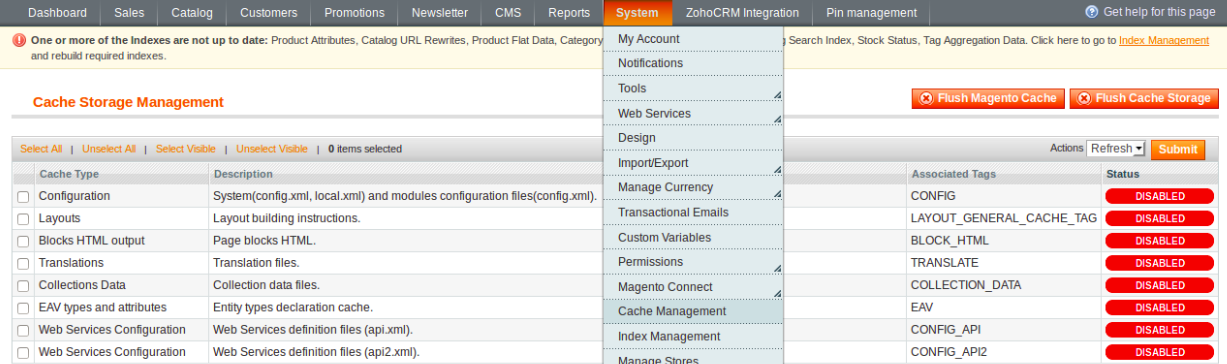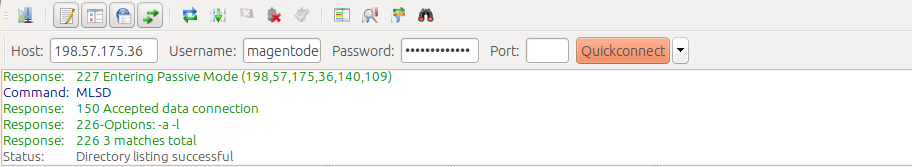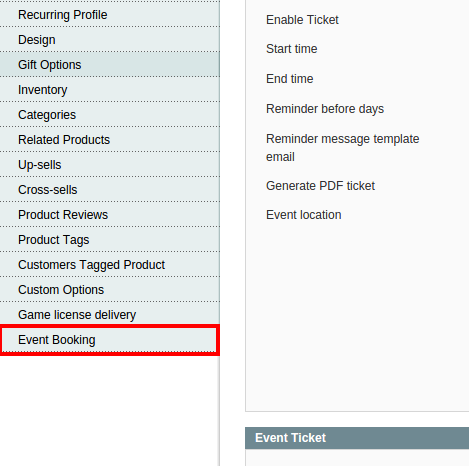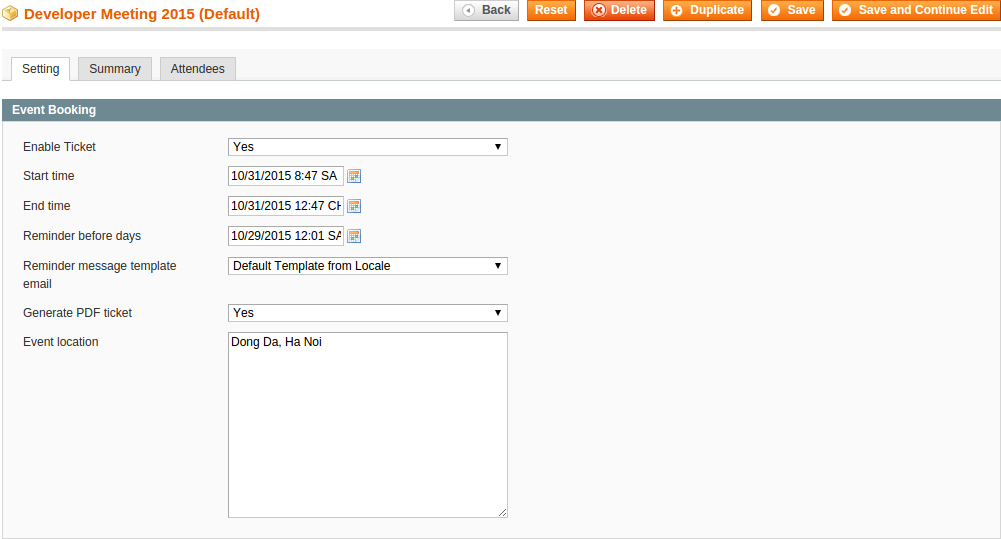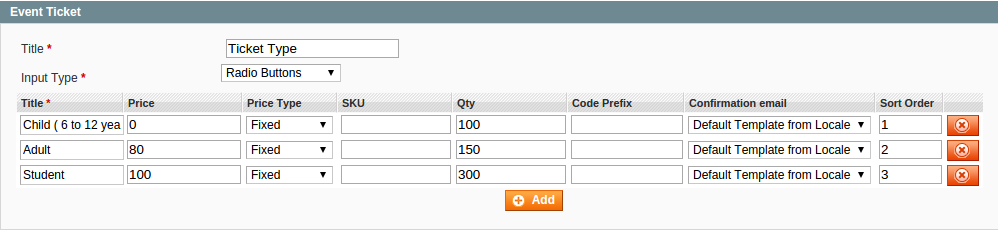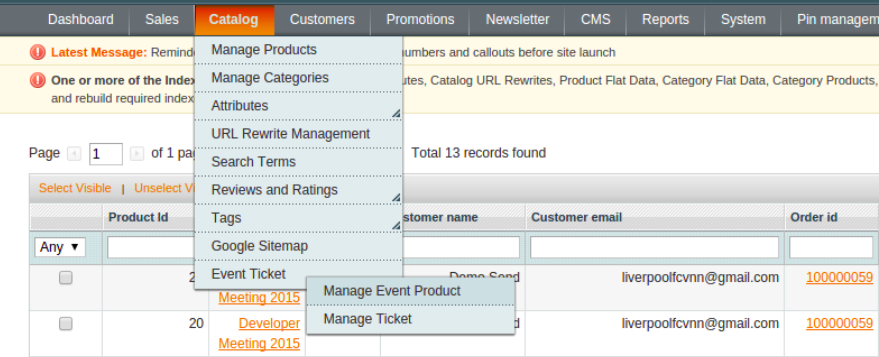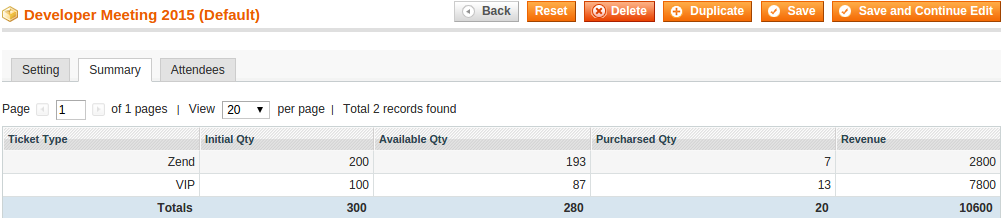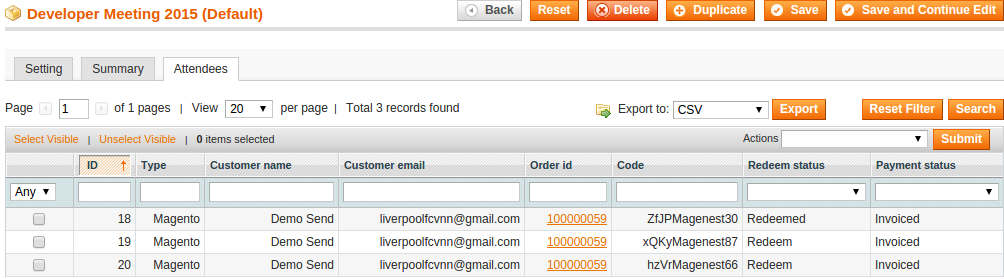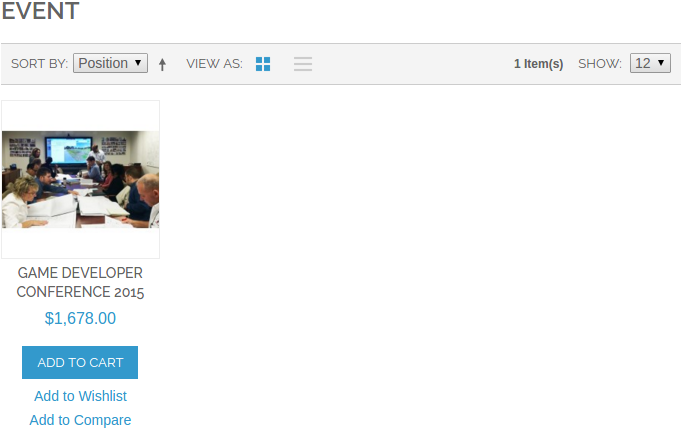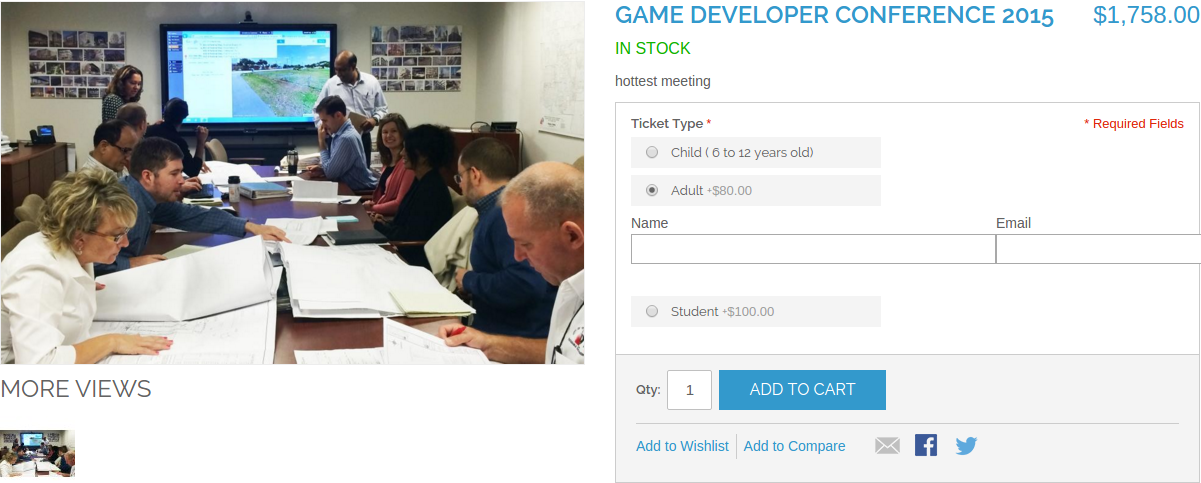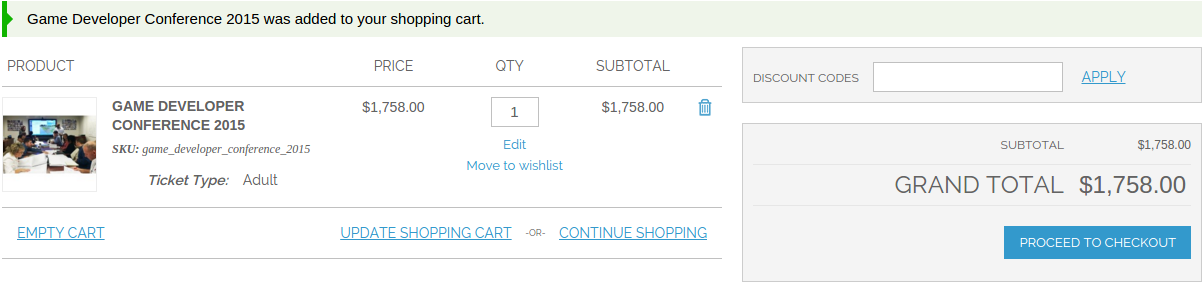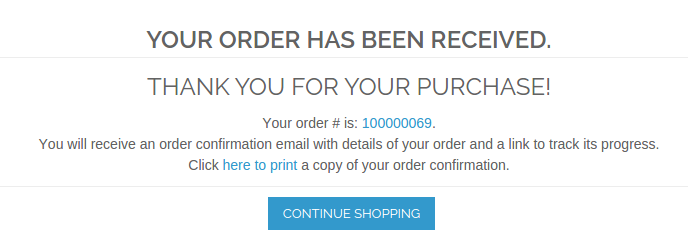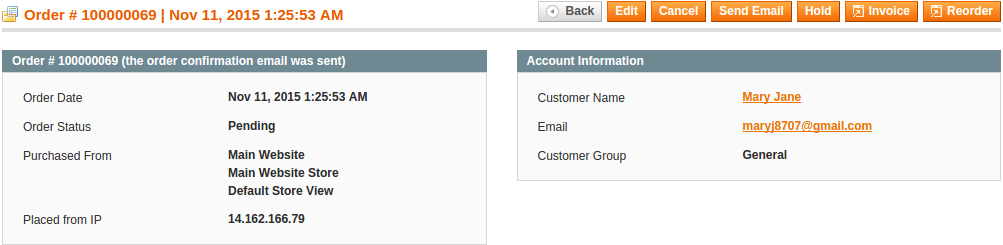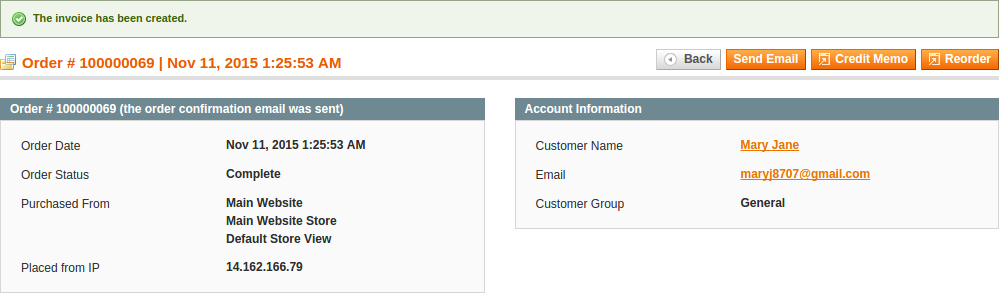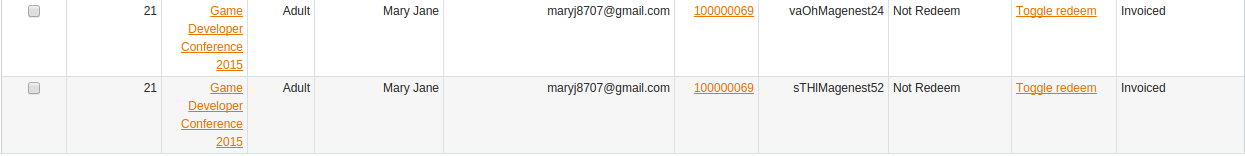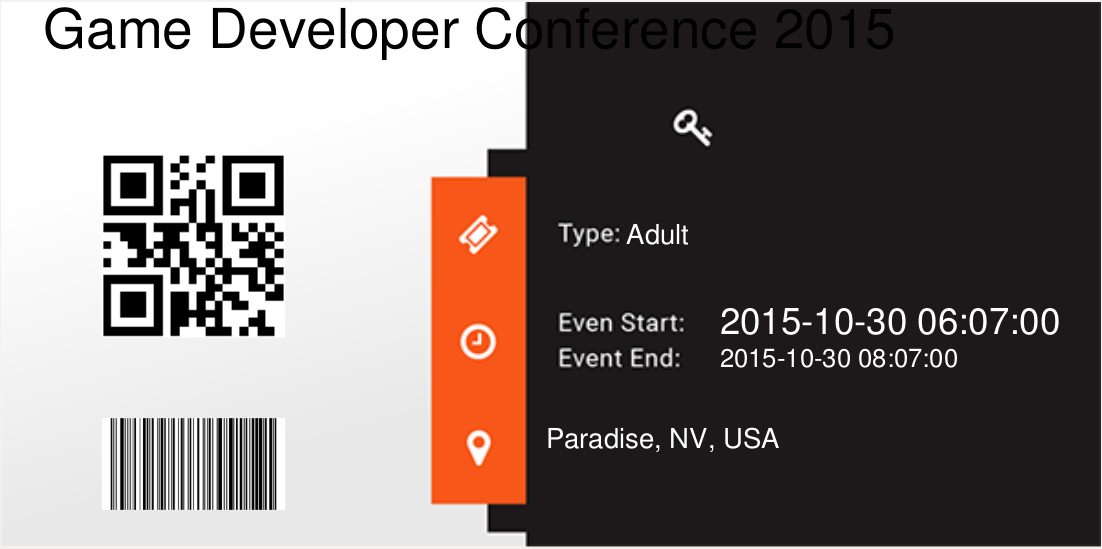...
- If compilation mode in your Magento is enabled in your Magento store, you have to turn it off, otherwise your store and admin site would be inaccessible after installing the extension.
- To disable Magento Compilation, go to System–>Tools–>Compilation.
- Make sure you have backed up your Magento files and databases in case things go wrong.
...
- You have to turn on your configuration cache to prevent early installation, as it could be a reason of errors.
- Go to System→Cache Management.
Perform the Installation
- After purchasing and download the module's zip file, unzip it into a directory of your choice.
- We recommend using FileZilla to perform the installation via FTP. Enter your store's Host IP, Username and Password, then hit Quickconnect
- Carefully upload the files of the module to the corresponding directory
...
Configuration
1. Creating an event
- To create an event, first create a product. After that, navigate to Catalog → Manage Products.
- Then add switch to Event Booking Tab
- You can see a handful of options here, but first, select Enable Ticket as Yes
Then you can specify the following options:
- Start time and End time: starting and ending time for your event
- Reminder before days: the exact time for the module to send a reminder email to customer
- Generate PDF Ticket: Select Yes if you want your ticket to be a PDF document
- Event Location: Location for the event
Next up, specify some ticket types for the event, in the following demo, we specified a Child, Adult and Student ticket type
- Title: tick type's name
- Qty: the initial quantity for each ticket type
- Code Prefix: each ticket type comes with a specific code set, this is the code set's prefix
- Confirmation email: template for the ticket type
- Click on Add if you want to add a new type.
Hit Save when done, you can check to see if the event has been created by navigating to Catalog → Event Ticket → Manage Event Products
2. Ticket type summary
...
This is basically the Summary for ticket types, with Purchased quantity, Available quantity and revenue for each type, as shown.
...
- In the Attendees tab, the admin can easily manage the attendees of the event. As we can see, this customer bought 3 tickets of type Magento, all have been invoiced and one redeemed.
Main functions
...
- In case the customer want to buy some tickets, here we have Game Developer Conference 2015 event
- Proceed to Add to cart, customer can choose ticket type as shown:
- Hit Add to cart to continue:
- Next, hit Proceed to checkout, fill in the checkout form, example outcome:
- When the purchase is completed, the admin can check the new order by navigating to Sales → Orders
- Admin can complete the order by clicking Invoice and submit the invoice
- The admin can check the tickets by clicking on Catalog → Event Ticket → Manage Ticket, as we can see below, the ticket has been delivered.
- On customer's side, he can check the mail for delivered ticket. By default, the template for delivered ticket is as follows:
- The code for the event is printed on the ticket. The customer also can use a barcode or QR scanning app on a smartphone to scan for the code.
...