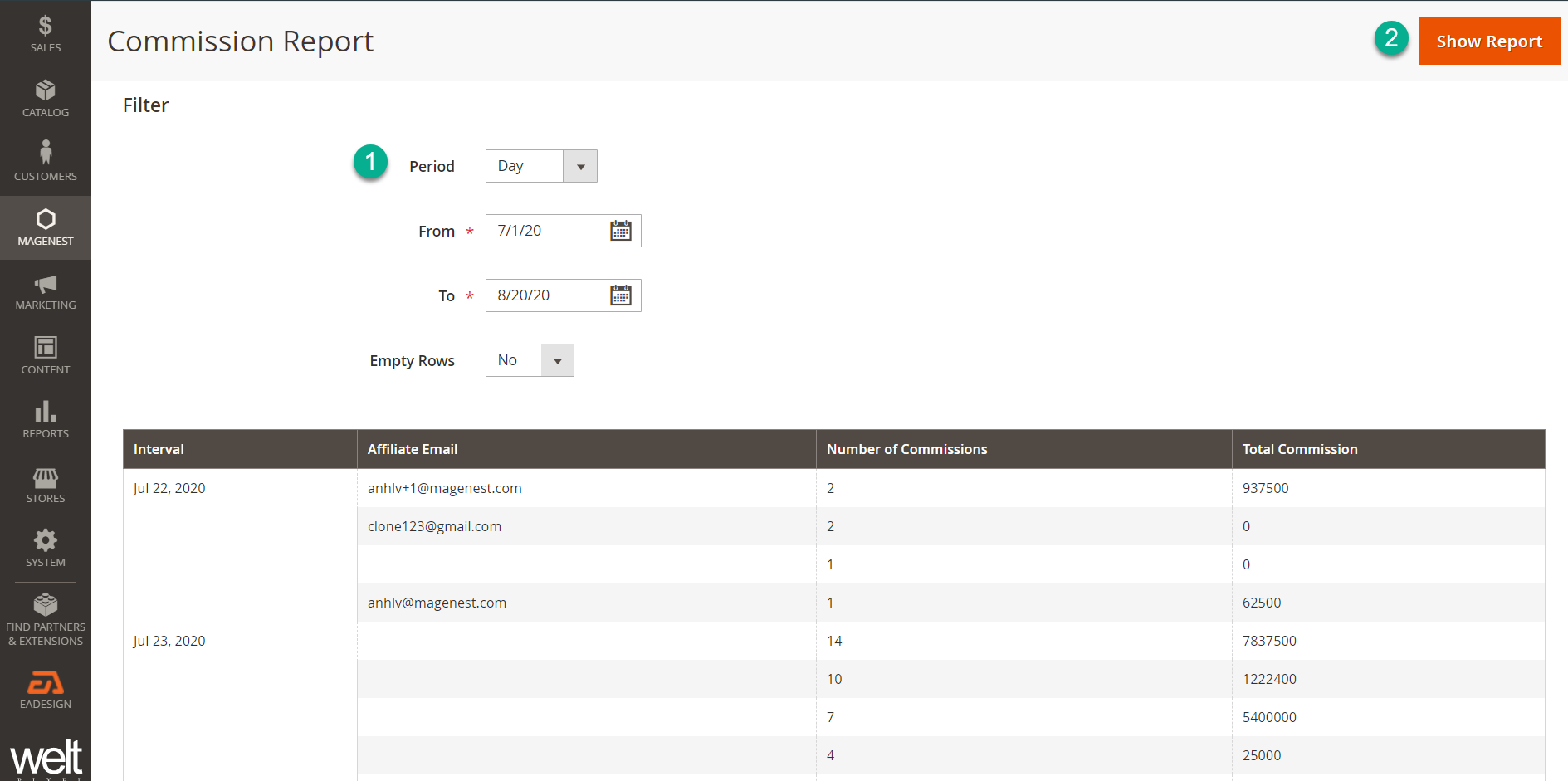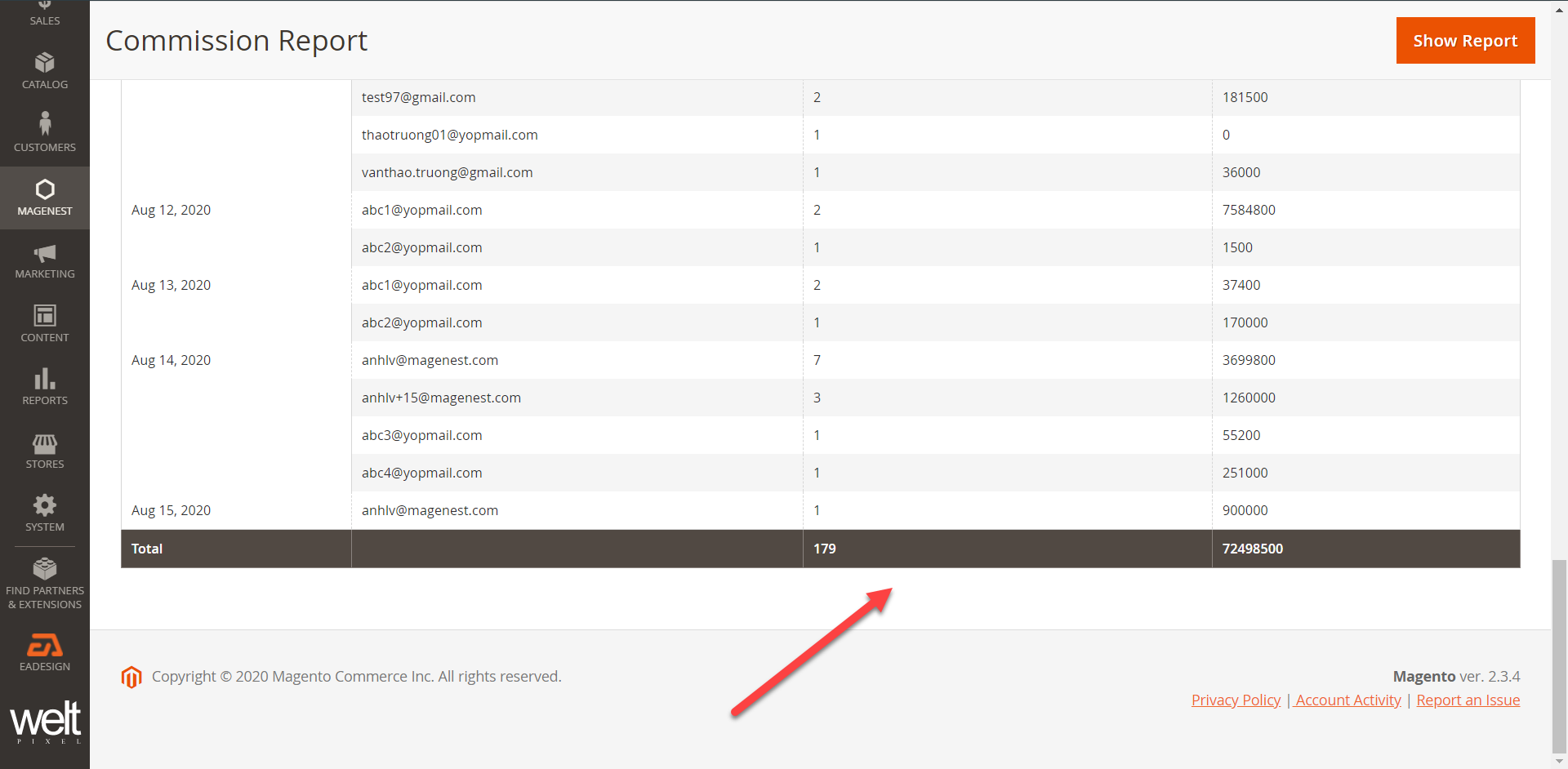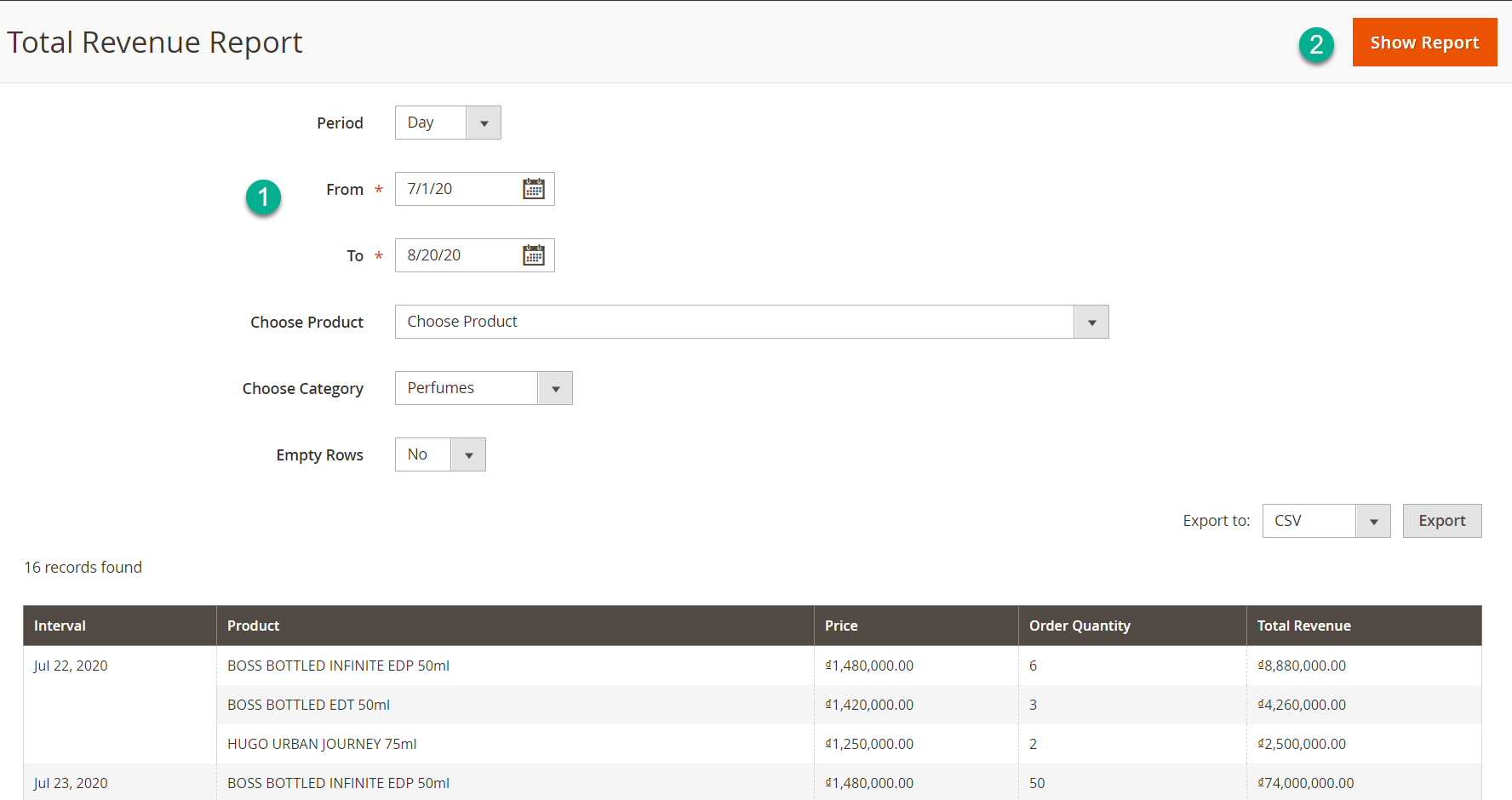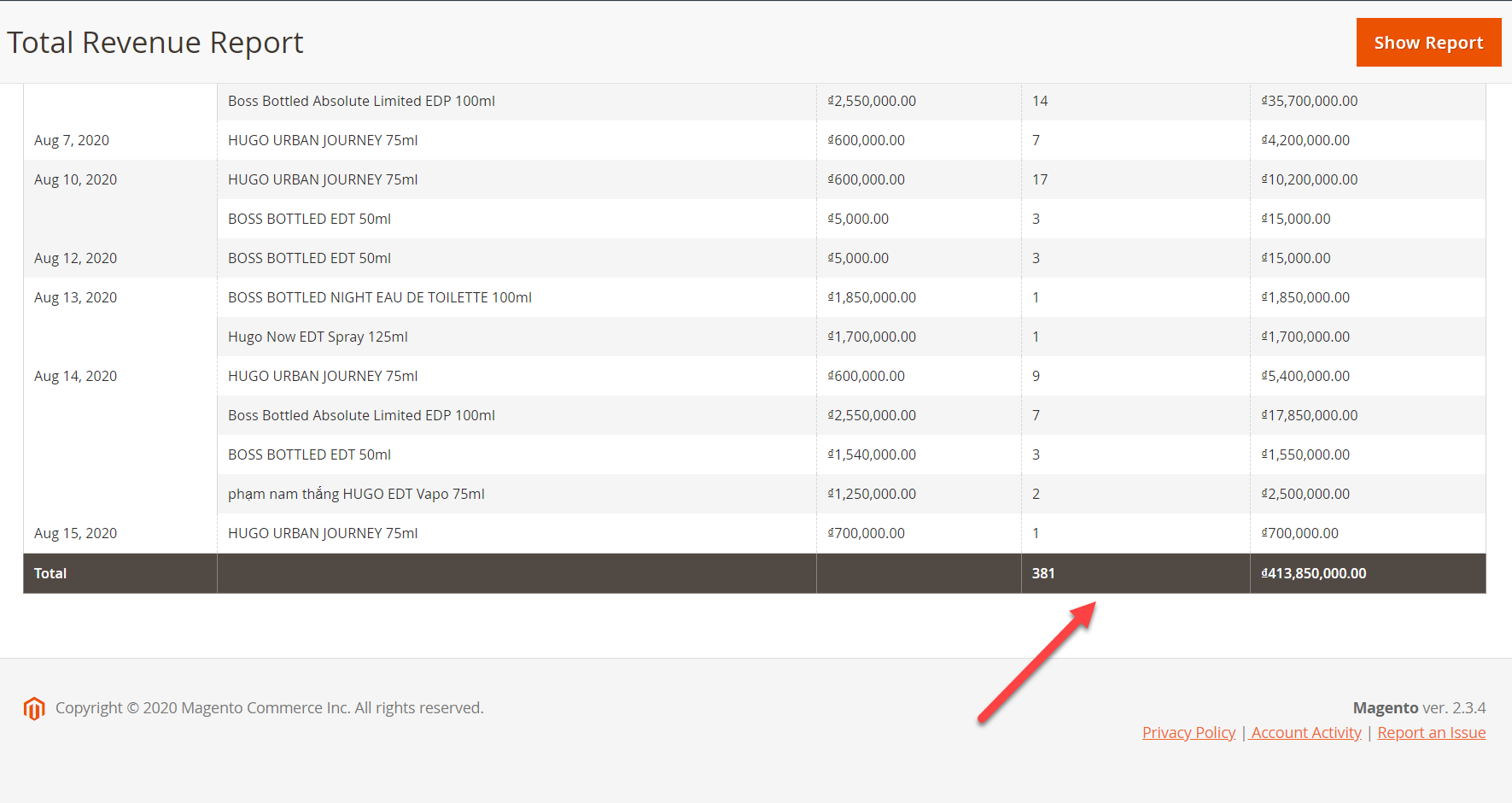1. Navigation
To view the affiliate report, on the admin sidebar, navigate to Magenest > Affiliate Report.
2. Commission Report
Use the filter to find the result quickly.
- Period: Select the display type of report. For example, if choose Day, the result will be shown by day.
- From, To: Select the period of the report.
Admin can view the commission report by the selected time, affiliate email, number of commission, total commission.
3. Best-seller Report
This is the report of affiliate products.
Use the filter to find the result quickly.
- Period: Select the display type of report. For example, if choose Day, the result will be shown by day.
- From, To: Select the period of the report.
- Filter By City: Select the city to view the sales by product.
Admin can view the commission report by the selected time, product sale price, quantity of placed order.
2. Total Revenue Report
This is the report of the affiliate revenue.
Use the filter to find the result quickly.
- Period: Select the display type of report. For example, if choose Day, the result will be shown by day.
- From, To: Select the period of the report.
- Choose Product: Select a product to view specific product revenue. Leave blank to view a general report.
- Choose Category: Select a product category to view the affiliate revenue of that category. Leave blank to view a general report.
Admin can view the commission report by the selected time, product sale price, quantity of placed order, and total revenue of the product at a time.
Admin can view the general total revenue at the bottom of the report table.