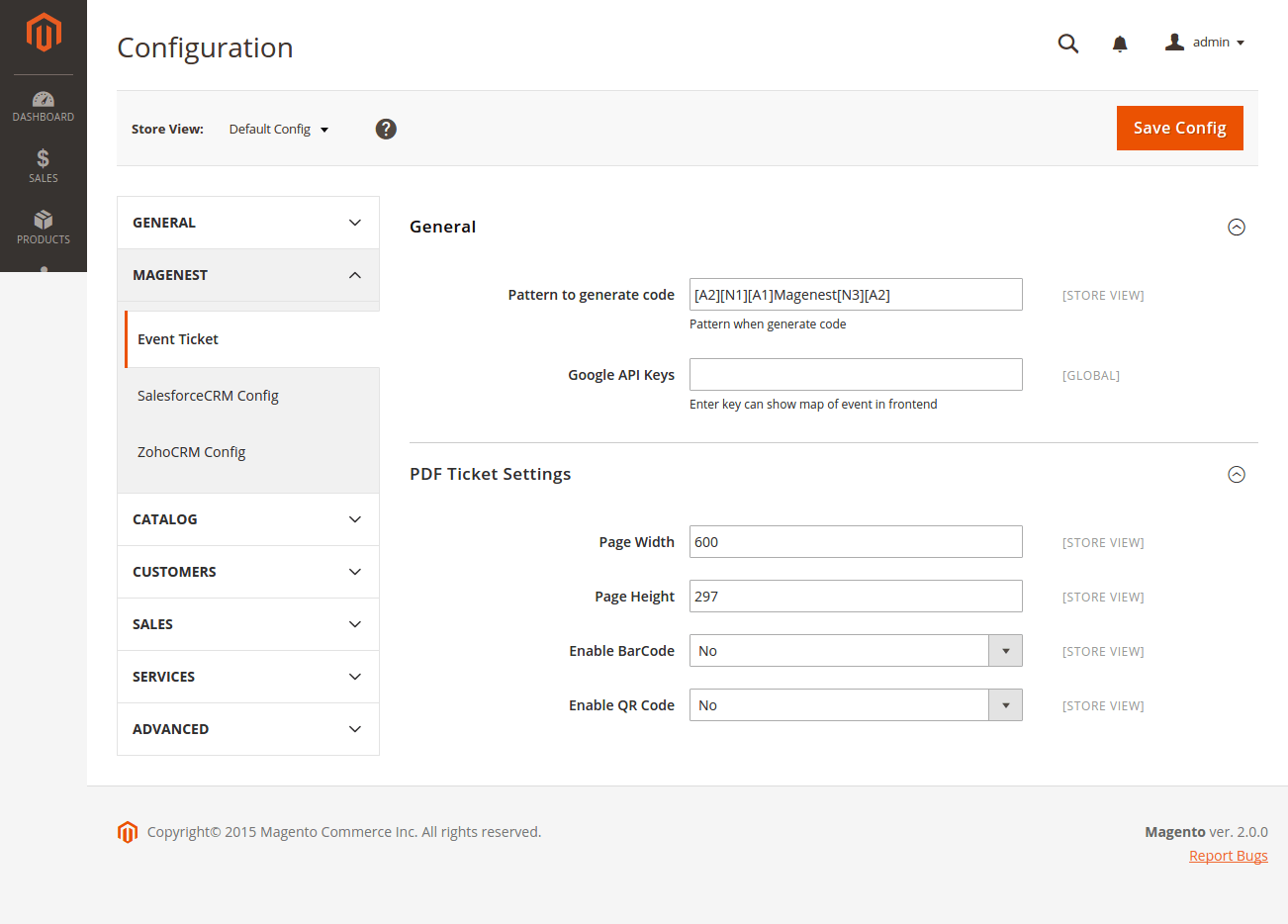Thank you for purchasing my extension. If you have any questions that are beyond the scope of this help file, please feel free to email via my user page contact form here. Thanks so much!
Created: 26/11/2015 | By: Magenest | Email: [email protected]
Introduction
Event Tickets by Magenest is the ultimate extension for eCommerce websites that allows store admins to manage events and tickets. Store admin can also create custom ticket such as VIP, regular, adults only,… each with custom template to best fit the event's context. The extension can also send reminder so that your customer won't miss out the event.
Features
- The extension is packed with the following features:
- Admin can create and edit the properties of events such as location, start time, end time, reminder,…
- Admin can add a new ticket type such as VIP, regular, adult only….
- Allows to creat Barcode or QR code for tickets
- The module will automatically send ticket as via email after the customer is done purchasing the ticket.
- The module will send an email to remind customers of the upcoming event.
- Admin can have his own design for a template.
- Allows to track attendees, purchased amount for each ticket
- Admin can toggle redemption status for each sent tickets.
System Requirements
Your store should be running on Magento Community Edition version 1.8.x or 1.9.x.
Configuration
Setting | Creating an event | Ticket type summary | Attendees
Setting
The extension's General Settings screen is located at Store > Magenest ( your store's name) > Event Ticket backend page.
- Pattern to generate code: Fill the code format.
- Google API Keys: Fill your Google API key
You can customize your PDF template by PDF General Setting option.
- Page Width: the width of ticket
- Page Height: the height of ticket
- Enable Barcode: enables or disables the Barcode functionality
- Enable QR code: enables or disables the QR code functionality