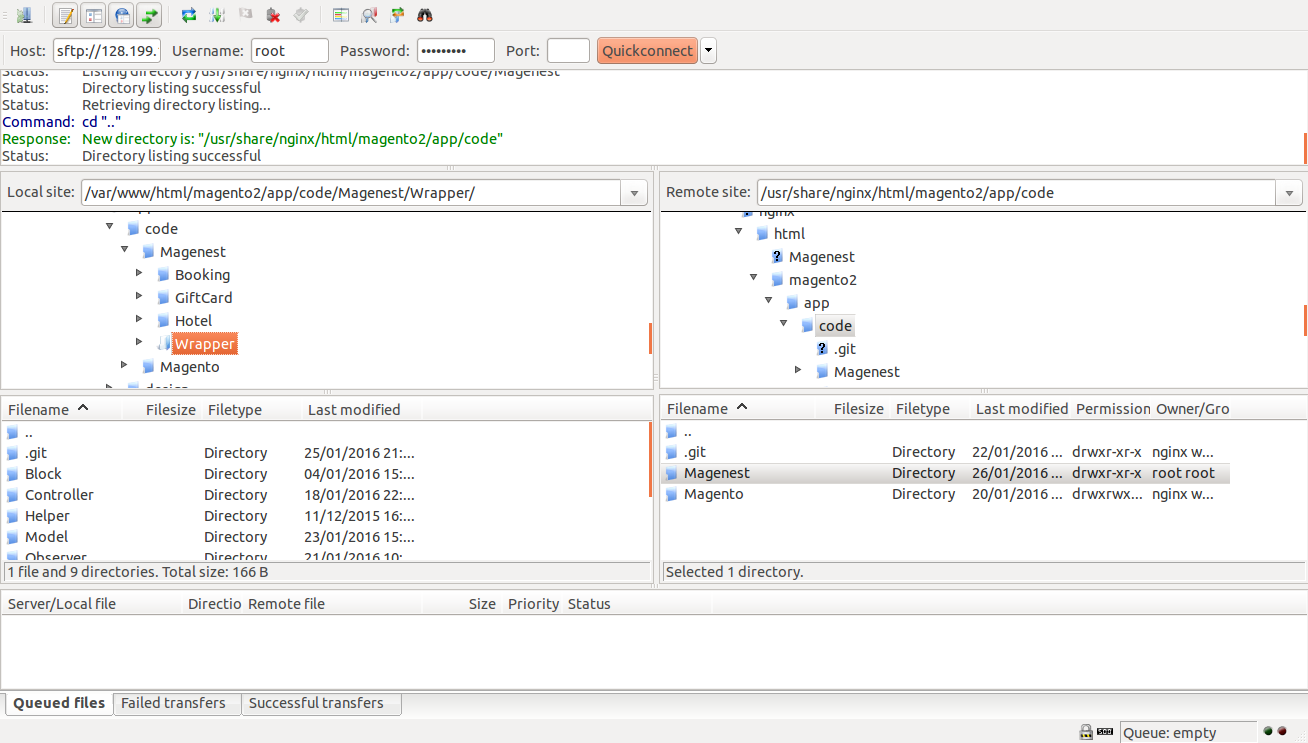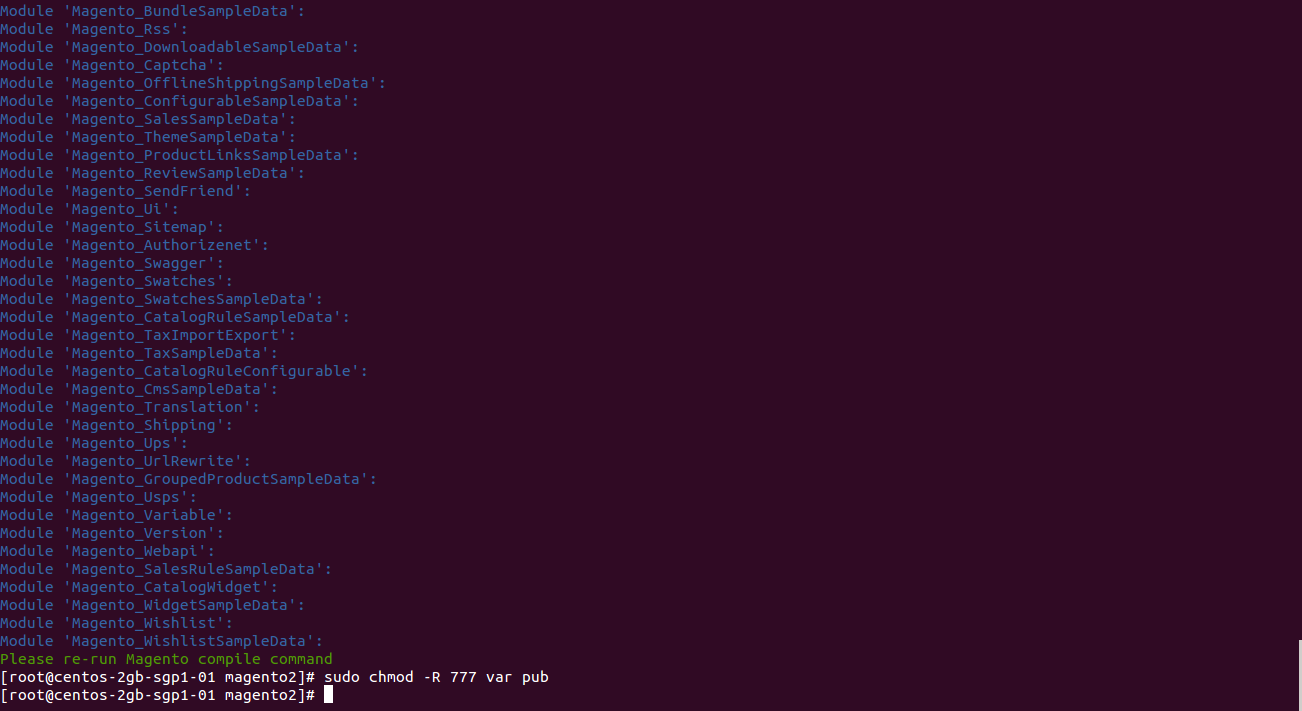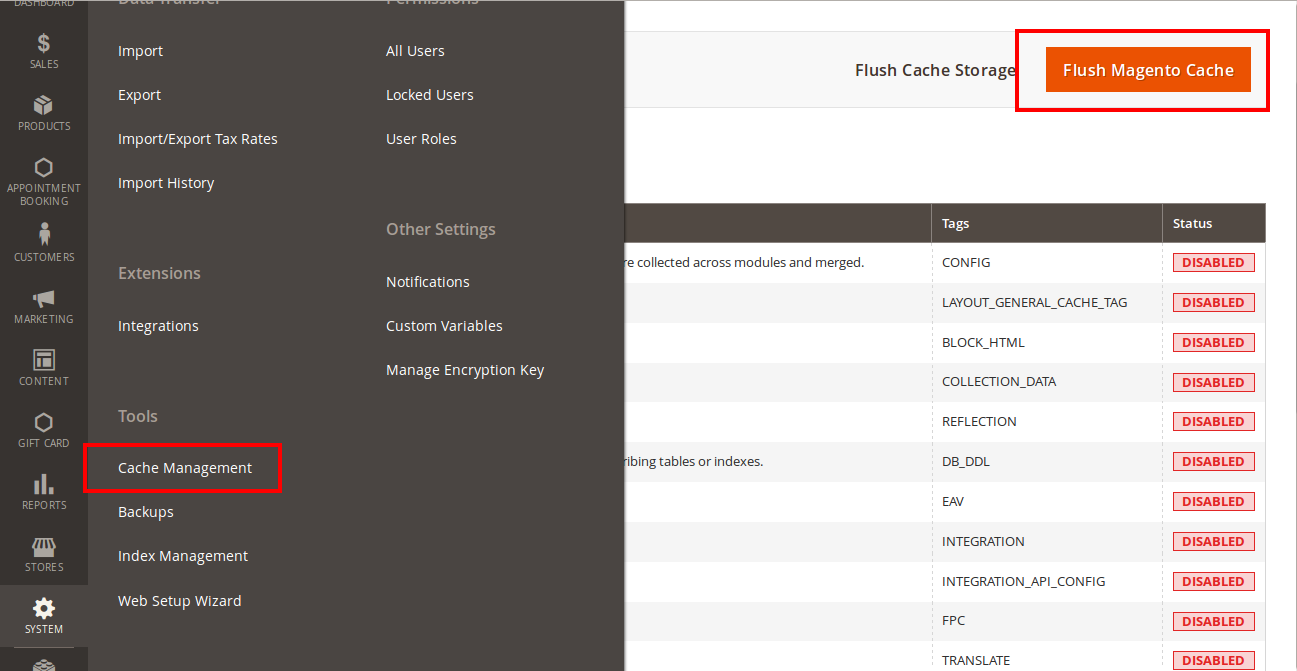Thank you for purchasing my extension. If you have any questions that are beyond the scope of this help file, please feel free to email via my user page contact form here. Thanks so much!
Created: 21/01/2016 | By: Magenest | Email: Support
Introduction
Gift Card extension for Magento 2 is the product developed by Magenest to lets you quickly create gift cards and sell them in your shop.
Please view more detail here: Gift Registry
Features for admins
- View the list of created registries
- View registry details: added items and completed orders
- Create new registry from the backend
Features for customers
- Create and manage gift registries
- Set event date, name, description, add image for gift registries
- View the list of gift buyers associated with the purchased gifts
- Search for gift registries by name
- Share gift registries via social network and email
- Track item's status and quantity
- The gift buyer can send the gift message to owner
- Gift buyers can buy gifts for many couple and for themselves one time
Send email to notify owner after an order which bought gift has been placed
System Requirements
Your store should be running on Magento Community Edition version 2.0.0 and more.
Installation
Here we will guide you through the installation process of our extension. First off, open FileZilla, log in to your host as follows:
In the above example we switched the local site to the extension directory, and the remote site to the code directory. Now on the remote site window, inside app/code directory, create a folder named Magenest and go inside it. Now on your local site window, right click on Wrapper extension and click Upload. The extension will be uploaded onto your host in a few minutes.
The second method will require you to compress the extension into .zip or .tar.gz format, then execute the following command in your Command Line/Terminal:
scp <path to your extension> <ssh server>:<path to Magenest directory>
Then log into your ssh server, go to Magenest directory and execute the following command to decompress the module:
unzip <.zip compressed extension>
Or
tar -xzvf <.tar.gz compressed extension>
Now go to your Magento root directory, say it's named magento2, and execute the following commands:
sudo chmod -R 755 .
php bin/magento setup:upgrade
php bin/magento setup:static-content:deploy
sudo chmod -R 777 var pub
After running all these, your Command line/Terminal window might look like this:
Finally, you need to flush the cache by either type this into the Command Line/Terminal:
php bin/magento cache:flush
Or go to System > Cache Management and click Flush Magento Cache
Now you can go to your store and check if the extension is working as expected.
Main Functions
For Admin
For Customer
Select the Gift Card type
Benefits of Gift Card
With the above great features, this extension make sure to bring many benefits for both your business and customer as follows:
Benefits for your business
- Improve sales.
- Attract new customer.
- Increase Brand Awareness.
- Reduce Fraud.
Benefits for customers
- Save your customers valuable time.
- Let customers give the gift of convenience.
Update
- When a bug fix or new feature is released, we will provide you with the module's new package.
- All you need to do is repeating the above installing steps and uploading the package onto your store. The code will automatically override.
- Flush the configure cache. Your store and newly installed module should be working as expected.
Support
- Magenest offers the response time can be up to 3-5 days.
- We offers lifetime support free for all of our paid products. Support includes answering questions related to our products, bug/error fixing to make sure our products work well in your site exactly like our demo.
- Support DOES NOT include other services as customize our product to fit your own needs, installation service, uninstallation service. We ONLY support you with exist features of module.