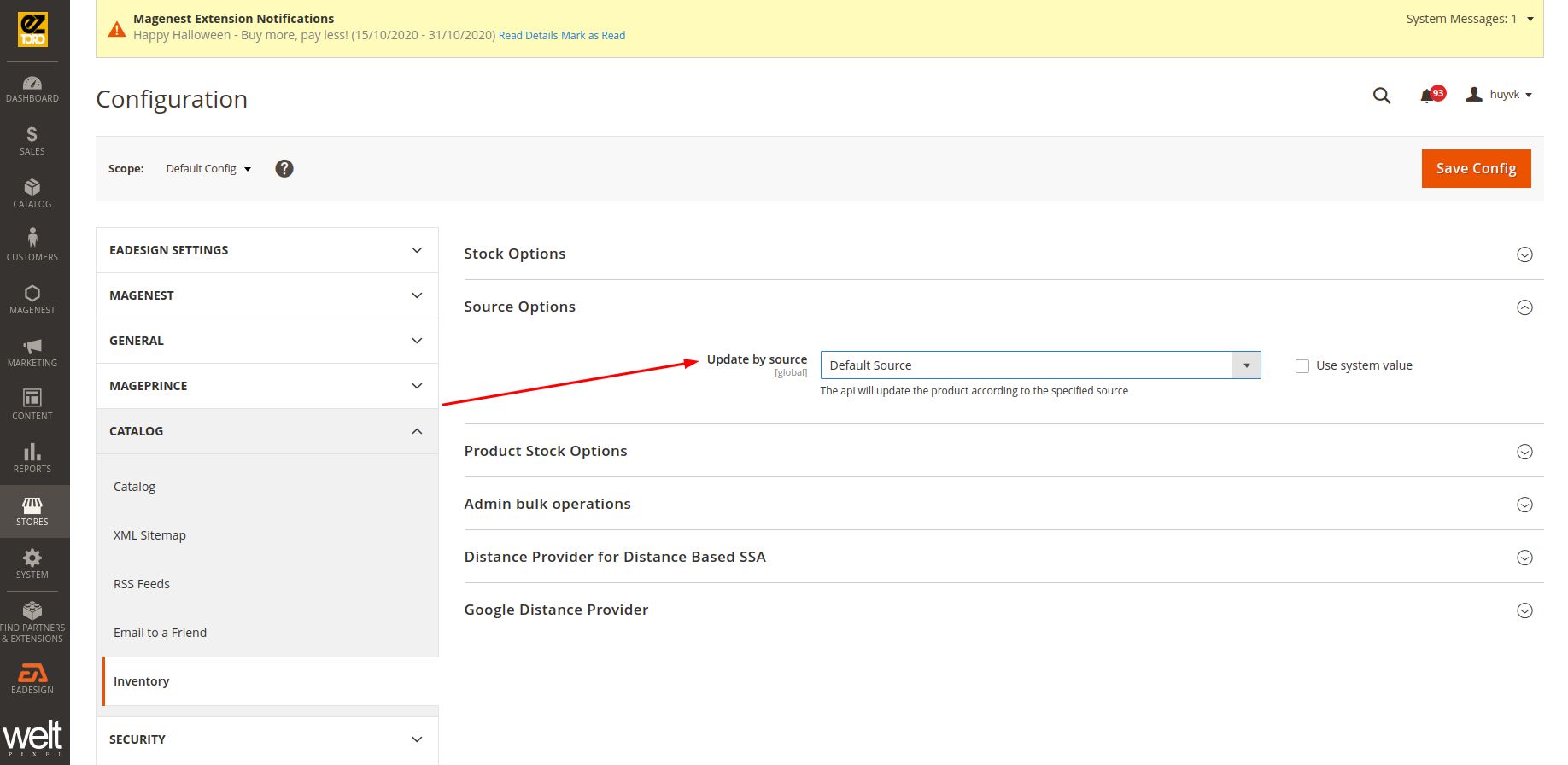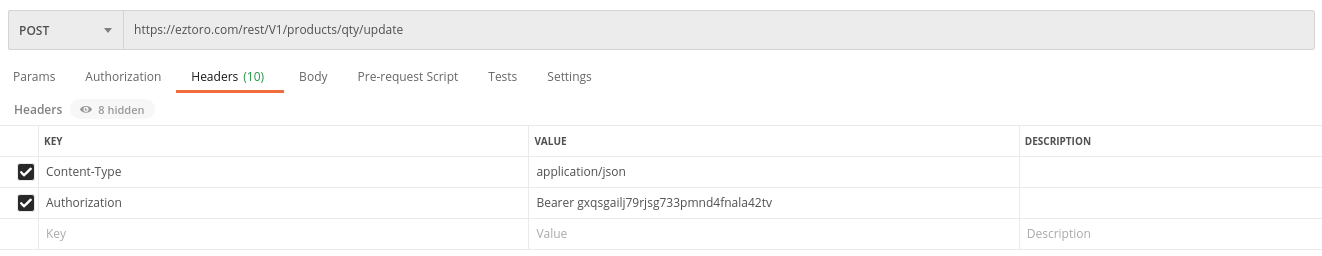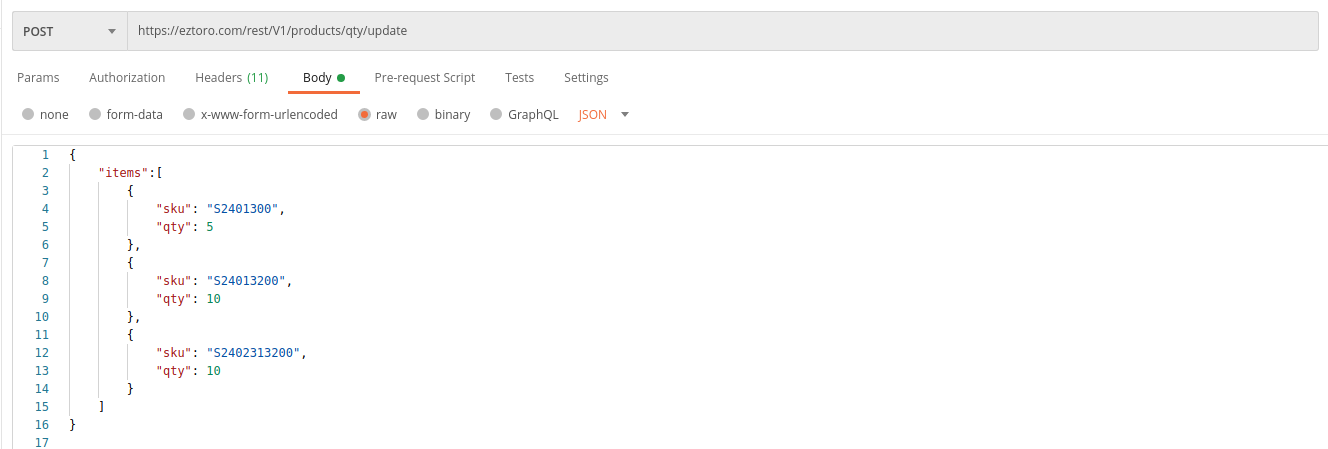1. Get Admin token
The API supports updating product quantity on a specific source.
Select the source you want to update:
- Navigate to Stores > Settings > Configuration > Catalog > Inventory.
Update product quantity
- End Point: /V1/products/status/update (example: https://eztoro.com/rest/V1/products/status/update)
- Method: POST
- Authentication: Bearer Token
- Parameters:
- items: product listing
- sku: product sku, using string.
- qty: product quantity that needs to update, using numeric.
- items: product listing
2. Api Response
- success: Result of api request (true or false)
- updated_successful_items: Number of successfully updated items
- updated_fail_items: Number of unsuccessfully updated items
- message: Message
- failed_skus: List of unsuccessfully updated sku
- failed_items: Input data or items is invalid
- errors: Detail of error messages
3. Exception Message
- SKU_INVALID - One or more sku is invalid or not found
- PRODUCT_TYPE_INVALID - One or more items cannot add quantity
- INPUT_INVALID - Input data is invalid
- INVALID_FIELD_RANGE - The %fieldName value of "%value" must be between %minValue and %maxValue
- INVALID_FIELD_MIN_VALUE - The %fieldName value of "%value" must be greater than or equal to %minValue.
- INVALID_FIELD_MAX_VALUE - The %fieldName value of "%value" must be less than or equal to %maxValue.
- INVALID_FIELD_VALUE - Invalid value of "%value" provided for the %fieldName field.
- REQUIRED_FIELD - "%fieldName" is required. Enter and try again.