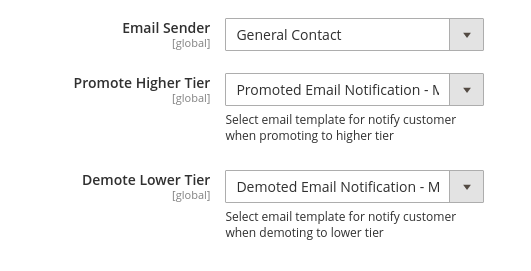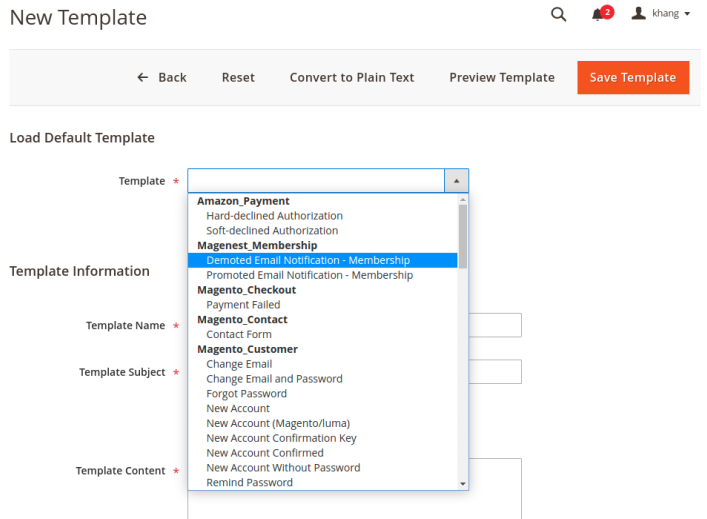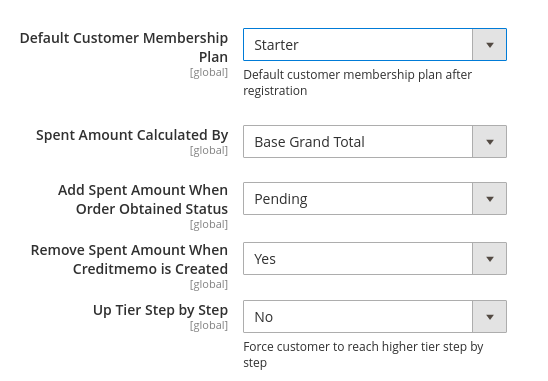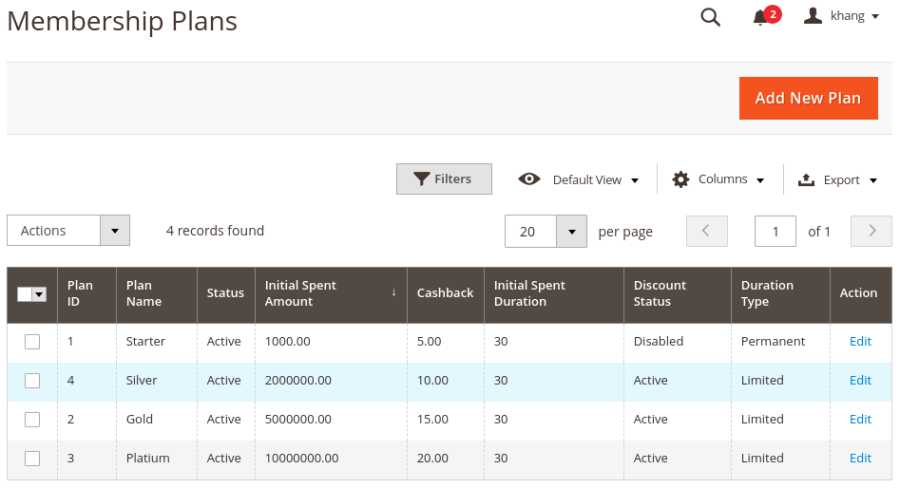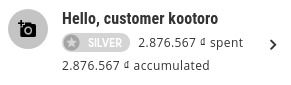USER GUIDE DOCUMENT
CUSTOMER MEMBERSHIP |
Key Features
General
Provide general configuration for feature like:
- Enabled: Choose yes to active feature
- Enable Mail Notification: Notify customer
Email Notification
Configure notification emails for customer:
- Email sender: Choose which email address used for sending emails. To defy email addresses go to Stores > Configuration > General > Store Email Addresses
- Promote Higher Tier: Choose email template sent to customers when they get promoted to higher tier
- Demote Lower Tier: Choose email template sent to customers when they get demoted to lower tier
Note: To adjust email template go to *Marketing > Email Templates > Add New Template or Edit an existing template.
- In create/edit email template screen, choose Magenest_Membership template:
- Click the Load template button.
- Adjust content in Template Content area.
- To preview your template, click Preview Template.
- To save changes, click Save Template.
Plan Upgrade Options
Setup general configurations for promote or demote plan:
- Default Customer Membership Plan: Choose default membership tier applied to new/regular customers.
- Spent Amount Calculated By: Base Grand Total/Base Subtotal
- Add Spent Amount When Order Obtained Status: When orders reach specific status, the spent amount will be updated to customer account.
- Remove Spent Amount When Credit Memo is Created: Subtract the spent amount when customer's orders are returned.
- Up Tier Step by Step: Force customers to reach higher tier step by step.
- Ex: customer spend 500.000 will be promoted to gold
- If they choose Yes, customers must reach Silver first, then Gold on their next purchase
- If they choose No, customers will be promoted straight to Gold.
Admin Configuration
Plan Manager
Go to Magenest > Membership > Plan Manager
View all membership plans
To create new plan, Choose Add New Plan:
General Information
- Plan Name: Customer's tier name (Bronze, Silver, Gold,..)
- Cashback: Amount of cashback by percent applied for customer tier. (Not available in phase 1).
- Plan Lifetime Spent Amount: Minimum amount customer must spent to reach this tier
- Plan Lifetime Spent Period (Days): Number of Days during which customers must spend to reach the next tier.
- Plan Duration Type: Limited if you want customers to be demoted for inactivity.
- Plan Duration Limited:
- Duration Time (Days): Number of days for customers to keep their tier
- Plan Holding Amount: Minimum amount customers must spend to keep their tier.
- Plan Header Color: Customer badge color
Discount Condition
Configure discount promotion for current customer's tier
- Discount Action:
- Apply for each Brand: Apply different discount for each brand
- Discount Type: By percent of order total or by fixed amount
- Brand list: Choose specific brands to apply discounts.
- *Note: If there are 2 rows which apply to the same brand, discount will be applied based on the first row only.
- Apply for All: Apply discount to all brands.
- Apply
- Apply as percentage of original
- Apply as fixed amount
- Adjust final price to this percentage
- Adjust final price to discount value
- Discount Amount
- Apply
- Apply for each Brand: Apply different discount for each brand
Member Manager
- View all website members and their rank.
- View members current spent amount
- Actions: able to remove members
Features for customer
- View current rank
- Track total spent amount
- View membership policy and rewards
- Receive discount based on current tier.
- Receive cashback