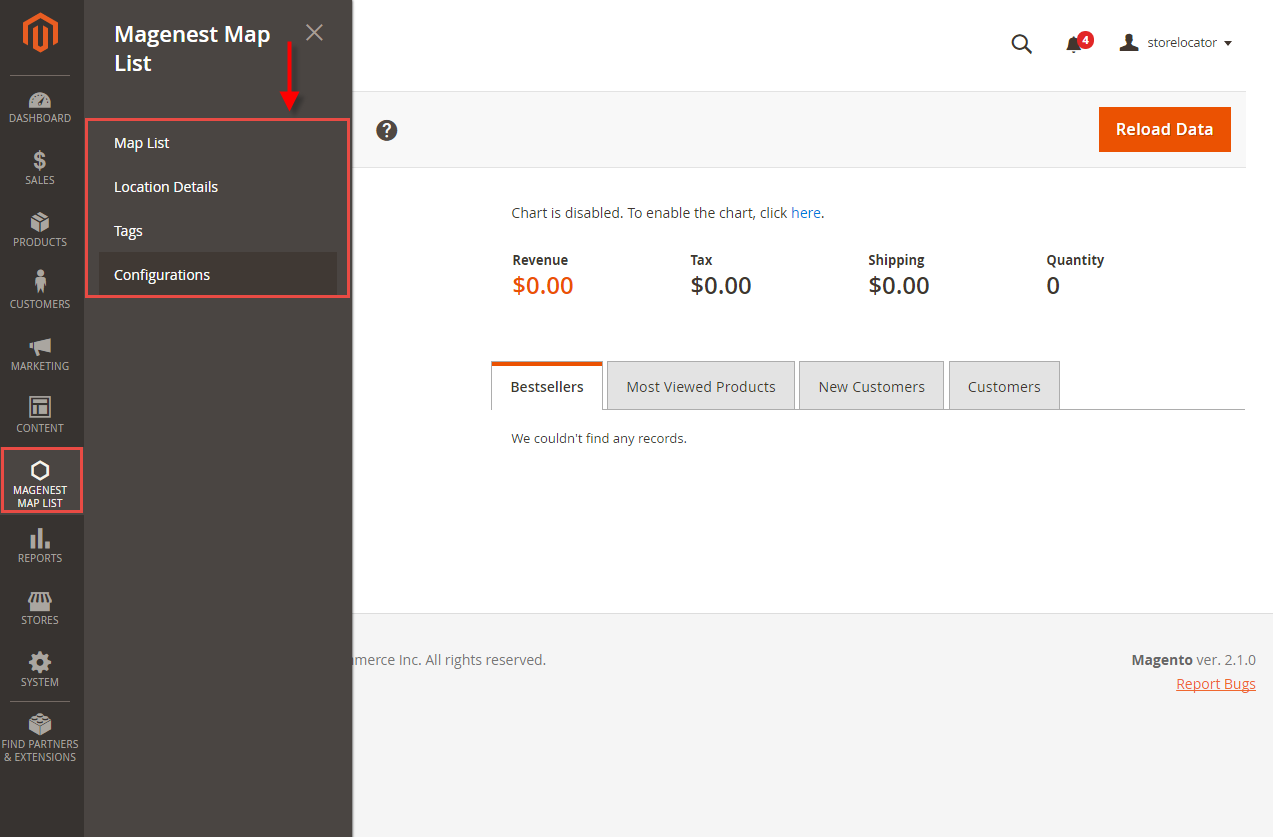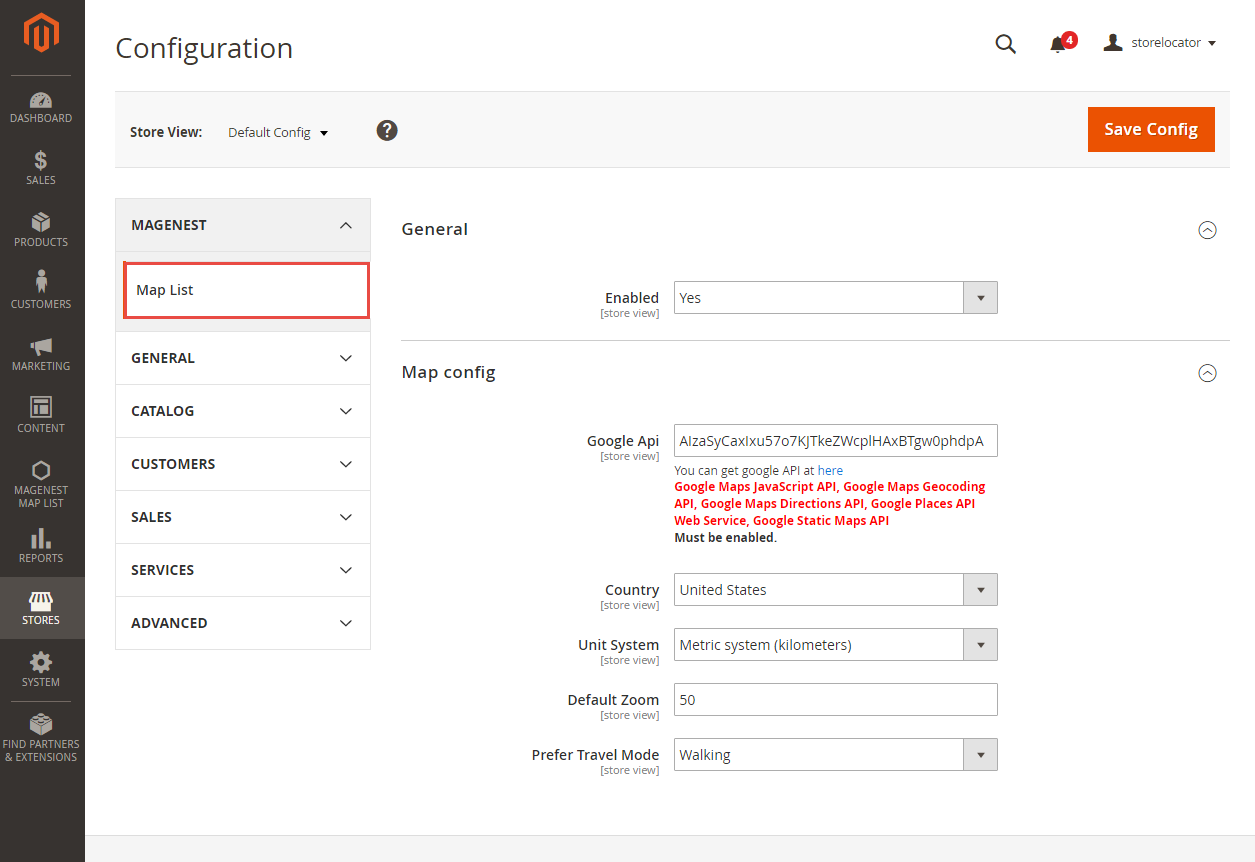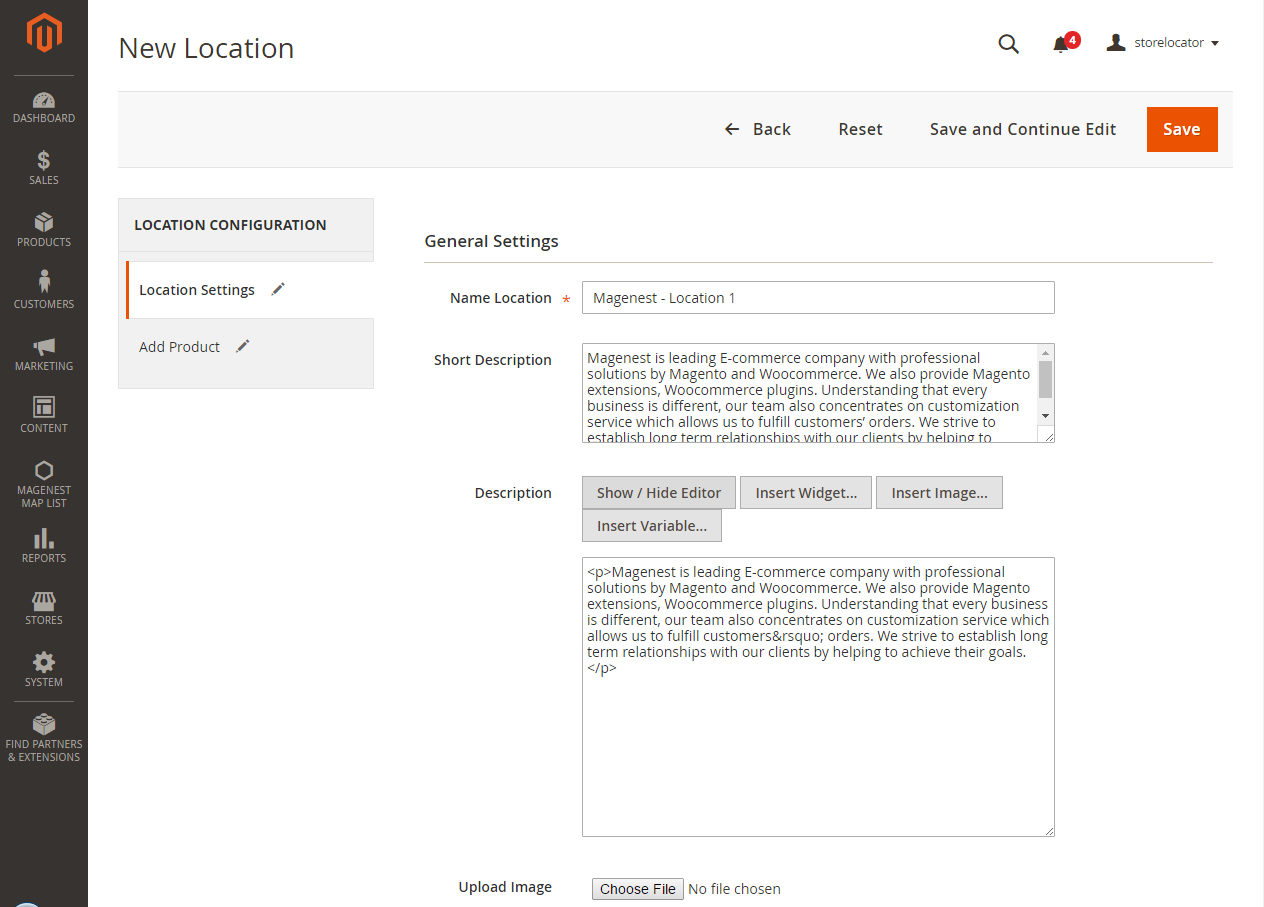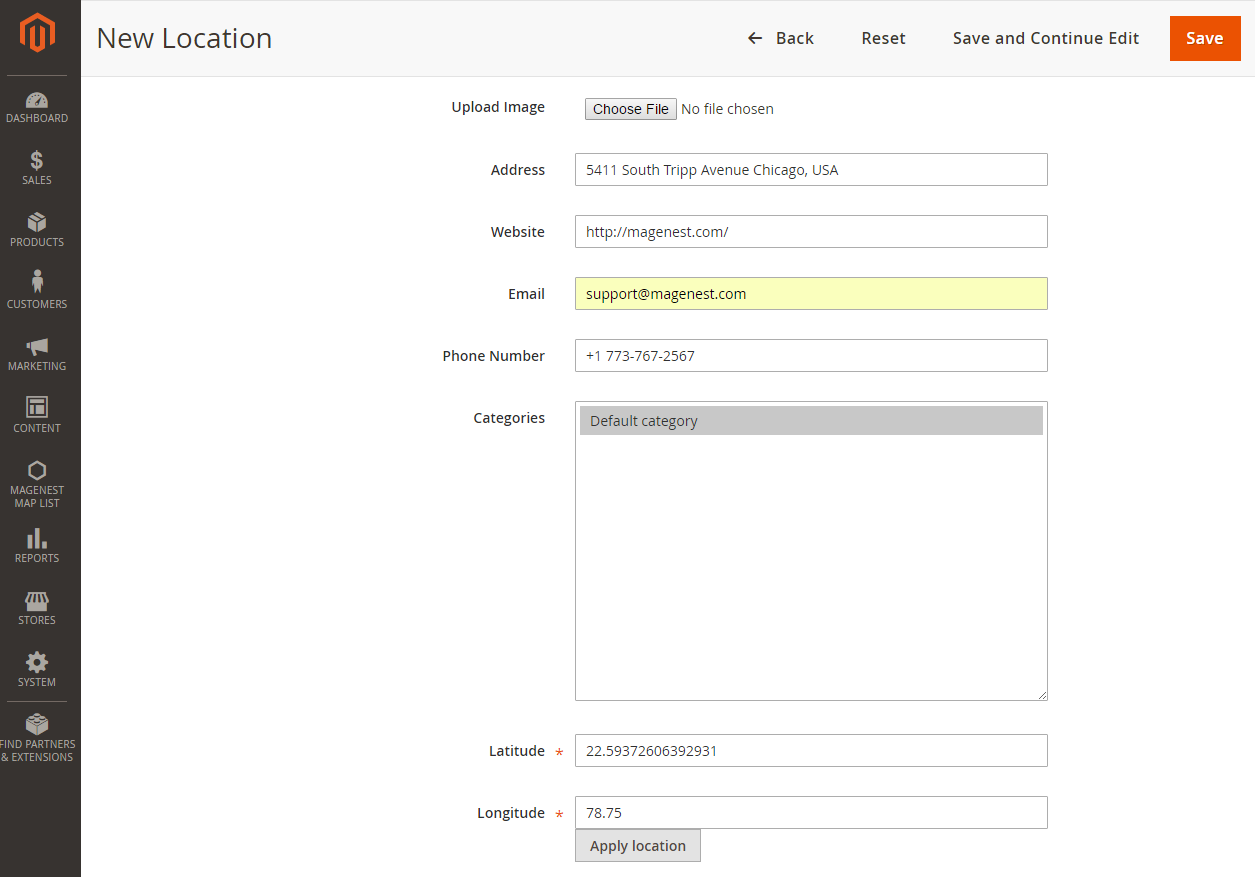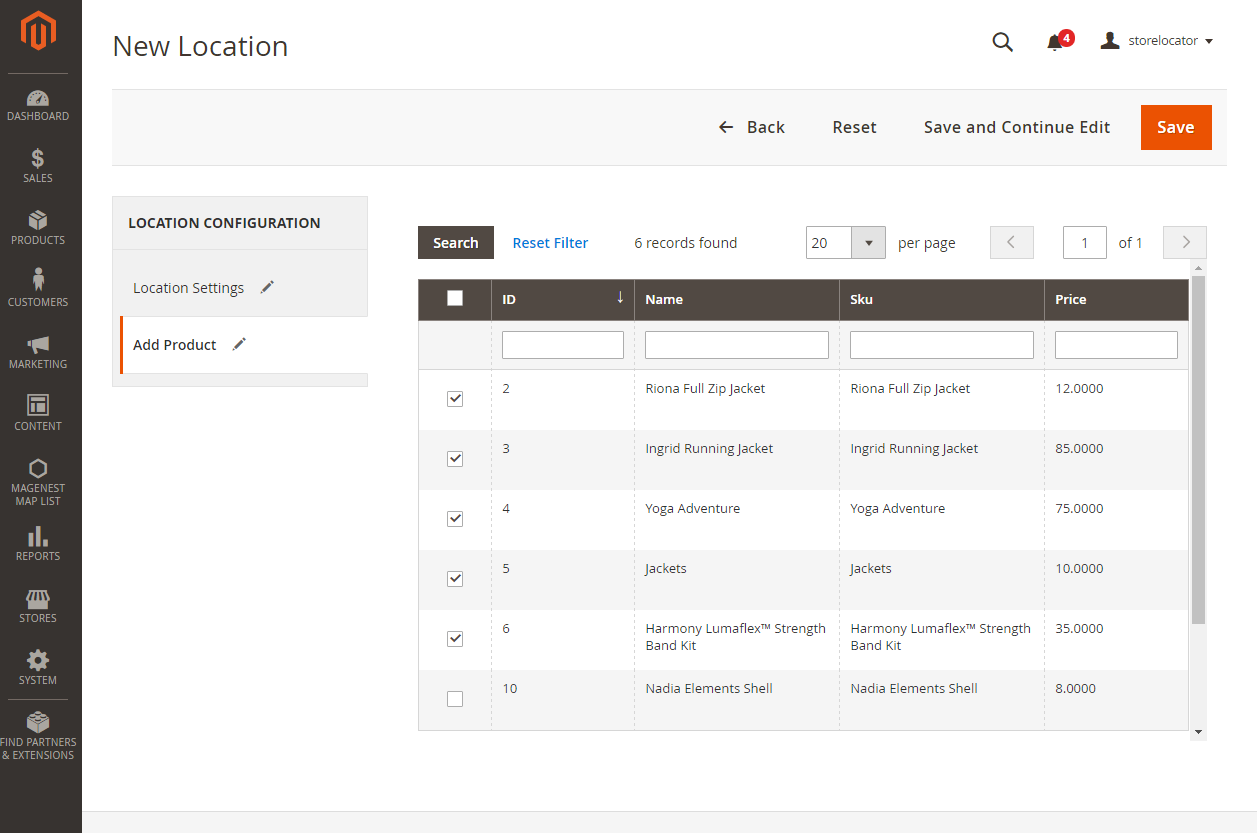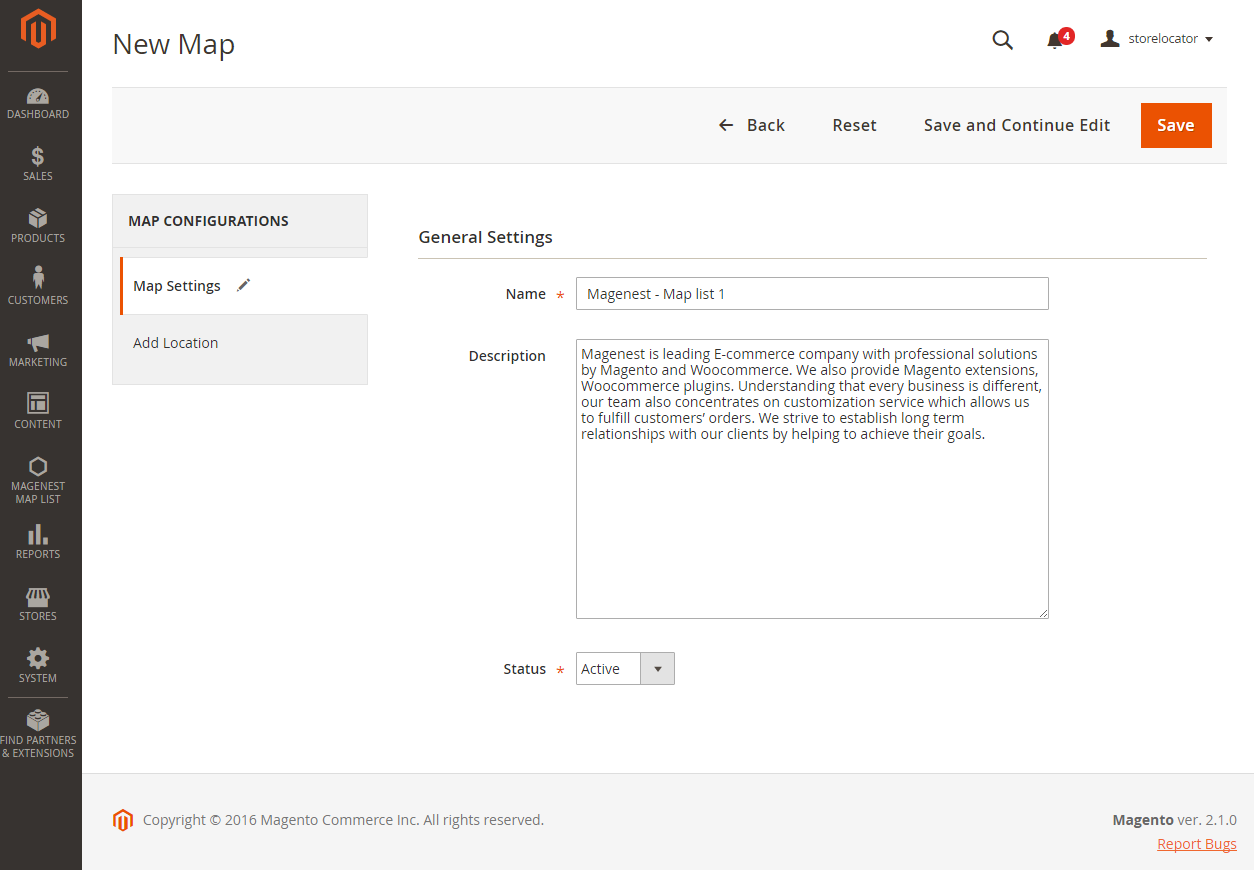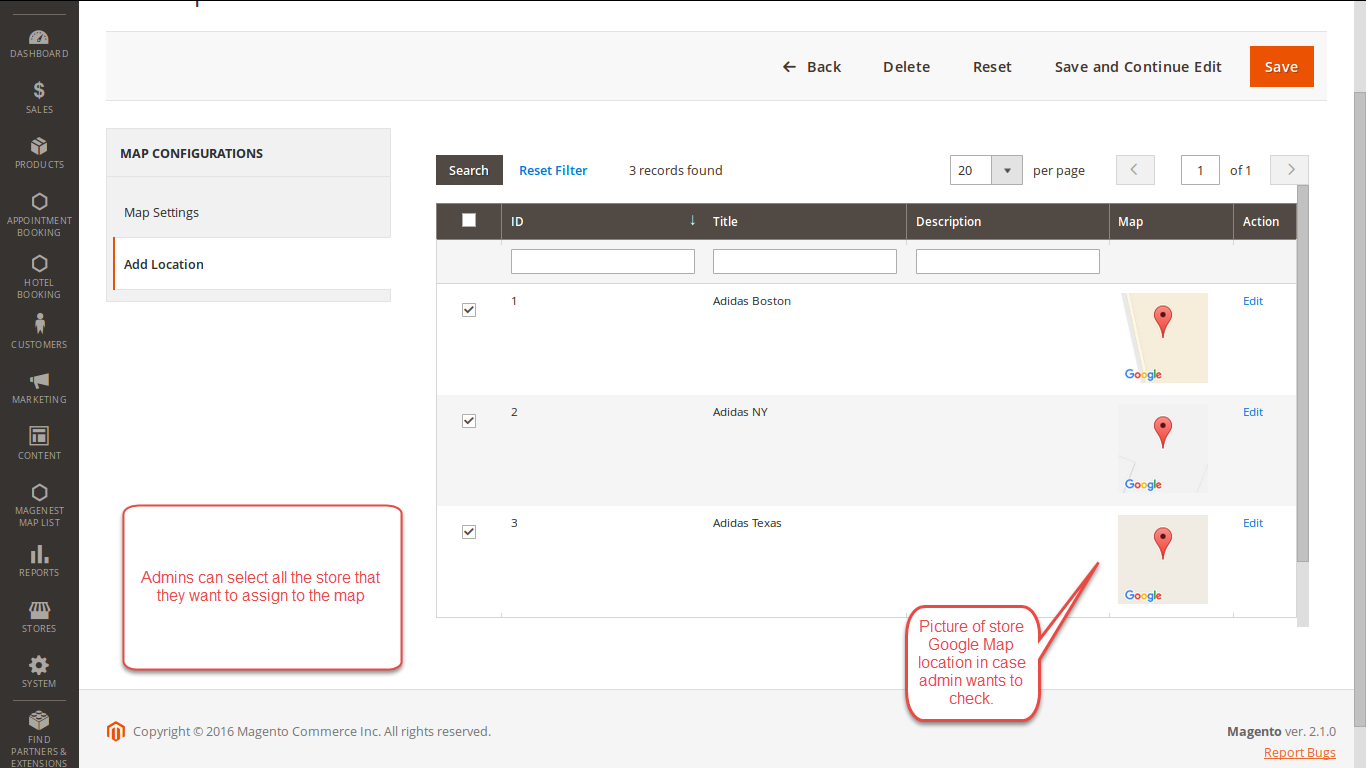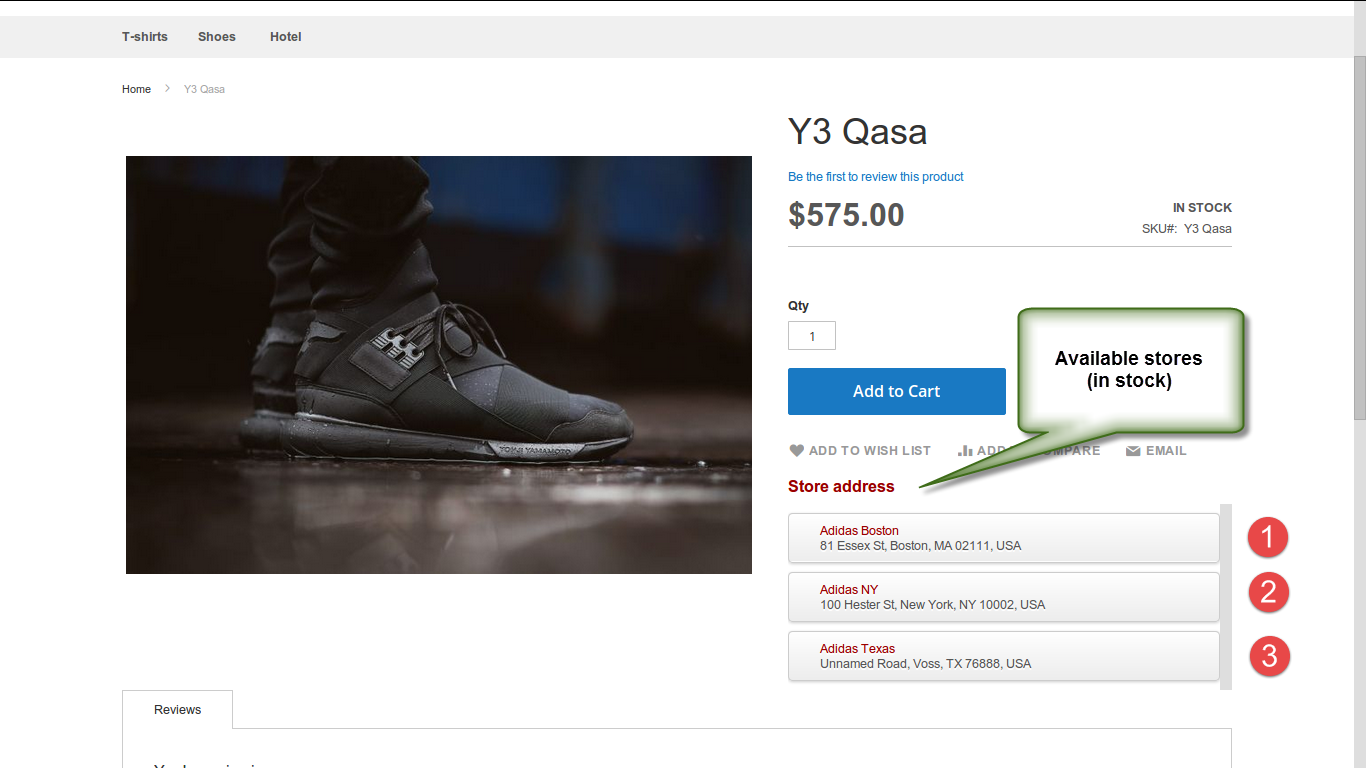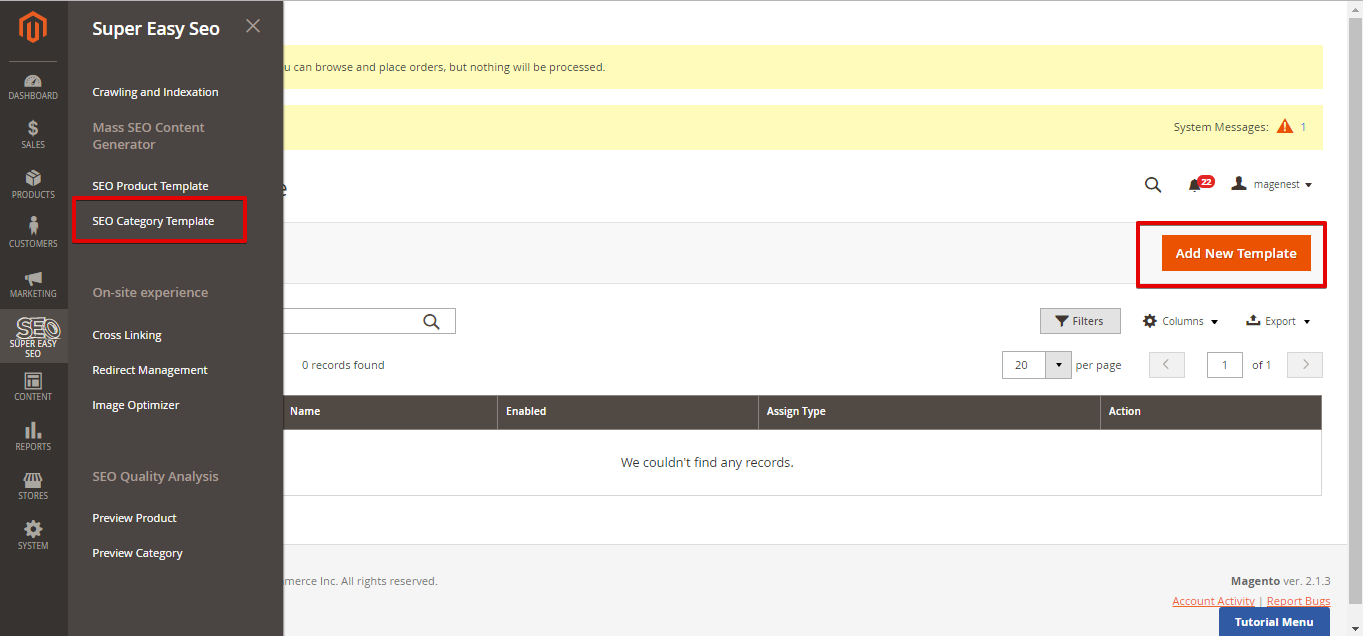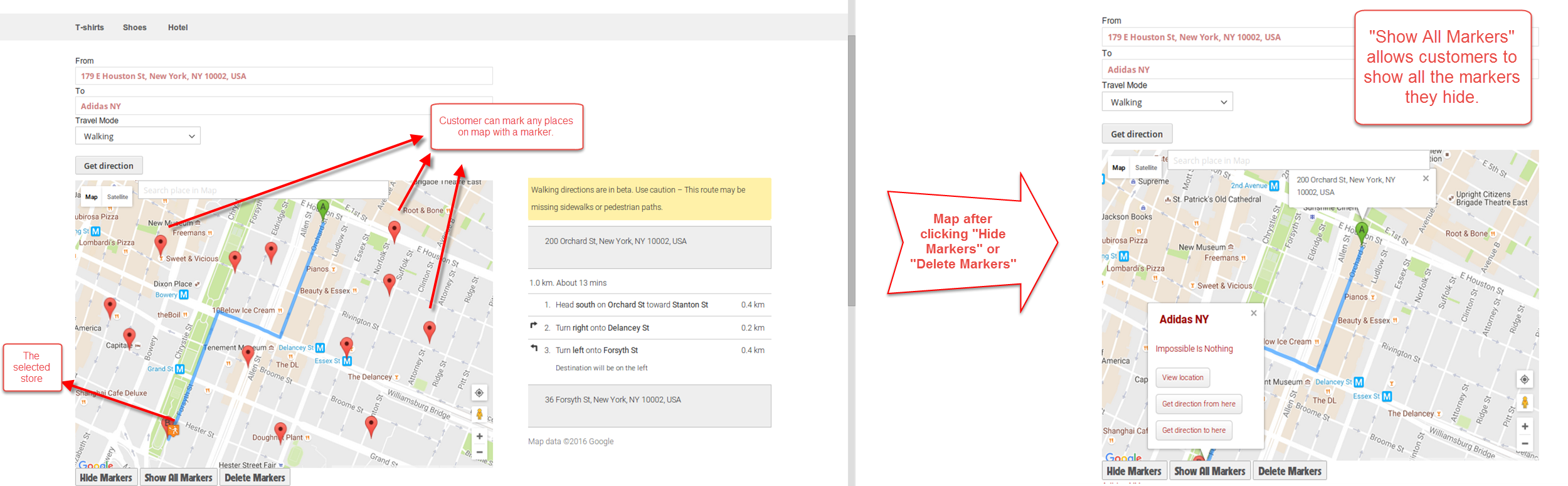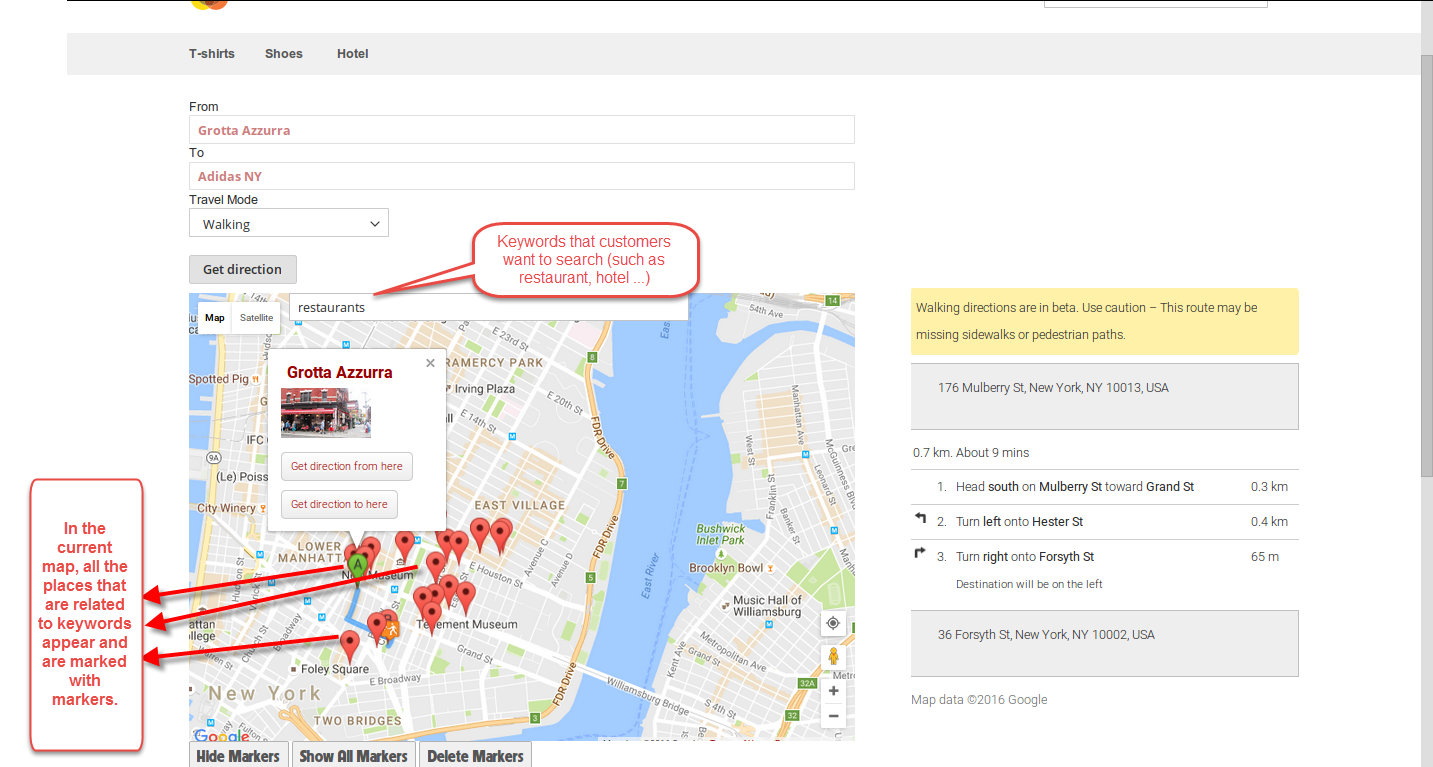Thank you for purchasing our extension. If you have any questions that are beyond the scope of this document, do not hesitate to leave us an email via our email address below.
Created: 15/10/2016 | By: Magenest | Support Portal: http://servicedesk.izysync.com/servicedesk/customer/portal/41
Introduction
Google Map List and Store Locator extension for Magento 2 is the best solution for merchants to easily help customers to find their stores on the map.
For more detail, live demo and user reviews, please visit the extension's official webpage: Super Easy SEO
You have got great products on your website, but cannot sell them. You don’t know where the problem is, but in reality, what you need to do is get your products found. The best way to let people know about your products and services is through search engines. Everyone uses them – Google, Bing, yahoo, Baidu, the list of search engines is endless. But doing SEO is not easy, especially for a large e-commerce store hundreds to thousands of products.
With Super Easy SEO for Magento 2 by Magenest, we will offer customers with a toolkit for easily optimizing your on-page SEO data.
This extension will cover the whole on page SEO process from creating SEO DATA, auditing and fixing SEO data to improve customer SEO experience on page.
- Add SEO data easily to product and categories SEO templates.
- Manage and audit on page SEO elements of 1000+ products with ease.
- data with SEO live preview
- Build linking structures to your pages and contents to maximize
- Improve customer experience with relevant link redirect
System Requirements
Your store should be running on Magento 2 Community Edition version 2.1.
Main Functions
We created the new menu called Magenest Map List. Admin will use this menu to set and manage Magenest's Google Map List and Store Locator.
- Configurations
Firstly, admin need to set configurations to start using Google Map List and Store Locator extension by clicking Magenest Map List > Configurations > Map List.
The following is the list of fields that the extension requests, including:
+ Enabled: Whether admin enable your extension to display on the front end or not.
+ Google API: You can enter a address API correctly.
+ Country.
+ Default Zoom.
+ Prefer Travel Mode.
- Location Details
After setting configuration completely, go to Magenest Map List > Location Details.
Here is the list of created locations, admin can view and manage them an easy way.
if store owners want to add a new location, please click on Add New Location button.
There are two tabs that you need to concern here, including:
+ Location Settings:
+ Add Product:
At Add Product tab, the extension will allow merchants to add products into each location. This is the best feature that our extension brings to you.
With this feature, when customers go to the product detail page, they will see all of stores buying this products.
Note: Admin must manually update to use this feature an effective way by checking or removing ticks the corresponding products.
It is not completely automatic.
- Map Locations
After creating locations successfully, admin will need to create map lists based on the existing locations.
There are two tabs that admin need to set here, including:
+ Map Settings:
The following are three fields that admin need to concern, including:
Name: Name of map that admin want to create.
Description.
Status: Active/Inactive.
+ Add Location:
- Product Inventory
When customers go to the product detail, they will are able to see a list of the stores that still have it. Therefore, your customers can easily find appropriate locations to visit your stores.
- Smart direction finding method
Customers are able to find directions from and to any places directly on the map. And since our extension allows customers to locate their locations with GPS, customers can easily find the best direction from where they are to any stores or other places.
- Markers
Customers are able to locate any places on the map with a marker and delete that marker by clicking the right-click. They are also able to hide and show or delete all the markers of places that are being located by clicking a button on front end.
- View popular location details and smart searching box
The customer can view more details, image about the locations that provider by Google Map if they want.
The searching box can search all the common places with a keyword and show them on the map. For example, if customers want to find all restaurants in current map, they can simply type the word "restaurant" in the search area, and the map will show all restaurants near their current locations.
Update
- When a new update is available, we will provide you with a new package containing our updated extension.
- You will have to delete the module directory and repeat the installing steps above.
- Flush the config cache. Your store and newly installed module should be working as expected.
Support
- We will reply to support requests after 2 business days.
- We will offer lifetime free update and 6 months free support for all of our paid products. Support includes answering questions related to our products, bug/error fixing to make sure our products fit well in your site exactly like our demo.
- Support DOES NOT include other series such as customizing our products, installation and uninstallation service.
Once again, thank you for purchasing our extension. If you have any questions relating to this extension, please do not hesitate to contact us for support.