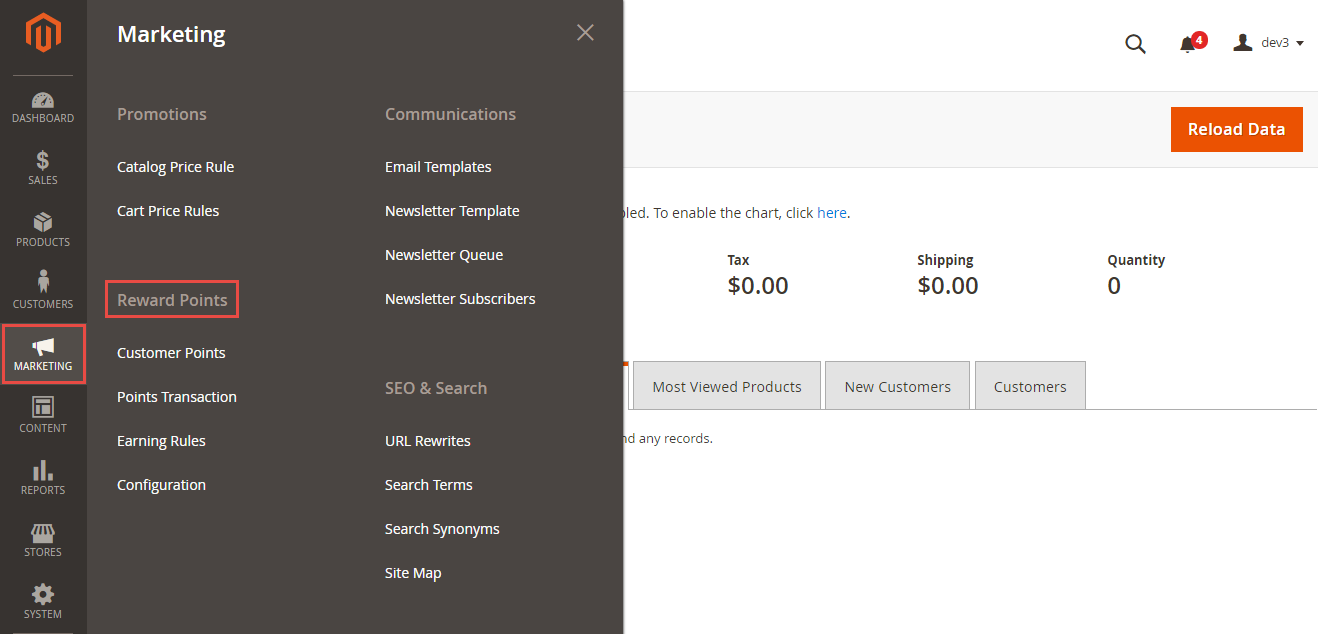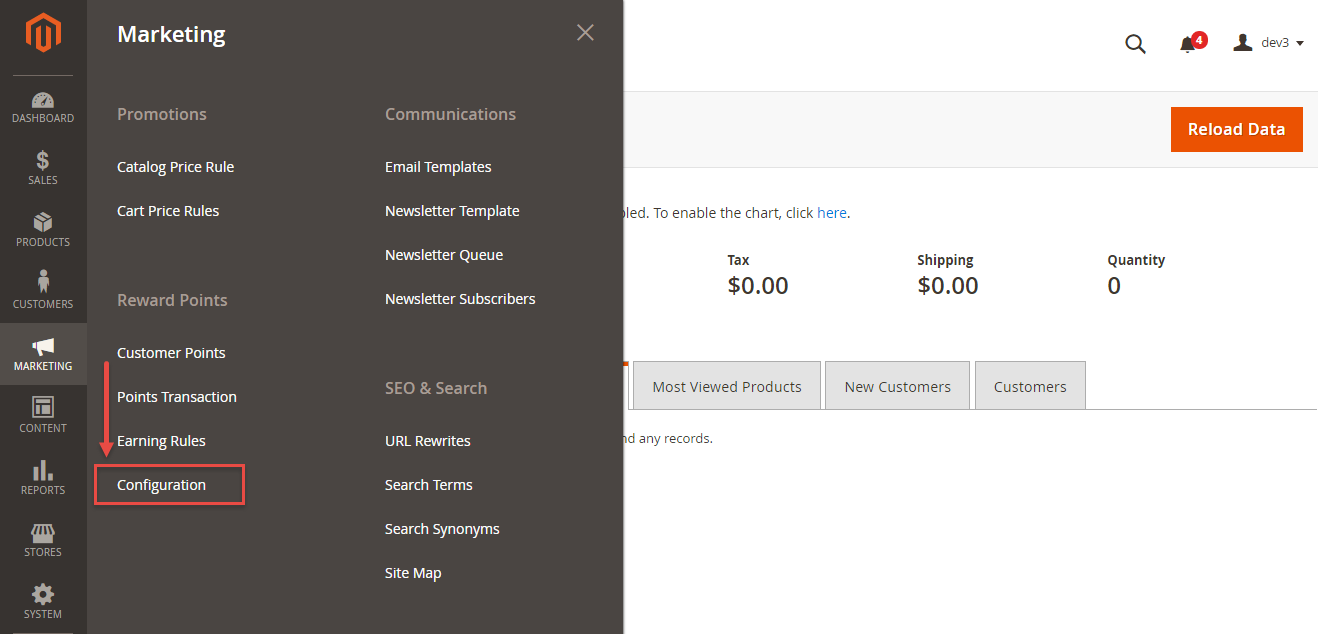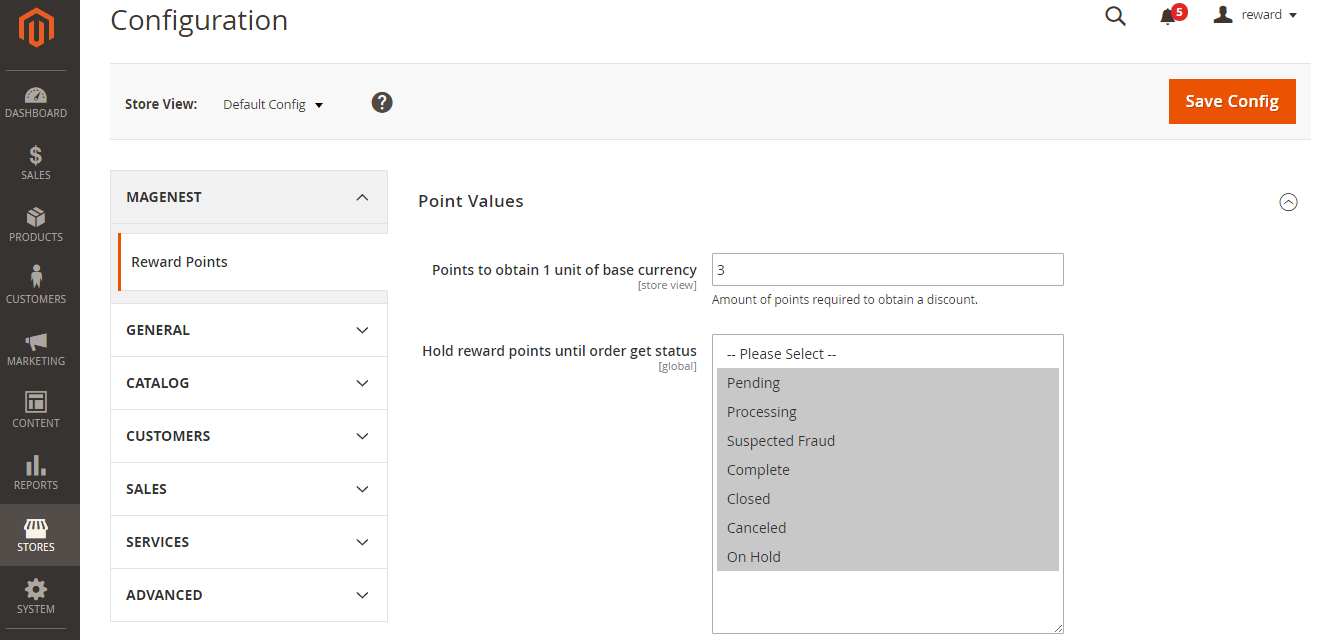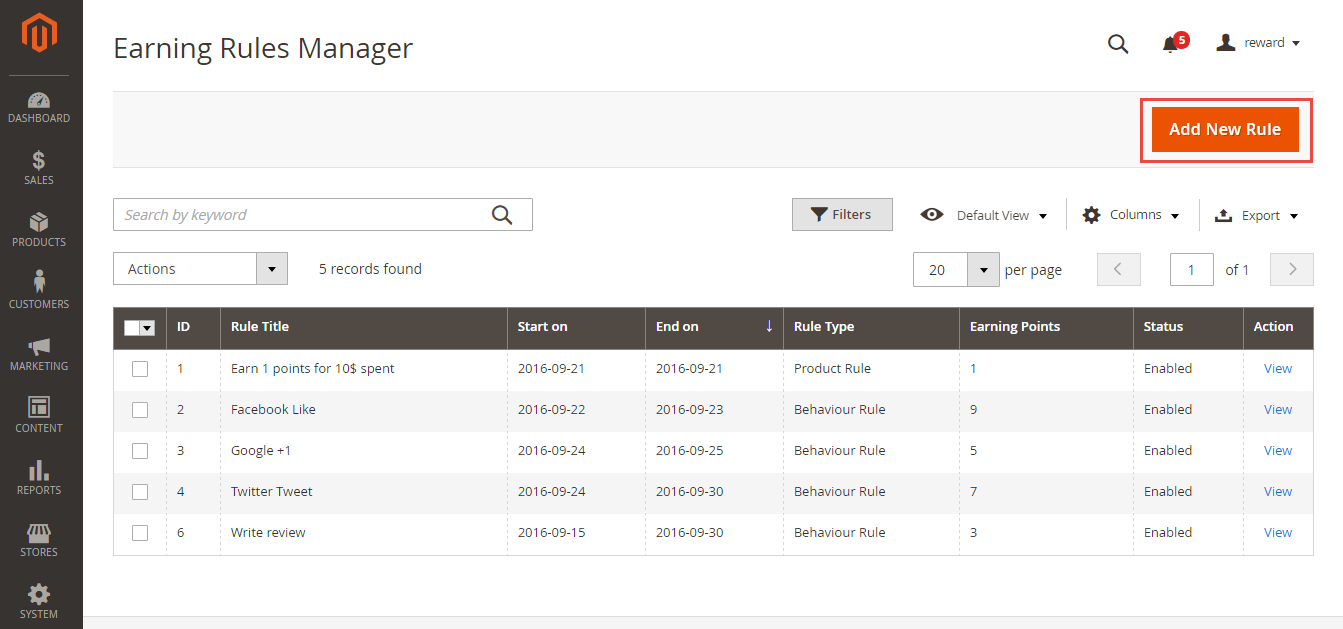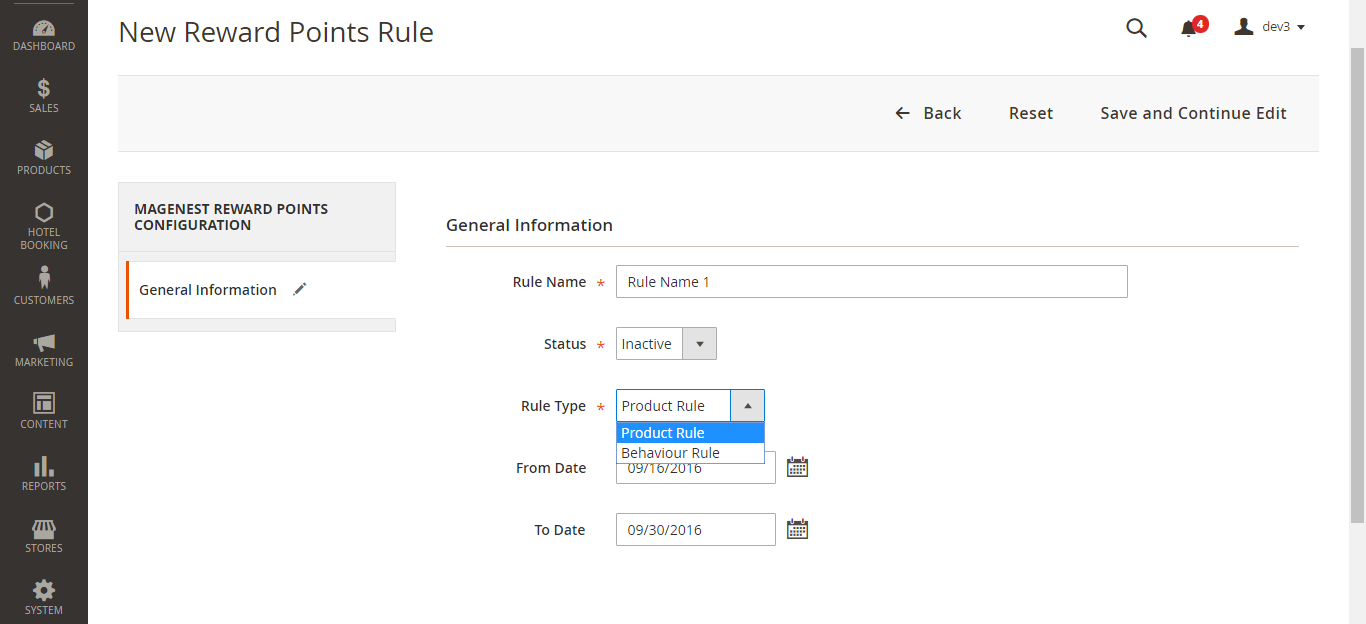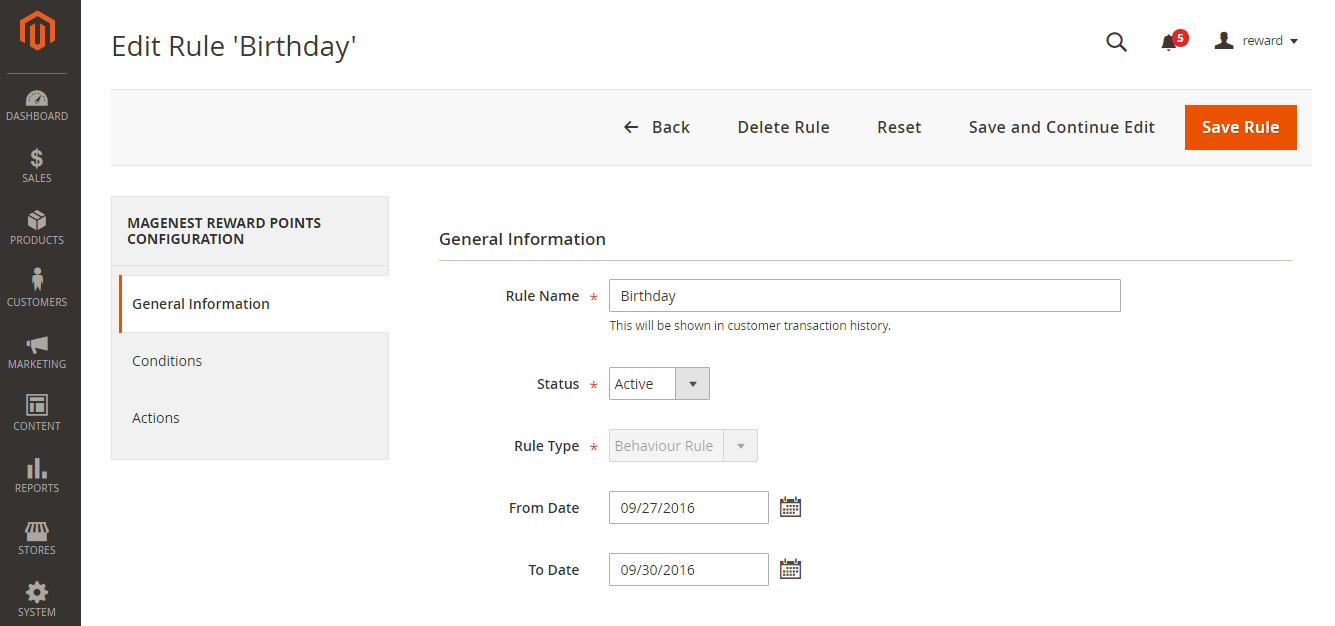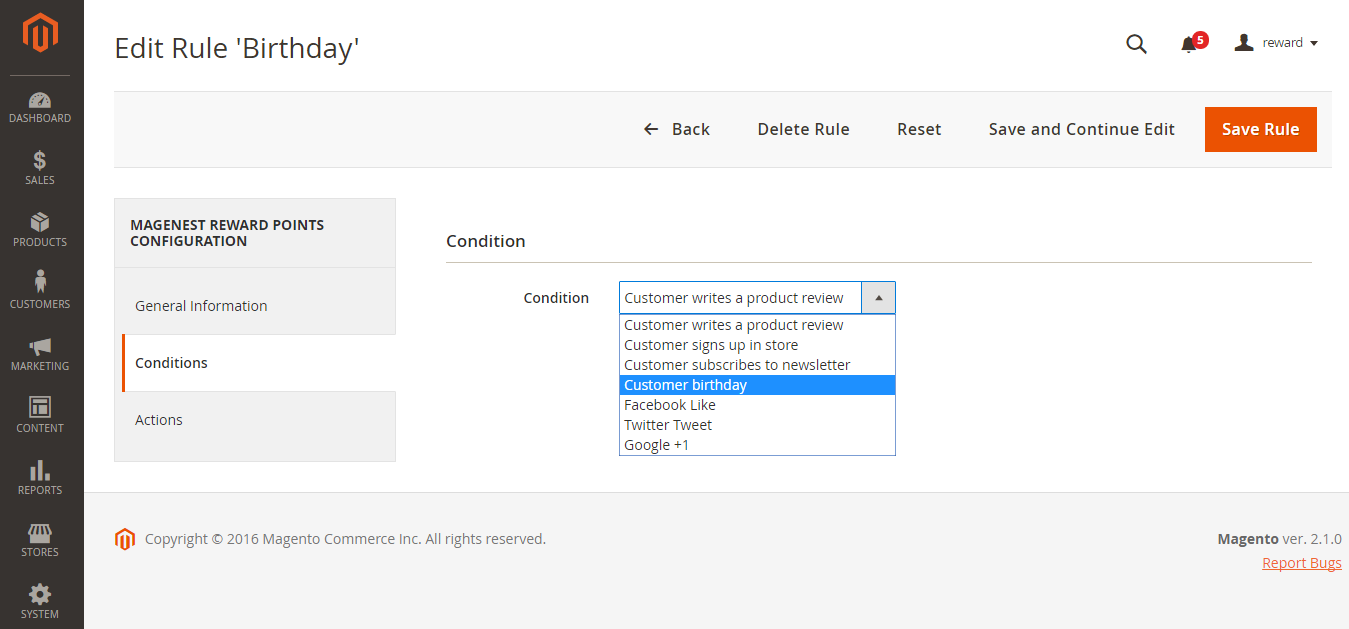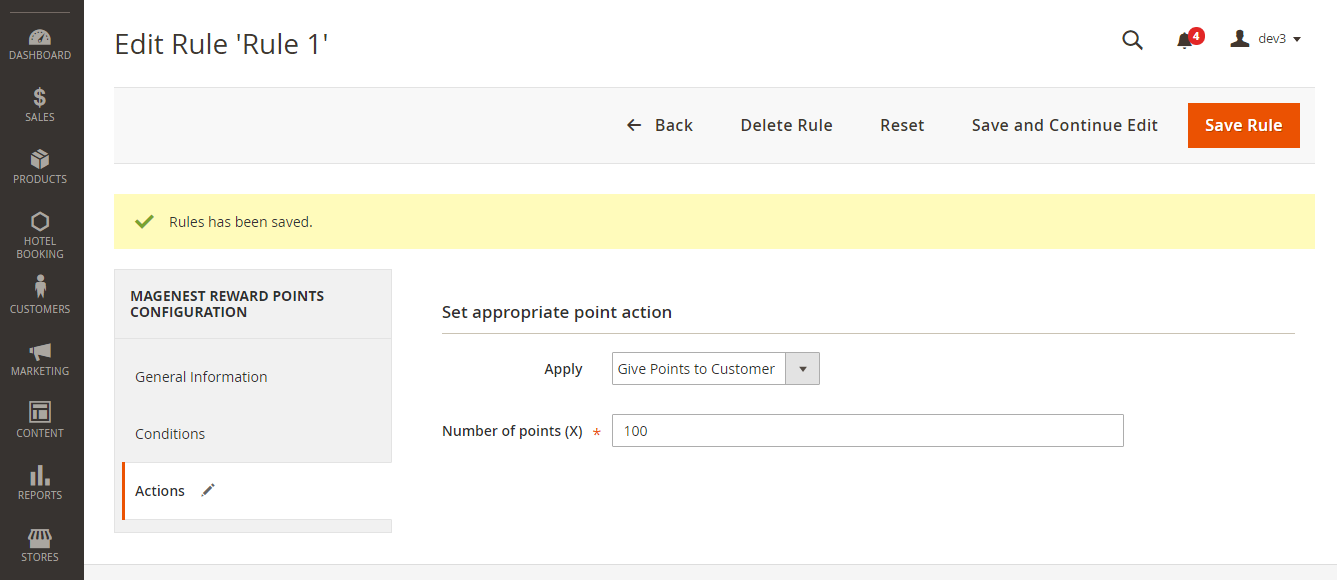Thank you for purchasing our extension. If you have any questions that are beyond the scope of this document, do not hesitate to leave us an email via our email address below.
Created: 10/09/2016 | By: Magenest
Support Portal: http://servicedesk.izysync.com/servicedesk/customer/portal/18
Introduction
Reward Point extension for Magento 2 by Magenest
For more detail, live demo and user reviews, please visit the extension's official webpage:
Hightlight Features
The extension is packaged with the following features:
- Admin can create warehouses and edit their location and contact information.
System Requirements
Your store should be running on Magento 2 Community Edition version 2.1.x.
Main Functions
We have created a Reward Points menu into the Marketing default tab on Magento' s back end.
- Configuration
Please click on Save Config to complete.
- Set and manage rules
After setting configuration completely, admin need to create rules regrading reward points for customers.
Go to Earning Rules Manager page by clicking on Marketing > Earning Rules.
Here admin can view and manage the list of the created rules, including:
+ Rule Title: Name Rule.
+ ID.
+ Start On.: Date starting.
+ End on: Date ending.
+ Rule Type.
+ Earning Points.
+ Status.
+ Action.
To create a new rule, admin need to click on Add New Rule button.
Then, the New Reward Points Rule page will be shown.
Admin need to set some fields, including:
+ Rule Name: Type a rule name that you want.
+ Status: There are two options to choose: Inactive and Active.
+ Rule Type: There are two options to choose: Product Rule and Behaviour Rule.
+ From Date: Starting date of the created rule.
+ To Date: Ending date of the created rule.
Please click on Save and Continue Edit to proceed.
If admin choose Product Rule at the Rule Type filed.
If admin choose Behaviour Rule at the Rule Type field.
General Information tab
Conditions tab
The extension support you with 7 available options, including:
| ID | Event Name | Description |
|---|---|---|
| 1 | Customer signs up to store | When customers create a new account on your site, they will receive |
| 2 | Customer writes a product review | When customers write reviews for product, they will receive a corresponding reward |
| 3 | Customer subscribes to newsletter | When customers subscribe to |
| 4 | Customer birthday | When customers have their birthday, they will receive |
| 5 | Facebook Like | When customers |
| 6 | Twitter Tweet | When customers |
| 7 | Google +1 | When customers |
Actions
Please click on Save Rule button to complete.
Update
- When a new update is available, we will provide you with a new package containing our updated extension.
- You will have to delete the module directory and repeat the installing steps above.
- Flush the config cache. Your store and newly installed module should be working as expected.
Support
- We will reply to support requests after 2 business days.
- We will offer lifetime free update and 6 months free support for all of our paid products. Support includes answering questions related to our products, bug/error fixing to make sure our products fit well in your site exactly like our demo.
- Support DOES NOT include other series such as customizing our products, installation and uninstallation service.
Once again, thank you for purchasing our extension. If you have any questions relating to this extension, please do not hesitate to contact us for support.