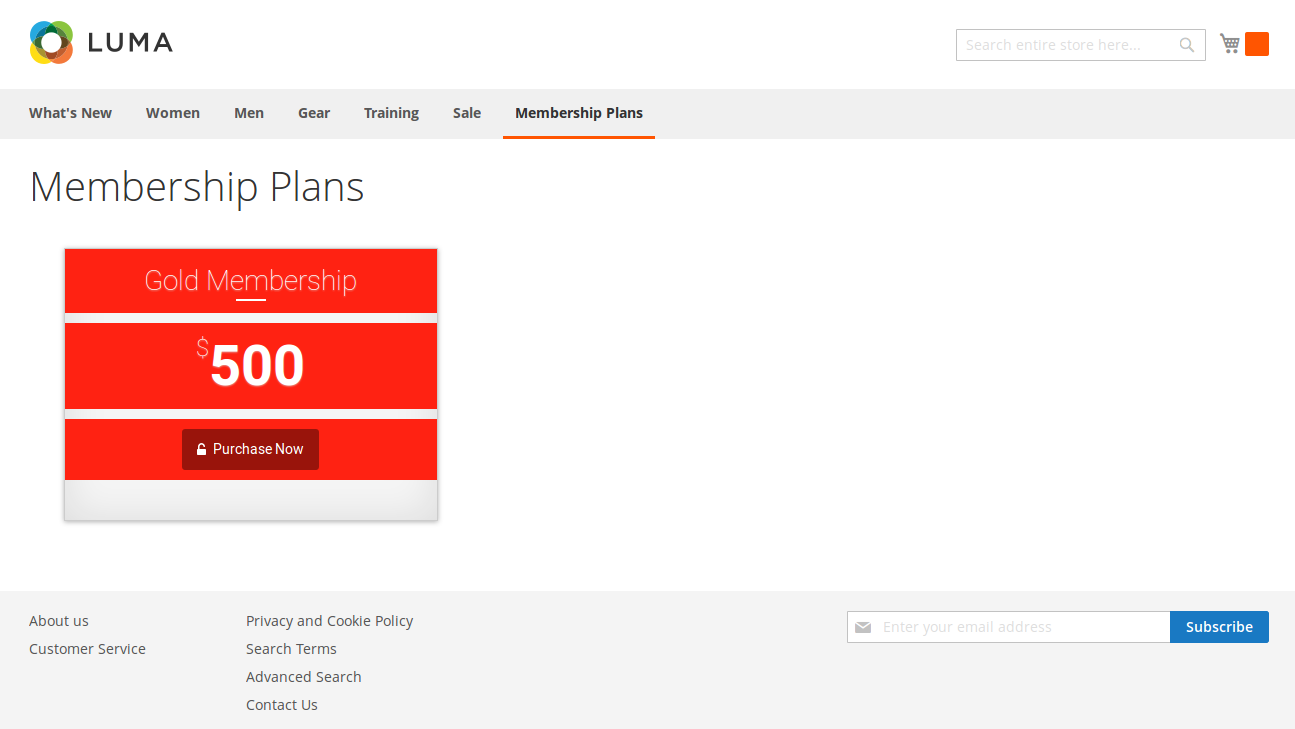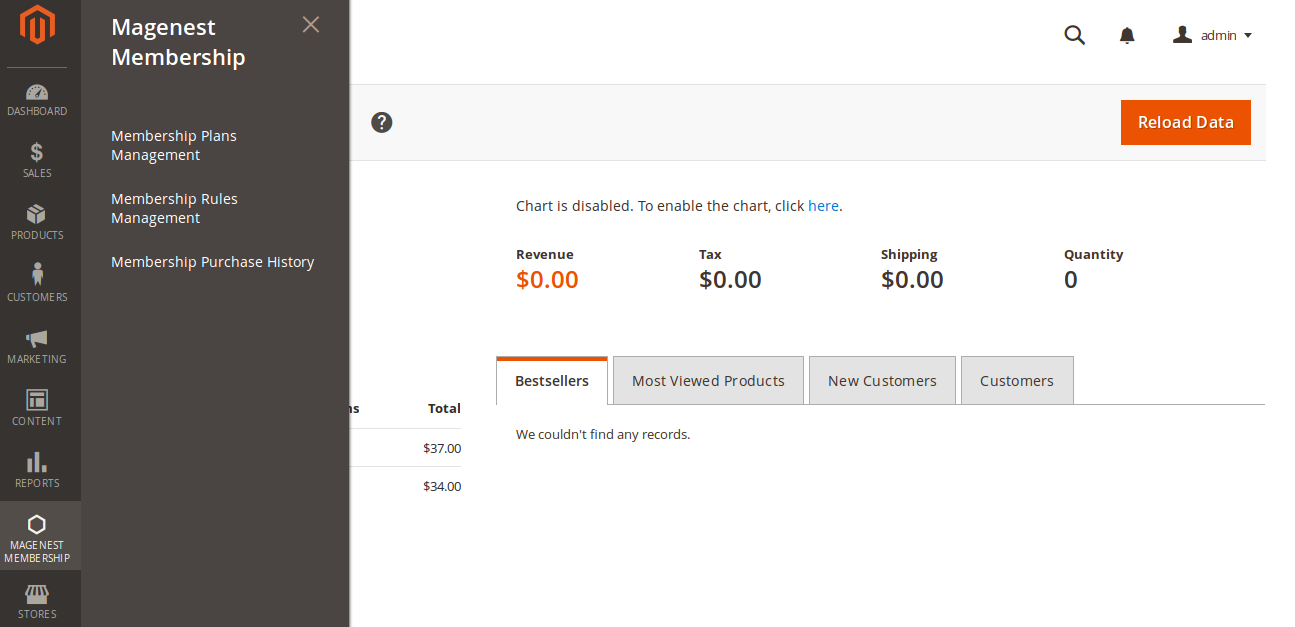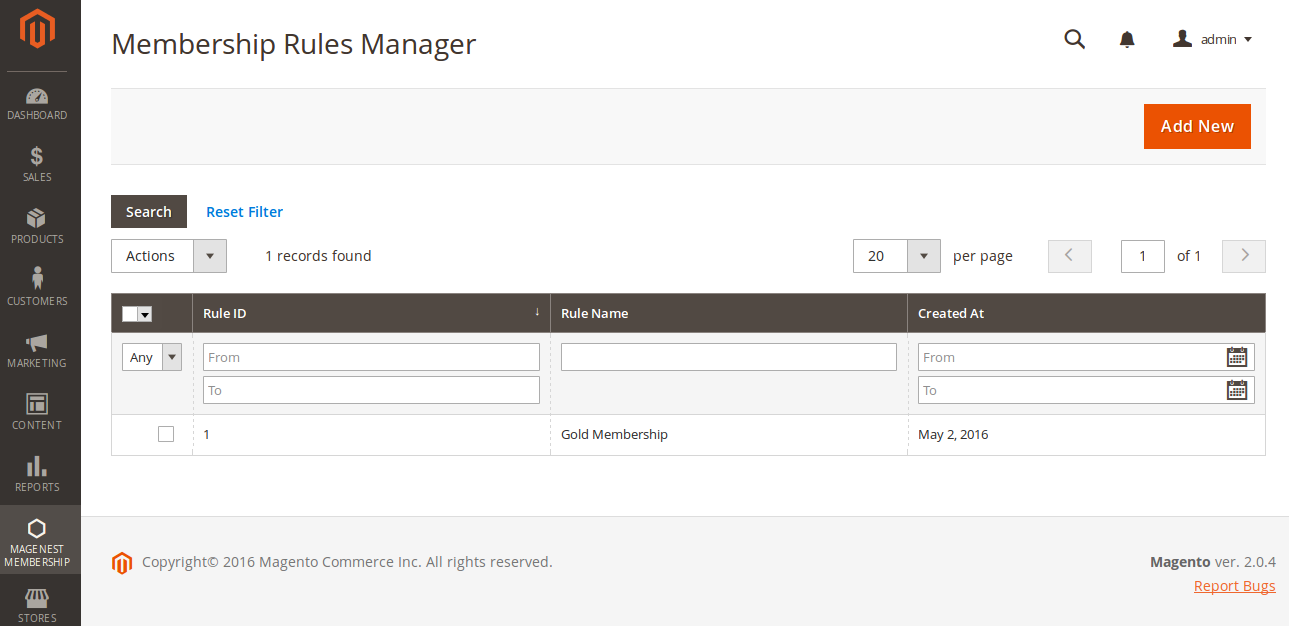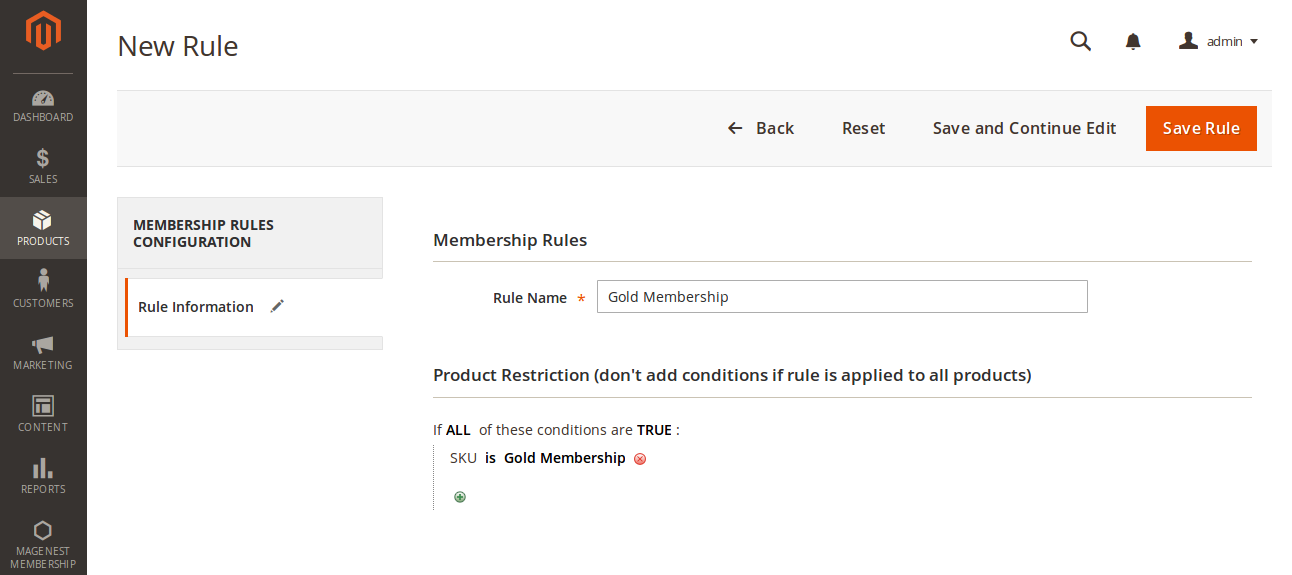...
After that admin can check at Front End to view the membership plan just created.
- Manage and set membership rules
To set membership rules for membership plans, admin click on Membership Rules Management.
Then, the Membership Rules Manager will be shown.
To create new rule, admin only click on Add New button. The New Rule screen will be shown.
Please press Save Rule button to completely create a new rule.
...
Update
- When a bug fix or new feature is released, we will provide you with the module's new package.
- All you need to do is repeating the above installing steps and uploading the package onto your store. The code will automatically override.
- Flush the configure cache. Your store and newly installed module should be working as expected.
Support
...