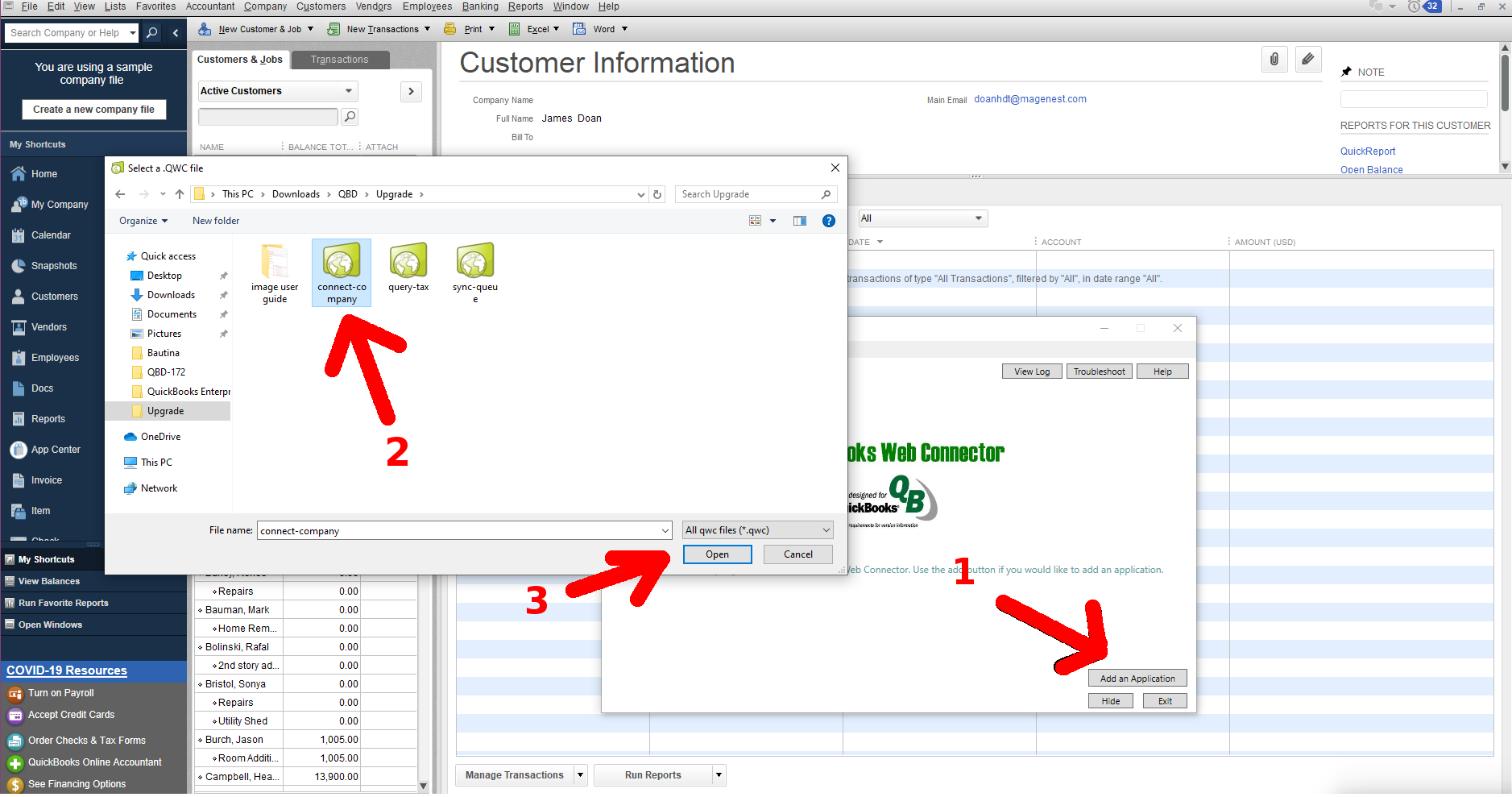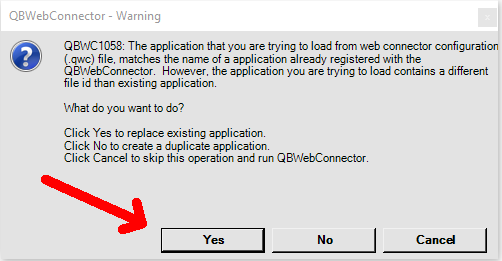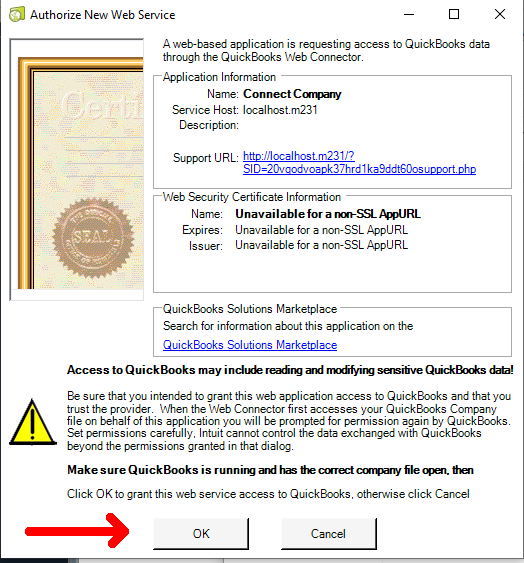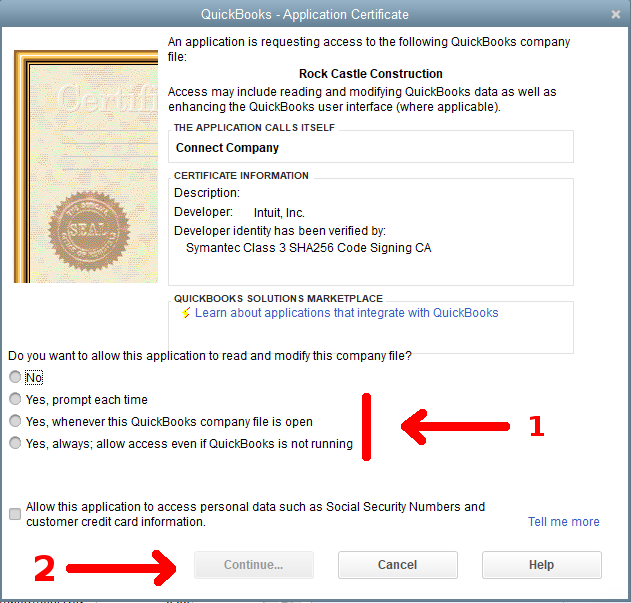...
Please click on the “Query company” button to download the connection file to add to the Web connector application:
While adding the application file, there are some pop-ups to request permission for this file:
QuickBooks will then ask you how and when you'd like for QuickBooks to allow Web connector to access your company file. There are 4 options in the above image:
- No: not allow read and modify, if you choose this option, it will not read or modify Quickbooks data, so cannot integrate data between 2 systems.
- Yes, prompt each time: every time that you run the application, it will ask again
- Yes, whenever this QuickBooks company file is open
- Yes, always; allow access even if QuickBooks is not running
After adding the connection file to the Web connector application, run the application that has been added:
...