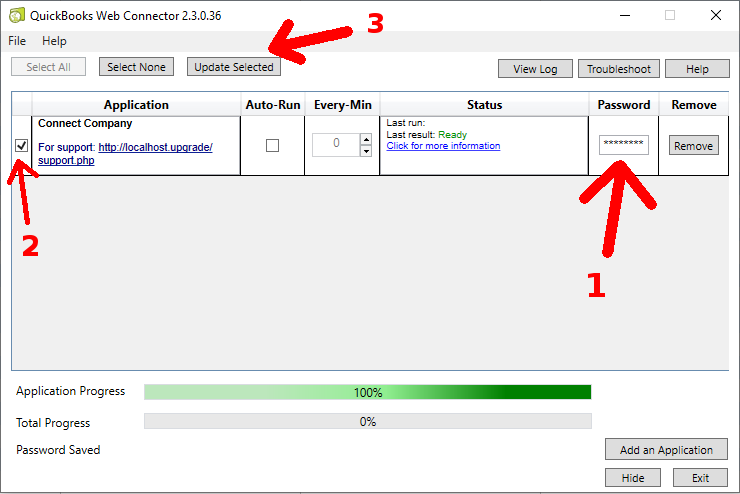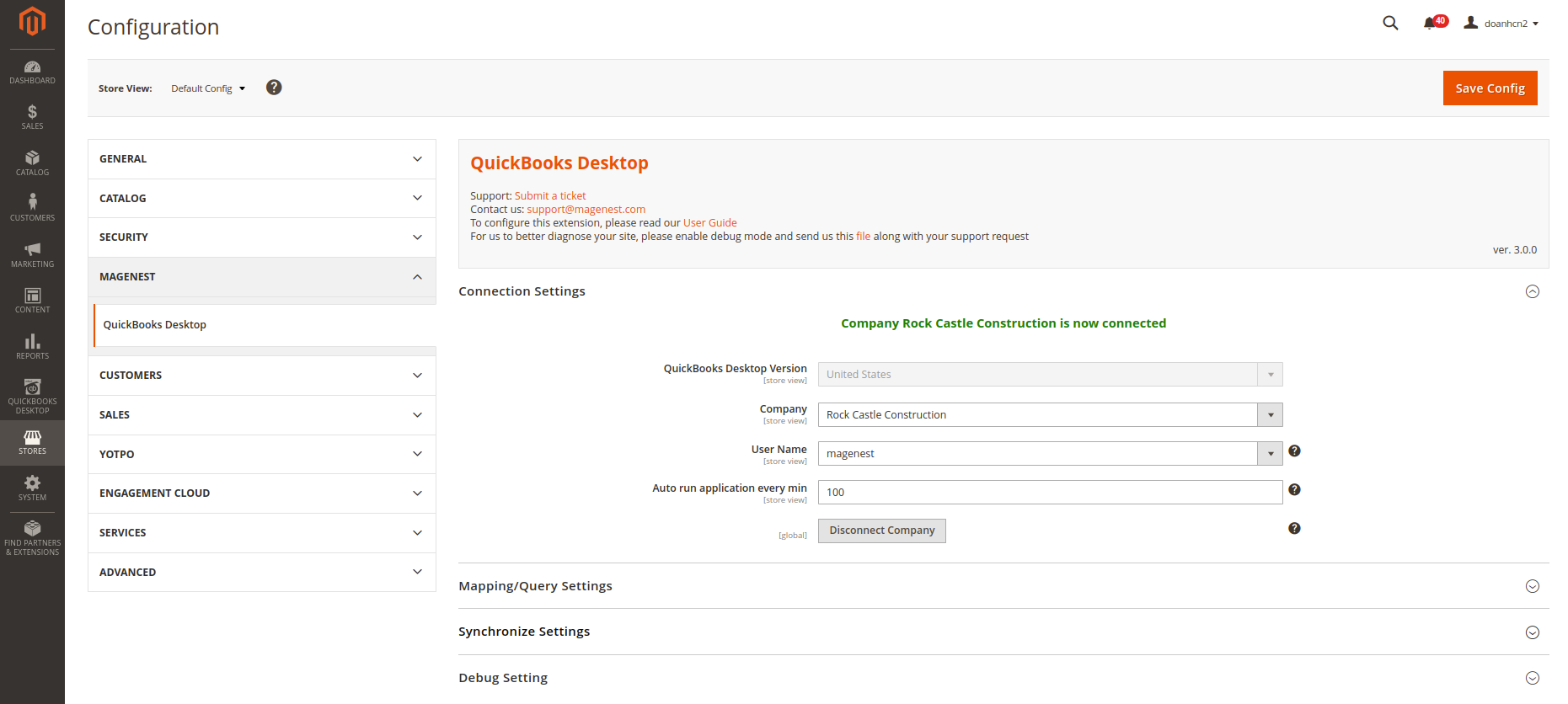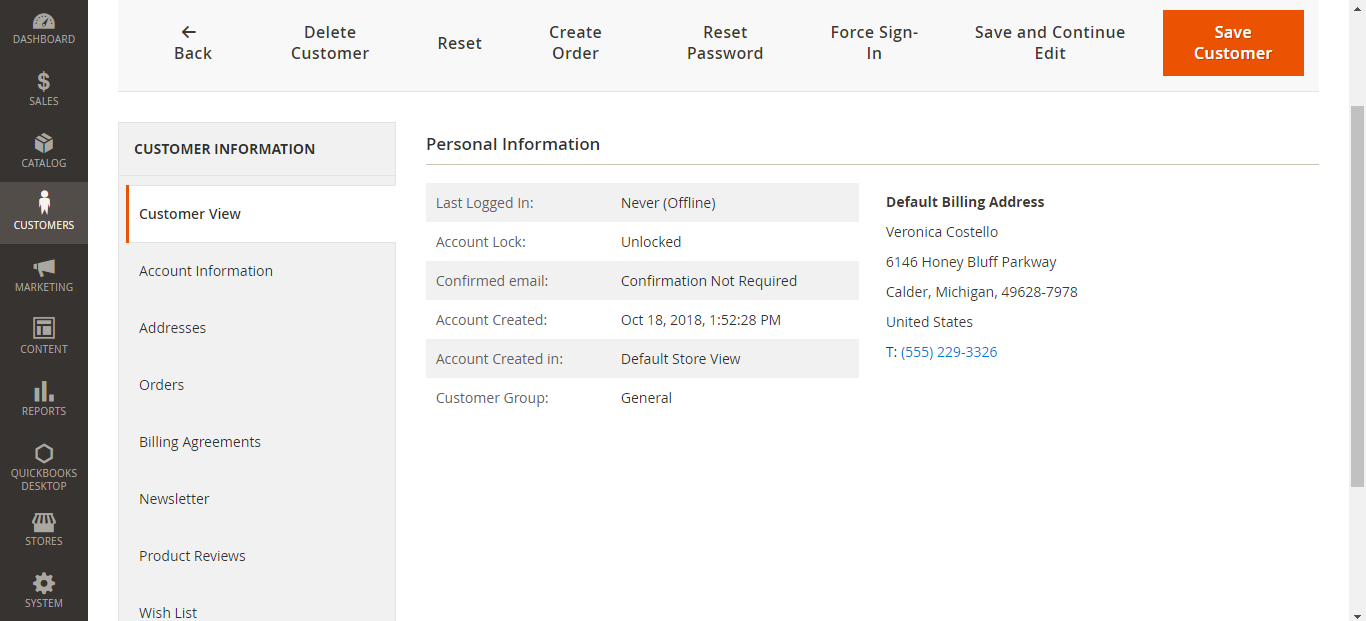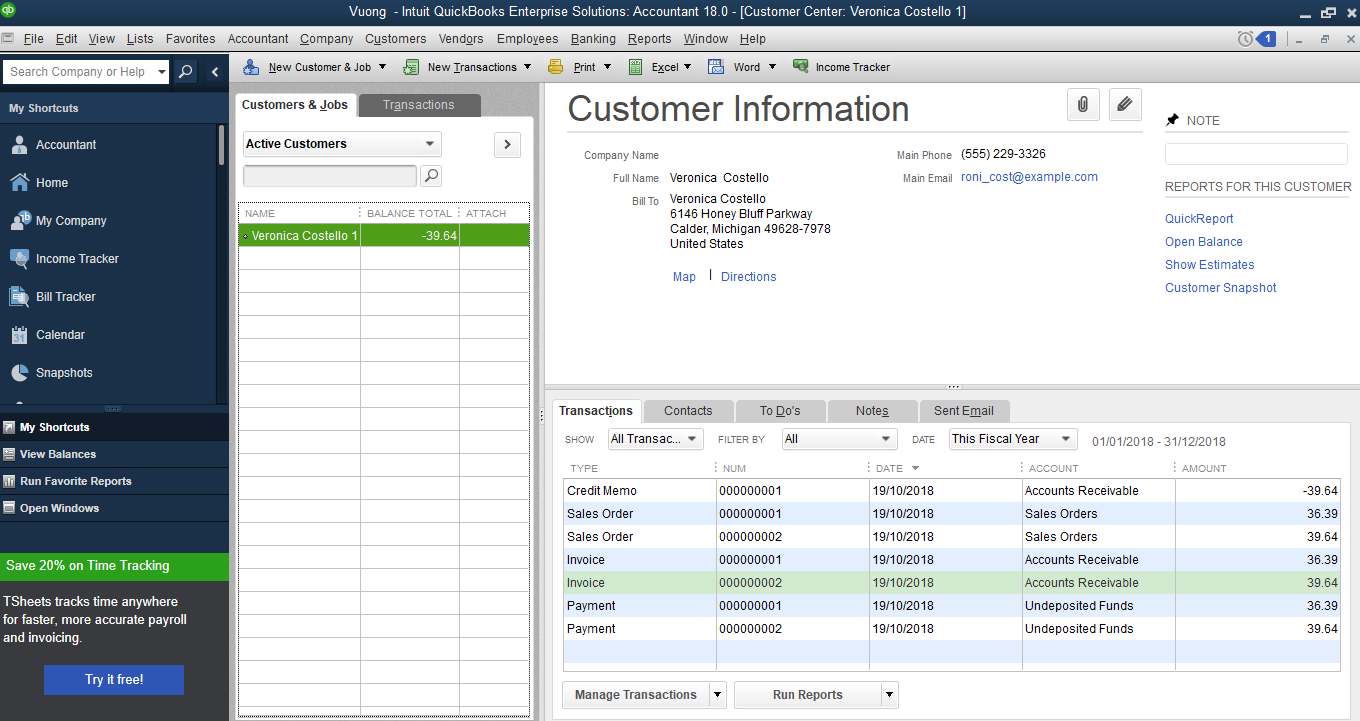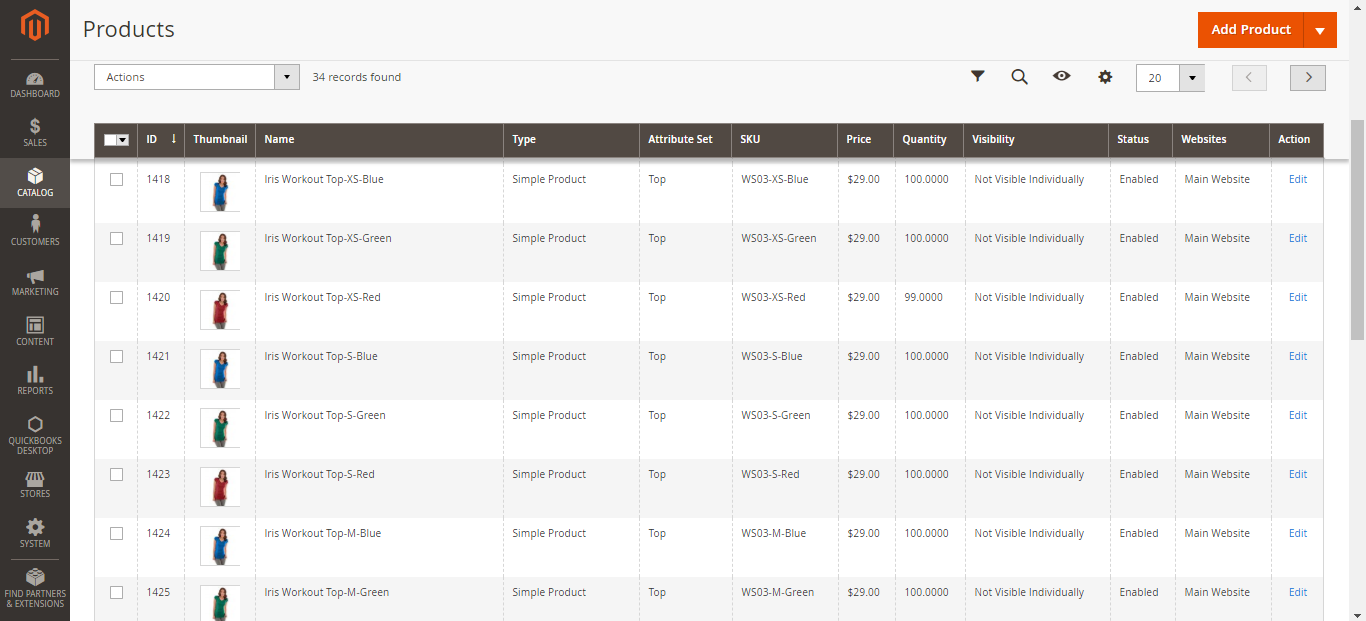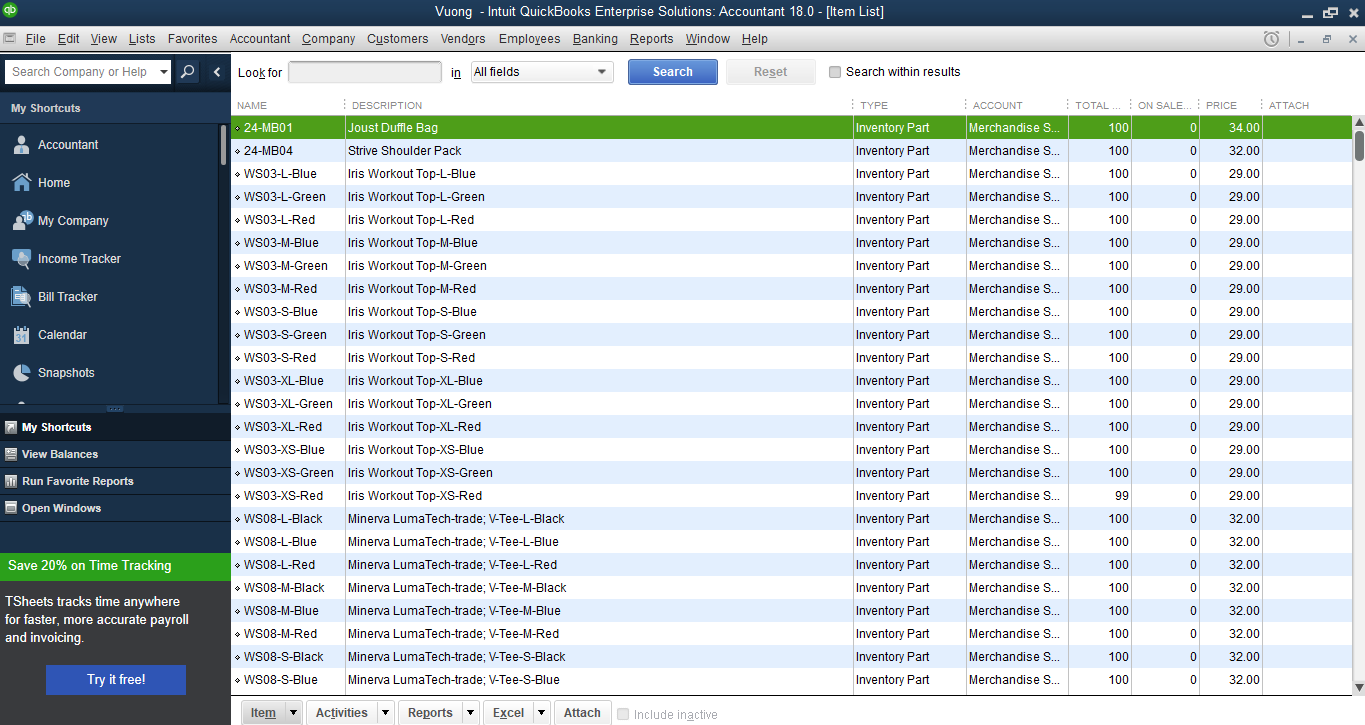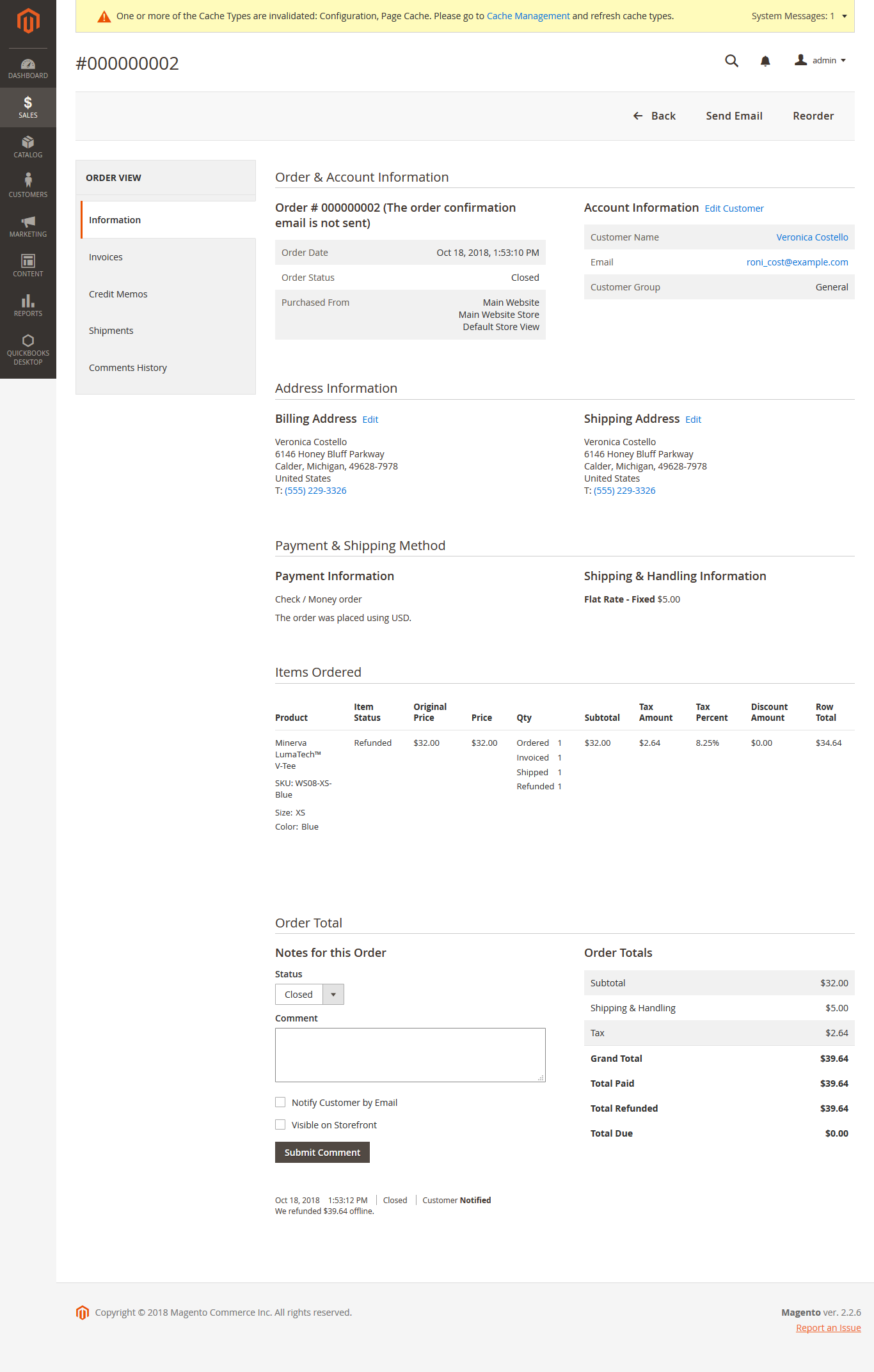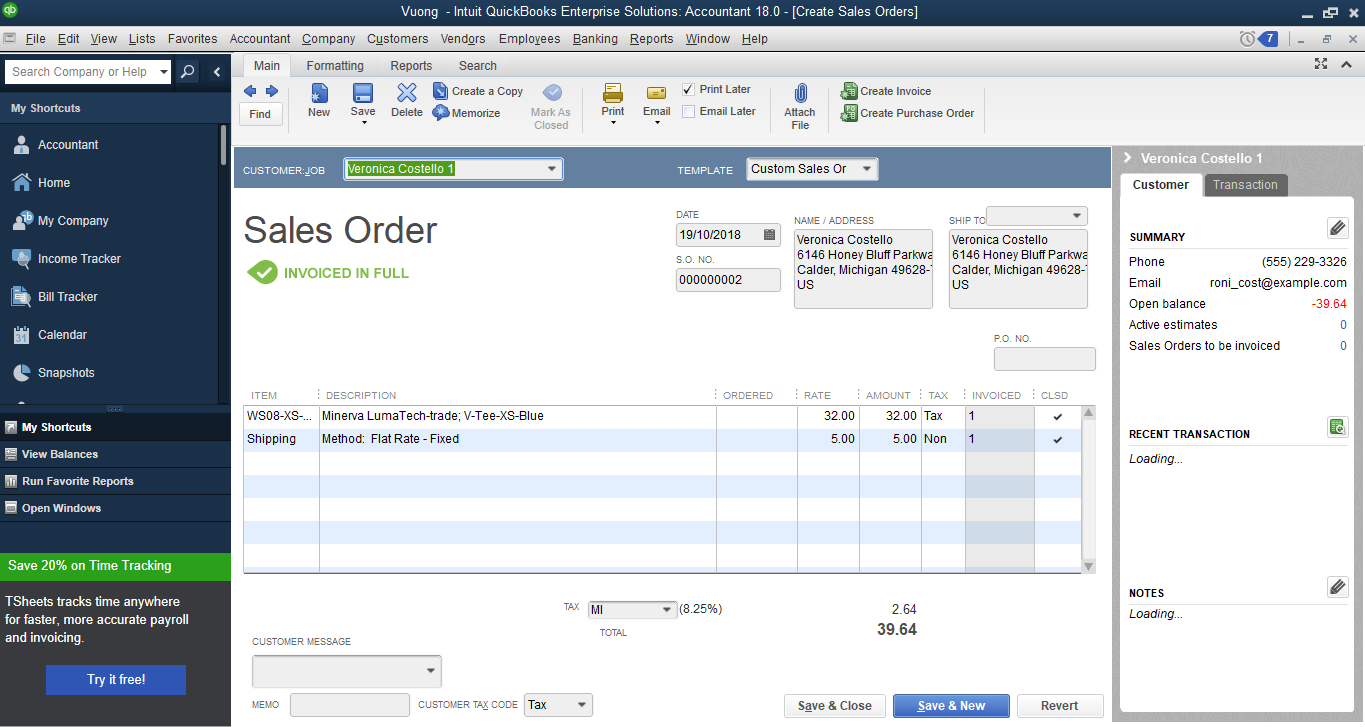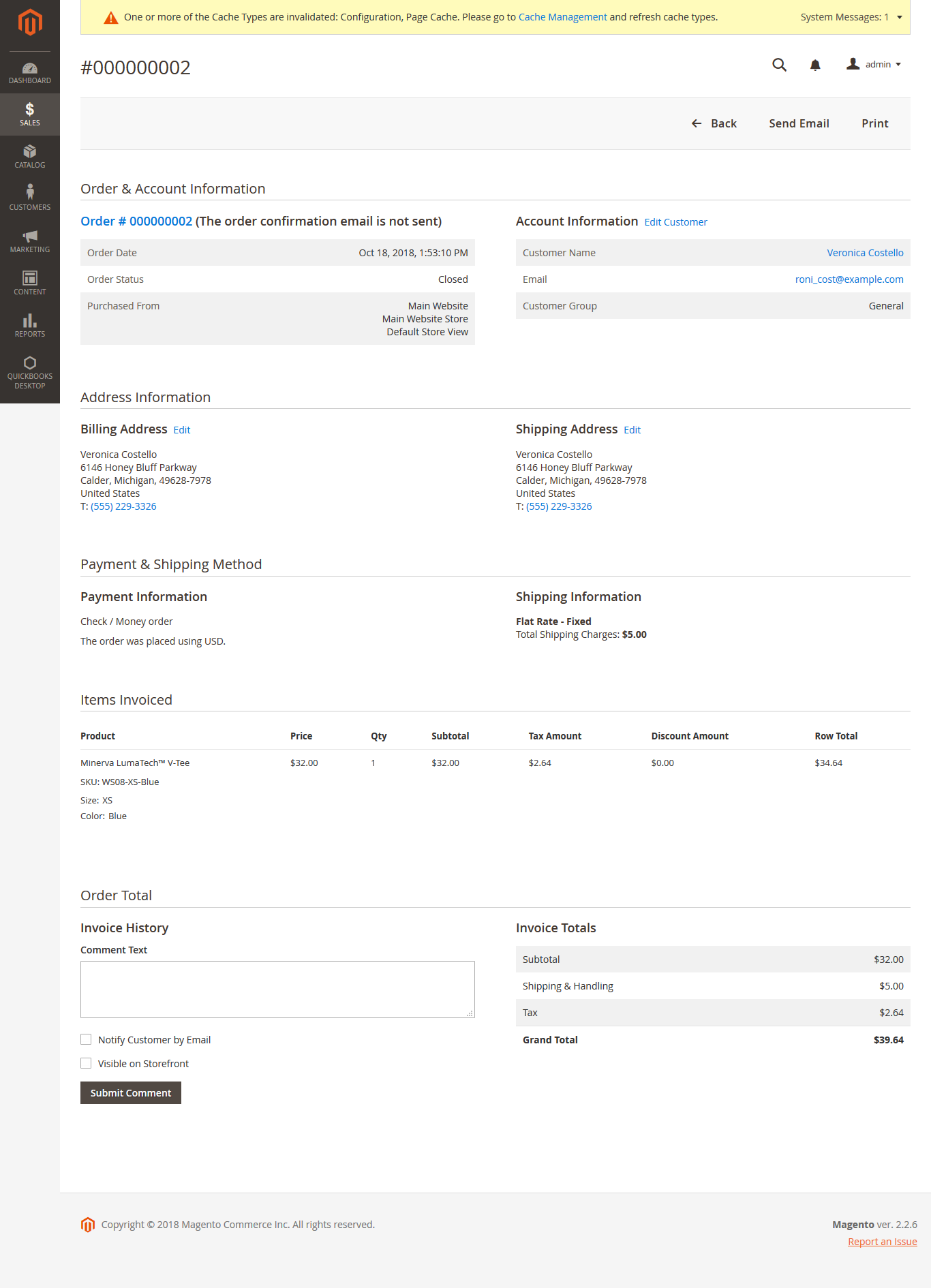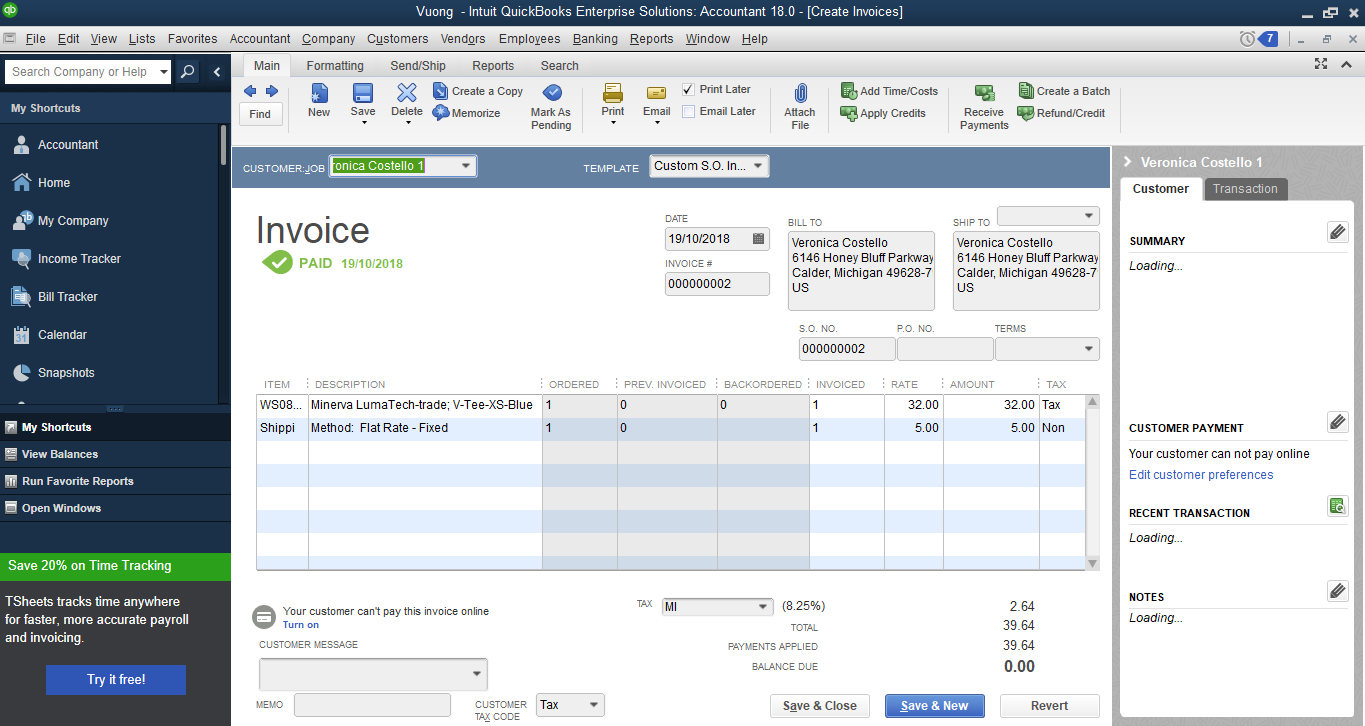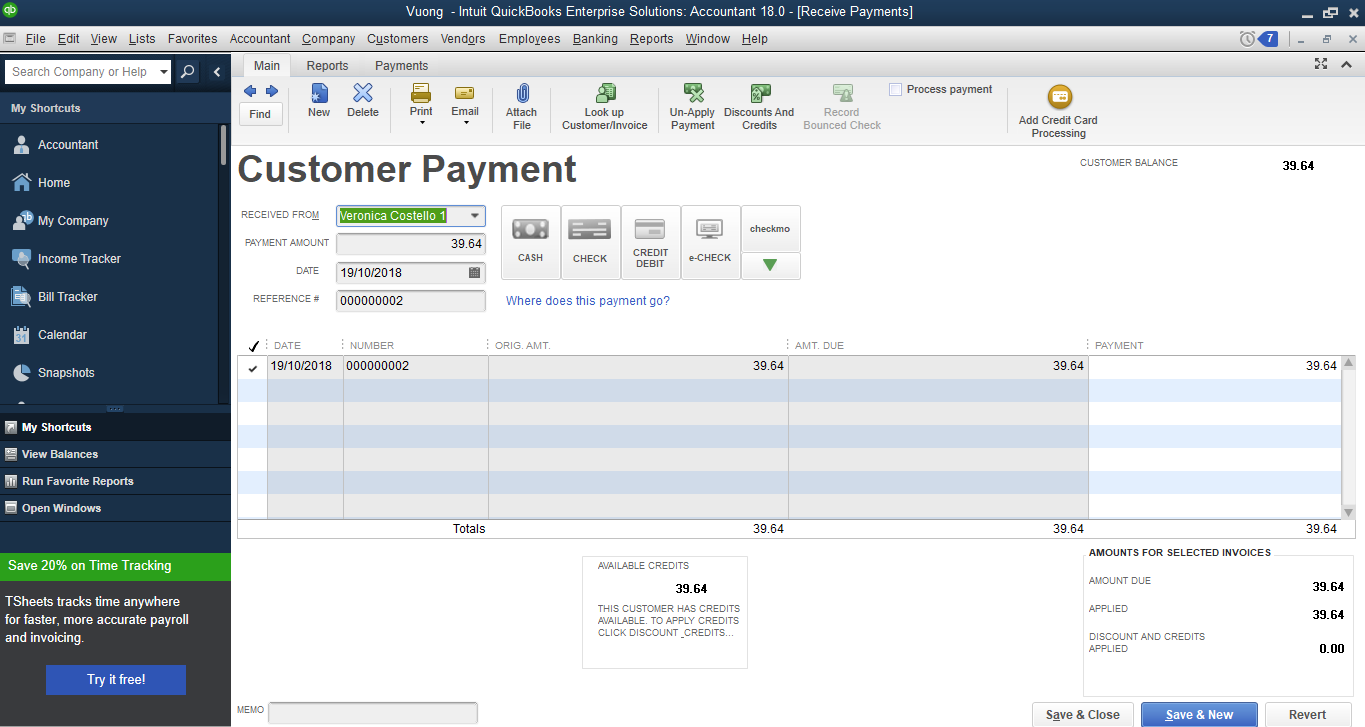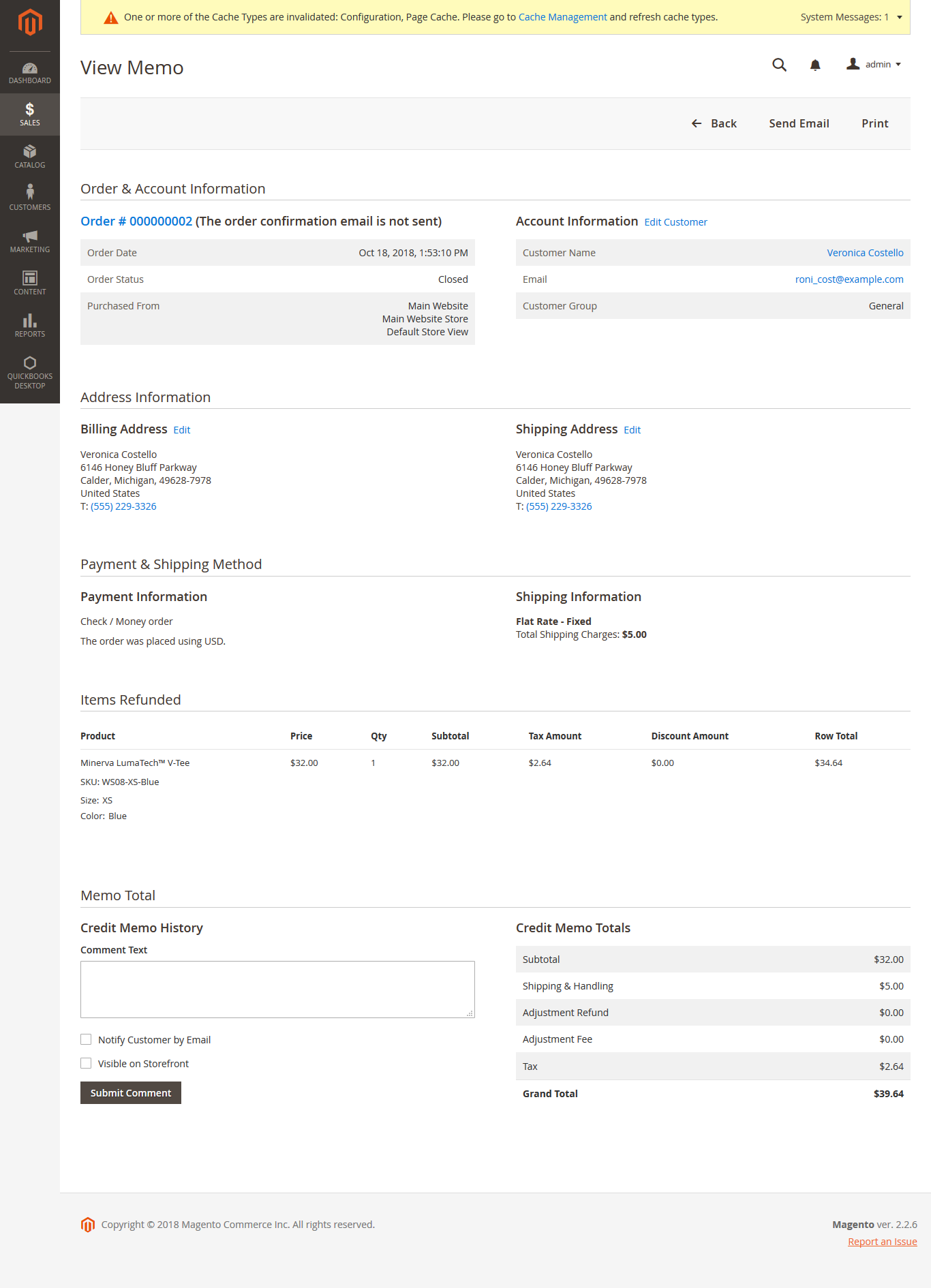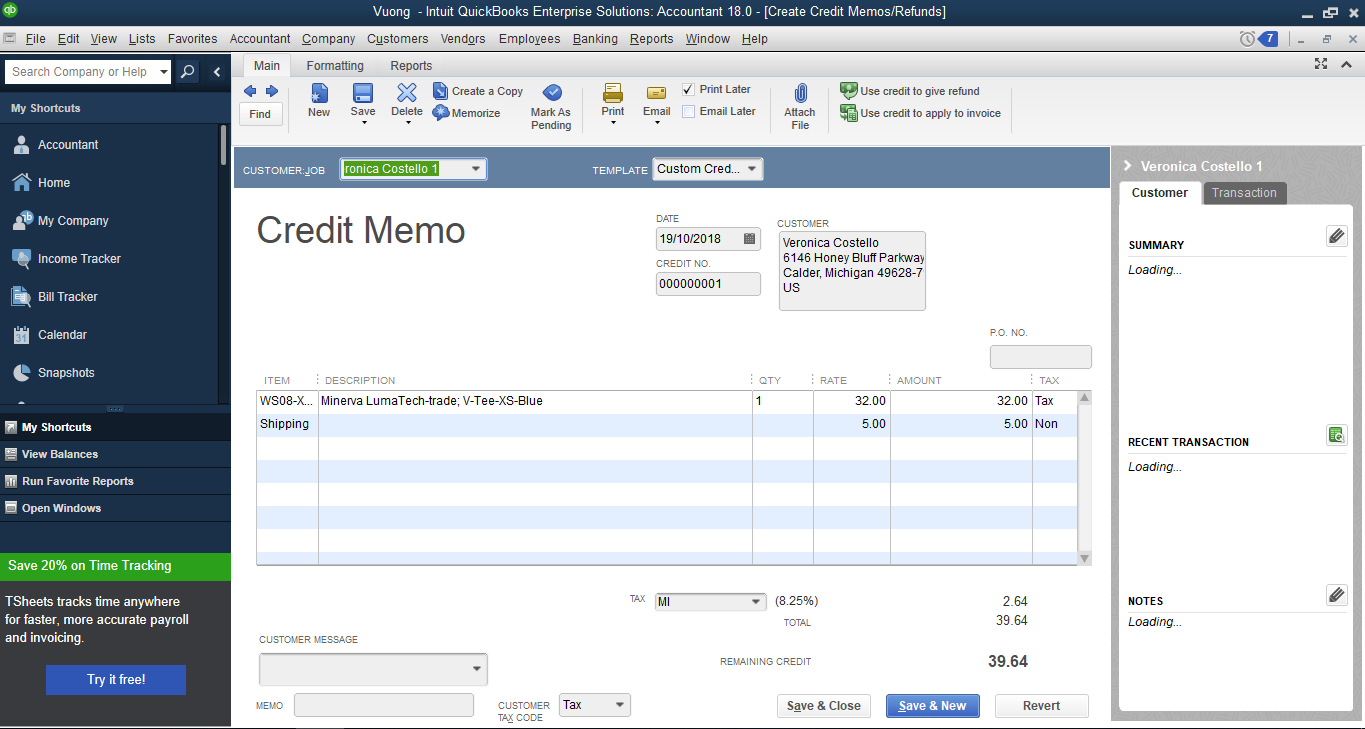...
After adding the connection file to the Web connector application, run the application that has been added:
Once the connection setup is done, you should see the following image:
...
Mapping Tax
In this step, the module will map the existing taxes in both systems, therefore, you have to have the corresponding taxes in both Magento and QuickBooks.
...
- Synchronizing: the records are processed by Web connector.
|
|---|
- Fail: this record cannot synchronize. You should take care of Message error and follow the documentation How to fix some common errors while importing data to Quickbooks.
...
- Enqueue DateTime: the date-time that this record was added
- Dequeue DateTime: the date-time that this record was processed by the Web connector
- Message error: when a record cannot be imported, Quickbooks will return an error message that shows why the error occurred. In this case, you should follow the document How to fix some common errors while importing data to Quickbooks. Then you have to correct the data of this record before synchronizing it again.
- Action: You can quickly go to the Magento entity by clicking the View
...
Result
 Sync customers from Magento 2 to QuickBooks
Sync customers from Magento 2 to QuickBooks
 Sync Sync products from Magento 2 to QuickBooks
Sync Sync products from Magento 2 to QuickBooks
 Sync Sync Orders from Magento 2 store into QuickBooks Desktop Sales Order
Sync Sync Orders from Magento 2 store into QuickBooks Desktop Sales Order
...
Sync Invoices Magento 2 store into QuickBooks Desktop Open Invoices and Receive Payment.
...
Sync Credit Memos Magento 2 store into QuickBooks Desktop Credit Memos
| |
|---|
...
Debug Setting
If you enable Debug mode, the error will write to a file. You should attach the debug file when submitting a request to help us investigate the issue quickly.
...