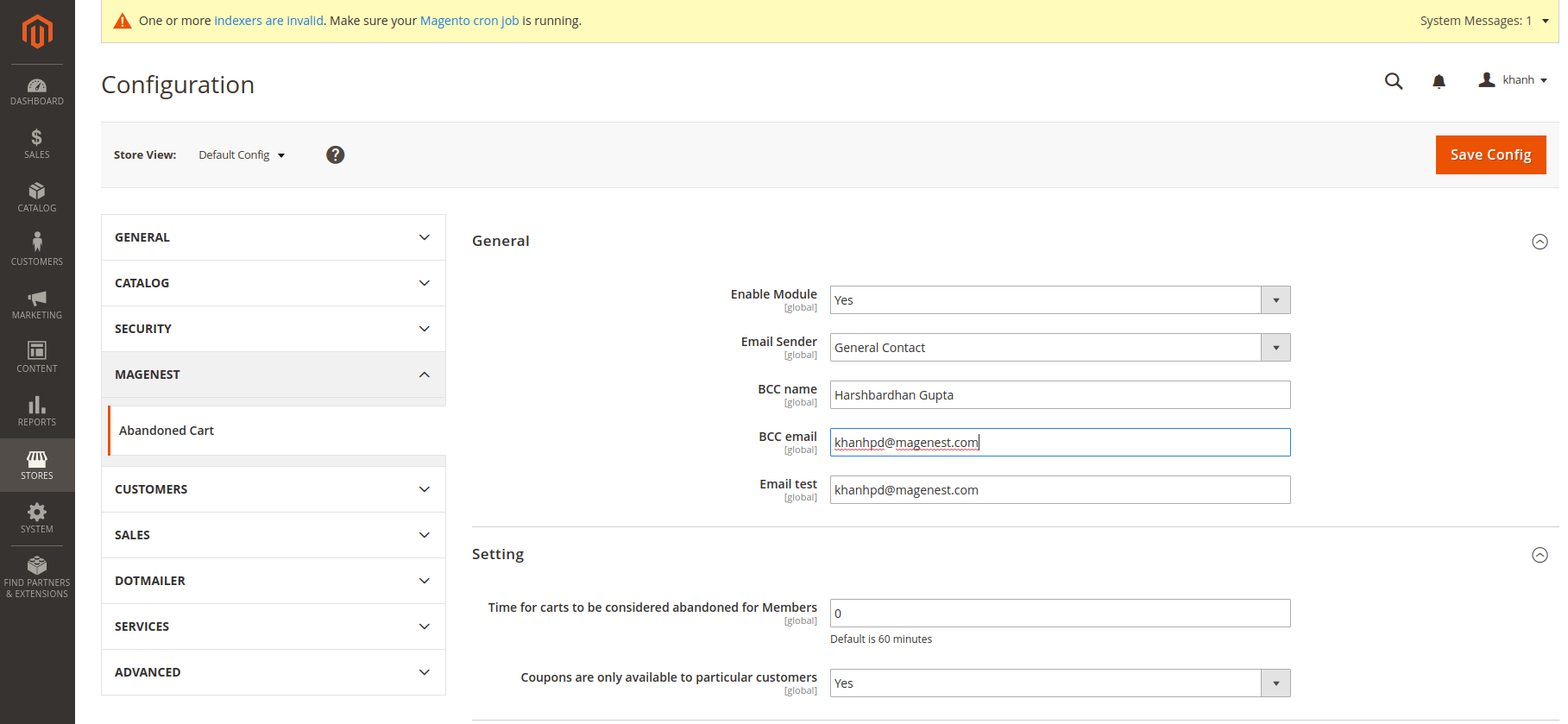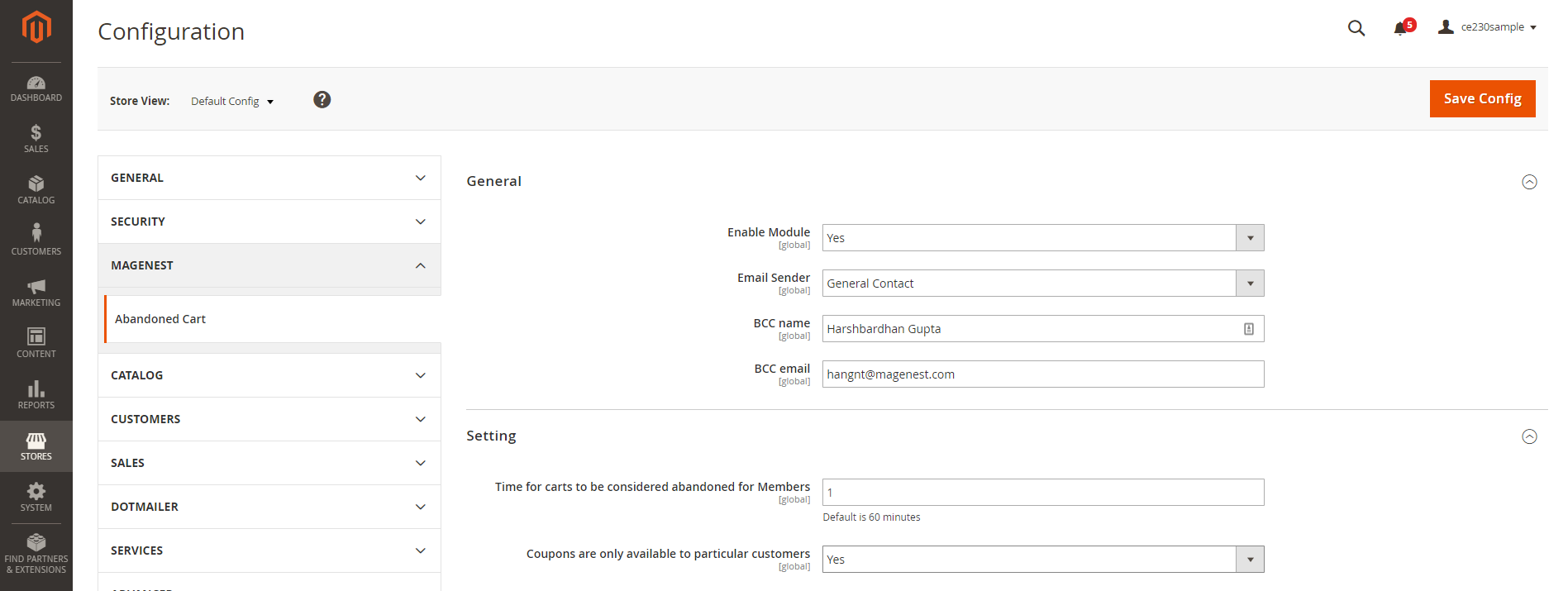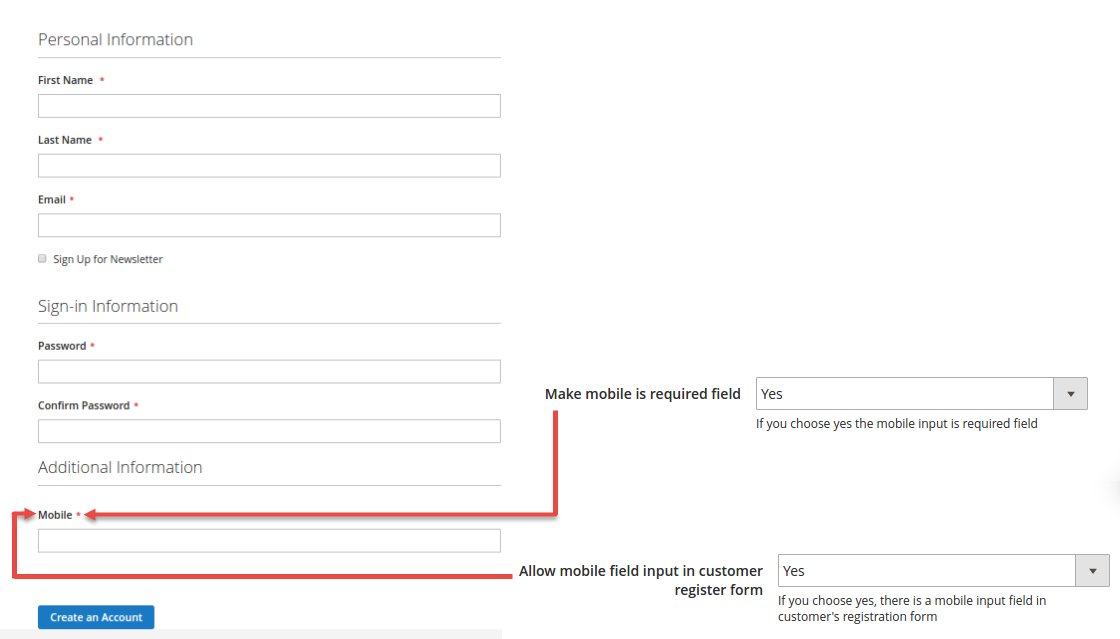...
Created: 08/07/2016 | By Magenest | Support: http://servicedesk.izysync.com/servicedesk/customer/portal/44
...
Introduction
Magento 2 Abandoned Cart Email extension is a powerful extension which that allows merchants to remind customers about their abandoned cart, which has been selected and left without being paid on the store, via email or SMS. This is a necessary solution to enhance customer service and remind customers to come back for purchasing. Moreover, it enables merchants to get closer to customers as well as recover lost revenue for the business.
...
Feature list
Set the time to set a consider the cart as being abandoned
Create a range of campaigns with flexible rules
Generate coupons to encourage customers to recover their carts
Manage Blacklist and unsubscribers
Manage Notification Log
Track Abandoned Cart and Email Campaign statistics
Apply automatic coupons for different emails & SMS
Integrate Google Analytics Campaign
Log Cron jobs
Four available email templates
Insert variables in email template and preview email after editing
...
Your store should be running on Magento Community Edition version 2.1.x, 2.2.x, 2.3.x
...
Configuration
In Magento 2 backend On the Admin sidebar, go to Stores > Configuration > Magenest > Abandoned Cart.
General General settings:
Enable Module: Enable/Disable Choose Yes to enable the Abandoned Cart Email module
Email Sender: Select the email address to send the abandoned cart email from. You can configure these email addresses in Stores > Configuration > General > Store Email Addresses.
BBC Name: Enter the name of the blind carbon copied receiver.
BBC Email: Enter the email address of the blind carbon copied receiver.
- Email Test: Enter your email address to receive test emails about abandoned products.
Settings:
Time for carts to be considered abandoned for Members: set the time to trigger the cart as "abandoned" after being left on the store. The unit is minute(s) and the default time is 60 minutes if you leave the field blank.
Coupons are only available to particular customers:
...
If No, the coupon will be applied for all abandoned cart email receivers, including both registered customers and guests.
Mandrill Integration:
Enable Mandrill: Enable/Disable Mandrill email
API Key: Enter Mandrill API Key
...
Enable: Enable/Disable this method
API key: enter Nexmo API Key.
API secret: enter Nexmo API Secret key.
From: Enter the mobile number which is used to send follow up messages to customers.
- Allow mobile field input in customer register form: If you enable this, the mobile number input field will be added in the customer's registration form.
- Make mobile number a required field: Set the mobile number field as required, customers must fill in this field before submitting the form.
Manage follow up rules
Go to Marketing > Magenest Abandoned Cart > Manage Rules
...
Abandoned Cart Line Chart: the daily changes of abandoned cart numbers
Abandoned Cart Rate: pie charts of cart abandonment rate, customer type, cart recovery rate.
Email Campaign Dashboard
...
- When a new update is available, we will provide you with a new package containing our updated extension.
- You will have to delete the module directory and repeat the installing steps above.
- Flush the config cache. Your store and newly installed module should be working as expected.
...
...
Support
- We will reply to support requests within 2 business days.
- We will offer lifetime free update and six-month free support for all of our paid products. Support includes answering questions related to our products, bug/error fixing to make sure our products fit well in your site exactly like our demo.
- Support DOES NOT include other services such as customizing our products, installation and uninstallation service.
...
...
Once again, thank you for purchasing our extension. If you have any questions relating to this extension, please do not hesitate to contact us for support.