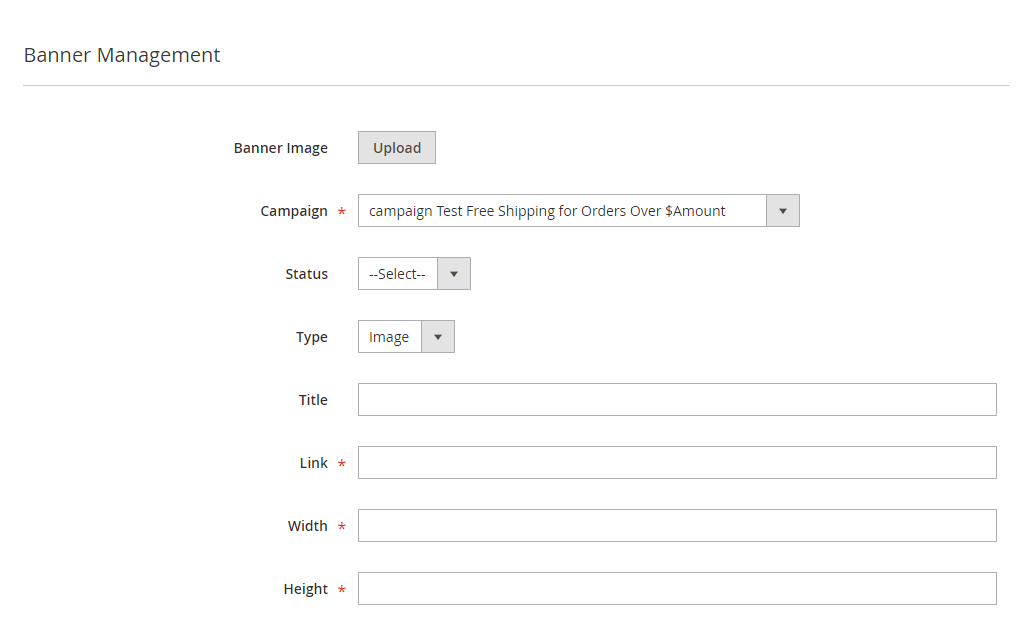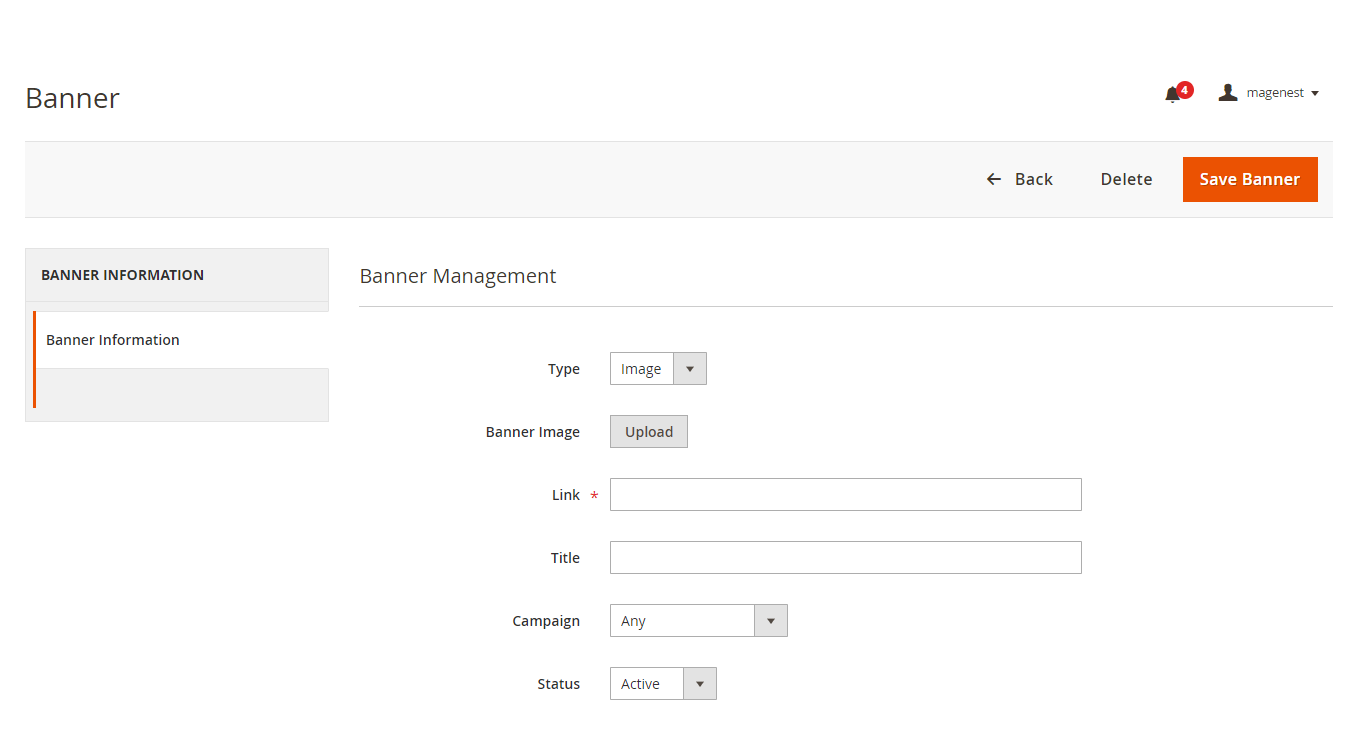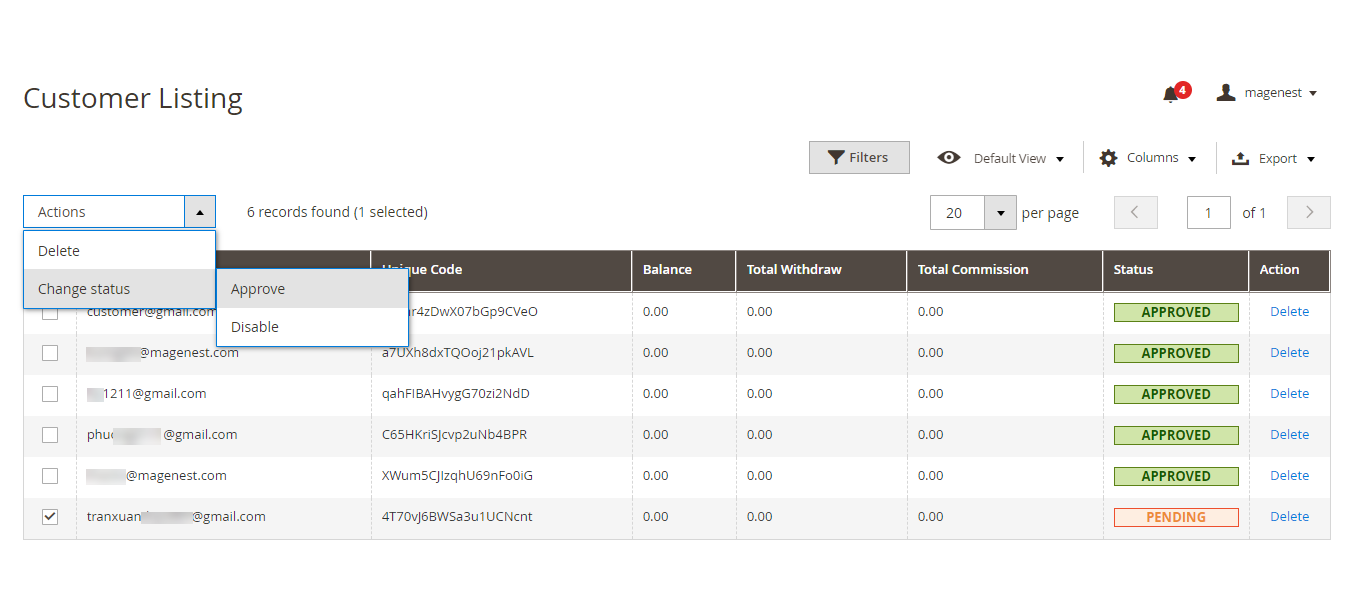...
Click on Create a banner for this campaign.
On Banner Management Page
- Assign the banner to a particular campaign on the Campaign field.
- Fill in the necessary information for the new banner.
...
On the Customer Listing page, admin can view the affiliate participant and approve the request for the new participants.
- The status of the account that waits for approvement is Pending.
- Mark an account, then on the Action field, select Change Status > Approve / Disable to change the status of the account.
...
Manage the withdraw list
...
On the Admin sidebar, go to Magenet Affiliate > List Withdraw.
On the Withdraw Listing page, admin can view, approve or decline all the withdraw request.
- On the withdraw list, click on a pending withdraw request.
- On the View Withdrawal page, click on Capture Payment/Decline Payment button to approve/decline the withdrawal.
...