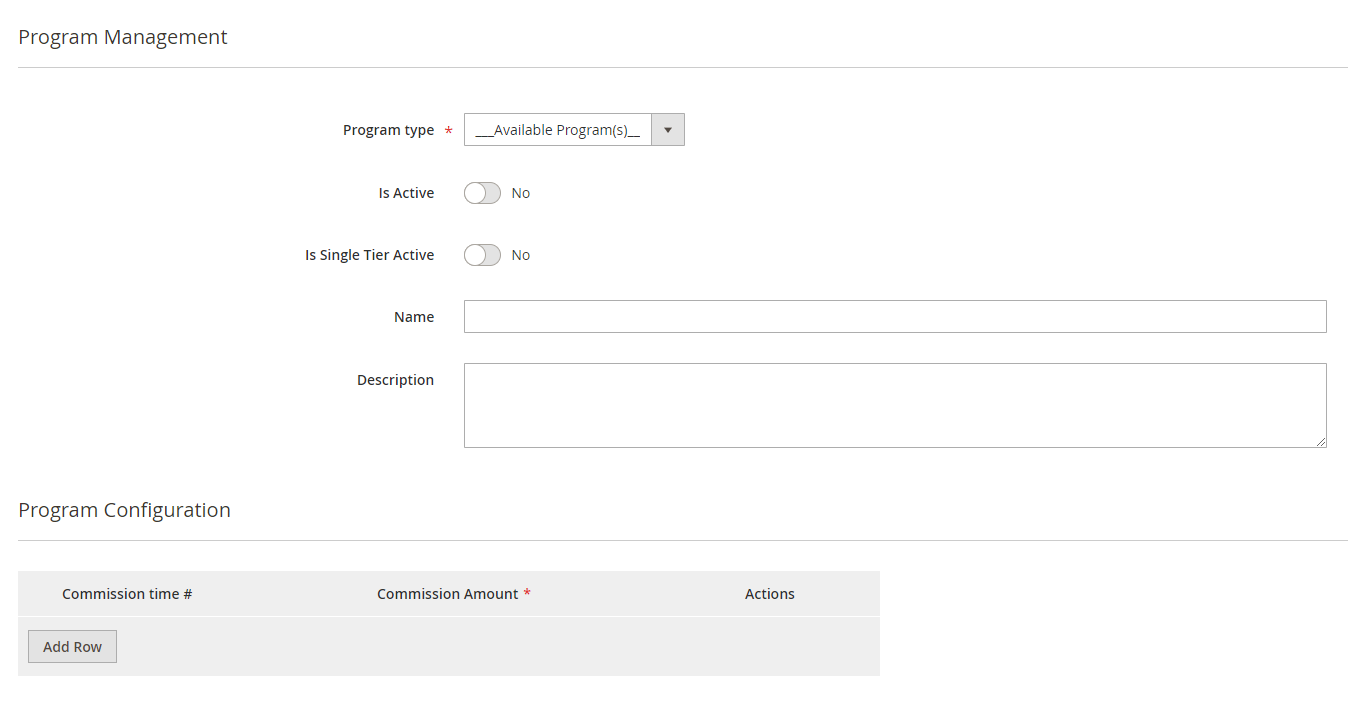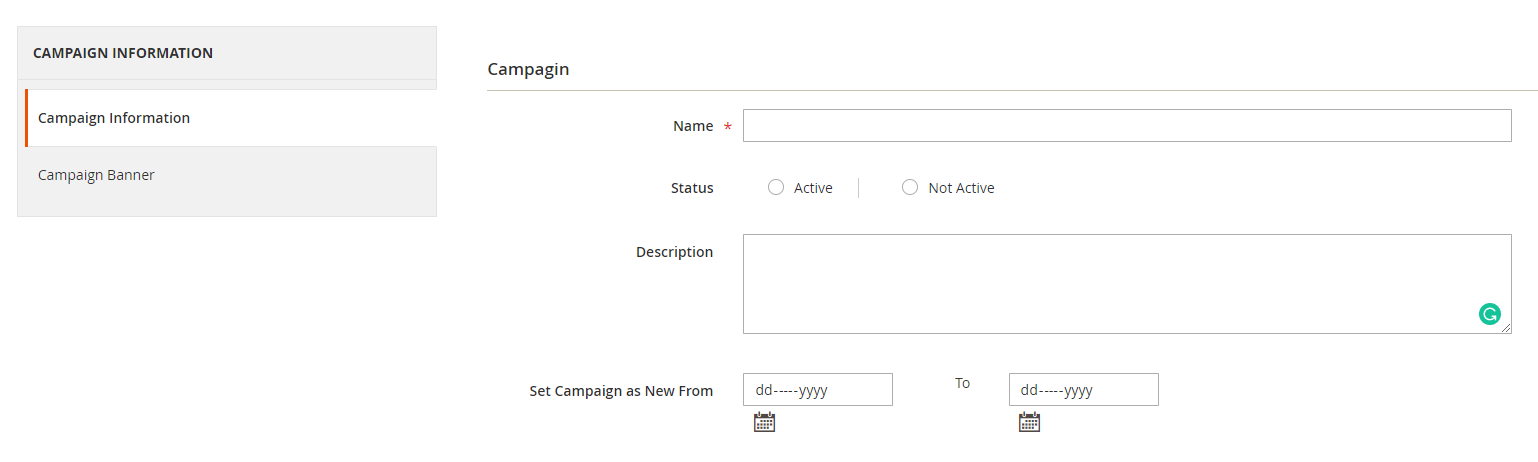...
...
Manage Affiliate Program
Note: Admin can create up to 4 programs.
On On the Admin site, go to Magenest Affiliate > Program.
On To create an affiliate program, on the Affiliate Program page, click on Create New Program button.
On the Affiliate Program page
- Program Type: select the type for the new program.
- Turn to Yes to activate the program.
- Is Single Tier Activity:
- Name: set the name for the new program.
- Enter the description.
- Then set the commission level for the affiliate.
...
Manage Campaign
On the Admin sidebar, go to Magenest Affiliate > Campaign.
On Manage Campaign Page
Campain Information
Enter the main information for the campaign including name, status, description and the period that the campaign set as new.
Campaign Banner
Click on Create a banner for this campaign.