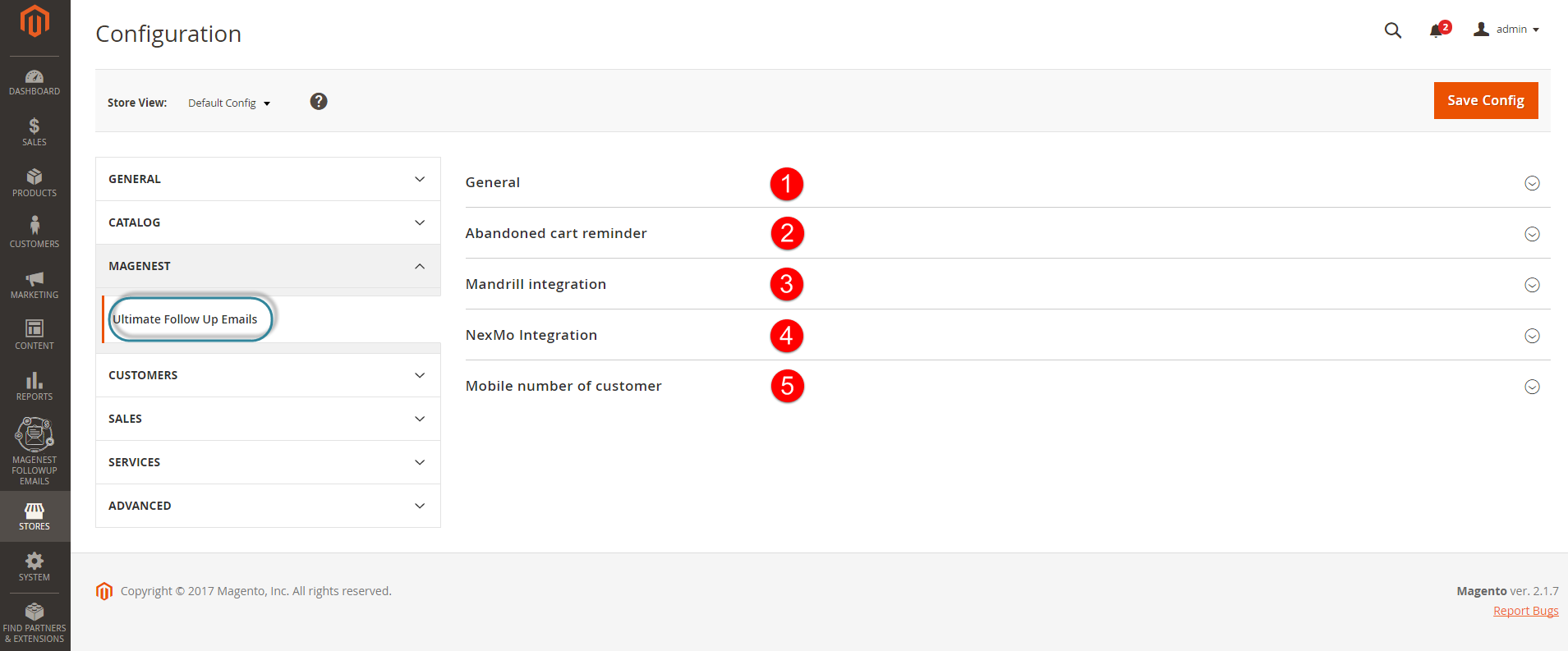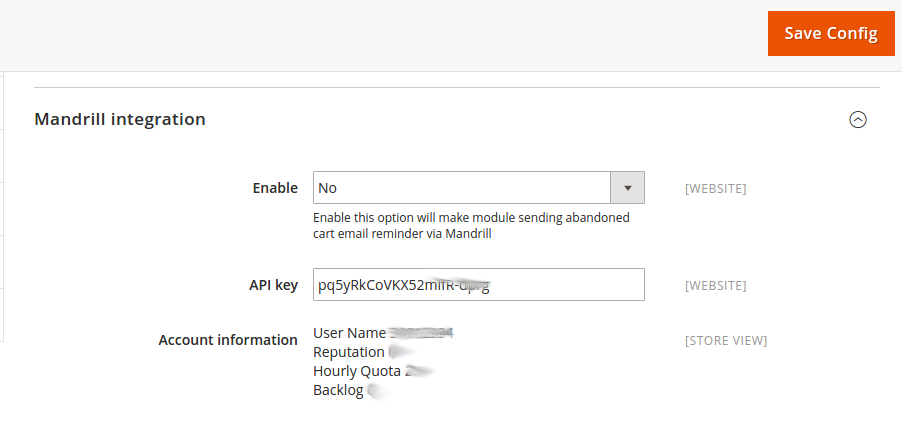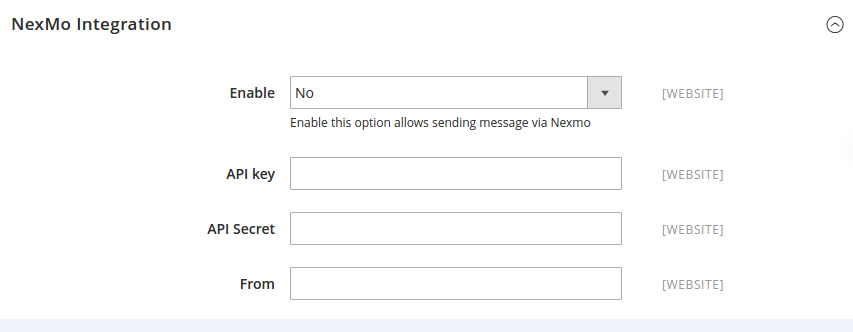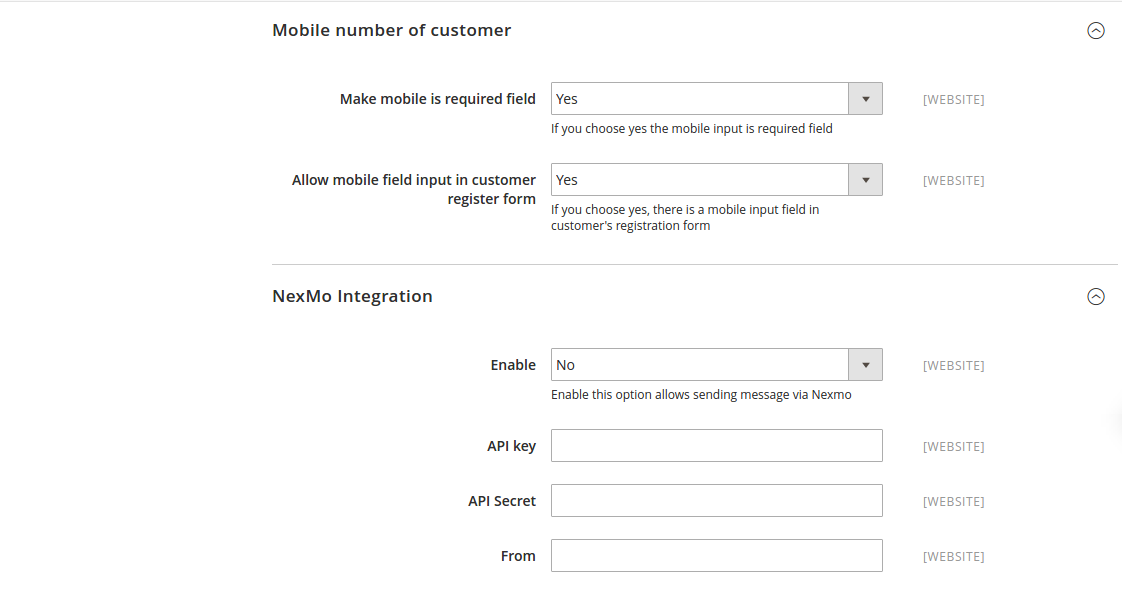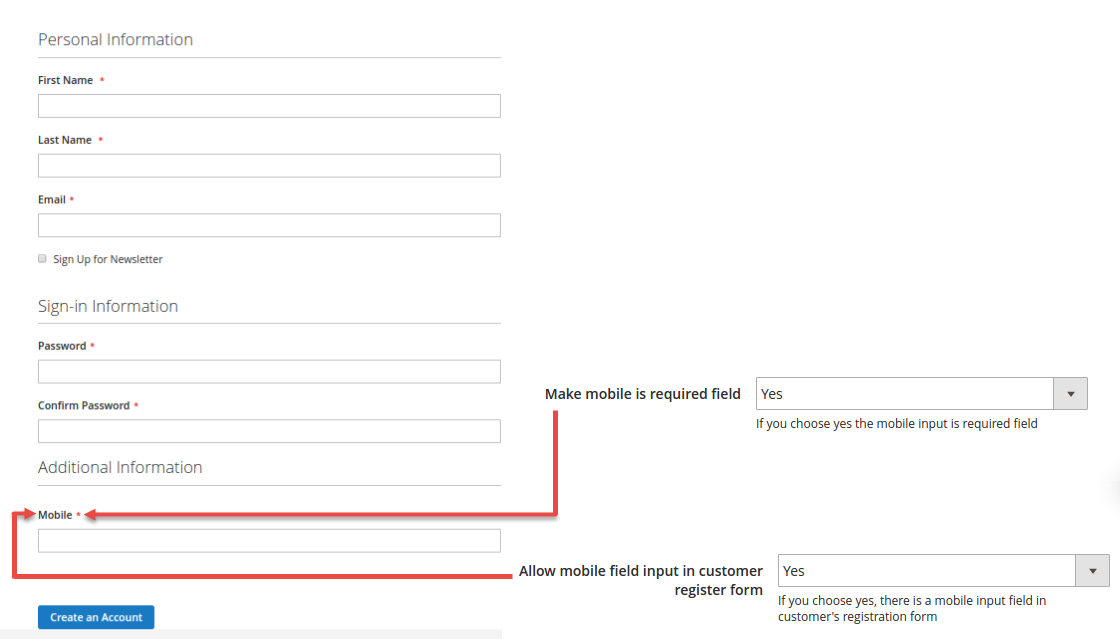...
The following is all of things you need to use our Ultimate Follow UP Email and SMS Extension.
...
Feature list
- Allow admin to create different rules for sending emails.
- Allow customers to choose from predefined email rules.
- Set multiple email templates for each rule.
- Set emailing schedule.
- Add coupon code to emails.
- View abandoned cart rate.
- Smart abandoned cart.
- View history of sent emails (mail log).
- Fully flexible rules and conditions.
- Allow admin to attach files into the email.
- Allow admin to manage abandoned cart list.
- Allow admin to search customer birthday list.
- Make sure that the email will not be considered as spam with Mailchimp Mandrill integration.
- Allow admin to configure whether mobile field is visible and/or mandatory in customer registration form.
- Integrate Magento 2 stores with Nexmo to send SMS to the customer's cell phone.
- Create contents and schedules to send SMS to customers for each event.
- Alllow admin to send or cancelled SMS manually.
- Send follow up email on customer behaviors
- Send emails on special events - 3 default events
- Send SMS on customer behaviors
- Smart cart recovery
- Integrate with Mandrill - Avoid spam folder
- Integrate with Nexmo - Follow up SMS
...
System Requirements
Your store should be running on Magento Edition version 2.x.x.
...
Configuration
General Configuration
...
Go to Store > Configuration > Magenest > Ultimate Follow Up Emails.
General
Set the following fields:
- Email Sender: choose the default sender for the reminded email.
- BBC name.
- BBC email.
Abandoned cart reminder
Time to be consider as abandoned cart: Set the time after that the cart is consider considered as abandoned. The default unit is Minute.
Customer No Activities Reminder
Time to be considered as having no activity: the default unit is Hour.
Mandrill Integration
- Enable: Set the status of Mandrill Integration.
- API key: Enter the API key for Mandrill Integration.
...
Integrate with MailChimp
...
Enable: set the status for this integration.
...
Note: You can choose where email which is sent, from your website or Mandrill.
NexMo Integration
NexMo has been integrated so that the customer can send an sms to customers' phone.
Enable: choose Yes to enable this option.
API key: Nexmo API Key.
API secret: Nexmo API Secret key.
Mobile number of customer
Make mobile number of customer:
- Yes: If you choose Yes the mobile input is choose Yes there will be a required field for customer's mobile number.
- No: If you choose No the mobile input is not required field although this field can remains remain displayed.
Allow mobile field input in customer register form:
- Yes: If you choose yes, there is a mobile input field in the customer's registration form.
- No: If you choose no, there is not a mobile input field in customer's registration form.
NexMo Integration
NexMo has been integrated so that the customer can send an sms to customers' phone.
Enable: choose Yes to enable this option.
API key: Nexmo API Key.
API secret: Nexmo API Secret key.
- is not a mobile input field in the customer's registration form.
Setting Up Rules
...