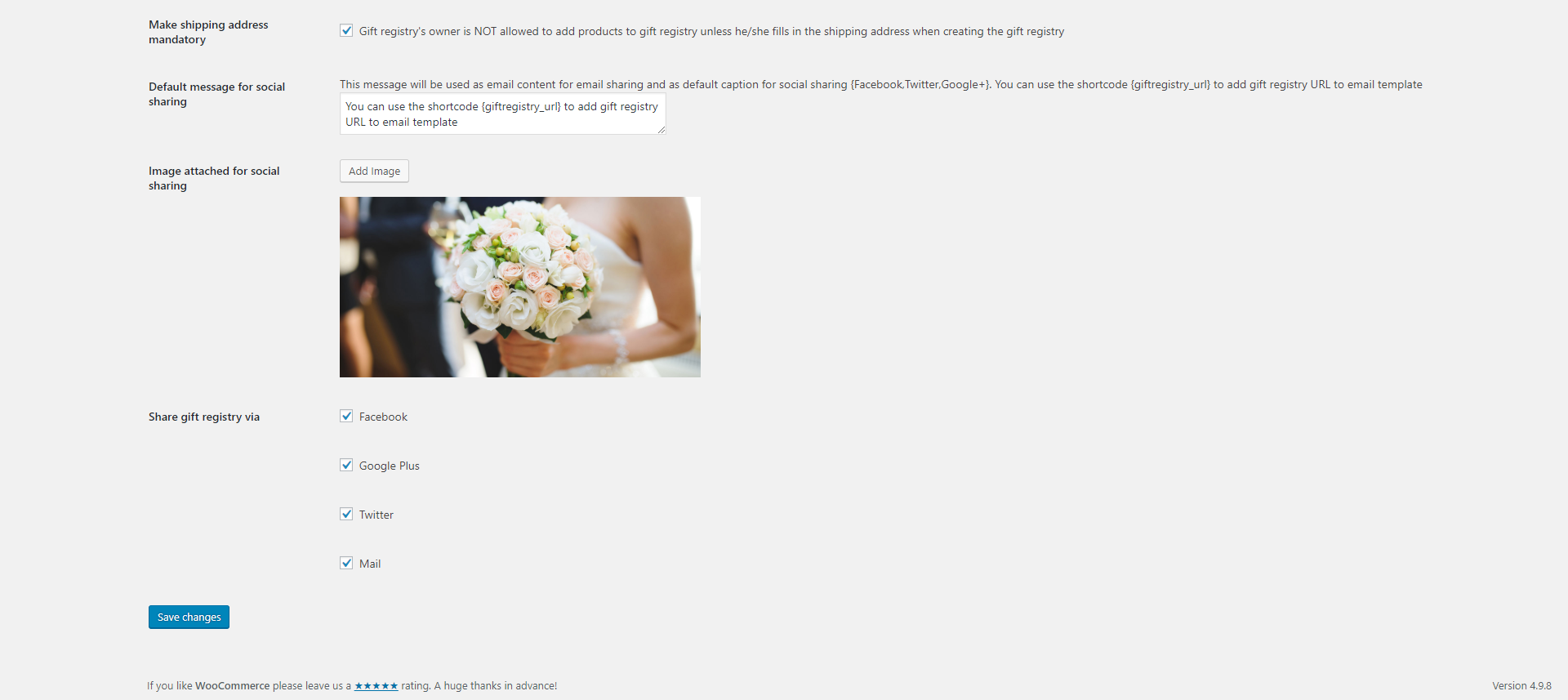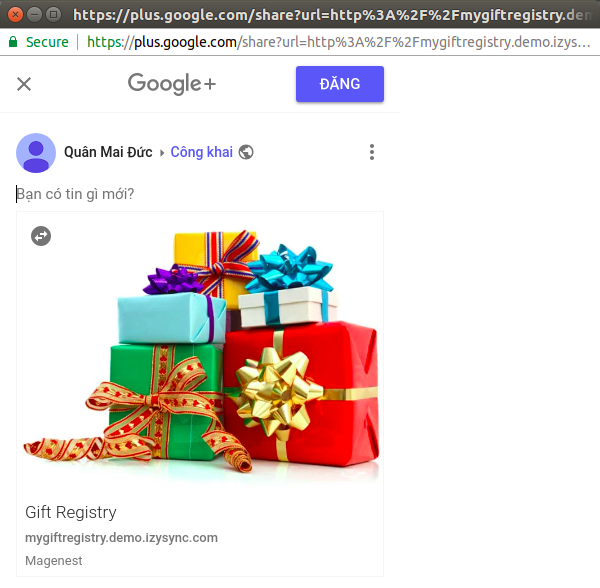...
- Create/edit gift registry
- Add co-registrant information (name and contact)
- Add products on the store to his/her registry
- Set gift registry's privacy (public or private)
- Set priority for items in gift registry item list
- Set quantity display
- Manage gift registry on My account page
- Share gift registry URL, share on social network (Facebook, Twitter, Google Plus, email)
- Get notification emails for new orders
...
- Make shipping address mandatory: Gift registry's owner is NOT allowed to add products to gift registry unless he/she fills in the shipping address when creating the gift registry
- Default message for social sharing: This is the content/caption for your social post when sharing the gift registry URL.
- Image attached for social sharing: This image will be posted along with the gift registry URL on social network, or attached along with the email when sharing via email.
- Share gift registry via: You can allow the visitors to share the gift registry URL via Facebook, Google Plus, Twitter, or email.
Press Save changes to save the configuration.
...
The available networks are Facebook, Twitter, Google+. In addition, registry's owner can share the link via email.
...
Share gift registry link on Facebook
Share gift registry link on Twitter
Share gift registry link on Google +
Share gift registry link via email
How visitors/registrant's friends purchase the gift
Registrants' friends can go straight to the gift registry via the link shared by the registry's owner.
Or they can search the gift registry by name/email on the page. The search results includes the registrant and co-registrant (if available) name and contact.
Click on View, they can see the event information and the gift registry's item list.
Customers can use the filter to sort the gift list by desired quantity, priority or price.
For the drop-down list, when the quantity is out, the Add to cart button will be disabled so that customer cannot purchase that product for the gift registry anymore.
On cart page, visitors have 2 other options than just checkout.
Find more gifts for registrants: Going back to gift registry item list to add product to cart. The products are bought for registrants.
Change gifts to regular purchase: The product(s) will be purchased for the visitors themselves, not for the registry.
...