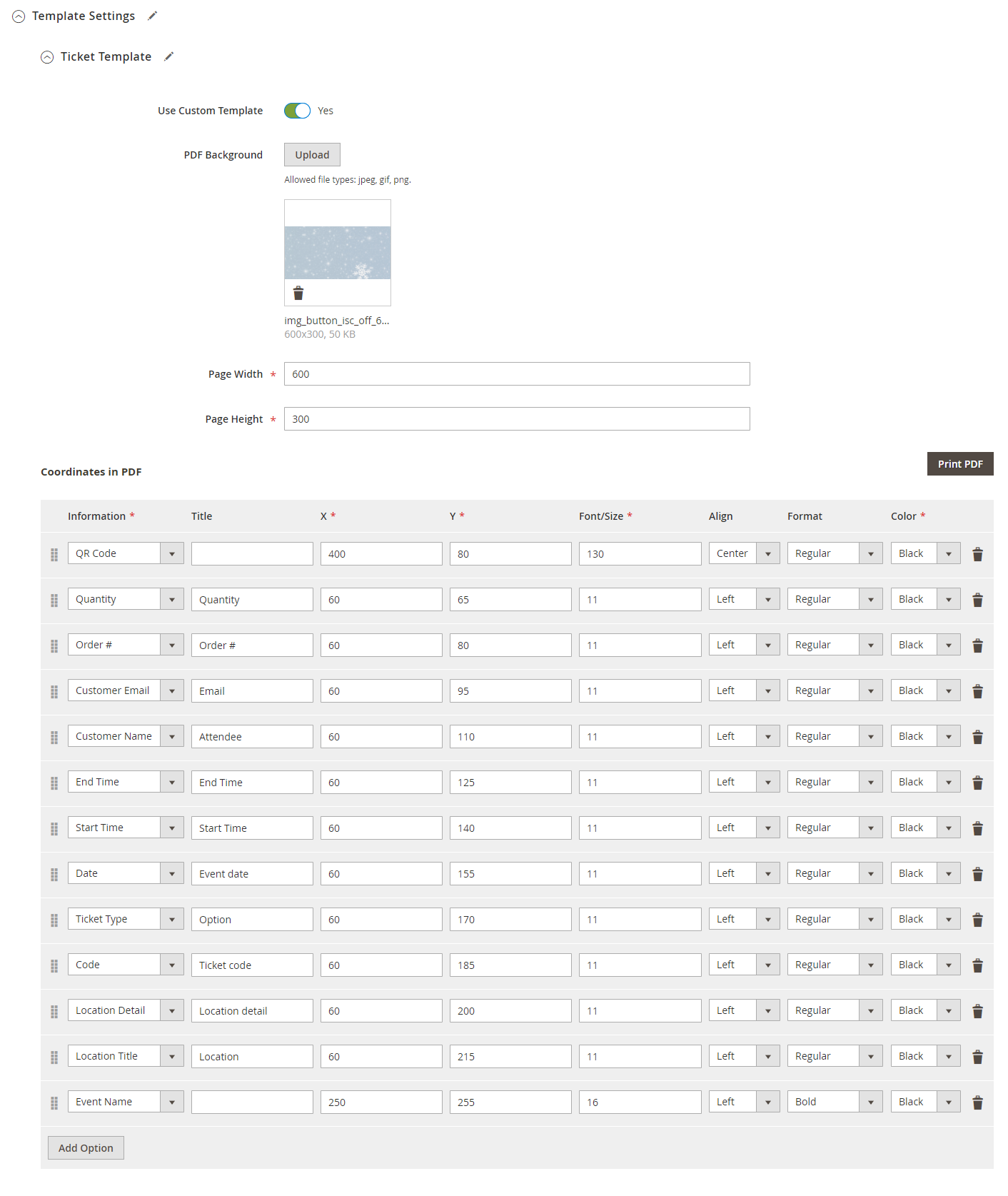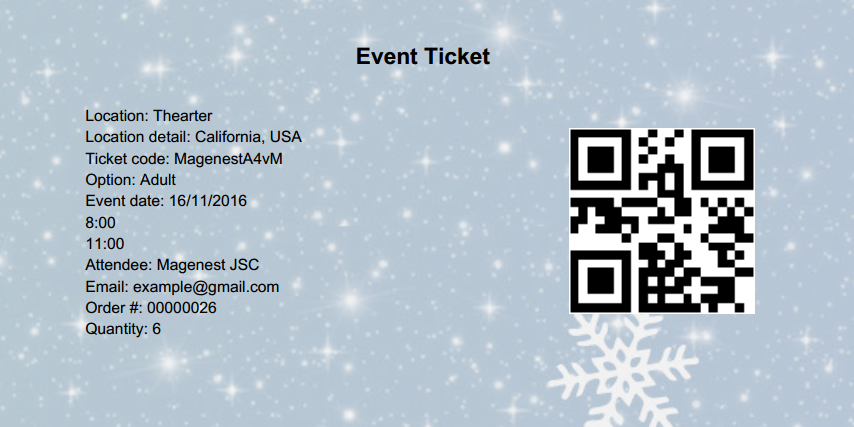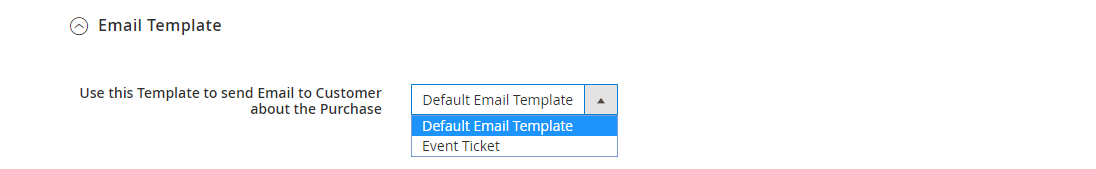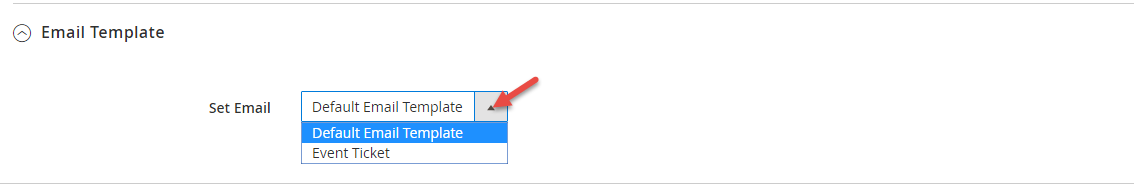...
In the PDF coordinates, you can choose the information fields, fill in the title, set the XY coordinates, and font/size, format, color and alignment for each information.
You can use MB-Ruler software to measure the XY coordinates on your ticket PDF, or watch the following tutorial video.
Widget Connector width 853 url https://www.youtube.com/watch?v=VjHInGppISY height 480
You can preview the template by clicking on the Print PDF button.
Email Template:
Admins You can choose use the Default Email Template or you can customize email for your store based on the email template below:
your own email template in Marketing > Email Template. Any template created in there will be listed in the email template drop-down for you to select.
Below is the default email template:
| Code Block | ||||||||
|---|---|---|---|---|---|---|---|---|
| ||||||||
{{template config_path="design/email/header_template"}}
<p>{{trans "Welcome toThis is your reminder from %store_name." store_name=$store.getFrontendName()}}</p>
<ul>
<p>{{trans "Your event starts in the next"}} {{var remind_day}} {{trans "days"}} </p>
<ul>
<li><strong>{{trans "Event Name: "}}</strong> <em> {{var title}}</em></li>
<li><strong>{{trans "Customer Name: "}}</strong> {{var customer_name}}</li>
<li><strong>{{trans "MyYour Code: "}}</strong> {{var ticket_code}}</li>
<li><strong>{{trans "Location Title: "}}</strong> {{var location_title}}</li>
<li><strong>{{trans "Location Detail: "}}</strong>, {{var location_detail}}</li>
<li><strong>{{trans "Date: "}}</strong> {{var event_date}}</li>
<li><strong>{{trans "Time: "}}</strong> from {{var start_time}} to {{var end_time}}</li>
<li><strong>{{trans "Quantity: "}}</strong> {{var qty}}</li>
<li><strong>{{trans "Option: "}}</strong> {{var option_type}}</li>
</ul>
{{template config_path="design/email/footer_template"}} |
You can use MB-Ruler software to measure distances and angles on your ticket. This application is free download.
We have a video tutorial helping you in this section:
...
Information
- Summary
This is the list of ticket options, with Purchased quantity, Available quantity and revenue for each type, as shown.
...