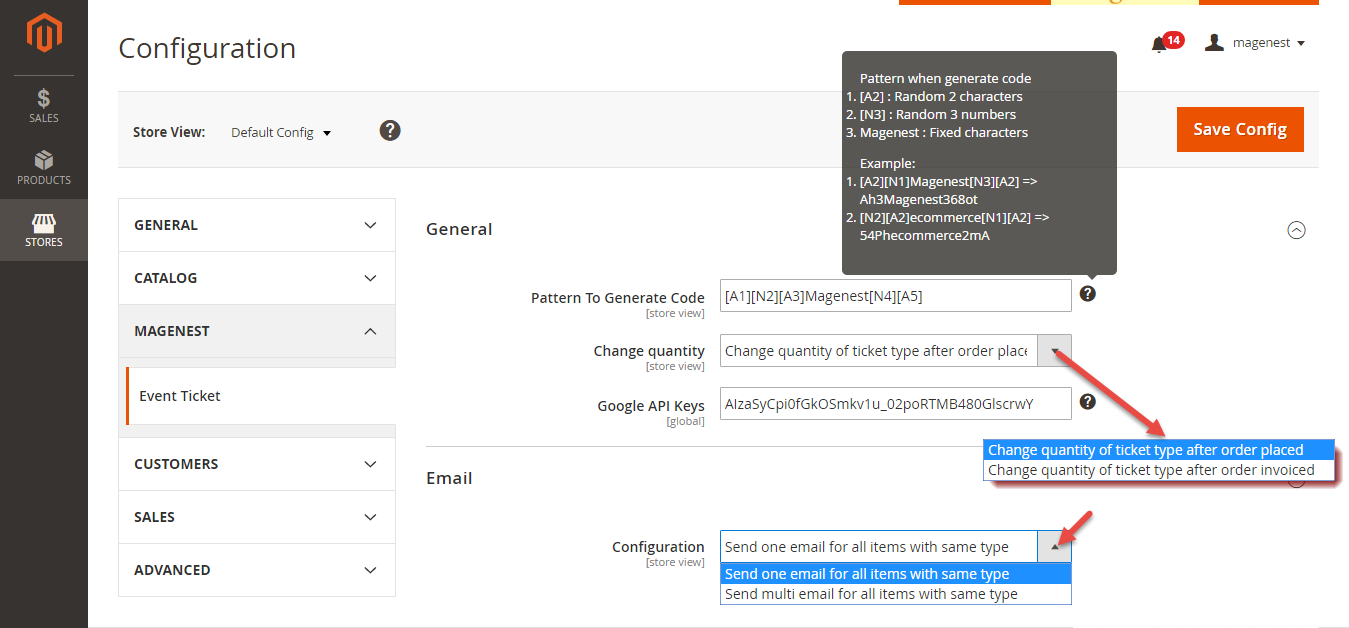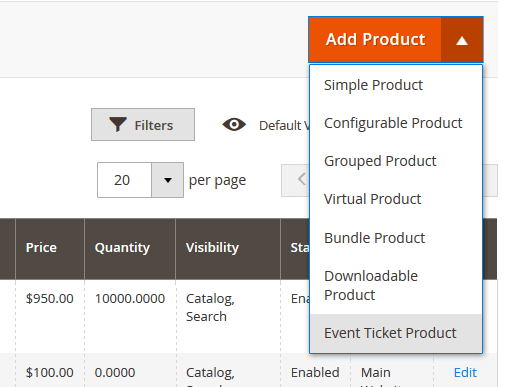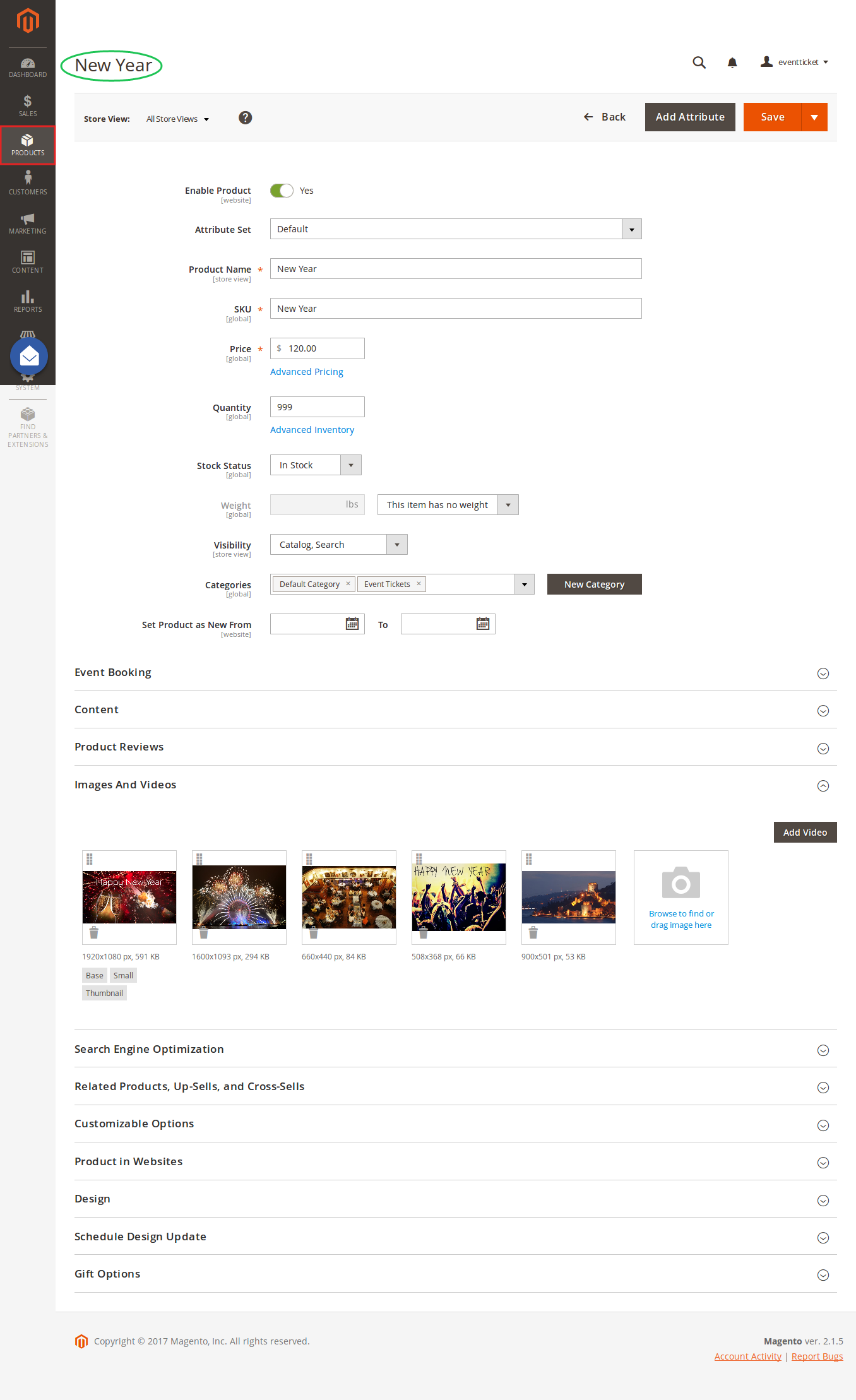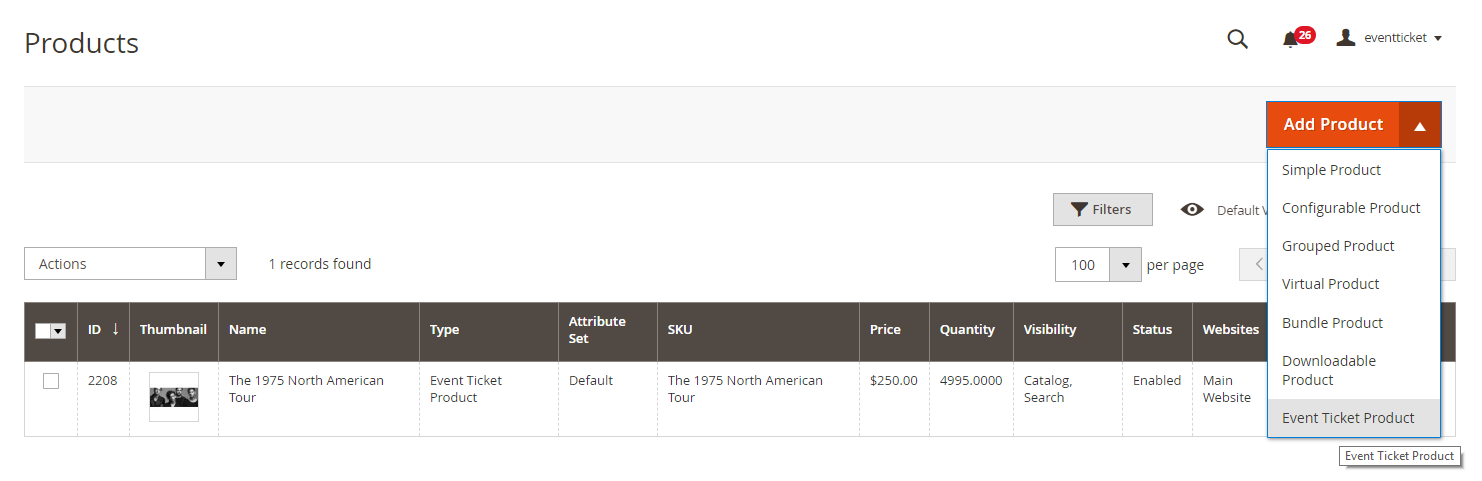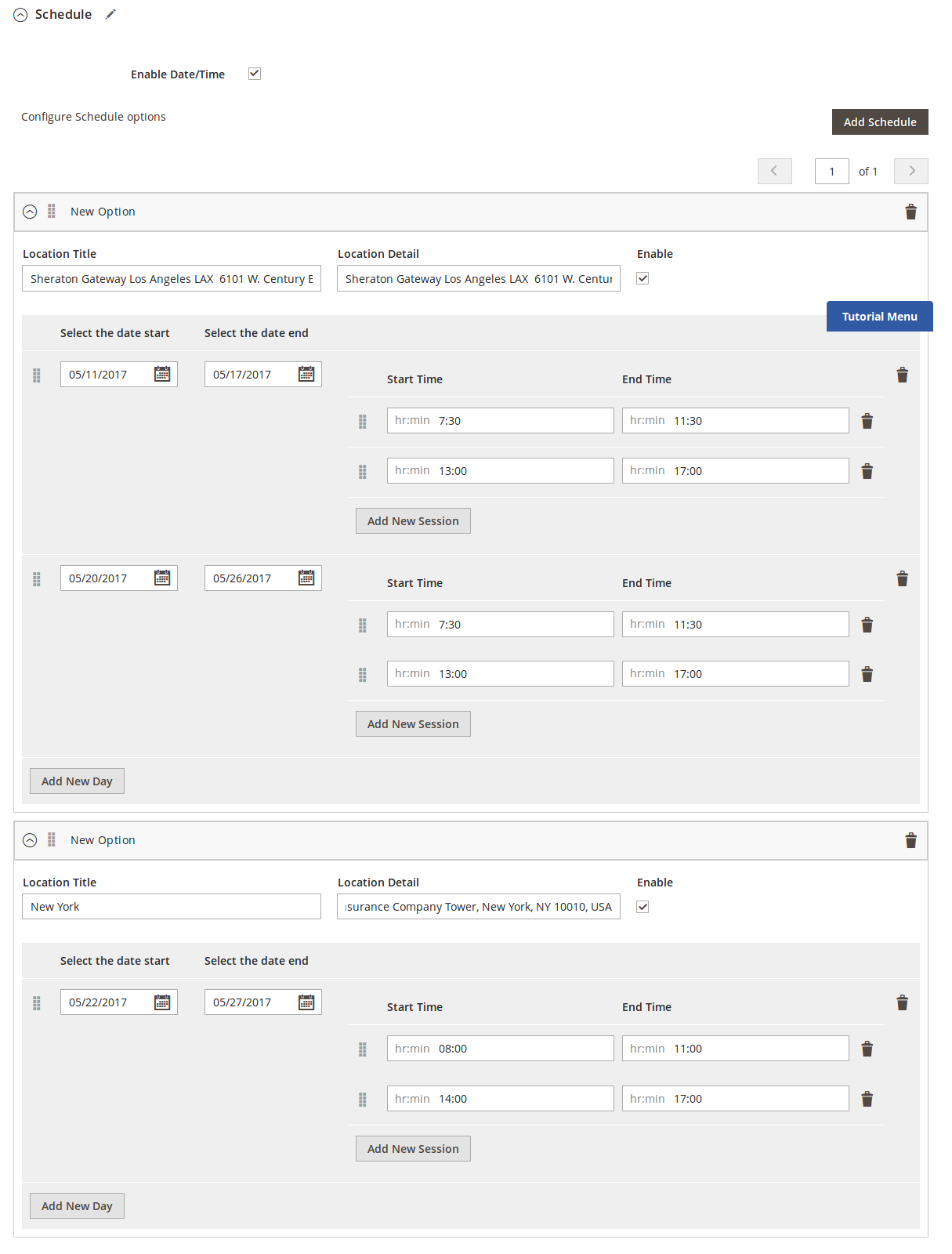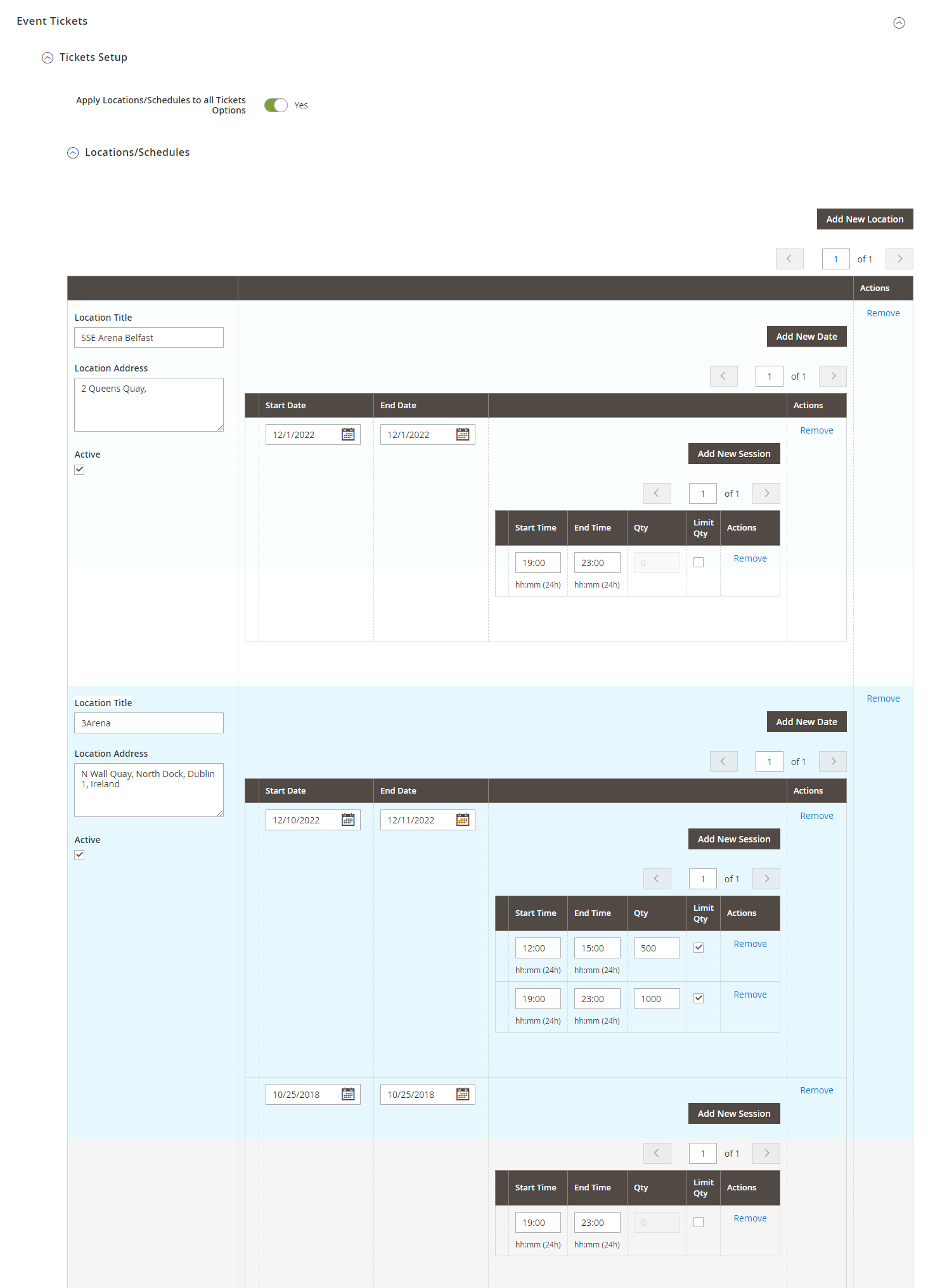...
Your store should be running on
Magento Open Source 2.1.x or 2.2.x .
Magento Commerce 2.1.x or 2.2.x
Tutorial video
| Widget Connector | ||||||
|---|---|---|---|---|---|---|
|
...
Configuration
At backend of Magento 2In the back end, go to Store menu > Magenest Stores > Configuration > Magenest > Event Ticket backend page to set up for Event Ticket extension.
General:
- Pattern to generate code: Fill the The ticket code format. [A2] is to generate 2 random characters, [N4] is to generate 4 random numbers while "Magenest" is the hard code
- Change quantity: Admin can choose one of two time options for changing quantity of event options. You can choose to deduct the ticket stock after the order is placed or is invoiced
- Date format: You can choose from 16 available date formats for the event
- Display Google Maps for events: Choose Yes to display Google map for each event location
- Google API Keys: Fill in your Google API key Keys to show map of event in frontend. integrate Google map. Learn more
Email:
- Configuration:
Send one email for all items with same type: Send all the tickets in one email to the purchaser
Send multi email for all items with same type: Send tickets to all of the attendees ( - Send reminder email before event starts: Choose Yes to send reminder email of the events to customers
- Days to remind before event starts: Enter the number days before the event in order to send reminder emails
- Reminder Email Templates: Assign the email template to send as reminder email. You can create email template in Marketing > Email TemplatesConfiguration: Admin can choose to send one email or multiple emails for multiple tickets
...
Main Feature
For Admin
...
Create a new event ticket
The extension added a new product type called Event Ticket Product into the system, so you need to add a new Event Ticket Product type to get started.
Enter information into each of the form's fields:
...
Schedule
At Event Booking Tab > Click on Schedule to set schedule for the event. Admin can set multiple locations, multiple dates, multiple sections for each event. Especially, you can choose whether to enable locations or dates/times for events.
- Location: Specify the location details
- Date & Time of Event: specify the event date.
...