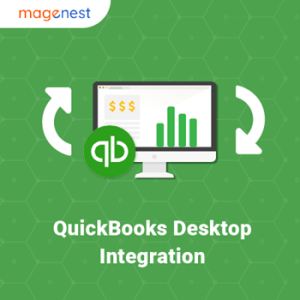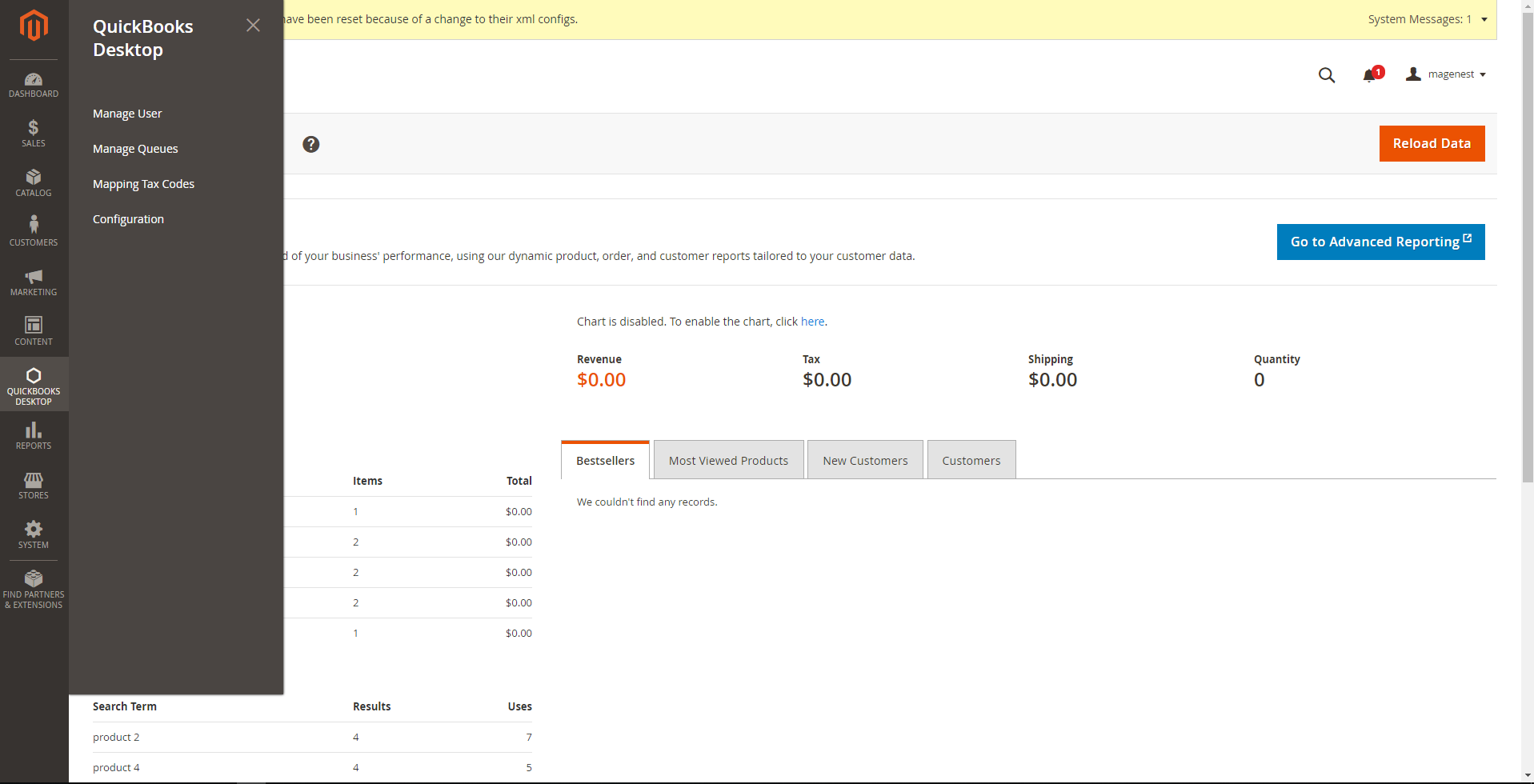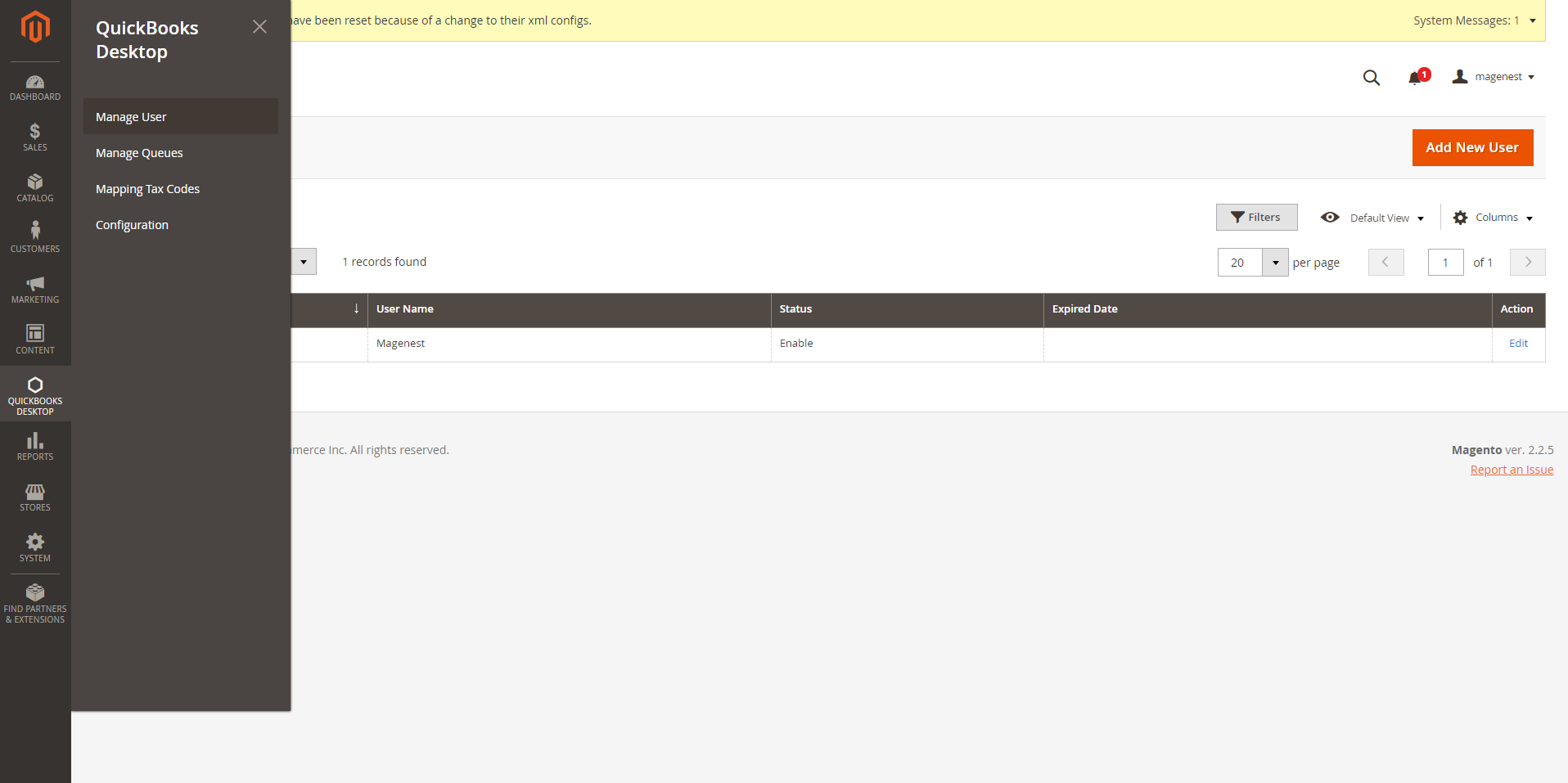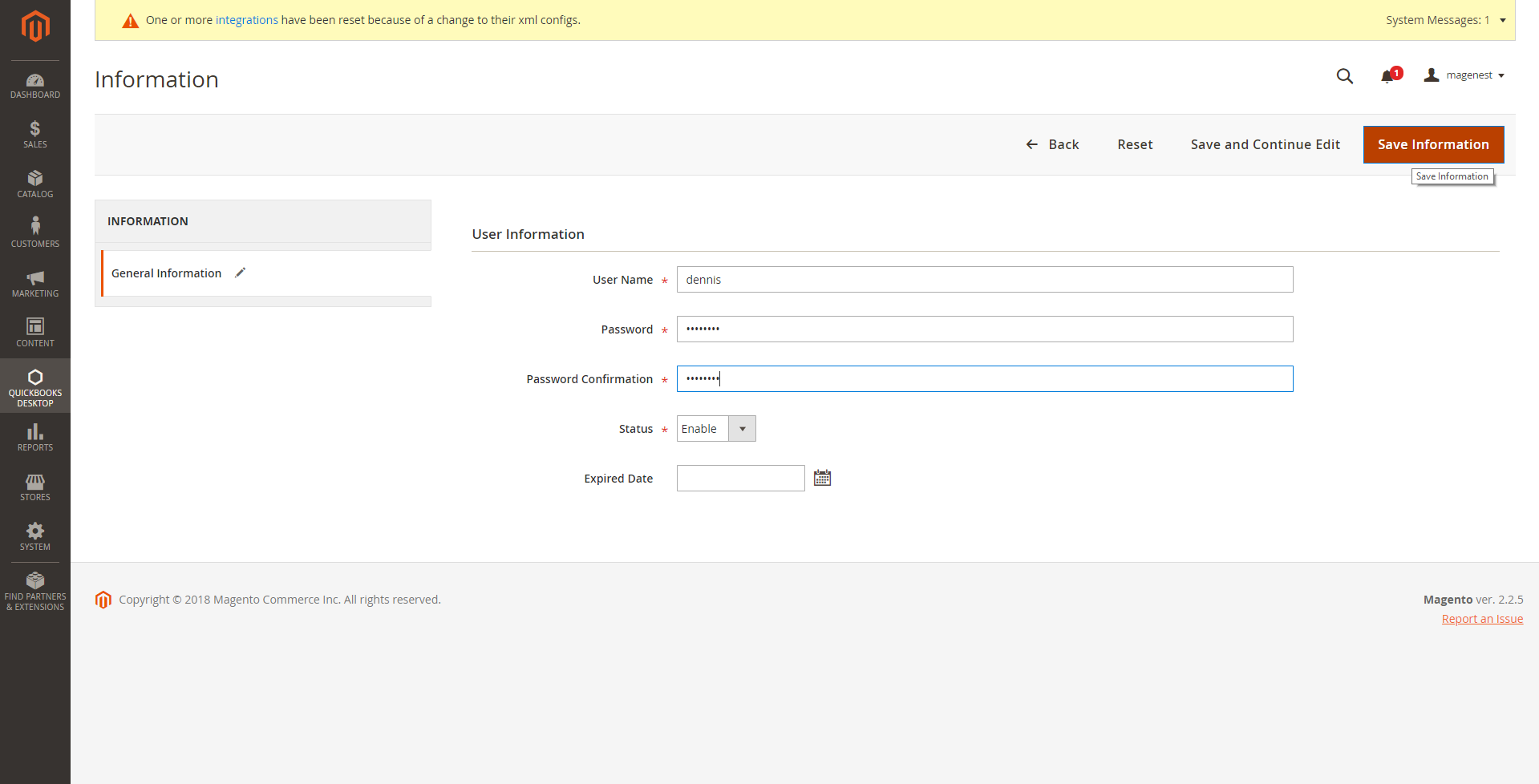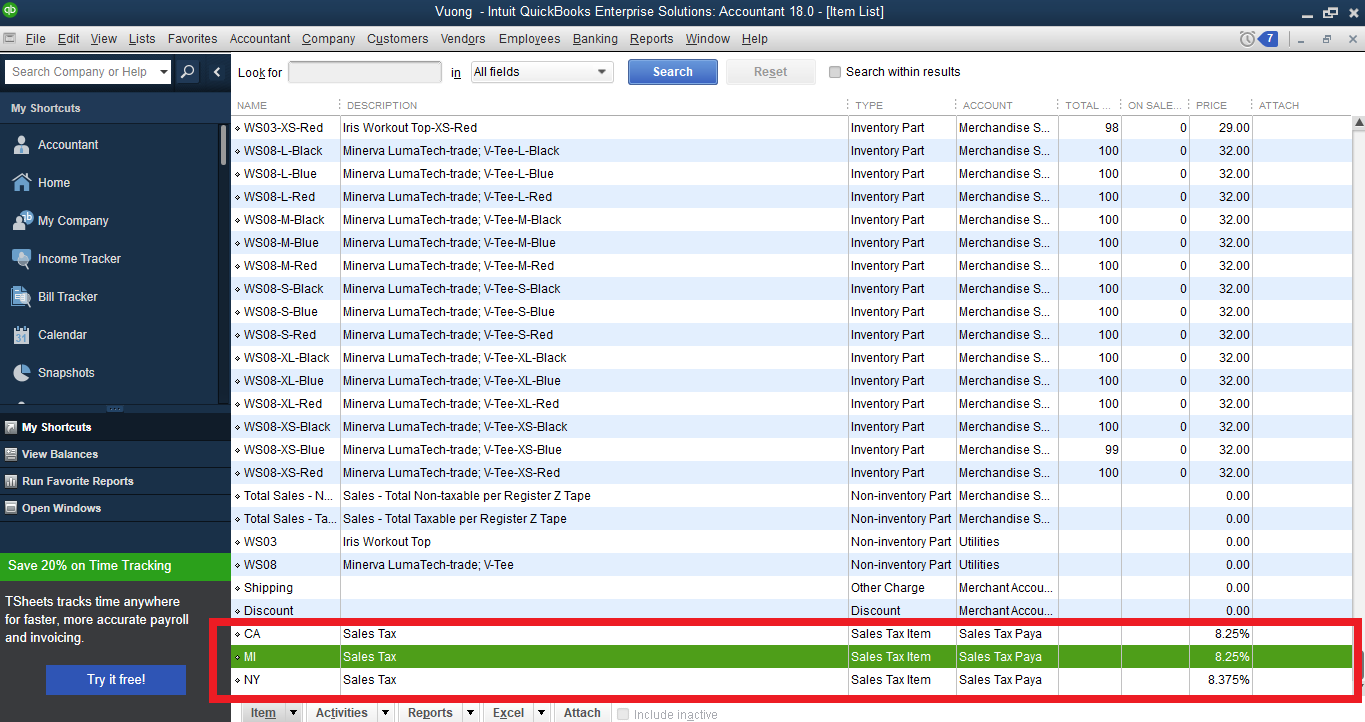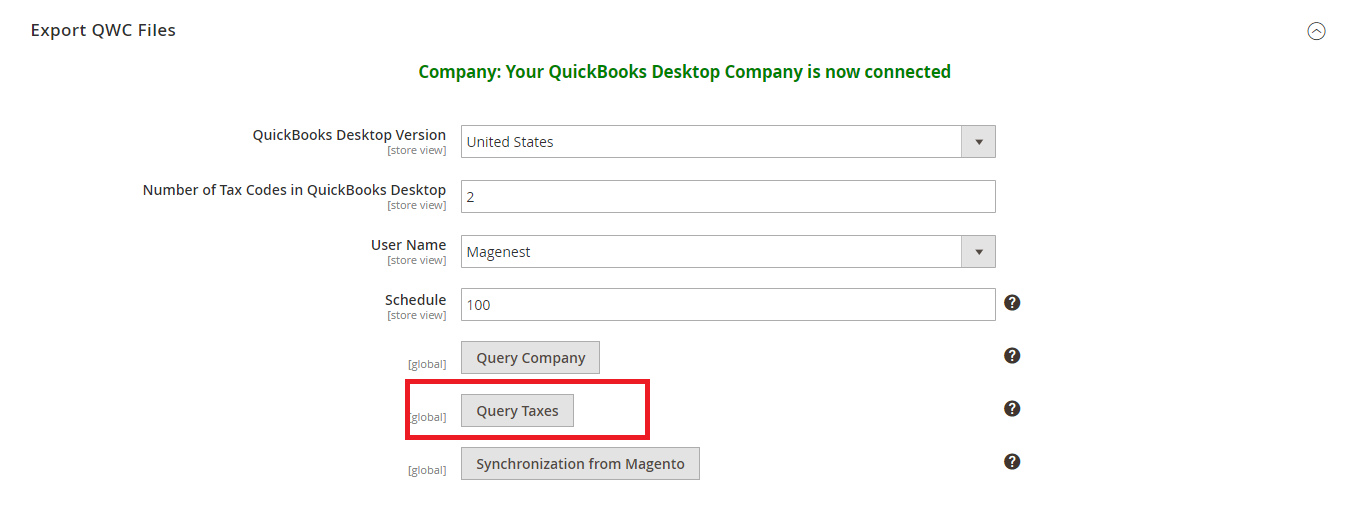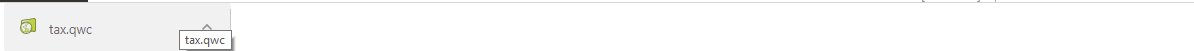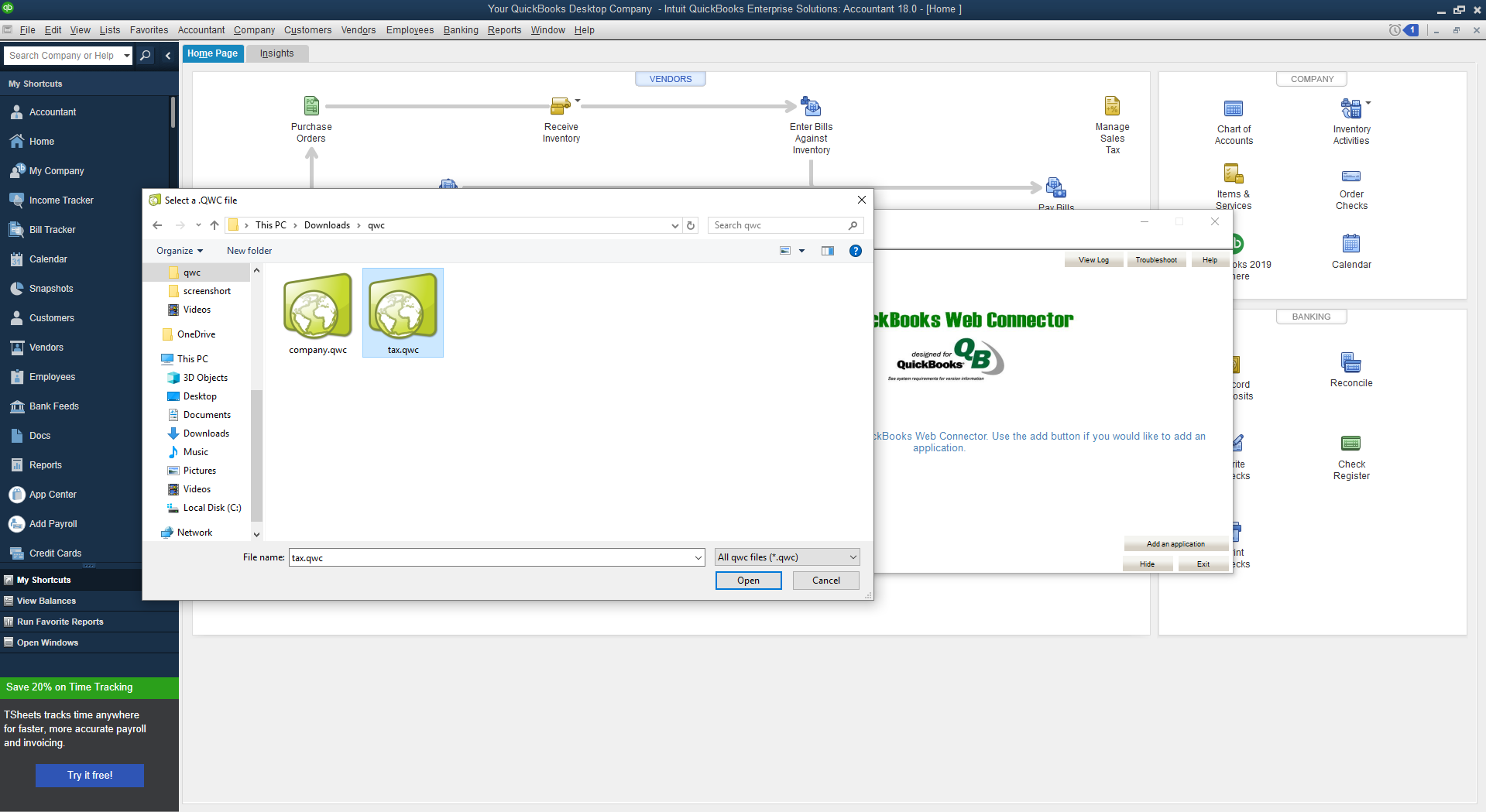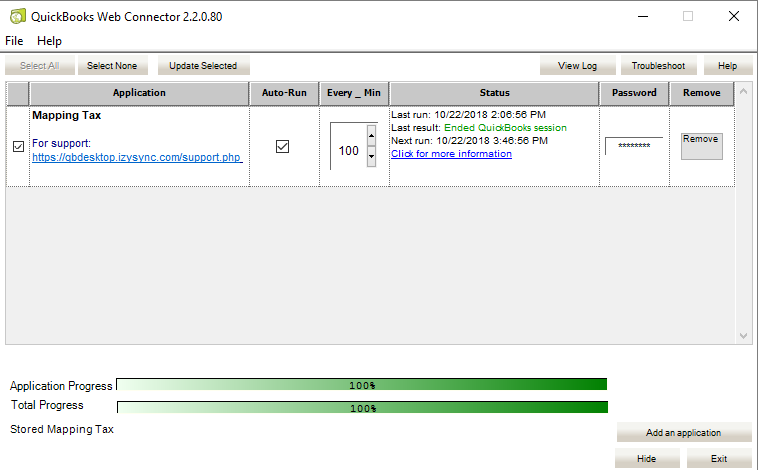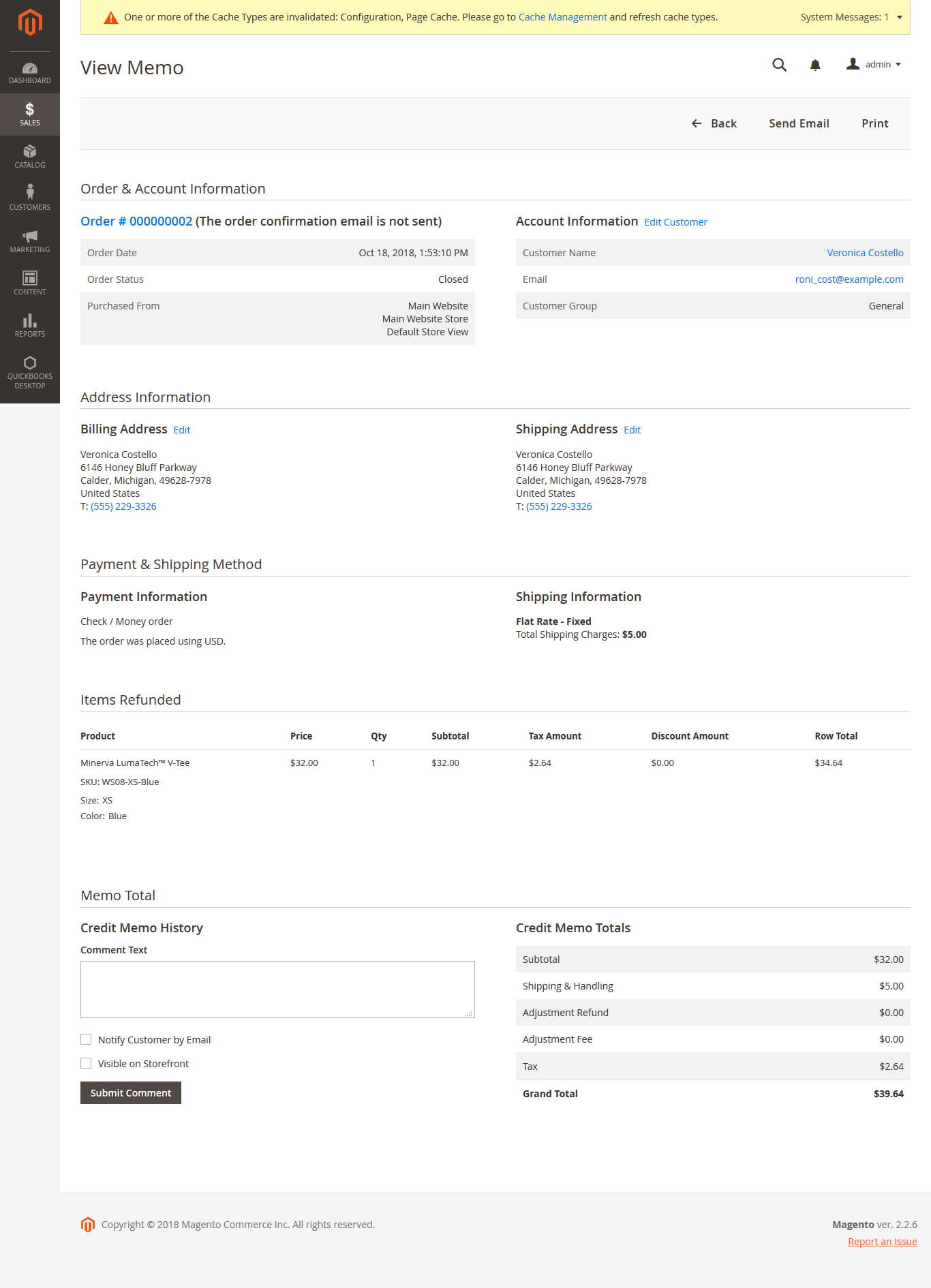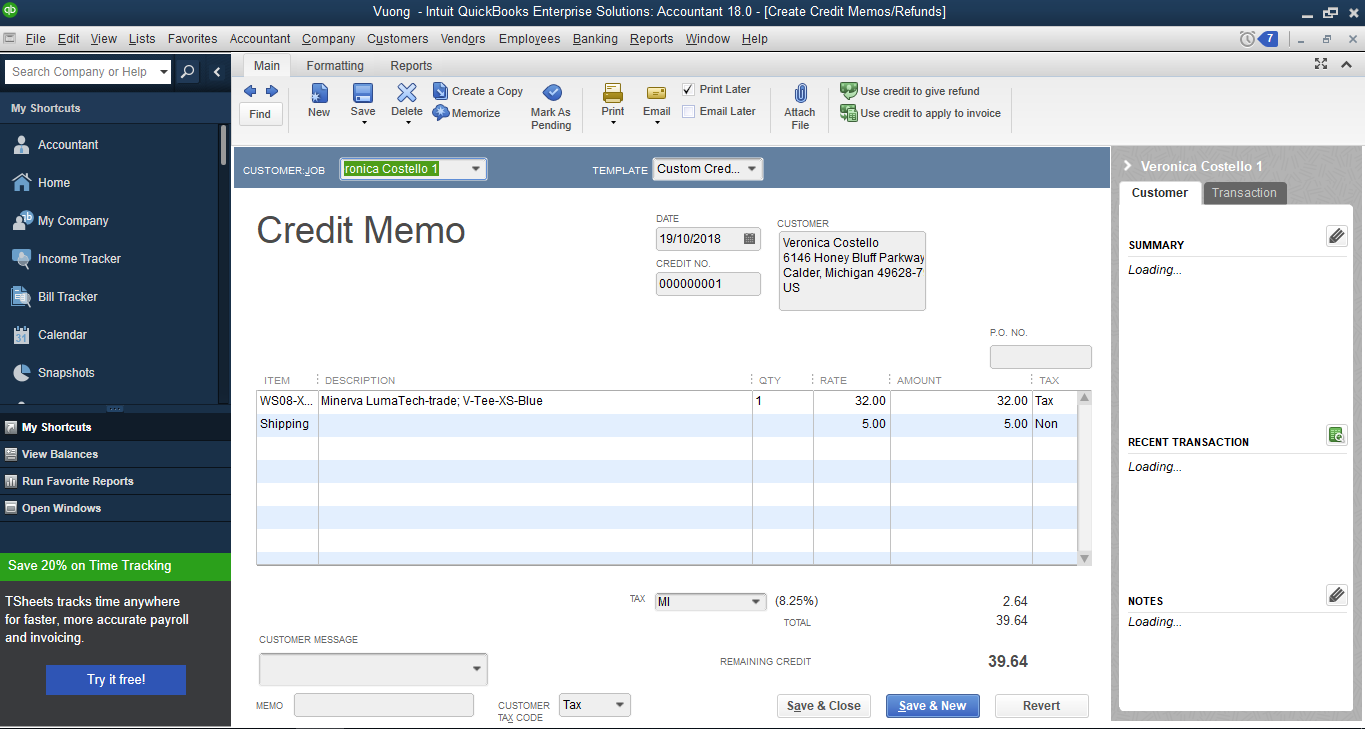...
Created: 30/07/2017 | By: Magenest | Email: [email protected].
Table of Contents
...
Introduction
QuickBooks Desktop Integration extension for Magento 2 is a powerful tool that allows merchants to automatically synchronize and update accounting data from their Magento 2 store to the QuickBooks Desktop software.
...
Please view more detail here: QuickBooks Desktop Integration
Main Features
- Allows synchronizing and updating Customers from Magento 2 store to QuickBooks Desktop Items.
- Allows synchronizing and updating Products from Magento 2 store to QuickBooks Desktop Customer.
- Allows synchronizing Orders from Magento 2 store to QuickBooks Desktop Sales Orders.
- Allows synchronizing Unpaid Invoices Magento 2 store to QuickBooks Desktop Open Invoices.
- Allows synchronizing Paid Invoices Magento 2 store to QuickBooks Desktop Payments.
...
- Allows synchronizing Credit Memos Magento 2 store to QuickBooks Desktop Credit Memos.
- Allows synchronizing Guest Order
System Requirements
Your store needs to be running on Magento version 2.0.0 and more.
Prerequisites
- An eligible copy of QuickBooks Desktop installed (Note: This QuickBooks Desktop Integration is compatible with all QuickBooks versions.)
- QuickBooks Web Connector: You need to choose the QuickBooks Web Connector that is compatible with your QuickBooks version and download them here.
...
How to use
Step 1: Set up user for QuickBooks Web Connector
First, admins need to create user credentials to be used with QuickBooks Web Connector, this user account allows it to verify the ownership of your website. You can create one by going to QuickBooks Desktop > Manage Users, and click on Add New User.
Fill all the fields then click Save Information to save the entered information. The username and password will be used with QuickBooks Web Connector later on.
Step 2: Setup QuickBooks Desktop
Make sure you enable the configuration for Item & Inventory and Sales Tax in your QuickBooks Desktop.
...
Go to your QuickBooks Desktop and set up all the sales taxes, including Item Sales Tax and Sales Tax Codes (Canada version). These Taxes will be used to map with each tax rate in your Magento Site with our table Mapping Tax Rates.
Step 3: Set up configuration
After completing a new user and setting up Taxes in QuickBooks, admins need to set up a few to integrate with QuickBooks.
...
Finishing the Configuration by clicking Save Config
Step 4: Query the Company admin are using in QuickBooks to Magento 2
| Note |
|---|
Only do this step when admins use this extension for the first time or when admins want to change the company in the QuickBooks Desktop application |
...
| Note |
|---|
Note: If admin wants to use other Company in QuickBooks Desktop application, create a company with a different name first then query the company again with QuickBooks Web Connector. |
Step 5: Mapping Taxes
- Click the button Query Taxes to export the tax.qwc file
- Open the QuickBooks Web Connector software application.
- Click on Add an application button and choose the tax.qwc file above.
- Enter the password of the User you select in Configuration.
- Tick the checkbox
- Click on Update Selected button to complete.
...
Finally, you can remove this Query Taxes application in Web connector by clicking Remove button there
Step 6: Sync Magento Data to QuickBooks Desktop
- Click the button Synchronization from Magento to export the connect.qwc file
...
Result
Sync customers from Magento 2 to QuickBooks
...
Sync Credit Memos Magento 2 store into QuickBooks Desktop Credit Memos
QuickBooks Desktop Synchronization Feeds and Field
Customer
Magento Customer | QBD Customer |
First name | FirstName |
Last name | LastName |
ID | Suffix |
Phone Number | Main Phone |
Default Billing Address | Bill Address |
Default Shipping Address | Shipping Address |
First name + Last name | Customer Name |
Product
Magento Product | QBD Item |
Name | Name, PurchaseDesc, FullyQualifiedName |
Short Description | Description |
Price | Unit Price |
Tax Enable | Taxable |
Sku | Sku |
Qty | Qty On Hand |
Created At | Inventory Start Date |
Order
Magento Product | QBD Order |
Increment ID | Document Number |
Customer | CustomerRef |
Items | Line Items |
Grand Total | Total Amount |
Customer Email | Billing Address |
Tax | TnxTaxDetail -> Total Tax |
Created At | TnxDate |
Product Qty | Quantity each product in order |
Price Each Product | Rate |
Total amount each Product | Amount |
Discount Amount | Discount |
Shipping Fee | Shipping |
Billing address | Billing address |
Shipping Address | Shipping Address |
Invoice
Magento InvoiceCredit Memo | QBD Invoice |
Method QBO ID | Payment Method Ref |
Created At | TxnDate |
Tax Amount | TxnTaxDetail -> Total Tax |
CustomerRef | Customer Reference |
Items | Line Items |
Grand Total | Total Amount |
Customer Email | Billing Email Address |
Credit Memo
Magento Credit Memo | QBD Credit Memo |
Increment ID | Document Number |
Created At | TxnDate |
Tax Amount | TxnTaxDetail -> Total Tax |
CustomerRef | Customer Reference |
Items | Line Items |
Item qty | Qty |
Product price | Amount |
Amount product | Total |
Shipping Fee | Shipping |
Discount Amount | Discount |
Grand Total | Total Amount |
Customer Email | Billing Email Address |
...
Update
- When a bug fix or new feature is released, we will provide you with the module's new package.
- All you need to do is repeating the above installing steps and uploading the package to your store. The code will automatically override.
- Flush the configure cache. Your store and newly installed module should be working as expected.
Support
- We will reply to support requests after 2 business days.
- We will offer lifetime free update and 6 months free support for all of our paid products. Support includes answering questions related to our products, bug/error fixing to make sure our products fit well on your site exactly like our demo.
- Support DOES NOT include other series such as customizing our products, installation and uninstallation service.
...