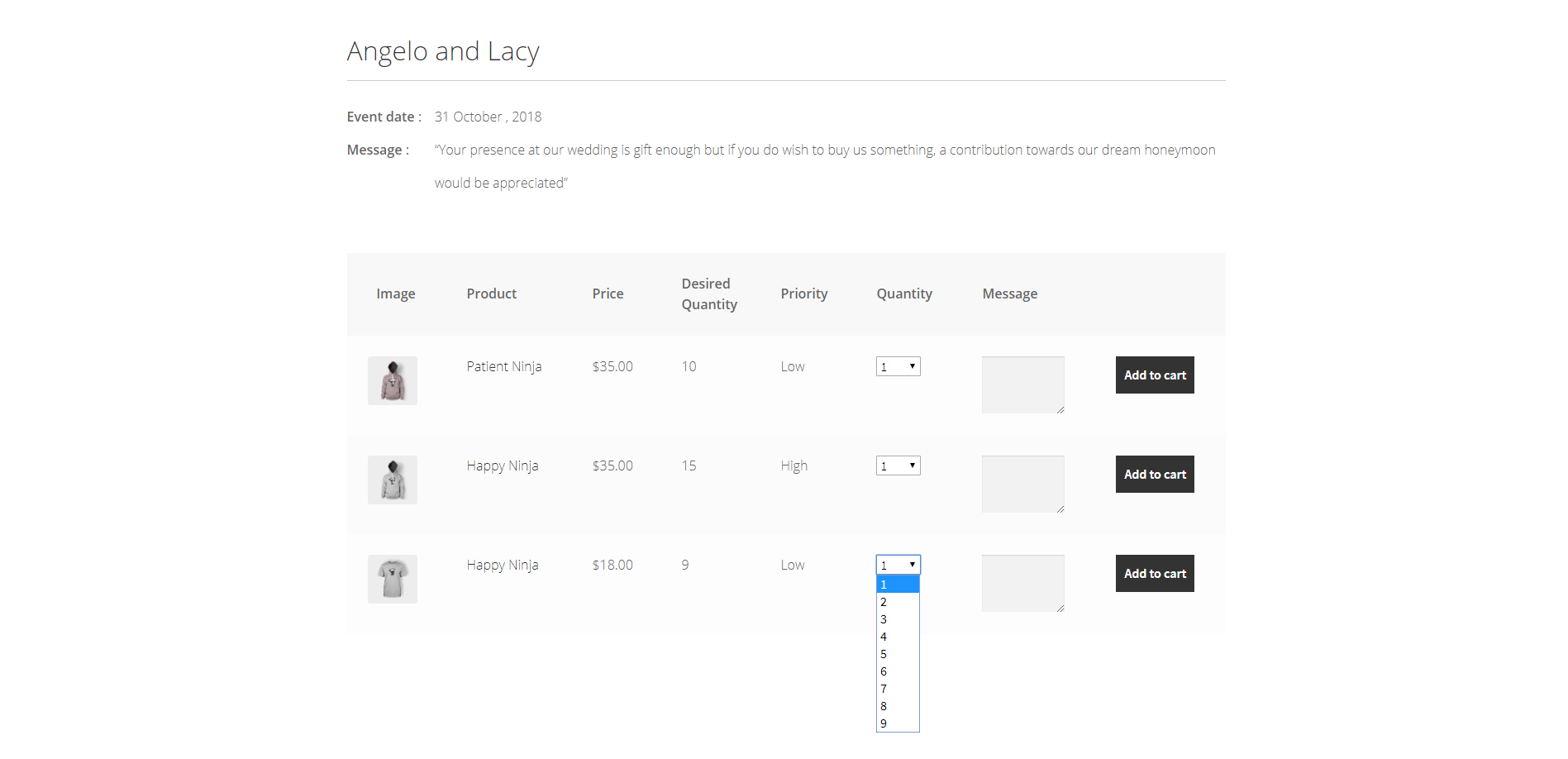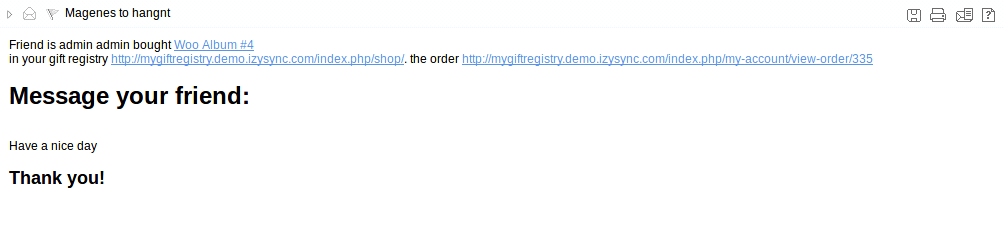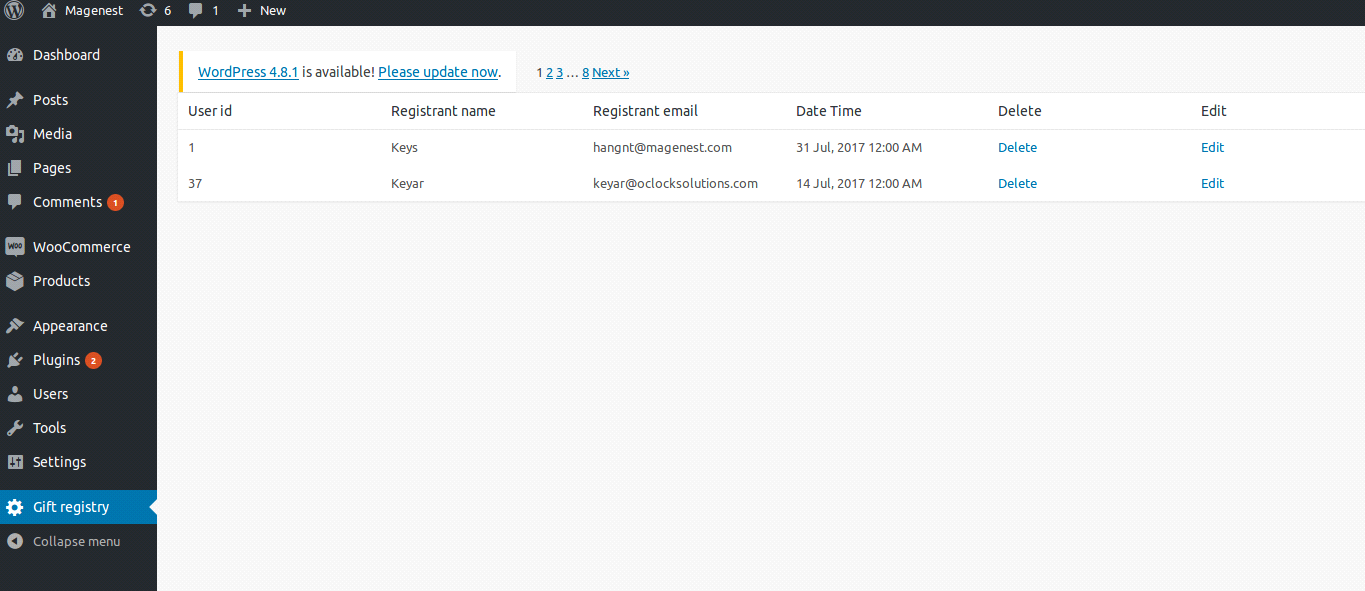...
Click on Edit in each gift registry, you can edit the gift registry information.
Change Background Image
On gift registry page, on the top bar menu, you can change the gift registry's background image in Edit Page -> Search Form Background Image -> Add media
...
How the gift registry works
...
Share gift registry link via email
How visitors/registrant's friends purchase the gift
Registrants' friends can go straight to the gift registry via the link shared by the registry's owner.
Or they can search the gift registry on the page. The search results includes the registrant and co-registrant (if available) name and contact.
He can view the gift registry that he are buying item for , or he can end gift giver session by click the link on top of cart.
...
Click on View, they can see the event information and the gift registry's
...
item list.
They can choose the quantity to purchase the gift, as well as leaving a message for the the
...
registry's owner
...
along with the gift.
On cart page, visitors have 2 other options than just checkout.
Find more gifts for registrants: Going back to gift registry item list to add product to cart. The products are bought for registrants.
Change gifts to regular purchase: The product(s) will be purchased for the visitors themselves, not for the registry.
How admin use gift registry functionality
Admin can view , delete, edit the gift registry from the gift registry panel
Road map
- Ability to change status active/in-active in admin panel
- Ability to let customer upload image for his gift registry
- Add search functionality for gift registry
If you have want the further features that is not supported in current version, do not hesitate to contact us.