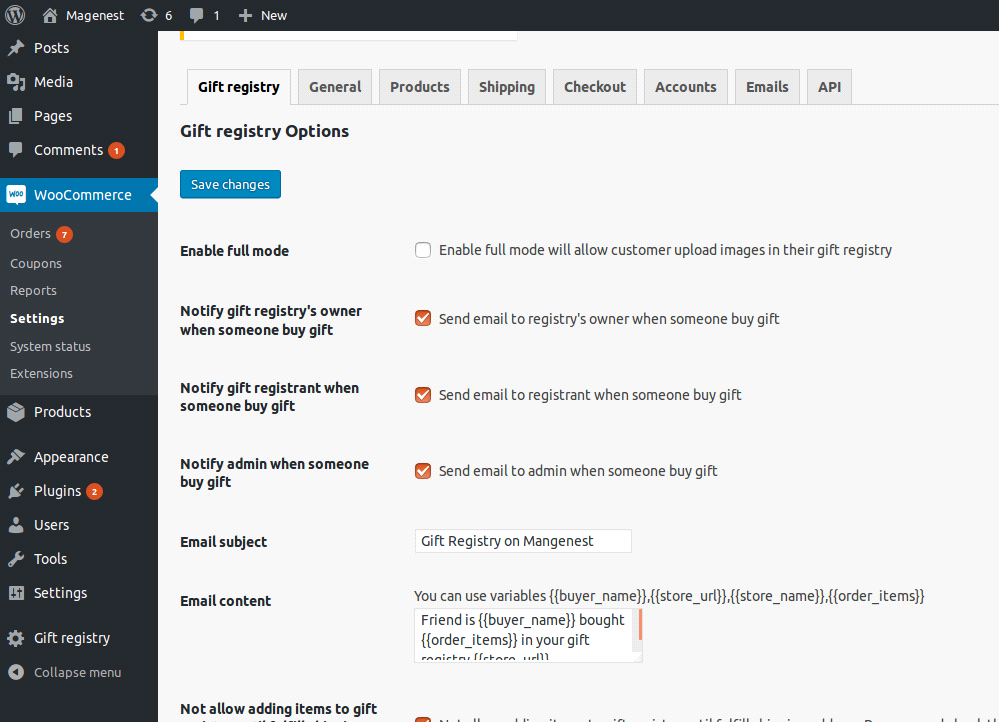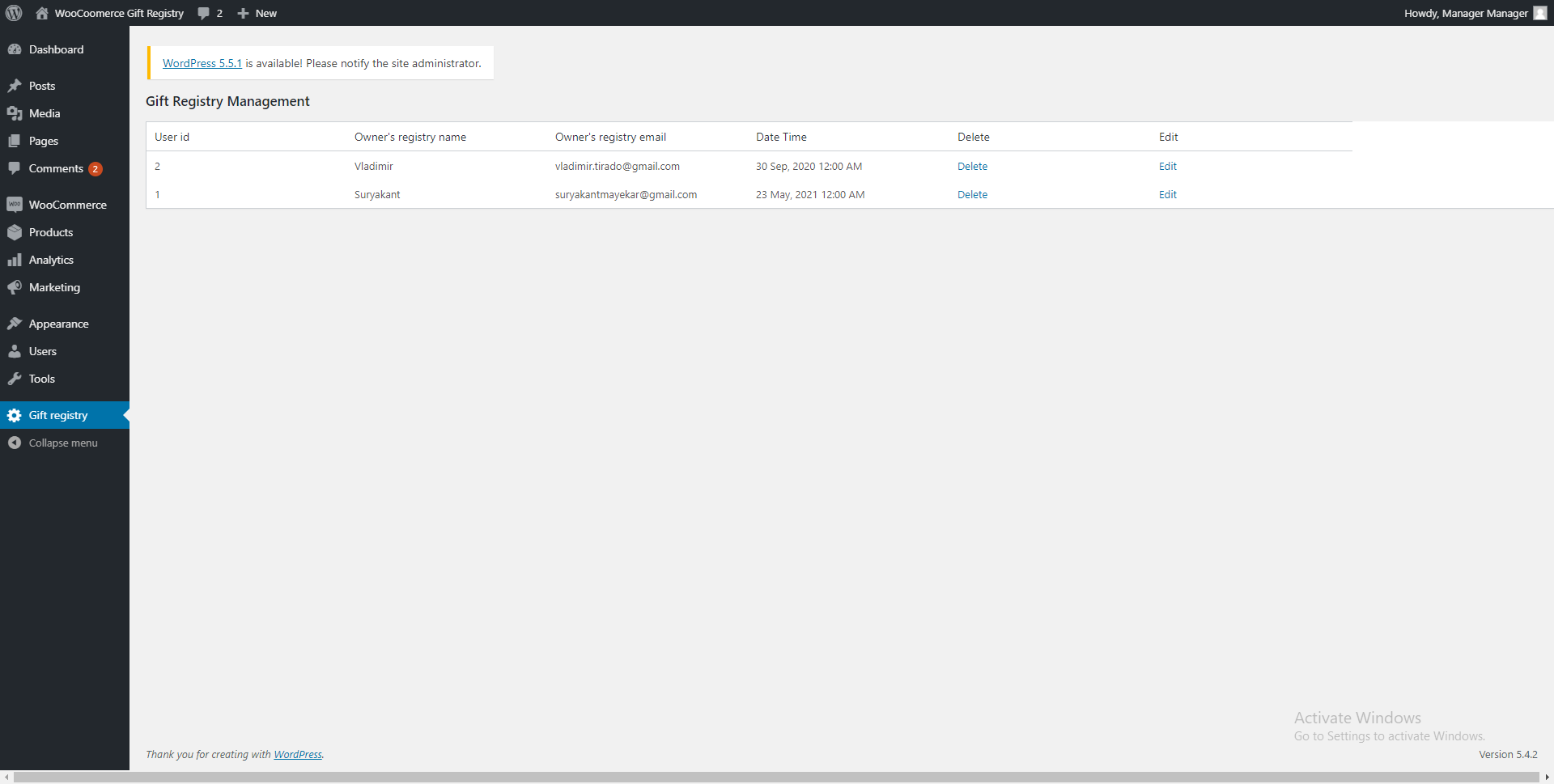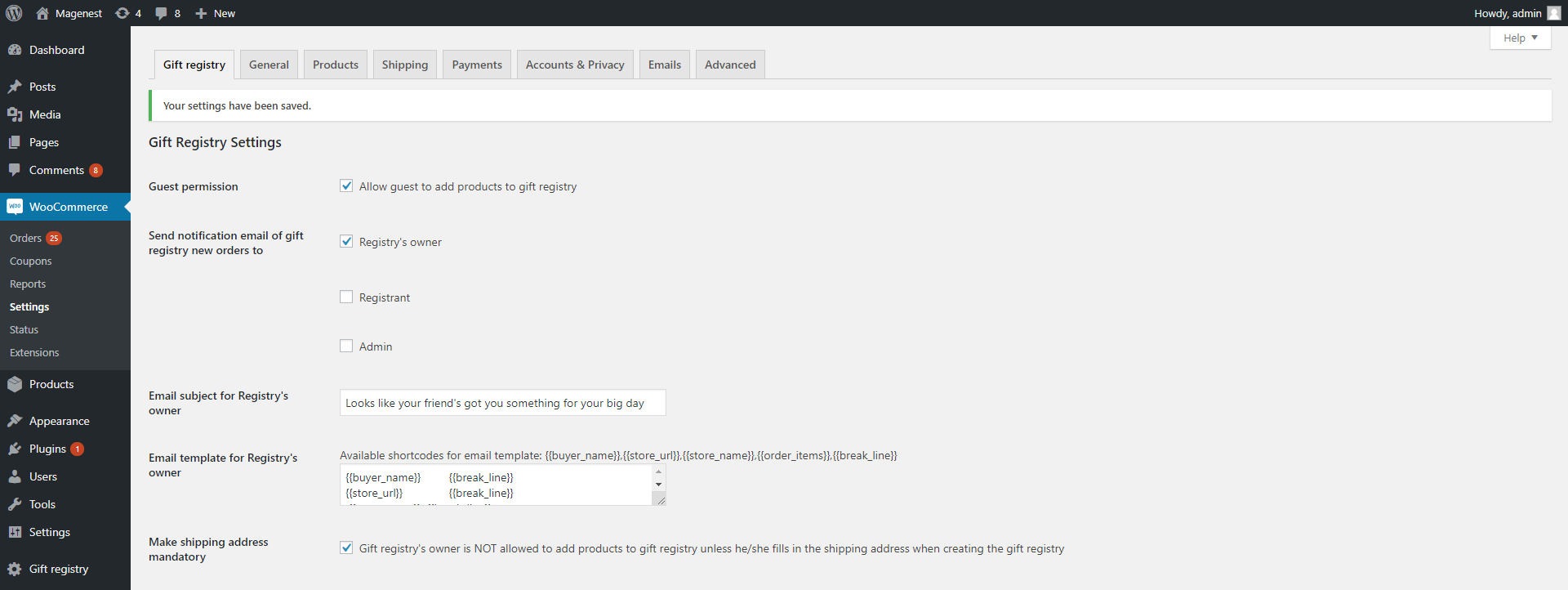...
- Create /edit gift registry
- Add co-registrant information (name and contact)
- Add products on the store to his/her registry
- Set gift registry's privacy (public or private)
- Set priority for items in gift registry item list
- Set quantity display
- Manage gift registry on My account page
- Share gift registry URL, share on social network (Facebook, Twitter, Google Plus, Gmail)
- Get notification emails for new orders
For Registry's friends/ Visitors
- Add products to registry list (if admin allows)
- Purchase gift for registrants
- Get notification emails for new orders
- Share
- The gift buyer can send message to owner.
- Notify gift registry's owner when someone buy gift
- Ability to send notification email after a gift giver buy products in gift registry
- Ability to automatically fill shipping address with registrant' shipping address
- Ability to edit/ delete registry through admin panel
- Visitors can share gift registry URL, share gift registry via Facebook, Twitter , Google plus, Gmail
...
System Requirements
Your store should be running on WooCommerce 3.0, 3.4.7; Wordpress 4.8., 4.9.8
...
Introduction
The Woocommerce gift registry is an module that allows customers to create gift registry for wedding, birthday, party, baby gift registry on your store. After fulfilled information about gift registry customer can add items in your store to his gift registry. Customer can share gift registry via Facebook, Twitter, Google plus and email to friends. Friends follows links and buy gifts for gift registry's owner. The plugin can send notification email about the gift order.
Guide to configure in dashboard
You can access gift registry configuration by login in backend , click Woocommerce > Settings then select Gift registry tab
All the configurable fields are self-explanatory
...
Configuration
In the back end, go to WooCommerce > Settings> Gift registry
Guest permission: Select this to enable visitors to add products to gift registry item list
Send notification emails of gift registry new orders to: You can choose to send notification emails of new orders to registry's owner, registrant, and admin
Email subject for Registry's owner: The default email subject for the notification emails sent to registry's owner
Email template for Registry's owner: The email content for the notification emails sent to registry's owner. You can use the following shortcodes to add the content {{buyer_name}},{{store_url}},{{store_name}},{{order_
...
items}},{{
...
break_
...
line}}
...
| Shortcodes | Content |
|---|---|
| {{buyer_name}} | The gift purchaser's name |
| {{store_url}} | The link to your store |
| {{store_name}} | Your store name |
| {{order_items}} | The |
| {{break_line}} |
...
How customer use gift registry functionality
...