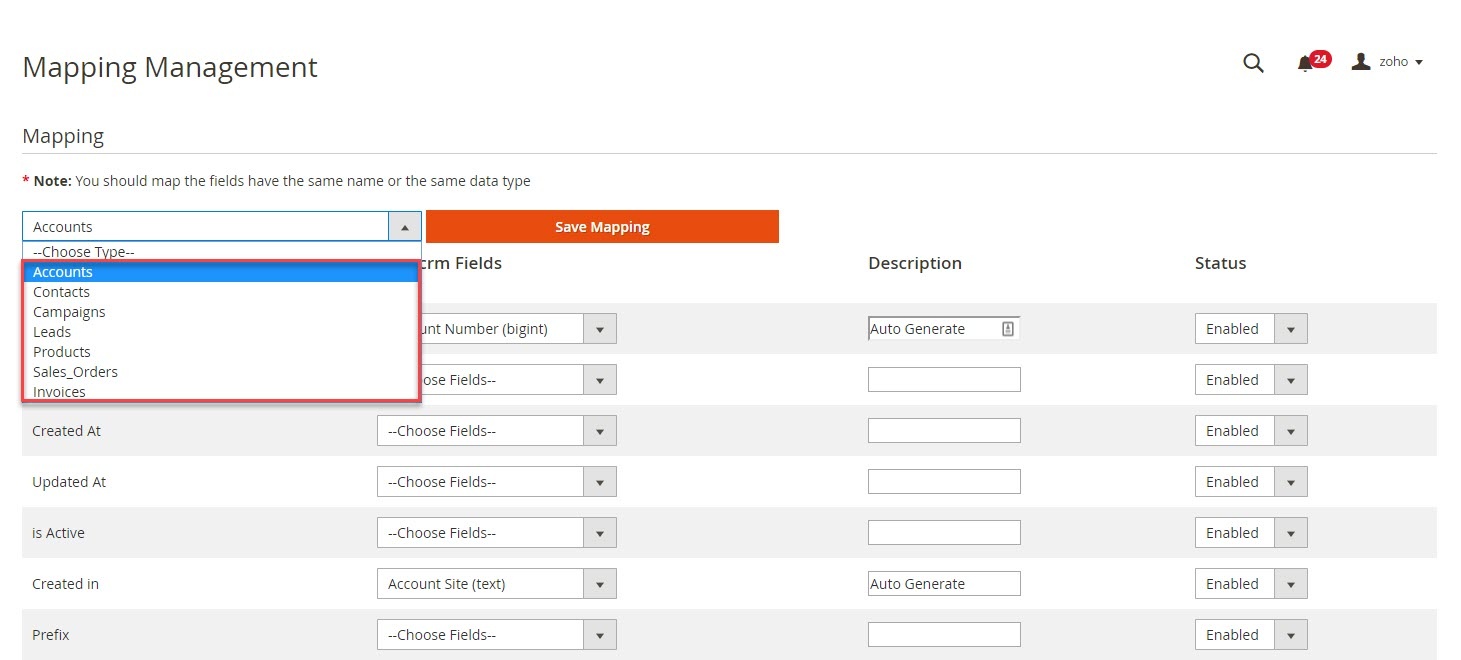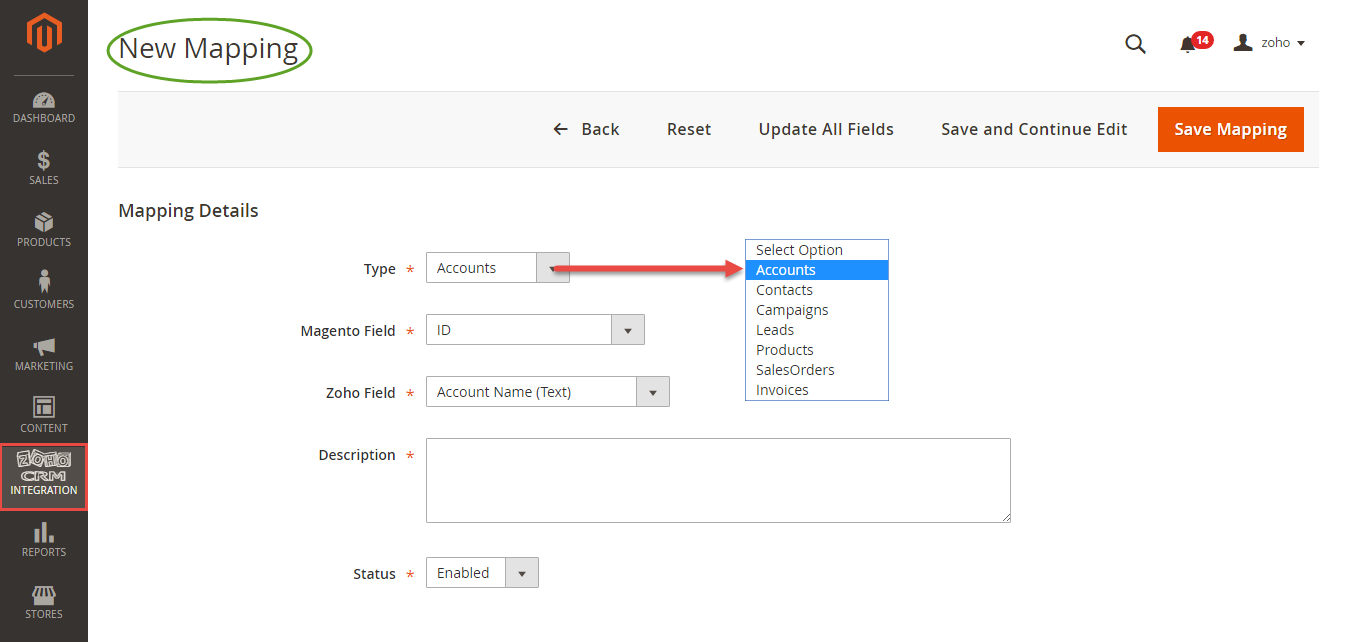...
You can choose the type of data to set the field mapping (Accounts, Contacts, Campaigns, Leads, Products, Sales Orders, Invoices)
In Manage Mapping page, click on Add New Mapping button to create a new mapping field:
- Type: select data type: Leads, Contacts, Accounts, SalesOrders, Invoices, Products, Campaigns.
- Description: describe data information
- Magento field: select Magento data field from dropdown list which you want to synchronize.
- Zoho field: select Zoho field from dropdown list which you want to store data in.
...
The Magento fields and Zoho CRM fields will display in drop-down list for you to choose. Choose the status Enabled to enable the field, then Save Mapping
Process Synchronization
If the synchronization is Cron Job, Queue page is the place which the created, updated data is stored in and are waiting to be synced. In Queue page, admin can cancel synchronization any data by removing them from Queue page. Admin can also use Sync Now button to synchronize all data in Queue page immediately.
...