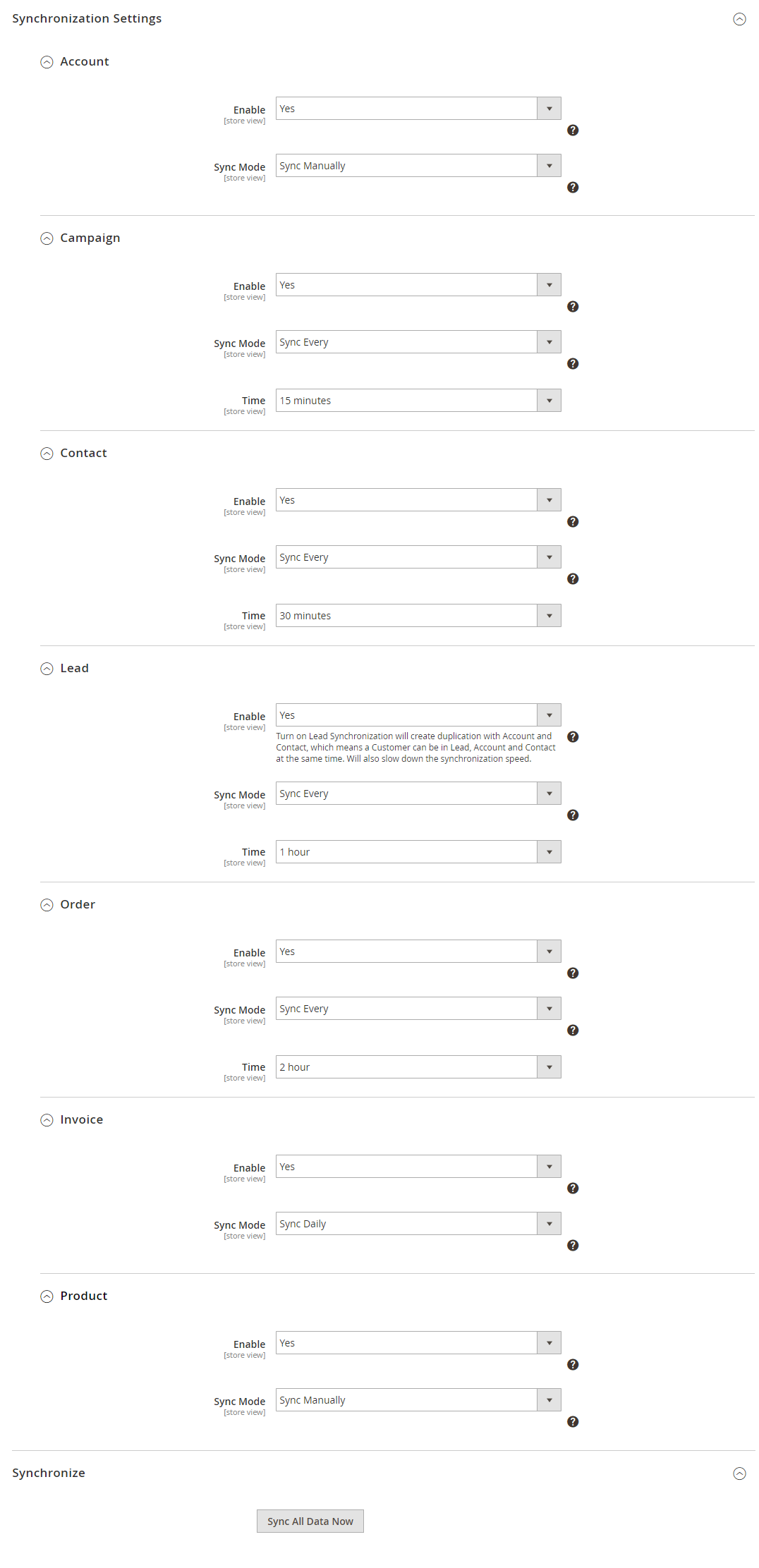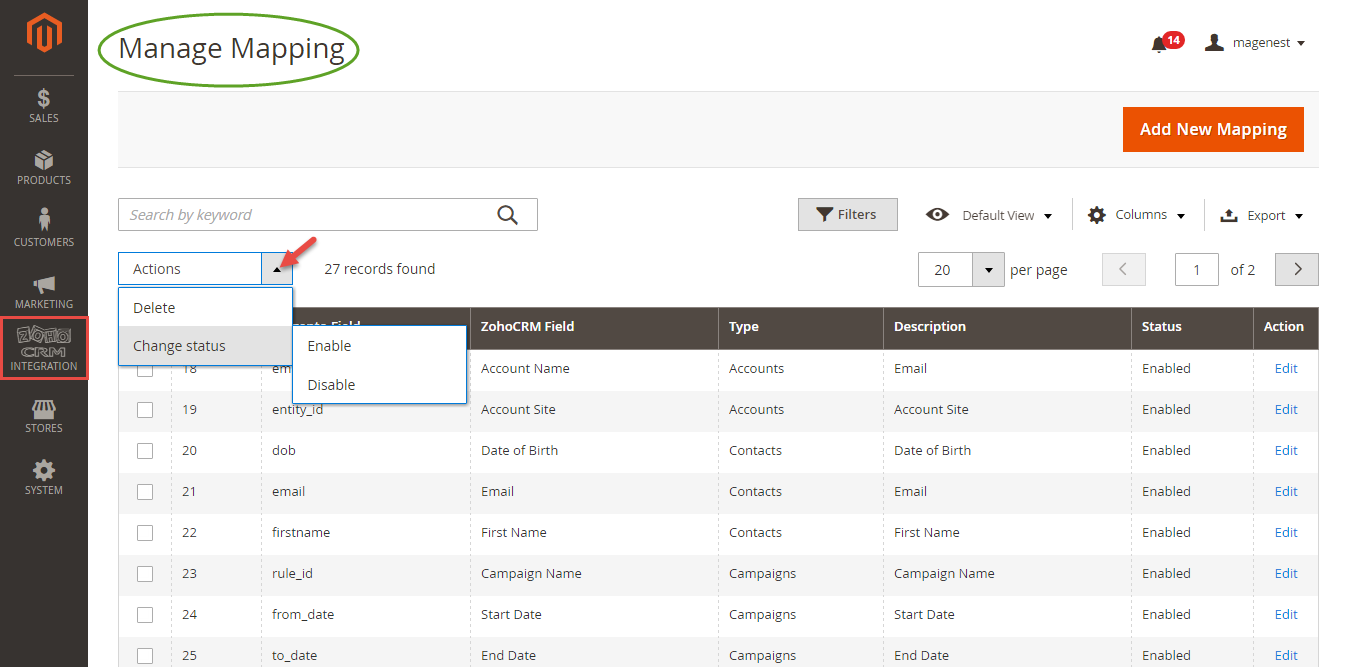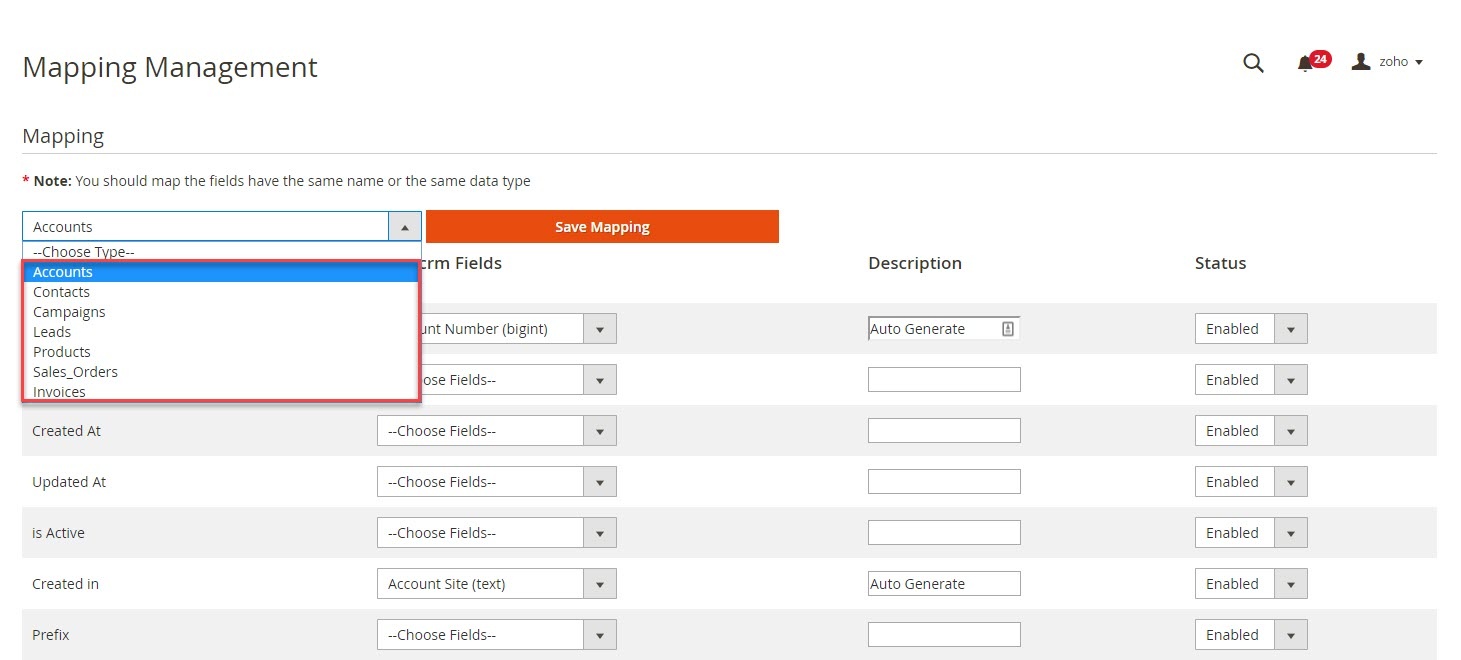...
You can enable synchronization for each data, as well as synchronization mode (Manual mode and Cron Job mode). Data can be synced automatically every 15 minutes, 30 minutes, 1 hour, 2 hours, or at 3 a.m daily.
You can add all data to queue for later processing by clicking on Sync All Data Now
...
Now button.
Field Mapping
In order to synchronize data fields from Magento 2 store to your Zoho CRM account correctly, you need to create the mapping for these fields first.
Go to ZohoCRM Config/ Zoho CRM Integration > Field MappingThe module enables a grid table to manage mapping fields between Magento 2 and Zoho CRM.
You can get a search filter, change status and edit mapping fields.
You can choose which data fields you want to sync from Magento 2 to Zoho CRM account.
choose the type of data to set the field mapping (Accounts, Contacts, Campaigns, Leads, Products, Sales Orders, Invoices)
In Manage Mapping page, click on Add New Mapping button to create a new mapping field:
...