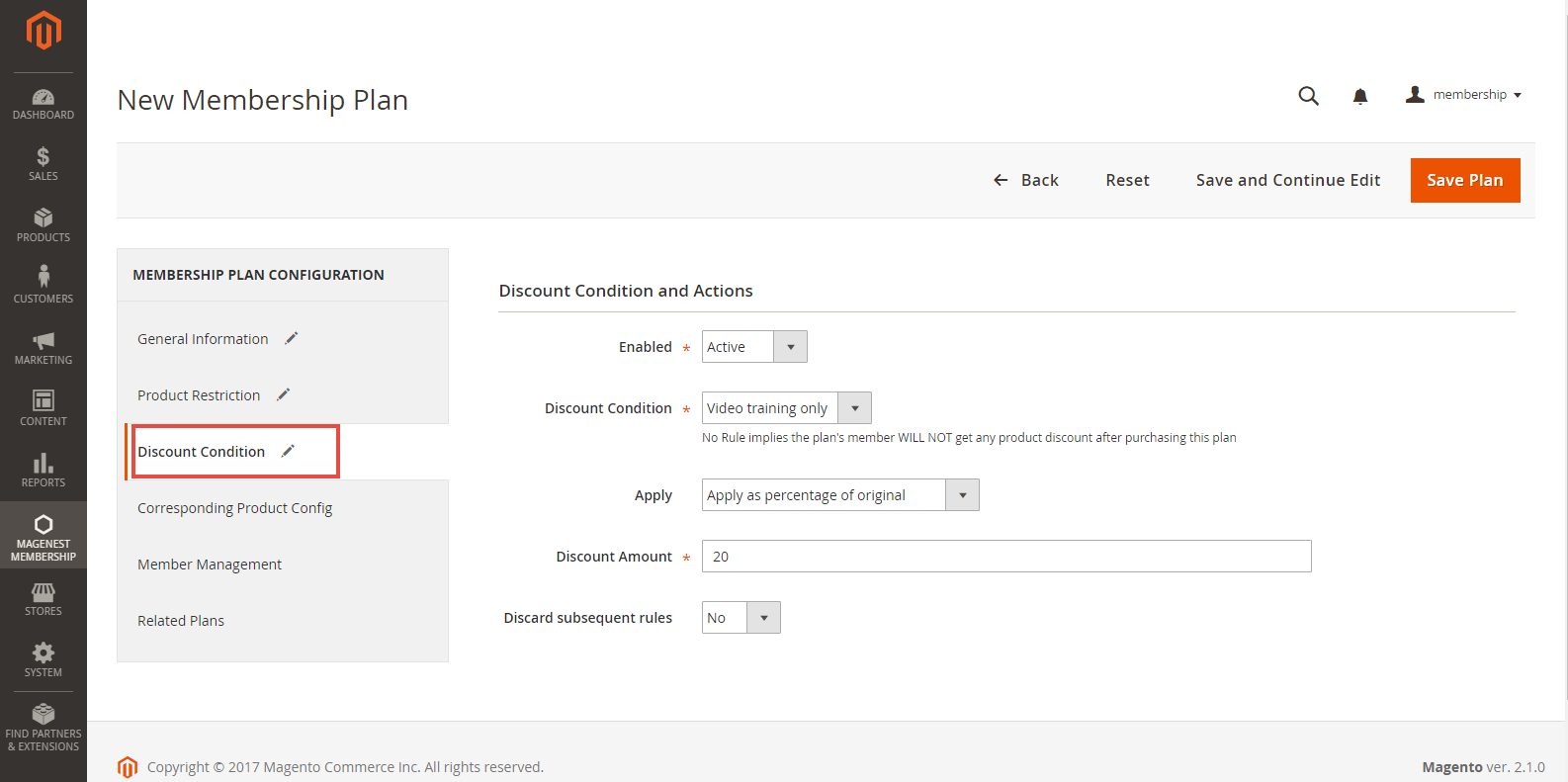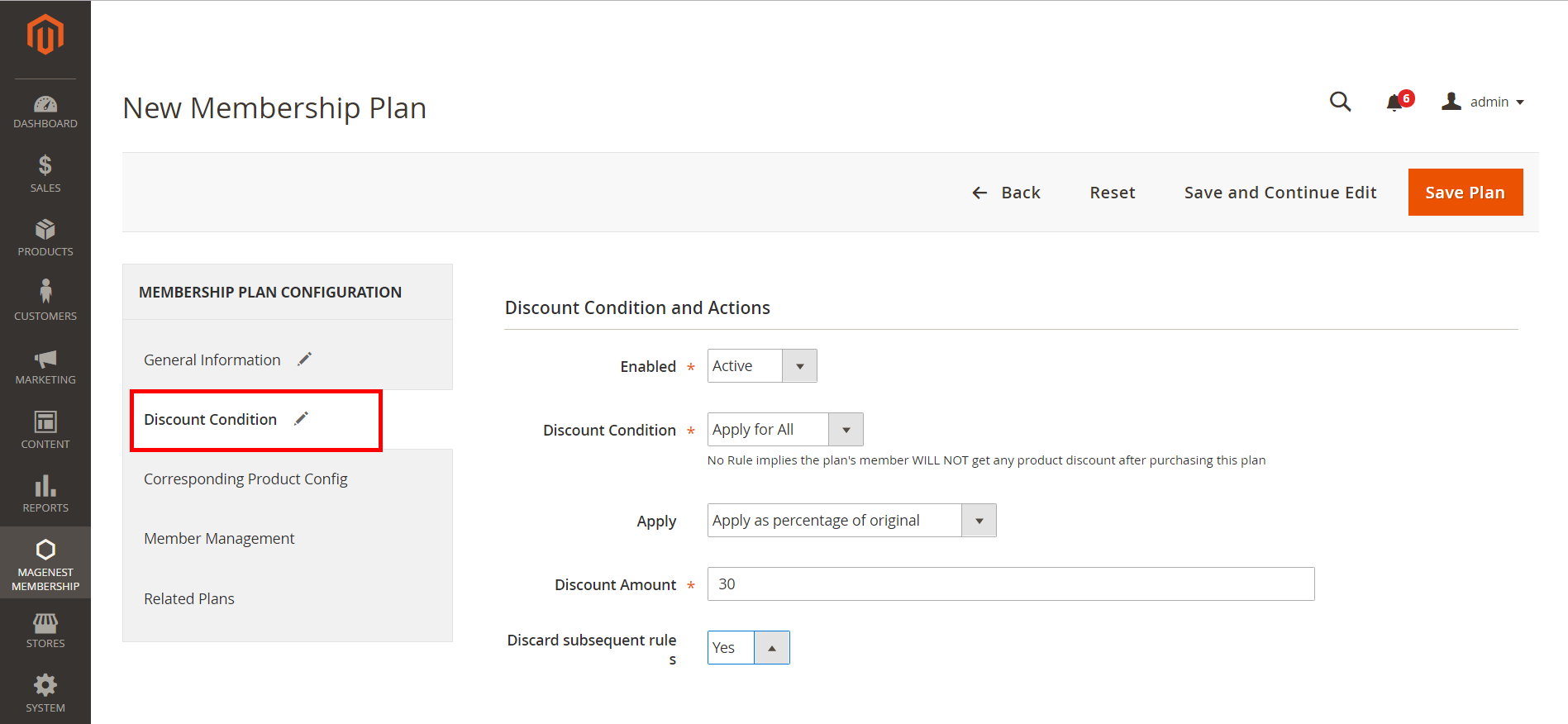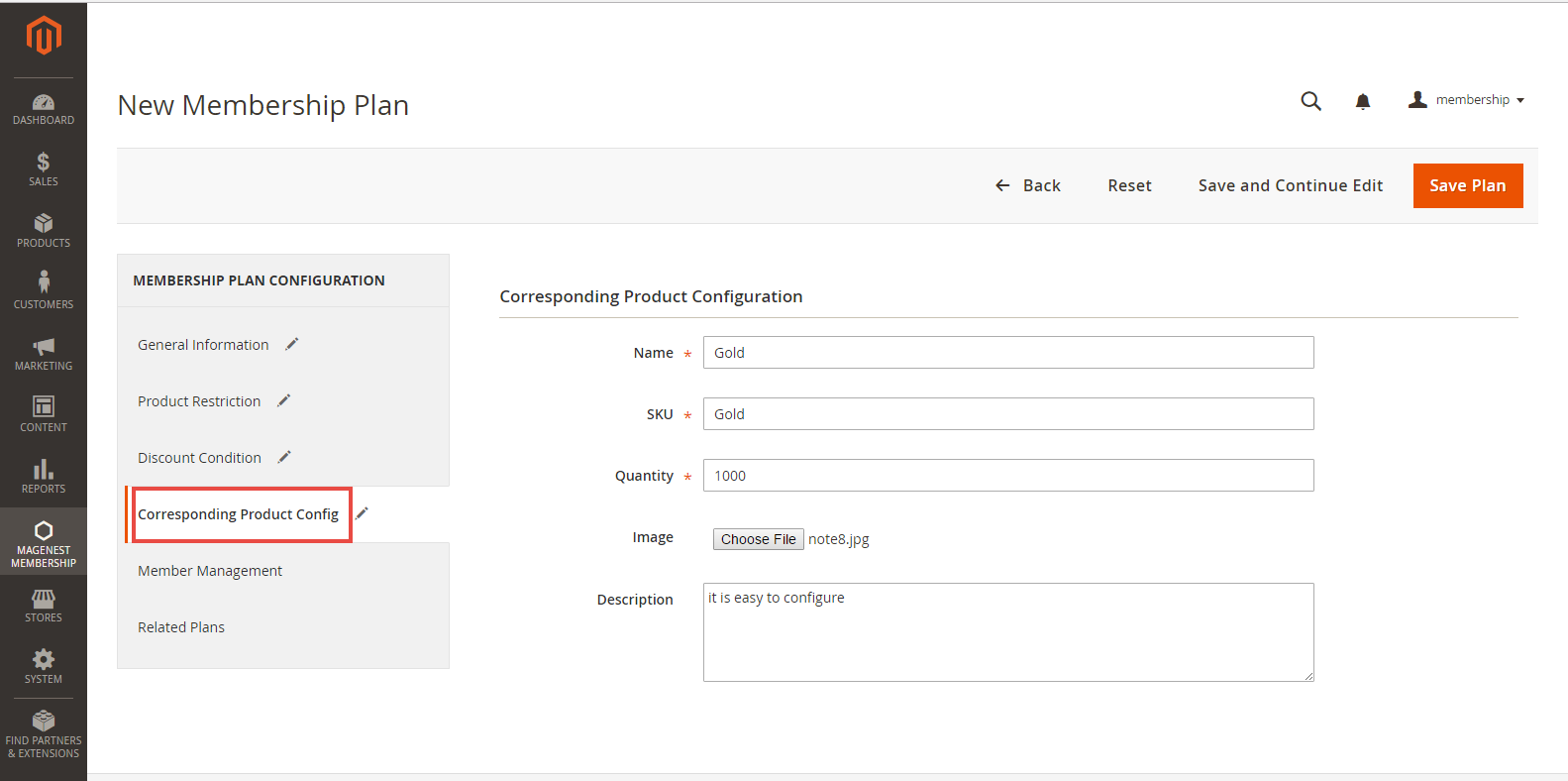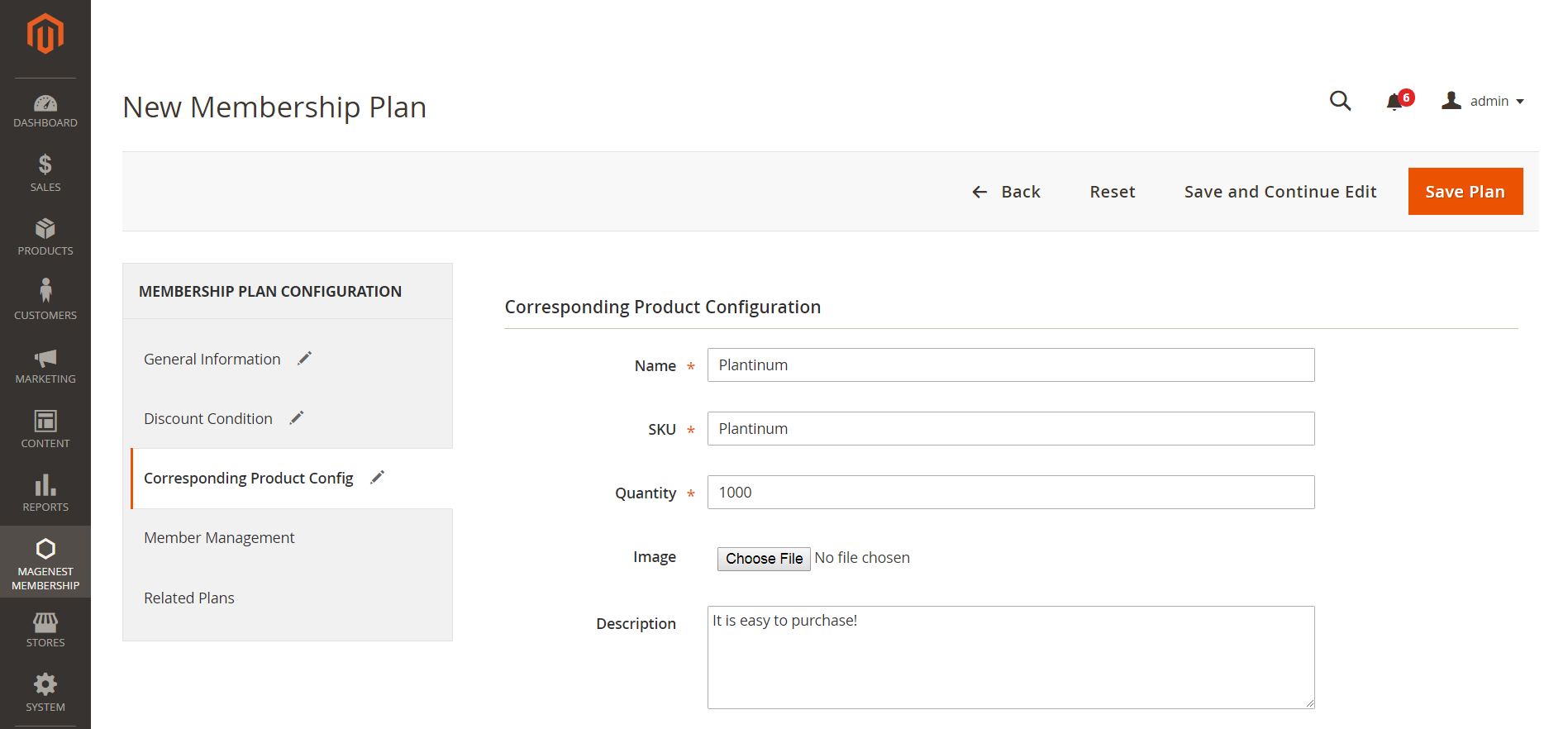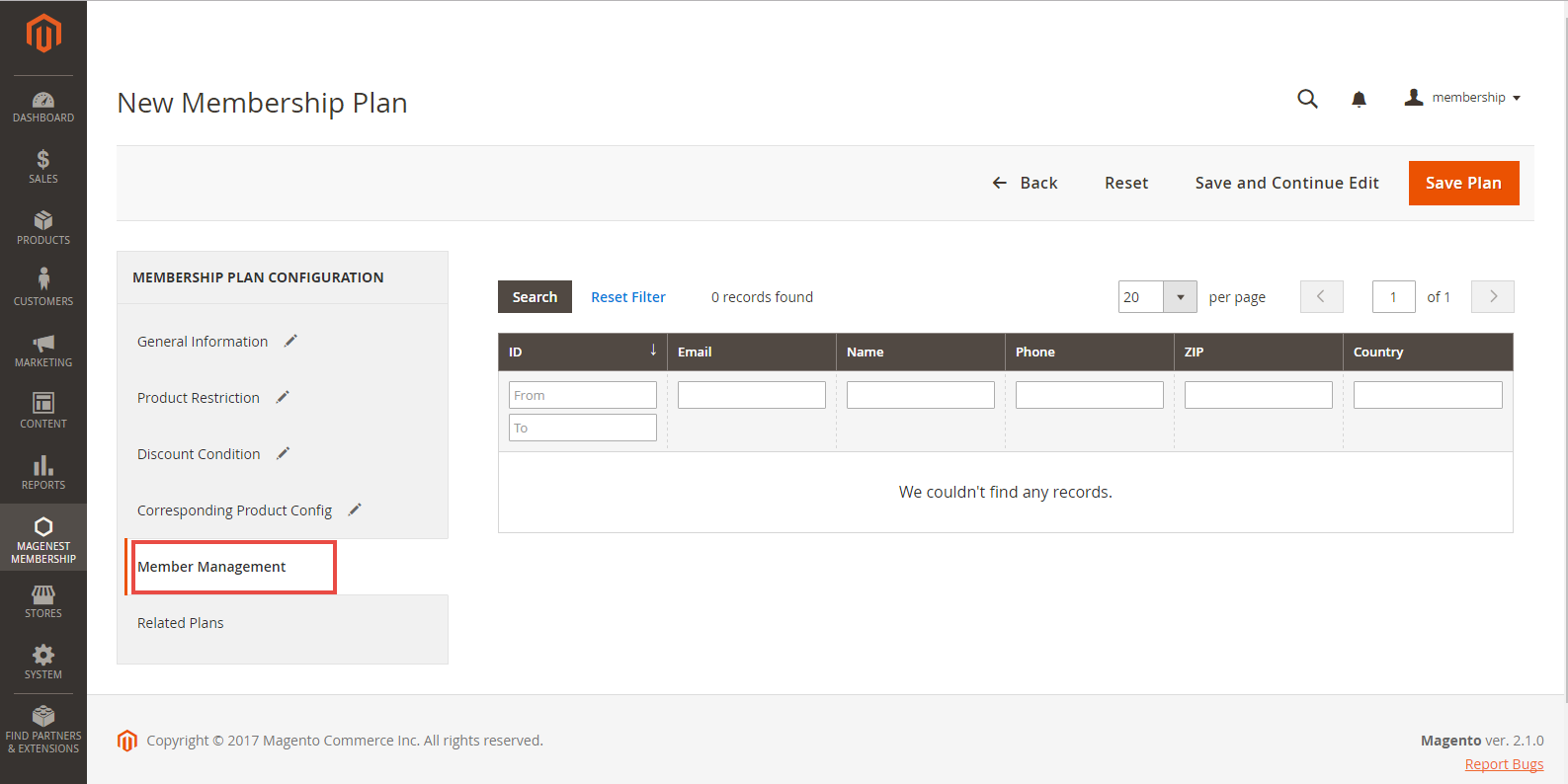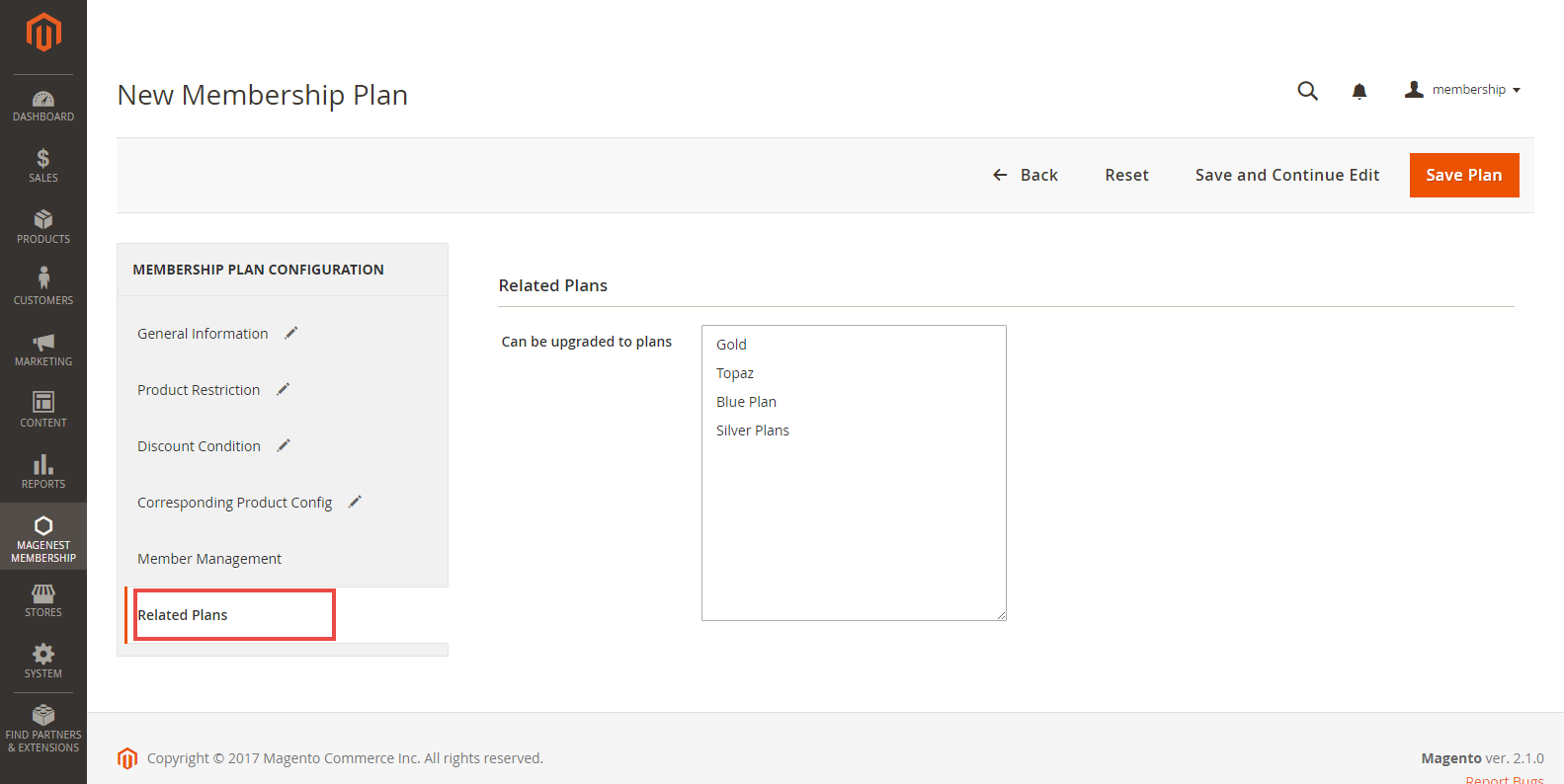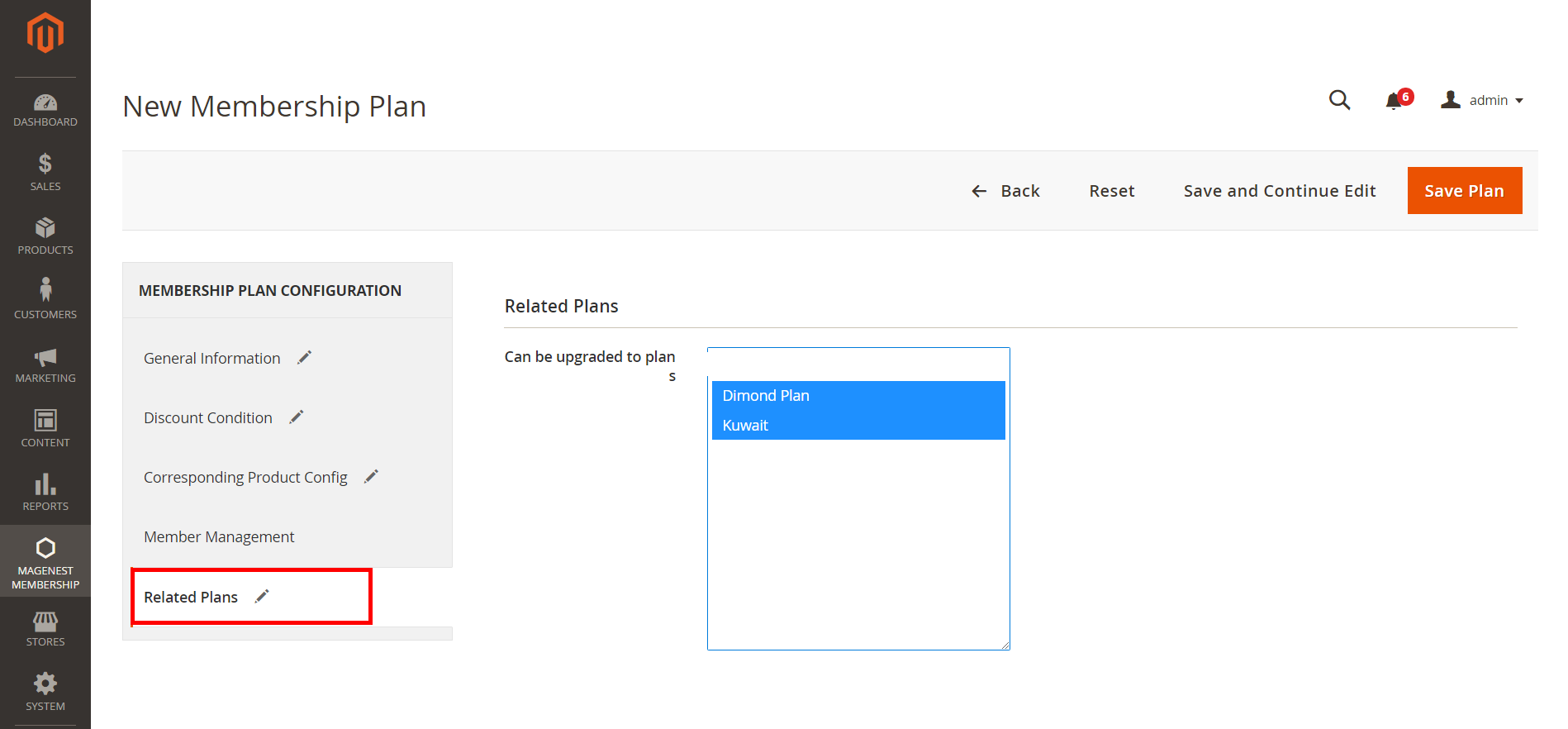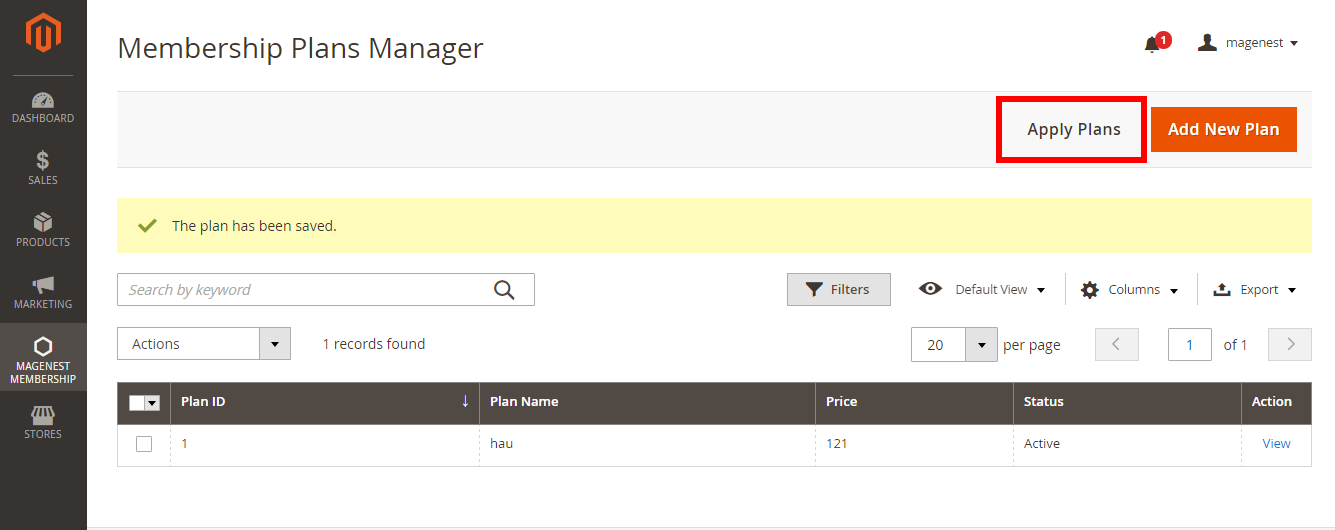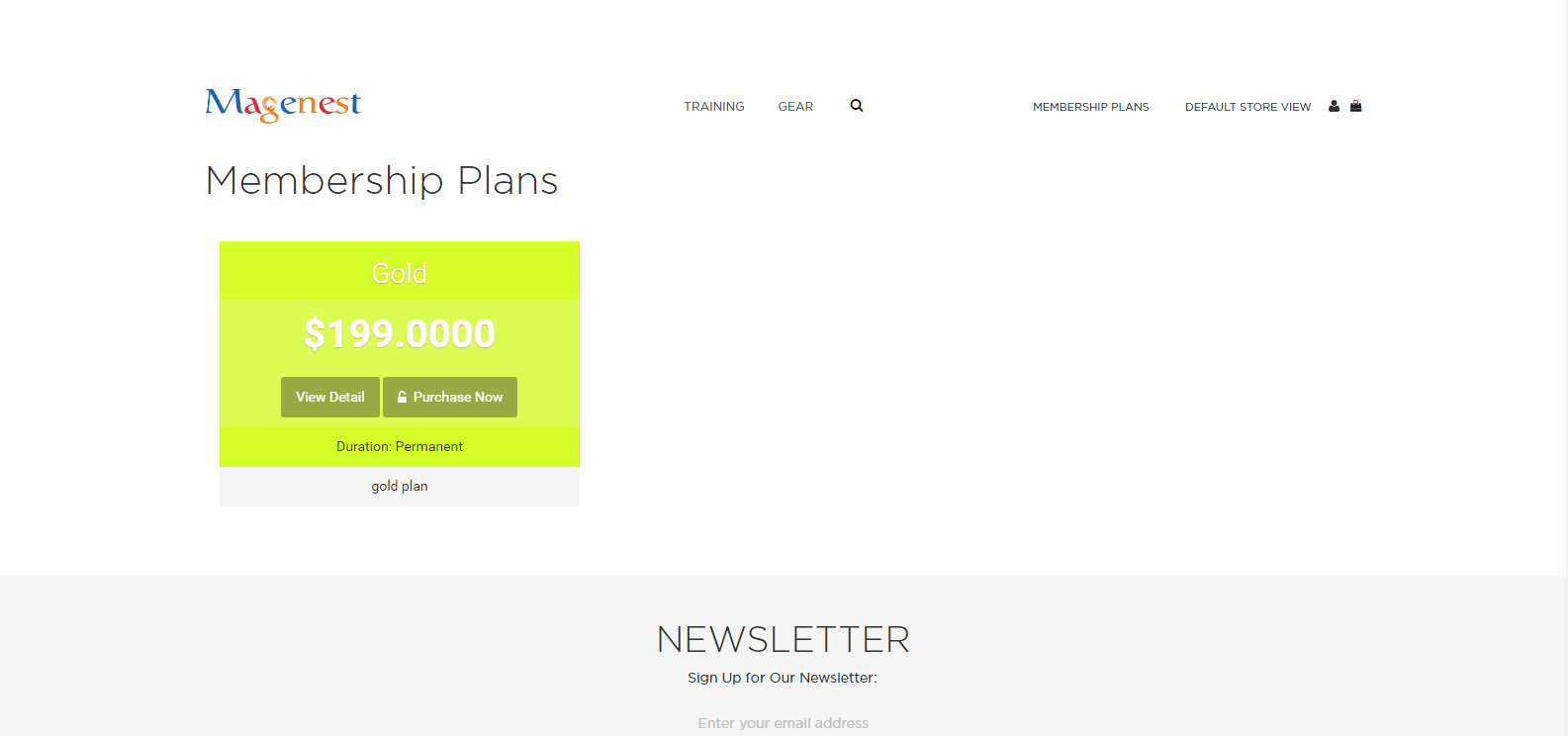...
Benefit List: information filled in this box will be displayed as benefits of the benefit plan on the front-end.
Product Restriction:
Here you can use the membership rule created in the previous section to limit the rights to buy a certain product. Only members of this plan will be able to purchase products that meet this condition.
Discount Condition:
This function also uses the membership rule in the previous section to apply discount to the a certain product group. Members of the current plan will enjoy discount when buying products from that meets this condition.
...
Apply: Choose to discount products by a percentage or by a fixed amount
.
Corresponding Product Config:
...
Member Management:
In this section, admin can see members of the current plan
Related Plan:
Admins can connect multiple plans together to create a complete membership pricing scheme. For example, your membership scheme might contain three pricing plans - BronzeDimond Plan, SilverKuwait, Gold Platinum with
Please press Save Plan to make sure the membership plan saved. On the front end.
Then, Notice: admin click on Apply Plans button to finish. update status of plan when create plan or edit information for plan.
Now you can go to the front-end menu to check if the membership plan has been created.
...