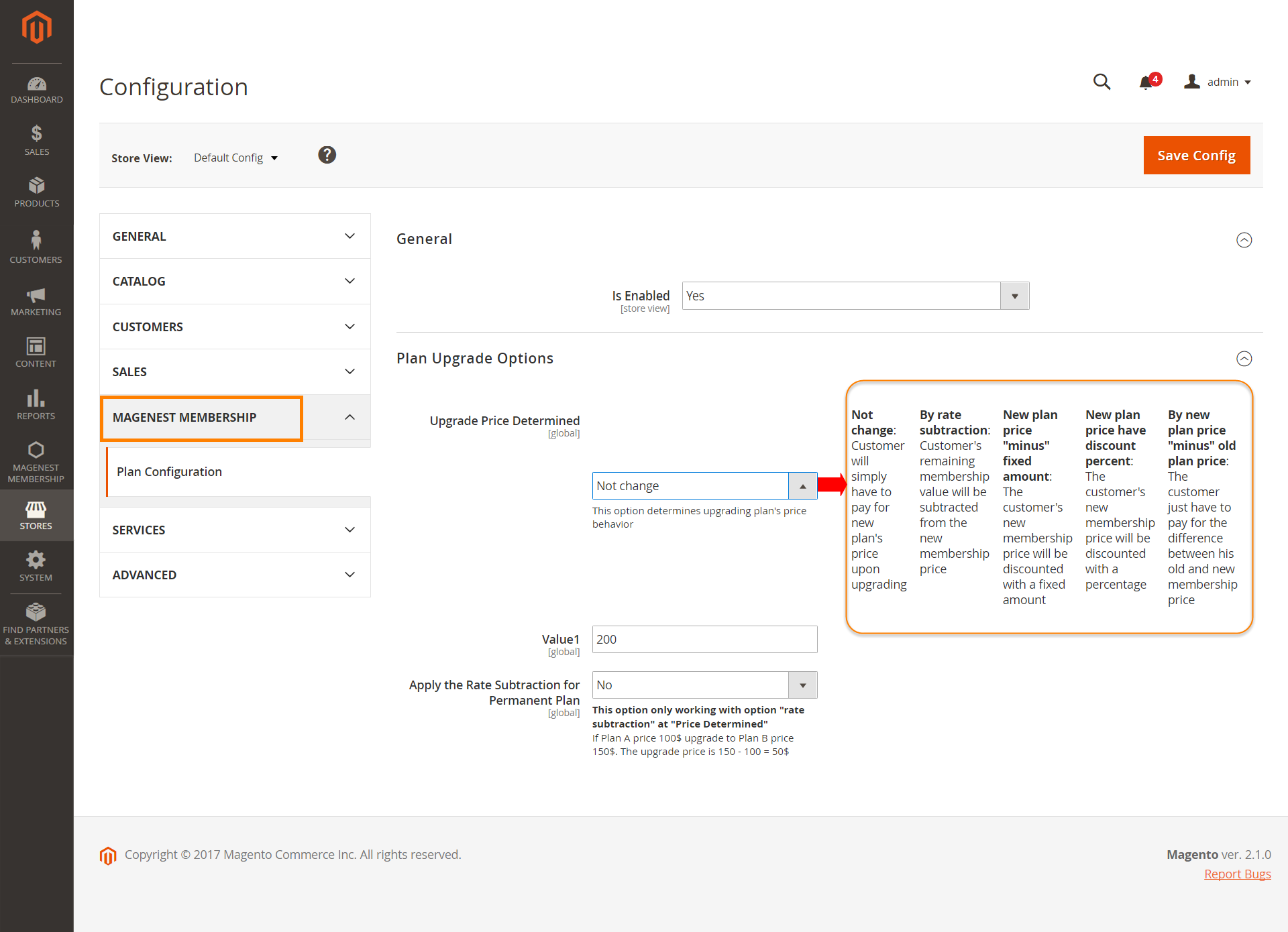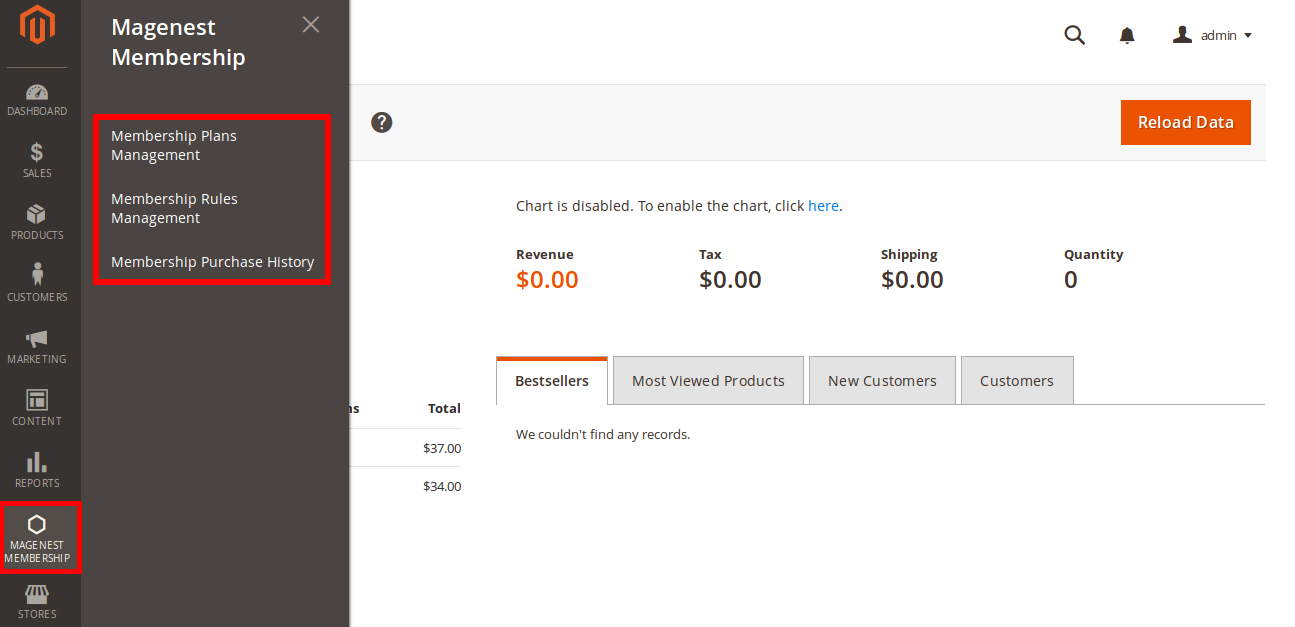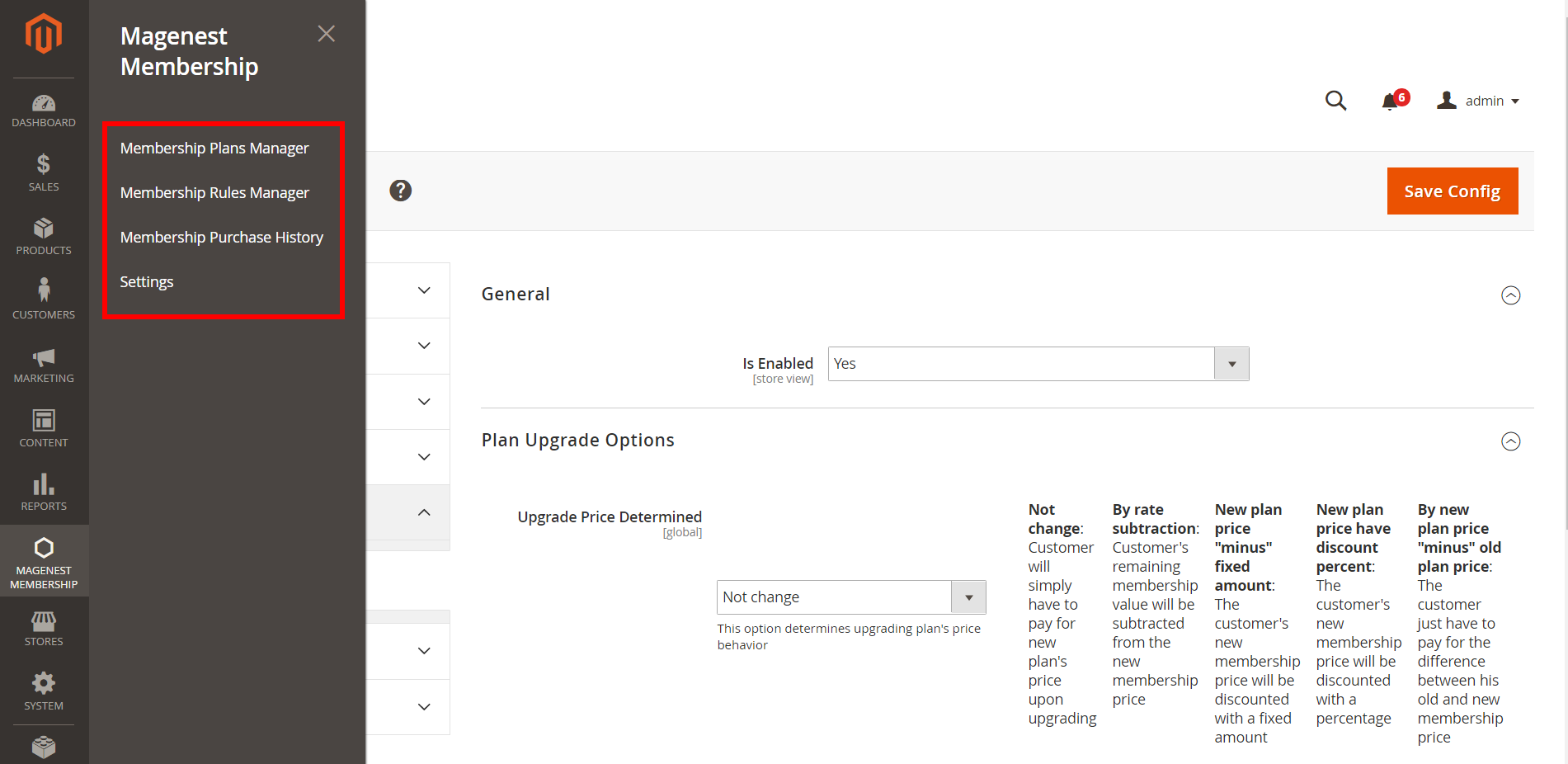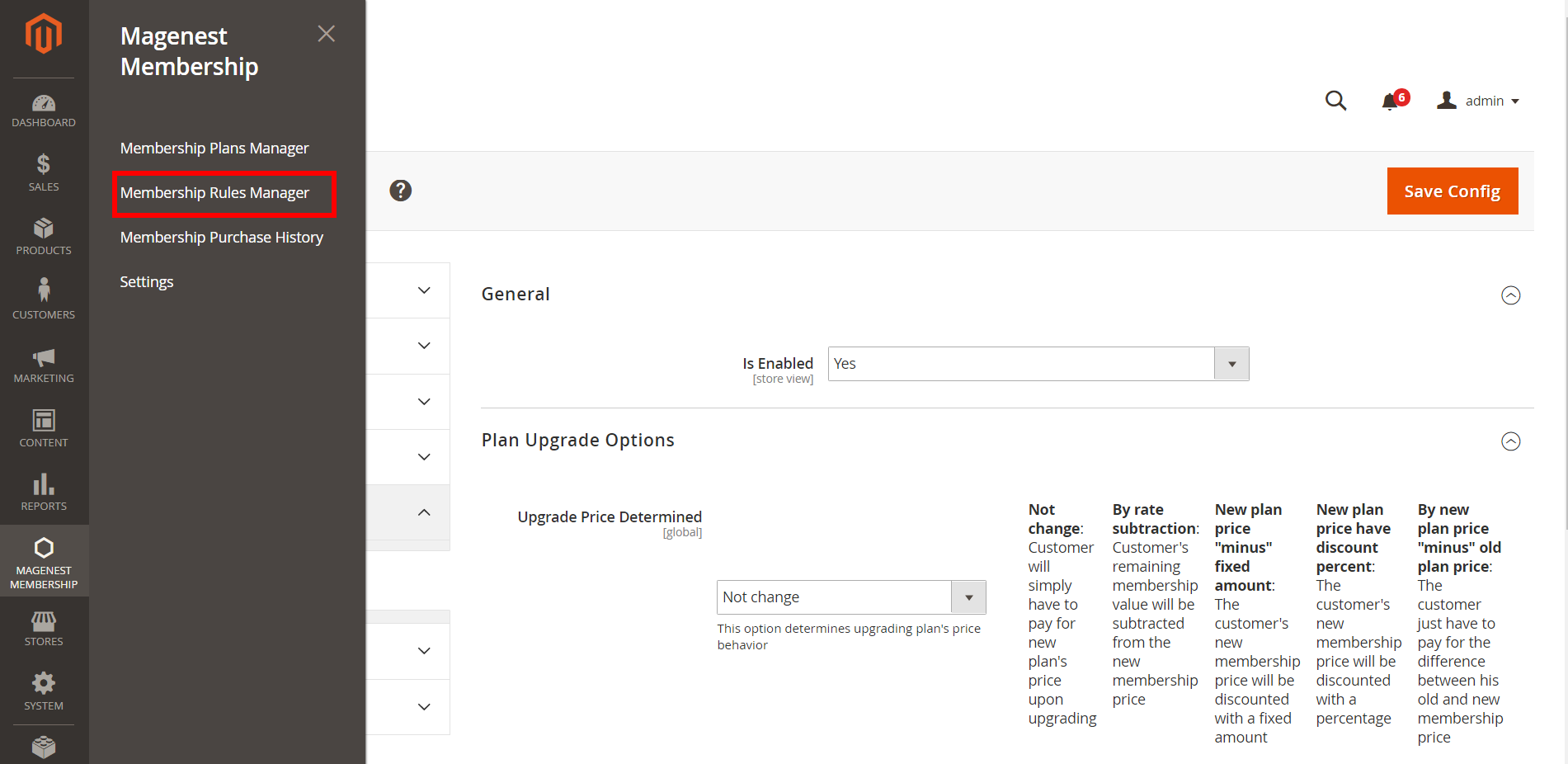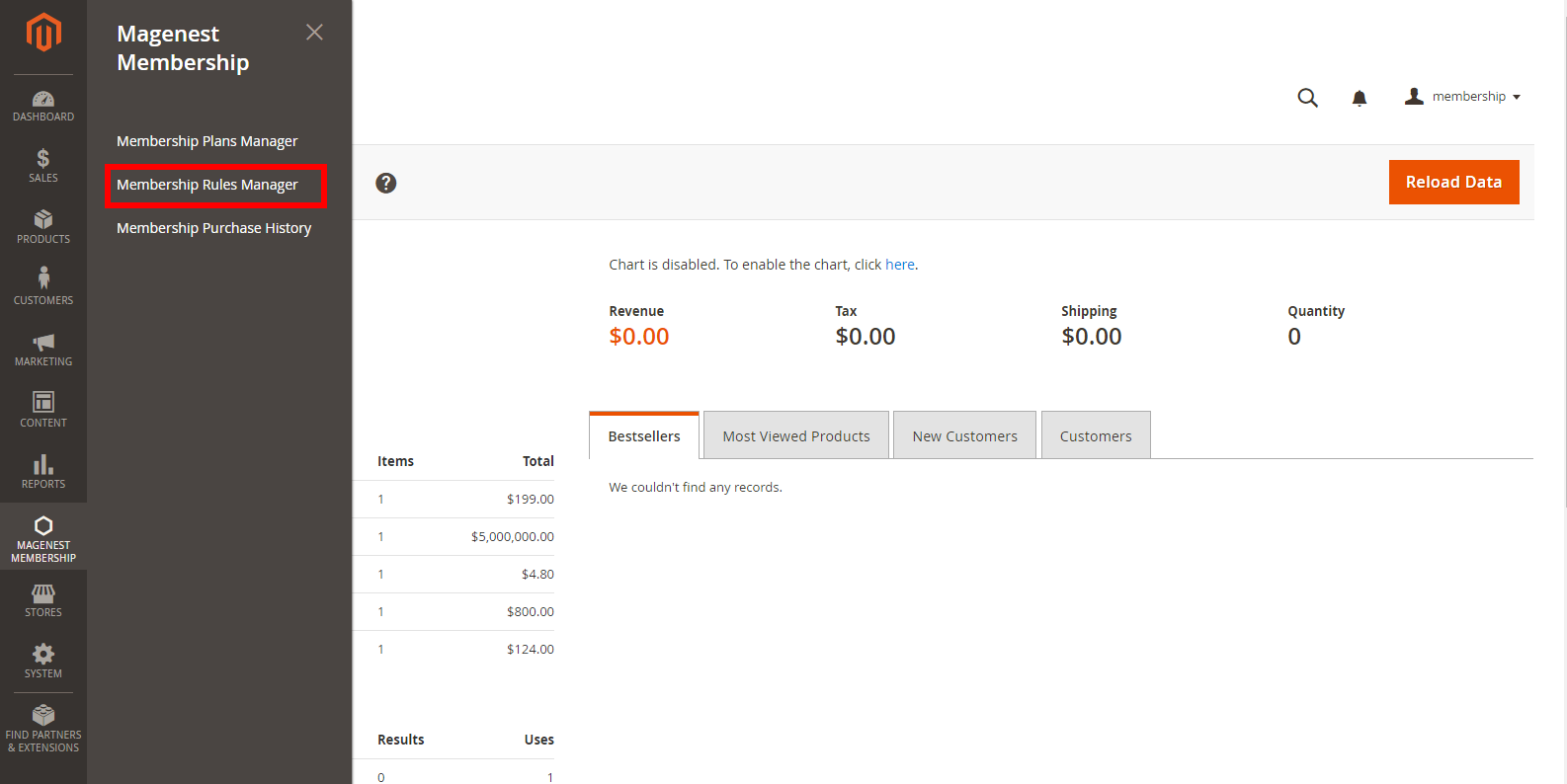...
To set configuration, navigate to Stores > Configuration > Magenest Membership, consist of: Plan Configuration and Email Settings.
Plan Update ConfigurationOptions:
At this tab, admin will set how to upgrade a membership when customers wish to improve their current membership. This option will calculate the remaining value of the current plan and subtract it from the price of the new plan.
New plan price minus fixed value: The plan for upgrading will equal to the new plan price minus a specific value set by the manager.
Discount on the new plan: members get a specific discount amount on the new plan’s original price. The percentage value is determined by the manager.
Customer can refer more detail in below table:
When done, click Save Config to complete.
...
Main Functions
For Admin
On the back end menu, admins can create a Magenest Membership which allows you to easily control and manage membership program as you wish.
Manage and set membership rules
Firstly, admin need to set membership rules for membership plans by clicking on Membership Rules Management.
Then, the Membership Rules Manager screen will be shown.
...