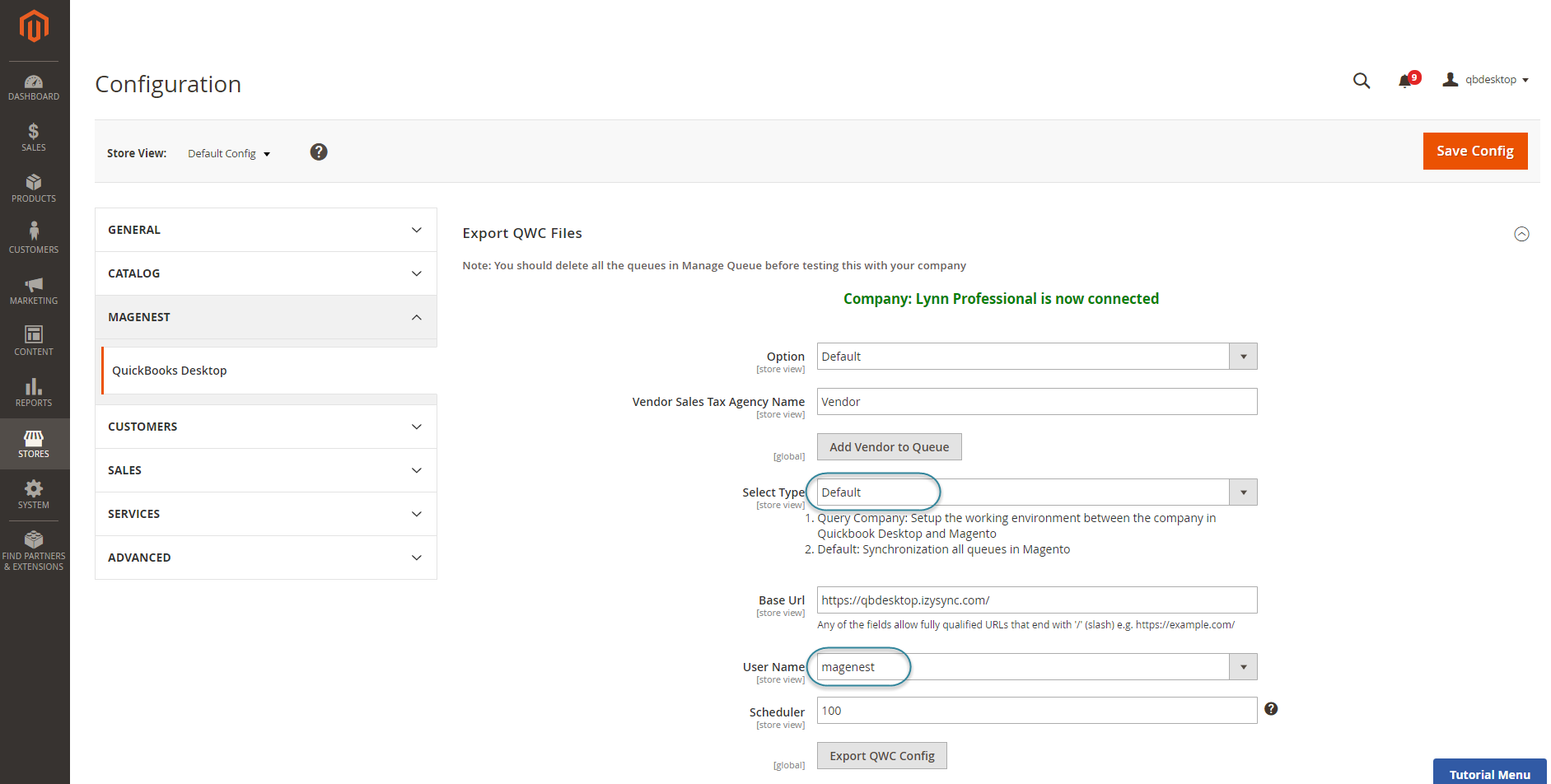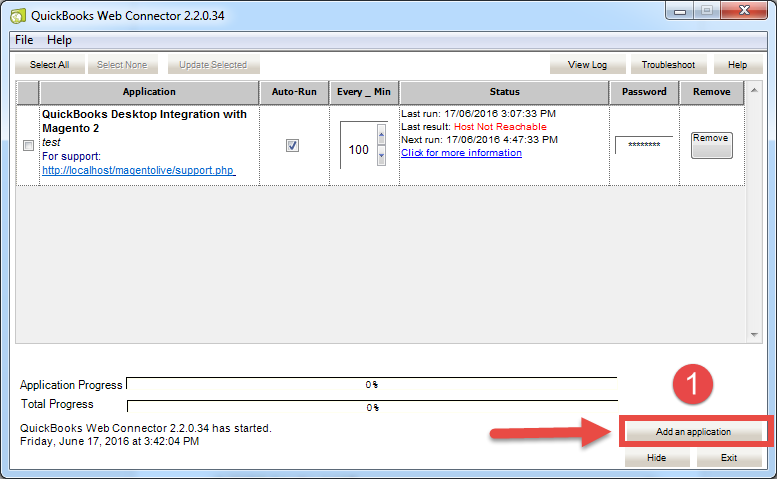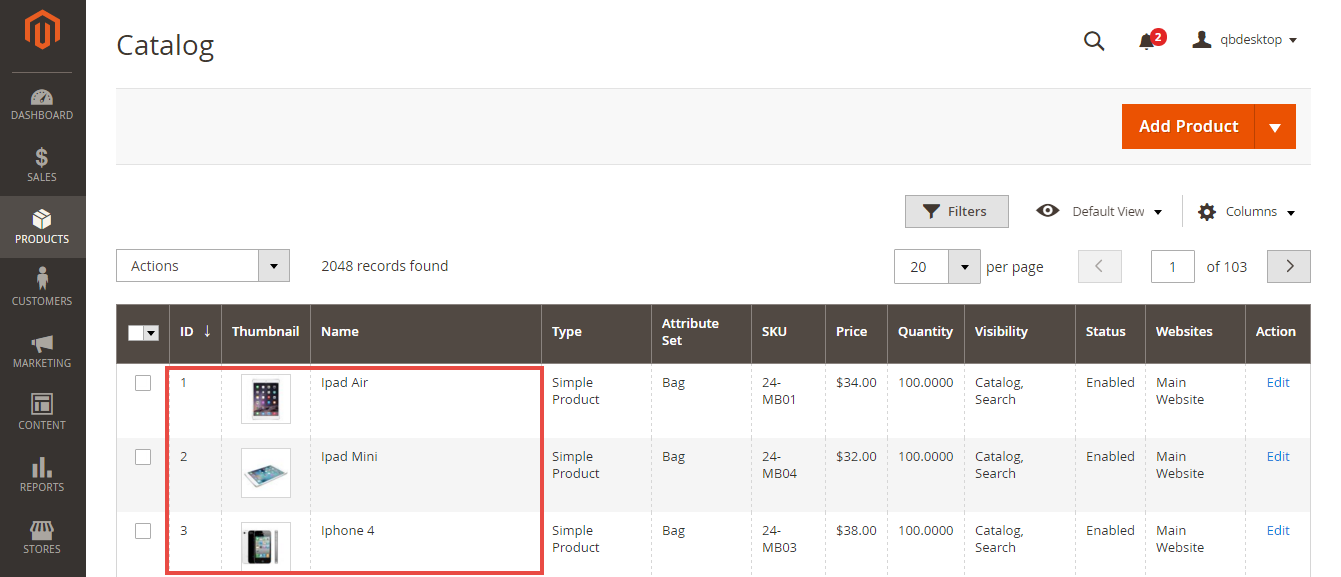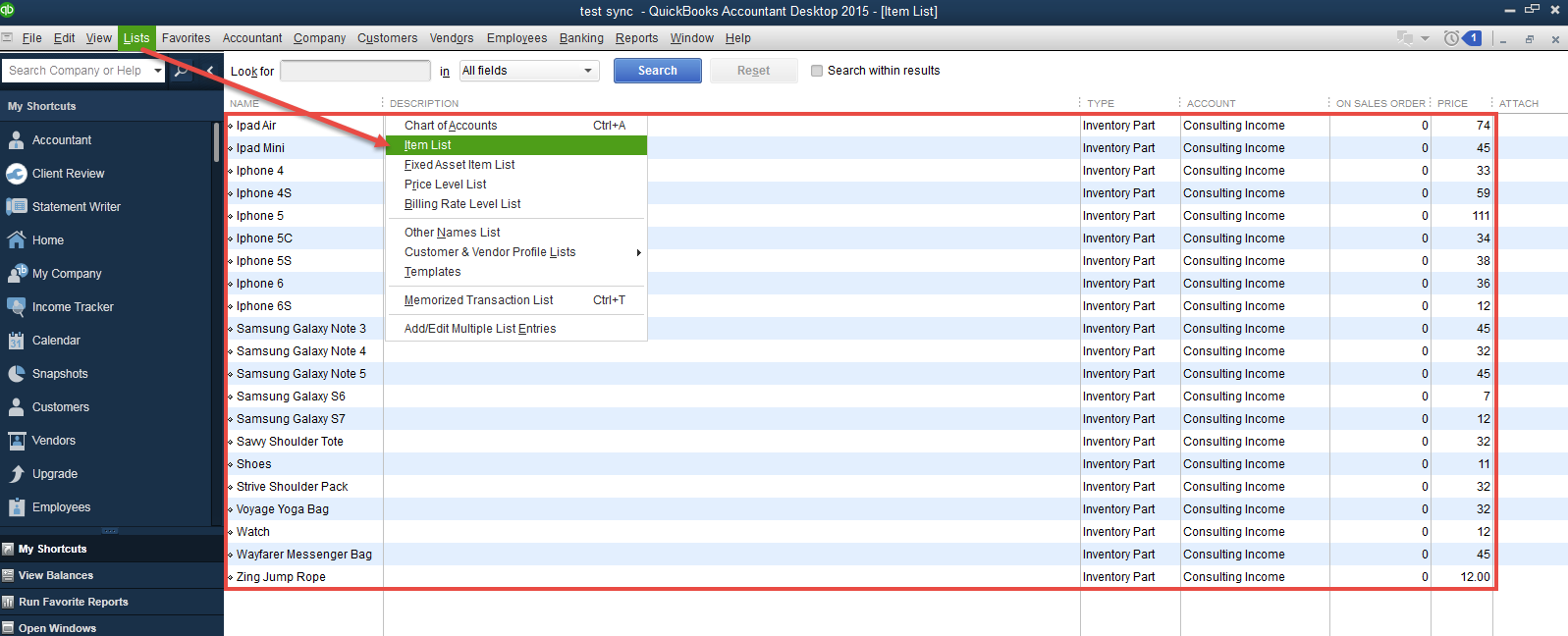Thank you for purchasing my extension. If you have any questions that are beyond the scope of this help file, please feel free to email via my user page contact form here. Thanks so much!
...
Admin have to open the Quickbooks Web Connector software application. Then, admin need to click on Add an application button and choose the Default file which are saved at the previous step. :
How to get the Default file
Admins need to go to Configuration > QuickBooks Desktop > Select Type > Default and choose a user that is created before
Then, admins will click on the Export QWC Config button to export this file.
Finally, please open the QuickBooks Web Connector (if this application is not still run) and follow these following steps
Admin will choose the checkbox and enter password which is set Configuration.
...
Sync products from Magento 2 to Quickbooks
T
Sync and Orders from Magento 2 store into Quickbooks Desktop Sales Orders.
...