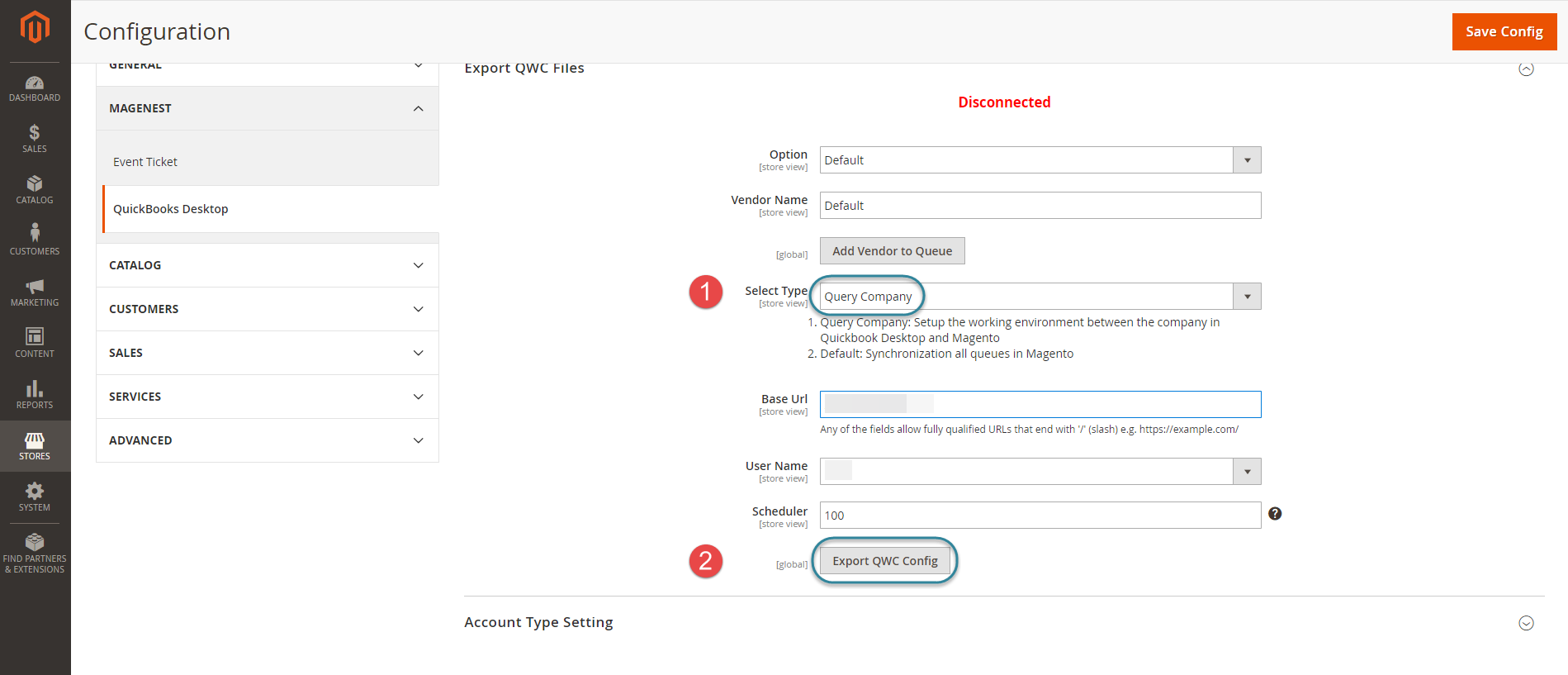...
| Note |
|---|
Only do this step when admins use this extension for the first time or when admins want to change the company in the Quickbooks Desktop application |
At
At Select Type select field, admins choose Query Company then click Save Config
Click on Export QWC Config button and save the created Company QWC file.
Open the Quickbooks Web Connector software application. Then, admins need to click on Add an application button and choose the Company file above.
Then, admin have to open the Quickbooks Web Connector software application. Then, admins need to click on Add an application button and choose the Company file which are saved at the step above.
...