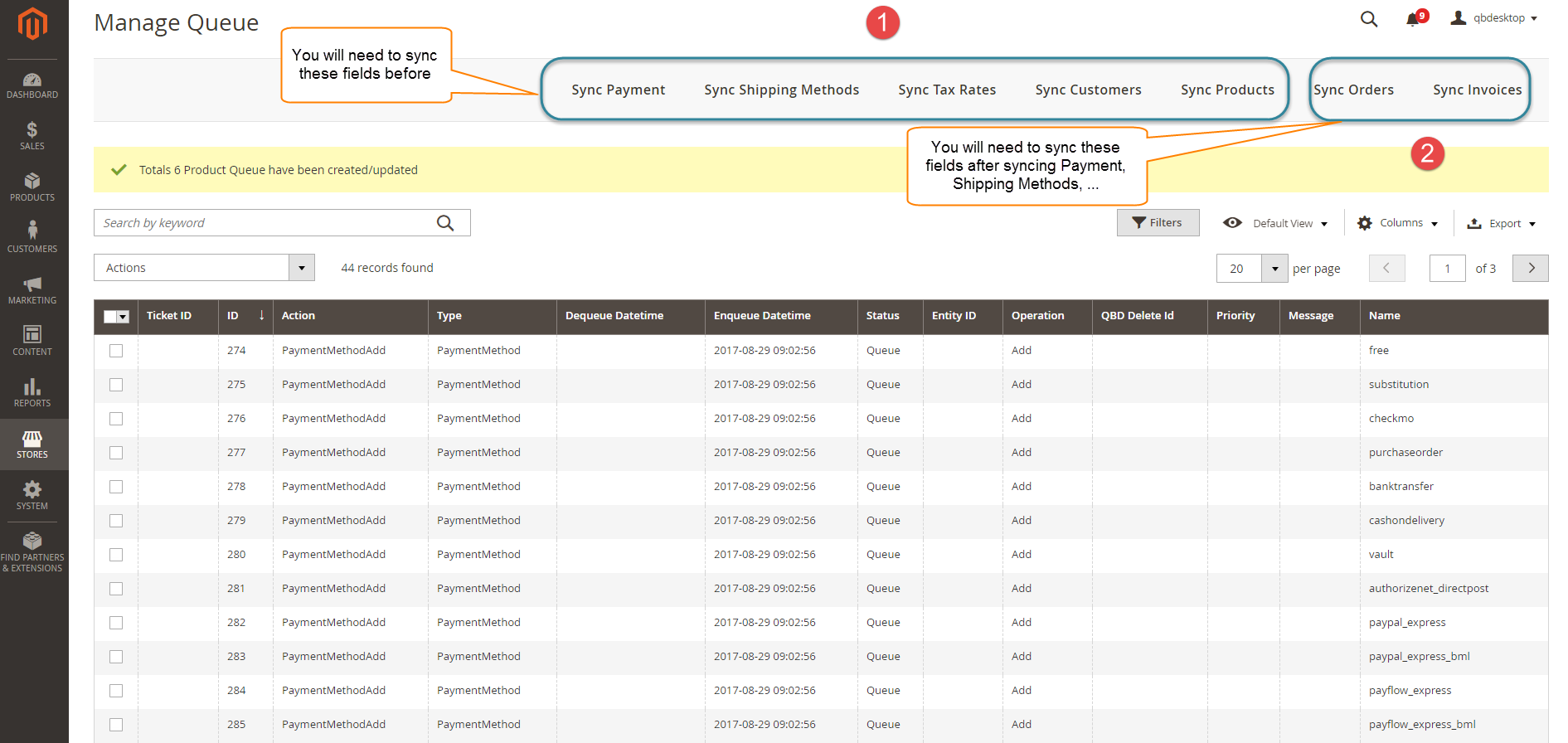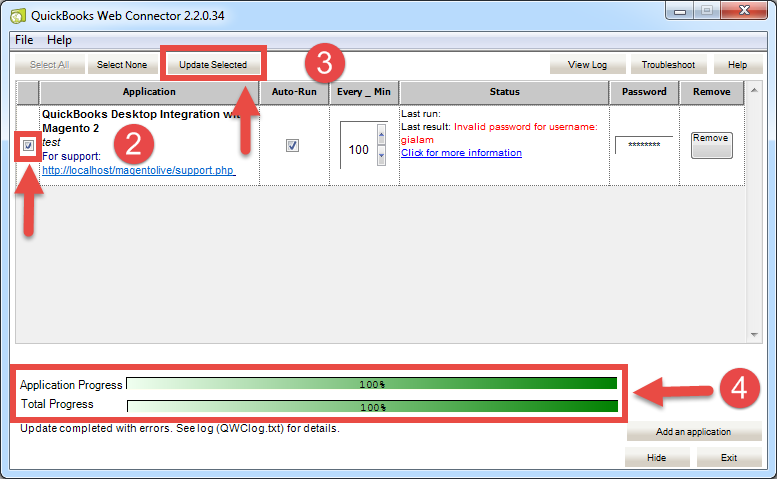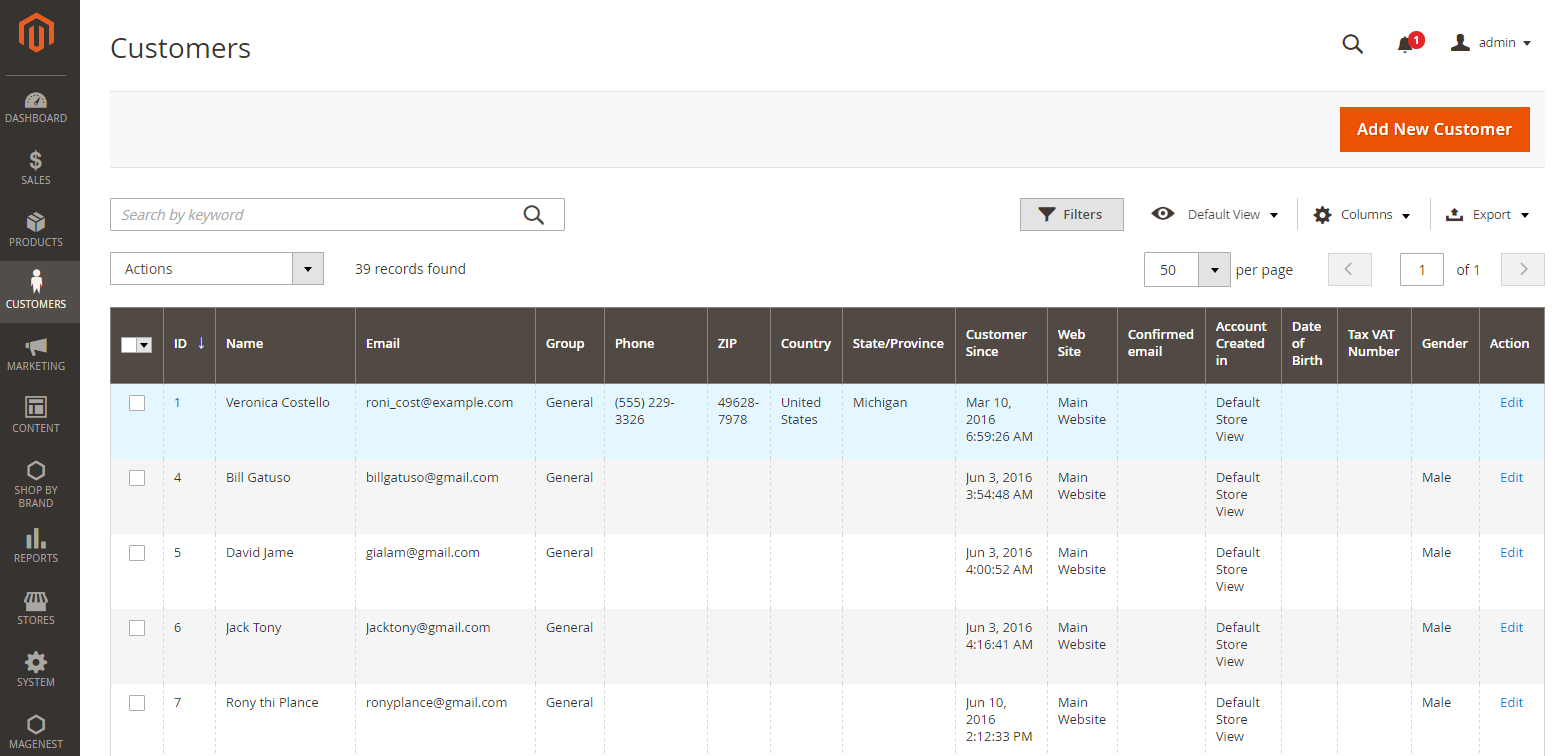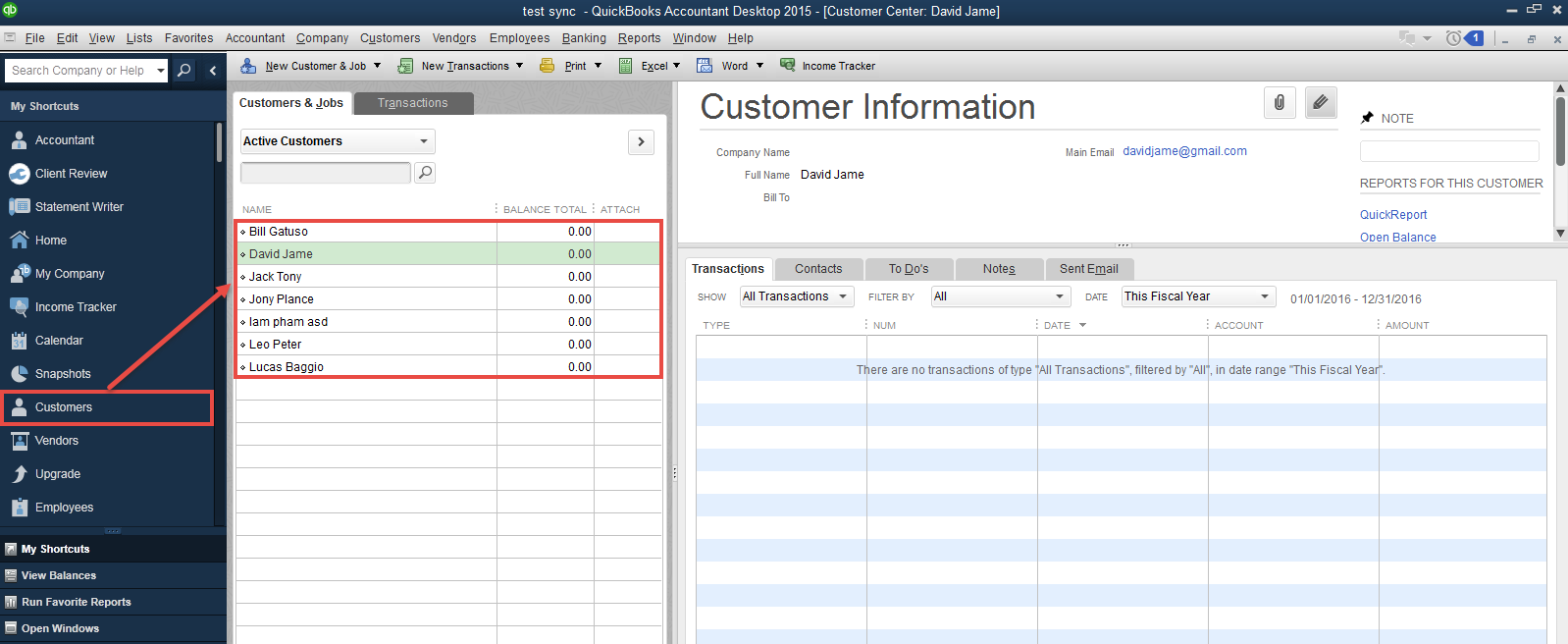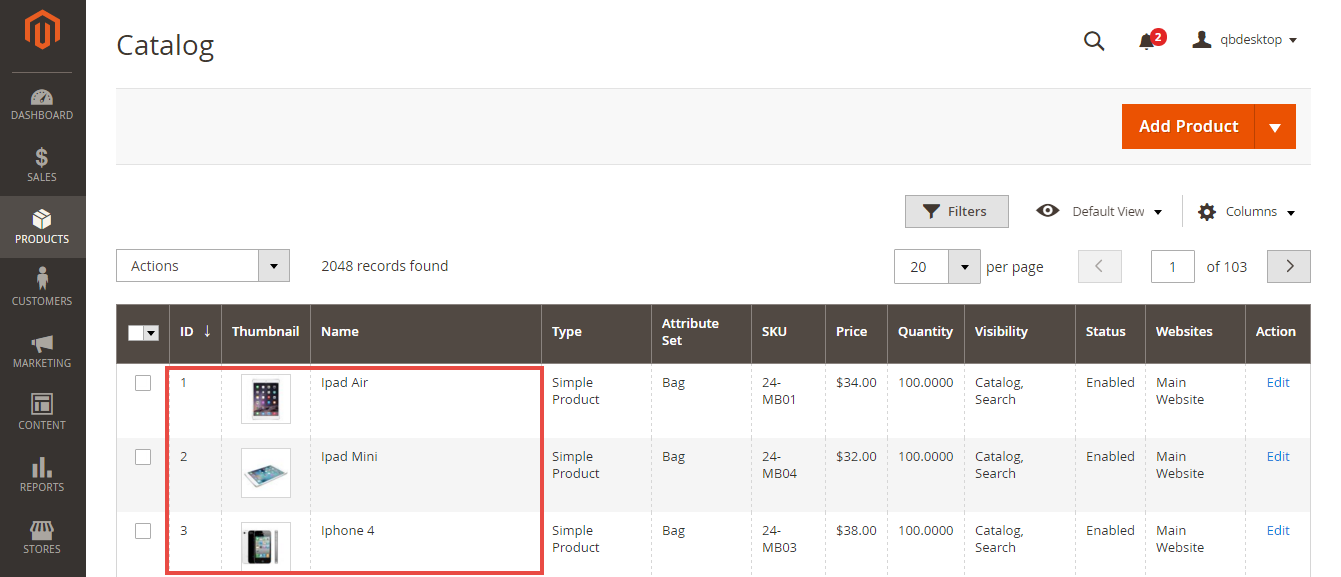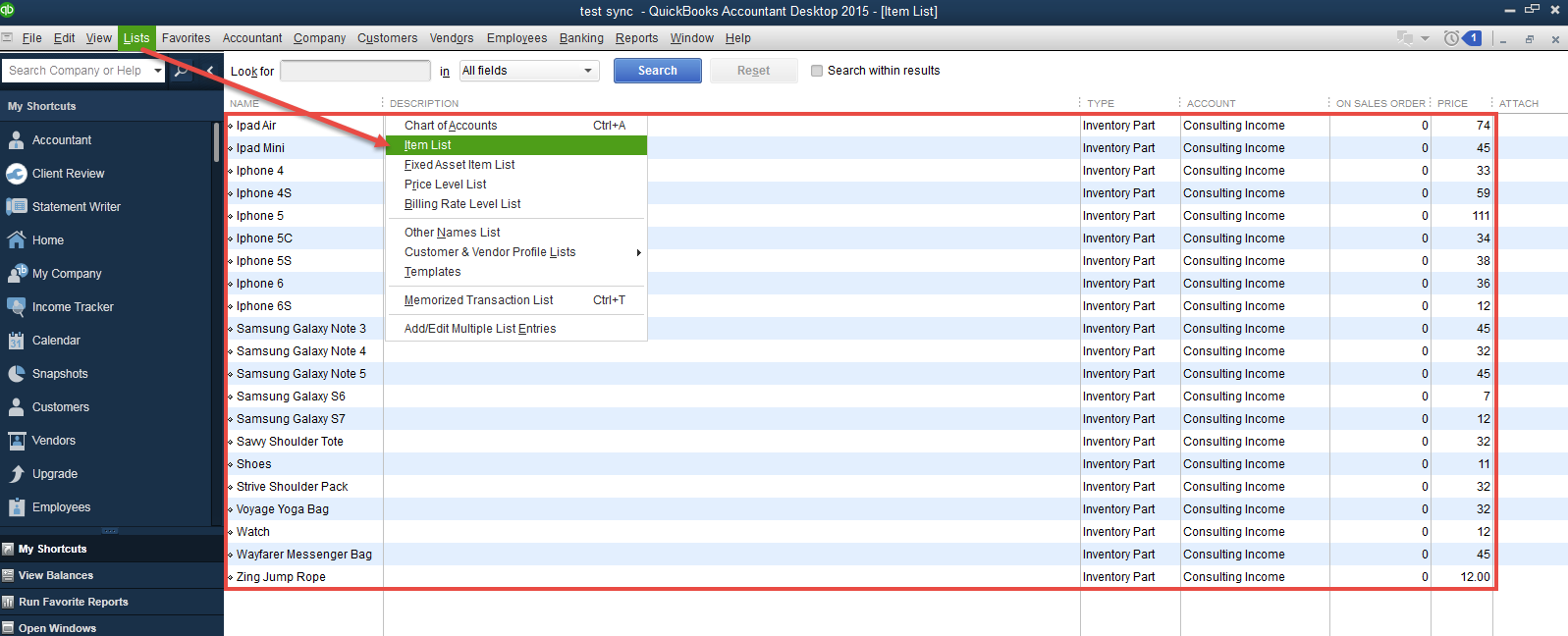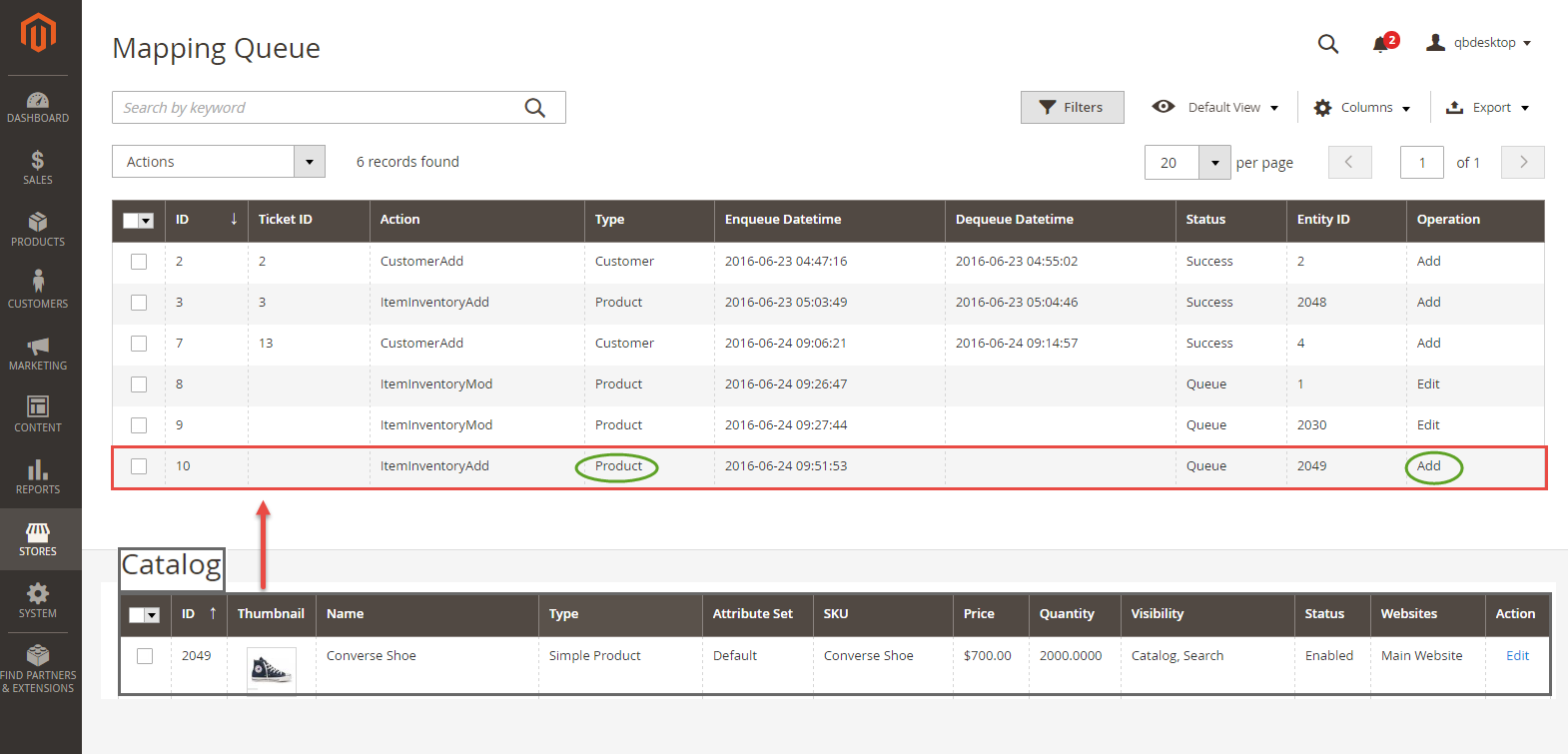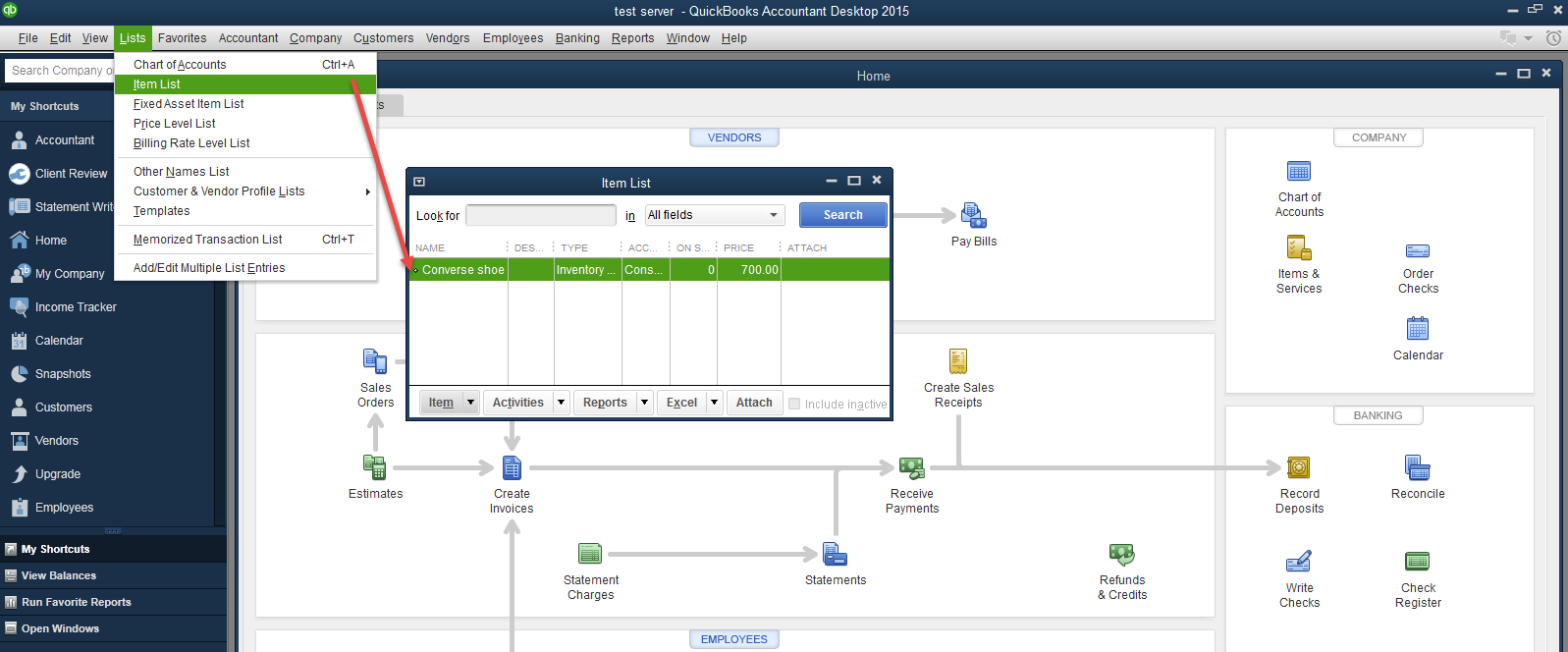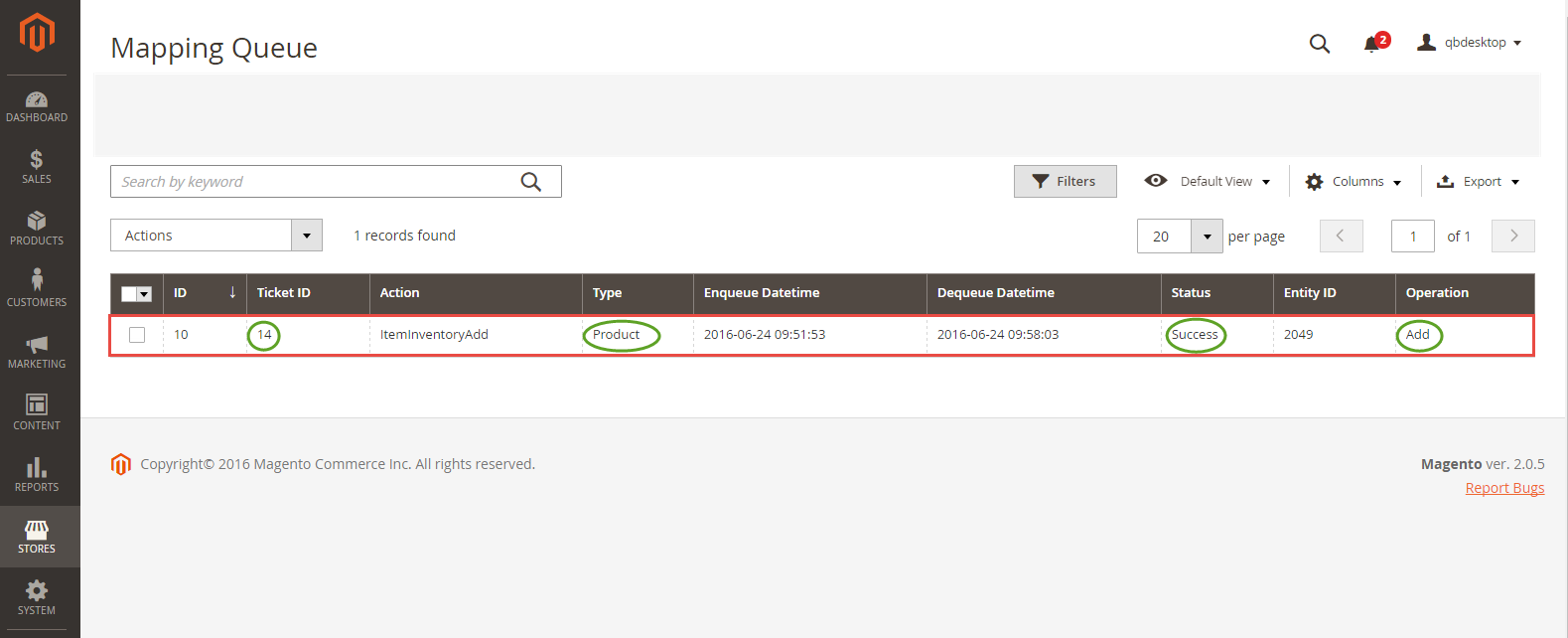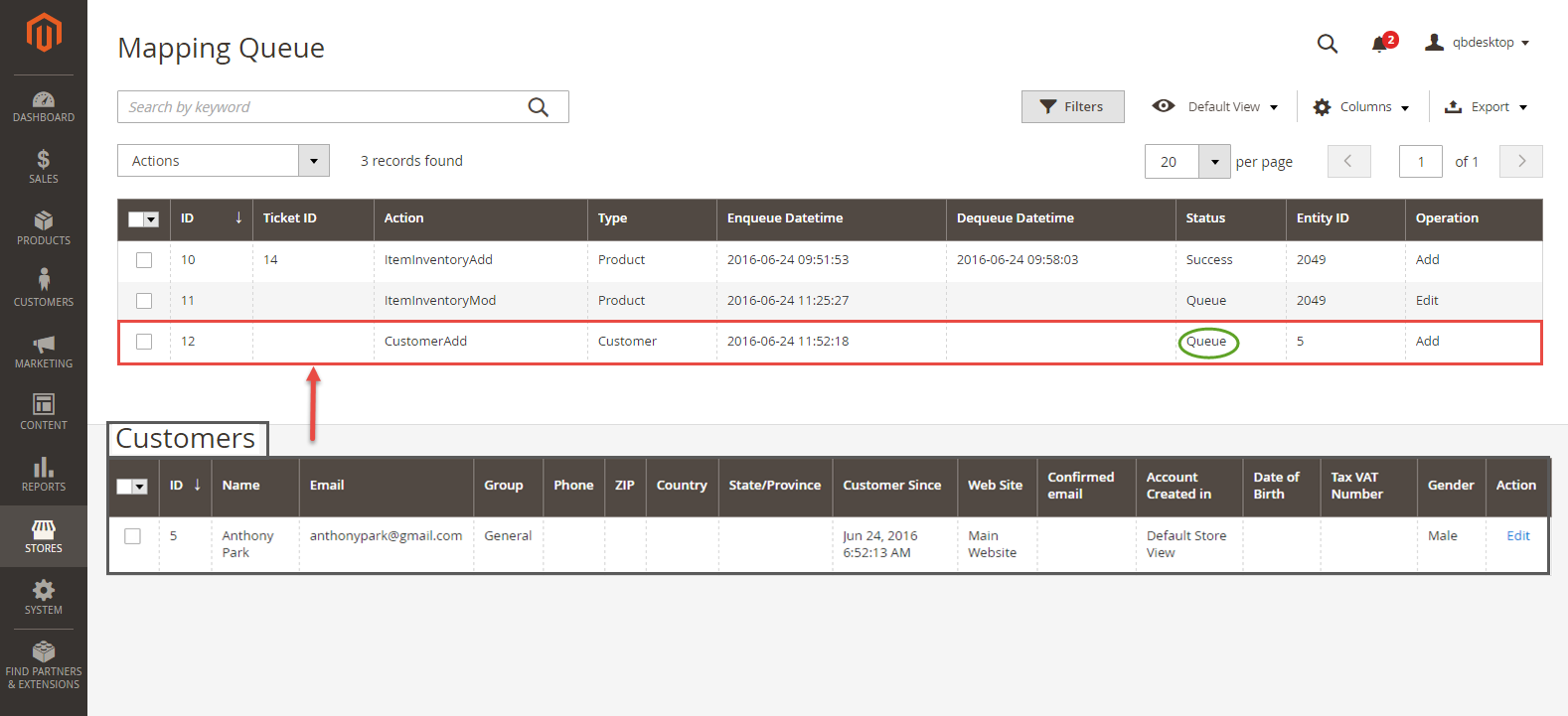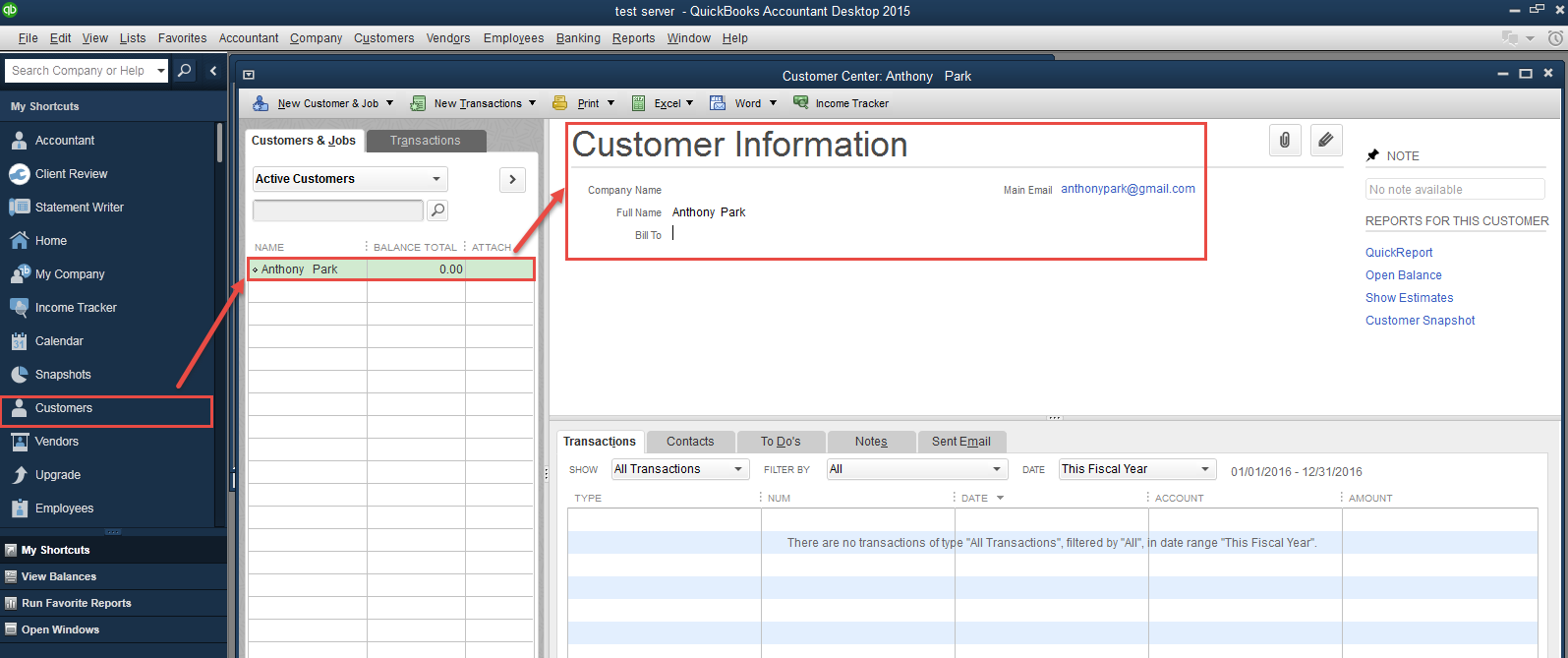...
Sync Invoice: If admins want to sync the old invoices, they will need to sync orders before.
...
How to sync data from QuickBooks to Magento 2
...
Admin
...
In the first time, admin have to open the Quickbooks Web Connector software application. Then, admin need to click on Add an application button and choose the Customer fileDefault file which are saved at the previous step.
...
Click on Update Selected button to complete.
Sync customer from Magento 2 to Quickbooks
There are two ways to sync data from Magento 2 to QuickBooks Desktop, including:
...
Thus, all of data about existing customers on Magento 2 will be automatically synced to QuickBooks desktop.
Sync
existingproducts from Magento 2 to Quickbooks
To sync existing products, admins also open the Quickbooks Web Connector and click on Add an application button. Then, admin choose the Product file which are saved at the previous step when admin set configuration and click on Update Selected button to finish. T
For New Data
For data from the time of using QuickBooks Desktop Integration to sync from Magento 2 to QuickBooks Desktop.
Firstly, admin need to open QuickBooks Web Connector and click on Add an application button. Then, admin choose the Default file which are saved at the previous step when admin set configuration and click on Update Selected button to finish.
Note that in the next time, data will be automatically updated by setting Scheduler or admin can click on Update Selected button at QuickBooks Desktop.
Allow synchronizing and updating products from Magento 2 store into Quickbooks Desktop Item List.
When there is a product created at Magento 2, it will be synced at Mapping Queue. Admin will click on Stores > Quickbooks Desktop > Manage Queue to view.
Quickbooks Desktop will be also synced data about the product. To view details this product, admin only click on Lists > Item List.
At the same time, the Status will be changed from Queue to Success.
Allows synchronizing and updating Customers from Magento 2 store into Quickbooks Desktop Customer.
When there is a customer created at Magento 2, it will be synced at Mapping Queue. Admin will click on Stores > Quickbooks Desktop > Manage Queue to view.
To view details this customer, admin only click on Customer tab.
- Allows synchronizing and updating Orders
Sync and Orders from Magento 2 store into Quickbooks Desktop Sales Orders.
When there is an order created at Magento 2, it will be synced through QuickBooks Desktop.
...