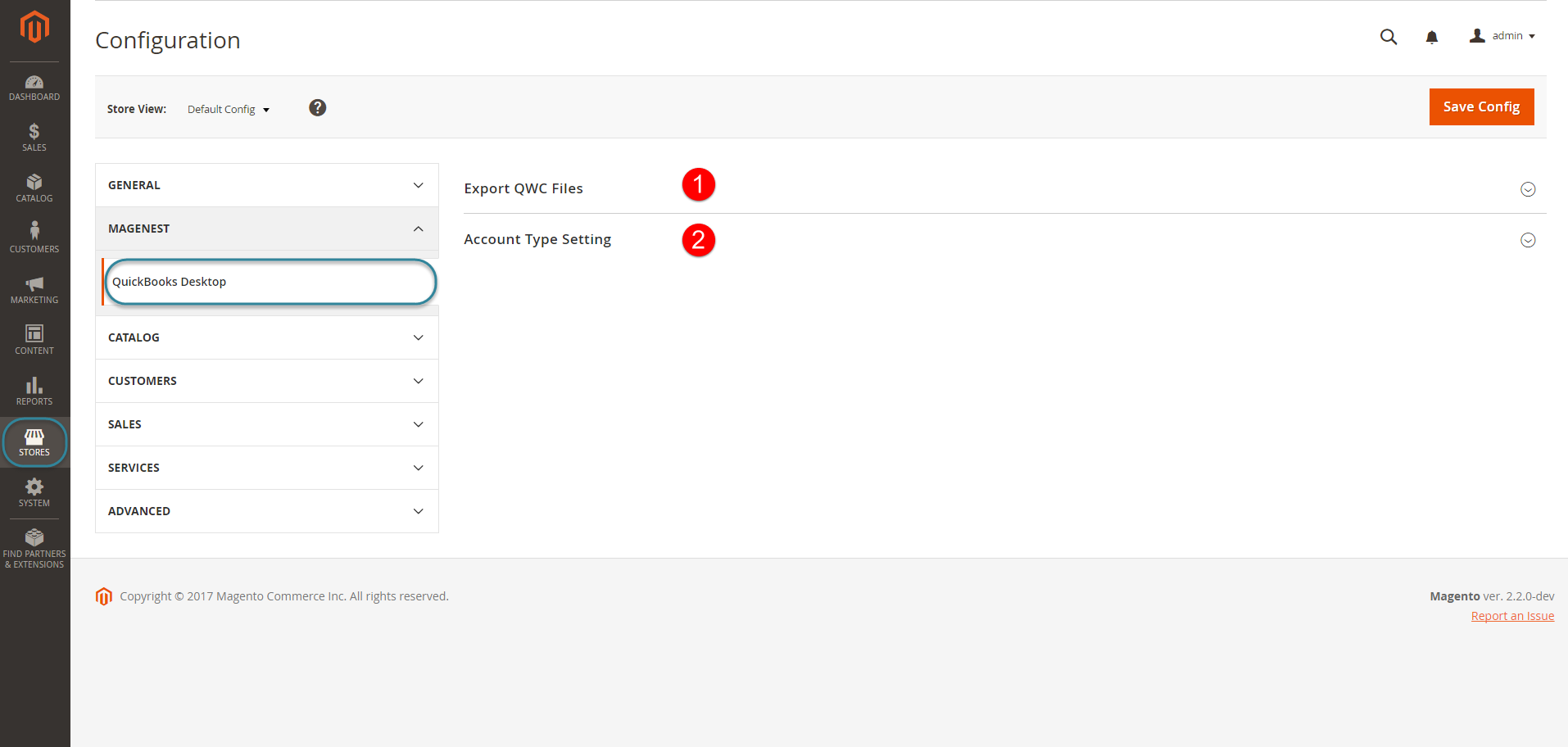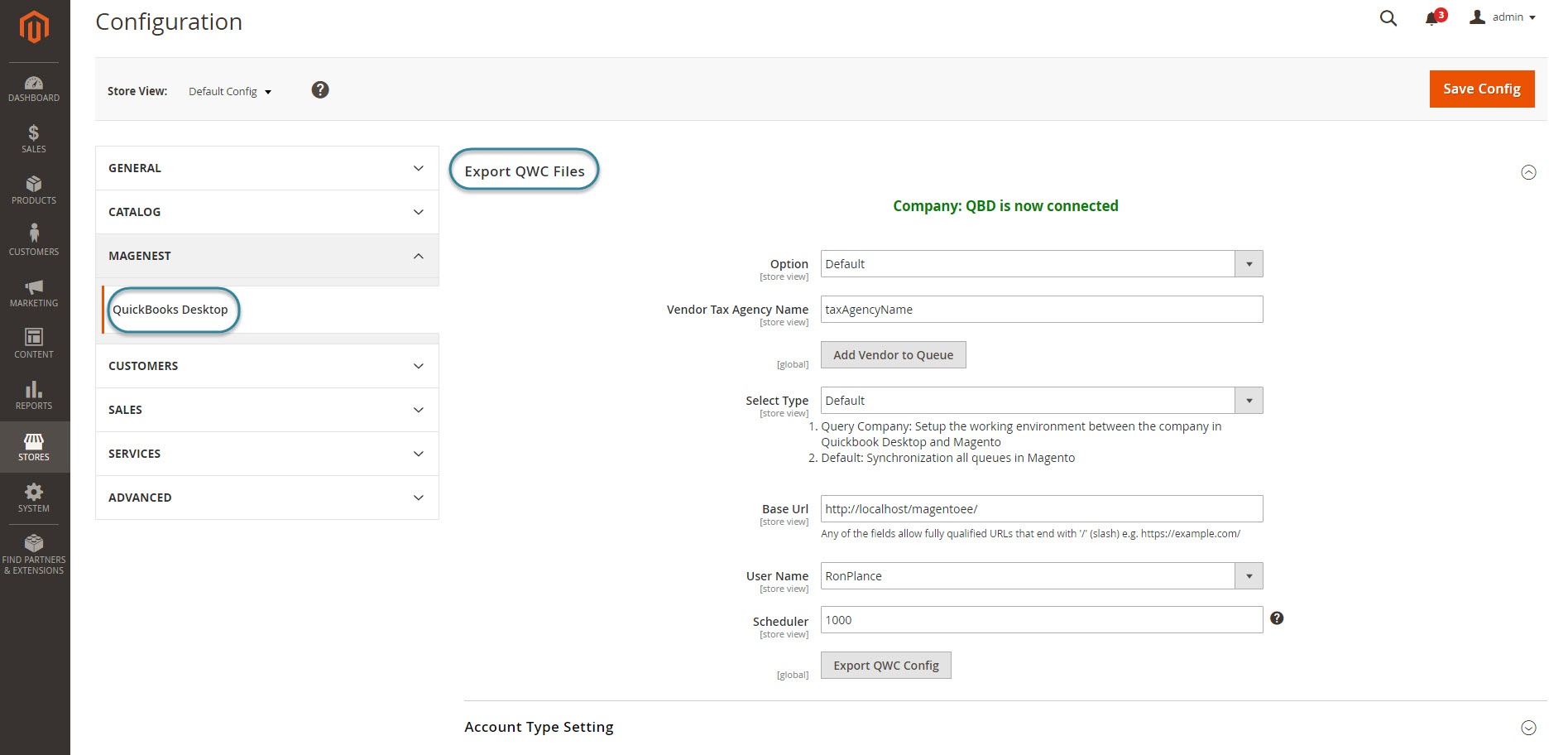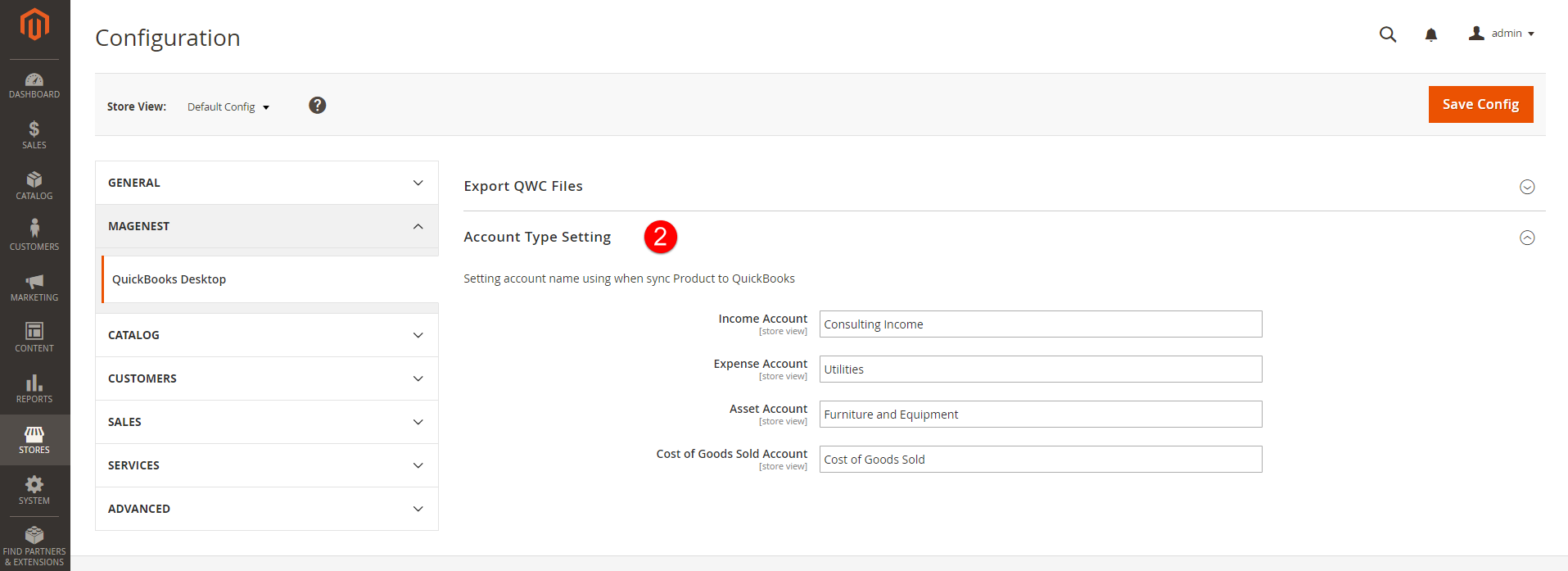...
Go to Stores > Configuration > QuickBooks Desktop, there are two sections which are needed to set before using the extension.
Export QWC Files:
There are some sections that admins need to set before starting to use this extension.
In Option section
Option: There are two options to choose, include
- Default: sync orders to real customers.
- Customize: enable sync all orders to only one customer (except for the orders of wholesale customer).
...
In Customer Receive, type the CUSTOMER NAME of the customer above as in QuickBooks Desktop
...
Then click Save Config to store all information.
Account Type Settings:
...