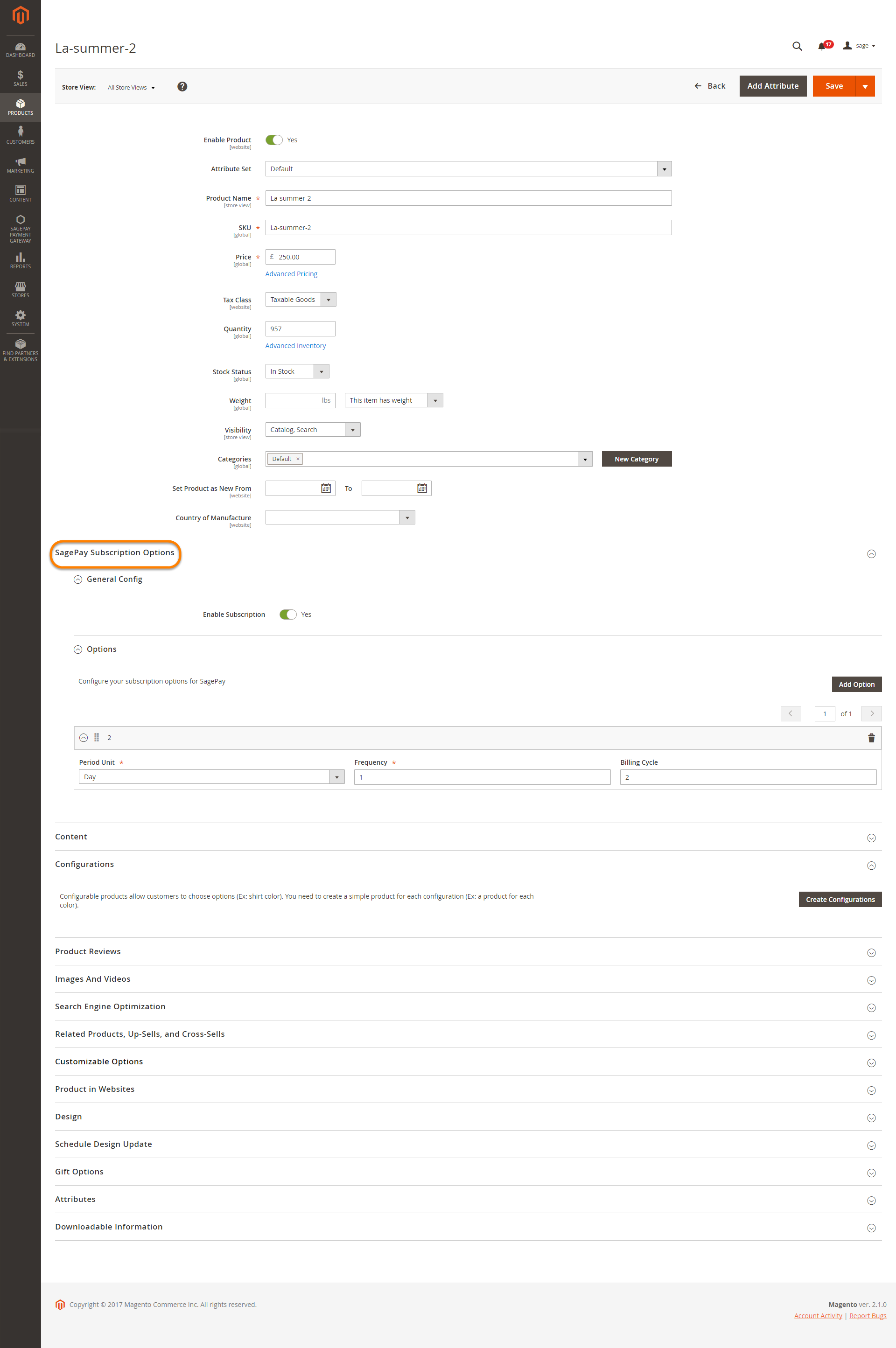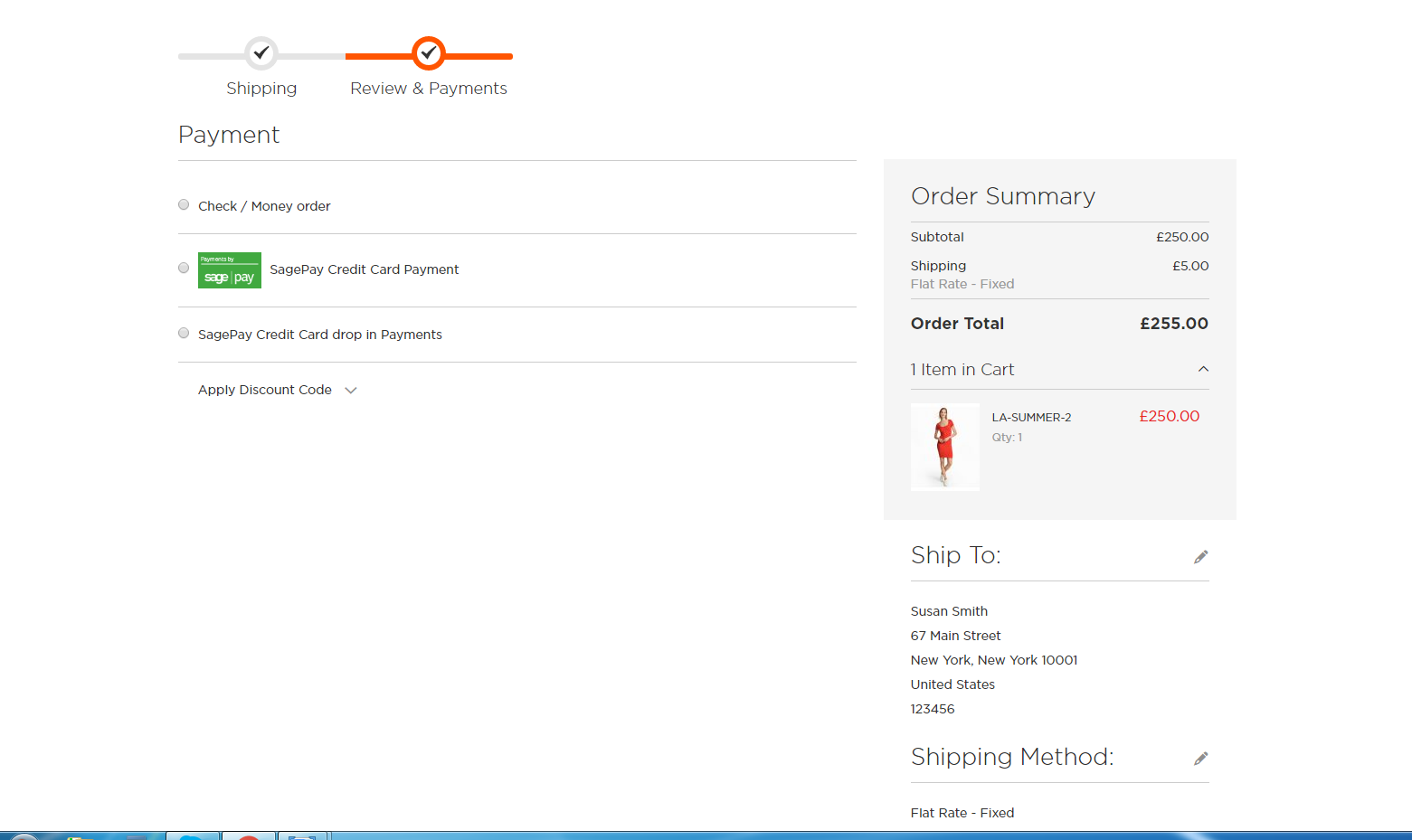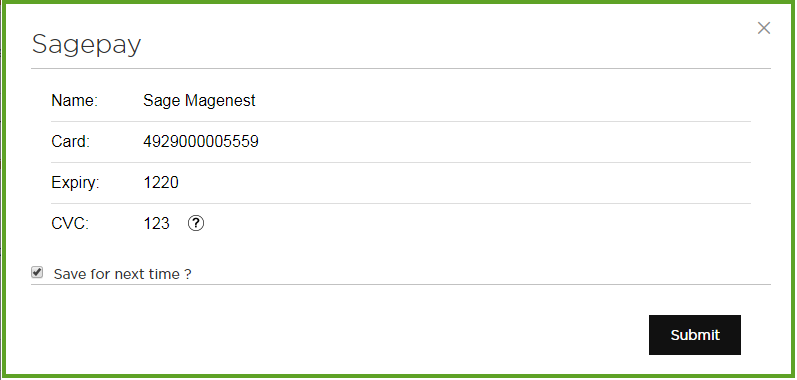...
Extension's page: Sage Pay Payments and Subscriptions
Highlight Features
- Allow admins to integrate their SagePay account to their magento stores.
- Allow customers to checkout using credit card payment
- Enable or disable the gateway.
- Keep revenue coming consistently with subscription plan manager.
- Specify allowed credit card types and countries.
- Add a layer of security with 3D Secure Checkout.
- Secure payment info with iFrame payment.
- Support multiple stores.
- Integrate Save Card Function.
- Customer can capture invoice up to quantity product that they desired.
- Admins can easily check transaction history.
- Admins can easily manage profiles in the backend.
- Customers can also manage their profiles and cancel them if desired.
- Admin can create credit memo for refunding.
Easily perform Gift Aid enabled in Sage Pay.
Your store should be running on Magento 2 version 2.1.x.
...
Authorize and Capture(Sale): will charge the debit/credit card at the time of the order submission.
New Order Status: Processing
...
Apply 3D Secure: Use default MySagePay settings.
Apply AVS CVC Check: Use default MySagePay settings.
Allow Gift Aid: In the UK, customers can claim back part of their tax money by donating through Gift Aid, a tax relief incentive created to benefit charities and Community Amateur Sports Clubs.
...
For Subscription Products
Create
thenew subscription plan for product
To create a subscription product, admin click on Products > Catalog and choose a product type.
Then, the New Product page will be shown. Regarding the Sage Payment and Subscriptions extension, admin needs to consider two tabs named Sage Subscription and Sage Subscription Billing Options.
At Sage Subscription tab, admin will set whether a product is a stripe subscription product or not.
+ YES: This product will be shown as a stripe subscription product at front end. This means this product's plans which were set at the Sage Subscription Billing Options tab will be shown with this product at this product detail page (e.g. Plan ID, Billing Frequency ...). Customers will choose one of them and payment.
+ NO: This product will be shown as a simple product (don't show this product's plans, it will be hidden).
- At Sage Subscription Billing Options tab, admin will need to set plans if they wish it is a subscription product. There are some fields that admin need to set, include:
+ Plan ID.
+ Period Unit: Select one of the period units (Day, Week, Month, Year).
+ Billing Frequency.
Also, if admin want to add more plans for a product, they only click on Add Option button. Then, admin can add the same as above.
Please click on Save button to complete.
...
At checkout screen, the SagePay extension will display an additional SagePay Credit Card Payment with SagePay logo and SagePay Credit Card Drop In Payments option which allows customers to easily pay if they want to use SagePay payment gateway.
Then go to checkout instead of Checkout/ Money order.
...
Another payment method is SagePay Drop In Payments. It supports wonderful functions for diferent different types of card. Customer also apply similarity steps such as SagePay Credit Card Payments methods.
SagePay Drop In is counselling sessions for people seeking help when they need it most. This single-session therapy program is here when you are ready. The counselling team will support you, drawing upon your own strengths and abilities, and provide you with information that can help you create a plan for the change you most want in your life. They can also direct you to other services that are available in our community.
...
- With Sagepay drop-in checkout, merchants will be able to embed a payment form hosted by Sagepay.
- The form still stays on the merchant’s site, while payment info will be stored and processed on Sagepay’s server.
Support 3D Secure:
When customers use type of card provided with 3D secure mode. SagePay will turn on automatic mode to check. The operation will redirect to processing page:
...