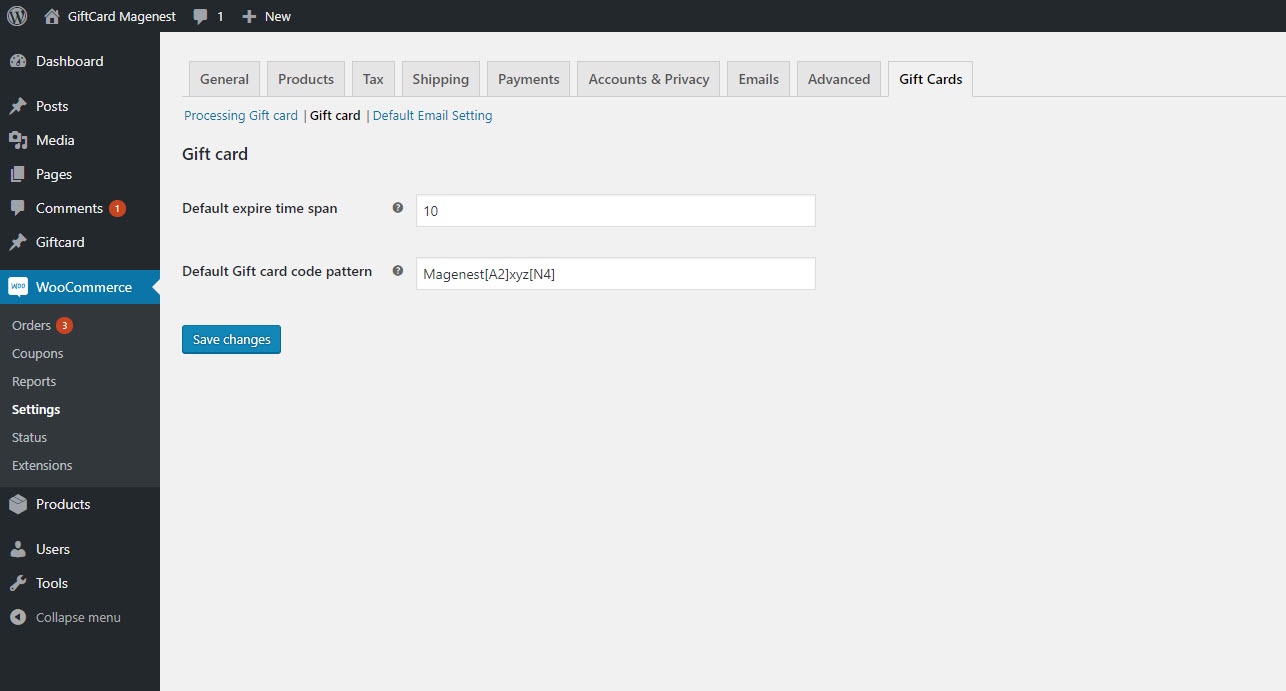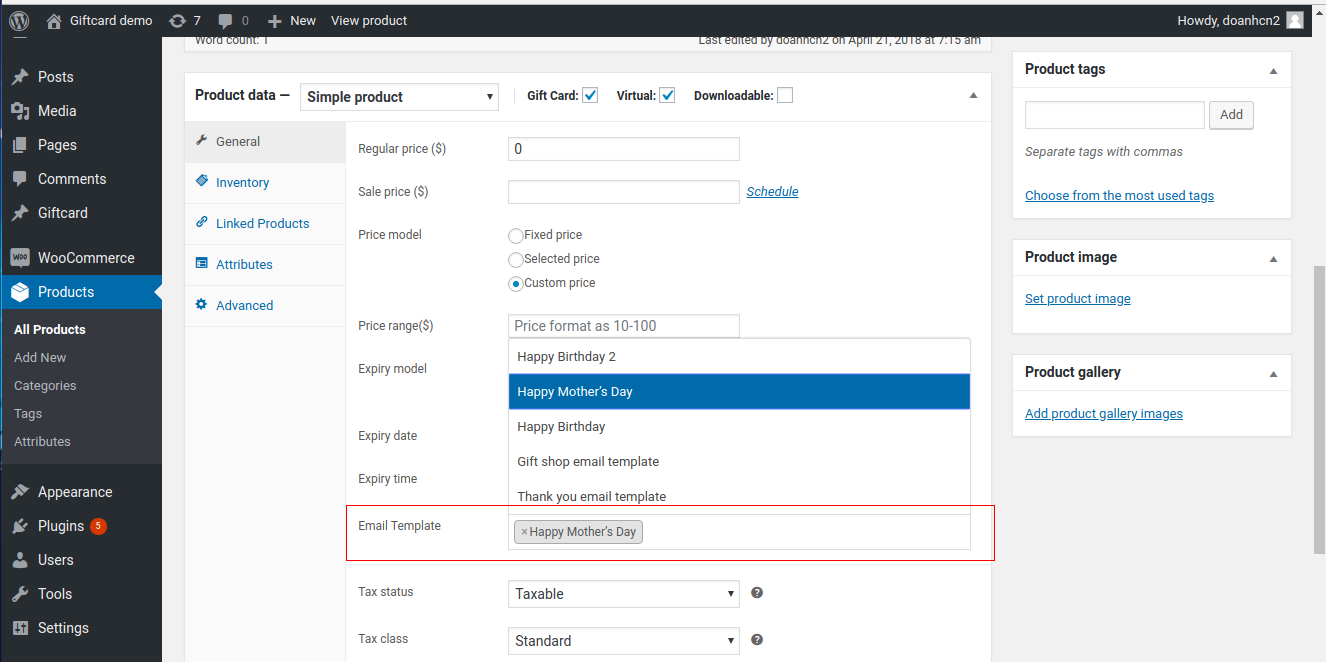...
- Gift card code with numeric and text patterns (i.e: Magenest123code456): When customers purchase in the brick and mortar, they will show this code to the merchant so they he can fill it in the order for discount. If customers purchase online, they just have to apply this code on the checkout page.
- Gift card code as QR code: Customers show this QR code on the phone, merchant will use a mobile scanning app to scan the QR code. The gift card code will be displayed in numeric and text format, then merchant fill it in the order for discount.
1. While the numeric and text code can be used both online and offline, the QR code is used only for offline purchase. Customers will show this QR code (printed ticket or on mobile) to merchant. Merchant will use a mobile scanning app to scan this code.
2. When the QR code is scanned, the numeric code will be displayed on the screen, merchant will use this code, fill this code in the order for discount.
At the moment, we do not have the app that can automatically redeem the code in the back end when scanning. Merchant will have to do that manually by filling the code when creating the order for customers.
3. You can download the QR code scanning app on the mobile from Play store (for Android devices), or App store (for iOS devices).
Default Email
...
Settings
You can set the default email template in this setting. You can also add specific email template in each product setting. If the email template in product setting is empty, this default one will be used.
...
- You can design the email template using HTML & CSS
- You can use the following short codes to add content to the
...
- email template
{{from_name}} - email sender/ gift card purchaser
{{to_name}} - email receiver/gift card receiver
{{to_email}} - email address of the gift card sender
{{message}} - the message customers want to send to their friend(s)
{{code}} - gift card code
{{balance}} - gift card balance
{{expire_at}} - expiry date of the gift card
{{product_image}} - product image
{{product_name}} - product name
{{store_url}} - store URL
{{store_name}} - store name
...
Then, you can assign the email template to a particular product in the product setting
5. Gift card PDF
Go to Gift Card > PDF Templates, you will see all the PDF templates. Click on Add PDF Template to create a new PDF gift card, or click on one in the list to edit.
...
- We will reply to support requests within 2 business days.
- We will offer lifetime free update and 6 months free support for all of our paid products. Support includes answering questions related to our products, bug/error fixing to make sure our products fit well in your site exactly like our demo.
- Support DOES NOT include other series services such as customizing our products, installation and uninstallation service.
...