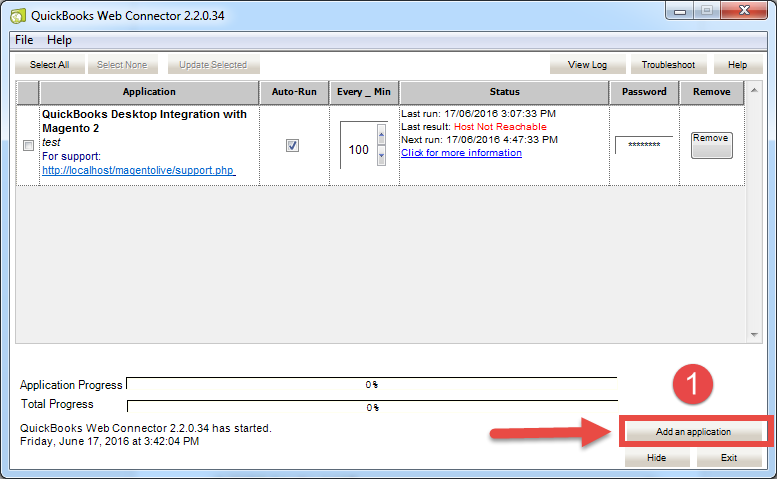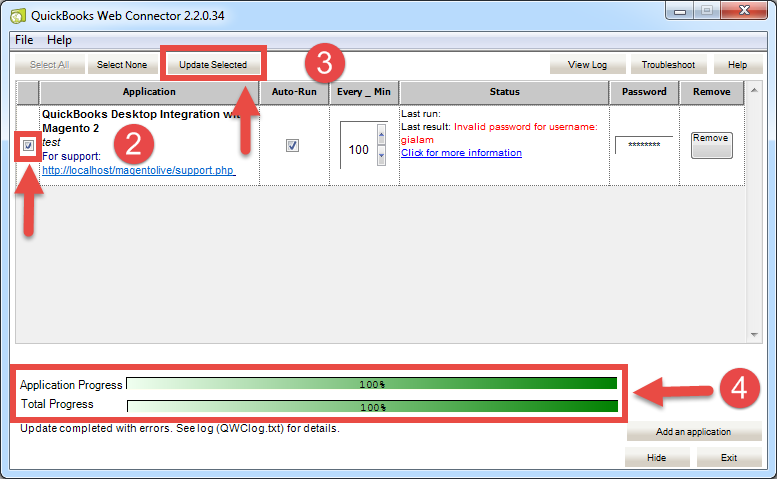...
Step 1: Do this step when admin use this extension for the first time or when admin change the company in the Quickbook Quickbooks Desktop application
At Set QWC file, admin choose Query Company.
Then, at Manage Configuration, admin will be fill the fields, including: Base URL, User name and Scheduler.
...
In the first time, admin have to open the Quickbooks Web Connector software application. Then, admin need to click on Add an application button and choose the Company file which are saved at the step 1.
Admin will choose the checkbox and enter password which is set Configuration.
Click on Update Selected button to complete.
Note: If admin wants to use other Company in Quickbook Desktop application, create a company with different name first then query the company again with Quickbooks Web Connector.
...