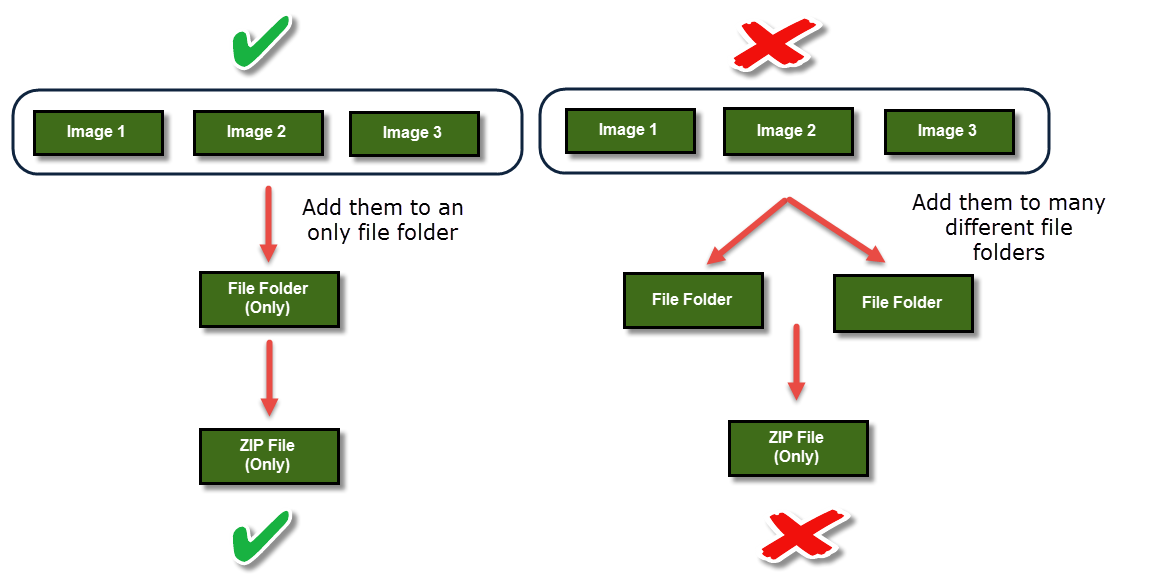...
Please click on the Save Config button to save data.
Then, admins need to go to Store > Configuration > Magenest > Game License.
Please click on the Save Config button to save data.
The extension are ready for first use NOW!
Main Function
For admin
The extension created a menu bar called License Product.
Serial Code Instructions
Each license product should need an attached guide which allows merchants to instruct their customers to use the product or provide a description for introducing about the product.
In order to create a new instruction, go to License Product > Serial Code Instructions.
Then, the Manage Instructions page will be shown.
Admins can view and manage all instructions of products here. Please click on the Add Instruction button to create a new instruction.
Please hit the Save Instruction to save data.
Create a license product
In order to create a new license product, please go to Products > Catalog > Add Product > License Product
There are some fields that admins need to consider, include:
Game Code: Whether a product is a licence product or not.
Instructions: Choose an instruction which will be sent to customers when they buy this product.
Please scroll down the mouse to the the Game License Delivery section and expand it.
Game Code: Expand this sub-section to view and manage all the codes of each product (quantity and status).
Add Text Code: Allows admins to add the unlimited key codes for each product.
Import Image: Allows admins to use an image (JPG, PNG, ..) for uploading an key code via a zip file.
The maximum file size which uses to import data is 64 KB.
Import File Zip: Please view the following image to know how to upload a zip file which contains
The maximum file size which uses to import data is 64 KB.
Please click on the Save button to save data.
- Import License
Go to Products > Import License, the extension will allow admins to use a CSV file for uploading the data of key codes for each license product on their store.
In order to do that, admins only need to click on the Import License button.
...