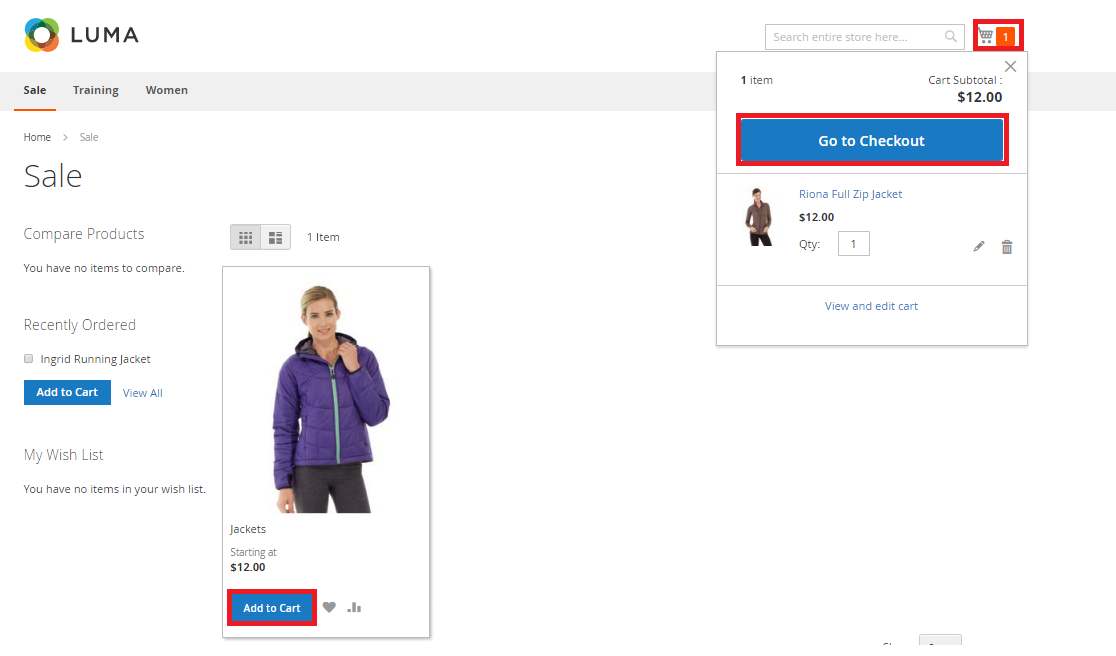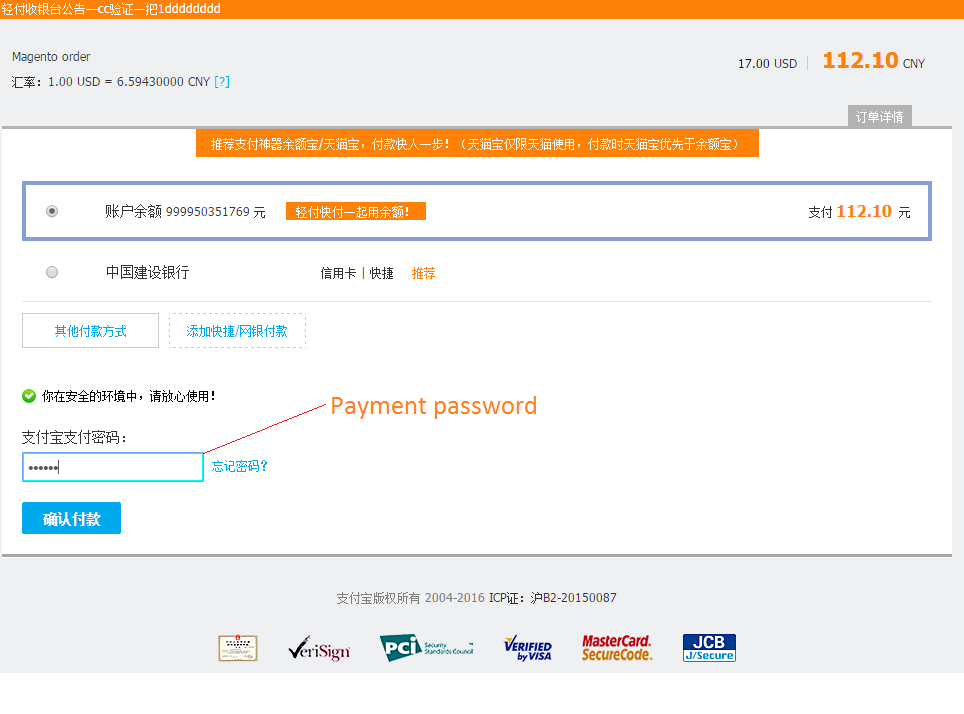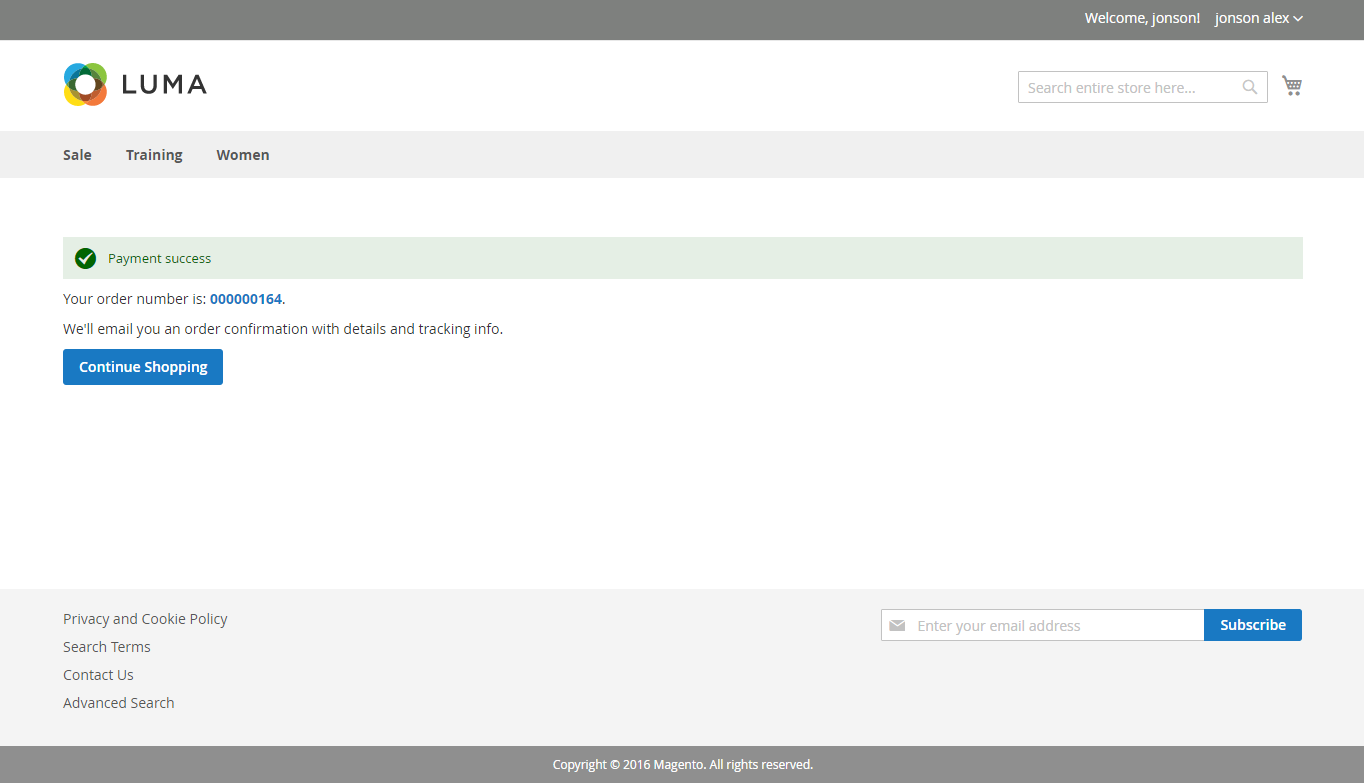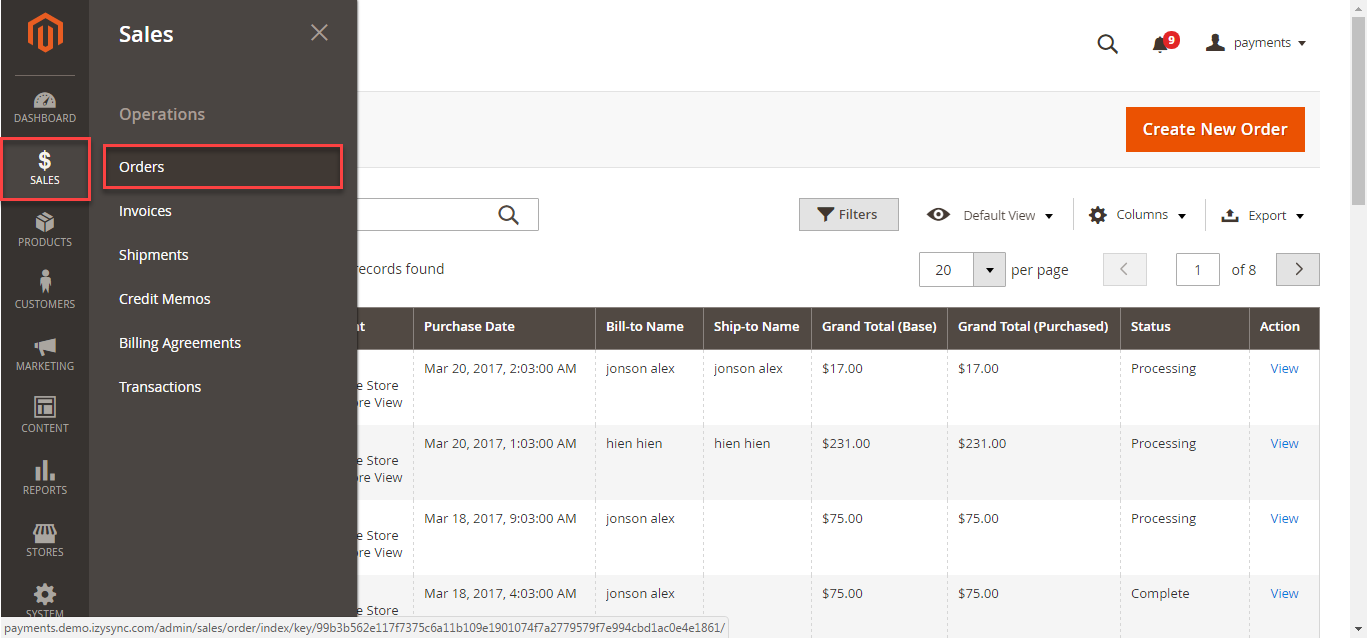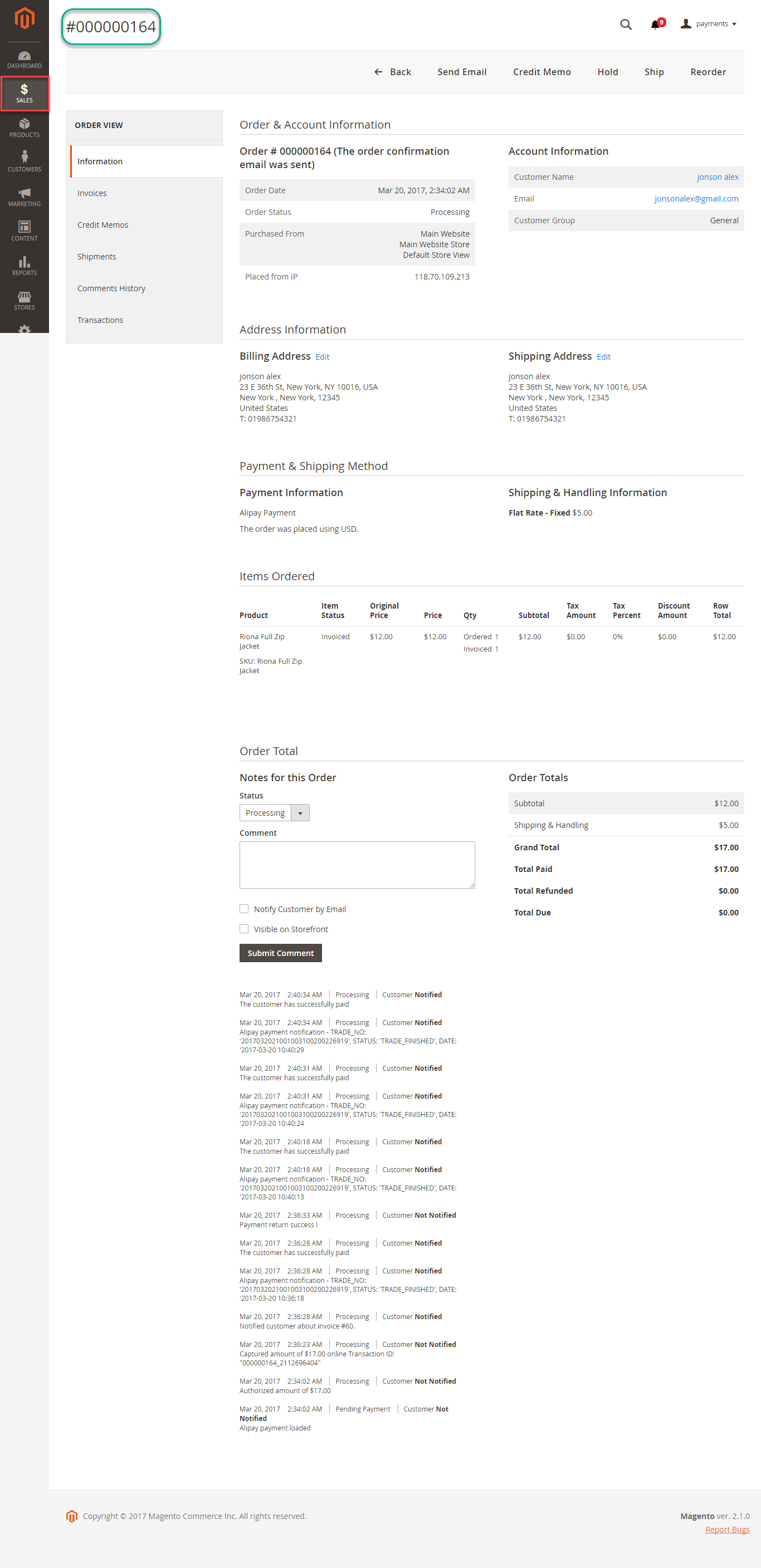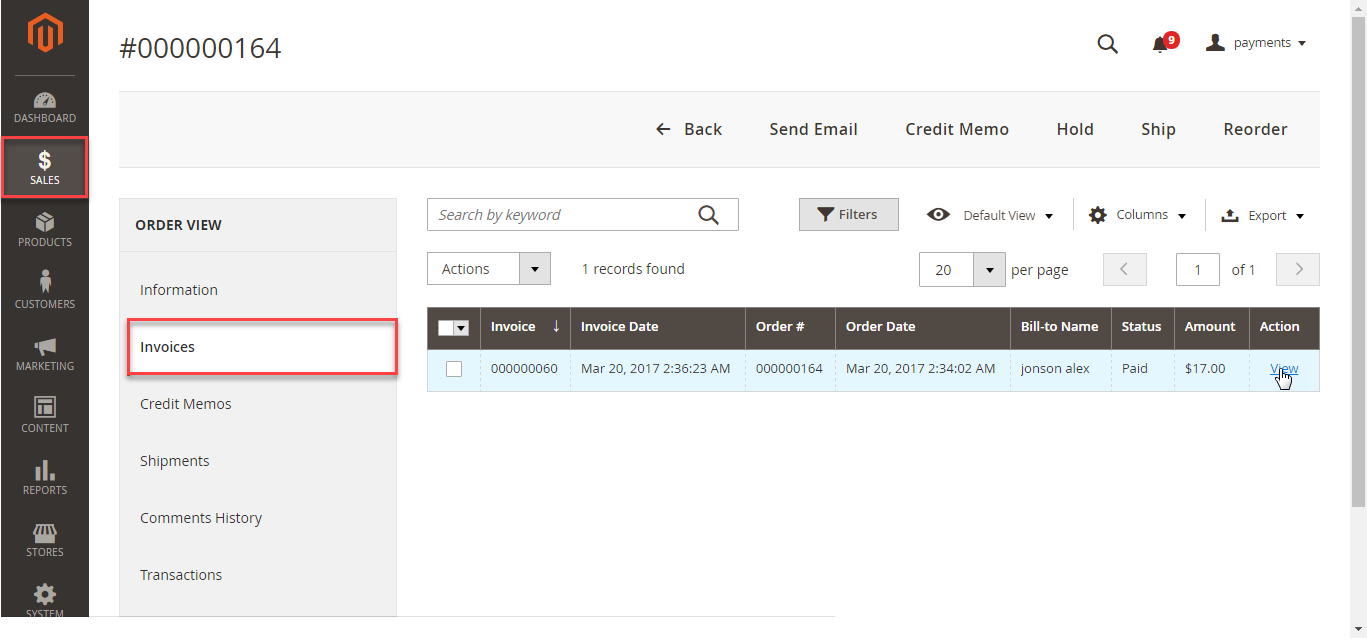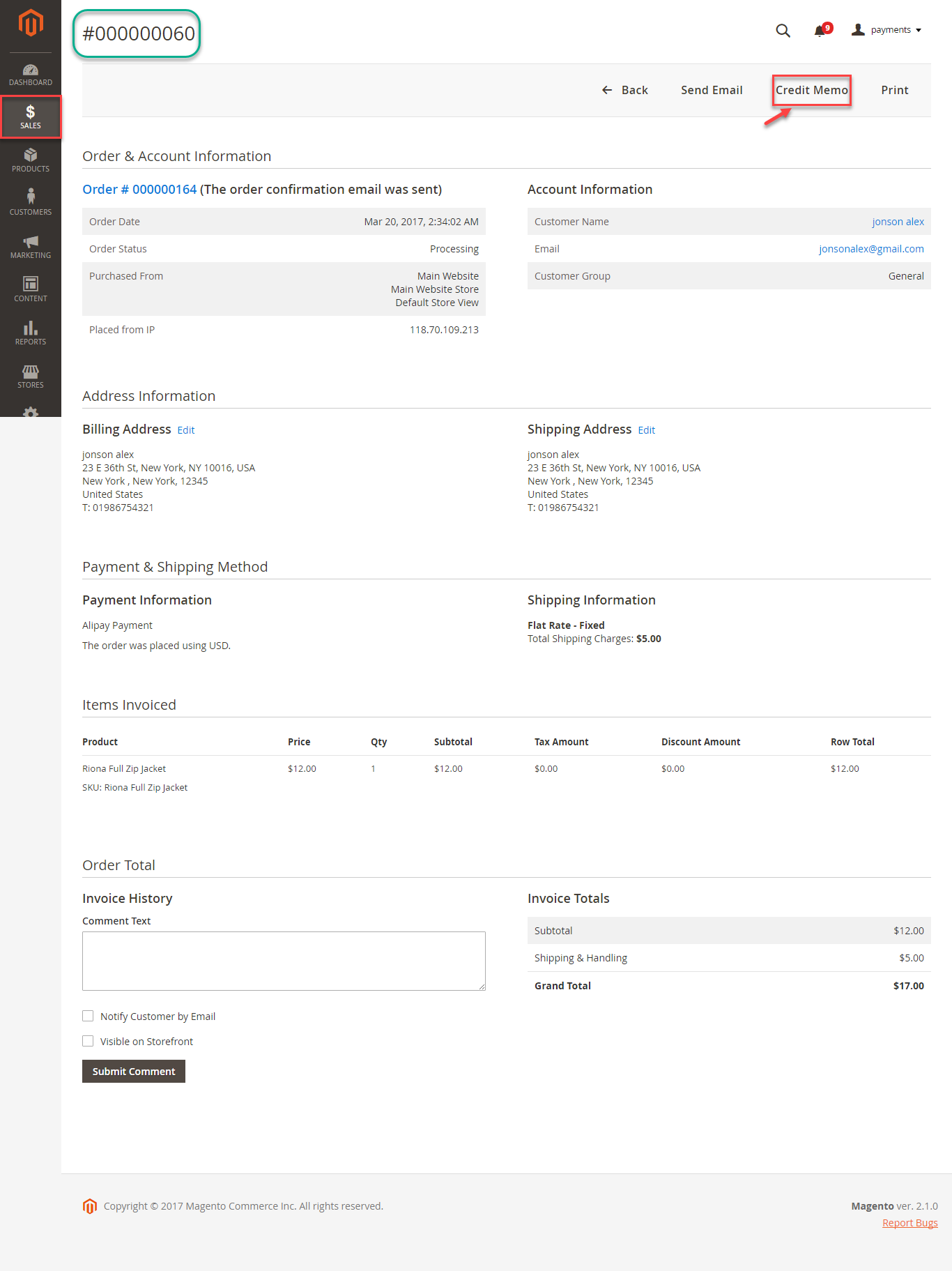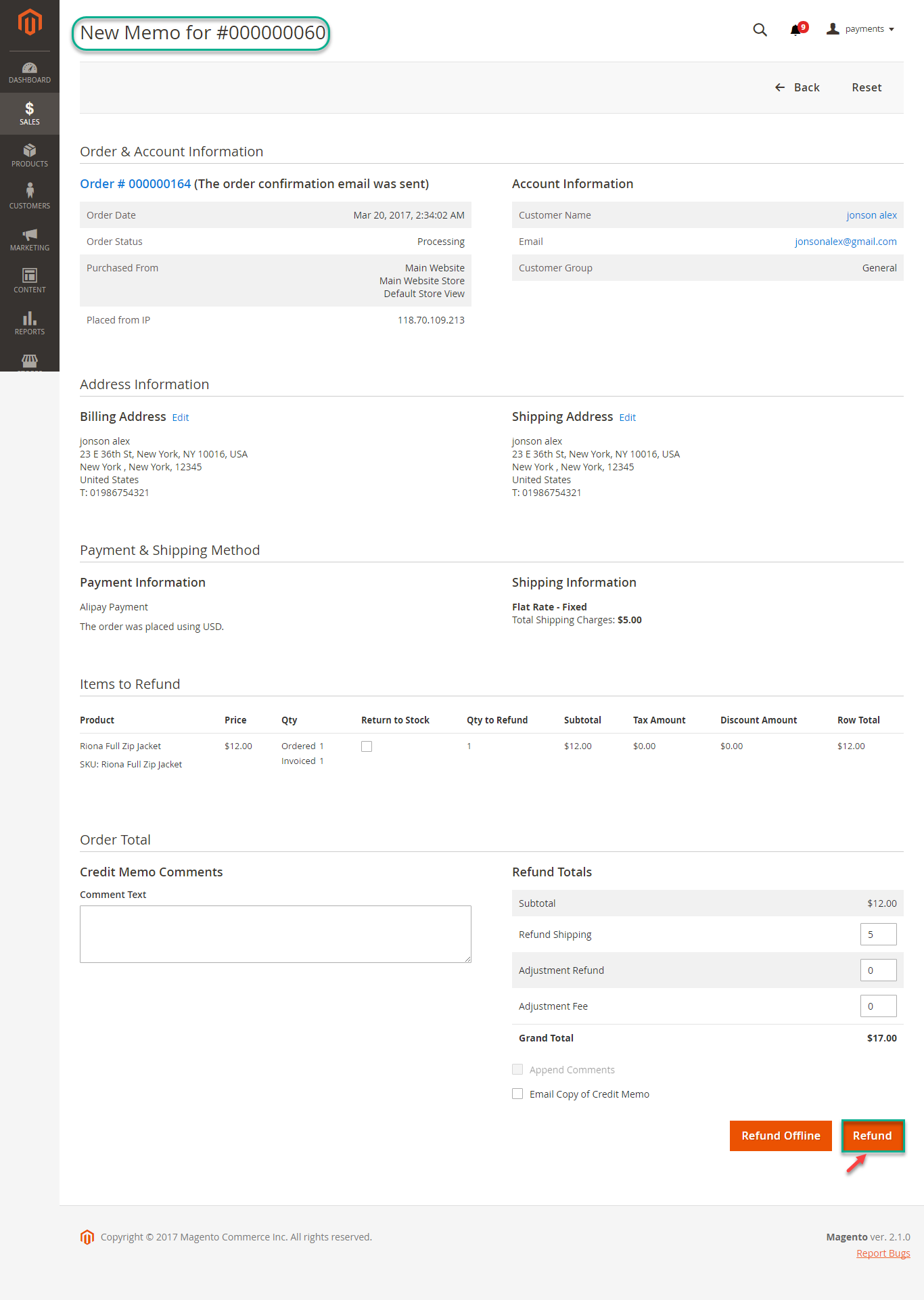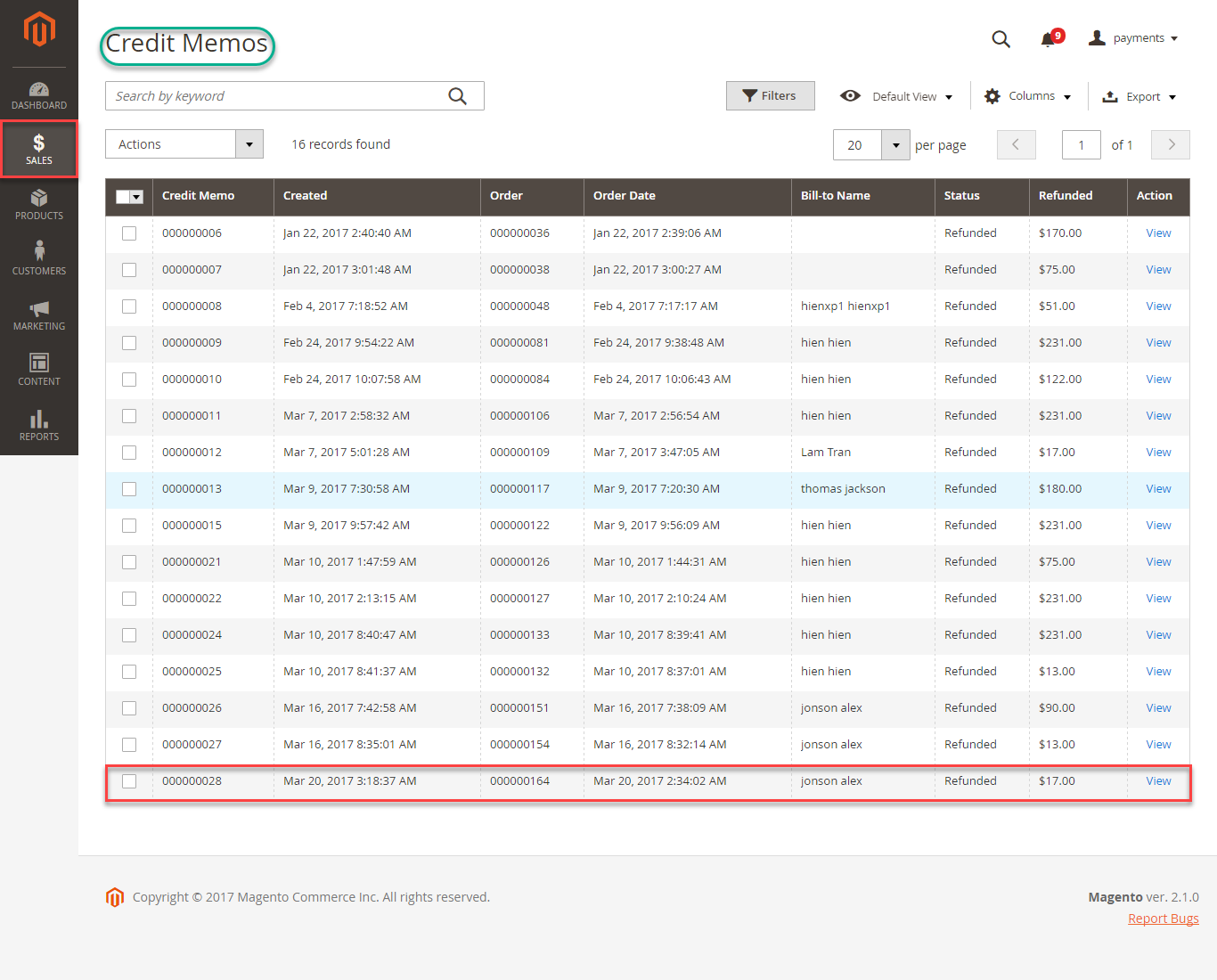...
Created: 08/11/2016 | By: Magenest | Support Portal: http://servicedesk.izysync.com/servicedesk/customer/portal/2253
Table of Contents
...
Introduction
...
Navigate to your Backend of Magento 2 -> Stores >Configuration>Sales> Payment Methods -> Alipay
Set up some configurations such as below table:
When done, please press Save Configuration, your configuration is ready to use.
...
Main Functions
For Customer
After Adding items to cart Customer can click Go to Checkout under the Cart button to process.
User Customer can enter a new Address or use the previous one.
...
After Clicking on Continue to Payment.Customer will be redirected to Alipay Payment page.
Display Payment Success:
To view Order you click Sales->Orders->View:
When customer wants to refund product, you click Sales-> Invoices
Next, choose invoice and click Credit Memo and press Refund
Click View to see information about Refunded product.
Note:
All of the payment's process operate in Alipay 's payment site, not in Magento.